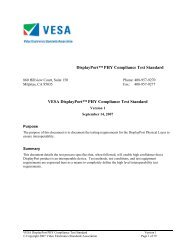SCSI Primary Commands - 2.pdf
SCSI Primary Commands - 2.pdf
SCSI Primary Commands - 2.pdf
- No tags were found...
You also want an ePaper? Increase the reach of your titles
YUMPU automatically turns print PDFs into web optimized ePapers that Google loves.
T10/1236-D Revision 20 18 July 2001target-defined method for saving all log parameters without changing any TSD bits. See the GLTSD bit in the controlmode page (see 8.3.6).An enable threshold comparison (ETC) bit of one indicates that a comparison to the threshold value is performedwhenever the cumulative value is updated. An ETC bit of zero indicates that a comparison is not performed. Thevalue of the ETC bit is the same for cumulative and threshold parameters.The threshold met criteria (TMC) field (see table 125) defines the basis for comparison of the cumulative andthreshold values. The TMC field is valid only if the ETC bit is one. The value of the TMC field is the same forcumulative and threshold parameters.Table 125 — Threshold met criteriaCode Basis for comparison00b Every update of the cumulative value01b Cumulative value equal threshold value10b Cumulative value not equal threshold value11b Cumulative value greater than threshold valueIf the ETC bit is one and the result of the comparison is true, a unit attention condition shall be generated for all initiators.When reporting the unit attention condition, the device server shall set the sense key to UNIT ATTENTIONand set the additional sense code to THRESHOLD CONDITION MET.The LBIN bit is only valid if the LP bit is set to one. If the LP bit is one and the LBIN bit is zero then the list parameteris a string of ASCII graphic codes (i.e., code values 20h through 7Eh). If the LP bit is one and the LBIN bit is onethen the list parameter is a list of binary information.The list parameter (LP) bit indicates the format of the log parameter. If an application client attempts to set thevalue of the LP bit to a value other than the one returned for the same parameter in the LOG SENSE command, thedevice server shall terminate the command with CHECK CONDITION status. The sense key shall be set toILLEGAL REQUEST with the additional sense code set to INVALID FIELD IN PARAMETER LIST.An LP bit of zero indicates that the parameter is a data counter. Data counters are associated with one or moreevents; the data counter is updated whenever one of these events occurs by incrementing the counter value. Ifeach data counter has associated with it a target-defined maximum value. Upon reaching this maximum value, thedata counter shall not be incremented (i.e., it does not wrap). When a data counter reaches its maximum value,the device server shall set the associated DU bit to one. If the data counter is at or reaches its maximum valueduring the execution of a command, the device server shall complete the command. If the command completescorrectly, except for the data counter being at its maximum value, and if the RLEC bit of the control mode page (see8.3.6) is set to one; then the device server shall terminate the command with CHECK CONDITION status and setthe sense key to RECOVERED ERROR with the additional sense code set to LOG COUNTER AT MAXIMUM.An LP bit of one indicates that the parameter is a list parameter. List parameters are not counters and thus the ETCand TMC fields shall be set to zero.If more than one list parameter is defined in a single log page, the following rules apply to assigning parametercodes:a) The parameter updated last shall have a higher parameter code than the previous parameter, except asdefined in rule b);b) When the maximum parameter code value supported by the target is reached, the device server shallassign the lowest parameter code value to the next log parameter (i.e., wrap-around parameter codes). Ifthe associated command completes correctly, except for the parameter code being at its maximum value,174 dpANS <strong>SCSI</strong> <strong>Primary</strong> <strong>Commands</strong> - 2 (SPC-2)



![[MS-DFSRH]: DFS Replication Helper Protocol Specification](https://img.yumpu.com/51326226/1/190x245/ms-dfsrh-dfs-replication-helper-protocol-specification.jpg?quality=85)
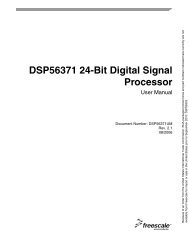
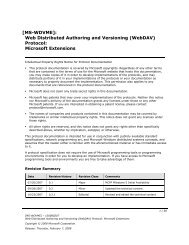
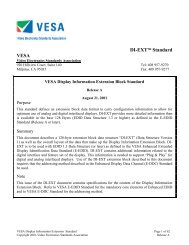
![[MS-VDS]: Virtual Disk Service (VDS) Protocol Specification](https://img.yumpu.com/50743814/1/190x245/ms-vds-virtual-disk-service-vds-protocol-specification.jpg?quality=85)
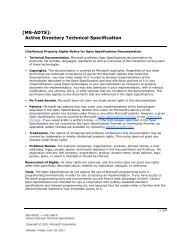
![[MS-GPSI]: Group Policy: Software Installation Protocol Extension](https://img.yumpu.com/50703911/1/190x245/ms-gpsi-group-policy-software-installation-protocol-extension.jpg?quality=85)

![[MS-GPPREF]: Group Policy: Preferences Extension Data Structure](https://img.yumpu.com/50206932/1/190x245/ms-gppref-group-policy-preferences-extension-data-structure.jpg?quality=85)