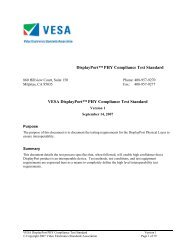SCSI Primary Commands - 2.pdf
SCSI Primary Commands - 2.pdf
SCSI Primary Commands - 2.pdf
- No tags were found...
Create successful ePaper yourself
Turn your PDF publications into a flip-book with our unique Google optimized e-Paper software.
18 July 2001 T10/1236-D Revision 20c) If the device server is unable to associate a deferred error with an initiator or with a particular subset ofdata, the device server shall return a deferred error indication to an application client on each initiator. Ifmultiple deferred errors have accumulated for an initiator, only the last error shall be returned;d) If the device server is unable to associate a deferred error with a particular logical unit, the device servershall return a deferred error indication to an application client associated with any logical unit on the appropriateinitiator; ore) If a task has never entered the enabled task state, and a deferred error occurs, the task shall be terminatedwith CHECK CONDITION status and deferred error information posted in the sense data. If a deferrederror occurs after a task has entered the enabled task state and the task is affected by the error, the taskshall be terminated by CHECK CONDITION status and the current error information shall be returned inthe sense data. In this case, if the current error information does not adequately define the deferred errorcondition, a deferred error may be returned after the current error information has been recovered. If adeferred error occurs after a task has entered the enabled task state and the task completes successfully,the device server may choose to return the deferred error information after the completion of the currentcommand in conjunction with a subsequent command that has not begun processing.NOTE 33 A deferred error may indicate that an operation was unsuccessful long after GOOD status was returned.If the application client is unable to replicate or recover from other sources the data that is being written usingbuffered write operations, synchronization commands should be performed before the critical data is destroyed inthe host. This is necessary to be sure that recovery actions may be taken if deferred errors do occur in the storingof the data. If AER is not implemented, the synchronizing process should provide the necessary commands toallow returning CHECK CONDITION status and subsequent returning of deferred error sense information after allbuffered operations are guaranteed to be complete.7.20.6 Sense key and sense code definitionsThe sense keys are defined in table 107.Table 107 — Sense key descriptions (part 1 of 2)Sensekey0h1h2h3h4hDescriptionNO SENSE. Indicates that there is no specific sense key information to be reported. This mayoccur for a successful command or for a command that receives CHECK CONDITION statusbecause one of the FILEMARK, EOM, or ILI bits is set to one.RECOVERED ERROR. Indicates that the last command completed successfully, with some recoveryaction performed by the device server. Details may be determinable by examining the additionalsense bytes and the INFORMATION field. When multiple recovered errors occur during onecommand, the choice of which error to report (first, last, most severe, etc.) is vendor specific.NOT READY. Indicates that the logical unit addressed cannot be accessed. Operator interventionmay be required to correct this condition.MEDIUM ERROR. Indicates that the command terminated with a non-recovered error conditionthat was probably caused by a flaw in the medium or an error in the recorded data. This sense keymay also be returned if the device server is unable to distinguish between a flaw in the medium anda specific hardware failure (i.e., sense key 4h).HARDWARE ERROR. Indicates that the device server detected a non-recoverable hardware failure(e.g., controller failure, device failure, or parity error) while performing the command or during aself test.dpANS <strong>SCSI</strong> <strong>Primary</strong> <strong>Commands</strong> - 2 (SPC-2) 141



![[MS-DFSRH]: DFS Replication Helper Protocol Specification](https://img.yumpu.com/51326226/1/190x245/ms-dfsrh-dfs-replication-helper-protocol-specification.jpg?quality=85)
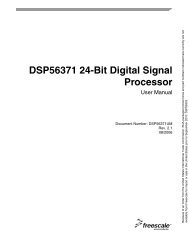
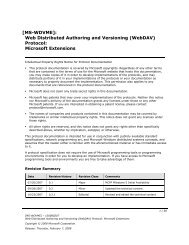
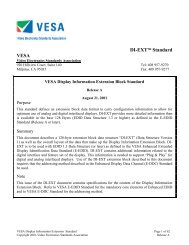
![[MS-VDS]: Virtual Disk Service (VDS) Protocol Specification](https://img.yumpu.com/50743814/1/190x245/ms-vds-virtual-disk-service-vds-protocol-specification.jpg?quality=85)
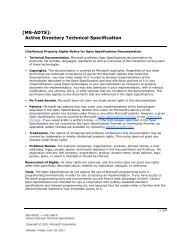
![[MS-GPSI]: Group Policy: Software Installation Protocol Extension](https://img.yumpu.com/50703911/1/190x245/ms-gpsi-group-policy-software-installation-protocol-extension.jpg?quality=85)

![[MS-GPPREF]: Group Policy: Preferences Extension Data Structure](https://img.yumpu.com/50206932/1/190x245/ms-gppref-group-policy-preferences-extension-data-structure.jpg?quality=85)