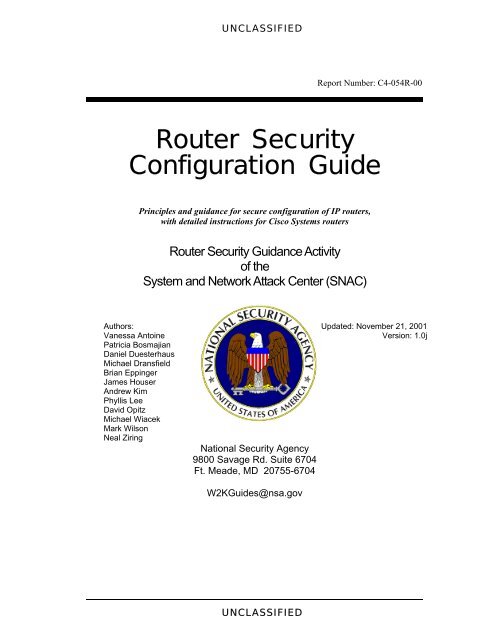NSA Router Security Configuration Guide - Bandwidthco Computer ...
NSA Router Security Configuration Guide - Bandwidthco Computer ... NSA Router Security Configuration Guide - Bandwidthco Computer ...
UNCLASSIFIEDReport Number: C4-054R-00Router SecurityConfiguration GuidePrinciples and guidance for secure configuration of IP routers,with detailed instructions for Cisco Systems routersRouter Security Guidance Activityof theSystem and Network Attack Center (SNAC)Authors:Vanessa AntoinePatricia BosmajianDaniel DuesterhausMichael DransfieldBrian EppingerJames HouserAndrew KimPhyllis LeeDavid OpitzMichael WiacekMark WilsonNeal ZiringNational Security Agency9800 Savage Rd. Suite 6704Ft. Meade, MD 20755-6704Updated: November 21, 2001Version: 1.0jW2KGuides@nsa.govUNCLASSIFIED
- Page 2 and 3: Router Security Configuration Guide
- Page 6: Router Security Configuration Guide
- Page 9 and 10: UNCLASSIFIED Introduction1.2. Motiv
- Page 11 and 12: UNCLASSIFIED IntroductionDiscussion
- Page 13 and 14: UNCLASSIFIED IntroductionHow to Use
- Page 15 and 16: UNCLASSIFIED Background and Review2
- Page 17 and 18: UNCLASSIFIED Background and Review2
- Page 19 and 20: UNCLASSIFIED Background and Review2
- Page 21 and 22: UNCLASSIFIED Background and Reviewb
- Page 23 and 24: UNCLASSIFIED Background and Reviewm
- Page 25 and 26: UNCLASSIFIED Background and Review2
- Page 27 and 28: UNCLASSIFIED Background and Review2
- Page 29 and 30: UNCLASSIFIED Background and Review2
- Page 31 and 32: UNCLASSIFIED Router Security Princi
- Page 33 and 34: UNCLASSIFIED Router Security Princi
- Page 35 and 36: UNCLASSIFIED Router Security Princi
- Page 37 and 38: UNCLASSIFIED Router Security Princi
- Page 39 and 40: UNCLASSIFIED Router Security Princi
- Page 42 and 43: Router Security Configuration Guide
- Page 44 and 45: Router Security Configuration Guide
- Page 46 and 47: Router Security Configuration Guide
- Page 48 and 49: Router Security Configuration Guide
- Page 50 and 51: Router Security Configuration Guide
UNCLASSIFIEDReport Number: C4-054R-00<strong>Router</strong> <strong>Security</strong><strong>Configuration</strong> <strong>Guide</strong>Principles and guidance for secure configuration of IP routers,with detailed instructions for Cisco Systems routers<strong>Router</strong> <strong>Security</strong> Guidance Activityof theSystem and Network Attack Center (SNAC)Authors:Vanessa AntoinePatricia BosmajianDaniel DuesterhausMichael DransfieldBrian EppingerJames HouserAndrew KimPhyllis LeeDavid OpitzMichael WiacekMark WilsonNeal ZiringNational <strong>Security</strong> Agency9800 Savage Rd. Suite 6704Ft. Meade, MD 20755-6704Updated: November 21, 2001Version: 1.0jW2K<strong>Guide</strong>s@nsa.govUNCLASSIFIED
<strong>Router</strong> <strong>Security</strong> <strong>Configuration</strong> <strong>Guide</strong>UNCLASSIFIEDWarningsThis document is only a guide to recommended security settings for Internet Protocol(IP) routers, particularly routers running Cisco Systems Internet Operating System(IOS) versions 11 and 12. It is not meant to replace well-designed policy or soundjudgment. This guide does not address site-specific configuration issues. Care mustbe taken when implementing the security steps specified in this guide. Ensure thatall security steps and procedures chosen from this guide are thoroughly tested andreviewed prior to imposing them on an operational network.This document is current as of September, 2001.AcknowledgementsThe authors would like to acknowledge Daniel Duesterhaus, author of the original<strong>NSA</strong> “Cisco <strong>Router</strong> <strong>Security</strong> <strong>Configuration</strong> <strong>Guide</strong>,” and the management and staff ofthe Applications and Architectures division for their patience and assistance with thedevelopment of this guide. Special thanks also go to Ray Bongiorni for his qualityassurance and editorial work. Additional contributors to the development effortinclude Andrew Dorsett, Jennifer Dorrin, Charles Hall, Scott McKay, and JeffreyThomas.Trademark InformationCisco, IOS, and CiscoSecure are registered trademarks of Cisco Systems, Inc. in theU.S.A. and other countries. Windows 2000 is a registered trademark of MicrosoftCorporation in the US.A. and other countries. All other names are trademarks orregistered trademarks of their respective companies.Revision History1.0 Sep 2000 First complete draft, extensive internal review.1.0b Oct 2000 Revised after review by Ray Bongiorni1.0d Dec 2000 Revised after additional testing, submittedfor classification and pre-publication review.1.0e Jan 2001 Polished format, cover page, fixed upgrammar, etc. First release version.1.0f Mar 2001 Second release version: fixed typos and errors,added references, passed second pre-pub review1.0g Apr 2001 Third release version: incorporated externalfeedback, fixed typos.1.0h Aug 2001 Fourth release version: incorporated more externalfeedback, added SSH section, fixed more typos,updated some links. Another QA review.1.0j Nov 2001 Fifth release version; more external feedback,added some tools and polished some procedures.2 UNCLASSIFIED Version 1.0j
UNCLASSIFIED ContentsContentsPreface 51. Introduction 71.1. The Roles of <strong>Router</strong>s in Modern Networks..................................................................... 71.2. Motivations for Providing <strong>Router</strong> <strong>Security</strong> Guidance ..................................................... 91.3. Typographic and Diagrammatic Conventions Used in this <strong>Guide</strong> ................................ 101.4. Structural Overview ...................................................................................................... 122. Background and Review 152.1. Review of TCP/IP Networking...................................................................................... 152.2. TCP/IP and the OSI Model............................................................................................ 172.3. Review of IP Routing and IP Architectures .................................................................. 192.4. Basic <strong>Router</strong> Functional Architecture ........................................................................... 222.5. Review of <strong>Router</strong>-Relevant Protocols and Layers......................................................... 252.6. Quick “Review” of Attacks on <strong>Router</strong>s......................................................................... 272.7. References ..................................................................................................................... 283. <strong>Router</strong> <strong>Security</strong> Principles and Goals 313.1. Protecting the <strong>Router</strong> Itself............................................................................................ 313.2. Protecting the Network with the <strong>Router</strong> ........................................................................ 323.3. Managing the <strong>Router</strong> ..................................................................................................... 363.4. <strong>Security</strong> Policy for <strong>Router</strong>s ........................................................................................... 383.5. References ..................................................................................................................... 434. Implementing <strong>Security</strong> on Cisco <strong>Router</strong>s 454.1. <strong>Router</strong> Access <strong>Security</strong>.................................................................................................. 464.2. <strong>Router</strong> Network Service <strong>Security</strong>.................................................................................. 604.3. Access Lists and Filtering ............................................................................................. 724.4. Routing and Routing Protocols...................................................................................... 854.5. Audit and Management ............................................................................................... 1064.6. <strong>Security</strong> for <strong>Router</strong> Network Access Services............................................................. 1414.7. Collected References................................................................................................... 1615. Advanced <strong>Security</strong> Services 1635.1. Role of the <strong>Router</strong> in Inter-Network <strong>Security</strong> ............................................................. 1635.2. IP Network <strong>Security</strong> .................................................................................................... 1645.3. Using a Cisco <strong>Router</strong> as a Firewall ............................................................................. 1865.4. Using SSH for Remote Administration <strong>Security</strong>......................................................... 1955.5. References ................................................................................................................... 2006. Testing and <strong>Security</strong> Validation 2036.1. Principles for <strong>Router</strong> <strong>Security</strong> Testing ........................................................................ 2036.2. Testing Tools............................................................................................................... 2036.3. Testing and <strong>Security</strong> Analysis Techniques.................................................................. 204Version 1.0j UNCLASSIFIED 3
<strong>Router</strong> <strong>Security</strong> <strong>Configuration</strong> <strong>Guide</strong>UNCLASSIFIEDFeedbackThis guide was created by a team of individuals in the System and Network AttackCenter (SNAC), which is part of the <strong>NSA</strong> Information Assurance Directorate. Theeditor was Neal Ziring. Comments and feedback about this guide may be directed tothe SNAC (Attn: Neal Ziring), Suite 6704, National <strong>Security</strong> Agency, Ft. Meade,MD, 20755-6704, or via e-mail to rscg@thematrix.ncsc.mil.6 UNCLASSIFIED Version 1.0j
<strong>Router</strong> <strong>Security</strong> <strong>Configuration</strong> <strong>Guide</strong>UNCLASSIFIEDIn addition to directing packets, a router may be responsible for filtering traffic,allowing some data packets to pass and rejecting others. Filtering is a very importantresponsibility for routers; it allows them to protect computers and other networkcomponents from illegitimate or hostile traffic. For more information, consultSections 3, 4, and 6.8 UNCLASSIFIED Version 1.0j
UNCLASSIFIED Introduction1.2. Motivations for Providing <strong>Router</strong> <strong>Security</strong> Guidance<strong>Router</strong>s provide services that are essential to the correct, secure operation of thenetworks they serve. Compromise of a router can lead to various security problemson the network served by that router, or even other networks with which that routercommunicates.! Compromise of a router’s routing tables can result in reducedperformance, denial of network communication services, and exposure ofsensitive data.! Compromise of a router’s access control can result in exposure of networkconfiguration details or denial of service, and can facilitate attacks againstother network components.! A poor router filtering configuration can reduce the overall security of anentire enclave, expose internal network components to scans and attacks,and make it easier for attackers to avoid detection.! On the other hand, proper use of router cryptographic security features canhelp protect sensitive data, ensure data integrity, and facilitate securecooperation between independent enclaves.In general, well-configured secure routers can greatly improve the overall securityposture of a network. <strong>Security</strong> policy enforced at a router is difficult for negligent ormalicious end-users to circumvent, thus avoiding a very serious potential source ofsecurity problems.There are substantial security resources available from router vendors. For example,Cisco offers extensive on-line documentation and printed books about the securityfeatures supported by their products. These books and papers are valuable, but theyare not sufficient. Most vendor-supplied router security documents are focused ondocumenting all of the security features offered by the router, and do not alwayssupply security rationale for selecting and applying those features. This guideattempts to provide security rationale and concrete security direction, with pertinentreferences at the end of each section identifying the most useful vendordocumentation. This guide also provides pointers to related books, vendordocuments, standards, and available software.Version 1.0j UNCLASSIFIED 9
<strong>Router</strong> <strong>Security</strong> <strong>Configuration</strong> <strong>Guide</strong>UNCLASSIFIED1.3. Typographic and Diagrammatic Conventions Used in this <strong>Guide</strong>To help make this guide more practical, most of the sections include extensiveinstructions and examples. The following typographic conventions are used as partof presenting the examples.! Specific router and host commands are identified in the text using Courierbold typeface: “to list the current routing table, use the command show iproute.” Command arguments are shown in Courier italics: “syntax for asimple IP access list rule is access-list number permit hostaddress.”! Sequences of commands to be used in a configuration are shownseparately from the text, using Courier typeface. The exclamation pointbegins a comment line, usually a remark about the line that follows it.! set the log host IP address and buffer sizelogging 14.2.9.6logging buffered 16000! Transcripts of router sessions are shown separately from the text, usingCourier typeface. Input in the transcript is distinguished from output, userinput and comments are shown in Courier bold typeface. Elision of longoutput is denoted by two dots. In some cases, output that would be toowide to fit on the page is shown with some white space removed, to makeit narrower.Central> enablePassword:Central# ! list interfaces in concise formatCentral# show ip interface briefInterface IP Address OK? MethodEthernet 0/0 14.2.15.250 YES NVRAMEthernet 0/1 14.2.9.250 YES Manual..Central# exit! IP addresses will be shown in the text and in diagrams as A.B.C.D, or asA.B.C.D/N, where N is the number of set bits in the IP netmask. Forexample, 14.2.9.150/24 has a netmask of 255.255.255.0. (In general, thisclassless netmask notation will be used where a netmask is relevant.Otherwise, the bare address will be used.)! Cisco IOS accepts the shortest unique, unambiguous abbreviation for anycommand or keyword. For commands that are typed very frequently, thisguide uses the abbreviations commonly employed in the Ciscodocumentation and literature. For example, the interface name ethernetis commonly abbreviated “eth” and the command configure terminalis commonly abbreviated “config t”.10 UNCLASSIFIED Version 1.0j
UNCLASSIFIED IntroductionDiscussions of network structure and security frequently depend on networkdiagrams. This guide uses the following set of icons in all of its diagrams.<strong>Router</strong>2This icon represents a router. Each lineconnected to a router icon represents anetwork interface on that router. Each routeris presumed to have an administrative consoleline connection, which is not shown.<strong>Computer</strong>s on the network are representedwith one of these two icons.WorkstationServerSmall LAN12.34.56.0/24A local-area network (LAN) segment, such asan Ethernet, is represented by a horizontal orvertical bus, with several connections.NetworkThis icon represents a LAN or a wide-areanetwork over which routers communicate.Such networks normally include other routers,and may include bridges, switches, linkencrypters, and other network hardware.Version 1.0j UNCLASSIFIED 11
<strong>Router</strong> <strong>Security</strong> <strong>Configuration</strong> <strong>Guide</strong>UNCLASSIFIED1.4. Structural OverviewThe various parts of this guide are designed to be fairly independent; readers maywant to skip directly to the sections most immediately useful to them. The list belowdescribes the major sections. References are included at the end of each section.! Section 2 reviews some background information about TCP/IP networkingand network security, and describes some simple network security threats.! Section 3 presents a security model for routers, and defines general goalsand mechanisms for securing routers. <strong>Security</strong> mechanisms must beapplied in support of security policy; this section describes some areas thata router security policy should address, along with a discussion ofrelationships between router security and overall network security.! Section 4 details the methods and commands for applying security toCisco routers, using recent versions of the Cisco IOS software. It isdivided into six main parts:! securing access to the router itself,! securing router network services,! controlling and filtering using a router,! configuring routing protocols security,! security management for routers, and! network access control for routers.! Section 5 describes advanced security services that some routers canprovide, with a focus on Cisco routers’ capabilities. The three main topicsof this section are IP security (IPSec), SSH, and using a Cisco router as asimple firewall.! Section 6 presents testing and troubleshooting techniques for routersecurity. It is essential for good security that any router securityconfiguration undergoes testing, and this section presents both vendorindependentand Cisco-specific testing techniques.! Section 7 previews some security topics that are not yet crucial for routerconfiguration, but which may become important in the near future.! Section 8 consists of four diverse appendices:! tips for quickly improving the security of a router! how to apply parts of this guide to LAN switches and othernetwork hardware! overview of the Cisco IOS software family and versions, and! router security glossary.! Section 9 provides a list of resources, collected from all the sections of theguide, including pointers to web sites and security tools.12 UNCLASSIFIED Version 1.0j
UNCLASSIFIED IntroductionHow to Use This <strong>Guide</strong>Several different roles are involved in securing a network, and each may need someinformation about router security. The paragraphs below offer roadmaps for usingthis guide for several different network security roles.For network security planners and system security designers, the high-level view ofrouter security is more important than the details of Cisco router commands. Readthe sections listed below if your role is security planner or security designer.! Section 2 – for a review of TCP/IP, network, and router operationalconcepts! Section 3 – for general router security principles! Section 4.1 through 4.3 – for an idea of what Cisco routers can do fornetwork security! Section 5 – for information about Cisco router VPN and firewallcapabilities! Section 7 – for a preview of potential future issuesFor network administrators involved in the daily operation of a network with Ciscorouters, the detailed instructions for locking down a router are the most importantpart of this guide. Read the sections listed below if your role is networkadministrator.! Section 2 – for a review, if necessary! Section 3 – for the security principles behind the advice in Section 4! Section 4 – for detailed instructions on configuring Cisco routers! Section 5.1, 5.2 – for instructions on configuring IPSec on Ciscorouters! Section 5.4 – for a quick guide to using SSH for Cisco administration! Section 8.1 – for advice for quickly securing a Cisco router! Section 8.2 – for instructions on applying this guide to LAN switches! Section 8.3 – for information on Cisco IOS versions and upgrades! Section 9 – for an overview of recommended references and toolsFor network security analysts or administrators trying to improve the security postureof a network as quickly as possible, this guide offers detailed advice and direction.Read the sections listed below if you goal is to quickly lock down a router.! Section 8.1 – for quick tips that will greatly improve router security! Section 4.1 – for explicit directions on router access security! Section 4.3 – for advice and guidance on setting up filtering! Section 4.4 – for routing protocol security instructions (unless therouters are using static routes exclusively)Version 1.0j UNCLASSIFIED 13
<strong>Router</strong> <strong>Security</strong> <strong>Configuration</strong> <strong>Guide</strong>UNCLASSIFIED14 UNCLASSIFIED Version 1.0j
UNCLASSIFIED Background and Review2. Background and ReviewThis section reviews some background information about TCP/IP networking, routerhardware architecture, router software architecture, and network security. In order tokeep this section brief, it glosses over a lot of issues. To compensate for thatbriefness, the reference list at the end of the section includes a long list of otheruseful sources of background information. Readers with a good grasp of network androuter fundamentals may want to skip this section, but since it is relatively brief, whynot humor the author and read on.2.1. Review of TCP/IP NetworkingAs mentioned in Section 1.1, on a small computer network, it is feasible to usesimple broadcast or sequential (token) mechanisms for moving data from point topoint. A local area network is composed of a relatively small number of hostsconnected over a relatively small physical area. “Relatively small” is the importantphrase here. To give some meaning to the term “relatively,” consider that a 10BaseTEthernet (10 megabit per second using twisted pair cabling) has a usual maximum of1024 stations over a maximum cable distance of 2500 meters. For instance a typicaloffice LAN, using 100BaseT Ethernet, might have 100 computers (and printers)attached to a switch or set of hubs.An Ethernet local area network (LAN) is essentially a (logical) bus based broadcastnetwork; though the physical implementation may use hubs (with a physical startopology). As one would expect, broadcast LANs must deal with collisions; either bypreventing them or detecting them and taking appropriate action. Token based LANsavoid collisions by only allowing one host at time to transmit (the host that currentlyhas the token may transmit).Standards that relate to LANs are primarily the IEEE 802.x series. For instance,802.3 is the Media Access Control (MAC) standard for CSMA/CD (the Ethernetstandard); while 802.5 is the MAC standard for Token Ring. Just above the MAClevel is the Logical Link Control (802.2) standard and above that it the High LevelInterface (802.1) standard.Within a LAN, addressing is done with a MAC address. Between LANs usingTCP/IP addressing is done using IP addresses. If you are lost at this point, keepreading because much of this will be explained below. If you are still lost at the endof Section 2, then consider reading parts of some of the books and/or web pageslisted at the end of the section.2.1.1. Purpose of a <strong>Router</strong>In larger, more complex computer networks, data must be directed more carefully. Inalmost all cases, large networks are actually composed of a collection of LANs thatare interconnected or “internetworked”. This is where routers come in. <strong>Router</strong>s takeVersion 1.0j UNCLASSIFIED 15
<strong>Router</strong> <strong>Security</strong> <strong>Configuration</strong> <strong>Guide</strong>UNCLASSIFIEDnetwork data messages from a LAN and convert them into packets suitable fortransmission beyond the LAN on a wide area network (WAN). The goal is almostalways to get these packets to another LAN and ultimately to the correct host on thatLAN. Part of the “conversion” process is to add a packet header. Other routers willgenerally only look at a packet’s header information, not at the contents or data in thepacket.<strong>Router</strong>s also make decisions about where to send these packets, based on: theaddresses contained within the packet headers and a table of routes maintained withinthe router. Updating these routing tables and forwarding data packets betweenportions of a network are one of the primary purposes of a router. Building packetsand unwrapping packets are additional router functions performed by the first andlast routers, respectively, that a message passes through. In addition to directingpackets, a router may be responsible for filtering traffic, allowing some packets topass through and rejecting others. Filtering can be a very important function ofrouters; it allows them to help protect computers and other network components. Formore information about filtering, see Section 3 and Section 4. It is also possible thatat the destination end a router may have to break large packets up to accommodatethe size limits of the destination LAN.There is no reason that routers cannot be used to send messages between hosts (asshown in Figure 1-1) but more typically routers are used to connect LANs to eachother or to connect a LAN to a WAN.Most large computer networks use the TCP/IP protocol suite. In some sense this isthe lingua franca of the Internet. See Section 2.2 for a quick review of TCP/IP andIP addressing.2.1.2. Routing TablesAs mentioned, one of tasks of a router is to maintain routing tables which are used todecide where a packet is to go and thus which interface it should be sent out. In thepast these tables were built and updated by hand and this is referred to as staticrouting. In dynamic routing, the router learns about where various addresses arerelative to itself and builds up routing tables based on this information. There are anumber of schemes or routing protocols for routers to acquire and share routing tableinformation. While a thorough treatment of the details is beyond the scope of thisdocument, there is a brief discussion of routing protocols is in Section 4.4.16 UNCLASSIFIED Version 1.0j
UNCLASSIFIED Background and Review2.2. TCP/IP and the OSI Model2.2.1. Origin of TCP/IPThe Transmission Control Protocol (TCP) and Internet Protocol (IP) comprise whatis often seen written as TCP/IP. The Defense Advanced Research Projects Agency(DARPA) originated TCP/IP. Note that the word “Defense” has been deleted andadded back over time. ARPA and DARPA are one and the same organization. TheNational Science Foundation (NSF) also contributed to the foundation of the Internetby taking the DARPA technology and making it available to universities.As stated above, the Internet essentially runs on TCP/IP protocols. The definitivesource for information on TCP/IP are the RFCs, or “Request for Comments” issuedby the Internet Engineering Task Force as described in Section 2.7.3. Note that inaddition to TCP/IP there are other protocols such as Novell’s IPX (InternetworkPacket eXchange) that can be used with routers. Also, some routers can be used to“translate” between different protocols running on either side of themselves.2.2.2. The OSI ModelAfter TCP/IP was well-established and other networking protocols, such as DECnetand Novell’s IPX were operational, the International Standardization Organization(ISO) developed the Open Systems Interconnection (OSI) seven layer referencemodel. These seven layers are described in almost every reference, so in the interestof space they are merely enumerated here.Layer 7: Application Layer -deals with services such as email and file transfer.Layer 6: Presentation Layer -deals with formatting, encryption, and compression of data.Layer 5: Session Layer -deals with setup and management of sessions between applications.Layer 4: Transport Layerdeals with end to end error recovery and delivery of complete messages.Layer 3: Network Layer -deals with transmission of packets and establishing connections.Layer 2: Data Link Layer -deals with transmission of packets on one given physical link.Layer 1: Physical Layer -deals with transmission of a bit stream and definition of physical link.Since the development of TCP/IP preceded the ISO OSI seven layer model, the“mapping” of TCP and IP to the seven layer model is only an approximation. SeeFigure 2-1, Network Layers and Standards, for a visual mapping of TCP/IP to theVersion 1.0j UNCLASSIFIED 17
<strong>Router</strong> <strong>Security</strong> <strong>Configuration</strong> <strong>Guide</strong>UNCLASSIFIEDOSI model. A collection of various compatible protocol layers is referred to as astack.LayerISO/OSI ModelIEEE StandardsTCP/IP Model7Application6PresentationApplication5Session4TransportTransportTCP or UDP3Network802.1NetworkIP21Data LinkPhysical802.2802.3(Ethernet){Logical Link ControlMedia Access ControlPhysicalData linkFigure 2-1: Network Layers and StandardsRouting occurs at layer three, the Network Layer. To fully understand routing it isuseful to appreciate some of what goes on beneath it at the Data Link Layer, andsome of this is discussed in the following sections. However, the Physical Layer is ata level of detail well below the concerns of this document. It is concerned with thetransmission of an unstructured bit stream over a physical link. This involves suchdetails as signal voltage and duration; or optical signaling details for fiber. It alsocovers the mechanical aspects of connectors and cables. It may also cover some lowlevel error control.18 UNCLASSIFIED Version 1.0j
UNCLASSIFIED Background and Review2.3. Review of IP Routing and IP ArchitecturesIf one is dealing only with a local area network (LAN), there is generally no need forrouting, routers, TCP/IP, or IP addresses. Within a LAN everything will be handledby Media Access Control (MAC) addresses and by a LAN protocol such as Ethernet.At this level, most protocols are defined by Institute of Electrical and Electronics(IEEE) standards. For instance, IEEE 802.3 is the Ethernet (CSMA/CD) standard,802.4 is token bus, and 802.5 is token ring. Above the MAC standards, but stillwithin the OSI Data Link Layer, is the IEEE 802.2 Logical Link Control standard.The IEEE 802.1 High Level Interface standard corresponds to part of the OSINetwork Layer. If this seems confusing, do not worry about it; it’s not essential to anunderstanding of routers.What is important to keep in mind is that MAC addresses are used within a LAN.Each device on the LAN will have a something like a network interface card (NIC)which has a unique MAC address. For example, on an Ethernet LAN each device hasan appropriate Ethernet card, say 100BaseT. The MAC address is appended to thefront of the data before it is placed on the LAN. Each device on the LAN listens forpackets with its address.Once a message is destined to leave one LAN bound for a trip across a wide areanetwork (WAN) to another LAN, it must use an IP address. While one can envisionlogical connections at various layers in a protocol stack, in reality bits can only movefrom one device to another at the Physical Layer. Thus, data begins at an applicationrelatively high up in a protocol stack and works its way down the stack to thephysical layer. At this point it is transferred to another device and works its way upthe protocol stack at that point. How far up the stack it goes depends on whether thatdevice is the ultimate recipient of the data or merely an intermediate device. Figure2-2 illustrates this process. Note that the data may pass through many intermediatedevices on its way from the sending host to the ultimate recipient.Sending HostReceiving HostIntermediate Network Infrastructure Devices<strong>Router</strong> 1<strong>Router</strong> n. . .Figure 2-2: Moving Data through Protocol StacksOn the way down the stack, each layer adds a relevant header to the packet. Theheader is named for the protocol layer that adds it. Each new header is added in frontof all higher layer headers. At the network layer, the IP header added will contain theVersion 1.0j UNCLASSIFIED 19
<strong>Router</strong> <strong>Security</strong> <strong>Configuration</strong> <strong>Guide</strong>UNCLASSIFIEDdestination IP address (in addition to other information). At the data link layer, alsosometimes called the Media Access layer, a new header that contains a MAC addresswill be added in front of the IP header. On the way up the stack, a header will beremoved at each layer. Figure 2-3 should help you visualize how headers are added.ApplicationLayer ViewApplication DataApplicationByte StreamTransportLayer ViewTCPHeaderbytesTCP (or UDP)PacketNetworkLayer ViewIPHeaderbytesIPPacketMedia AccessLayer ViewMediaHeaderbytesMediaTrailerEthernet Packet(or other media format message)optional2.3.1. MAC AddressesFigure 2-3: Wrapping Lower Level Headers around DataMAC addresses, sometimes referred to as Ethernet addresses are 48 bits long. Theyare assigned by the device (or card) manufacturer. Each address is unique and fixedto a particular piece of hardware. (On some newer devices it is possible to changethem but normally this should not be done.) As stated previously, MAC addresses areused within a LAN by layer two (data link) protocols.Traditionally 24 bits uniquely identify the manufacturer and 24 bits act as a serialnumber to uniquely identify the unit. Some manufacturers have had more than oneidentification number (more than one block of serial numbers). Also, due to mergersand acquisitions the manufacturer identification is not as “clean” as it once was. Still,all network interface devices have globally unique addresses unless their PROMshave been rewritten.2.3.2. IP AddressesCurrently, IP addresses are 32 bits long. They are used by layer three devices such asrouters. Unlike MAC addresses, IP addresses are hierarchical.There are four “classes” of IP addresses, referred to as: Class A, Class B, Class C,and Class D. In addition there a number of special addresses. Special addresses areused for such things as to broadcast to all hosts on a network or to specify a loopbackpacket which will never leave the host. The class determines how much of the 32 bitaddress is used to specify the network address and how much is used to specify thehost within that network. The class is determined by the first one to four bits of theaddress. Any address beginning with a zero bit is a Class A address. Any address20 UNCLASSIFIED Version 1.0j
UNCLASSIFIED Background and Reviewbeginning with bits 10 is a Class B address. Any address beginning with bits 110 isClass C, and any beginning with bits 1110 is class D.For any class, it is also possible to take the host portion of the address and furtherdivide that range into two fields, which specify a subnet address and a host addressrespectively. This is done by specifying a parameter called a subnet mask. For afuller discussion of subnetting see Albritton’s book [1] or one of the other referenceslisted in Section 2.7.1.There are also a set of IP addresses that are reserved for experimental or privatenetworks; these addresses should not be used on the Internet or other wide-areanetworks (see Section 4.3).In addition to both source and destination addresses, there is a good bit ofinformation in an IP header. It should be noted that the first 4 bits of an IP headercontain a version number so new versions of the protocol can be implemented.Moreover the second 4 bits specify the length of the header. Thus it is quite feasibleto introduce longer IP addresses. For a detailed explanation of TCP/IP packet headerformats, see Stevens’ book [10].Version 1.0j UNCLASSIFIED 21
<strong>Router</strong> <strong>Security</strong> <strong>Configuration</strong> <strong>Guide</strong>UNCLASSIFIED2.4. Basic <strong>Router</strong> Functional Architecture2.4.1. Why Have a Special Purpose <strong>Router</strong>?What are some of the motivations for using a dedicated, purpose-built router ratherthan a general purpose machine with a “standard” operating system (OS)? Whatjustifies this expense, and what justifies the bother of learning yet another system?The answer, in part, concerns performance: a special purpose router can have muchhigher performance than a general purpose computer with routing functionalitytacked onto it. Also, one can potentially add more network connections to a machinedesigned for that purpose, because it can be designed to support more interface cardslots. Thus, a special purpose device will probably be a lower cost solution for agiven level of functionality. But there are also a number of security benefits to aspecial purpose router; in general, consolidating network routing and relatedfunctions on a dedicated devices restricts access and limits the exposure of thosecritical functions.For one thing, a specialized router operating system (like Cisco’s InternetworkOperating System or IOS) can be smaller, better understood, and more thoroughlytested than a general purpose OS. (Note that for brevity, the term IOS will be used inthis document to refer the router’s operating system and associated software, buthardware other than Cisco would run similar software.) This means that it ispotentially less vulnerable. Also, the mere fact that it is different means that anattacker has one more thing to learn, and that known vulnerabilities in other systemsare of no help to the router attacker. Finally, specialized routing software enables afuller and more robust implementation of filtering. Filtering is useful as a “firewall”technique, and can also be used to partition networks and prohibit or restrict access tocertain networks or services. Using filtering, some routing protocols can prohibit theadvertisement of routes to neighbors, thus helping protect certain parts of thenetwork.2.4.2. Description of Typical <strong>Router</strong> HardwareA router is essentially just another computer. So, similar to any other computer, it hasa central processor unit (CPU), various kinds of memory, and connections to otherdevices. Generally, a router does not have a hard disk, floppy drive, or CD-ROMdrive. CPU speed and memory size are important considerations for bothperformance and capabilities (e.g. some Cisco IOS features require more than thedefault amount of memory, and sophisticated security services usually requiresubstantial computation).There are typically a number of types of memory in a router possibly including:RAM, NVRAM, Flash, and ROM (PROM, EEPROM). These are listed roughly inorder of volatility. The mix of types and the amount of each type are determined onthe basis of: volatility, ease of reprogramming, cost, access speed, and other factors.ROM is used to store a router’s bootstrap software. Non-volatile RAM (NVRAM) isused to store the startup configuration that the IOS reads when the router boots. Flash22 UNCLASSIFIED Version 1.0j
UNCLASSIFIED Background and Reviewmemory stores the IOS (or other router OS), and if there is enough flash it may storemore than one version of IOS. Figure 2-4 shows a simple representation of a notionalrouter’s hardware structure.. . .Network 0 Network 1 Network nInterface 0 Interface 1 Interface n. . .Routing Fabric<strong>Router</strong>ConsoleCPU<strong>Configuration</strong>Figure 2-4: A Notional <strong>Router</strong>’s HardwareInterfaces provide the physical connections from a router to networks. Interface typesinclude Ethernet, fast Ethernet, token ring, FDDI, low-speed serial, fast serial, HSSI,ISDN BRI, etc. Each interface is named and numbered. Interface cards fit into slotsin a router, and an external cable of the appropriate type is connected to the card. Inaddition to a number of interfaces, almost all routers have a console port providing anasynchronous serial connection (RS-232). Also, most routers have an auxiliary port,which is frequently used for connecting a modem for router management. [Thesehardware ports should not be confused with the concept of network protocol portnumbers, such as the “well known” port numbers associated with particular protocolsand services, such as TCP port 23 being used for Telnet.]2.4.3. Description of Typical <strong>Router</strong> SoftwareSimilar to any other computer, a router will run a control program or operatingsystem (OS). Each router vendor supplies their own router OS. In the case of Ciscorouters, they run Cisco’s Internetwork Operating System (IOS). It is the IOS thatinterprets the Access Control List (ACL) and other commands to the router.The startup or backup configuration is stored in NVRAM. It is executed when therouter boots. As part of the boot process a copy of this configuration is loaded intoRAM. Changes made to a running configuration are usually made only in RAM andVersion 1.0j UNCLASSIFIED 23
<strong>Router</strong> <strong>Security</strong> <strong>Configuration</strong> <strong>Guide</strong>UNCLASSIFIEDgenerally take effect immediately. If changes to a configuration are written to thestartup configuration, then they will also take effect on reboot. Changes made only tothe running configuration will be lost upon reboot.An operational router will have a large number of processes executing to support theservices and protocols that the router must support. All routers support a variety ofcommands that display information about what processes are running and whatresources, such as CPU time and memory, they are consuming. Unneeded servicesand facilities should be disabled to avoid wasting CPU and memory resources.Each router should have a unique name to identify it, and each interface should havea unique network address associated with it. Also, basic security settings should beestablished on any router before it is connected to an operational network. Thesekinds of considerations are discussed in more detail later in this guide.24 UNCLASSIFIED Version 1.0j
UNCLASSIFIED Background and Review2.5. Review of <strong>Router</strong>-Relevant Protocols and LayersThe following sections are not inclusive of all protocols that might be of interest butare representative. For more details see Section 4.4, “Routing and RoutingProtocols”. The protocols are grouped according the OSI layer to which theycorrespond.2.5.1. Physical Layer 1As previously discussed, the physical layer is defined by IEEE standards or similarstandards that define what are primarily physical and electrical characteristics.2.5.2. Data Link Layer 2The IEEE and other standards that apply at this layer have also been discussedpreviously.2.5.3. Network Layer 3IP – the Internet Protocol (IP) provides a specification for packet formatting and anunreliable, connectionless, best effort delivery of those packets.ARP – Hosts use the Address Resolution Protocol (ARP) to acquire the MAC addressof other hosts.2.5.4. Transport Layer 4TCP – the Transmission Control Protocol (TCP) is a connection-oriented, reliableprotocol. Before transmitting data a connection must be established and after datatransmission is complete the connection must be closed.UDP – the User Datagram Protocol (UDP) is a connectionless, best effort protocolwith no guarantee of delivery or confirmation of delivery. It has lower overhead thanTCP. When we speak of TCP/IP we are usually implicitly including UDP.ICMP – the Internet Control Message Protocol (ICMP) provides the mechanisms forhosts and routers to report network conditions and errors to other hosts and routers.(For example, the ping command relies on ICMP.)OSPF – Open Shortest Path First is a relatively complex, fast-converging routingprotocol. It is an interior gateway protocol that uses a link state routing algorithm andrequires that a hierarchy of areas be designed. An area is a logical collection ofrouters and networks.RIP – Routing Information Protocol is a dynamic routing protocol that allows routersto share network information with each other. It is a distance vector protocol thatVersion 1.0j UNCLASSIFIED 25
<strong>Router</strong> <strong>Security</strong> <strong>Configuration</strong> <strong>Guide</strong>UNCLASSIFIEDallows routers to only share information with their nearest neighbors. It is used as aninterior gateway protocol.2.5.5. Session Layer 5, Presentation Layer 6, and Application Layer 7These protocols are labeled (TCP) or (UDP) depending on which layer 5 protocolthey are based upon.Telnet – (TCP) Enables terminal oriented processes to communicate.FTP – File Transfer Protocol (TCP) enables transfers of files between hosts.SMTP – Simple Mail Transport Protocol (TCP) is pretty much self-explanatory.DNS – Domain Name System (both TCP and UDP) performs naming resolutionservice by translating host names into IP addresses and vice versa.TFTP – Trivial File Transfer Protocol (UDP) provides file transfers without anyauthentication or security.SNMP – Simple Network Management Protocol (UDP) enables a managementstation to trap certain information messages from network devices.26 UNCLASSIFIED Version 1.0j
UNCLASSIFIED Background and Review2.6. Quick “Review” of Attacks on <strong>Router</strong>sGeneral threats include but are not limited to: unauthorized access, session hijacking,rerouting, masquerading, denial of service (DoS), eavesdropping, and informationtheft. In addition to threats to a router from the network, dial up access to a routerexposes it to further threats.Attack techniques include: password guessing, routing protocol attacks, SNMPattacks, RIP attacks, IP fragmentation attacks – to bypass filtering, redirect (address)attacks, and circular redirect – for denial of service.Session replay attacks use a sequence of packets or application commands that can berecorded, possibly manipulated, and then replayed to cause an unauthorized action orgain access.Rerouting attacks can include manipulating router updates to cause traffic to flow tounauthorized destinations.Masquerade attacks occur when an attacker manipulates IP packets to falsify IPaddresses. Masquerades can be used to gain unauthorized access or to inject bogusdata into a network.Session hijacking may occur if an attacker can insert falsified IP packets after sessionestablishment via IP spoofing, sequence number prediction and alteration, or othermethods.Careful router configuration can help prevent a (compromised) site from being usedas part of a distributed denial of service (DDoS) attack, by blocking spoofed sourceaddresses. DDoS attacks use a number of compromised sites to flood a target sitewith sufficient traffic or service requests to render it useless to legitimate users.An enumeration of steps to take to improve router security, and an explanation of thetradeoffs involved is the substance of later sections of this document.Version 1.0j UNCLASSIFIED 27
<strong>Router</strong> <strong>Security</strong> <strong>Configuration</strong> <strong>Guide</strong>UNCLASSIFIED2.7. References2.7.1. Books[1] Albritton, J. Cisco IOS Essentials, McGraw-Hill, 1999.An excellent introduction to basic IOS operations, with explanations of manyof the concepts. If you need more introductory information than this sectionprovides, this book is a good source.[2] Ballew, S.M., Managing IP Networks with Cisco <strong>Router</strong>s, O’Reilly Associates,1997.A practical introduction to the concepts and practices for using Cisco routers.[3] Chappell, L. Introduction to Cisco <strong>Router</strong> <strong>Configuration</strong>, Cisco Press, 1998.A good book for learning the basics, with an emphasis on Cisco IOS.[4] Chappell, L. (ed.) Advanced Cisco <strong>Router</strong> <strong>Configuration</strong>, Cisco Press, 1999.For the network administrator who already has basic familiarity with CiscoIOS, this book provides detailed information about a wide variety of topicsand features.[5] Perlman, R., Interconnections: Bridges and <strong>Router</strong>s, McGraw-Hill, 1992.This book offers good explanations of all the underlying concepts, with novendor emphasis.[6] Sacket, G., Cisco <strong>Router</strong> Handbook, McGraw-Hill, 1999.This thick book provides a lot of detail on the architecture of Cisco routersand their operational concepts.[7] Held, G. and Hundley, K., Cisco <strong>Security</strong> Architectures, McGraw-Hill, 1999.For administrators already comfortable with basic operation of a router, thisbook provides concepts and practical advice for using a router securely.[8] Tannenbaum, A., <strong>Computer</strong> Networks, 2 nd edition, Prentice-Hall, 1998.A “classic”, well written, good background reading, an excellent source forunderstanding all the concepts behind networks, routers, and TCP/IP.[9] Stevens, W.R., Unix Network Programming, Prentice-Hall, 1998.This book is primarily oriented toward network application programmers, butit also provides a great deal of technical background information.28 UNCLASSIFIED Version 1.0j
UNCLASSIFIED Background and Review2.7.2. Papers[10] Stevens, W.R., TCP/IP Illustrated – Volume 1, The Protocols, Prentice-Hall,1994.For really deep, technical, bit-by-bit analysis of the TCP/IP protocols, thisbook is the best source.[11] Cisco IOS 12.0 <strong>Configuration</strong> Fundamentals, Cisco Press, 1999.This book provides a valuable reference for all the basic operation andconfiguration features, with a great deal of background information, too.[12] “Internetworking Technology Overview”, Cisco Systems, 1999.Available at:http://www.cisco.com/univercd/cc/td/doc/cisintwk/ito_doc/[13] “OSI Layer 3”, Cisco Systems Brochure, Cisco Systems, 1997.Available at: http://www.cisco.com/warp/public/535/2.html[14] “TCP/IP”, Cisco Product Overview, Cisco Systems, 1997.Available at: http://www.cisco.com/warp/public/535/4.html2.7.3. RFCsRFC stands for Request for Comments. As the official documents of the InternetEngineering Task Force, these are the definitive sources for information about theprotocols and architecture of the Internet. As standards documents, they are notalways easy to read. All RFCs may be downloaded fromhttp://www.ietf.org/rfc.html .[15] Postel, J., “User Datagram Protocol (UDP)”, RFC 768, 1980.[16] Postel, J., “Internet Protocol (IP)”, RFC 791, 1981.[17] Postel, J., “Transmission Control Protocol (TCP)”, RFC 793, 1981.[18] Postel, J. and Braden, R., “Requirements for Internet Gateways”, RFC 1009,1987.[19] Socolofsky, T. and Kale, C., “A TCP/IP Tutorial”, RFC 1180, 1991.[20] Malkin, G. and Parker T.L., “Internet User’s Glossary”, RFC 1392, 1993.Version 1.0j UNCLASSIFIED 29
<strong>Router</strong> <strong>Security</strong> <strong>Configuration</strong> <strong>Guide</strong>UNCLASSIFIED30 UNCLASSIFIED Version 1.0j
UNCLASSIFIED <strong>Router</strong> <strong>Security</strong> Principles and Goals3. <strong>Router</strong> <strong>Security</strong> Principles and Goals<strong>Router</strong>s can play a role in securing networks. This section describes generalprinciples for protecting a router itself, protecting a network with a router, andmanaging a router securely.3.1. Protecting the <strong>Router</strong> Itself3.1.1. Physical <strong>Security</strong>There are a number of ways to provide physical security for a router. The room thatcontains the router should be free of electrostatic or magnetic interference. It shouldhave controls for temperature and humidity. If deemed necessary for availability orcriticality reasons, an uninterrupted power supply (UPS) should be installed andspare components and parts kept on hand. To aid in protecting against some denialof service attacks, and to allow it to support the widest range of security services, therouter should be configured with the maximum amount of memory possible. * Also,the router should be placed in a locked room with access by only a small number ofauthorized personnel. Finally, physical devices (e.g., PC cards, modems) used toconnect to the router require storage protection.3.1.2. Operating SystemThe operating system for the router is a crucial component. Decide what features thenetwork needs, and use the feature list to select the version of the operating system.However, the very latest version of any operating system tends not to be the mostreliable due to its limited exposure in a wide range of network environments. Oneshould use the latest stable release of the operating system that meets the featurerequirements. Section 3.3.2 discusses the management of updates to the operatingsystem, and Sections 4 and 8 include information on Cisco’s IOS operating system.3.1.3. <strong>Configuration</strong> HardeningA router is similar to many computers in that it has many services enabled by default.Many of these services are unnecessary and may be used by an attacker forinformation gathering or for exploitation. All unnecessary services should bedisabled in the router configuration. Section 3.3.2 discusses the management ofupdates to the router configuration.* Some readers might balk at this recommendation; you might feel that memory costs money andtherefore a router should be purchased with the minimum amount of memory it needs to supports itstask. This is a false savings. The incremental cost of extra memory is usually small compared to thetotal cost of a fully configured router, and the added performance and flexibility that the extra memorywill provide is almost always worthwhile when amortized over the number of users and services thatdepend on the router for connectivity. Also, adding memory to an operational router requires taking thatrouter out of service. In the Internet Service Provider community, for example, it is considered anindustry best practice to equip every operational router with as much memory as it can hold.Version 1.0j UNCLASSIFIED 31
<strong>Router</strong> <strong>Security</strong> <strong>Configuration</strong> <strong>Guide</strong>UNCLASSIFIED3.2. Protecting the Network with the <strong>Router</strong>3.2.1. Roles in Perimeter <strong>Security</strong> and <strong>Security</strong> PolicyA router provides a capability tohelp secure the perimeter of aprotected network. It can do thisby itself. The diagram at rightshows a typical topology with therouter being the component thatconnects the protected network tothe Internet.Internet<strong>Router</strong>LocalNetworkA router can also be used as part of defense-in-depth approach as shown in thediagram below. It acts as the first line of defense and is known as a screening router.It contains a static route that passes all connections intended for the protectednetwork to the firewall. The firewall provides additional access control over thecontent of the connections. It can also perform user authentication. This approach isrecommended over using only a router because it offers more security.Internet<strong>Router</strong>ProtectedNetworkFirewallFigure 3-1: Typical One-router Internet Connection <strong>Configuration</strong>Another approach is to position one router at the connection between the localpremises and the Internet, and then another router between the firewall and theprotected network. This configuration offers two points at which policy can beenforced. It also offers an intermediate area, often called the de-militarized zone(DMZ) between the two routers. The DMZ is often used for servers that must beaccessible from the Internet or other external network.Internet<strong>Router</strong><strong>Router</strong>ProtectedNetworkPremises orGateway routerFirewallInternal orLocal net routerFigure 3-2: Typical Two-router Internet Connection <strong>Configuration</strong>32 UNCLASSIFIED Version 1.0j
UNCLASSIFIED <strong>Router</strong> <strong>Security</strong> Principles and Goals3.2.2. Packet Filters for TCP/IPA packet filter for TCP/IP services provides control of the data transfer betweennetworks based on addresses and protocols. <strong>Router</strong>s can apply filters in differentways. Some routers have filters that apply to network services in both inbound andoutbound directions, while others have filters that apply only in one direction. (Manyservices are bi-directional. For example, a user on System A telnets to System B, andSystem B sends some type of response back to System A. So, some routers need twofilters to handle bi-directional services.) Most routers can filter on one or more of thefollowing: source IP address, source port, destination IP address, destination port,and protocol type. Some routers can even filter on any bit or any pattern of bits in theIP header. However, routers do not have the capability to filter on the content ofservices (e.g. FTP file name).Packet filters are especially important for routers that act as the gateway betweentrusted and untrusted networks. In that role, the router can enforce security policy,rejecting protocols and restricting ports according to the policies of the trustednetwork. Filters are also important for their ability to enforce addressing constraints.For example, in the Figure 3-1, the router should enforce the constraint that packetssent from the Firewall or protected network (right to left) must bear a source addresswithin a particular range. This is sometimes called egress filtering. Similarly, therouter should enforce the constraint that packets arriving from the Internet must beara source address outside the range valid for the protected network. This is calledingress filtering.Two key characteristics of TCP/IP packet filters are length and ordering. A filterconsists of one or more rules, with each rule either accepting or denying a certain setof packets. The number of rules in a filter determines its length. Generally, as thelength grows the filter becomes more complex and more difficult to troubleshoot.The order of the rules in a packet filter is critical. When the router analyzes a packetagainst a filter the packet is compared to each filter rule in sequential order. If amatch is found then the packet is either permitted or denied and the rest of the filter isignored. If no match is found then the packet is denied due to the implicit deny ruleat the end of the filter. You must carefully create filter rules in the proper order sothat all packets are treated according to the intended security policy. One method ofordering involves placing those rules that will handle the bulk of the traffic as closeto the beginning of the filter as possible. Consequently, the length and ordering of apacket filter rule set can affect the router’s performance. ** This discussion is applicable to the packet filtering facilities of Cisco routers and most otherkinds of routers. Cisco filtering is discussed in detail in Section 4.3. If you have a routermade by a company other than Cisco Systems, consult its documentation for details.Version 1.0j UNCLASSIFIED 33
<strong>Router</strong> <strong>Security</strong> <strong>Configuration</strong> <strong>Guide</strong>UNCLASSIFIEDApplying Packet Filters: Permit Only Required Protocols and ServicesCarefully consider what network services will be allowed through the router(outbound and inbound) and to the router. If possible, use the following guideline forcreating filters: those services that are not explicitly permitted are prohibited.Make a list of the services and protocols that must cross the router, and those that therouter itself needs for its operation. Create a set of filtering rules that permit thetraffic identified on the list, and prohibits all other traffic.In cases where only certain hosts or networks need access to particular services, add afiltering rule that permits that service but only for the specific host addresses oraddress ranges. For example, the network firewall host might be the only addressauthorized to initiate web connections (TCP port 80) through the router.Applying Packet Filters: Reject Risky Protocols and ServicesSometimes, it is not possible to follow the strict security guideline discussed above.In that case, fall back to prohibiting services that are commonly not needed, or areknown to be popular vehicles for security compromise. The following two tablespresent common services to restrict because they can be used to gather informationabout the protected network or they have weaknesses that can be exploited againstthe protected network. The first table lists those services that should be completelyblocked at the router. Unless you have a specific operational need to support them,the protocols listed in Table 3-1 should not be allowed across the router in eitherdirection.Table 3-1: Services to Block Completely at the <strong>Router</strong>Port (Transport)Service1 (TCP & UDP) tcpmux7 (TCP & UDP) echo9 (TCP & UDP) discard11 (TCP) systat13 (TCP & UDP) daytime15 (TCP) netstat19 (TCP & UDP) chargen37 (TCP & UDP) time43 (TCP) whois67 (UDP) bootp69 (UDP) tftp93 (TCP) supdup111 (TCP & UDP) sunrpc135 (TCP & UDP) loc-srv137 (TCP & UDP) netbios-ns138 (TCP & UDP) netbios-dgm139 (TCP & UDP) netbios-ssn177 (UDP) xdmcp34 UNCLASSIFIED Version 1.0j
UNCLASSIFIED <strong>Router</strong> <strong>Security</strong> Principles and GoalsPort (Transport)Service445 (TCP) netbios (ds)512 (TCP) rexec515 (TCP) lpr517 (UDP) talk518 (UDP) ntalk540 (TCP) uucp1900, 5000 (TCP & UDP) Microsoft UPnP SSDP2049 (UDP) nfs6000 - 6063 (TCP) X Window System6667 (TCP) irc12345 (TCP) NetBus12346 (TCP) NetBus31337 (TCP & UDP) Back OrificeTable 3-2 lists those services on the protected network or on the router itself thatshould not be accessible by external clients.Table 3-2: Some Services to Block at the <strong>Router</strong> from External ClientsPort (Transport)Service79 (TCP) finger161 (TCP & UDP) snmp162 (TCP & UDP) snmp trap513 (TCP) rlogin513 (UDP) who514 (TCP) rsh, rcp, rdist, rdump514 (UDP) syslog550 (TCP & UDP) new who<strong>Router</strong> filters should also be used to protect against IP address spoofing. In mostcases filtering rules should apply both ingress and egress filtering, including blockingreserved addresses.Standard Ports and ProtocolsSome organizations maintain a list of standard ports and protocols that should beallowed or supported on their networks. Various organization in the DOD maintainsuch lists, and the Defense Information System Agency (DISA) is attempting tomanage the creation of a standard list for the entire DoD.For networks that are subject to such lists, it is best to take the first approach,allowing only those ports and protocols mandated by the standard list, and rejectingall others.Version 1.0j UNCLASSIFIED 35
<strong>Router</strong> <strong>Security</strong> <strong>Configuration</strong> <strong>Guide</strong>UNCLASSIFIED3.3. Managing the <strong>Router</strong>3.3.1. Access Mechanisms for AdministratorsDetermining access to the routers by administrators is an important issue. There aretwo types of access: local and remote. Local access usually involves a directconnection to a console port on the router with a dumb terminal or a laptop computer.Remote access typically involves allowing telnet or SNMP connections to the routerfrom some computer on the same subnet or a different subnet. It is recommended toonly allow local access because during remote access all telnet passwords or SNMPcommunity strings are sent in the clear to the router. If an attacker can collectnetwork traffic during remote access then he can capture passwords or communitystrings. However, there are some options if remote access is required.1. Establish a dedicated management network. The management networkshould include only identified administration hosts and a spare interfaceon each router. Figure 3-3 shows an example of this.Internet<strong>Router</strong><strong>Router</strong>LAN 1FirewallLAN 2ManagementLANAdministration HostLogging HostFigure 3-3: Using a Management LAN for Administration2. Another method is to encrypt all traffic between the administrator’scomputer and the router. In either case a packet filter can be configuredto only allow the identified administration hosts access to the router.(Section 5.2 shows an example of setting up IPSec encryption with aCisco router and Windows 2000, Section 5.4 shows how to set up aCisco router to support SSH encryption.)In addition to how administrators access the router, there may be a need to have morethan one level of administrator, or more than one administrative role. Define clearlythe capabilities of each level or role in the router security policy. For example, onerole might be “network manager”, and administrators authorized to assume that rolemay be able to view and modify the configuration settings and interface parameters.Another role might be “operators”, administrators authorized to assume that rolemight be authorized only to clear connections and counters. In general, it is best tokeep the number of fully privileged administrators to a minimum.36 UNCLASSIFIED Version 1.0j
UNCLASSIFIED <strong>Router</strong> <strong>Security</strong> Principles and Goals3.3.2. Updating the <strong>Router</strong>Periodically the router will require updates to be loaded for either the operatingsystem or the configuration file. These updates are necessary for one or more of thefollowing reasons: to fix known security vulnerabilities, to support new features thatallow more advanced security policies or to improve performance. Before updating,the administrator should complete some checks. Determine the memory required forthe update, and if necessary install additional memory. Set up and test file transfercapability between the administrator’s host and the router. Schedule the requireddowntime (usually after regular business hours) for the router to perform the update.After obtaining an update from the router vendor (and verifying its integrity), theadministrator should follow procedures similar to the following. Shut down ordisconnect the interfaces on the router. Back up the current operating system and thecurrent configuration file to the administrator’s computer. Load the update for eitherthe operating system or for the configuration file. Perform tests to confirm that theupdate works properly. If the tests are successful then restore or reconnect theinterfaces on the router. If the tests are not successful then back out the update.3.3.3. LoggingLogging on a router offers several benefits. Using the information in a log, theadministrator can tell whether the router is working properly or whether it has beencompromised. In some cases, it can show what types of probes or attacks are beingattempted against the router or the protected network.Configuring logging on the router should be done carefully. Send the router logs todesignated a log host, which is a dedicated computer whose only job is to store logs.The log host should be connected to a trusted or protected network, or an isolated anddedicated router interface. Harden the log host by removing all unnecessary servicesand accounts. Set the level of logging on the router to one that meets the needs of thesecurity policy, and expect to modify the log settings as the network evolves. Thelogging level may need to be modified based on how much of the log information isuseful. Two areas that should be logged are (1) matches to filter rules that denyaccess, and (2) changes to the router configuration.The most important thing to remember about logging is that logs must be reviewedregularly. By checking over the logs periodically, you can gain a feeling for thenormal behavior of your network. A sound understanding of normal operation andits reflection in the logs will help you to identify abnormal or attack conditions.Accurate timestamps are important to logging. All routers are capable of maintainingtheir own time-of-day, but this is usually not sufficient. Instead, direct the router toat least two different reliable time servers to ensure accuracy and availability of timeinformation. Direct the logging host to the reliable time servers. Include atimestamp in each log message. This will allow you to trace network attacks morecredibly. Finally, consider also sending the logs to write-once media or a dedicatedprinter to deal with worst case scenarios (e.g. compromise of the log host).Version 1.0j UNCLASSIFIED 37
<strong>Router</strong> <strong>Security</strong> <strong>Configuration</strong> <strong>Guide</strong>UNCLASSIFIED3.4. <strong>Security</strong> Policy for <strong>Router</strong>s<strong>Router</strong>s are an important part of a network, and their security is a vital part of theoverall security for the networks they serve. What does it mean for a router to besecure? One simple way to define the security of a router is this: does the operation,configuration, and management of the router satisfy your security policy?3.4.1. A Conceptual Basis for <strong>Router</strong> <strong>Security</strong> PolicyFigure 3, below, shows a layered view of the security of a router. The security ofeach layer depends on the security of the layers inside it.<strong>Router</strong> <strong>Security</strong>LayersPhysical Integrityof the <strong>Router</strong>Corresponding Access# Physical access# Electrical accessCore Static <strong>Configuration</strong>of the <strong>Router</strong>Dynamic <strong>Configuration</strong>and Status of the <strong>Router</strong>Network Traffic through the <strong>Router</strong># Administrative access# Software updates# Routing protocols# Management protocols# Access to the networks thatthe router servesFigure 3-4: Layered View of <strong>Router</strong> <strong>Security</strong>The innermost zone is the physical security of the router. Any router can becompromised by an attacker with full physical access; therefore, physical access mustbe controlled to provide a solid foundation for the overall security of the router.Most routers offer one or more direct connections, usually called ‘Console’ or‘Control’ ports; these ports usually provide special mechanisms for controlling therouter. <strong>Router</strong> security policy should define rules for where and how these ports maybe used.The next innermost zone of the diagram is the stored software and configuration stateof the router itself. If an attacker can compromise either of these, particularly thestored configuration, then he will also gain control of the outer two layers. Someimportant aspects of the stored configuration are the interface addresses, the usernames and passwords, and the access controls for direct access to the router’scommand interface. <strong>Security</strong> policy usually includes strict rules about access to thislayer, in terms of both administrative roles and network mechanisms.The next outermost zone of the diagram is the dynamic configuration of the router.The route tables themselves are the most obvious part of this. Other pieces of38 UNCLASSIFIED Version 1.0j
UNCLASSIFIED <strong>Router</strong> <strong>Security</strong> Principles and Goalsdynamic information, such as interface status, ARP tables, and audit logs, are alsovery important. If an attacker can compromise the dynamic configuration of arouter, he can compromise the outermost layer as well. <strong>Security</strong> policy for a routershould include rules about access to this layer, although it is sometimes overlooked.The outer zone of the diagram represents the intra-network and inter-network trafficthat the router manages. The overall network security policy may include rulesabout this, identifying permitted protocols and services, access mechanisms, andadministrative roles. The high-level requirements of the network security policymust be reflected in the configuration of the router, and probably in the routersecurity policy.3.4.2. <strong>Router</strong> <strong>Security</strong> Policy and Overall Network <strong>Security</strong> PolicyTypically, the network that a router serves will have a security policy, defining roles,permissions, rules of conduct, and responsibilities. The policy for a router must fitinto the overall framework. The roles defined in the router security policy willusually be a subset of those in the network policy. The rules of conduct foradministering the router should clarify the application of the network rules to therouter.For example, a network security policy might define three roles: administrator,operator, and user. The router security policy might include only two: administratorand operator. Each of the roles would be granted privileges in the router policy thatpermit them to fulfill their responsibilities as outlined in the network policy. Theoperator, for example, might be held responsible by the network security policy forperiodic review of the audit logs. The router security policy might grant the operatorlogin privileges to the router so that they can access the router logs.In other regards, the router policy will involve far more detail than the networkpolicy. In some cases, the router enforces network policy, and the router policy mustreflect this.For example, the network security policy might forbid administration of the routerfrom anywhere but the local LAN. The router policy might specify the particularrules to be enforced by the router to prevent remote administration.3.4.3. Creating a <strong>Security</strong> Policy for a <strong>Router</strong>There are several important tips to remember when creating the security policy for arouter:! Specify security objectives, not particular commands or mechanisms –When the policy specifies the security results to be achieved, rather than aparticular command or mechanism, the policy is more portable acrossrouter software versions and between different kinds of routers.Version 1.0j UNCLASSIFIED 39
<strong>Router</strong> <strong>Security</strong> <strong>Configuration</strong> <strong>Guide</strong>UNCLASSIFIED! Specify policy for all the zones identified in the figure above –Begin with physical security, and work outwards to security for the staticconfiguration, the dynamic configuration, and for traffic flow.! Services and protocols that are not explicitly permitted should be denied –When representing the network policy in the router policy, concentrate onservices and protocols that have been identified as explicitly needed fornetwork operation; explicitly permit those, and deny everything else.In some cases, it may not be practical to identify and list all the services andprotocols that the router will explicitly permit. A backbone router that must routetraffic to many other networks cannot always enforce highly tailored policies on thetraffic flowing through it, due to performance concerns or differences in the securitypolicies of the different networks served. In these kinds of cases, the policy shouldclearly state any limitations or restrictions that can be enforced. When drafting apolicy, keep most of the directives and objectives high-level; avoid specifying theparticular mechanisms in the policy.A security policy must be a living document. Make it part of the security practices ofthe network to regularly review the network security policy and the router securitypolicy. Update the router policy to reflect changes in the network policy, orwhenever the security objectives for the router change. It may be necessary to revisethe router security policy whenever there is a major change in the networkarchitecture or organizational structure of network administration. In particular,examine the router security policy and revise it as needed whenever any of thefollowing events occur.! New connections made between the local network and outside networks! Major changes to administrative practices, procedures, or staff! Major changes to the overall network security policy! Deployment of substantial new capabilities (e.g. a new VPN) or newnetwork components (e.g. a new firewall)! Detection of an attack or serious compromiseWhen the router security policy undergoes a revision, notify all individualsauthorized to administer the router and all individuals authorized for physical accessto it. Maintaining policy awareness is crucial for policy compliance.3.4.4. <strong>Router</strong> <strong>Security</strong> Policy ChecklistThe checklist below is designed as an aid for creating router security policy. Afterdrafting a policy, step down the list and check that each item is addressed in yourpolicy.40 UNCLASSIFIED Version 1.0j
<strong>Router</strong> <strong>Security</strong> <strong>Configuration</strong> <strong>Guide</strong>UNCLASSIFIED$ Identifies the routing protocols to be used, and the security features to beemployed on each.$ Designates mechanisms and policies for setting or automating maintenance ofthe router’s clock (e.g. manual setting, NTP)$ Identifies key agreement and cryptographic algorithms authorized for use inestablishing VPN tunnels with other networks (if any).Network Service <strong>Security</strong>$ Enumerates protocols, ports, and services to be permitted or filtered by therouter, for each interface or connection (e.g. inbound and outbound), andidentifies procedures and authorities for authorizing them.$ Describes security procedures and roles for interactions with external serviceproviders and maintenance technicians.Compromise Response$ Enumerates individuals or organizations to be notified in the event of anetwork compromise.$ Defines response procedures, authorities, and objectives for response after asuccessful attack against the network, including provision for preservingevidence and for notification of law enforcement.42 UNCLASSIFIED Version 1.0j
UNCLASSIFIED <strong>Router</strong> <strong>Security</strong> Principles and Goals3.5. References3.5.1. Books and Manuals[1] Chapman, D.B., Cooper, S., and Zwicky, E.D., Building Internet Firewalls, 2ndEdition, O’Reilly & Associates, 2000.A seminal overview of network boundary security concerns and techniques.This revised edition includes all the sound background of the original, withextensive updates for newer technologies.[2] Held, G. and Hundley, K., Cisco <strong>Security</strong> Architectures, McGraw-Hill, 1999.This book includes excellent general advice about router and router-relatednetwork security, in addition to its Cisco-specific material.[3] Stevens, W.R., TCP/IP Illustrated, Volume 1, Addison-Wesley, 1994.The most comprehensive and readable guide to the TCP/IP protocol suite;great technical background for any network analyst.3.5.2. Web Sites and On-Line Resources[4] Cisco Internetworking Technology Overviewhttp://www.cisco.com/univercd/cc/td/doc/cisintwk/ito_doc/This site contains a set of excellent technical overviews for a wide variety ofnetworking technologies. It is also included on every Cisco documentationCD. The overview titled “Routing Basics” is a fine introduction to IProuting.[5] IANA Port and Protocol Number Assignmentshttp://www.isi.edu/in-notes/iana/assignments/port-numbershttp://www.isi.edu/in-notes/iana/assignments/protocol-numbersIANA houses the many unique parameters and protocol values necessary forthe operation of the Internet and its future development. Types of numbersrange from unique port assignments to the registration of character sets. Inthe past, these numbers were documented through the RFC document series,the last of these documents was RFC 1700, which is also now outdated.Since that time, the assignments have been listed in this directory as livingdocuments, constantly updated and revised when new information isavailable and new assignments are made. The port numbers are divided intothree ranges: the Well Known Ports, the Registered Ports, and the Dynamicand/or Private Ports. The ‘port-numbers’ file contains the listing of allregistered port numbers.[6] The RFC Editor Sitehttp://www.rfc-editor.org/Version 1.0j UNCLASSIFIED 43
<strong>Router</strong> <strong>Security</strong> <strong>Configuration</strong> <strong>Guide</strong>UNCLASSIFIEDThis is the main site for looking up Internet RFCs. The retrieval servicesupports a variety of keyword searches, as well as straight by-numberlookup.[7] “Network <strong>Security</strong> Policy: Best Practices White Paper”, Cisco White Paper,Cisco Systems, 2000.available at: http://www.cisco.com/warp/public/126/secpol.htm44 UNCLASSIFIED Version 1.0j
UNCLASSIFIED Implementing <strong>Security</strong> on Cisco <strong>Router</strong>s4. Implementing <strong>Security</strong> on Cisco<strong>Router</strong>sThe diagram below shows a simple network configuration. The structures andaddresses illustrated here are used for all of the examples in Sections 4, 5, and 6.eth 0/014.2.0.20Internet7.12.1.20RemoteRemote Network7.0.0.0/8North(Perimeter router)eth 0/114.1.1.250/1614.1.1.2/16Facility Network14.1.0.0/16eth 0 eth 1East14.1.1.20/16 14.2.6.250/24netaccessAuthenticationServer14.2.6.18/24DNSServermodemLAN 114.2.6.0/24eth 0/014.1.15.250/16User Host14.2.6.6/24Centraleth 0/114.2.9.250/24Public Web Server14.2.9.2/24TelephoneNetworkLAN 214.2.9.0/24eth 0/014.2.9.64/24Remote HostSouth(firewall)modemUser Host14.2.9.6/24 Admin Server14.2.9.1/24Mail Server14.2.9.3/24eth 0/114.2.10.64/24Protected Enclave14.2.10.0/24User Host14.2.10.6/24FTP & Web Server14.2.10.2/24Figure 4-1: Network Diagram for ExamplesFigure 4-1 is simply a vehicle for presenting security guidance about routers, it is nota design for a secure network. However, this architecture accurately reflects thekinds of networks found in many organizations.Version 1.0j UNCLASSIFIED 45
<strong>Router</strong> <strong>Security</strong> <strong>Configuration</strong> <strong>Guide</strong>UNCLASSIFIED4.1. <strong>Router</strong> Access <strong>Security</strong>This section discusses the various mechanisms used to protect the router itself. Theseinclude physical access, user account protection, software protection, remoteadministration concerns, and configuration issues. When thinking about the securityof your network it is important to consider these issues for all your systems, whereapplicable, as well as for your routers.4.1.1. Physical <strong>Security</strong>Once an individual has physical access to a piece of networking equipment there isno way to stop him from modifying the system. This problem is not only confined tonetwork devices but is also true of computers and any other electrical or mechanicaldevice. It is always a matter of time and effort. There are things that can be done tomake this more difficult, but a knowledgeable attacker with access can never becompletely defeated, only slowed down. One of the best additions to the securityfeatures of a computer network is to limit access. Network infrastructurecomponents, like routers, are especially important because they are often used toprotect segments of the network and can also be used for launching attacks againstother network segments.Network equipment, especially routers and switches, should be located in a limitedaccess area. If possible, this area should only be accessible by personnel withadministrative responsibilities for the router. This area should be under some sort ofsupervision 24 hours a day and 7 days a week. This can be accomplished through theuse of guards, system personnel, or electronic monitoring. In practice, physicalsecurity mechanisms and policies must not make access too difficult for authorizedpersonnel, or they may find ways to circumvent the physical security precautions.If remote administration is used to configure and control routers, then consider waysof protecting the machines used for remote administration, and the networks they useto communicate with the router. Use access lists to limit remote administrationaccess to hosts that enjoy reasonable physical security. If possible, use encryption toprotect the confidentiality and integrity of the remote administration connection (seeSections 5.2 and 5.4).To illustrate one reason why physical security is critical to overall router security,consider the password recovery procedure for Cisco routers. This procedure is ableto acquire full privileged (enable) access to a Cisco router without using a password.The details of the procedure varies between router models, but always includes thefollowing basic steps. An administrator (or an attacker) can simply connect aterminal or computer to the console port and“Step 1 Configure the router to boot up without reading theconfiguration memory (NVRAM). This is sometimes calledthe test system mode.Step 2 Reboot the system.46 UNCLASSIFIED Version 1.0j
UNCLASSIFIED Implementing <strong>Security</strong> on Cisco <strong>Router</strong>sStep 3 Access enable mode (which can be done without a passwordif you are in test system mode).Step 4 View or change the password, or erase the configuration.Step 5 Reconfigure the router to boot up and read the NVRAM as itnormally does.Step 6 Reboot the system.” 1Anyone with experience or training using Cisco routers can parley physical accessinto full privileged administrative on a Cisco router; the procedure takes only acouple of minutes. (Note: Step 5 is very important; if you need to use the passwordrecovery procedure for any reason, do not neglect to restore the system boot settingsafter regaining access to the router. Failure to do so will usually result in the routercoming up in an insecure state on subsequent reboots.)A second reason for controlling physical access to the router involves flash memorycards. Many Cisco router models offer PCMCIA slots that can hold additional flashmemory. <strong>Router</strong>s equipped with these kinds of slots will give preference to memoryinstalled in a slot over memory installed in the chassis. An attacker with physicalaccess to a router on your network can install a flash memory card, or replace an oldone. They could then boot the router with their flash, thus causing the router to runtheir IOS version and configuration. If done carefully and well, this kind of attackcan be very difficult to detect. The best defense against it is good physical security.An operational security concern closely related to physical security is physicaloperating environment. Like most networking equipment, routers are sensitive toextreme temperature and humidity. If a router is not located in an environmentallyfriendly area then it may operate in unexpected ways and degrade its security. This isalso a personnel safety issue. A room where routers are located should be free ofelectrostatic and magnetic interference. The area should also be controlled fortemperature and humidity. If at all possible, all routers should be placed on anUninterruptible Power Supply (UPS), because a short power outage can leave somenetwork equipment in undetermined states.The console (con) and auxiliary (aux) ports on Cisco routers are used for serialconnections to the router. Most Cisco routers have both a console and an auxiliaryport, some of the smallest models have only a console port. The primary differencebetween the two ports is that the password recovery mechanism can be used on theconsole port only. In many cases, the auxiliary port is unused. Some administratorsconnect a modem to the auxiliary port to facilitate remote administration via dial-up.Permitting direct dial-in to any vital piece of network infrastructure is potentiallyvery risky, and should be set up only when timely access by other means is notfeasible. In general, the auxiliary port should be disabled (see Section 4.1.3).1 Cisco IOS Release 12.0 <strong>Security</strong> <strong>Configuration</strong> <strong>Guide</strong>, “Configuring Passwords andPrivileges”, “Password Recovery Process” Cisco Systems, 1999.Version 1.0j UNCLASSIFIED 47
<strong>Router</strong> <strong>Security</strong> <strong>Configuration</strong> <strong>Guide</strong>UNCLASSIFIED4.1.2. <strong>Router</strong> Software VersionsCisco issues new IOS versions and upgrades fairly frequently; making it anadministrative nightmare to keep all the routers on a large network up to date. Newerversions of IOS fix bugs and vulnerabilities that existed in the older versions, and addnew security features. Keep your IOS as up to date as is practical. A second problemis that the early versions of new IOS releases can be less robust than more mature,later versions (i.e. 12.0.1 was an early version of IOS Release 12, while 12.0.9 was amature version of Release 12). A good approach to this problem is to maintainoperational routers with recent, but not cutting-edge, Cisco IOS releases. This willallow others to find the bugs in the newer versions (and get them fixed). Therecommended minimum IOS release is IOS 11.3. The recommended newest releasewould be the most recent “GD” version that is at least a month old (at the time of thiswriting, 12.0.12). To check your IOS version, log in and enter the command showversion. For more details on IOS upgrades, see Sections 4.5 and 8.3.4.1.3. <strong>Router</strong> <strong>Configuration</strong> and Commands (IOS)After connecting to a router and initially logging in, the system is in user mode alsoknown as EXEC mode. EXEC mode gives limited access to the command set of therouter. Access to all the router commands, including the ability to change theconfiguration, is reserved for the privileged EXEC mode. Typing the enablecommand at an EXEC mode prompt will give access to the privileged EXEC mode.Privileged EXEC mode is sometimes called ‘enable mode’.There are several configuration modes on a Cisco router. To enter the globalconfiguration mode (config) type the command configure terminal , commonlyabbreviated “config t”. In the global configuration mode a wide variety of overallrouter features and settings can be changed: banners, authentication systems, accesslists, logging, routing protocols, and much more. There are sub-modes which areused to configure specific settings for interfaces, lines, routing protocols, etc. The listbelow describes some of the sub-modes.! interface (config-if) is used to configure aspects of a particular interfacelike FastEthernet0, Ethernet 0/1, or Vlan2.! line (config-line) is used to set up the console port, auxiliary port andvirtual terminal lines.! access-list: There are two types of IP named access lists, extended(config-ext-n) and standard (config-std-n), which can be used instead ofnumbered lists. Access-list mode is used for building named access lists.! route (config-route) is where specific parameters can be set and modifiedfor a selected routing protocol.In addition to the standard authentication, authorization, and logging router functions,Cisco IOS 11.1 and later offer a comprehensive model for authentication,authorization, and accounting (AAA), the so-called ‘new model’. See Section 4.1.6for a brief description and Section 4.6 for more details.48 UNCLASSIFIED Version 1.0j
UNCLASSIFIED Implementing <strong>Security</strong> on Cisco <strong>Router</strong>s4.1.4. Logins, Privileges, Passwords, and AccountsLoginsA login banner, which includes a legal notice, should be set up on each operationalrouter. * Network architecture information and router configuration details should notbe included in the banner message. <strong>Router</strong> model and location information should beincluded only if necessary. Be especially careful not to provide information in thebanner message that should not be shared with the general public, or information thatis not visible from unprivileged EXEC mode. To set the router's banner use thecommand: banner motd delimiter message delimiterThe console (con) port is the default location for performing router management andconfiguration. It is okay to leave a connection to the console port attached all thetime, but that terminal (or computer) should be standalone, and protected fromunauthorized access. The connection to the console port should not be left logged in.Configure the console line to time out, so that if an administrator forgets to log out,the router will log him or her out automatically. Each authorized user should loginusing their own account (see Accounts sub-section, below). The example belowshows how to set up the console line to enforce user login and a five-minute timeout.Central# config tEnter configuration commands, one per line.Central(config)# line con 0Central(config-line)# transport input noneCentral(config-line)# login localCentral(config-line)# exec-timeout 5 0Central(config-line)# endCentral#End with CNTL/Z.Note that, to enforce console login, as shown above, you must create at least one useraccount, otherwise you will be locked out of the console. If you do not already haveusers accounts set up, then create at least one before setting the console to use loginlocal. The syntax for creating a local user is username name privilege levelpassword string. The example below shows how to create an account with apassword.Central# config tEnter configuration commands, one per line. End with CNTL/Z.Central(config)# username brian privilege 1 password g00d+pa55w0rdCentral(config)# endCentral#* A legal notice usually includes a ‘no trespassing’ warning, and a statement that all use of therouter must be authorized by the owning organization. A proper legal notice protects theability of the owning organization to pursue legal remedies against an attacker. Consult yourorganization’s legal staff or general counsel for suitable language to use in your legal notice.Version 1.0j UNCLASSIFIED 49
<strong>Router</strong> <strong>Security</strong> <strong>Configuration</strong> <strong>Guide</strong>UNCLASSIFIEDThe auxiliary port, if at all possible, should be disabled. <strong>Router</strong> Central, in thesample network diagram (Figure 4-1), has no need for the aux port. The examplebelow shows how to disable login on the auxiliary port (login to enable mode first):Central# config tEnter configuration commands, one per line.Central(config)# line aux 0Central(config-line)# transport input noneCentral(config-line)# login localCentral(config-line)# exec-timeout 0 1Central(config-line)# no execCentral(config-line)# endCentral#End with CNTL/Z.Section 4.1.5 discusses configuration of the auxiliary port if it is required for amodem. If the auxiliary port is required for a second local serial connection thenconfigure it as shown below.Central# config tEnter configuration commands, one per line.Central(config)# line aux 0Central(config-line)# exec-timeout 5 0Central(config-line)# login localCentral(config-line)# transport input noneCentral(config-line)# execCentral(config-line)# endCentral#End with CNTL/Z.VTYs and Remote AdministrationThe primary mechanism for remote administration of Cisco routers is logging in viaTelnet; these connections are called virtual terminal lines. Login on the virtualterminal lines should be disabled if remote administration is not absolutely necessary.Remote administration is inherently dangerous because anyone with a networksniffer on the right LAN segment can acquire the router passwords and would then beable to take control of the router. To disable network virtual terminal connections tothe router, create an access list and apply it to the virtual terminal lines, or use thecommand transport input none, as shown in the example below. [Note:perform these commands only when connected to the aux or console port, do notperform them while logged into the router via Telnet.]South# config tEnter configuration commands, one per line.South(config)# no access-list 90South(config)# access-list 90 deny any logSouth(config)# line vty 0 4South(config-line)# access-class 90 inSouth(config-line)# transport input noneSouth(config-line)# login localSouth(config-line)# exec-timeout 0 1South(config-line)# no execSouth(config-line)# endSouth#End with CNTL/Z.50 UNCLASSIFIED Version 1.0j
UNCLASSIFIED Implementing <strong>Security</strong> on Cisco <strong>Router</strong>sIf remote administration is necessary, see Section 4.1.5 for details on configuringremote administration, and Sections 5.2 and 5.4 for cryptographic mechanisms forprotecting the remote administration connections.Most versions of IOS have five virtual terminals, numbered 0 through 4. Some IOSversions (including the versions designated “Enterprise”) may have 15, 64, or evenmore. It is important to know how many virtual terminals you have, and to explicitlyconfigure all of them securely. If you do not know how many vtys your routersupports, you can list them with the command show line vty as shown below.South# show line vty 0 ? Last Line rangesummary Quick line status summary| Output modifiersSouth# show line vty 0 935Tty Typ Tx/Rx A Modem Roty AccO AccI Uses Noise Overruns Int66 VTY - - - - - 0 0 0/0 -67 VTY - - - - - 0 0 0/0 -68 VTY - - - - - 0 0 0/0 -69 VTY - - - - - 0 0 0/0 -70 VTY - - - - - 0 0 0/0 -71 VTY - - - - - 0 0 0/0 -72 VTY - - - - - 0 0 0/0 -South#The seven lines of output from the ‘show line’ command indicate that the routerSouth has seven virtual terminals, two more than the default complement of five.Normally, you would configure all of the vtys on the router identically. If the routerhas more vtys than you need, then disable the extra ones, or delete them with theconfiguration mode command no line vty. The transcript below shows how to deletethe extra two vtys on the router South.South# config tEnter configuration commands, one per line. End with CNTL/Z.South(config)# no line vty 5South(config)# exitSouth# show line vty 0 935Tty Typ Tx/Rx A Modem Roty AccO AccI Uses Noise Overruns Int66 VTY - - - - - 0 0 0/0 -67 VTY - - - - - 0 0 0/0 -68 VTY - - - - - 0 0 0/0 -69 VTY - - - - - 0 0 0/0 -70 VTY - - - - - 0 0 0/0 -South#PrivilegesCisco IOS provides for 16 different privilege levels ranging from 0 to 15. The CiscoIOS comes with 2 predefined user levels. User EXEC mode runs at privilege level 1Version 1.0j UNCLASSIFIED 51
<strong>Router</strong> <strong>Security</strong> <strong>Configuration</strong> <strong>Guide</strong>UNCLASSIFIEDand “enabled” mode (privileged EXEC mode) runs at level 15. Every IOS commandis pre-assigned to either level 1 or level 15. If the router is configured with aaanew-model then AAA can be used for user authorization (see Section 4.6 for moredetails).By default Cisco provides EXEC (level 1) with a few commands which may, in termsof security, make more sense being at a higher privilege level. The next exampleshows how to move the commands to the privileged mode, which in mostconfigurations should be protected better.Central(config)# privilege exec level 15 connectCentral(config)# privilege exec level 15 telnetCentral(config)# privilege exec level 15 rloginCentral(config)# privilege exec level 15 show ip access-listsCentral(config)# privilege exec level 15 show access-listsCentral(config)# privilege exec level 15 show loggingCentral(config)# privilege exec level 1 show ipThe last line is required to move the show command back down to level 1.For example, a site might want to set up more than the two levels of administrativeaccess on their routers. This could be done by assigning a password to anintermediate level, like 5 or 10, and then assigning particular commands to thatprivilege level. Deciding which commands to assign to an intermediate privilegelevel is beyond the scope of this document. But, if an attempt was made to dosomething like this there are a few things to be very careful about. First, do not usethe username command to set up accounts above level 1, use the enable secretcommand to set a level password instead (see next sub-section). Second, be verycareful about moving too much access down from level 15, this could causeunexpected security holes in the system. Third, be very careful about moving anypart of the configure command down, once a user has write access they couldleverage this to acquire greater access.PasswordsThere are two password protection schemes in Cisco IOS. Type 7 uses the Ciscodefinedencryption algorithm which is known to the commercial security communityto be weak. Type 5 uses an MD5 hash which is much stronger. Cisco recommendsthat Type 5 encryption be used instead of Type 7 where possible (see ConfiguringPasswords and Privileges in the Cisco IOS <strong>Security</strong> <strong>Configuration</strong> <strong>Guide</strong>).Type 7 encryption is used by the enable password, username, and linepassword commands.! To protect the privileged EXEC level as much as possible, do not use theenable password command, only use the enable secret command.Even if the enable secret is set do not set the enable password, itwill not be used and may give away a system password.52 UNCLASSIFIED Version 1.0j
UNCLASSIFIED Implementing <strong>Security</strong> on Cisco <strong>Router</strong>sSouth# config tEnter configuration commands, one per line.CNTL/Z.South(config)# enable secret 2-mAny-rOUtEsSouth(config)# no enable passwordSouth(config)# endSouth#End with! Because it is not possible to use Type 5 encryption on the default EXEClogin or the username command, no user account should be created aboveprivilege level 1. But user accounts should be created for auditingpurposes (see Accounts, below). So the username command should beused to create individual user accounts at the EXEC level and then thehigher privilege levels should be protected with enable secretpasswords. Then users with a need to work at higher levels would begiven the higher privilege level password.! If the login command is used to protect a line then the line passwordcommand is the only way to set a password on a line. But if the loginlocal command is used to protect a line then the specified username/password pair is used. For access and logging reasons the loginlocal method should be used.In addition to the above password access mechanisms, AAA mechanisms may beused to authenticate, authorize, and audit users (see Section 4.6 for details).Good security practice dictates some other rules for passwords. Some of the moreimportant rules are provided in the following list (assuming login local is used onall the lines):! The privileged EXEC secret password should not match any other userpassword or any other enable secret password.! Enable service password-encryption; this will keep passersby fromreading your passwords when they are displayed on your screen.! Be aware that there are some secret values that service passwordencryptiondoes not protect. Never set any of these secret values to thesame string as any other password.! SNMP community strings - for more information about SNMPsecurity see Section 4.5.3.! RADIUS keys! TACACS+ keys! Avoid dictionary words, names, or dates.! Always include at least one of each of the following: lowercase letters,uppercase letters, digits, and special characters.Version 1.0j UNCLASSIFIED 53
<strong>Router</strong> <strong>Security</strong> <strong>Configuration</strong> <strong>Guide</strong>UNCLASSIFIED! Make all passwords at least eight characters long.! Avoid more than 4 digits or same-case letters in a row.See [4] for more detailed guidance on selecting good passwords. Note: enablesecret and username passwords may be up to 25 characters long includingspaces.AccountsFirst, give each administrator their own login user name for the router. When anadministrator logs in with a user name and changes the configuration, the logmessage that is generated will include the name of the login account which was used.The login accounts created with the username command should be assignedprivilege level 1 (see Passwords, above). In addition, do not create any user accountswithout passwords! When an administrator no longer needs access to the router,remove their account. The example below shows how to create local user accountsfor users named ‘rsmith’ and ‘bjones’, and remove the local user named ‘brian’.Central# config tEnter configuration commands, one per line. End with CNTL/Z.Central(config)# username rsmith password 3d-zirc0niaCentral(config)# username rsmith privilege 1Central(config)# username bjones password 2B-or-3BCentral(config)# username bjones privilege 1Central(config)# no username brianCentral(config)# endCentral#Only allow accounts that are required on the router and minimize the number of userswith access to configuration mode on the router. See Section 4.6, which describesAAA, for a preferred user account mechanism.4.1.5. Remote AccessThis document will discuss five connection schemes which can be used for routeradministration.1. No Remote – administration is performed on the console only.2. Remote Internal only with AAA – administration can be performed onthe router from a trusted internal network only, and AAA is used foraccess control.3. Remote Internal only – administration can be performed on the routerfrom the internal network only.4. Remote External with AAA – administration can be performed with bothinternal and external connections and uses AAA for access control.54 UNCLASSIFIED Version 1.0j
UNCLASSIFIED Implementing <strong>Security</strong> on Cisco <strong>Router</strong>s5. Remote External – administration can be performed with both internaland external connections.As discussed in Section 4.1.3, remote administration is inherently dangerous. Whenyou use remote administration, anyone with a network sniffer and access to the rightLAN segment can acquire the router account and password information. This is whyremote administration security issues center around protecting the paths which thesession will use to access the router. The five regimes listed above are listed in theorder that best protects the router and allows for accounting of router activities.Section 4.6 describes remote access with AAA. This section will discuss remoteinternal only access without AAA. Remote access over untrusted networks (e.g. theInternet) should not be used, with or without AAA, unless the traffic is adequatelyprotected, because the user’s password will travel the network in clear text form.The security of remote administration can be enhanced by using a security protocol,such as IPSec or SSH. Setting up IPSec for remote administration is covered inSection 5.2. Cisco has added support for the Secure Shell (SSH) protocol to manyversions of IOS 12.0 and later. Section 5.4 describes how to use SSH for secureremote administration.The Auxiliary PortAs discussed in Section 4.1.3 the aux port should be disabled. Only if absolutelyrequired should a modem be connected to the aux port as a backup or remote accessmethod to the router. Attackers using simple war-dialing software will eventuallyfind the modem, so it is necessary to apply access controls to the aux port. Asdiscussed earlier, all connections to the router should require authentication (usingindividual user accounts) for access. This can be accomplished by using loginlocal (see next sub-section for example) or AAA (see Section 4.6). For bettersecurity, IOS callback features should be used. A detailed discussion on setting upmodems is beyond the scope of this document. Consult the Cisco IOS Dial Servicesguide [6] for information about connecting modems and configuring callback.Network AccessRemote network connections use the vtys to connect to the router. To configure thevtys for remote access do the following:Central(config)# access-list 99 permit 14.2.9.1 logCentral(config)# access-list 99 permit 14.2.6.6 logCentral(config)# access-list 99 deny any logCentral(config)# line vty 0 4Central(config-line)# access-class 99 inCentral(config-line)# exec-timeout 5 0Central(config-line)# login localCentral(config-line)# transport input telnetCentral(config-line)# execCentral(config-line)# endCentral#Version 1.0j UNCLASSIFIED 55
<strong>Router</strong> <strong>Security</strong> <strong>Configuration</strong> <strong>Guide</strong>UNCLASSIFIEDThe IP access-list 99 limits which hosts may connect to the router through the vtyports. Additionally, the IP addresses which are allowed to connect must be on aninternal interface, see Figure 4-1 for example. For more details on access-lists seeSection 4.3. The login local command requires a username and password beused for access to the router (this command will be different if you are using AAAwith an authentication server). Finally, the transport input telnet commandrestricts the management interface to telnet only. This is important because the othersupported protocols, like rlogin and web, are less secure and should be avoided.4.1.6. Authentication, Authorization, and Accounting (AAA)This is Cisco’s new access control facility for controlling access, privileges, andlogging of user activities on a router. Authentication is the mechanism foridentifying users before allowing access to a network component. Authorization isthe method used to describe what a user has the right to do once he has authenticatedto the router. Accounting is the component that allows for logging and tracking ofuser and traffic activities on the router which can be used later for resource trackingor trouble shooting. Section 4.6 contains details on configuring AAA in an examplenetwork.4.1.7. Logistics for <strong>Configuration</strong> Loading and MaintenanceThere are two basic approaches for configuration loading and maintenance: onlineediting and offline editing. They each have advantages and disadvantages. Onlineediting provides for syntax checking but provides limited editing capability and nocomments. Offline editing provides the ability to add comments, allows for the useof better editors, and guarantees all settings will be visible, but provides no syntaxchecking. With the online editing, the show run command will only show thoseconfiguration settings which are different from the IOS defaults. Cisco configurationsave utilities will also not save default values. Because each Cisco IOS releasechanges the default values for some of the commands, tracking the configuration canbecome very difficult. But the offline method will leave passwords in the clear. Therecommended approach is a hybrid of the two, described below.It is also important to keep the running configuration and the startup configurationsynchronized, so that if there is a power failure or some other problem the router willrestart with the correct configuration. Old and alternative configurations should bestored offline; use configuration management to track changes to your configurations.In this situation it is only necessary to manage the startup configuration since therunning configuration is identical. When saving and loading configurations, alwaysuse the startup configuration to avoid problems. Also, maintain the configurationoffline by writing it offline (see above). Only save off the running configuration foran emergency, because the saving will not include default values and after an IOSupgrade you may encounter unexpected configuration problems.When managing configuration files offline there are several security issues. First, thesystem where the configuration files are stored should use the local operatingsystem’s security mechanisms for restricting access to the files. Only authorized56 UNCLASSIFIED Version 1.0j
UNCLASSIFIED Implementing <strong>Security</strong> on Cisco <strong>Router</strong>srouter administrators should be given access to the files. Second, if you setpasswords in an offline configuration file, then they will be stored in the clear andtransferred in the clear. Instead, it is best to type the passwords while on-line (usingthe console) and then copy the encrypted strings to the offline configuration. This isespecially true for the enable secret password. Third, with the configurationfiles offline the files must be transferred to the router in the relatively secure method.The possible methods for transferring files to a router have increased with newer IOSreleases. The primary mechanisms available are the console terminal, telnet, tftp,rcp, and ftp (available for IOS 12.0 and newer).The example below shows how an encrypted enable secret setting would appearin an off-line configuration file. You can obtain the encrypted string by setting thepassword manually on the router console, then displaying the running configuration,and then copying and pasting the encrypted string into your offline configuration file.! set the enable secret password using MD5 encryptionenable secret 5 $1$fIFcs$D.lgcsUnsgtLaWgskteq.8Local and Remote AdministrationSection 4.1.3 recommends performing local administration. In this case, using theterminal is the best choice for loading a new configuration. The configuration fileswould be stored on the computer attached to the console and the local machine’scopy/paste buffer can be used for transferring the configuration to the router. Only afew lines should be copied at a time so it can be determined that the entireconfiguration file is transferred successfully. [Note: the default Windows NT 4.0serial communication program, Hyperterminal, performs copy/paste very slowly. OnWindows NT and 2000, use a better communication program, such as TeraTerm Pro,if you have one available. On Linux, the minicom program is suitable for Cisco localconsole access. On Solaris, the tip command can be used.]If remote administration is being allowed and the router is running an IOS older thanversion 12.0 then using the console connection or a telnet connection is the bestchoice for administration. The file would again be transferred using the host systemscopy/paste buffer to move the information from a file editor to the terminalemulation.If remote administration is allowed and the IOS is newer then version 12.0 then theFTP protocol may be used to transfer the configuration files to and from the router.The following example shows how to save the startup configuration to a file (foremergencies only, not recommended between IOS versions).Central# config tEnter configuration commands, one per line. End with CNTL/Z.Central(config)# ip ftp username nsmithCentral(config)# ip ftp password 1pace-4wardCentral(config)# exitCentral# copy startup-config ftp:Address or name of remote host []? 14.2.9.1Version 1.0j UNCLASSIFIED 57
<strong>Router</strong> <strong>Security</strong> <strong>Configuration</strong> <strong>Guide</strong>UNCLASSIFIEDDestination filename [startup-config]? /cisco/central/startupconfigWriting startup-config !!5516 bytes copied in 12.352 secs (459 bytes/sec)Central#The next example demonstrates how to load a new configuration to the startupconfiguration. Before loading a configuration this way make sure that all theconfigurations in the NVRAM have been saved.Central# config tEnter configuration commands, one per line. End with CNTL/Z.Central(config)# ip ftp username nsmithCentral(config)# ip ftp password 1pace-4wardCentral(config)# exitCentral# copy /erase ftp: startup-configAddress or name of remote host []? 14.2.9.1Source filename []? /cisco/central/startup-configDestination filename [startup-config]?Accessing ftp://14.2.9.1/cisco/central/startup-config...Erasing the nvram filesystem will remove all files! Continue?[confirm][OK]Erase of nvram: completeLoading /cisco/central/startup-config !central-startup-config ![OK - 5516/1024 bytes][OK]5516 bytes copied in 4.364 secsCentral#The other protocols, such as rcp and tftp, are less secure than FTP and should not beused for loading or saving router configurations. See Section 4.5.5 for details onusing tftp if required.4.1.8. References[1] Cisco IOS Release 12.0 <strong>Security</strong> <strong>Configuration</strong> <strong>Guide</strong>, Cisco Press, 1999.This is the reference manual and guide for major security features in IOS12.0. Sections particularly relevant to <strong>Router</strong> Access <strong>Security</strong> include:<strong>Security</strong> Overview, Configuring Passwords and Privileges, and TrafficFiltering and Firewalls.[2] Buckley, A. ed. Cisco IOS 12.0 <strong>Configuration</strong> Fundamentals, Cisco Press, 1999.This is the reference manual and guide for basic configuration tasks in IOS12.0. Sections particularly relevant to <strong>Router</strong> Access <strong>Security</strong> include: IOSUser Interfaces and File Management.[3] Albritton, J. Cisco IOS Essentials, McGraw-Hill, 1999.An excellent introduction to basic usage and configuration of IOS routers.58 UNCLASSIFIED Version 1.0j
UNCLASSIFIED Implementing <strong>Security</strong> on Cisco <strong>Router</strong>s[4] “Password Usage” Federal Information Processing Standard Publication 112,National Institute of Standards and Technology, 1985.This federal standard includes some good guidelines on choosing passwordsthat are difficult to guess.[5] Cisco ISP Essentials, version 2.9, Cisco Systems, June 2001.available under: http://www.cisco.com/public/cons/isp/documentsThis detailed guide for Internet Service Providers includes good advice anddiscussion about router access and VTYs.[6] Cisco IOS Dial Services <strong>Configuration</strong> <strong>Guide</strong>, Cisco Press, 2000.This is the reference manual and guide for serial line, modem, and dial-infeatures in IOS 12.0. It includes information about configuring logins, vtys,and more.Version 1.0j UNCLASSIFIED 59
<strong>Router</strong> <strong>Security</strong> <strong>Configuration</strong> <strong>Guide</strong>UNCLASSIFIED4.2. <strong>Router</strong> Network Service <strong>Security</strong>Cisco routers support a large number of network services at layers 2, 3, 4, and 7,Some of these services can be restricted or disabled, improving security withoutdegrading the operational use of the router. Some of these services are applicationlayer protocols that allow users and host processes to connect to the router. Othersare automatic processes and settings intended to support legacy or specializedconfigurations but which are detrimental to security. As stated in Section 3, generalsecurity practice for routers should be to support only traffic and protocols thenetwork needs; most of the services listed below are not needed.Turning off a network service on the router itself does not prevent it from supportinga network where that protocol is employed. For example, a router may support anetwork where the bootp protocol is employed, but some other host is acting as thebootp server. In this case, the router’s bootp server should be disabled.In many cases, Cisco IOS supports turning a service off entirely, or restricting accessto particular network segments or sets of hosts. If a particular portion of a networkneeds a service but the rest does not, then the restriction features should be employedto limit the scope of the service.Turning off an automatic network feature usually prevents a certain kind of networktraffic from being processed by the router or prevents it from traversing the router.For example, IP source routing is a little-used feature of IP that can be utilized innetwork attacks. Unless it is required for the network to operate, IP source routingshould be disabled.4.2.1. Typical Services, Required Services, and <strong>Security</strong> RisksThe table below lists some of the services offered on Cisco IOS 11.2, 11.3, and 12.0.This list has been kept short by including only those services and features that aresecurity-relevant and may need to be disabled.Table 4-1: Overview of IOS Features to Disable or RestrictFeature Description Default RecommendationCisco DiscoveryProtocol (CDP)Proprietary layer 2 protocolbetween Cisco devices.EnabledCDP is almost neverneeded, disable it.TCP small serversStandard TCP networkservices: echo, chargen, etc.11.3: disabled11.2: enabledThis is a legacy feature,disable it explicitly.UDP smallserversStandard UDP networkservices: echo, discard, etc.11.3: disabled11.2: enabledThis is a legacy feature,disable it explicitly.FingerUnix user lookup service,allows remote listing ofusers.EnabledUnauthorized personsdon’t need to know this,disable it.60 UNCLASSIFIED Version 1.0j
UNCLASSIFIED Implementing <strong>Security</strong> on Cisco <strong>Router</strong>sFeature Description Default RecommendationHTTP serverSome Cisco IOS devicesoffer web-basedconfiguration.Varies bydeviceIf not in use, explicitlydisable, otherwise restrictaccess.Bootp serverService to allow otherrouters to boot from thisone.EnabledThis is rarely needed andmay open a security hole,disable it.<strong>Configuration</strong>auto-loading<strong>Router</strong> will attempt to loadits configuration via TFTP.DisabledThis is rarely used, disableit if it is not in use.IP source routingIP feature that allowspackets to specify their ownroutes.EnabledThis rarely-used featurecan be helpful in attacks,disable it.Proxy ARP<strong>Router</strong> will act as a proxyfor layer 2 addressresolution.EnabledDisable this service unlessthe router is serving as aLAN bridge.IP directedbroadcastPackets can identify a targetLAN for broadcasts.Enabled(11.3 & earlier)Directed broadcast can beused for attacks, disable it.Classless routingbehavior<strong>Router</strong> will forward packetswith no concrete route.EnabledCertain attacks can benefitfrom this: disable it unlessyour net requires it.IP unreachablenotifications<strong>Router</strong> will explicitly notifysenders of incorrect IPaddresses.EnabledCan aid network mapping,disable on interfaces tountrusted networks.IP mask reply<strong>Router</strong> will send aninterface’s IP address maskin response to an ICMPmask request.DisabledCan aid IP addressmapping; explicitly disableon interfaces to untrustednetworks.IP redirects<strong>Router</strong> will send an ICMPredirect message in responseto certain routed IP packets.EnabledCan aid network mapping,disable on interfaces tountrusted networks.NTP service<strong>Router</strong> can act as a timeserver for other devices andhosts.Enabled(if NTP isconfigured)If not in use, explicitlydisable, otherwise restrictaccess.Simple NetworkMgmt. Protocol<strong>Router</strong>s can support SNMPremote query andconfiguration.EnabledIf not in use, explicitlydisable, otherwise restrictaccess.Domain NameService<strong>Router</strong>s can perform DNSname resolution.Enabled(broadcast)Set the DNS server addressexplicitly, or disable DNS.Version 1.0j UNCLASSIFIED 61
<strong>Router</strong> <strong>Security</strong> <strong>Configuration</strong> <strong>Guide</strong>UNCLASSIFIED4.2.2. How to Disable Unneeded Features and ServicesEach sub-section below describes how to disable or restrict particular services andfeatures under Cisco IOS 11.3 and 12.0.CDPThe Cisco Discovery Protocol is a proprietary protocol that Cisco routers use toidentify each other on a LAN segment. It is useful only in specialized situations, andis considered deleterious to security. To turn off CDP entirely, use the commandsshown below in global configuration mode.Central# config tEnter configuration commands, one per line.Central(config)# no cdp runCentral(config)# exitCentral# show cdp% CDP is not enabledCentral#End with CNTL/Z.In the unlikely event that CDP is needed for part of a network, it can be enabled anddisabled for each interface. To enable CDP use the cdp run command in globalconfiguration mode, and then disable it on each interface where it is not needed usingthe no cdp enable command in interface configuration mode.TCP and UDP Small ServersThe TCP and UDP protocol standards include a recommended list of simple servicesthat hosts should provide. In virtually all cases, it is not necessary for routers tosupport these services, and they should be disabled. The example below shows howto test whether the TCP small servers are running, and how to disable the TCP andUDP small servers.Central# ! if connect success, then tcp-small-servers are runningCentral# connect 14.2.9.250 daytimeTrying 14.2.9.250, 13 ... OpenMonday, April 3, 2000 11:48:39-EDT[Connection to 14.2.9.250 closed by foreign host]Central# config tEnter configuration commands, one per line. End with CNTL/Z.Central(config)# no service tcp-small-serversCentral(config)# no service udp-small-serversCentral(config)# exitCentral# connect 14.2.9.250 daytimeTrying 14.2.9.250, 13 ...% Connection refused by remote hostCentral#62 UNCLASSIFIED Version 1.0j
UNCLASSIFIED Implementing <strong>Security</strong> on Cisco <strong>Router</strong>sFinger ServerThe IOS finger server supports the Unix ‘finger’ protocol, which is used for queryinga host about its logged in users. On a Cisco router, the show users command maybe used to list the logged in users. Typically, users who are not authorized to log in tothe router have no need to know who is logged in. The example below shows how totest and disable the finger server.Central# connect 14.2.9.250 fingerTrying 14.2.9.250, 79 ... OpenWelcome to the CENTRAL router.Line User Host(s) Idle Location130 vty 0 14.2.9.6 00:00:00 goldfish*131 vty 1 idle 00:00:00 central[Connection to 14.2.9.250 closed by foreign host]Central# config tEnter configuration commands, one per line. End withCNTL/Z.Central(config)# no ip fingerCentral(config)# no service fingerCentral(config)# exitCentral# connect 14.2.9.250 fingerTrying 14.2.9.250, 79 ...% Connection refused by remote hostCentral#HTTP ServerNewer Cisco IOS releases support web-based remote administration using the HTTPprotocol. While the web access features are fairly rudimentary on most Cisco routerIOS releases, they are a viable mechanism for monitoring, configuring, and attackinga router. If web-based remote administration is not needed, then it should be disabledas shown below.Central# config tEnter configuration commands, one per line.CNTL/Z.Central(config)# no ip http serverCentral(config)# exitCentral# connect 14.2.9.250 wwwTrying 14.2.9.250, 80 ...% Connection refused by remote hostCentral#End withWeb-based remote administration is useful primarily when intervening routers orfirewalls prevent use of Telnet for that purpose. However, it is important to note thatboth Telnet and web-based remote administration reveal critical passwords in theclear. Further, web-based administration imposes the requirement that users log in atfull (level 15) privilege. Therefore, web-based remote administration should beVersion 1.0j UNCLASSIFIED 63
<strong>Router</strong> <strong>Security</strong> <strong>Configuration</strong> <strong>Guide</strong>UNCLASSIFIEDavoided. If web-based administration is examined and found necessary for networkoperations, then its use should be restricted as follows.! Set up usernames and passwords for all administrators, as discussed inSection 4.1. The router’s web server will use HTTP basic authenticationto demand a username and password (unfortunately, Cisco IOS does notyet support the superior HTTP digest authentication standard). If possible,use AAA user access control as described in Section 4.6; AAA will givemore control and better audit.! Create and apply an IP access list to limit access to the web server. Accesslists are described in Section 4.3.! Configure and enable syslog logging as described in Section 4.5.2.The example below illustrates each of these points. Administrators will be allowedto connect from the 14.2.9.0 network and the host 14.2.6.18 only.Central# config tEnter configuration commands, one per line. End with CNTL/Z.Central(config)# ! Add web admin users, then turn on http authCentral(config)# username nzWeb priv 15 password 0 C5-A1rCarg0Central(config)# ip http auth localCentral(config)# ! Create an IP access list for web accessCentral(config)# no access-list 29Central(config)# access-list 29 permit host 14.2.6.18Central(config)# access-list 29 permit 14.2.9.0 0.0.0.255Central(config)# access-list 29 deny anyCentral(config)# ! Apply the access list then start the serverCentral(config)# ip http access-class 29Central(config)# ip http serverCentral(config)# exitCentral#If possible, protect the HTTP traffic by setting up IPSec, as described in Section 5.2.Bootp ServerBootp is a datagram protocol that is used by some hosts to load their operatingsystem over the network. Cisco routers are capable of acting as bootp servers,primarily for other Cisco hardware. This facility is intended to support a deploymentstrategy where one Cisco router acts as the central repository of IOS software for acollection of such routers. In practice, bootp is very rarely used, and offers anattacker the ability to download a copy of a router’s IOS software. To disable bootpservice, use the commands shown below.Central# config tEnter configuration commands, one per line.Central(config)# no ip bootp serverCentral(config)# exitEnd with CNTL/Z.64 UNCLASSIFIED Version 1.0j
UNCLASSIFIED Implementing <strong>Security</strong> on Cisco <strong>Router</strong>s<strong>Configuration</strong> Auto-LoadingCisco routers are capable of loading their startup configuration from local memory orfrom the network. Loading from the network is not secure, and should be consideredonly on a network that is wholly trusted (e.g. a standalone lab network). Explicitlydisable loading the startup configuration from the network using the commandsshown below.Central# config tEnter configuration commands, one per line.Central(config)# no boot networkCentral(config)# no service configCentral(config)# exitCentral#End with CNTL/Z.IP Source RoutingSource routing is a feature of IP whereby individual packets can specify routes. Thisfeature is used in several kinds of attacks. Cisco routers normally accept and processsource routes. Unless a network depends on source routing, it should be disabled onall the net’s routers. The example below shows how to disable IP source routing.Central# config tEnter configuration commands, one per line.Central(config)# no ip source-routeCentral(config)# exitCentral#End with CNTL/Z.Proxy ARPNetwork hosts use the Address Resolution Protocol (ARP) to translate networkaddresses into media addresses. Normally, ARP transactions are confined to aparticular LAN segment. A Cisco router can act as intermediary for ARP,responding to ARP queries on selected interfaces and thus enabling transparentaccess between multiple LAN segments. This service is called proxy ARP. Becauseit breaks the LAN security perimeter, effectively extending a LAN at layer 2 acrossmultiple segments, proxy ARP should be used only between two LAN segments atthe same trust level, and only when absolutely necessary to support legacy networkarchitectures.Cisco routers perform proxy ARP by default on all IP interfaces. Disable it on eachinterface where it is not needed, even on interfaces that are currently idle, using thecommand interface configuration command no ip proxy-arp . The examplebelow shows how to disable proxy ARP on four Ethernet interfaces.Central# show ip interface briefInterface IP-Address OK? Method Status ProtocolEthernet0/0 14.1.15.250 YES NVRAM up upEthernet0/1 14.2.9.250 YES NVRAM up upVersion 1.0j UNCLASSIFIED 65
<strong>Router</strong> <strong>Security</strong> <strong>Configuration</strong> <strong>Guide</strong>UNCLASSIFIEDEthernet0/2 unassigned YES unset down downEthernet0/3 unassigned YES unset down downCentral# config tEnter configuration commands, one per line. End with CNTL/Z.Central(config)# interface eth 0/0Central(config-if)# no ip proxy-arpCentral(config-if)# exitCentral(config)# interface eth 0/1Central(config-if)# no ip proxy-arpCentral(config-if)# exitCentral(config)# interface eth 0/2Central(config-if)# no ip proxy-arpCentral(config-if)# exitCentral(config)# interface eth 0/3Central(config-if)# no ip proxy-arpCentral(config-if)# endCentral#IP Directed BroadcastDirected broadcasts permit a host on one LAN segment to initiate a physicalbroadcast on a different LAN segment. This technique was used in some old denialof-serviceattacks, and the default Cisco IOS configuration is to reject directedbroadcasts. Explicitly disable directed broadcasts on each interface using theinterface configuration command no ip directed-broadcast .IP Classless RoutingBy default, a Cisco router will make an attempt to route almost any IP packet. If apacket arrives addressed to a subnet of a network that has no default network route,then IOS will, with IP classless routing, forward the packet along the best availableroute to a supernet of the addressed subnet. This feature is often not needed. Onrouters where IP classless routing is not needed, disable it as shown below.Central# config tEnter configuration commands, one per line.Central(config)# no ip classlessCentral(config)# exitEnd with CNTL/Z.IP Unreachables, Redirects, Mask RepliesThe Internet Control Message Protocol (ICMP) supports IP traffic by relayinginformation about paths, routes, and network conditions. Cisco routers automaticallysend ICMP messages under a wide variety of conditions. Three ICMP messages arecommonly used by attackers for network mapping and diagnosis: ‘Host unreachable’,‘Redirect’, and ‘Mask Reply’. Automatic generation of these messages should bedisabled on all interfaces, especially interfaces that are connected to untrustednetworks. The example below shows how to turn them off for an interface.66 UNCLASSIFIED Version 1.0j
UNCLASSIFIED Implementing <strong>Security</strong> on Cisco <strong>Router</strong>sCentral# config tEnter configuration commands, one per line.Central(config)# interface eth 0/0Central(config-if)# no ip unreachableCentral(config-if)# no ip redirectCentral(config-if)# no ip mask-replyCentral(config-if)# endCentral#End with CNTL/Z.NTP ServiceCisco routers and other hosts use the Network Time Protocol (NTP) to keep theirtime-of-day clocks accurate and in synchrony. If possible, configure all routers aspart of an NTP hierarchy, as described in Section 4.5. If an NTP hierarchy is notavailable on the network, then disable NTP as shown below.North# show ip interface briefInterface IP-Address OK? Method Status ProtocolEthernet0/0 14.2.10.20 YES NVRAM up upEthernet1/0 14.1.1.250 YES NVRAM up upNorth# config tEnter configuration commands, one per line. End with CNTL/Z.North(config)# interface eth 0/0North(config-if)# ntp disableNorth(config-if)# exitNorth(config)# interface eth 1/0North(config-if)# ntp disableNorth(config-if)# endNorth#Disabling NTP on an interface will not prevent NTP messages from traversing therouter. To reject all NTP messages at a particular interface, use an access list, asdiscussed in Section 4.3.SNMP ServicesThe Simple Network Management Protocol (SNMP) is the standard Internet protocolfor automated remote monitoring and administration. There are several differentversions of SNMP, with different security properties. If a network has a deployedSNMP infrastructure in place for administration, then all routers on that networkshould be configured to securely participate in it. In the absence of a deployed SNMPscheme, all SNMP facilities on all routers should be disabled using these steps:! Erase existing community strings, and set a hard-to-guess, read-onlycommunity string.! Apply a simple IP access list to SNMP denying all traffic.! Disable SNMP system shutdown and trap features.! Disable SNMP system processing.Version 1.0j UNCLASSIFIED 67
<strong>Router</strong> <strong>Security</strong> <strong>Configuration</strong> <strong>Guide</strong>UNCLASSIFIEDThe example below shows how to disable SNMP by implementing theserecommendations. It starts with listing the current configuration to find the SNMPcommunity strings. The configuration listing is often quite long, but there is no othermechanism in Cisco IOS for viewing the configured SNMP community strings.Central# show running-configBuilding configuration.....snmp-server community public ROsnmp-server community admin RW..Central#Central# config tEnter configuration commands, one per line. End with CNTL/Z.Central(config)# ! remove old community stringsCentral(config)# no snmp-server community public ROCentral(config)# no snmp-server community admin RWCentral(config)# ! create a very restrictive access listCentral(config)# no access-list 70Central(config)# access-list 70 deny anyCentral(config)# ! make SNMP read-only and subject to access listCentral(config)# snmp-server community aqiytj1726540942 ro 70Central(config)# ! disable SNMP trap and system-shutdown featuresCentral(config)# no snmp-server enable trapsCentral(config)# no snmp-server system-shutdownCentral(config)# no snmp-server trap-authCentral(config)# ! disable the SNMP serviceCentral(config)# no snmp-serverCentral(config)# endThe last command in the example, no snmp-server, shuts down all SNMPprocessing on the router. While SNMP processing is shut down, SNMPconfiguration will not appear in any listing of the running configuration, but it canstill be there! The safest way to ensure that SNMP is really unavailable to anattacker, and will remain so, is to follow the full course of commands listed aboveand in the configuration example.For information on setting up and using SNMP securely, see Section 4.5.3.<strong>Router</strong> Name and DNS Name ResolutionCisco IOS supports looking up host names with DNS. By default, name queries aresent to the broadcast address 255.255.255.255. If one or more name servers areavailable on the network, and you want to be able to use names in IOS commands,then explicitly set the name server addresses using the global configuration commandip name-server addresses. Otherwise, turn off DNS name resolution with thecommand no ip domain-lookup. It is also a very good idea to give the router a68 UNCLASSIFIED Version 1.0j
UNCLASSIFIED Implementing <strong>Security</strong> on Cisco <strong>Router</strong>sname, using the command hostname; the name you give to the router will appear inthe prompt. The example below shows how to set the router name, and set up a mainand backup DNS server address for the router Central.router# config tEnter configuration commands, one per line. End with CNTL/Z.router(config)# hostname CentralCentral(config)# ip name-server 14.1.1.2 14.2.9.1Central(config)#Central(config)# end4.2.3. Disable Unused InterfacesIt is a good idea to explicitly shut down (disable) unused interfaces on your router.This helps discourage unauthorized use of extra interfaces, and enforces the need forrouter administration privileges when adding new network connections to a router.To disable an interface, use the command shutdown in interface configurationmode.Central# config tEnter configuration commands, one per line.Central(config)# interface eth0/3Central(config-if)# shutdownCentral(config-if)# endEnd with CNTL/Z.4.2.4. <strong>Configuration</strong> ExampleThe configuration listing below shows the configuration commands for disablingtypical unneeded services, as described above. This sample is formatted as it wouldappear in a configuration text file stored on a host for download to the router Central.For more information about NTP and SNMP security configuration, see section 4.5.! ----- IP and network services Sectionno cdp runno ip source-routeno ip classlessno service tcp-small-servno service udp-small-servno ip fingerno service fingerno ip bootp serverno ip http serverno ip name-server! ----- Boot control sectionno boot networkno service config! ----- SNMP Section (for totally disabling SNMP)! set up totally restrictive access listno access-list 70access-list 70 deny anyVersion 1.0j UNCLASSIFIED 69
<strong>Router</strong> <strong>Security</strong> <strong>Configuration</strong> <strong>Guide</strong>UNCLASSIFIED! make SNMP read-only and subject to access listsnmp-server community aqiytj1726540942 ro 11! disable SNMP trap and system-shutdown featuresno snmp-server enable trapsno snmp-server system-shutdownno snmp-server trap-auth! turn off SNMP altogetherno snmp-server! ----- Per-interface services sectioninterface eth 0/0description Outside interface to 14.1.0.0/16 netno ip proxy-arpno ip directed-broadcastno ip unreachableno ip redirectntp disableexitinterface eth 0/1description Inside interface to 14.2.9.0/24 netno ip proxy-arpno ip directed-broadcastno ip unreachableno ip redirectntp disableexitinterface eth 0/2no ip proxy-arpshutdownno cdp enableexitinterface eth 0/3no ip proxy-arpshutdownno cdp enableexit4.2.5. References[1] Eldridge, B. “Building Bastion <strong>Router</strong>s Using Cisco IOS,” Phrack Magazine,Vol. 9 Issue 55, September 1999.available at: http://www.phrack.com/search.phtml?issueno=55&r=0A concise and readable article with practical advice on setting up a router at aboundary between a trusted and untrusted network.70 UNCLASSIFIED Version 1.0j
UNCLASSIFIED Implementing <strong>Security</strong> on Cisco <strong>Router</strong>s[2] “Cisco IOS Version 12.0 <strong>Security</strong> <strong>Configuration</strong>,” National Y2K InformationCoordination Center, September 1999.Short article with some good advice on features to turn off. Can’t seem tofind it on the web anymore, though.[3] “Increasing <strong>Security</strong> on IP Networks,” , Cisco Internetworking Case Studies,Cisco Systems, 1998.available under:http://www.cisco.com/univercd/cc/td/doc/cisintwk/ics/Very helpful article from Cisco, includes common-sense measures to take onrouters running IOS 11.3. Available from Cisco’s web site.[4] Buckley, A. Cisco IOS 12.0 <strong>Configuration</strong> Fundamentals, Cisco Press, 1999.The sections on “Performing Basic System Management” and “Monitoringthe <strong>Router</strong> and Network” include valuable advice on how to configure basicfeatures and services.[5] Cisco IOS Network Protocols <strong>Configuration</strong> <strong>Guide</strong>, Part 1, Cisco Press, 1999.The section on “IP Addressing and Services” includes information aboutseveral of the IP services described in this section.[6] Held, G. and Hundley, K. Cisco <strong>Security</strong> Architectures, McGraw-Hill, NewYork, 1999.Good overview of Cisco router and TCP/IP architecture, plus excellentcoverage of access lists.[7] Franks, J. et. al. “HTTP Authentication: Basic and Digest AccessAuthentication”, RFC 2617, June 1999.The standard for HTTP basic authentication used for access control by CiscoIOS web remote administration.[8] Baker, F. ed., “Requirements for IP Version 4 <strong>Router</strong>s”, RFC 1812, June 1995.This comprehensive standard describes the services that routers must or mayprovide, including several of the ones discussed in this section.Version 1.0j UNCLASSIFIED 71
<strong>Router</strong> <strong>Security</strong> <strong>Configuration</strong> <strong>Guide</strong>UNCLASSIFIED4.3. Access Lists and FilteringCisco IOS uses access lists to separate data traffic into that which it will process(permitted packets) and that which it will not process (denied packets). Secureconfiguration of Cisco routers makes very heavy use of access lists, for restrictingaccess to services on the router itself, and for filtering traffic passing through therouter. This section gives a moderately detailed description of access list syntax,with some extensive examples.4.3.1. ConceptsAccess lists on Cisco routers provide packet filtering capability. An access listcontains one or more rules. For IP traffic, there are two types of access listsavailable: standard and extended. Standard access lists only allow source IP addressfiltering. Extended access lists can permit or deny packets based on their protocols,source or destination IP addresses, source or destination TCP/UDP ports, or ICMP orIGMP message types. Extended access lists also support selective logging. Bothstandard and extended IP access lists can be applied to router interfaces, vty lines (forremote access), IPSec, routing protocols, and many router features. Only standard IPaccess lists can be applied to SNMP.SyntaxThe basic structure for an access list rule is shown below.access-list list-number {deny | permit} conditionThe access list number tells Cisco IOS which access list the rule should be a part of,and what kind of access list it is. The condition field, which is different for each kindof access list, specifies which packets match the rule. Conditions typically involveprotocol information and addresses, but do not involve application-level information.The following is the syntax for a statement (rule) in a standard IP access list:access-list list-number {deny | permit} source [source-wildcard] [log]where list-number is the number of the access list and can be any decimalnumber from 1 to 99.deny denies access if the condition is matched.permit permits access if the condition is matched.source is the IP address of the network or host from which the packetis being sent.source-wildcard is the wildcard bits to be applied to the source.72 UNCLASSIFIED Version 1.0j
UNCLASSIFIED Implementing <strong>Security</strong> on Cisco <strong>Router</strong>sThe optional keyword log may be applied to log matches to the rule.Note that logging for IP standard access lists is supported in IOS12.0 and later only.The following is simplified syntax for a statement in an extended IP access list:access-list list-number {deny | permit} protocolsource source-wildcard source-qualifiersdestination destination-wildcard destination-qualifiers [ log | log-input]where list-number is the number of the access list and can be any decimalnumber from 100 to 199.deny denies access if the condition is matched.permit permits access if the condition is matched.protocol is the name or number of an IP-related protocol. It can beone of the following keywords: eigrp, gre, icmp, igmp, igrp, ip,ipinip, nos, ospf, tcp or udp. Or it can be an integer in the range 0 to255 representing an IP protocol number. (Some protocols allowfurther qualifiers: source or destination ports can be specified for tcpor udp, and message types can be specified for icmp or igmp.)source is the IP address of the network or host from which the packetis being sent.source-wildcard is the wildcard bits to be applied to the source. Thekeyword any can be used in place of source and source-wildcard.source-qualifiers are optional details on the packet source, includingport numbers and other protocol-specific information.destination is the IP address of the network or host to which thepacket is being sent.destination-wildcard is the IP address wildcard bits to be applied tothe destination. The keyword any can be used in place of destinationand destination-wildcard.destination-qualifiers are optional details on the packet destination,including port numbers and other protocol-specific information.log, if present, causes a message about the packet that matches thestatement to be logged, and log-input causes a message that includesthe interface (logging is described in Section 4.5.1).Cisco has also created an alternative called named IP access lists for both standardand extended lists. This feature allows you to refer to an access list by name insteadof by number. It also provides a convenient way to build lists on-line. The syntaxfor defining an IP access list by name is shown below. After the list is defined byname, you can add statements beginning with either the permit or deny keyword.Version 1.0j UNCLASSIFIED 73
<strong>Router</strong> <strong>Security</strong> <strong>Configuration</strong> <strong>Guide</strong>UNCLASSIFIEDAfter the permit or deny keyword the syntax is the same as defined above for eitherthe standard list or the extended list.ip access-list {standard | extended} namewhere standard specifies a standard IP access list.extended specifies an extended IP access list.name is the name of the access list. The name cannot contain spacesor punctuation and must begin with an alphabetic character.General RecommendationsRefer to the two tables in Section 3.2.2 that present common services to restrictbecause they can be used to gather information about an internal network or theyhave weaknesses that can be exploited. The first table lists those services that shouldbe completely blocked at the router; they should not be allowed across the router ineither direction or to the router. The second table lists those services on the internalnetwork or on the router that should not be accessible by external clients.In each access list there must be at least one permit statement. Otherwise, an accesslist with no permit statements will block all network traffic wherever it is applied.Note that an access list is applied to packets traveling in one direction only. For anyconnection that requires two-way interaction (e.g., all TCP traffic, some UDP traffic)the access list will only affect approximately half the packets. It is possible howeverto apply two access lists (one for each direction) for router interfaces, vty lines androuting protocols. The diagram below shows how access lists work when applied torouter interfaces, using the router East as an example.14.1.0.0/16 Eth0Eth114.2.6.0/2414.1.1.20East14.2.6.250Interface Eth0Interface Eth114.1.0.0networkInboundAccessListdenypermitpermitInboundAccessListdeny14.2.6.0networkTrashTrashpermitOutboundAccessListRoutingbiOutboundAccessListpermitFigure 4-2: Conceptual Model for Access Lists on Interfaces74 UNCLASSIFIED Version 1.0j
UNCLASSIFIED Implementing <strong>Security</strong> on Cisco <strong>Router</strong>sUse the log keyword at the end of each deny statement in each extended access list,as shown in the example below. This feature will provide valuable informationabout what types of packets are being denied. Logs of denied packets can be usefulfor detection and analysis of probes and attacks against a network. Log messagesgenerated by access lists are at log level 6 ‘Informational’. Access list log messagesalways include the access list number, which is usually sufficient to identify theprovenance of the traffic. If you might apply the same access list to more than oneinterface, then use the qualifier log-input instead of log.East(config)# access-list 102 permit ip 14.2.6.0 0.0.0.255 anyEast(config)# access-list 102 deny ip any any log-inputAdd the following statements at the end of each extended IP access list to deny and tolog any packets that are not permitted. These statements include the entire portranges for TCP and UDP explicitly. This will guarantee that the router will log thevalues for the source and destination ports for TCP and UDP traffic.East(config)# access-list 100 deny tcp any range 0 65535any range 0 65535 logEast(config)# access-list 100 deny udp any range 0 65535any range 0 65535 logEast(config)# access-list 100 deny ip any any logFinally, due to limited editing capability on the Cisco router, you cannot easilymodify access lists. Thus, whenever you need to change an access list, it is best tobuild it offline on a separate computer. When the access list is ready you can cut andpaste the access list via a connection to the router. Since the original access list isstill on the router, you must purge it before adding the updated access list. Below isan example of how to clear an access list.East(config)# no access-list 1004.3.2. Filtering Traffic to <strong>Router</strong> ItselfAccess lists are used in a variety of ways to control access to services on the routeritself. While it is possible to incorporate access controls for these services into theaccess lists placed on interfaces, it is typically easier, more reliable, and moreefficient to use the specialized facilities that IOS makes available to apply accesscontrols directly to the services themselves. For more information about services onthe router, and how to disable unneeded ones, see Section 4.2.Remote Login (Telnet) ServiceThere are a number of methods to filter access to the router itself: vty lines, SNMPservers and routing protocols. The vty lines are used for remote access to the router.Typically, a router administrator telnets to one of the vty lines. The followingexample shows the configuration of an extended IP access list that is applied to thevty lines. This simple IP access list allows the hosts with IP addresses 14.2.6.1 and14.2.6.18 to connect to the router East via Telnet. The list denies all otherconnections. It also logs all successful and unsuccessful connections.Version 1.0j UNCLASSIFIED 75
<strong>Router</strong> <strong>Security</strong> <strong>Configuration</strong> <strong>Guide</strong>UNCLASSIFIEDEast(config)# access-list 105 permit host 14.2.6.1 any eq 23 logEast(config)# access-list 105 permit tcp host 14.2.6.18 any eq 23 logEast(config)# access-list 105 deny ip any any logEast(config)# line vty 0 4East(config-line)# access-class 105 inEast(config-line)# endSNMP ServiceA Cisco router can be configured to act as a client for SNMP. When SNMP serviceis enabled on a router, network management tools can use it to gather informationabout the router configuration, route table, traffic load, and more. Versions 1 and 2of SNMP are not considered secure due to the lack of strong authentication. Thus,SNMP should be used only on internal or protected networks. The followingexample shows the configuration of a standard IP access list that is applied to a snmpserver. This access list allows the host with IP address 14.2.6.6 to gather SNMPinformation from the router. The list denies all other connections.East(config)# access-list 75 permit host 14.2.6.6East(config)# snmp-server community n3t-manag3m3nt ro 75For more information about SNMP configuration, see Sections 4.2.2 and 4.5.3.OSPF ServiceCommunications between routers for routing table updates involve routing protocols.These updates provide directions to a router on which way traffic should be routed.You can use access lists to restrict what routes the router will accept (in) or advertise(out) via routing protocols. The following example shows the configuration of anextended IP access list applied to the OSPF routing protocol, area 1. With the accesslist applied, router North will not advertise routes to the 14.2.9.0 network.North(config)# access-list 10 deny 14.2.9.0 0.0.0.255 anyNorth(config)# access-list 10 permit anyNorth(config)# router ospf 1North(config-router)# distribute-list 10 outNorth(config-router)# endFor more information about OSPF security configuration, see Section 4.4.4.3.3. Filtering Traffic through the <strong>Router</strong>The following examples illustrate methods to protect the router or the internalnetwork from attacks. Note: these separate examples should not be combined intoone access list because the result would contain contradictions. In the next section anexample configuration file is presented that shows one way to combine thesemethods into access lists. Refer to the network diagram in Figure 4-1 to understandthe example interfaces, their IP addresses and the corresponding access lists.76 UNCLASSIFIED Version 1.0j
UNCLASSIFIED Implementing <strong>Security</strong> on Cisco <strong>Router</strong>sIP Address Spoof ProtectionInbound TrafficDo not allow any inbound IP packet that contains an IP address from the internalnetwork (e.g., 14.2.6.0), any local host address (127.0.0.0/8), the link-local DHCPdefault network (169.254.0.0/16), the documentation/test network (192.0.2.0/24), orany reserved private addresses (refer to RFC 1918) in the source field. Also, if yournetwork does not need multicast traffic, then block the IP multicast address range(224.0.0.0/4). Apply this access list to the external interface of the router, as shownin the transcript below.East(config)# access-list 100 deny ip 14.2.6.0 0.0.0.255 any logEast(config)# access-list 100 deny ip 127.0.0.0 0.255.255.255 any logEast(config)# access-list 100 deny ip 10.0.0.0 0.255.255.255 any logEast(config)# access-list 100 deny ip 0.0.0.0 0.255.255.255 any logEast(config)# access-list 100 deny ip 172.16.0.0 0.15.255.255 any logEast(config)# access-list 100 deny ip 192.168.0.0 0.0.255.255 any logEast(config)# access-list 100 deny ip 192.0.2.0 0.0.0.255 any logEast(config)# access-list 100 deny ip 169.254.0.0 0.0.255.255 any logEast(config)# access-list 100 deny ip 224.0.0.0 15.255.255.255 any logEast(config)# access-list 100 deny ip host 255.255.255.255 any logEast(config)# access-list 100 permit ip any 14.2.6.0 0.0.0.255East(config)# interface eth0/0East(config-if)# description "external interface"East(config-if)# ip address 14.1.1.20 255.255.0.0East(config-if)# ip access-group 100 inEast(config-if)# exitEast(config)# interface eth0/1East(config-if)# description "internal interface"East(config-if)# ip address 14.2.6.250 255.255.255.0East(config-if)# endOutbound TrafficDo not allow any outbound IP packet that contains an IP address other than a validinternal one in the source field. Apply this access list to the internal interface of therouter. See example rules below.East(config)# no access-list 102East(config)# access-list 102 permit ip 14.2.6.0 0.0.0.255 anyEast(config)# access-list 102 deny ip any any logEast(config)# interface eth 0/1East(config-if)# description "internal interface"East(config-if)# ip address 14.2.6.250 255.255.255.0East(config-if)# ip access-group 102 inOn most Cisco routers, IOS 12 offers another mechanism for IP address spoofprotection: IP unicast reverse-path forwarding verification. Though specialized, andnot suitable for all networks, this facility offers good performance and ease ofVersion 1.0j UNCLASSIFIED 77
<strong>Router</strong> <strong>Security</strong> <strong>Configuration</strong> <strong>Guide</strong>UNCLASSIFIEDmaintenance. Section 4.4.5 shows how to set up reverse-path forwarding verificationon routers that support it.Exploits ProtectionThis sub-section describes how to use access lists to defeat or discourage severalcommon attacks using IOS traffic filtering capabilities.TCP SYN AttackThe TCP SYN Attack involves transmitting a volume of connections that cannot becompleted at the destination. This attack causes the connection queues to fill up,thereby denying service to legitimate TCP users. The following shows two differentscenarios.External Access BlockedThe access list rules shown below will block packets from an external network thathave only the SYN flag set. Thus, it allows traffic from TCP connections that wereestablished from the internal network, and it denies anyone coming from any externalnetwork from starting any TCP connection.East(config)# access-list 106 permit tcp any 14.2.6.0 0.0.0.255 establishedEast(config)# access-list 106 deny ip any any logEast(config)# interface eth 0/0East(config-if)# description "external interface"East(config-if)# ip access-group 106 inLimiting External Access with TCP InterceptThe access list rules shown below will block packets from unreachable hosts usingthe TCP intercept feature; thus, it only allows reachable external hosts to initiateconnections to a host on the internal network. In intercept mode the router interceptseach TCP connection establishment, and determines if the address from which theconnection is being initiated is reachable. If the host is reachable, the router allowsthe connection to be established; otherwise, it prevents the connection.East(config)# ip tcp intercept list 107East(config)# access-list 107 permit tcp any 14.2.6.0 0.0.0.255East(config)# access-list 107 deny ip any any logEast(config)# interface eth 0/0East(config-if)# description "external interface"East(config-if)# ip access-group 107 inTCP intercept is a very effective mechanism for protecting hosts on a network fromoutside TCP SYN attacks, for extensive details consult the Cisco IOS 12 <strong>Security</strong><strong>Configuration</strong> <strong>Guide</strong> [5]. The TCP intercept feature is available in most, but not all,78 UNCLASSIFIED Version 1.0j
UNCLASSIFIED Implementing <strong>Security</strong> on Cisco <strong>Router</strong>sCisco IOS version 11.3 and 12.0 releases. Note that TCP intercept, while it can bevery useful, can also impose significant overhead on router operations. Examine andtest the performance burden imposed by TCP intercept before using it on anoperational router.Land AttackThe Land Attack involves sending a packet to the router with the same IP address inthe source address and destination address fields and with the same port number inthe source port and destination port fields. This attack may cause a denial of serviceor degraded capability in the router. The example below shows how to prevent thisattack.East(config)# access-list 100 deny ip host 14.1.1.20host 14.1.1.20 logEast(config)# access-list 100 permit ip any anyEast(config)# interface eth0/0East(config-if)# description "external interface to 14.1.0.0/16"East(config-if)# ip address 14.1.1.20 255.255.255.0East(config-if)# ip access-group 100 inEast(config-if)# endEast#Smurf AttackThe Smurf Attack involves sending a large amount of ICMP Echo packets to asubnet's broadcast address with a spoofed source IP address from that subnet. If arouter is positioned to forward broadcast requests to other routers on the protectednetwork, then the router should be configured to prevent this forwarding fromoccurring. This blocking can be achieved by denying any packets destined forbroadcast addresses. The example statements below block all IP traffic from anyhost to the possible broadcast addresses (14.2.6.255 and 14.2.6.0) for the 14.2.6.0/24subnet.East(config)# access-list 110 deny ip any host 14.2.6.255 logEast(config)# access-list 110 deny ip any host 14.2.6.0 logICMP Message Types and TracerouteThere are a variety of ICMP message types. Some are associated with programs. Forexample, the ping program works with message types Echo and Echo Reply. Othersare used for network management and are automatically generated and interpreted bynetwork devices. For inbound ICMP traffic, block the message types Echo andRedirect. With Echo packets an attacker can create a map of the subnets and hostsbehind the router. Also, he can perform a denial of service attack by flooding therouter or internal hosts with Echo packets. With ICMP Redirect packets the attackerVersion 1.0j UNCLASSIFIED 79
<strong>Router</strong> <strong>Security</strong> <strong>Configuration</strong> <strong>Guide</strong>UNCLASSIFIEDcan cause changes to a host’s routing tables. Otherwise, the other ICMP messagetypes should be allowed inbound. See the example below for inbound ICMP traffic.East(config)# access-list 100 deny icmp any any echo logEast(config)# access-list 100 deny icmp any any redirect logEast(config)# access-list 100 deny icmp any any mask-request logEast(config)# access-list 100 permit icmp any 14.2.6.0 0.0.0.255For outbound ICMP traffic, one should allow the message types Echo, ParameterProblem, Packet Too Big, and Source Quench and block all other message types.With Echo packets users will be able to ping external hosts. Parameter Problempackets and Source Quench packets improve connections by informing aboutproblems with packet headers and by slowing down traffic when it is necessary.Packet Too Big is necessary for Path MTU discovery. The example below shows aset of filter rules for outbound ICMP traffic that permit these message types.East(config)# access-list 102 permit icmp any any echoEast(config)# access-list 102 permit icmp any anyparameter-problemEast(config)# access-list 102 permit icmp any anypacket-too-bigEast(config)# access-list 102 permit icmp any any source-quenchEast(config)# access-list 102 deny icmp any any logAnother program that deals with certain ICMP message types is traceroute.Traceroute is a utility that prints the IP addresses of the routers that handle a packetas the packet hops along the network from source to destination. On Unix and Linuxoperating systems, traceroute uses UDP packets and causes routers along the path togenerate ICMP message types ‘Time Exceeded’ and ‘Unreachable’. An attacker canuse traceroute response to create a map of the subnets and hosts behind the router,just as they could do with ping’s ICMP Echo Reply messages. Therefore, blockinbound traceroute including a rule in the inbound interface access list, as shown inthe example below (ports 33400 through 34400 are the UDP ports commonly usedfor traceroute).East(config)# access-list 100 deny udp any any range 33400 34400 logA router may be configured to allow outbound traceroute by adding a rule to theoutbound interface access list, as shown in the example below.East(config)# access-list 102 permit udp any any range 33400 34400 logDistributed Denial of Service (DDoS) AttacksSeveral high-profile DDoS attacks have been observed on the Internet. While routerscannot prevent DDoS attacks in general, it is usually sound security practice todiscourage the activities of specific DDoS agents (a.k.a. zombies) by adding accesslist rules that block their particular ports. The example below shows access list rulesfor blocking several popular DDoS attack tools. [Note that some of these rules may80 UNCLASSIFIED Version 1.0j
UNCLASSIFIED Implementing <strong>Security</strong> on Cisco <strong>Router</strong>salso impose a slight impact on normal users, because they block high-numbered portsthat legitimate network clients may randomly select. Therefore, you may choose toapply these rules only when an attack has been detected. Otherwise, these ruleswould normally be applied to traffic in both directions between an internal or trustednetwork and an untrusted network.]! the TRINOO DDoS systemsaccess-list 170 deny tcp any any eq 27665 logaccess-list 170 deny udp any any eq 31335 logaccess-list 170 deny udp any any eq 27444 log! the Stacheldraht DDoS systemaccess-list 170 deny tcp any any eq 16660 logaccess-list 170 deny tcp any any eq 65000 log! the TrinityV3 systemaccess-list 170 deny tcp any any eq 33270 logaccess-list 170 deny tcp any any eq 39168 log! the Subseven DDoS system and some variantsaccess-list 170 deny tcp any any range 6711 6712 logaccess-list 170 deny tcp any any eq 6776 logaccess-list 170 deny tcp any any eq 6669 logaccess-list 170 deny tcp any any eq 2222 logaccess-list 170 deny tcp any any eq 7000 logThe Tribe Flood Network (TFN) DDoS system uses ICMP Echo Reply messages,which are problematic to block because they are the heart of the ping program.Follow the directions in the ICMP sub-section, above, to prevent at least onedirection of TFN communication.4.3.4. Turbo Access Control ListsSome Cisco router models support compiled access control lists, called “turboACLs”, in IOS 12.1(6), and later. Using compiled access control lists can greatlyreduce the performance impact of long lists. To enable turbo access lists on a router,use the configuration mode command access-list compiled. (If your IOS doesnot support compiled access lists, the command will generate an error.) Once thisfacility is enabled, IOS will automatically compile all suitable access lists into fastlookup tables, while preserving their matching semantics. Once you have enabledturbo access lists, you can view statistics about them using the command showaccess-list compiled. If you apply access lists with more than 5 rules to anyhigh-speed interfaces, then you should employ this feature to improve performance.4.3.5. Example <strong>Configuration</strong> FileThe configuration file shown below is not a complete configuration file. Rather, itprovides an example for using access lists on a Cisco router. The diagram belowshows the topology that this file is based on. The security policy implemented withthe access lists allows most traffic from the internal network to the external network.The policy restricts most traffic from the external network to the internal network.Version 1.0j UNCLASSIFIED 81
<strong>Router</strong> <strong>Security</strong> <strong>Configuration</strong> <strong>Guide</strong>UNCLASSIFIEDOtherNetworksEastInterface Eth 0 Interface Eth 114.1.1.20/16 14.2.6.250/24ProtectedNetwork14.2.6.0/24hostname East!interface Ethernet0description Outside interface to the 14.1.0.0/16 networkip address 14.1.1.20 255.255.0.0ip access-group 100 in!interface Ethernet1description Inside interface to the 14.2.6.0/24 networkip address 14.2.6.250 255.255.255.0ip access-group 102 in!router ospf 44network 14.1.0.0 0.0.255.255 area 0network 14.2.6.0 0.0.0.255 area 1!! access-list 75 applies to hosts allowed to gather SNMP info! from this routerno access-list 75access-list 75 permit host 14.2.6.6access-list 75 permit host 14.2.6.18!! access-list 100 applies to traffic from external networks! to the internal network or to the routerno access-list 100access-list 100 deny ip 14.2.6.0 0.0.0.255 any logaccess-list 100 deny ip host 14.1.1.20 host 14.1.1.20 logaccess-list 100 deny ip 127.0.0.0 0.255.255.255 any logaccess-list 100 deny ip 10.0.0.0 0.255.255.255 any logaccess-list 100 deny ip 0.0.0.0 0.255.255.255 any logaccess-list 100 deny ip 172.16.0.0 0.15.255.255 any logaccess-list 100 deny ip 192.168.0.0 0.0.255.255 any logaccess-list 100 deny ip 192.0.2.0 0.0.0.255 any logaccess-list 100 deny ip 169.254.0.0 0.0.255.255 any logaccess-list 100 deny ip 224.0.0.0 15.255.255.255 any logaccess-list 100 deny ip any host 14.2.6.255 logaccess-list 100 deny ip any host 14.2.6.0 logaccess-list 100 permit tcp any 14.2.6.0 0.0.0.255 establishedaccess-list 100 deny icmp any any echo logaccess-list 100 deny icmp any any redirect logaccess-list 100 deny icmp any any mask-request logaccess-list 100 permit icmp any 14.2.6.0 0.0.0.255access-list 100 permit ospf 14.1.0.0 0.0.255.255 host 14.1.1.20access-list 100 deny tcp any any range 6000 6063 logaccess-list 100 deny tcp any any eq 6667 log82 UNCLASSIFIED Version 1.0j
UNCLASSIFIED Implementing <strong>Security</strong> on Cisco <strong>Router</strong>saccess-list 100 deny tcp any any range 12345 12346 logaccess-list 100 deny tcp any any eq 31337 logaccess-list 100 permit tcp any eq 20 14.2.6.0 0.0.0.255 gt 1023access-list 100 deny udp any any eq 2049 logaccess-list 100 deny udp any any eq 31337 logaccess-list 100 deny udp any any range 33400 34400 logaccess-list 100 permit udp any eq 53 14.2.6.0 0.0.0.255 gt 1023access-list 100 deny tcp any range 0 65535 any range 0 65535 logaccess-list 100 deny udp any range 0 65535 any range 0 65535 logaccess-list 100 deny ip any any log!! access-list 102 applies to traffic from the internal network! to external networks or to the router itselfno access-list 102access-list 102 deny ip host 14.2.6.250 host 14.2.6.250 logaccess-list 102 permit icmp 14.2.6.0 0.0.0.255 any echoaccess-list 102 permit icmp 14.2.6.0 0.0.0.255 any parameter-problemaccess-list 102 permit icmp 14.2.6.0 0.0.0.255 any packet-too-bigaccess-list 102 permit icmp 14.2.6.0 0.0.0.255 any source-quenchaccess-list 102 deny tcp any any range 1 19 logaccess-list 102 deny tcp any any eq 43 logaccess-list 102 deny tcp any any eq 93 logaccess-list 102 deny tcp any any range 135 139 logaccess-list 102 deny tcp any any eq 445 logaccess-list 102 deny tcp any any range 512 518 logaccess-list 102 deny tcp any any eq 540 logaccess-list 102 permit tcp 14.2.6.0 0.0.0.255 gt 1023 any lt 1024access-list 102 permit udp 14.2.6.0 0.0.0.255 gt 1023 any eq 53access-list 102 permit udp 14.2.6.0 0.0.0.255 any range 3340034400 logaccess-list 102 deny tcp any range 0 65535 any range 0 65535 logaccess-list 102 deny udp any range 0 65535 any range 0 65535 logaccess-list 102 deny ip any any log!! access-list 150 applies to remote access from specific hosts! (14.2.6.10, 14.2.6.11 and 14.2.6.12) to the router itselfno access-list 150access-list 150 permit tcp host 14.2.6.10 host 0.0.0.0 eq 23 logaccess-list 150 permit tcp host 14.2.6.11 host 0.0.0.0 eq 23 logaccess-list 150 permit tcp host 14.2.6.12 host 0.0.0.0 eq 23 logaccess-list 150 deny ip any any log!snmp-server community n3t-manag3m3nt ro 75!line vty 0 4access-class 150 inpassword 7 123456789012345678901234logintransport input telnetVersion 1.0j UNCLASSIFIED 83
<strong>Router</strong> <strong>Security</strong> <strong>Configuration</strong> <strong>Guide</strong>UNCLASSIFIED4.3.6. References[1] Chapman, D. Brent and Zwicky, Elizabeth D., Building Internet Firewalls,O’Reilly Associates, 1995.This text provides valuable information on how to packet filter many of thecommonly used services, e.g., SMTP, FTP, Telnet, etc.[2] Karrenberg, D., Moskowitz, B. and Rekhter, Y. “Address Allocation for PrivateInternets”, RFC 1918,, February 1996.This RFC describes the IP address allocation for private intranets. TheInternet Assigned Numbers Authority has reserved the following three blocksof the IP address space for private intranets: 10.0.0.0 - 10.255.255.255,172.16.0.0 - 172.31.255.255, and 192.168.0.0 - 192.168.255.255.[3] Held, G., and Hundley, K., Cisco Access List Field <strong>Guide</strong>, McGraw-Hill, 1999.This book offers detailed information and examples on access list syntax andusage.[4] Held, G., and Hundley, K., Cisco <strong>Security</strong> Architectures, McGraw-Hill, 1999This book includes a good introduction to router security, and a good primeron access lists[5] Cisco IOS Release 12.0 <strong>Security</strong> <strong>Configuration</strong> <strong>Guide</strong>, Cisco Press, 1999.This is the reference manual and guide for major security features in IOS12.0. It includes information on TCP Intercept, reflexive access lists, anddynamic access lists.[6] Ferguson, P. and Senie, D. “Network Ingress Filtering: Defeating Denial ofService Attacks which employ IP Source Address Spoofing”, RFC 2827, 2000.This Internet ‘Best Current Practice’ RFC gives a good overview of sourceaddress filtering.[7] Cisco ISP Essentials, version 2.9, Cisco Systems, June 2001.available under: http://www.cisco.com/public/cons/isp/documentsThis detailed guide includes advice about setting up access lists in a varietyof contexts, and a good discussion of performance considerations.84 UNCLASSIFIED Version 1.0j
UNCLASSIFIED Implementing <strong>Security</strong> on Cisco <strong>Router</strong>s4.4. Routing and Routing Protocols“A protocol is a formal description of a set of rules and conventions that govern howdevices on a network exchange information.”[5] This section will discuss two basictypes of protocols, with a focus on the latter. The two types of protocols are:! Routed protocols –These are protocols that can be routed by a router. The routed protocolallows the router to correctly interpret the logical network. Some examplesof routed protocols are IP, IPX, AppleTalk, and DECnet.! Routing protocols –“A routing protocol gathers information about available networks and thedistance, or cost, to reach those networks.”[7] These protocols supportrouted protocols and are used to maintain routing tables. Some examplesof routing protocols are OSPF, RIP, BGP, and IGRP.All of the examples in this section are based on the sample network architectureshown in Figure 4-1.Routed ProtocolsThe most commonly used routed network protocol suite is the TCP/IP suite; itsfoundation is the Internet Protocol (IP). This section will not provide an in-depthdiscussion of this protocol, as that is far beyond the scope of this guide, consult [6]for a detailed introduction. ARPA developed IP over twenty-five years ago under theARPANET project. Today, it has grown in popularity and is the basis for theworldwide Internet. Its growth and popularity can be attributed to IP’s ability toconnect different networks regardless of different physical environments, and theflexible and open nature of the IP network architecture.IP is designed for use on large networks; using IP, a connected host anywhere on anetwork can communicate with any other. (In practice, software applications runningon hosts almost never use raw IP to communicate. Instead, they use one of twotransport-layer protocols built on top of IP: the Transmission Control Protocol (TCP)or the User Datagram Protocol (UDP). Whether applications use TCP or UDP isimmaterial to routing, which takes place exclusively at the IP layer.) Further, each IPhost does not need to know a path through the network to every other host. Each hostonly needs to know the address of one or a small number of routers. These routersare responsible for ensuring that each IP packet reaches its intended destination.In a small network, each router can simply be connected directly to every otherrouter. For larger networks, of course, connecting every router to every other wouldbe prohibitively expensive. Instead, each router maintains a route table withinformation about how to forward packets to their destination addresses. Correct,efficient, and secure operation of any large IP network depends on the integrity of itsroute tables.Version 1.0j UNCLASSIFIED 85
<strong>Router</strong> <strong>Security</strong> <strong>Configuration</strong> <strong>Guide</strong>UNCLASSIFIEDRoute Tables and Routing ProtocolsA router’s primary responsibility is to send a packet of data to the intendeddestination. To accomplish this, each router needs a route table. Each router buildsits table based on information from the network and from the network administrators.The router then uses a set of metrics, depending on the contents of the table and itsrouting algorithm, to compare routes and to determine the ‘best’ path to a destination.<strong>Router</strong>s use four primary mechanisms for building their route tables:1. Direct connection: Any LAN segment to which the router is directlyconnected is automatically added to the route table. For example, therouter Central is connected to the LAN segment 14.2.9.0/24.2. Static routing. A network administrator can manually instruct a router touse a given route to a particular destination. This method takesprecedence over any other method of routing.3. Dynamic routing. Uses router update messages from other routers tocreate routes. The routing algorithm associated with the particularrouting protocol determines the optimal path to a particular destinations,and updates the route table. This method is the most flexible because itcan automatically adapt to changes in the network.4. Default routing. Uses a manually entered route to a specific ‘gateway oflast resort’ when route is not known by any other routing mechanism.This method is most useful for routers that serve as the sole connectionbetween a small LAN and a large network like the Internet. <strong>Router</strong>s thatdepend on a single default gateway usually do not use routing protocols.Although many different dynamic routing protocols exist, this section focuses ononly two: RIP and OSPF. These two are the most widely used standard routingprotocols. RIP, the Routing Information Protocol, is an example of a distance vectorbased protocol. OSPF, or Open Shortest Path First, is an example of a link stateprotocol. The table below provides a short comparison.Table 4-2 – RIP v. OSPFRIPOSPFDistance vector protocol: maintains a list of the distances to other networksmeasured in hops, the number of routers a packet has to traverse in order toreach its destination. Limited in scale because any distance greater than 15 hopsis inaccessible. Broadcasts updates every 30 seconds to all neighboring RIProuters to maintain integrity. Each update is a full route table.Link state protocol: uses a link speed-based metric to determine paths to othernetworks. Each router maintains a simplified map of the entire network.Updates are sent via multicast, and are sent only when the networkconfiguration changes. Each update only includes changes to the network.86 UNCLASSIFIED Version 1.0j
UNCLASSIFIED Implementing <strong>Security</strong> on Cisco <strong>Router</strong>sAnother important aspect of a routing protocol scheme is the amount of time it takesfor network architecture or connectivity changes to be reflected in the route tables ofall affected routers. This is usually called the rate of convergence. In a largenetwork, OSPF offers much faster convergence than RIP.4.4.1. Common routing hazardsA question that is often overlooked is “Why do we need to concern ourselves withsecurity of the network?” A better question to ask would be “What kind of damagecould an adversary do to our network?” Section 3 offers some motivations for overallrouter security. This section focuses on security issues related to routing and routingprotocols. Routing security should be a top priority for network administrators whowant to:! prevent unauthorized access to resources on the network,! protect mission information from unauthorized access, exposure, andmodification, and! prevent network failures and interruptions in service.An unprotected router or routing domain makes an easy target for any network-savvyadversary. For example, an attacker who sends false routing update packets to anunprotected router can easily corrupt its route table. By doing this, the attacker canre-route network traffic in whichever manner he desires. The key to preventing suchan attack is to protect the route tables from unauthorized and malicious changes.There are two basic approaches available for protecting route table integrity:1. Use only static routes –This may work in small networks, but is unsuitable for large networks.2. Authenticate route table updates –By using routing protocols with authentication, network administratorscan deter attacks based on unauthorized routing changes. Authenticatedrouter updates ensure that the update messages came from legitimatesources, bogus messages are automatically discarded.Another form of attack an adversary might attempt against a router is a denial ofservice attack. This can be accomplished in many different ways. For example,preventing router update messages from being sent or received will result in bringingdown parts of a network. To resist denial of service attacks, and recover from themquickly, routers need rapid convergence and backup routes.4.4.2. ARP and LANsAddress Resolution Protocol, or ARP, is the protocol used to map IP addresses to aparticular MAC or Ethernet address. ARP is described in more detail in RFC 826 andParkhurst [2]. Proxy ARP is a method of routing packets using the Ethernet MACaddress instead of the IP address to determine the final destination of a packet. For adetailed description of Proxy ARP, consult RFC 1027.Version 1.0j UNCLASSIFIED 87
<strong>Router</strong> <strong>Security</strong> <strong>Configuration</strong> <strong>Guide</strong>UNCLASSIFIEDHowever, because ARP offers no security, neither does Proxy ARP. The fundamentalsecurity weakness of ARP is that it was not designed to use any form ofauthentication. Anyone on a LAN segment can modify an entry in the ARP cache ofa router that serves the segment. Therefore, if a host on the network does not usedefault gateways, but instead uses Proxy ARP to handle the routing, it is susceptibleto bad or malicious routes. In any case, Proxy ARP is generally not used anymore,and it should be disabled. The following example illustrates how to do just that.Central# config tEnter configuration commands, one per line.Central(config)# interface ethernet0/0Central(config-if)# no ip proxy-arpCentral(config-if)# exitCentral(config)# interface ethernet0/1Central(config-if)# no ip proxy-arpCentral(config-if)# endCentral#End with CNTL/Z.4.4.3. Routing tables, static routes, and routing protocolsThis section describes how to protect routers from some common routing hazards.<strong>Router</strong> Neighbor AuthenticationThe primary purpose of router neighbor authentication is to protect the integrity of arouting domain. In this case, authentication occurs when two neighboring routersexchange routing information. Authentication ensures that the receiving routerincorporates into its tables only the route information that the trusted sending routerreally intended to send. It prevents a legitimate router from accepting and thenemploying unauthorized, malicious, or corrupted routing updates that wouldcompromise the security or availability of a network. Such a compromise might leadto re-routing of traffic, a denial of service, or simply giving access to certain packetsof data to an unauthorized person.OSPF AuthenticationOSPF provides authentication to prevent routing attacks. Each router accomplishesauthentication by the exchange of an authentication key. That is, routers connected tothe same network segment all use a shared secret key. Each sending router then usesthis key to sign each OSPF update message. The receiving router checks the sharedsecret to determine whether the message should be accepted.OSPF uses two types of neighbor authentication: plaintext and message digest(MD5). Plaintext authentication uses a shared secret key known to all the routers onthe network segment. When a sending router builds an OSPF packet, it signs thepacket by placing the key as plaintext in the OSPF header. The receiving router thencompares the received key against the key in memory. If the keys match, then therouter accepts the packet. Otherwise, the router rejects the packet. This method does88 UNCLASSIFIED Version 1.0j
UNCLASSIFIED Implementing <strong>Security</strong> on Cisco <strong>Router</strong>snot provide much security because the key is in plaintext in the packet. Using thismethod reveals the secret key to any attacker using a network sniffer on the rightLAN segments. Once an attacker captures the key, they can pose as a trusted router.The second, and more secure method, is message digest authentication. The figurebelow shows the example network from Figure 4-1 with its routing protocols.Interneteth0/0Northeth0/114.1.1.250/16OSPFArea 0FacilityNetwork14.1.0.0/16eth014.1.1.20/16Easteth114.2.6.250/24eth0/014.1.15.250/1614.2.6.0/24CentralAutonomous System Border <strong>Router</strong> (ASBR)eth0/114.2.9.250/24RIPSecond Floor14.2.9.0/24eth0/014.2.9.64/24Southeth0/114.2.10.0/2414.2.10.250/24Figure 4-3: A Simple OSPF Routing ArchitectureIn this example, routers North, East, and Central all share the same secret key,r0utes-4-all, with a Key ID of 1. Each of these routers authenticates to eachother using the MD5 message digest authentication method, whose cryptographicauthentication type is denoted by a value of 2. Figure 4-4 shows how Eastauthenticates to North. East first builds an OSPF packet, both header and body. Itthen picks a primary key to use on the network segment. In this case, the key isr0utes-4-all, as noted earlier. The corresponding Key ID, 1, is placed in theheader. The cryptographic authentication algorithm produces a 16-byte result, whichis also placed in the header. A 32-bit sequence number, generated by East, is placedVersion 1.0j UNCLASSIFIED 89
<strong>Router</strong> <strong>Security</strong> <strong>Configuration</strong> <strong>Guide</strong>UNCLASSIFIEDin the header. This sequence number protects against replay attacks so that no twoOSPF packets will have the same hash value. The sequence number is incrementedwith every new packet. Finally, the secret key is appended to the packet. East thenruns the cryptographic hash algorithm, MD5, against the OSPF packet. The output ofthe function, or the signature, is written over the secret that was appended to thepacket.The receiving router, North, looks at the Key ID to determine which key was used togenerate the hash, or signature. The router then uses its own key to regenerate thehash on the received packet in the same manner as the sending router. If theregenerated hash matches the hash that was sent from East, then the North trusts thepacket. Otherwise, it rejects the packet as being invalid.OSPF Version OSPF pkt typeOSPF lengthSource OSPF <strong>Router</strong> IDOSPF Version OSPF pkt typeOSPF lengthSource OSPF <strong>Router</strong> IDOSPF Area ID0 (no checksum)2 (cryptographic auth type)01 (Key ID) 16 (MD5 len)Cryptographic sequence numberOSPF packet bodyMD5 hashalgorithmOSPF Area ID0 (no checksum)2 (cryptographic auth type)01 (Key ID) 16 (MD5 len)Cryptographic sequence numberOSPF packet body16-byte secretROUTERMD5 Cryptographichash or signatureFigure 4-4: OSPF Calculation of an MD5 Authentication Signature (from [4])OSPF Plaintext AuthenticationThis method is not recommended, use the superior MD5 method, below.OSPF MD5 AuthenticationThe example below illustrates an example of using MD5 for OSPF router neighborauthentication. The example transcripts below show routers North and East receivingthe key r0utes-4-all. In practice, all the routes connected to a given networkmust be configured in the same way, using the same key. Using the example networkshown in Figure 4-1, router Central would also have to be configured with MD5authentication and the same shared key shown below.90 UNCLASSIFIED Version 1.0j
UNCLASSIFIED Implementing <strong>Security</strong> on Cisco <strong>Router</strong>sNorth# config tEnter configuration commands, one per line. End with CNTL/Z.North(config)# router ospf 1North(config-router)# network 14.1.0.0 0.0.255.255 area 0North(config-router)# area 0 authentication message-digestNorth(config-router)# exitNorth(config)# int eth0/1North(config-if)# ip ospf message-digest-key 1 md5 r0utes-4-allNorth(config-if)# endNorth#East# config tEnter configuration commands, one per line. End with CNTL/Z.East(config)# router ospf 1East(config-router)# area 0 authentication message-digestEast(config-router)# network 14.1.0.0 0.0.255.255 area 0East(config-router)# network 14.2.6.0 0.0.0.255 area 0East(config-router)# exitEast(config)# int eth0East(config-if)# ip ospf message-digest-key 1 md5 r0utes-4-allEast(config-if)# endEast#RIP AuthenticationThe RIP routing protocol also supports authentication to prevent routing attacks.RIP’s method of authentication is very similar to that of OSPF. In this case, theneighboring RIP routers use shared secret keys. Each sending router uses these keysto sign each RIP update packet. The receiving router then uses the shared secret tocheck the signature and determine whether the message should be accepted.RIP Plaintext AuthenticationThis method is not recommended, use the superior MD5 method, below.RIP MD5 AuthenticationThe example below illustrates an example of using MD5 for RIP router neighborauthentication. The example transcripts below show routers from Figure 4-3, Centraland South, receiving the key my-supersecret-key, contained in their respectivekey-chains, CENTRAL-KEYCHAIN and SOUTH-KEYCHAIN. In practice, all theroutes connected to a given network must be configured in the same way. That is, theshared key must exist in both key chains.Prior to enabling RIP MD5 authentication, each neighboring router must have ashared secret key. RIP manages authentication keys by the use of key chains. A keychain is a container that holds multiple keys with the associated key ID’s and keylifetimes. Multiple keys with different lifetimes can exist. However, only oneauthentication packet is sent. The router examines the key numbers in order fromVersion 1.0j UNCLASSIFIED 91
<strong>Router</strong> <strong>Security</strong> <strong>Configuration</strong> <strong>Guide</strong>UNCLASSIFIEDlowest to highest, and uses the first valid key that is encountered. In the examplebelow, Central and South have key chains named CENTRAL-KEYCHAIN andSOUTH-KEYCHAIN. Both key chains share the keys my-supersecret-key andmy-othersecret-key. However, both routers will only use the first valid key.The other key is usually used when migrating to different keys.Central# config tEnter configuration commands, one per line. End with CNTL/Z.Central(config)# key chain CENTRAL-KEYCHAINCentral(config-keychain)# key 1Central(config-keychain-key)# key-string my-supersecret-keyCentral(config-keychain-key)# exitCentral(config-keychain)# key 2Central(config-keychain-key)# key-string my-othersecret-keyCentral(config-keychain-key)# endCentral#South# config tEnter configuration commands, one per line. End with CNTL/Z.South(config)# key chain SOUTH-KEYCHAINSouth(config-keychain)# key 1South(config-keychain-key)# key-string my-supersecret-keySouth(config-keychain-key)# exitSouth(config-keychain)# key 2South(config-keychain-key)# key-string my-othersecret-keySouth(config-keychain-key)# endSouth#RIP version 1 did not support authentication. This was a feature that was included inRIP version 2. Each RIP router must first be configured to use version 2 in order toenable authentication during routing updates. The example below shows how toenable version 2 of RIP.Central# config tEnter configuration commands, one per line.Central(config)# router ripCentral(config-router)# version 2Central(config-router)# network 14.0.0.0Central(config-router)# endCentral#End with CNTL/Z.South# config tEnter configuration commands, one per line.South(config)# router ripSouth(config-router)# version 2South(config-router)# network 14.0.0.0South(config-router)# endSouth#End with CNTL/Z.Finally, the example below shows how to enable authentication for RIP. UnlikeOSPF, authentication for RIP is enabled on the interfaces. In the example below,92 UNCLASSIFIED Version 1.0j
UNCLASSIFIED Implementing <strong>Security</strong> on Cisco <strong>Router</strong>sCentral will be using the key chain CENTRAL-KEYCHAIN that was created earlier.Furthermore, Central will be using the MD5 method of authentication.Central# config tEnter configuration commands, one per line. End with CNTL/Z.Central(config)# int ethernet0/1Central(config-if)# ip rip authentication key-chainCENTRAL-KEYCHAINCentral(config-if)# ip rip authentication mode md5Central(config-if)# endCentral#South# config tEnter configuration commands, one per line. End with CNTL/Z.South(config)# int ethernet0/0South(config-if)# ip rip authentication key-chain SOUTH-KEYCHAINSouth(config-if)# ip rip authentication mode md5South(config-if)# endSouth#Key ManagementThe strength of both of these methods, RIP and OSPF neighbor authentication,depends on two factors: the secrecy of the keys and the quality of the keys. A key’ssecrecy is intact only if it is known by the trusted routers, but hidden from anyattacker. The best method for distributing keys to trusted routers is to do it manually.The other issue with maintaining secrecy is the question of “How many keys shouldbe used in the routing domain?” That is, whether one key should be used for theentire routing domain, or a separate key for each router neighbor-to-neighborconnection. Using a separate key for each router neighbor-to-neighbor connectioncan become an administrative nightmare, so using a common key for the entirerouting domain is recommended. However, maintaining the secrecy of the keybecomes much more important, because failure to do so can compromise the entirenetwork.The other factor that authentication relies on is the quality of the keys. The rules forgenerating good passwords apply to generating good keys as well. See Section 4.1 fora detailed description.Static RoutesStatic routes are manually configured on the router as the only path to a givendestination. These routes typically take precedence over routes chosen by dynamicrouting protocols.In one sense, static routes are very secure. They are not vulnerable to spoofingattacks because they do not deal with router update packets. Exclusively using staticroutes will make network administration extremely difficult. Also, configuring alarge network to use only static routes will can make the availability of large piecesVersion 1.0j UNCLASSIFIED 93
<strong>Router</strong> <strong>Security</strong> <strong>Configuration</strong> <strong>Guide</strong>UNCLASSIFIEDof the network subject to single points of failure. Static routes cannot handle eventssuch as router failures. A dynamic routing protocol, however, such as OSPF, cancorrectly re-route traffic in the case of a router failure.In most cases, static routes take precedence over their dynamic counterparts.However, if an administrative distance is specified, then that static route can beoverridden by dynamic information. For example, OSPF-derived routes have adefault administrative distance of 110. Thus a static route must have anadministrative distance greater than 110 if the OSPF derived route is to haveprecedence over the static route. Static routes have a default administrative distanceof 1.The following example illustrates how to create a static route with a higheradministrative distance than OSPF. For more information on the internal workings ofstatic routes, consult [7].Central# config tEnter configuration commands, one per line. End with CNTL/Z.Central(config)# ip route 14.2.6.0 255.255.255.0 14.1.1.20 120Central(config)# endCentral#ConvergenceReducing the convergence time (the time it takes for all routers to learn of a changein the network) can improve the level of security. If an attacker creates a spoofedroute to redirect traffic, then reducing the convergence time will cause that false routeto die quickly, unless the attacker continues to send routing updates. However,constantly sending routing updates will likely expose the identity of the infiltrator. Ineither case, different aspects of network security will be addressed.As a cautionary note, reducing convergence time, especially when using RIP, willincrease network load. The default settings have been selected to provide optimalperformance.The example below illustrates how to reduce convergence on an OSPF and RIPnetwork. The timers for OSPF can be viewed by using the show ip ospf pidcommand and the show ip ospf interface interface command.Central# show ip ospf 1..SPF schedule delay 5 secs, Hold time between two SPFs 10secs..Central# show ip ospf interface ethernet0/0Ethernet0/0 is up, line protocol is upInternet Address 192.168.20.150/24, Area 1Transmit Delay is 1 sec, State DROTHER, Priority 194 UNCLASSIFIED Version 1.0j
UNCLASSIFIED Implementing <strong>Security</strong> on Cisco <strong>Router</strong>s..Timer intervals configured, Hello 10, Dead 40, Wait 40,Retransmit 5Hello due in 00:00:05..The output of the show ip ospf pid command shows that OSPF on Central willperform an SPF (Shortest Path First) calculation 5 seconds after it receives a topologychange. If this value is 0, then Central starts an SPF calculation after receiving atopology change. It will also wait 10 seconds between two consecutive SPFcalculations. If this value is 0, then two consecutive SPF calculations can be donewithout any waiting period. Reducing both of these timers causes routing to switch toan alternate path more quickly in the event of a failure.The output of the show ip ospf interface interface command shows thatthe time between Hello packets on interface ethernet0/0 is 10 seconds. The Deadinterval, which is 40 seconds in the example, is the time hello packets must not havebeen seen before Central declares its neighbor dead. The Retransmit interval is thetime between LSA (Link State Advertisement packets sent by OSPF)retransmissions. This time, which is 5 seconds, must be greater than the expectedround trip between Central and any other router on the same network. Otherwise, therouters will be sending needless LSA packets. The Transmit Delay is the time inseconds that Central will take to transmit a link-state update packet.If the Hello-interval and Dead-interval are modified on a router, then all other OSPFrouters on that network must be changed as well. That is, all routers on that networkmust have the same Hello-interval and Dead-interval.The example below shows how to modify OSPF timers. The first modification setsthe SPF calculation delay to 1 second and the delay between two consecutive SPFcalculations to 4 seconds. The second modification sets the Hello-interval to 5seconds, the Dead-interval to 20 seconds, the Retransmit-interval to 8 seconds, andthe Transmit-delay to 6 seconds.Central# config tCentral(config)# router ospf 1Central(config-router)# timers spf 1 4Central(config-router)# endCentral# show ip ospf..SPF schedule delay 1 secs, Hold time between two SPFs 4secs..Central# config tEnter configuration commands, one per line. End withCNTL/Z.Central(config)# interface ethernet0/0Version 1.0j UNCLASSIFIED 95
<strong>Router</strong> <strong>Security</strong> <strong>Configuration</strong> <strong>Guide</strong>UNCLASSIFIEDCentral(config-if)# ip ospf hello-interval 5Central(config-if)# ip ospf dead-interval 20Central(config-if)# ip ospf retransmit-interval 8Central(config-if)# ip ospf transmit-delay 6Central(config-if)# endCentral# show ip ospf interface ethernet0/0Ethernet0/0 is up, line protocol is upInternet Address 192.168.20.150/24, Area 1Transmit Delay is 6 sec, State DR, Priority 1..Timer intervals configured, Hello 5, Dead 20, Wait 20,Retransmit 8Hello due in 00:00:02..Similarly, the timers for RIP can be viewed by using the show ip protocolscommand.Central# show ip protocols...Routing Protocol is "rip"Sending updates every 30 seconds, next due in 22 secondsInvalid after 180 seconds, hold down 180, flushed after240...In it’s current configuration, RIP routing updates are sent every 30 seconds. If noupdate is received within 180 seconds, then the route is declared invalid. The holddown time is the time that a route will remain in the routing table before a new routeis accepted. The flush time is the amount of time that a route will remain in therouting table before it is removed if no update to that route is received. The sleeptime, which is not shown, is the amount of time, measured in milliseconds, an updatewill be delayed before transmission. The example shows how to modify the RIPtimers.Central# config tEnter configuration commands, one per line. End with CNTL/Z.Central(config)# router ripCentral(config-router)# timers basic 20 120 150 230 3Central(config-router)# endCentral# show ip protocols..Routing Protocol is "rip"Sending updates every 20 seconds, next due in 6 secondsInvalid after 120 seconds, hold down 150, flushed after 230..96 UNCLASSIFIED Version 1.0j
UNCLASSIFIED Implementing <strong>Security</strong> on Cisco <strong>Router</strong>sIn general, OSPF is preferable to RIP. It is also possible to redistribute OSPF routesover RIP, and this is preferable to running RIP on an entire large network. Fordetails on this topic, consult [2] Chapter 13.4.4.4. Disabling unneeded routing-related servicesPassive InterfacesThe passive-interface command is used to prevent other routers on thenetwork from learning about routes dynamically. It can also be used to keep anyunnecessary parties from learning about the existence of certain routes or routingprotocol used. It is typically used when the wildcard specification on the networkrouter configuration command configures more interfaces than desirable. Theexample below illustrates such a case.<strong>Router</strong>1# show config..interface ethernet0ip address 14.1.15.250 255.255.0.0!interface ethernet1ip address 14.2.13.150 255.255.0.0!interface ethernet2ip address 14.3.90.50 255.255.0.0!router ospf 1network 14.0.0.0 0.0.0.255 area 0passive-interface ethernet2..When used on OSPF, this command blocks routing updates from being sent orreceived on an interface. In the example above, OSPF has been enabled to run on allsubnets of 14.0.0.0. However, by using the passive-interface ethernet2command, OSPF will run only on interfaces ethernet0 and ethernet1. Analternative method to this is to simply not enable OSPF on certain interfaces. Theexample below illustrates a configuration that does that.<strong>Router</strong>1# show config..interface ethernet0ip address 14.1.15.250 255.255.0.0!interface ethernet1ip address 14.2.13.150 255.255.0.0!interface ethernet2ip address 14.3.90.50 255.255.0.0!router ospf 1Version 1.0j UNCLASSIFIED 97
<strong>Router</strong> <strong>Security</strong> <strong>Configuration</strong> <strong>Guide</strong>UNCLASSIFIED.network 14.1.0.0 0.0.255.255 area 0network 14.2.0.0 0.0.255.255 area 0.This command functions slightly differently on RIP. When used on RIP, thiscommand stops routing updates from being sent out on an interface, but routingupdates will still be received and processed. This command is especially importantwhen using RIP version 1, because that version only uses major network numbers. InFigure 4-3, enabling RIP on Central will cause RIP broadcasts to be sent out ofinterfaces ethernet0/0 and ethernet0/1. The reason for this is that bothinterfaces appear to have the same Class A internet address, i.e. 14.x.x.x. Thus,although ethernet0/0 is part of an OSPF network, RIP broadcasts will be sentthrough that interface. The example below illustrates how to remedy that problem.Central# config tEnter configuration commands, one per line. End with CNTL/Z.Central(config)# router ripCentral(config-router)# passive-interface ethernet0/0Central(config-router)# endCentral#The syntax for using this command on OSPF is nearly identical. The example belowillustrates that, however, since OSPF is not enabled on the interface to the RIPnetwork, this step is unnecessary. Therefore, the following example is for illustrationpurposes only.Central# config tEnter configuration commands, one per line. End with CNTL/Z.Central(config)# router ospf 1Central(config-router)# passive-interface ethernet0/1Central(config-router)# endCentral#Using filters to block routing updatesThe distribute-list command is used to apply access lists on routingprotocols. This command has two primary functions. To suppress advertisements ofparticular networks in updates, use the distribute-list out command . Tofilter the receipt of network updates, use the distribute-list in command.Each command behaves differently with respect to the routing protocol used.To apply this command to a routing protocol, access lists must first be created. Formore information about how to create access lists, see Section 4.3. For illustrationpurposes, an access list with rules filtering out 14.2.10.0/24 will be used.Central# config tEnter configuration commands, one per line. End with CNTL/Z.Central(config)# access-list 55 deny 14.2.10.0 0.0.0.255Central(config)# access-list 55 permit anyCentral(config)# endCentral#98 UNCLASSIFIED Version 1.0j
UNCLASSIFIED Implementing <strong>Security</strong> on Cisco <strong>Router</strong>sThe OSPF distribute-list in configuration command prevents routes frombeing inserted into the routing table, but it does not stop routes from being sent out inthe link-state advertisements (LSAs). Thus all downstream routers will learn aboutthe networks that were supposed to be filtered in these LSAs. Some authors,including Parkhurst [2], advise against using distribute-list in for OSPF.The distribute-list out command in OSPF configuration mode stops routesfrom being advertised in updates. However, this restriction only applies to externalroutes, that is, routes from a different autonomous system (AS). The followingexample shows how to prevent Central from advertising the 14.2.10.0 network fromthe RIP routing domain into the OSPF routing domain. With this setting North andEast would not see a route to the 14.2.10.0 network.Central# config tEnter configuration commands, one per line. End with CNTL/Z.Central(config)# router ospf 1Central(config-router)# distribute-list 55 outCentral(config-router)# endCentral#The RIP distribute-list in command deletes routes from incoming RIPupdates. Subsequently, all updates sent from that router will not advertise the deletedroute. The following example shows Central deleting the route to 14.2.10.0 networkas it comes in from a RIP update from South. Therefore, since Central no longer hasa route to network 14.2.10.0, it will not advertise this network to other routers. Thus,North and East will not see a route to 14.2.10.0.Central# config tEnter configuration commands, one per line. End with CNTL/Z.Central(config)# router ripCentral(config-router)# distribute-list 55 inCentral(config-router)# endCentral#The RIP distribute-list out command prevents routes from being advertised inupdates. Thus, the effect of applying the same filter used in the previous examples toSouth is that North, East and Central will not see routes to the 14.2.10.0 network.South# config tEnter configuration commands, one per line. End with CNTL/Z.South(config)# access-list 55 deny 14.2.10.0 0.0.0.255South(config)# access-list 55 permit anySouth(config)# router ripSouth(config-router)# distribute-list 55 outSouth(config-router)# endSouth#The examples above essentially accomplish the same task, that is, hosts from the14.2.10.0 network are prevented from reaching the Internet. However, the threeVersion 1.0j UNCLASSIFIED 99
<strong>Router</strong> <strong>Security</strong> <strong>Configuration</strong> <strong>Guide</strong>UNCLASSIFIEDdifferent filters also have unusual side effects. Using the first filter, hosts on the14.2.10.0 network can communicate with hosts on the 14.1.0.0 network if the hostson the latter network use Central, instead of North, as their default gateway. This isbecause, while Central is not advertising a route to the 14.2.10.0 network, therebypreventing North from learning that route, Central still has the route in its table.The second and third filter fixes the problem that was evident with the first filter.However, a similar problem arises. Connections from hosts on the 14.2.10.0 networkcan be made with hosts on the 14.2.9.0 network if the hosts on the latter network useSouth, instead of Central, as their default gateway. This is because either Central isfiltering the routes it receives (second filter) or South filters the routes it advertises(third filter). In either case, South still maintains a route to the 14.2.10.0 networkbecause it is directly connected to it.Ultimately, the easiest way to prevent hosts on the 14.2.10.0 network fromcommunicating with hosts on any other subnets is to simply turn off interfaceEthernet0/1 on South.Migrating from RIP to OSPF: <strong>Security</strong> issues and concernsAlthough RIP has withstood the test of time and proven itself to be a reliable routingprotocol, OSPF is the superior routing protocol. Both protocols are supported byvirtually every routing vendor. Therefore, using either of these routing protocols overothers such as IS-IS, IGRP, or EIGRP, is recommended.However, if using RIP is not an essential requirement, then migrating to OSPF is therecommended solution. While both protocols support authentication, OSPF offersbetter convergence times, and using OSPF reduces the likelihood of accidentallysending out OSPF packets on an unintended interface. How to migrate is beyond thescope of this document, see [2] for detailed directions. However, an important step toremember is to remove RIP after OSPF has been enabled. Failure to do so will notcause a routing failure, but an attacker could then take advantage of RIP and insert amalicious route into the routing table. The following example illustrates how to turnoff RIP on both example routers.Central# config tEnter configuration commands, one per line.Central(config)# no router ripCentral(config)# endCentral#South# config tEnter configuration commands, one per line.South(config)# no router ripSouth(config)# endSouth#End with CNTL/Z.End with CNTL/Z.100 UNCLASSIFIED Version 1.0j
UNCLASSIFIED Implementing <strong>Security</strong> on Cisco <strong>Router</strong>s4.4.5. Unicast Reverse-Path Forwarding VerificationMost Cisco routers running IOS 12.0 and later support a routing-based filteringfeature called IP unicast reverse-path forward (Unicast RPF) verification. When thisfeature is enabled on an interface, the router uses its routing tables to decide whetherto accept or drop individual packets arriving on the interface. As noted in Section 4.3,it is good security practice to reject a packet with a spoofed source address. Unicastreverse-path verification supports rejecting such packets, and in some cases it offerssignificant advantages of using access lists for that purpose. Unicast reverse-pathverification is not enabled by default; you must explicitly apply it to each interfacewhere you want verification to be done. Used correctly, and in situations where itapplies, unicast RPF verification prevents most forms of IP address spoofing.How Does Unicast Reverse-Path Verification Work?All routers maintain a routing table that lets them decide how to forward packets.Unicast reverse-path verification uses the routing table to decide whether a packetwith a particular source address is valid: if the interface on which the packet withaddress A.B.C.D was received is the one that the router would use to send a packet toA.B.C.D, then the packet is considered ‘good’, otherwise it is ‘bad’. Good packetsare forwarded normally, bad packets are discarded.Figure 4-5 shows two packets arriving at the router Central on its ‘inside’ interface,Eth0/1. The first packet bears a proper source address, it is from a host behind theSouth router. The second packet bears a spoofed source address, it might have beengenerated by a piece of malicious software surreptitiously installed somewhere onLAN 2.For packet 1, the router looks up its source address, 14.2.10.2, in the routing table. Itfinds the interface Eth 0/1, which is the interface on which packet 1 has arrived. Thisis a match, so the router forwards packet 1 normally out interface Eth 0/0. For packet2, the router looks up its source address, 7.12.1.20, in the routing table. It findsinterface Eth 0/0, which is not the interface on which packet 2 has arrived. Becausethe packet has arrived on the wrong interface, it fails unicast reverse-pathverification, and the router discards the packet.Version 1.0j UNCLASSIFIED 101
<strong>Router</strong> <strong>Security</strong> <strong>Configuration</strong> <strong>Guide</strong>UNCLASSIFIED14.1.0.0/16Eth0/014.1.15.250CentralEth0/114.2.9.25014.2.9.0/24Interface Eth0/0Packet 2TrashInterface Eth0/1Packet 1Destination14.2.9.0/2414.2.10.0/2414.2.6.0/2414.1.0.0/160.0.0.0/0Gateway--14.2.9.6414.1.1.20--14.1.1.250Routing TableInterfaceEth 0/1Eth 0/1Eth 0/0Eth 0/0Eth 0/0Packet 1src=14.2.10.2dest=10.6.5.9Packet 2src=7.12.1.20dest=7.12.1.20Figure 4-5: IP Unicast RPF VerificationBecause unicast RPF verification uses the routing table, it automatically adjusts tomost changes in network structure. Access lists, while more broadly applicable, alsorequire more maintenance.When to Use Unicast Reverse-Path VerificationThis facility can be very useful for rejecting packets with improper IP sourceaddresses, but only when the network architecture permits it to be used. Avoidunicast RPF verification if any of the following conditions apply; use access listsinstead.! <strong>Router</strong> uses asymmetric routes –if any of the interfaces on the router participate in asymmetric routes (oneinterface for sending, and a different one for receiving), then simpleunicast RPF verification must not be used. It will incorrectly rejectpackets arriving on the receive leg of the asymmetric route. Cisco hasstated that future versions of IOS will perform unicast RPF correctly inthese cases [11].! <strong>Router</strong> does not support CEF –according to the Cisco documentation, unicast reverse-path verificationdepends on Cisco Express Forwarding. If your router does not or cannotsupport CEF, then you cannot use unicast RPF.Unicast RPF verification is best suited for routers that act as part of the securityboundary between two networks (e.g. a filtering router between a LAN and the102 UNCLASSIFIED Version 1.0j
UNCLASSIFIED Implementing <strong>Security</strong> on Cisco <strong>Router</strong>sInternet). Used properly, it can provide better performance than an access list foringress and egress address filtering. For more details on how and where to applyunicast RPF verification, consult [10].Configuring Unicast Reverse-Path VerificationUnicast RPF verification depends on a particular routing mode called Cisco ExpressForwarding (CEF). Therefore, to use unicast RPF, first enable CEF, and then enableverification on the desired interfaces. The transcript below shows how to enableverification on the router Central.Central# config tCentral(config)# ip cefCentral(config)# interface eth 0/0Central(config-if)# ip verify unicast reverse-pathCentral(config-if)# exitCisco routers equipped with Versatile Interface Processors (VIPs) may require you toenable CEF with the command ip cef distributed instead of the simple versionshown above. Consult [10] for details about CEF requirements.To check whether unicast RPF is enabled on a particular interface, or to viewstatistics about dropped packets, use show ip cef interface interface-name.To disable unicast RPF, enter interface configuration mode, as shown above, and usethe command no ip verify unicast reverse-path. Note that you must notturn off CEF while unicast RPF is enabled.Unicast Reverse-Path Verification and Access ListsCisco IOS version 12.1 and later include significant enhancements to unicast RPF. Inparticular, access lists may be applied to RPF. When a packet fails reverse-pathverification, then the access lists are applied. If the access list denies the packet, thenit is dropped. If the access list permits the packet, then it is forwarded. Thus, theaccess list allows you to create exceptions to unicast RPF’s usual functioning. Also,if the access list rule that denies a packet includes the log qualifier (see Section 4.3.1)then a log message is generated.For more information about advanced unicast RPF features, consult [11] and [15].4.4.6. References[1] Albritton, J. Cisco IOS Essentials, McGraw-Hill, 1999.An excellent introduction to basic Cisco IOS tasks. Portions of this book thatare particularly relevant to Routing Protocols are Chapters 2 and 7.Version 1.0j UNCLASSIFIED 103
<strong>Router</strong> <strong>Security</strong> <strong>Configuration</strong> <strong>Guide</strong>UNCLASSIFIED[2] Parkhurst, W.R., Cisco <strong>Router</strong> OSPF - Design and Implementation <strong>Guide</strong>,McGraw-Hill, 1998.Comprehensive and practical guide to OSPF use. Includes discussion ofdesign issues, security, implementation, and deployment.[3] Black, U. IP Routing Protocols, Prentice Hall, 2000.A very good survey of routing protocols and the technologies behind them.[4] Moy, J.T. OSPF – Anatomy of an Internet Routing Protocol, Addison-Wesley,1998.Detailed analysis of OSPF and MOSPF, with lots of practical advice, too.Includes a good section on troubleshooting.[5] Thomas, T.M. OSPF Network Design Solutions, Cisco Press, 1998.This book offers a good overview of IP routing and related topics, and alsoexplains how to configure Cisco routers for OSPF in a variety of situations.[6] Stevens, W.R., TCP/IP Illustrated, Volume 1, Addison-Wesley, 1994.The most comprehensive and readable guide to the TCP/IP protocol suite;great technical background for any network analyst.[7] Chappell, Laura, Editor, Advanced Cisco <strong>Router</strong> <strong>Configuration</strong>, Cisco Press,1999.A great reference book for a variety of Cisco configuration topics, includingrouting and routing protocols.[8] Rudenko, I., Cisco <strong>Router</strong>s for IP Routing: Little Black Book, Coriolis Group,1999.A very practical and pragmatic guide to setting up routing protocols.[9] Cisco Systems, “RIP and OSPF Redistribution”, Cisco Internetworking CaseStudies, Cisco Systems, 2000.available underhttp://www.cisco.com/univercd/cc/td/doc/cisintwk/ics/[10] “Unicast Reverse Path Forwarding”, Cisco IOS 11.1(CC) Release Notes, CiscoSystems, 2000.available at: http://www.cisco.com/univercd/cc/td/doc/product/software/ios111/cc111/uni_rpf.htmInitial documentation on unicast reverse-path forwarding verification,includes a good explanation of the concepts.104 UNCLASSIFIED Version 1.0j
UNCLASSIFIED Implementing <strong>Security</strong> on Cisco <strong>Router</strong>s[11] “Unicast Reverse Path Forwarding Enhancements”, Cisco IOS 12.1(2)T ReleaseNotes, Cisco Systems, 2000.available at: http://www.cisco.com/univercd/cc/td/doc/product/software/ios121/121newft/121t/121t2/rpf_plus.htmDocumentation for new Unicast RPF features that are being integrated intoIOS 12.1 releases.[12] Plummer, D., “An Ethernet Address Resolution Protocol of Converting NetworkProtocol Addresses to 48-bit Ethernet Address for Transmission on EthernetHardware”, RFC 826, 1982.[13] Smoot, C-M. and Quarterman, J., “Using ARP to Implement Transparent SubnetGateways”, RFC 1027, 1987.[14] Rybaczyk, P., Cisco <strong>Router</strong> Troubleshooting Handbook, M&T Books, 2000.This pragmatic volume offers good advice for diagnosing and correctingproblems with routing and routing protocols.[15] Cisco ISP Essentials, version 2.9, Cisco Systems, June 2001.available under: http://www.cisco.com/public/cons/isp/documentsThis detailed Cisco guide for Internet Service Providers includes extensivediscussion of routing protocols (especially BGP), and an in-depth treatmentof Unicast RPF, all with fully worked-out examples. Other documents aboutUnicast RPF are available at the URL given above.Version 1.0j UNCLASSIFIED 105
<strong>Router</strong> <strong>Security</strong> <strong>Configuration</strong> <strong>Guide</strong>UNCLASSIFIED4.5. Audit and Management4.5.1. Concepts and Mechanisms<strong>Router</strong>s are a critical part of network operations and network security. Carefulmanagement and diligent audit of router operations can reduce network downtime,improve security, and aid in the analysis of suspected security breaches. Ciscorouters and Cisco IOS are designed to support centralized audit and management.This section describes the logging, management, monitoring, and update facilitiesoffered in Cisco IOS 11.3 and 12.0.! Logging –Cisco routers support both on-board and remote logs.! Time –Accurate time is important for good audit and management; Cisco routersfully support the standard time synchronization protocol, NTP.! Network Management –The standard protocol for distributed management of network componentis the Simple Network Management Protocol (SNMP). SNMP must bedisabled or carefully configured for good security.! Network Monitoring –Cisco routers support basic facilities for Remote Network Monitoring(RMON). The RMON features depend on SNMP, and must also bedisable or carefully configured.! Software Maintenance –Keeping up with new major software releases is important, because newreleases include fixes for security vulnerabilities. Installing new CiscoIOS software in a router is not especially difficult.! Debugging and Diagnostics –Troubleshooting router problems requires proficiency with Cisco’sdiagnostic commands and debugging features.The sub-sections below describe recommended configurations for good security.Complete details on the commands and features discussed may be found in the CiscoIOS documentation, especially the Cisco IOS <strong>Configuration</strong> Fundamentals CommandReference documents for IOS 11.3 and 12.0.4.5.2. Configuring Logging and Time ServicesLogging is a critical part of router security; good logs can help you find configurationerrors, understand past intrusions, troubleshoot service disruptions, and react toprobes and scans of your network. Cisco routers have the ability to log a great dealof their status; this section explains the different logging facilities, describes thelogging configuration commands, and presents some configuration examples.106 UNCLASSIFIED Version 1.0j
UNCLASSIFIED Implementing <strong>Security</strong> on Cisco <strong>Router</strong>sKeeping the correct time on a router is also important for accurate logs. Ciscorouters fully support the standard Network Time Protocol (NTP), which is used onthe Internet and on all major DoD networks to distribute accurate time.<strong>Configuration</strong> guidance for NTP appears at the end of this sub-section.Overview and Motivations for LoggingCisco routers can log system errors, changes in network and interface status, loginfailures, access list matches, and many more kinds of events. Some motivations forkeeping router logs are listed below.! Recording router configuration changes and reboots! Recording receipt of traffic that violates access lists (see Section 4.3)! Recording changes in interface and network status! Recording router cryptographic security violations (see Section 5.2)There are some events that can be important to security but which Cisco routerscannot log. Four such events are: changing EXEC privilege level, changing apassword, changing the configuration via SNMP, and saving a new configuration tothe NVRAM.Log messages can be directed in five different ways, as discussed below. Messagescan be sent to all five, or any combination. The most valuable forms of logging areforms that are persistent, that can be preserved over time.1. Console logging –Log messages are sent to the console line (see Section 4.1.2). This formof logging is not persistent, messages printed to the console are notstored by the router. Console logging is handy for operators when theyuse the console, but are otherwise of little value unless some other deviceor piece of software preserves the output.2. Terminal Line logging –Any enabled exec session, on any line, can be configured to receive logmessages. This form of logging is not persistent. Turning on linelogging is useful only for the operator using that line.3. Buffered logging –Cisco routers can store log messages in a memory buffer. The buffereddata is available only from a router exec or enabled exec session, and it iscleared when the router boots. This form of logging is useful, but doesnot offer enough long-term protection for the logs.4. Syslog logging –Cisco routers can send their log messages to a Unix-style syslog service.A syslog service simply accepts messages, and stores them in files orVersion 1.0j UNCLASSIFIED 107
<strong>Router</strong> <strong>Security</strong> <strong>Configuration</strong> <strong>Guide</strong>UNCLASSIFIEDprints them according to a simple configuration file. This form oflogging is the best available for Cisco routers, because it can provideprotected long-term storage for logs.5. SNMP trap logging –For some kinds of events, Cisco routers can generate Simple NetworkManagement Protocol (SNMP) trap messages. This facility allowsrouters to be monitored as part of an overall SNMP-based networkmanagement infrastructure.Cisco IOS messages are categorized by severity level. The lower the severity levelnumber, the more critical the message is. The severity levels are described in thetable below. Note that, when you are using logging levels in commands in IOS 11.3and earlier, you must use the level name; in IOS 12.0 you may use the name or thenumber.Table 4-2 – Cisco Log Message Severity LevelsLevel Level Name Description Example0 Emergencies <strong>Router</strong> becoming unusable IOS could not load1 Alerts Immediate action needed Temperature too high2 Critical Critical condition Unable to allocate memory3 Errors Error condition Invalid memory size4 Warnings Warning condition Crypto operation failed5 Notifications Normal but importanteventInterface changed state, upor down6 Informational Information message Packet denied by accesslist7 Debugging Debug message Appears only whendebugging is enabledFor example, the message below appears in the log when a user changes the runningconfiguration. It has a severity level of 5, as shown by the numeric field “-5-” in themessage name.Mar 31 9:00:16 EST: %SYS-5-CONFIG_I: Configured from console by vty0 (14.2.9.6)Message textMessage name and severity levelTime that message was generatedFigure 4-6: Format of a Cisco IOS Log Message108 UNCLASSIFIED Version 1.0j
UNCLASSIFIED Implementing <strong>Security</strong> on Cisco <strong>Router</strong>sFor best security, set up both syslog logging and console logging. In a networkwhere SNMP management is already deployed, enable SNMP trap logging also.(SNMP is discussed in sub-section 4.5.3, below. RMON is a monitoring facilitybased on SNMP, sub-section 4.5.4 presents RMON configuration issues.)The descriptions below recommend logging configuration settings, for additionalinformation about Cisco logging command and facilities, consult the“Troubleshooting Commands” section of the Cisco IOS <strong>Configuration</strong> FundamentalsCommand Reference.Setting up Console and Buffered LoggingTo turn on console logging, use the commands shown below. This example sets thelogging level for the console to level 5.Central# config tEnter configuration commands, one per line. End with CNTL/ZCentral(config)# ! set console logging to level 5 (notify)Central(config)# logging console notificationCentral(config)# logging onCentral(config)# exitCentral#This example sets the console message level to 5, notifications, which means thatimportant messages will appear on the console, but access list log messages will not.Use the command logging console info to see all informational messagesincluding access list log messages. Use the command logging console debug tosee ALL messages on the console.For buffered and other forms of persistent logs, recording the time and date of thelogged message is very important. Cisco routers have the ability to timestamp theirmessages, but it must be turned on explicitly. As a rule of thumb, your log buffersize should be about 16 Kbytes; if your router has more than 16 Mbytes of RAM,then you can set the log size to 32 or 64 Kbytes. The example below shows how toturn on buffered logging, how to enable time stamps, and how to view the bufferedlog.Central# config tEnter configuration commands, one per line. End with CNTL/ZCentral(config)# ! Set a 16K log buffer at information levelCentral(config)# logging buffered 16000 informationCentral(config)# ! turn on time/date stamps in log messagesCentral(config)# service timestamp log date msec local show-timezoCentral(config)# exitCentral#Central# show loggingSyslog logging: enabled (0 messages dropped,1 flushes,0 overruns)Console logging: level notifications, 328 messages loggedBuffer logging: level informational, 1 messages loggedTrap logging: level debugging, 332 message lines loggedLogging to 14.2.9.6, 302 message lines loggedVersion 1.0j UNCLASSIFIED 109
<strong>Router</strong> <strong>Security</strong> <strong>Configuration</strong> <strong>Guide</strong>UNCLASSIFIEDLog Buffer (16000 bytes):Mar 28 11:31:22 EST: %SYS-5-CONFIG_I: Configured from console byvty0 (14.2.9.6)Setting up Terminal Line LoggingAny terminal or virtual terminal line can act as a log monitor. There are two parts tosetting up terminal monitor logging. First, set the severity level for terminal linemonitor log messages; this needs to be done only once. Second, while using aparticular line, declare it to be a monitor; this needs to be done once per session. Theexample below shows how to set up terminal line monitoring for informationalseverity (level 6) on a telnet session virtual terminal line.Central# show usersLine User Host(s) Idle Location*130 vty 0 bob idle 00:00:00 14.2.9.6Central# config tEnter configuration commands, one per line. End with CNTL/Z.Central(config)# ! set monitor logging level to level 6Central(config)# logging monitor informationCentral(config)# exitCentral# ! make this session receive log messagesCentral# terminal monitorCentral# config tEnter configuration commands, one per line. End with CNTL/Z.Central(config)# interface eth 0/1Central(config-if)# ! shutdown will log a message, level 5Central(config-if)# shutdownCentral(config-if)#Mar 28 15:55:29 EST: %LINK-5-CHANGED: Interface Ethernet0/1,changed state to administratively downSetting up Syslog LoggingSyslog logging is the most useful form of logging offered by Cisco routers. It offersthe network administrator the ability to send log messages from all of the routers (andother Cisco equipment) on a network to a central host for examination and storage.All Unix and Linux operating system configurations include syslog servers, andseveral free and commercial syslog servers are available for Windows NT andWindows 2000. ** The <strong>NSA</strong> Systems and Network Attack Center offers a suite of Windows NT/2000 tools, called theValue Added Tools (VAT). The VAT includes a solid, robust syslog server for Windows NT and 2000.It is available free to US Government entities; request a copy from W2Kguides@nsa.gov.110 UNCLASSIFIED Version 1.0j
UNCLASSIFIED Implementing <strong>Security</strong> on Cisco <strong>Router</strong>sReview of Syslog ConceptsA syslog server is a network host that accepts messages and processes them. Asyslog client is a host that generates messages. The figure below shows a typicalconfiguration with syslog in use.Wide-areanetworkEth 0/0 14.2.15.25014.2.9.250 14.2.9.64 14.2.10.64LAN 1Eth 0/1Eth 0/0 Eth 0/1CentralSouthlog messageslog messages14.2.9.6LAN 2SyslogServer hostMessagelog storageFigure 4-7: A Small Syslog <strong>Configuration</strong>There are four things that you must set for syslog logging: the destination host orhosts, the log severity level, the syslog facility , and the source interface for themessages.The destination host may be specified with host name, a DNS name, or an IP address.Any number of syslog hosts may be specified, but typically only one or two areneeded (see below).The severity level for syslog messages is usually the same as that for buffered logmessages. Set the severity level limit for messages sent to syslog using the loggingtrap command.The syslog facility is simply the name you’ll use to configure storage of yourmessages on the syslog server. There are several dozen valid syslog facility names,but the ones used for routers are typically local0 through local7. Syslog servers alsosupport the notion of severity levels, the levels have the same meanings as the Ciscoseverity levels listed in the table above; for more information consult thesyslog.conf(8) manual page or other syslog documentation on the server host.The source interface is the network connection from which the syslog messages willbe sent; use the network port on the same network as the syslog server, or the onethat is the fewest number of network hops distant from the syslog server.Version 1.0j UNCLASSIFIED 111
<strong>Router</strong> <strong>Security</strong> <strong>Configuration</strong> <strong>Guide</strong>UNCLASSIFIEDThe example below shows how to configure the router Central, shown in the figureabove, to load informational severity and above (level 6) messages to the syslogserver, using syslog facility local6 and the correct network interface.Central#Central# config tEnter configuration commands, one per line. End with CNTL/Z.Central(config)# logging trap informationCentral(config)# logging 14.2.9.6Central(config)# logging facility local6Central(config)# logging source-interface eth 0/1Central(config)# exitCentral# show loggingSyslog logging: enabled (0 messages dropped, 11 flushes, 0overruns)Console logging: level notifications, 35 messages loggedMonitor logging: level debugging, 35 messages loggedBuffer logging: level informational, 31 messages loggedLogging to 14.2.9.6, 28 message lines loggedLog Buffer (16000 bytes):..Central#It is important to configure the syslog server to store router messages in their ownfile. <strong>Configuration</strong> file syntax for syslog servers is uniform for all Unix and Linuxsyslog servers; the configuration file is almost always /etc/syslog.conf. The examplebelow shows the syslog configuration line for saving Central’s messages into a file.# Save router messages to routers.loglocal6.debug/var/log/routers.logAdditional Issues for Syslog LoggingFor a router whose security is critical, such as a border router on the Internet, it isbest to configure two syslog servers. At least one of the two syslog servers’ logsshould be backed up to permanent storage (CD-R or tape).In cases where a router is protecting an enclave from an outside network (e.g. afiltering router connected to the Internet), set up access lists to reject syslog trafficfrom the outside network. Syslog uses UDP port 514. For the example shown in thefigure above, an access list entry for the router Central could look something likethis:access-list 120 deny udp any 14.2.0.0 0.0.255.255 eq syslogFor more information on access lists, consult Section 4.3.In a situation where a sizable set of routers and other devices are sending messages tothe same syslog server, separate the devices into 2-5 populations with similar duties.Use a separate syslog facility name for each population. For example, local6 forboundary filtering routers, local5 for internal routers, and local4 for internal switches112 UNCLASSIFIED Version 1.0j
UNCLASSIFIED Implementing <strong>Security</strong> on Cisco <strong>Router</strong>sand other network hardware. Save all messages of critical (level 2) severity andabove to a single special file, and otherwise save messages for each facility into aseparate file. The syslog configuration lines below illustrate this.# Critical and higher messages to critical.loglocal6.crit/var/log/critical.loglocal5.crit/var/log/critical.loglocal4.crit/var/log/critical.log# All other router and switch messages to their respective fileslocal6.debug/var/log/border-routers.loglocal5.debug/var/log/inner-routers.loglocal4.debug/var/log/other-hw.logSNMP Trap LoggingCisco routers have the ability to report certain events as SNMP traps. While only asmall subset of all log messages can be reported this way, it can be useful in anetwork that already has SNMP management deployed.There are four parts to setting up SNMP trap logging. First, set the trap logginglevel, second, select an SNMP logging host, third, set the SNMP source interface,last, enable SNMP traps for syslog logging. The example below shows how toconfigure SNMP trap logging for a receiving host 14.2.9.1.Central# config tEnter configuration commands, one per line. End with CNTL/Z.Central(config)# logging trap informationCentral(config)# snmp-server host 14.2.9.1 traps publicCentral(config)# snmp-server trap-source ethernet 0/1Central(config)# snmp-server enable traps syslogCentral(config)# exitCentral#Many of the trap messages sent by a Cisco router will not appear as formatted errormessages in commercial SNMP viewing tools. It may be necessary to add Ciscospecificformat specifications to the SNMP tools. However, trap messages about linkstatus changes and other typical network hardware events should be interpretable bycommercial SNMP tools, and may be useful in monitoring the network status. SNMPis described in more detail in the next sub-section.Time Services, Network Time Synchronization and NTPSuccessful audit of a large network can depend on synchronization of the variouslogs and records maintained for the hosts on that network. All Cisco routers have aclock that maintains the time and date, although some older Cisco models lose timewhen they are turned off. It is very important to set the time on a router when it isfirst installed, and then keep the time synchronized when the router is in operationaluse.Version 1.0j UNCLASSIFIED 113
<strong>Router</strong> <strong>Security</strong> <strong>Configuration</strong> <strong>Guide</strong>UNCLASSIFIEDIt is possible to perform manual network time synchronization, adjusting the time oneach router and host on a network manually on a regular basis. Manual timesynchronization is tedious, error prone, and unreliable. Cisco routers fully supportautomated network time synchronization based on the standard Network TimeProtocol (NTP). The sub-sections below give some background information on NTP,and explain how to configure it on Cisco routers.Setting the Time ManuallyTo set the time, follow these three steps: first, check the clock, second, set thetimezone if necessary, and last set the time. Examine the clock using the showclock detail command. If the timezone is not correct, then set the time zoneusing the clock timezone configuration command. If the detail output reports atime source of NTP, then do not set the clock manually, see the descriptions of NTPbelow. Otherwise, set the time in privileged EXEC mode by using the clock setcommand, and turn off NTP on each interface using ntp disable.Central#Central# show clock detail22:26:21.747 UTC Tue Mar 28 2000Time source is user configurationCentral# config tEnter configuration commands, one per line.CNTL/Z.Central(config)# clock timezone EST -5Central(config)# interface eth 0/0Central(config-if)# ntp disableCentral(config-if)# endCentral# clock set 17:27:30 28 March 2000Central# show clock17:27:34.495 EST Tue Mar 28 2000Review of NTP ConceptsEnd withNTP is the standard Internet protocol fortime synchronization, and it is used onmost large operational networks. TypicalNTP deployment is hierarchical, as shownat right: one or more ‘stratum 1’ serversget their time from an authoritativesource, like an atomic clock. Stratum 2hosts get their time from stratum 1servers, and so on. NTP is designed tomake time synchronization automatic andefficient. Because having accurate timecan be important for security, especiallyfor intrusion and forensic analysis, NTPshould be used whenever it is available.Atomic ClockStratum 1Stratum 2Stratum 3Stratum 4114 UNCLASSIFIED Version 1.0j
UNCLASSIFIED Implementing <strong>Security</strong> on Cisco <strong>Router</strong>sIf an NTP client is configured with several NTP servers, it will select among themautomatically based on time accuracy and stratum level. Cisco routers (except theold 1000-series) are capable of acting at any stratum in the NTP hierarchy exceptstratum 1. As shown in the diagram, NTP clients may also have peer associations;setting up peer associations is beyond the scope of this guide. For more informationabout NTP configuration, consult the “Performing Basic System Management”chapter of the Cisco IOS <strong>Configuration</strong> Fundamentals <strong>Configuration</strong> <strong>Guide</strong>.In some cases, a Cisco router may be used as the boundary router between theInternet and an internal, protected network, and the network requires timesynchronization from a time server on the Internet. In these cases, the router shouldbe configured as an NTP client to the desired Internet time server(s), and shouldserve as the NTP server to the hosts on the internal network. This configuration willallow the router to block general NTP traffic at the boundary. If at all possible, NTPauthentication should also be used (see below).Commercial stratum 1 radio receivers are available that use a broadcast time source(e.g. the time signal from the US Naval Observatory) to offer NTP service. If yournetwork has one of these, then you can configure all your routers to get their timefrom it, directly or indirectly.Configuring Basic NTP ServiceTo set up a Cisco router to participate in an NTP network, simply designate one ormore NTP servers. To find out the main NTP servers on the wide-area network youplan to join, consult the network administrator.There are two steps to configuring a Cisco router to be a simple NTP client: first, setthe NTP source interface, second, designate one or more NTP servers. The NTPsource interface is the network connection from which the NTP control messages willbe sent; use the network interface on the same network as the designated server, orthe one that is the fewest number of network hops distant from the servers. To addan NTP server use the ntp server command with the source qualifier. Theexample below shows how to configure the router South to use the router Central asits NTP server, and how to check that the NTP association is working.South# config tEnter configuration commands, one per line. End with CNTL/Z.South(config)# interface eth0/0South(config-if)# no ntp disableSouth(config-if)# exitSouth(config)# ntp server 14.2.9.250 source eth0/0South(config)# exitSouth# ! wait twenty seconds or so..South# show ntp associationsaddress ref clock st when poll reach delay offset*~14.2.9.250 26.15.203.9 9 11 512 377 2.0 -0.25* master (synced), # master (unsynced), + selected, - candidate,~configuredVersion 1.0j UNCLASSIFIED 115
<strong>Router</strong> <strong>Security</strong> <strong>Configuration</strong> <strong>Guide</strong>UNCLASSIFIEDSouth# show clock detail09:30:08.170 EST Wed Mar 29 2000Time source is NTPSummer time starts 02:00:00 EST Sun Apr 2 2000Summer time ends 02:00:00 EDT Sun Oct 29 2000South#Access restrictions can be imposed on NTP in two ways: interface access lists andNTP access lists. If you use NTP, then your interface access lists should beconfigured to permit the NTP protocol (TCP port 123 and UDP port 123) only fordesignated NTP servers. The example below shows access list entries that permitNTP traffic between router South and a designated address of 14.2.9.250. For moreinformation about access lists consult Section 4.3.access-list 120 permit tcp 14.2.9.250 eq ntp 14.2.9.64 eq ntpaccess-list 120 permit udp 14.2.9.250 eq ntp 14.2.9.64 eq ntpNTP access lists can be used to impose fine-grained access control on NTP servers,clients, and peers. A full explanation of NTP access control is outside the scope ofthis guide, check the Cisco IOS documentation for details. The example belowshows how to set up an NTP server, and restrict NTP transactions to that serveralone.South# config tEnter configuration commands, one per line. End with CNTL/Z.South(config)# ntp server 14.2.9.250 source ethernet 0/0South(config)# access-list 21 permit host 14.2.9.250South(config)# access-list 21 deny anySouth(config)# ntp access-group peer 21South(config)# exitSouth# show ntp associationsaddress ref clock st when poll reach delay offset*~14.2.9.250 26.15.203.9 9 11 512 377 2.0 -0.25* master (synced), # master (unsynced), + selected, - candidate,~configuredBy default, a Cisco router configured with one or more NTP servers or peers will actas an NTP server. Unless your network is responsible for providing time service toother networks, you should disable NTP on all external interfaces. The examplebelow shows how to disable NTP server facilities on an interface.Central# config tEnter configuration commands, one per line.Central(config)# interface eth 0/2Central(config-if)# ntp disableCentral(config-if)# endCentral#End with CNTL/Z.Configuring NTP AuthenticationCisco IOS supports authenticated NTP, which uses pre-placed keys to establish atrusted community of NTP servers and peers. Setting up such a community is outside116 UNCLASSIFIED Version 1.0j
UNCLASSIFIED Implementing <strong>Security</strong> on Cisco <strong>Router</strong>sthe scope of this guide; the description below shows how to set up authentication foran Cisco router so that it can use a designated NTP server that uses authentication.South# config tEnter configuration commands, one per line. End with CNTL/Z.South(config)# ntp authenticateSouth(config)# ntp authentication-key 1 md5 routerSouth(config)# ntp trusted-key 1South(config)# ntp server 14.2.9.250 key 1 source ethernet 0/0South(config)# exit<strong>Configuration</strong> SampleThe configuration command listing below shows the configuration commands for arouter with console logging, buffered logging, syslog logging, and authenticatednetwork time synchronization. The host receiving the log messages is 14.2.9.6, andthe time server is 14.2.9.250. This sample is formatted as it would appear in aconfiguration text file stored on a host for download to the router South.! turn on timestamps for log entriesservice timestamps log datetime msec localtime show-timezone! setting logging levels and syslog parameterslogging console notificationslogging monitor debuglogging buffered 16000 informationallogging facility local6logging source-interface Ethernet 0/1logging 14.2.9.6logging on! a tiny access list to permit access only for Centralaccess-list 21 permit 14.2.9.250access-list 21 deny any! designate Central as our sole NTP server with authenticationntp authentication-key 1 md5 071D2E595A0C0B 7ntp authenticatentp trusted-key 1ntp clock-period 17180154ntp access-group peer 21ntp server 14.2.9.250 key 1 source Ethernet0/04.5.3. <strong>Security</strong> for the Simple Network Management Protocol (SNMP)OverviewThe Simple Network Management Protocol (SNMP) supports a connection betweentwo entities that communicate with each other: the manager and the managed entity,the agent. In the case of Cisco routers, the router is always the agent. A softwareapplication on a PC or workstation normally acts as the manager. A good source for aVersion 1.0j UNCLASSIFIED 117
<strong>Router</strong> <strong>Security</strong> <strong>Configuration</strong> <strong>Guide</strong>UNCLASSIFIEDfreeware implementation of an SNMP agent may be obtained from the NET-SNMPhome page (http://net-snmp.sourceforge.net/ - NET-SNMP is thesuccessor to ucd-snmp, the SNMPv3 agent used in the creation of this section).An SNMP agent device maintains information and makes it accessible to managers;the information on each device is organized in a virtual store called a ManagementInformation Base (MIB). SNMP is the transport protocol used to share and changeinformation between MIBs.A MIB is a hierarchical, tree-like structure used to store a virtual database of networkmanagement information. Each piece of data, or object, in a MIB is referenced by anobject identifier (OID). An OID is a unique, dotted, numerical name, where the dotsseparate branches in a MIB tree. When requesting the value of an object, one may usethe OID or the actual name of each branch (separated by dots). If the referencedvalue is not a bottom leaf of the tree, values for the entire branch are returned. An indepth discussion of SNMP data organization is outside the scope of this guide; formore information consult [6].SNMP may be used to query the status of or set the values of network components.SNMP may also be used by an entity on the network to send alerts indicatingproblems. There are currently three versions of SNMP: SNMPv1, SNMPv2c andSNMPv3. IOS version 11.3 supports SNMPv1 and SNMPv2c. IOS version 12.0supports all three versions of SNMP.This section will give a brief overview of SNMP security and will detail how toenable SNMP more securely. Cisco IOS supports a large number of SNMP-relatedcommands, those that do not have a direct impact on security are not covered.SNMP <strong>Security</strong>When SNMPv1 was developed, it was originally intended to be a short-term solutionfor (remotely) managing networks. As such, it was developed quickly and strongsecurity was not a requirement. However, since it was the only network managementprotocol available at the time, it became widely used. Proposals were put forth tointegrate security (as well as more functionality) into later versions of the protocol.Unfortunately, conflict arose between competing proposal advocates and no securitystandard was agreed upon. Consequently strong security was left out of SNMPv2c. Inthe late 1990s, SNMPv3 was developed. It was designed specifically with strongsecurity in mind.SNMPv1 and SNMPv2c have weak security. SNMPv1 uses a community string tolimit access to the MIB. This string is sent across the network in clear text. SNMPv2relies on the same mechanism for access control to the MIB. SNMPv3 defines threelevels of security. They are described in the table below.118 UNCLASSIFIED Version 1.0j
UNCLASSIFIED Implementing <strong>Security</strong> on Cisco <strong>Router</strong>sTable 4-5: SNMPv3 <strong>Security</strong><strong>Security</strong> Level Authentication EncryptionSNMPv3 noAuthNoPriv Username sent in the clear NoneauthNoPriv HMAC-MD5 or HMAC-SHA NoneauthPriv HMAC-MD5 or HMAC-SHA DES (56-bit)The Cisco documentation indicates that IOS 12.0 supports all three security levels.However, DES 56-bit encryption was not supported in the versions of IOS used forpreparation of this section (12.0(7) and 12.0(5)).Configuring SNMP - Getting StartedIn both IOS versions 11 and 12, there are some basic commands you must run toenable SNMP. By default, SNMP is not turned on in the router. In order to enableSNMP a default community string must be set. This string is stored on the router inclear text and will be sent across the network in the clear. So, anybody who knowsthis community string has access to essentially the entire MIB. SNMP logging mustalso be enabled (see section 4.5.1). It is a good idea to run the show snmp commandto display the SNMP status and statistics, as shown below.East# config tEnter configuration commands, one per line. End with CNTL/ZEast(config)# snmp-server community publicstringEast(config)# snmp-server host 14.2.6.6 traps publicEast(config)# exitEast# show snmpChassis: eastContact: John DoeLocation: Headquarters0 SNMP packets input0 Bad SNMP version errors0 Unknown community name0 Illegal operation for community name supplied0 Encoding errors0 Number of requested variables0 Number of altered variables0 Get-request PDUs0 Get-next PDUs0 Set-request PDUs0 SNMP packets output0 Too big errors (Maximum packet size 2048)0 No such name errors0 Bad values errors0 General errors0 Response PDUs0 Trap PDUsVersion 1.0j UNCLASSIFIED 119
<strong>Router</strong> <strong>Security</strong> <strong>Configuration</strong> <strong>Guide</strong>UNCLASSIFIEDSNMP logging: enabledLogging to 14.2.6.6.162, 0/10, 0 sent, 0 dropped.East#Running these basic commands by themselves is not very secure. Unfortunately, onCisco IOS version 11.3 (which implements SNMPv1 and SNMPv2c), there is noother alternative when enabling SNMP. While there is some mention of enhancedsecurity options (to support SNMPv2c) mentioned in Cisco documentation, thesecommands have been disabled. However, in version 12.07, SNMPv3 has beenimplemented and provides more security features. The rest of this section focuses onSNMPv3.SNMPv3A Cisco router capable of running SNMPv3 allows for more security measures to beapplied. It is a good idea to disable the public community string. Then an access-list(see Section 4.3) needs to be created to limit machine access to the router (throughSNMP). More than one machine may be added on the access-list. Following is anexample that does this.East# config tEnter configuration commands, one per line. End with CNTL/ZEast(config)# no snmp-server community publicstringEast(config)# access-list 20 permit 14.2.6.6East(config)# exitAfter these commands, SNMP is still enabled but no one has access to the MIBbecause the community string, which solely defined access to the MIB, is disabled. Abetter method to allow access to the MIB is to use strict controls. Limited access maybe given to the MIB by defining groups, users and MIB views. A MIB view defines aportion of the MIB that a user or group may see/modify provided they have theappropriate credentials. First, a group must be defined by specifying a group name,the version of SNMP and the security model desired. A specific SNMP MIB view, aswell as the access to that view may also be defined. If this MIB view is not specifiedthe default is to have access to basically the whole MIB. The second step is to addusers to the group. Then a MIB view should be defined to either include specific MIBbranches or exclude specific MIB branches.The following example defines a non-privileged user, “jdoe”, who is a member of the“publicUser” group. This group has read access to the “sysonly” view, which is the“system” branch of the MIB. This branch contains useful information and isbeneficial for users to have access to. No community string is required; insteadauthentication is based on the user name. This is an example of a noAuthNoPrivsecurity model. The following example also introduces two new commands used toverify that the new groups and users have been added correctly.East# config tEnter configuration commands, one per line.End with CNTL/Z120 UNCLASSIFIED Version 1.0j
UNCLASSIFIED Implementing <strong>Security</strong> on Cisco <strong>Router</strong>sEast(config)# snmp-server group publicUser v3 noauth readsysonlyEast(config)# snmp-server user jdoe publicUser v3East(config)# snmp-server view sysonly system includedEast(config)# exitEast#East# show snmp groupgroupname: publicUser security model:v3 noauthreadview :sysonlywriteview: notifyview: row status: activeEast#East# show snmp userUser name: sysuserEngine ID: 00000009020000500F033680storage-type: nonvolatile activeEast#East# show snmp viewsysonly system - included nonvolatile activeEast#The more secure model implemented is authNoPriv. This security model uses MD5or SHA to hash the community string. The steps to support this security model aresimilar to the steps in supporting the noAuthNoPriv model. First, a group must bedefined. Then users must be added to the group with a password string. This stringmay be hashed using MD5 or SHA. Then the MIB view is defined. A MIB view maybe defined by more than one included/excluded statement to restrict the view to theappropriate MIB branches.The following example defines a privileged user, “root” who uses MD5 forauthentication. This means that when user “root” tries to access/modify MIB data, hiscommunity string “secret” will be hashed and then sent across the network. Thismakes it hard to compromise the community string. User “root” is a member of the“administrator” group. In this example, members of the administrator group haverestricted read and write access, defined by the view “adminview”, to the MIB. Thisview gives access to all parts of the MIB except the branches that display routinginformation. So, even if the community string is somehow compromised, the routingtables are not accessible remotely. Likewise, the routing tables are not permitted to bemodified remotely. Of course, while not shown, it is always a good idea to use theshow commands to verify the new settings.East# config tEnter configuration commands, one per line. End with CNTL/ZEast(config)# snmp-server group administrator v3 auth readadminview write adminviewEast(config)# snmp-server user root administrator v3 auth md5“secret” access 20East(config)# snmp-server view adminview internet includedEast(config)# snmp-server view adminview ip.ipAddrTable exclEast(config)# snmp-server view adminview ip.ipRouteTable exclEast(config)# exitVersion 1.0j UNCLASSIFIED 121
<strong>Router</strong> <strong>Security</strong> <strong>Configuration</strong> <strong>Guide</strong>UNCLASSIFIEDThe examples above showed some basic rules that should be followed whenconfiguring SNMP on a router. Access-lists, users, groups and views must be definedto control access to the MIB. While SNMP is helpful because it allows anadministrator to remotely configure the router, it also provides a conduit into anetwork.4.5.4. <strong>Security</strong> for Remote Monitoring (RMON)This sub-section describes RMON and security issues related to it. If you are notusing RMON, it should be disabled; because RMON is a high-level facility based onSNMP, RMON can be disabled simply by disabling SNMP (see Section 4.2).Otherwise, follow the guidance below.Overview of RMONRemote Monitoring (RMON), is an extension of SNMP. It provides the capabilityof monitoring and analyzing traffic – data to and from network devices on distributednetwork segments. The RMON standard was originally developed by the InternetEngineering Task Force (IETF) to provide proactive monitoring and analysis oftraffic data on distributed LAN segments. The RMON Management InformationBase (MIB) defined in RFC 1757 is a standard method for monitoring basicoperations of network devices on LAN segments by providing interoperabilitybetween SNMP management stations and RMON monitoring agents. Protocolanalyzers or RMON probes add enhanced monitoring capability of RMON agents bypassively collecting data packets on the monitored LAN segment. The probecommunicates the data collected to a Network Management Station via SNMP. Onthe network management station, a network administrator uses applications such asNetScout Manager Plus, Optivity LAN, or HP OpenView to process and display theRMON results in graphical or report form.RMON specifications are defined in the basic RMON standard, RFC 1757, referredto as RMON1 and in the extended version, RFC 2021, referred to as RMON2.RMON1 is widely implemented in most data communication devices. However,RMON1 collects current and historical traffic statistics up to the MAC-layer of theOSI model. RMON2 provides traffic-level statistics plus finer granularity of networkbehavior from the network to the application layers of the OSI model.Implementation of RMON in Cisco <strong>Router</strong>sThe Cisco IOS versions installed in most Cisco routers, beginning with IOS 11.1 onup to IOS 12.0, implement a small sub-section of the RMON1 agent standard. IOSimages ordered with the explicit RMON option, basically RMON1, collect and loginformation in all nine groups, Statistics, History, Alarm, Host, HostTopN, Matrix,Filters, Packet Capture, and the Event Groups. If the agent installed on the routerdoes not include the explicit RMON option, the RMON agent implements the Alarmand Event groups only. Since the RMON option is an add-on enhancement to the122 UNCLASSIFIED Version 1.0j
UNCLASSIFIED Implementing <strong>Security</strong> on Cisco <strong>Router</strong>sCisco router’s IOS, this document covers only those features and security concernsapplicable to the most common IOS.In order to enable RMON on the Cisco routers, a Read Only community string isrequired when configuring the standard SNMP agent. As a security precaution, aread/write community string is highly discouraged (see Section 4.2). Some networkmonitoring probes may require a read/write community string in order tocommunicate with the agent. In addition, if the network architecture includes adeployed SNMP infrastructure and network management station, then enable SNMPtraps on the router (see Section 4.5.2). The network management station will recorddetails about all configured events triggered on the monitored router.The basic IOS RMON agent supports the Alarm and Event groups. The configurationof the alarm group is dependent on a previously configured RMON event. The alarmgroup periodically samples statistics from variables and compares them to thresholdsconfigured on the agent. The configured parameters of an alarm identify a SNMPMIB variable to monitor, the polling period, a rising threshold with the associatedevent, and a falling threshold. If a data sample crosses a defined threshold, theRMON agent fires an event. The event fired, logs a message or generates a trap andtransmits it to the Network Management station. The implementation of the risingand the falling thresholds of an alarm are dependent on the previous configuration ofan associated event. The basic IOS RMON agent supports the following RMONcommands:show rmon alarms Display information on alarms configuredshow rmon eventsrmon event number [log][trap community][description string][owner string]Display information on events configuredConfigure an RMON eventrmon alarm number MIB-object Configure an RMON alarminterval {delta | absolute}rising-threshold value [event-number]falling-threshold value [event-number][owner string]The first two commands display information on configured RMON facilities. Usethe rmon event command to provide a description of an event and specifieswhether a message is logged or a trap is generated. Use the rmon alarm commandto designate the actual MIB variable monitored on the Cisco router. RMON alarmsprovide an excellent tool for monitoring the network interfaces supported by therouter. However, there are several limitations on the type of SNMP variables RMONis capable of monitoring. Alarms may define any SNMP MIB variable that has anelementary data type such as integer, counter, gauge, timeticks, etc. The MIB objectVersion 1.0j UNCLASSIFIED 123
<strong>Router</strong> <strong>Security</strong> <strong>Configuration</strong> <strong>Guide</strong>UNCLASSIFIEDmonitored must also resolve to an ASN.1 notation. It is acceptable to use the ObjectIdentifier (OID) or the qualified variable name that resolves to its OID. An importantrequirement that is easily overlooked is the instance number of the monitoredvariable. All monitored objects must include an instance number of the monitoredvariable. Variables included in the SNMP table format will have an instance numberequivalent to the entry number of the table. All other elementary data variablesshould have an instance number of ‘0’. For example, the following command definesan alarm configured on a member of the MIB II interfaces table, ifTable:Central# config tEnter configuration commands, one per line. End with CNTL/Z.Central(config)# rmon alarm 1 ifEntry.13.1 30 deltarising-threshold 40 1 falling-threshold 0 owner rscgCentral(config)# exitCentral# show rmon alarmsAlarm 1 is active, owned by rscgMonitors ifEntry.13.1 every 30 second(s)Taking delta samples, last value was 3Rising threshold is 40, assigned to event 1Falling threshold is 0, assigned to event 0On startup enable rising or falling alarmAlarm 2 is active, owned by config..Central#The interface entry, ifEntry.13.1, identifies variable ifInDiscards, the number ofinbound packets discarded. Alarm number 1 defines a sampling period of every 30seconds for the number of discarded packets inbound to the Ethernet interface storedat table entry 1 or instance 1. The agent monitors increases of forty discardedpackets or more starting from the last value sampled.A router’s RMON agent can be very useful for monitoring the number of checksum,input and output errors, input and output discarded packets, unknown or unsupportedprotocols, etc. RMON may be very data intensive depending on the number ofmonitored variables and the length of the sampling period. If the amount of trafficgenerated by RMON seems to be too high, then change the sampling period to alonger time (e.g. 30 seconds to 60 seconds).4.5.5. Performing Cisco IOS Software UpdatesThis sub-section outlines the motivations and procedures for upgrading the systemsoftware on a Cisco router. An upgrade can be beneficial for security, but if doneimproperly it can leave a router vulnerable. It is important to note that most Ciscoupdates can only be accomplished by replacing the IOS software running on therouter; there is no facility for amending or patching installed IOS software. Thissection also presents information about backing out of an upgrade.124 UNCLASSIFIED Version 1.0j
UNCLASSIFIED Implementing <strong>Security</strong> on Cisco <strong>Router</strong>sTo determine the current software release running on a router, use the commandshow version, and identify the version and memory size as shown in the transcriptbelow.Central> show versionIOS(tm) 3600 Software (C3640-I-M), Version 11.3(4)T1, RELEASE (fc1)Copyright (c) 1986-1998 by cisco Systems, Inc...System image file is "flash:c3640-i-mz.113-4.T1", booted via flashcisco 3640 (R4700) processor with 28672K/4096K bytes of memory...8192K bytes of processor board System flash (Read/Write)..Central>The underlined portions of the transcript are the software version, router model,RAM size, and flash memory size, respectively. To compute the total RAM on therouter, simply add the two parts of the RAM size rating: this router has 32MB ofRAM. It is important to know the router model and memory sizes before attemptingto obtain a software upgrade.Motivations for Updating <strong>Router</strong> SoftwareInstalling an IOS update entails inconvenience and the risk of disruption of service.Weigh the benefits of upgrading against the risks before you start. The list belowdescribes some good reasons for installing an update.1. To fix known vulnerabilities –when security vulnerabilities are found in Cisco IOS products, onesolution may be to upgrade to a later edition of the IOS software.2. To support new features –Cisco has added new operational and security features to each new IOSrelease. If you need one or more of these features to support yournetwork, or to enforce your local security policy, then it makes sense toupgrade.3. To improve performance –you might need an upgrade to support new hardware or hardwarefeatures. If the performance benefit is greater than the cost of upgrading,then do the upgrade.Software updates entail substantial costs. First, the router must be out of service forat least a short time during the installation process; depending on router model andother factors, the minimum downtime will range from about a minute to severalminutes. Second, some features may not work in a newer release; they might bebroken or simply unsupported. It is very important to read the release notes for a newVersion 1.0j UNCLASSIFIED 125
<strong>Router</strong> <strong>Security</strong> <strong>Configuration</strong> <strong>Guide</strong>UNCLASSIFIEDrelease carefully before installing it, to ensure that the new software can fully supportthe router functions your network needs. Third, a new release may degradeperformance, either by implementing new features or by reducing available freememory. If the performance of your router is critical, then measure the performancebefore upgrading, and again afterwards; be prepared to back out if the performancehas suffered.Deciding which update to pick is a complex topic, you must take many factors intoaccount: feature availability, release status, cost, router memory size, and bug history.For more information about Cisco IOS release types, see Section 8.3.Obtaining UpdatesCisco makes software updates available through a variety of purchase andmaintenance mechanisms. The logistics of purchasing updates is beyond the scope ofthis document. If you have a maintenance agreement with Cisco, you can downloadupdates from the Software Center on the Cisco web site.Whenever you download Cisco IOS software (often called an IOS “image”), it is bestto check the length after downloading. During the software selection and downloadsequence at Cisco’s web site, you will be given the length of the release in bytes.Print the summary web page, which will include the length, for the IOS versionyou’ve selected for your upgrade. After downloading the IOS binary file, check thelength against the printed page; if they differ, discard the file and download it again.Before You Perform the UpdateCheck all the items below before installing a new IOS image on your router.1. Ensure that you have enough memory.Cisco routers have two fundamental kinds of memory: RAM and Flash.Every Cisco IOS release has minimum memory requirements. Use thecommands show version and show flash to check the amount ofmemory your router has. Do not install an update unless the router to beupgraded satisfies the memory requirements for both RAM and Flash.(Often, a major upgrade will require more memory, because many Ciscorouters are configured with just enough memory to run the IOS versionpre-installed at the time of purchase. When possible, it is prudent toconfigure operational routers with as much memory as they can hold.)2. Check your TFTP, RCP, or FTP configuration.<strong>Router</strong> software updates are normally performed using TFTP or UnixRCP; Cisco IOS 12.0 supports FTP. Make sure that the TFTP, RCP, orFTP server is correctly set up for both upload and download. Copy thenew Cisco IOS software into the server’s download directory.126 UNCLASSIFIED Version 1.0j
UNCLASSIFIED Implementing <strong>Security</strong> on Cisco <strong>Router</strong>sIf possible, use FTP for performing Cisco upgrades. (If the router to beupgraded is running IOS 11.3 or earlier, then FTP will probably not beavailable.) While TFTP is supported by all IOS versions, it is not asecure service, and normally should not be running on any host in asecure network. Enable TFTP only for the update sequence, then disableit again. If possible, connect the TFTP server host to your routerthrough a separate network connection, not through your operationalnetwork. RCP can be simple than TFTP, but is not supported on allCisco routers nor it is generally available except on Unix hosts.3. Schedule your downtime.Installing an update imposes a minimum downtime, and may imposemuch longer downtime (up to half an hour if things go wrong and youhave to back out). Schedule your upgrade ahead of time, and inform theuser community as needed.4. Read the entire upgrade procedure, below.Review the entire procedure before you start. Be sure that you arefamiliar with all the IOS commands involved.If possible, it is safest to replace a router and take it offline for update. If a redundantrouter or a hot spare is available, take advantage of that to perform the update withoutdisrupting service.Update ProcedureThis section presents a suggested sequence of steps for installing Cisco IOS software.The sequence is very conservative, by following it you can be sure to avoid mishaps,and ensure that you can restore your previous IOS version if necessary. Thesequence has three phases: backup, install, and test. The backup phase, steps 1-3,involves copying the running IOS software and configuration onto the TFTP serverhost for safekeeping. The install phase, step 4, involves loading the new software.The test phase, step 5-6, involves checking that the new software is running the oldconfiguration successfully. The steps are described below, followed by a consoletranscript of a successful update.0. Log in on the router console, confirm the current IOS and boot version.It is best to perform router updates from the system console rather thanfrom a network login. The console will show important status messagesin the later steps of the installation that would not be visible otherwise.Check the current IOS version number and the name of the router’s bootimage with the commands show version and show flash, make arecord of them.1. Enable privileges, and back up the current IOS software.Copy the current IOS release to the server using the copy command asshown below.Central# copy flash: tftpVersion 1.0j UNCLASSIFIED 127
<strong>Router</strong> <strong>Security</strong> <strong>Configuration</strong> <strong>Guide</strong>UNCLASSIFIEDYou must supply the IP address or host name of the TFTP serverhost. If this step fails, do not proceed, abandon the update andcheck the server configuration before trying again.2. Shut down external interfaces.If the router to be upgraded is used to enforce security at an enclaveboundary, such as the boundary between your network and the Internet,then disable the outside network interfaces using the shutdowncommand in interface configuration mode.Central# config tCentral(config)# interface eth 0/0Central(config-if)# shutdownCentral(config-if)# end3. Back up the current running configuration.Copy your current running configuration to your TFTP server using thecopy command. (Note: make sure you have followed the passwordhandling instructions in Section 4.1 before doing this.)Central# copy running-config tftpYou must supply the IP address or host name of the TFTP server host. Ifthis step fails, do not proceed, abandon the update and check your TFTPconfiguration before trying again.4. Load the new software.Copy the new IOS software from the TFTP or FTP server to the flashmemory of the router. On most Cisco routers, the flash will be erasedautomatically during this step; if asked whether to erase the flash, answeryes. Use the copy command as follows.Central# copy tftp flashOn some Cisco routers, it is possible to store several IOS releases in flashmemory and select which one to run. (Because very few Cisco routershave sufficient flash memory to hold multiple IOS releases, that scenariois not covered here.) If this copy succeeds, your router mayautomatically reboot; if it does not, then reboot it manually using thecommand reload. If you are performing the update over a networkconnection, your connection will be broken at this point.Central# reloadProceed with reload? [confirm]5. Confirm the new IOS version and boot image.Watch the boot messages on the router console to confirm the new IOSsoftware version and boot image. If you performed steps 1 through 4over a network connection, re-establish the connection at this point andcheck the IOS version and boot image with show version. Then,enable privileges and confirm the configuration status with showrunning-config. Check the status of the interfaces, and check that theaccess lists and static routes are still present.Central# show versiony128 UNCLASSIFIED Version 1.0j
UNCLASSIFIED Implementing <strong>Security</strong> on Cisco <strong>Router</strong>sCisco Internetwork Operating System SoftwareIOS(tm) 1600 Software (C1600-SY56I-M), Version12.0(9), RELEASE SOFTWARE..Central# show ip interface..Central# show running-config..6. Bring up external interfaces, if necessary.If you shut down your router’s external interfaces in step 2, they shouldhave come back up as part of the reload in step 4. If the secondcommand in step 5 showed that they did not come back up, then bringthem back up now using the command no shutdown.Central# config tCentral(config)# interface eth 0/0Central(config)# no shutdownCentral(config)# endDepending on network speed and router model, this procedure may take about 5-20minutes. Note that, for some older Cisco router models, additional hardware-specificsteps may be needed. Consult the release notes for the particular router for details.Transcript of a Successful Update ProcedureThe recorded transcript below shows an upgrade of a Cisco 3640 router from IOS11.3(4) to 12.0(5).South> show versionCisco Internetwork Operating System SoftwareIOS(tm) 3600 Software (C3640-I-M), Version 11.3(4)T1, RELEASE SOFTWARE (fc1)..South>show flashSystem flash directory:File Length Name/status1 3208548 c3640-i-mz.113-4.T1[3208612 bytes used, 5179996 available, 8388608 total]8192K bytes of processor board System flash (Read/Write)South> enablePassword:South# copy flash: tftpSystem flash directory:File Length Name/status1 3208548 c3640-i-mz.113-4.T1[3208612 bytes used, 5179996 available, 8388608 total]Address or name of remote host [14.2.9.6]? 14.2.9.6Source file name? c3640-i-mz.113-4.T1Destination file name [c3640-i-mz.113-4.T1]? c3640-i-mz-113-4.T1.bakVersion 1.0j UNCLASSIFIED 129
<strong>Router</strong> <strong>Security</strong> <strong>Configuration</strong> <strong>Guide</strong>UNCLASSIFIEDVerifying checksum for 'c3640-i-mz.113-4.T1' (file # 1)... OKCopy 'c3640-i-mz.113-4.T1' from Flash to serveras 'c3640-i-mz-113-4.T1.bak'? [yes/no]yes!!!!!!!!!!!!!!!!!!!!!!!!!!!!!!!!!!!!!!!!!!!!!!!!!!!!!!!!!!!!!!!!!!!!!!!!!!!!!!!!!!!!Upload to server doneFlash device copy took 00:00:19 [hh:mm:ss]South# config tEnter configuration commands, one per line. End with CNTL/Z.South(config)# interface ethernet0/1South(config-if)# shutdownSouth(config-if)# exitSouth(config)# exitSouth#%SYS-5-CONFIG_I: Configured from console by consoleSouth# copy running-config tftpRemote host []? 14.2.9.6Name of configuration file to write [south-confg]? south-config.bakWrite file south-config.bak on host 14.2.9.6? [confirm]Building configuration...Writing south-config.bak !! [OK]South# copy tftp flashSystem flash directory:File Length Name/status1 3208548 c3640-i-mz.113-4.T1[3208612 bytes used, 5179996 available, 8388608 total]Address or name of remote host [255.255.255.255]? 14.2.9.6Source file name? c3640-ik2o3s-mz_120-5_T1.binDestination file name [c3640-ik2o3s-mz_120-5_T1.bin]? c3640-ik2o3s-mz_120-5_T1.binAccessing file 'c3640-ik2o3s-mz_120-5_T1.bin' on 14.2.9.6...Loading c3640-ik2o3s-mz_120-5_T1.bin from 14.2.9.6 (via Ethernet0/0): ![OK]Erase flash device before writing? [confirm]Flash contains files. Are you sure you want to erase? [confirm]Copy 'c3640-ik2o3s-mz_120-5_T1.bin' from serveras 'c3640-ik2o3s-mz_120-5_T1.bin' into Flash WITH erase? [yes/no]yesErasing device... eeeeeeeeeeeeeeeeeeeeeeeeeeeeeeee ...erasedLoading c3640-ik2o3s-mz_120-5_T1.bin from 14.2.9.6 (via Ethernet0/0):!!!!!!!!!!!!!!!!!!!!!!!!!!!!!!!!!!!!!!!!!!!!!!!!!!!!!!!!!!!!!!!!!!!!!!!!!!!!!!![OK - 7656076/8388608 bytes]Verifying checksum... OK (0xDC3B)Flash device copy took 00:00:50 [hh:mm:ss]South# reloadSystem configuration has been modified. Save? [yes/no]: noProceed with reload? [confirm]%SYS-5-RELOAD: Reload requested130 UNCLASSIFIED Version 1.0j
UNCLASSIFIED Implementing <strong>Security</strong> on Cisco <strong>Router</strong>sSystem Bootstrap, Version 11.1(19)AA, EARLY DEPLOYMENT RELEASE SOFTWARE(fc1)Copyright (c) 1998 by cisco Systems, Inc.C3600 processor with 32768 Kbytes of main memoryMain memory is configured to 64 bit mode with parity disabledprogram load complete, entry point: 0x80008000, size: 0x74d170Self decompressing the image :############################################# [OK]..South>South> show ip interface briefInterface IP-Address OK? Method Status ProtocolEthernet0/0 14.2.9.64 YES NVRAM up upEthernet0/1 14.2.10.250 YES NVRAM up upEthernet0/2 unassigned YES NVRAM administratively down downEthernet0/3 unassigned YES NVRAM administratively down downSouth> enablePassword:South# show running-configBuilding configuration...Current configuration:!version 12.0service timestamps debug uptime..!endSouth# exitBacking Out an UpdateIf functional testing reveals a problem with your router after an upgrade, you mayneed to return to your old IOS version. Simply follow the procedure describedabove, starting with step 2. In step 3, use a different name than you used during theupgrade procedure. In step 4, load the backup copy of the old IOS software. Notethat, if you have upgraded from one IOS major version to another (e.g. from 11.2 to12.0), your stored configuration might not work correctly when you fall back to theolder version. In that case, restore the backup copy of the configuration that yousaved during the upgrade procedure step 1.Central# copy tftp flash..Central# reload..Central# ! Optional, restore old configurationCentral# copy tftp running-config..Version 1.0j UNCLASSIFIED 131
<strong>Router</strong> <strong>Security</strong> <strong>Configuration</strong> <strong>Guide</strong>UNCLASSIFIEDAdditional <strong>Security</strong> ConcernsThere are several security issues surrounding upgrades, this section attempts toaddress them.First, if you follow the installation procedure outlined above, you transmit a copy ofyour router configuration to a TFTP server. Because TFTP provides no security, it iscritical that you protect the TFTP transaction and server from potential attackers.There are several approaches to doing this, but the simplest is to ensure that the TFTPtraffic does not traverse hostile networks. Also, do not leave TFTP enabled on yourhost; always turn it off immediately after you finish the installation procedure.Second, whenever you make any kind of backup copy of a router configuration, youmay be exposing your encrypted passwords to disclosure. The simplest approach tomitigating this risk is to change the enable secret immediately after installation (seeSection 4.1).Third, many default settings differ between various IOS releases. Some of thesesettings can affect your router’s security. Also, some newer versions offer servicesnot present in older versions (see Section 8.3).4.5.6. Diagnosing and Debugging <strong>Router</strong> OperationEffective logging and SNMP help an administrator to stay aware of their routers’status and operational condition. When a problem occurs, or when a network isunder attack, Cisco IOS diagnostic and debug facilities can be used to get vitalinformation, identify sources and causes, and validate repairs.Techniques for troubleshooting and debugging routers could (and do) fill entirebooks. This short sub-section describes some of the most useful techniques for IOS11.3 and 12.0. The techniques fall into three groups:! <strong>Router</strong> status and configuration commands –These commands display information about the settings and tables held bythe router; some of this information is global to the whole router, and someis particular to each interface.! <strong>Router</strong> throughput and traffic commands –Each interface, and some other facilities, keep input/output statistics.There are IOS commands to display these statistics that can be used todetect problems.! Debugging commands –Virtually every IOS facility and protocol has associated debuggingcommands, and they offer a great deal of visibility into the operation of therouter. These commands typically produce a correspondingly great deal ofoutput, so use them sparingly.132 UNCLASSIFIED Version 1.0j
UNCLASSIFIED Implementing <strong>Security</strong> on Cisco <strong>Router</strong>sThese commands can also be used to help verify that security measures are in force.Testing and validation are covered in Section 6.<strong>Router</strong> Status and <strong>Configuration</strong> CommandsEach of the items below describes a single status query. There are literally hundredsof such queries available, even on the simplest Cisco routers, for a discussion ofsome other useful ones, see [2] and [7]. The ones listed here are commonly used forsimple troubleshooting, and are useful for understanding a Cisco router’s dispositionin a typical TCP/IP network.1. Viewing the current log –To view the current buffered log messages, use the command showlogging. The output consists of two parts: a summary of the currentlogging configuration, and the log messages. The messages are shown inthe order they occurred, so recent messages are at the end of the listing.The buffered log messages are cleared when the router reboots, so thefirst few messages put into the log reflect startup activity. In the examplebelow, an unauthorized attempt to telnet to the router itself has beenlogged by access list 131. For more discussion of logging, consultSection 4.5.2.East# show loggingSyslog logging: enabled (0 messages dropped, 0 flushes)Console logging: level debugging, 56 message lines loggedMonitor logging: level debugging, 32 message lines loggedBuffer logging: level debugging, 56 message lines loggedTrap logging: level informational, 33 message lines loggedLogging to 14.2.9.6, 33 message lines loggedLog Buffer (16000 bytes):00:00:17: %LINK-3-UPDOWN: Interface Ethernet0, changedstate to up..Mar 3 12:51:52 EST: %SEC-6-IPACCESSLOGP: list 131 deniedtcp 172.17.101.250(47746) -> 0.0.0.0(23), 1 packetEast#Note: log messages should always include the time of the event. In arouter using NTP, the first few log messages will include the time sinceboot instead of the correct time, because the messages are generatedbefore NTP has synchronized.Version 1.0j UNCLASSIFIED 133
<strong>Router</strong> <strong>Security</strong> <strong>Configuration</strong> <strong>Guide</strong>UNCLASSIFIED2. Viewing the current route table –To view the current route table, use the command show ip route.Depending on the size of the network and the kinds of routing protocolsused, this list may be very large. A very important part of reviewing theroute table is checking the route codes and checking the destinationgateway. Each route code identifies how one route joined the table; thedestination gateway is simply the next hop on that route. Check the routecodes to make sure that all the routes joined the table either directly(code C), or were added as static routes (code S), or were added by aconfigured routing protocol (codes R, O, and others, see Section 4.4).The figure below shows how to interpret the output of show ip route.Gateway of last resort is 14.1.1.250 to network 0.0.0.0O IA 7.0.0.0/8 [110/12] via 14.1.1.250, 2d18h, Ethernet0/0O IA 7.0.0.0/8 [110/14] via 14.1.1.250, 2d18h, Ethernet0/0O 172.18.0.0/16 [110/11] via 14.1.1.250, 1d13h, Ethernet0/0C 14.1.0.0/16 is directly connected, Ethernet0/0O E2 14.2.6.0 [110/10] via 14.1.1.20, 1d01h, Ethernet0/0C 14.2.9.0 is directly connected, Ethernet0/1R 14.2.10.0 [120/1] via 14.2.9.64, 00:01:05, Ethernet0/1O*E2 0.0.0.0/0 [110/3] via 14.1.1.250, 2d19h, Ethernet 0/0Route codesDestinationgatewaysFigure 4-8: Interpreting Route Table Output3. Viewing the routing protocols in use –The command show ip protocol gives a verbose listing of the routeupdate mechanisms currently used on the router. The output is differentfor each kind of protocol. The command show ip protocolsummary gives a quick overview. All of the individual routing protocolsalso have extensive status commands, see Section 4.4 for somerecommendations. The example below shows the IP routing protocolsummary and (abbreviated) output for a useful OSPF status command.Central# show ip protocol summaryIndex Process Name0 connected1 static2 ospf 13 ripCentral# show ip ospf neighborNeighbor ID Pri State Dead Time Address Interface14.2.1.20 1 FULL/DR 00:00:33 14.2.1.20 Eth0/014.2.1.250 1 FULL/DR 00:00:38 14.2.1.250 Eth0/0Central#134 UNCLASSIFIED Version 1.0j
UNCLASSIFIED Implementing <strong>Security</strong> on Cisco <strong>Router</strong>s4. Viewing the current ARP table –Extraneous devices, mis-connected devices, and unauthorized devices ona network segment can often be detected by their presence in a router’saddress resolution (ARP) table. To display the ARP table, use thecommand show arp, as in the example below.Central# show arpProtocol Address Age(min) Hardware Addr Type InterfaceInternet 14.2.9.6 57 0004.acd5.f3f6 ARPA Eth0/1Internet 14.2.1.20 10 0010.7bf9.127a ARPA Eth0/0Internet 14.2.9.64 43 0050.0f03.3680 ARPA Eth0/1Internet 14.1.1.250 53 0010.7bb6.baa0 ARPA Eth0/0..Central#5. Viewing the logged in users –The command show users displays a list of users that are currentlylogged in. In the example output below, there is one user logged in at theconsole, and two are logged in over the network.Central# show usersLine User Host(s) Idle Location0 con 0 jsmith idle 00:00:56130 vty 0 andrew idle 00:01:02 14.2.1.20*131 vty 1 neal idle 00:00:00 14.2.9.6Central#6. Viewing host name and name lookup information –Cisco IOS uses two mechanisms for mapping between IP addresses andnames: locally defined names, and DNS. Locally defined names takeprecedence over DNS names. Use the command show host to displaythe DNS configuration and the list of locally defined names.Central# show hostDefault domain is not setName/address lookup uses domain serviceName servers are 14.1.1.2, 14.2.9.1Host Flags Age Type Address(es)east (perm, OK) 4 IP 14.1.1.20central (perm, OK) ** IP 14.1.15.250south (perm, OK) 52 IP 14.2.9.64Central#7. Viewing interface status and configuration –Use the command show ip interface to view a verbose display ofthe status and configuration of a router’s network interfaces. For a quicklook, use the command show ip interface brief. In all cases, thelisting will include both active and inactive interfaces. The examplebelow shows the brief output format, slightly abbreviated.Version 1.0j UNCLASSIFIED 135
<strong>Router</strong> <strong>Security</strong> <strong>Configuration</strong> <strong>Guide</strong>UNCLASSIFIEDCentral# show ip interf briefInterface IP-Address OK? Method Status ProtocolEthernet0/0 14.1.15.250 YES NVRAM up upEthernet0/1 14.2.9.250 YES NVRAM up upEthernet0/2 unassigned YES unset down downEthernet0/3 unassigned YES unset down downCentral#8. Viewing line status –Every Cisco router has at least one physical line connection, the console,and typically five virtual line connections, the telnet vty lines. Use thecommand show line to display a summary of lines available on arouter (see Section 4.1.4). To display the full status of a line, useshow line name number, for instance, show line aux 0.9. Viewing currently open UDP sockets –Use the command show ip socket to list the currently open UDPnetwork service sockets on the router. The output is a little cryptic, butcan provide valuable clues to the services that the router is actuallyproviding. The example below shows the output for a router runningfairly few services.Central# show ip socketsProto Remote Port Local Port In Out Stat TTY17 0.0.0.0 520 14.1.15.250 520 0 0 1 017 14.2.9.1 36269 14.1.15.250 161 0 0 1 017 0.0.0.0 123 14.1.15.250 123 0 0 1 017 14.2.9.6 514 14.1.15.250 6082 0 0 10 132Central#The first line is the RIP route protocol service (local port 520). Thesecond line is the SNMP service to a host running an SNMP/RMONmanagement tool (local port 161). The third line is the network timeservice (NTP, port 123). The fourth line is the logging client, sendingsyslog messages to a Unix host (remote port 514).10. Viewing the current configuration –To view the current running IOS configuration, use the command showrunning. The resulting output will typically be fairly long. To review aconfiguration in depth, save the command results to a file, print it, andreview the hardcopy. To view the saved startup configuration (inNVRAM) use show startup. Normally, these two configurationsshould be very similar. If the configurations are very large and complex,use a file comparison tool, such as Unix diff or Windows fc, to highlightthe differences.Archive a copy of the configuration after any major change, or on amonthly basis. This can help with problems, and also shorten downtimeif the router loses its stored configuration. The example below showshow to save an archive copy of a configuration to an FTP server, usingIOS 12.0.136 UNCLASSIFIED Version 1.0j
UNCLASSIFIED Implementing <strong>Security</strong> on Cisco <strong>Router</strong>sCentral# config tEnter configuration commands, one per line. End withCNTL/Z.Central(config)# ip ftp password 0 r0ut3rQQCentral(config)# ip ftp user rscgCentral(config)# exitCentral# copy running-config ftpAddress or name of remote host []? 14.2.9.1Destination filename [central-confg]? central-config.txtWriting central-config.txt !!5699 bytes copied in 12.716 secs (474 bytes/sec)Central#In IOS 11.3 and earlier, FTP is not supported, but TFTP can be used formaking archive copies in a very similar manner (see Section 4.5.5).Because TFTP is insecure, it should be used with care and disabled whennot in use. Another way to get an archive copy of the runningconfiguration is to use text logging features of Telnet and terminalemulation applications.11. Viewing currently running processes –Many IOS services and facilities run as separate IOS processes. Use thecommand show process to list the running processes. The output isusually quite long. Check for unwanted processes and services.<strong>Router</strong> Throughput and Traffic CommandsThe commands listed below display various traffic statistics that can be useful indiagnosing router traffic flow. There are hundreds of traffic and processing statuscommands in Cisco IOS, see [7] for more information about some of them.Understanding normal network and link traffic loads can be critical for identifyinganomalous conditions that are indications of attacks, misconfiguration, or componentfailure. Most of these commands produce voluminous but clearly formatted output.1. Viewing the network traffic on a per-interface basis –To view the total traffic for each interface, use the command showinterface. This will display a comprehensive report on the trafficthrough all the interfaces. To view the traffic for a single interface,simply supply that interface name to the command. The example belowshows the output format for a single Ethernet interface.Central# show interface eth 0/0Ethernet0/0 is up, line protocol is upHardware is AmdP2, address is 0050.7357.cbe0Internet address is 14.1.15.250/24..Last clearing of "show interface" counters 23:20:53..Version 1.0j UNCLASSIFIED 137
<strong>Router</strong> <strong>Security</strong> <strong>Configuration</strong> <strong>Guide</strong>UNCLASSIFIED991606 packets input, 103806395 bytes, 0 no bufferReceived 800624 broadcasts,0 runts,0 giants,0 throttles0 input errors, 0 CRC, 0 frame, 0 overrun, 0 ignored0 input packets with dribble condition detected480919 packets output, 38371898 bytes, 0 underruns0 output errors, 78 collisions, 1 interface resets0 babbles, 0 late collision, 215 deferred0 lost carrier, 0 no carrier0 output buffer failures, 0 output buffers swapped outCentral#If traffic volume monitoring is important for a particular interface, thenclear the counters on a periodic basis. Clearing the counters sets thetraffic volume record back to zero for both input and output. Theexample below shows how to clear the counters for a single interface.Central# clear counter Eth 0/0Clear "show interface" counters on this interface[confirm]yCentral#2. Viewing IP Protocol Statistics –To display a long listing of IP and related protocol traffic statistics, usethe command show ip traffic. The output is quite long, but canreveal certain classes of attacks.3. Viewing SNMP Protocol Statistics –To display the SNMP messages statistics and configuration, use the verysimple command show snmp. If the output shows any SNMP traffic,and the network does not have an SNMP infrastructure deployed, thenthe router may have been subjected to an SNMP sweep by an attacker.The example below shows the output for a router with a very modestamount of SNMP traffic.Central# show snmpChassis: CentralContact: Vanessa & PhylLocation: second floor73 SNMP packets input0 Bad SNMP version errors0 Unknown community name0 Illegal operation for community name supplied0 Encoding errors263 Number of requested variables0 Number of altered variables10 Get-request PDUs63 Get-next PDUs0 Set-request PDUs73 SNMP packets output0 Too big errors (Maximum packet size 1500)2 No such name errors0 Bad values errors138 UNCLASSIFIED Version 1.0j
UNCLASSIFIED Implementing <strong>Security</strong> on Cisco <strong>Router</strong>s0 General errors73 Response PDUs0 Trap PDUsSNMP logging: disabledCentral#The only way to clear these statistics is to reset the router.<strong>Router</strong> Debug CommandsCisco IOS offers a very extensive suite of debugging commands. Each debuggingcommand is associated with a particular service, facility, or feature of the router.When debugging is enabled for a particular protocol or feature, all activities of thatprotocol or feature will generate log messages at level 7.Debug messages, when generated, are sent to all log sources configured to receivethem. The number of messages generated by debugging can often be quite large.Therefore, when using the debug messages for interactive troubleshooting, be sure toconfigure the buffered log and syslog for level 6 (informational). Also, debuggingcan impose a substantial computational burden, and should be used sparingly onoperational routers. The example below shows how to configure debugging and turnon debugging messages for ICMP.Central# show usersLine User Host(s) Idle Location*130 vty 0 rscg idle 00:00:00 14.2.9.6Central# config tEnter configuration commands, one per line. End with CNTL/Z.Central(config)# logging console informationCentral(config)# logging monitor debugCentral(config)# logging buffered informationCentral(config)# logging trap informationCentral(config)# exitCentral#Mar 3 17:01:58.159 EST: %SYS-5-CONFIG_I: Configured from console bynziring on vty0 (14.2.9.6)Central# term monitorCentral# debug ip icmpICMP packet debugging is onCentral# ! At this point, “ping central” was performed on 14.2.9.6Mar 3 17:02:13 EST: ICMP: echo reply sent, src 14.2.9.250, dst14.2.9.6Central# no debug ip icmpICMP packet debugging is offCentral#The Cisco documentation set includes a volume with comprehensive informationabout the debug facilities and their behavior, the Cisco IOS Debug CommandReference.Version 1.0j UNCLASSIFIED 139
<strong>Router</strong> <strong>Security</strong> <strong>Configuration</strong> <strong>Guide</strong>UNCLASSIFIED4.5.7. References[1] Albritton, J. Cisco IOS Essentials, McGraw-Hill, 1999.An excellent introduction to basic IOS operations, including examining theconfiguration and operation of a Cisco router.[2] Cisco IOS 12.0 <strong>Configuration</strong> Fundamentals, Cisco Press, 1999.The sections on “Performing Basic System Management” and “Monitoringthe <strong>Router</strong> and Network” include valuable advice on how to configure basicfeatures and services. The section on “File Management” provides extensiveinformation on downloading updates.[3] Ballew, S.M., Managing IP Networks with Cisco <strong>Router</strong>s, O’Reilly Associates,1997.A practical introduction to the concepts and practices for using Cisco routers.[4] Coulibaly, M.M. Cisco IOS Releases: The Complete Reference, Cisco Press,2000.An amazingly detailed book about IOS versions and the IOS release process.Consult this book for information on upgrade paths and compatibility.[5] Zeltserman, D., A Practical <strong>Guide</strong> to SNMPv3 and Network Management,Prentice Hall, 1999.An in-depth study of SNMPv3 and it use, including good coverage of theSNMP basics and SNMPv3 security features.[6] McGinnis, E. and Perkins, D., Understanding SNMP MIBs, Prentice-Hall, 1996.A detailed exploration of the SNMP management information base,including both standard and vendor-specific structures.[7] Cisco ISP Essentials, version 2.9, Cisco Systems, June 2001.available under: http://www.cisco.com/public/cons/isp/documentsThis Cisco guide for Internet Service Providers includes a good discussion ofIOS upgrades, as well as many examples of router status and diagnosticcommands.140 UNCLASSIFIED Version 1.0j
UNCLASSIFIED Implementing <strong>Security</strong> on Cisco <strong>Router</strong>s4.6. <strong>Security</strong> for <strong>Router</strong> Network Access Services<strong>Security</strong> for Network Access Services deals primarily with controlling remote userswho are accessing local resources. An Internet Service Provider would be a goodexample of this. Cisco provides this security with their authentication, authorization,and accounting (AAA) services. The sub-section below dealing with dial-in userswill give an introduction to controlling remote users accessing network resources.But the majority of this section will cover using Cisco’s AAA services for controllingaccess to a router and the security server protocols.4.6.1. Overview, Basic Concepts, and Support MechanismsCisco’s authentication, authorization, and accounting services provide criticalsecurity functions necessary for providing remote access to routers and networkresources. AAA is the mechanism Cisco recommends for access control. AAA isdesigned to allow the administrator to configure its services globally or by line andinterface. <strong>Configuration</strong> is performed by using method lists as described later.When AAA services are enabled on a Cisco router, the older forms of access controlare disabled. This means that you can no longer access the commands to configurethe older protocols (including login local and login commands). Where theolder access control mechanisms dealt almost solely with user authentication, AAAalso has the ability to control each user’s access to resources and provides additionalaccounting capabilities beyond the router’s logging facilities. AAA allows you toemploy the following sources of user information: RADIUS, TACACS+, Kerberos,the local database, enable, and line passwords.By using AAA along with a security server you can control access to routers andother network services from a centralized location. This allows for easiermanagement of user accounts and privileges, and provides additional capabilities forauditing of network service usage. When using the local database instead of asecurity server AAA is very limited in it's authorization capabilities and provides nomechanism for accounting. RADIUS, TACACS+, and Kerberos security serversprovide the services required for AAA, except Kerberos does not accept accountingrecords. Communications with the three remote security servers are protected, butthe initial login still allows the password to traverse the network in the clear. So theremote terminal should be located on the internal network to remotely access therouter (see section 4.1.5). Three conditions make using a security server a goodchoice:1. when flexible authorization capabilities are required,2. when accounting is required, or3. when there a large number of routers so that centralized administrationbecomes advantageous.Version 1.0j UNCLASSIFIED 141
<strong>Router</strong> <strong>Security</strong> <strong>Configuration</strong> <strong>Guide</strong>UNCLASSIFIEDAdditionally, AAA also allows you to configure backup methods for the differentservices using method lists. Examples in this section will use a subset of the mainnetwork diagram as shown in the "Putting It Together" sub-section in 4.6.2. Thefollowing sections will discuss the three services provided by AAA and theirsupporting concepts.AuthenticationAuthentication is the mechanism for identifying users before allowing access tonetwork components or services. In other words, authentication controls the abilityof a user or another network component to access a network device or service. AAAauthentication provides the means for identifying users through login/passworddialogs, challenge/response mechanisms, and supported token technologies.Although authentication can be configured without using AAA (see Section 4.1), touse security server protocols or backup authentication methods you must use AAAauthentication. For AAA authentication the available methods are RADIUS,TACACS+, Kerberos, local username database, line passwords, enable passwordsand none.AAA authentication is setup using method lists. This can be done by a combinationof named lists and the default list (see the sub-section “Method lists” below for acomplete listing). Named lists must be applied to the appropriate lines and interfaces.The default method list will be automatically applied to all the lines and interfaces forwhich a named list was not applied. The authentication method list defines the typesof authentication to be performed and the sequence in which to apply them.Configuring AAA authentication requires: enable AAA authentication, setupsecurity protocol server parameters, setup method lists for AAA authentication, andapply the method lists to a particular interface or line, if required. When AAAauthentication has not been set up the default will use the local username informationand when there is no username information the vtys are locked out. The consoleautomatically lets you in when AAA authentication has not been applied to theconsole. When authentication has been applied to a line or interface and no AAAmethods work, then you will be locked out of the router. An important note, whenAAA is enabled and a default list not defined and there is not a named list applied tothe interface or line then by default authentication will use the local database.Section 4.6.2 demonstrates how to setup AAA authentication.For more information about applying AAA authentication to a Cisco router seeSection 4.6.2. Cisco provides more information in the "Configuring Authentication"chapter of the <strong>Security</strong> <strong>Configuration</strong> <strong>Guide</strong> [1].AuthorizationAuthorization controls access to system resources. Authorization is the method usedto describe what a user has the right to do once they are authenticated to the router.142 UNCLASSIFIED Version 1.0j
UNCLASSIFIED Implementing <strong>Security</strong> on Cisco <strong>Router</strong>sAuthorization includes one-time authorization, authorization for each service, andauthorization for each user. Additionally, authorization can only be configured usingAAA. Authorization method lists can include RADIUS and TACACS+ securityprotocols along with Kerberos Instance Maps, if-authenticated, and local (which isvery limited) methods.As with authentication, method lists define what authorization protocols will be usedand in what order. Authorization commands with method lists do not need to benamed or use “default”. If they are unnamed they automatically apply to allinterfaces and lines for that type of traffic. There is a special case for the consoleline, if a user has been authenticated when logging into the console line thenauthorization will not be used (even if configured). Default method lists are appliedto all lines and interfaces for that particular authorization type. But named methodlists, other than “default”, must be applied to the interface or line to be invoked.AAA authorization types are:! exec – which controls the users ability to run an EXEC shell.! commands – which controls access to all the commands at thespecified privilege level.! network – enables authorization for all network related services like: PPP,PPP NCP’s, SLIP, and ARA Protocols.! reverse-access – controls access to all reverse access connections likereverse Telnet.Authorization lists are specific to the authorization type which is being defined. If noauthorization list is defined for the authorization type then no authorization will occurfor that type.Prerequisites to AAA authorization: enable AAA services, configure AAAauthentication (since authorization relies on authentication's output), define securityservers, and define the rights for each user. The RADIUS and TACACS+ securityservers, as described in Section 4.6.4, use attribute-value pairs to define a user'srights. Authorization works by creating a list of attributes which describe what theuser is allowed to do. After a user logs in and has been identified by authentication,then the security server database will be used to control access to various networkcomponents and services as defined by the stored attributes.For more information about configuring authorization using AAA, refer to the"Configuring Authorization" chapter in the <strong>Security</strong> <strong>Configuration</strong> <strong>Guide</strong> [1].AccountingAAA accounting is used for logging and tracking the activities of users (people orother network components) using a network resource. These logs can be used fornetwork management, security analysis, resource usage tracking, and reporting.Version 1.0j UNCLASSIFIED 143
<strong>Router</strong> <strong>Security</strong> <strong>Configuration</strong> <strong>Guide</strong>UNCLASSIFIED<strong>Router</strong>s send their accounting records to the security server for storage. Informationin an accounting record includes the users identity, the usage start and stop times,number of packets and bytes, and the command that was executed. AAA accountingcan only use the TACACS+ or RADIUS security servers for record logging.As with authentication and authorization, you configure AAA accounting by defininga list of accounting methods. If the list was a named list then it must be applied tothe appropriate lines and interfaces. The list will define the list of accountingmethods for the indicated accounting type. For an accounting type, if a default list isnot defined and a named list is not applied to the line then no accounting will occurfor that type on that line.There are several types of accounting which can be turned on: exec, network,connection, command, system. All types are supported by TACACS+, but RADIUSdoes not support command or system.! network accounting – Provides information for PPP, SLIP, and ARAPprotocols. The information includes the number of packets and bytes.! EXEC accounting – Provides information about user EXEC sessions onthe network access server. The information includes the username, date,start and stop times, IP address of access server, and telephone number thecall originated from for dial in users.! connection accounting – Provides information about all outboundconnections made from the network access server. This includes telnet,rlogin, etc. (local-area transport (LAT), TN3270, packetassembler/disassembler (PAD)).! commands – This applies to commands which are entered in an EXECshell. This option will apply accounting to all commands issued at thespecified privilege level. If accounting is turned on for level 15 and userlogged in at enable level 15 runs a level 1 exec command no audit eventwill be generated. Account records are generated based upon the level ofthe command not the level of the user. Accounting records will includethe command, date, time, and the user. Cisco's implementation ofRADIUS does not support command accounting.! system – Provides information about system-level events. This wouldinclude information like system reboots, accounting being turned on or off,etc. Note that system accounting will only use the default list. Cisco’simplementation of RADIUS does not support system accounting.AAA accounting requires that AAA is enabled, security servers are defined, and thata security server is specified for each accounting type which is desired. Eachaccounting record is comprised of accounting AV pairs and is stored on the accesscontrol server. Accounting can also be configured such that a user requested actioncan not occur until an acknowledgement is received from the security server statingthat the accounting record has been saved.144 UNCLASSIFIED Version 1.0j
UNCLASSIFIED Implementing <strong>Security</strong> on Cisco <strong>Router</strong>sFor more information about AAA accounting, including RADIUS and TACACS+attributes, see the IOS <strong>Security</strong> <strong>Configuration</strong> <strong>Guide</strong> [1].Method ListsMethod lists are used to specify one or more security protocols or mechanisms forAAA. Method lists also specify the sequence in which the security mechanismsshould be used. These lists can be used to provide backup mechanisms for when theprimary security method is unavailable. For AAA the Cisco IOS software will usethe first method listed to perform the authentication, authorization, or accounting asappropriate. If the Cisco IOS software is unable to complete the task due to failure tocommunicate with the security server or mechanism then the Cisco IOS will try thenext method in the list. This continues until there is a successful communication witha listed method or the list is exhausted. If the list is exhausted then the mechanismwill fail. In the case of authentication and authorization the user will be deniedaccess. In the case of accounting the auditing event will not occur, except for waitstartaccounting which will also deny the user access for the service. Note: anegative response from a security server will also deny access in the case ofauthentication and authorization and the next method in the list will not be attempted.Method lists can be given a specific name or can use the keyword default. When amethod list is specified using the default keyword the list will be automaticallyapplied to all the appropriate interfaces and lines. Named access lists can then bedefined and then applied to the particular interface or line to override the defaultbehavior. This also means that a named method list will have no effect on a interfaceor line unless it has been applied to it. Methods requiring only a password shouldnever be placed ahead of methods requiring a username and password, since the userwill never be prompted for a username. A special case, seems to exist for the localdatabase in that if a username does not exist the next method will be attempted.(RADIUS, TACACS+, and Kerberos security servers will deny access if theusername does not exist and the server is available.)The following example shows a named method list for AAA authentication, anddefault lists for authorization and accounting for network traffic:aaa authentication login remoteauthen radius localaaa authorization network default radius localaaa accounting network default start-stop radius4.6.2. <strong>Router</strong> Access ControlThe previous section introduced authentication, authorization, and accountingmechanisms and how method lists are used to define the security protocol to use for aservice. This section will cover details of configuring AAA for controlling access tothe router. Section 4.6.3 briefly covers a dial-in user example. Cisco's ACS Version2.3 was used for testing RADIUS and TACACS+ security servers. Section 4.6.4describes security server protocols in more detail.Version 1.0j UNCLASSIFIED 145
<strong>Router</strong> <strong>Security</strong> <strong>Configuration</strong> <strong>Guide</strong>UNCLASSIFIEDIn order to use Cisco's AAA mechanisms you must first enable AAA services. thecommand for doing this is:aaa new-modelThe remainder of this section will deal with configuring the three AAA services bygiving concrete examples (see Figure 4-8 on page 151) and describing the rationalebehind the configuration.AuthenticationThe AAA authentication commands can be grouped into two areas which correspondto how they are applied. First there is directly controlling authentication to the routerand then there are commands for providing information about the authenticationprocess. The four authentication commands used for controlling access to a routerare:! aaa authentication login {default | list-name} method-listis used to specify login authentication method lists.! aaa authentication enable default method-list can be used tocontrol access to enable mode with the authentication mechanism.! aaa authentication local-override is used to override allauthentication method lists to look at the local database first. Thiscommand will also require that all authentication requests to the routerinclude a username as well as a password.! (line): login authentication {default | list-name} isrequired to apply a named login authentication method list to a line. Thereis never really a need to use the "default" option but it could be used to bemore explicit, and avoid possible default behavior changes in the IOS.Four authentication commands are used for messaging to the user. The commandsdeal with prompts and informational messages. Using these commands in yourenvironment may be a useful thing to do. There is an important point to rememberwhen setting prompts and messages: Do Not Give Away To Much Information!Like specifying why AAA failed with the aaa authentication fail-messagecommand, it is better to stick to generic responses and allow the administrator to lookin the audit records for debugging purposes. Another bad example would be using aninformational banner to tell people this is your bastion router or this router protects aspecial enclave. The authentication commands used for messaging are:! aaa authentication username-prompt text-string changes theusername prompt from "Username" to the defined value of text-string.! aaa authentication password-prompt text-string changes thepassword prompt from "Password" to the defined value of text-string.146 UNCLASSIFIED Version 1.0j
UNCLASSIFIED Implementing <strong>Security</strong> on Cisco <strong>Router</strong>s! aaa authentication banner delimiter string delimiterreplaces any before system login banners with the value of string.! aaa authentication fail-message delimiter string delimiterwill replace the default message for a login value with the value of string.This section will concentrate on the four authentication commands for controllingaccess to the router. For setting a banner on all terminals use the banner motdcommand as suggested earlier in Section 4.1.4.In a simple situation only one authentication list is required. This list should be thedefault list, to guarantee all lines are protected, and should include a local method.Including a local method will guarantee that if the security server(s) is not availablethat an administrator will still have access to the router. Remember to add at leastone administrator to the local database.Central(config)# username joeadmin password 0 G0oD9pa$8Central(config)# aaa authentication login default radius localOne note about method lists for aaa authentication, what ever method is first, controlswhether the authentication procedure will prompt for a username or not. So if thefirst method in the list is line or enable, then any additional method which requires ausername will automatically fail. So when generating method lists decide whether touse usernames and passwords or just use a password. For accounting purposes youshould use the methods which allow for usernames and assign each administrator adistinct username.In a more complex scenario where a more limited set of administrators have access tothe console line first create the default list again. The default list should be for thelimited set of administrators and should use the local database. Additionally thedefault list should be developed to protect the console line. Accounting records canstill be sent to the security server but the security server's authorization capabilitiescan not be used since no authentication records will be sent to the security server.The second list should be a named method list and should be applied to theappropriate lines to allow additional administrators onto the router. For the namedmethod list which will primarily use the security server, authorization can be used tocontrol the larger set of administrators. The following is a recommendedconfiguration for using a RADIUS security server and the local database.Central(config)# username annadmin password 0 G%oD9pa$8Central(config)# username joeadmin password 0 badpasswdCentral(config)# aaa authentication login default localCentral(config)# aaa authentication login remotelist radius localCentral(config)# line vty 0 4Central(config-line)# login authentication remotelistCentral(config)# line aux 0Central(config-line)# login authentication remotelistIn general the default list should be the most restrictive authorization list. Whenmultiple lists are used it would be a good idea if the default list only used the localmethod and then named lists can be used to override the default list as appropriate.Version 1.0j UNCLASSIFIED 147
<strong>Router</strong> <strong>Security</strong> <strong>Configuration</strong> <strong>Guide</strong>UNCLASSIFIEDImportant: when AAA is turned on, then by default, authentication will use the localdatabase on all lines. To avoid being locked out of your router, make sure you add anadministrator account to the local username name database before enabling AAAauthentication.Do not use aaa authentication enable default command since the securityserver pass phrase is stored in the clear and only enable secret is well protected. Usethe enable secret password to protect all higher privilege levels.AuthorizationThe commands used for AAA authorization are:! aaa authorization {network | exec | commands level |reverse-access} {default | list-name} method-list turns onAAA authorization for the specified type and designates the order in whichauthorization methods will be applied.! aaa authorization config-commands tells the router to doauthorization on all configuration commands (this is the default mode setby the aaa authorization commands level command). The no formof this command will turn off authorization on configuration commands inthe EXEC mode.! (line): authorization {arap | commands level | exec |reverse-access} {default | list-name} applies a specificauthorization type to a line (note: arap is part of the network authorizationtype).Of the four authorization types, exec and command apply to router access control andapply to lines, the other two (network and reverse-access) primarily deal with dial-inand dial-out access control and apply to interfaces. Another network type, arap, isalso applied to lines, and will not be covered. This section will concentrate on execand command authorization, and Section 4.6.3 on Dial-In Users provides anoverview of network and reverse-access authorization.AAA authorization is currently of limited use for controlling access to routers beyondthe standard authentication mechanisms. There are two primary scenarios whereauthorization is useful. First, if the router is used for dial in access, authorization isuseful for controlling who can access network services, etc. and who can access andconfigure the router. Second, authorization can control different administrators whohave access to different privilege levels on the router.Scenario 1 – <strong>Router</strong> with dial-in users, authorization configuration for controllingaccess to the router:Central(config)# aaa authorization exec default radiusCentral(config)# aaa authorization network default radius148 UNCLASSIFIED Version 1.0j
UNCLASSIFIED Implementing <strong>Security</strong> on Cisco <strong>Router</strong>sScenario 2 – <strong>Router</strong> with two levels of users (exec and privileged exec)Central(config)# aaa authorization exec default radiusCentral(config)# aaa authorization commands 15 default radiusIn both scenarios there was no need to apply the authorization method lists to linesbecause they are using the default lists. For scenario 1 there would be additionalconsiderations as described in the Dial-In Users section. In scenario 2, exec is usedto control all access to exec shells on the router and commands 15 is used to controlaccess to privilege level 15 for a more restrictive set of administrators. The routercommands turn on the checks to query the security server on the router but the actualuser to authorization privilege mapping occurs on the security server.RADIUS and TACACS+ authorization both define specific rights for users byprocessing attributes, which are stored in a database on the security server. For both,RADIUS and TACACS+, attributes are defined on the security server, associatedwith the user, and sent to the network access server where they are applied to theuser's connection. For a list of supported RADIUS attributes, refer to the "RADIUSAttributes" appendix. For a list of supported TACACS+ AV pairs, refer to the"TACACS+ Attribute-Value Pairs" appendix.The local database is populated using the username command. But there are nouseful parameters to set for access to the router from lines (an exception would be fordial-in access). Important: do not use the username name privilege level commandsince the password will be weakly protected. Protect higher levels on the routerusing the enable secret command (see Section 4.1).Also, in the examples above if the RADIUS security server is not available no onewill be able to get an exec shell and in scenario 2 no one will be able to run privilegelevel 15 commands. There is one very important exception to this, AAAauthorization does not apply to the console line. Even if a named method list iscreated and applied to the console line authorization will be ignored.AccountingThe commands used for AAA accounting are:! aaa accounting {system | network | exec | connection |commands level} {default | list-name} {start-stop | waitstart| stop-only | none} method-list turns on AAA'saccounting services for the specified accounting type.! aaa accounting suppress null-username command preventsaccounting records from being generated for those users who do not haveusernames associated with them. (NULL usernames can occur because ofaccounting records on a protocol translation)! aaa accounting update {newinfo | periodic number} will allowadministrators to specify when accounting records are sent to securityVersion 1.0j UNCLASSIFIED 149
<strong>Router</strong> <strong>Security</strong> <strong>Configuration</strong> <strong>Guide</strong>UNCLASSIFIEDservers. Periodic generates more accounting records than newinfo since itwill also include interim reports on actions in progress.! (line): accounting {arap | commands level | connection |exec} [default | list-name] can be used to apply differentaccounting services and levels to different lines.! show accounting {system | network | exec | commands level}{start-stop | wait-start | stop-only} tacacs+ command canbe used to show active connection information. This is not a configurationcommand but is worth mention.AAA allows for four levels of accounting as set by the aaa accounting command:! start-stop accounting sends records when the accounting type starts andstops. This is all done in the background and the user process willcontinue regardless of the outcome of the accounting attempt.! wait-start accounting sends an accounting record at the start and stop ofeach specified type. In this case the user process can not continue, andwill actually be terminated, if the start accounting record can not berecorded. If the start record is sent and acknowledged the user process cancontinue and at the end a stop accounting record will also be sent.! stop-only sends an accounting record at the end user process which is of anaccountable type.! none specifies that no accounting records will be generated for a particularaccounting type.Important: if wait-start accounting is specified on an interface or line and no securityserver is available for receiving the accounting record then the user process using thatinterface or line will be locked out. So don't use wait-start on the console line! Abasic recommendation would be to use wait-start for remote users and start-stop forlocal users. For command accounting stop-only will provide the necessary coverageand will greatly reduce the number of accounting records.As mentioned earlier Cisco's RADIUS implementation does not support system andcommand accounting. Therefore, there are two basic scenarios for accountingdepending upon which security server is in use.<strong>Configuration</strong> of TACACS+ accounting:Central(config)# aaa accounting system default start-stop tacacs+Central(config)# aaa accounting exec default start-stop tacacs+Central(config)# aaa accounting exec remoteacc wait-start tacacs+Central(config)# aaa accounting commands 15 cmdacc stop-onlytacacs+Central(config)# aaa accounting connection default start-stoptacacs+Central(config)# line vty 0 4Central(config-line)# accounting exec remoteacc150 UNCLASSIFIED Version 1.0j
UNCLASSIFIED Implementing <strong>Security</strong> on Cisco <strong>Router</strong>sCentral(config-line)# accounting commands 15 cmdaccCentral(config)# line aux 0Central(config-line)# accounting exec remoteaccCentral(config-line)# accounting commands 15 cmdacc<strong>Configuration</strong> of RADIUS accounting:Central(config)# aaa accounting exec default start-stop radiusCentral(config)# aaa accounting exec remoteacc wait-start radiusCentral(config)# aaa accounting connection default start-stopradiusCentral(config)# line vty 0 4Central(config-line)# accounting exec remoteaccCentral(config)# line aux 0Central(config-line)# accounting exec remoteaccSince remote administration is more dangerous than console administration, theconfigurations above add extra accounting to the remote lines. Part of the extraprotection is requiring that before a remote user can get an exec shell an audit recordmust be recorded into the security server. Note: the aux line configuration is notrequired if the aux line is disabled as suggested in Section 4.6.2. Also, forinformation about RADIUS Attributes and TACACS+ AV Pairs for use inaccounting, refer to the appendices in the Cisco <strong>Security</strong> <strong>Configuration</strong> <strong>Guide</strong>.Putting It TogetherThis section will put together the AAA mechanisms from earlier in this section andwill apply them to the configuration of the Central and South <strong>Router</strong>s. The Centralrouter is between the facility backbone and the specific department in theinfrastructure. The South router acts as the first layer of defense to a well protectedenclave.Version 1.0j UNCLASSIFIED 151
<strong>Router</strong> <strong>Security</strong> <strong>Configuration</strong> <strong>Guide</strong>UNCLASSIFIEDFacility Network14.1.0.0/16eth 0 eth 114.1.1.20East14.2.6.250 AuthenticationServer14.2.6.18LAN 114.2.6.0/24eth 0/014.1.15.250Centraleth 0/114.2.9.250LAN 214.2.9.0/24eth 0/014.2.9.64/24eth 0/1South14.2.10.64Protected Enclave14.2.10.0/24Figure 4-9: <strong>Router</strong>s and their Authentication ServerAuthorization will not be used in these examples since all the administrators in theseexamples need configuration access and there is no dial-in access. For a morecomplete example, including authorization and some discussion of dial-in securityconcerns, see Section 4.6.3.Central <strong>Router</strong> <strong>Configuration</strong>:Central(config)# enable secret 3rRsd$yCentral(config)# username fredadmin password d$oyTld1Central(config)# username bethadmin password hs0o3TaGCentral(config)# username johnadmin password an0!h3r(Central(config)# service password-encryptionCentral(config)# banner motd ^T..^TCentral(config)# radius-server host 14.2.6.18Central(config)# radius-server key i*Ma5in@u9p#s5wDCentral(config)# aaa new-modelCentral(config)# aaa authentication login default radius localCentral(config)# aaa accounting exec default start-stop radiusCentral(config)# aaa accounting exec remoteacc wait-start radiusCentral(config)# aaa accounting connection default start-stopradiusCentral(config)# access-list 91 permit 14.2.9.0 0.0.0.255 logCentral(config)# access-list 91 deny any log152 UNCLASSIFIED Version 1.0j
UNCLASSIFIED Implementing <strong>Security</strong> on Cisco <strong>Router</strong>sCentral(config)# line con 0Central(config-line)# transport input noneCentral(config-line)# exec-timeout 5 0Central(config-line)# login localCentral(config-line)# exitCentral(config)# line vty 0 4Central(config-line)# access-class 91Central(config-line)# exec-timeout 5 0Central(config-line)# login localCentral(config-line)# transport input telnetCentral(config-line)# accounting exec remoteaccCentral(config-line)# exitCentral(config)# line aux 0Central(config-line)# transport input noneCentral(config-line)# login localCentral(config-line)# exec-timeout 0 1Central(config-line)# no execCentral(config-line)# endThe first thing to do when configuring access to a router is to setup the local access.The enable secret command sets the password on the privileged exec level andthe username commands setup all the local accounts. Now when AAA is turned onthe default authorization will not lock out the console.The message of the day should be used to provide the legal document for controllingaccess to the device and allowing for monitoring. This message should be genericand hopefully the same on all of your routers, firewalls, servers, workstations, etc.Next configure the security server and turn on AAA mechanisms. Since the sharedsecret to the RADIUS server is stored in the clear do not use the same shared secretfor the router with any other device. Since communications to the security server areprotected and the connection does not go outside the corporate boundary it isacceptable to allow communications to the server outside the router.With the aaa authentication login command make sure local is in the list asdescribed earlier. Also, notice that the default accounting for exec is set to start-stopand that a named list was created for wait-start. This way by applying the named listto external connections and allowing the default list to automatically apply to consoleyou will not be locked out of the router. Use connection accounting to trackoutbound connections generated by users logged onto the router, these should beminimal.Create and apply an access-list to the vtys to limit remote access to internal networksonly and if possible limit the remote hosts by actual host IP addresses instead of anetwork address. Issue the login local command on the console and vtys in caseAAA services get turned off. This will continue to allow limited remote access basedupon the local database and will be ignored while AAA mechanisms are still running.Also limit remote access to telnet only and limit the connection idle time to 5minutes. The auxiliary port is disabled in this example.Version 1.0j UNCLASSIFIED 153
<strong>Router</strong> <strong>Security</strong> <strong>Configuration</strong> <strong>Guide</strong>UNCLASSIFIEDIf a TACACS+ server was used in this example instead of the RADIUS server thensystem accounting would have also been specified. Command level accountingcould have been applied as well but would probably not be needed here.South <strong>Router</strong> <strong>Configuration</strong>:South(config)# enable secret rI^3r6EdSouth(config)# username bethadmin password hs0o3TaGSouth(config)# username johnadmin password an0!h3r(South(config)# banner motd ^T..^TSouth(config)# tacacs-server host 14.2.6.18South(config)# tacacs-server key Ir3@1yh8n#w9@swDSouth(config)# aaa new-modelSouth(config)# aaa authentication login default tacacs+ localSouth(config)# aaa accounting exec default start-stop tacacs+South(config)# aaa accounting exec remoteacc wait-start tacacs+South(config)# aaa accounting connection default start-stoptacacs+South(config)# aaa accounting system default start-stop tacacs+South(config)# aaa accounting commands 15 default stop-onlytacacs+South(config)# access-list 91 permit 10.2.1.0 0.0.0.255 logSouth(config)# access-list 91 deny any logSouth(config)# line con 0South(config-line)# transport input noneSouth(config-line)# exec-timeout 5 0South(config-line)# login localSouth(config-line)# exitSouth(config)# line vty 0 4South(config-line)# access-class 91South(config-line)# exec-timeout 5 0South(config-line)# login localSouth(config-line)# transport input telnetSouth(config-line)# login authentication remotelistSouth(config-line)# accounting exec remoteaccSouth(config-line)# exitSouth(config)# line aux 0South(config-line)# transport input noneSouth(config-line)# login localSouth(config-line)# exec-timeout 0 1South(config-line)# no execSouth(config-line)# endAs in the first example start by setting up local access to the router. The enablesecret command sets the password on the privileged exec level and the usernamecommands setup all the local accounts. In this case there may be fewer localaccounts since this router is the first lines of defense to a secure enclave. Again,when AAA is turned on the default authorization will not lock out the console.154 UNCLASSIFIED Version 1.0j
UNCLASSIFIED Implementing <strong>Security</strong> on Cisco <strong>Router</strong>sThe Message of the Day should be used to provide the legal document for controllingaccess to the device and allowing for monitoring. This message should be genericand hopefully the same on all of your routers, firewalls, servers, workstations, etc.Next configure the security server and turn on AAA mechanisms. Since the sharedsecret to the TACACS+ server is stored in the clear do not use the same shared secretfor the router with any other device. Since communications to the security server areprotected and the connection does not go outside the corporate boundary it isacceptable to allow communications to the server outside the router.With the aaa authentication login command make sure local is in the list asdescribed earlier. Notice that the default accounting for exec is set to start-stop andthat a named list was created for wait-start. This way by applying the named list toexternal connections and allowing the default list to automatically apply to consoleyou will not be locked out of the router. Use connection accounting to trackoutbound connections generated by users logged onto the router, these should beminimal. Also, include system and commands 15 accounting since this router isproviding protection to a special enclave.As before, create and apply an access-list to the vtys to limit remote access to internalnetworks only and if possible limit the remote hosts by actual host IP addressesinstead of a network address. Issue the login local command on the console andvtys in case AAA services get turned off. This will continue to allow limited remoteaccess based upon the local database and will be ignored while AAA mechanisms arestill running. Also limit remote access to telnet only and limit the connection idletime to 5 minutes. The auxiliary port is disabled in this example.If a RADIUS server was used in this example instead of the TACACS+ server thensystem and command accounting would not be specified.4.6.3. Dial-In UsersAAA services were designed with remote network access in mind. This includesremote access to routers as well as to network services like PPP. AAA usingRADIUS is one of the primary means by which this is accomplished by InternetService Providers (ISP's). Controlling access for dial-in users is similar tocontrolling access to the router but there are different protocols that are used.Additionally, although it is not shown, it is highly recommended that when dial-inaccess to the network or router is in use, that AAA services should be used inconjunction with a one-time password or similar token technology. Some importantcommands for controlling dial-in users are:! aaa authentication ppp {default | list-name} isused to specify PPP authentication method lists.! aaa authorization {network | exec | commands level | reverseaccess}{default | list-name} turns on AAAauthorization for the specified type and designates the order in whichVersion 1.0j UNCLASSIFIED 155
<strong>Router</strong> <strong>Security</strong> <strong>Configuration</strong> <strong>Guide</strong>UNCLASSIFIEDauthorization methods will be applied. In this case we are particularlyinterested in turning on network authorization.! aaa accounting {system | network | exec | connection |commands level } {default | list-name} {start-stop | waitstart| stop-only | none} method-list turns on AAA's accountingservices for the specified accounting type. For dial-in users network needsto be used.! aaa processes number command is used to specify the number ofbackground processes to start to handle concurrent authentication andauthorization requests.! (interface): ppp authentication {pap | chap | pap chap | chappap} [if-needed] {default | list-name} [call-in] [one-tone]command is used to enable pap, chap, or both forms of authentication onthe selected interface.! (interface): ppp authorization {default | list-name}command is used to apply a ppp authorization list to the selected interface.! (interface): ppp accounting [default | list-name] command isused to apply accounting methods to the PPP service on the selectedinterface.The example below gives one potential application of AAA services for dealing withdial-in services (Note: this example is not complete). Figure 4-9 shows the relevantportion of the network, and the configuration for East is shown after it.Facility Network14.1.0.0/16eth 0/014.1.15.250/16eth 0 eth 1East14.1.1.20/16 14.2.6.250/24modemnetaccessLAN 114.2.6.0/24AuthenticationServer14.2.6.18/24Centraleth 0/114.2.9.250/24TelephoneNetworkUser Host14.2.6.6/24LAN 214.2.9.0/24modemRemote HostFigure 4-10: <strong>Router</strong> East in the Network156 UNCLASSIFIED Version 1.0j
UNCLASSIFIED Implementing <strong>Security</strong> on Cisco <strong>Router</strong>sEast(config)# enable secret t!tRd-1rEast(config)# username fredadmin password d$oyTld1East(config)# username bethadmin password hs0o3TaGEast(config)# banner motd ^T..^TEast(config)# radius-server host 14.2.6.18East(config)# radius-server i3dRc8sRv(@oeU4)East(config)# aaa new-modelEast(config)# aaa authentication login default radius localEast(config)# aaa authorization exec default radiusEast(config)# aaa authorization network default radiusEast(config)# aaa accounting exec default start-stop radiusEast(config)# aaa accounting exec remoteacc wait-start radiusEast(config)# aaa accounting connection default start-stop radiusEast(config)# aaa accounting network default wait-start radiusEast(config)# access-list 91 permit 14.2.9.0 0.0.0.255 logEast(config)# access-list 91 permit 14.2.6.0 0.0.0.255 logEast(config)# access-list 91 deny any logEast(config)# line con 0East(config-line)# transport input noneEast(config-line)# exec-timeout 5 0East(config-line)# login localEast(config-line)# exitEast(config)# line vty 0 4East(config-line)# access-class 91East(config-line)# exec-timeout 5 0East(config-line)# login localEast(config-line)# transport input telnetEast(config-line)# accounting exec remoteaccEast(config-line)# exitEast(config)# interface async 1East(config-if)# encapsulation pppEast(config-if)# ppp authentication chapEast(config-if)# endIn this example there are several items left incomplete: 1) the IPSec tunnel to Centralhas not been configured (see Section 5.2) to carry remote administrator access to therouter (which is required to protect the username and password traveling across thefacility backbone in the clear), 2) the terminal server lines have not been configured(and will need to have the remoteacc accounting list applied) and, 3) theasynchronous interface configuration needs completed (if the aux port is not used asan asynchronous interface disable it see Section 4.1.4). The following descriptionswill only discuss items which are different from the Putting It Together examples inthe previous section.AAA authorization for exec and network was added to separate the privileges fornetwork users and router administrators. In addition, accounting was added forrecording network events. The asynchronous interface contains the commandsnecessary for configuring AAA authentication for the ppp protocol. Also the AAAauthorization and accounting default commands for network will also apply to theppp traffic as it traverses the line.Version 1.0j UNCLASSIFIED 157
<strong>Router</strong> <strong>Security</strong> <strong>Configuration</strong> <strong>Guide</strong>UNCLASSIFIEDIf a TACACS+ server was used in this example instead of the RADIUS server thensystem accounting would have also been specified. Command level accountingcould have been applied as well but would probably not be needed here.This section only provides one example for a possible network access serverconfiguration. Dealing with Dial-In Users is far to complex a subject to be dealt within depth in this document. Please see Cisco's "Dial Solutions <strong>Configuration</strong> <strong>Guide</strong>"for more details.4.6.4. <strong>Security</strong> Server ProtocolsIn Cisco routers and network access servers, AAA is the mechanism used to establishcommunications with security servers. Cisco supported security servers areRADIUS, TACACS+, and Kerberos. <strong>Security</strong> servers are important to Cisconetwork gear when centralized administration is required or when authorization andaccounting services are needed.RADIUSRemote Authentication Dial In User Service (RADIUS) is an IETF proposedstandard (RFC2865) for securing network components against unauthorized access.RADIUS is a distributed client/server based architecture used to pass securityinformation between access points and a centralized server. RADIUS protects thecommunications using a shared secret. RADIUS can be used to provideauthentication, authorization, and accounting services. RADIUS was designed withDial In access control in mind and the accounting features are very flexible alongthese lines. However Cisco's RADIUS client does not support auditing of commandor system events on the router or network access server.As a minimum when setting up a RADIUS server on a Cisco device the host addressand shared secret must be configured as well as turning on and configuring AAA onthe device. This is accomplished using the commands listed:! radius-server host {hostname | ip-address} [auth-portport-number] [acct-port port-number] command specifies theradius server's hostname or IP address and the ports to use forauthentication (authorization) and accounting.! radius-server key string sets the RADIUS server sharedencryption key. The shared secret key should be at least 16 characterslong and follow the other rules for a good password as described inSection 4.1.4.For a complete list of RADIUS router configuration commands see the "RADIUSCommands" section in [1]. The example below shows how to set up RADIUS on therouter Central.158 UNCLASSIFIED Version 1.0j
UNCLASSIFIED Implementing <strong>Security</strong> on Cisco <strong>Router</strong>sCentral(config)# radius-server host 14.2.6.18Central(config)# radius-server key W@t7a8y-2m@K3aKyRADIUS servers are freely available and are in extensive use. To performauthentication and authorization a RADIUS server uses attributes. These attributescan be configured to allow/deny access to various router and network services. Formore details see the <strong>Security</strong> <strong>Configuration</strong> <strong>Guide</strong> on "Configuring RADIUS" and"RADIUS Attributes" sections for more details.TACACS+Terminal Access Controller Access Control System plus (TACACS+) is the mostrecent Cisco security protocol designed to provide accounting and flexible control ofauthentication and authorization services. TACACS+ is implemented by Cisco usingthe AAA mechanisms and provides for the centralized validation of users usingrouters and network services. TACACS+ protects communications using a sharedsecret key between the network device and central server. TACACS+ was designedwith Cisco implementations in mind so it offers a wide range of AAA servicesincluding full auditing of Cisco AAA accounting events.The primary commands used for configuring TACACS+ on a Cisco router are:! tacacs-server host {hostname | ip-address} [port portnumber][key string] command can be used to specify the host, IPaddress or DNS name, where the TACACS+ server is running. The [portinteger] can be used to specify a new port number. The [key string] setsthe secret key for this TACACS+ server host overriding the default butshould follow same creation rules as the default.! tacacs-server key string command sets the default TACACS+shared encryption key. The shared secret key should be at least 16characters long and follow the other rules for a good password asdescribed in Section 4.1.4.For a complete list of TACACS+ router configuration commands see the "TACACS,Extended TACACS, and TACACS+ Commands" section in the "<strong>Security</strong>Command Reference". Simple example for Central:Central(config)# tacacs-server host 14.2.6.18Central(config)# tacacs-server key W@t7a8y-2m@K3aKyTACACS+ implementations are available through Cisco Secure ACS and Cisco alsooffers a free implementation as well. TACACS+ uses attribute-value pairs forcontrolling authentication and authorization services. These attribute-value pairs areconfigured on the server and used by the router authorization mechanism to controlaccess to network services. For more details on the TACACS+ and attribute-valuepairs see the <strong>Security</strong> <strong>Configuration</strong> <strong>Guide</strong> sections "Configuring TACACS+" and"TACACS+ Attribute-Value Pairs".Version 1.0j UNCLASSIFIED 159
<strong>Router</strong> <strong>Security</strong> <strong>Configuration</strong> <strong>Guide</strong>UNCLASSIFIEDKerberosKerberos was developed by the Massachusetts Institute of Technology (MIT) and isan IETF standard (RFC1510) as a network authentication system. Kerberos providesstrong authentication for client/server applications by using secret-key cryptography.This mechanism can verify the identities of two users (i.e. person or networkcomponent) on unprotected networks. This authentication is performed using atrusted third-party service using conventional (shared secret key) cryptography. Inthis system a client would request the credentials of the party they wish to contactfrom the trusted authentication service. The communications between all parties areencrypted using known secret keys or session keys issued from the authenticationservice. Kerberos can also be used to perform EXEC shell authorization usingKerberos Instance Mapping. After two users have been authenticated, Kerberos canbe used to provide confidentiality and data integrity services.Kerberos infrastructures are already in wide use. If you already have a Kerberosinfrastructure in place this may be the way to go. But note that Kerberos only allowsfor limited authorization capabilities and no accounting. There are freeware versionsof Kerberos available as well as commercially supported products. Some morerecent operating systems come with Kerberos built-in. Examples using Kerberos arenot covered in this guide but more details can be found in the <strong>Security</strong> <strong>Configuration</strong><strong>Guide</strong> [1] section entitled “Configuring Kerberos”, and in RFC 1510.4.6.5. References[1] Cisco Systems, Cisco IOS 12.0 Network <strong>Security</strong>, Cisco Press, 1999.[2] Cisco System, Cisco IOS 12.0 Dial Solutions, Cisco Press, 1999.[3] C. Rigney et. al. “Remote Authentication Dial In User Service (RADIUS)”RFC 2865, June 2000.[4] J. Kohl, “The Kerberos Network Authentication Service (V5)”, RFC 1510,September 1993.160 UNCLASSIFIED Version 1.0j
UNCLASSIFIED Implementing <strong>Security</strong> on Cisco <strong>Router</strong>s4.7. Collected ReferencesThe list below describes the major references and sources of information for thematerial presented here in Section 4.4.7.1. Books and ManualsCisco Systems, IOS 11.3 <strong>Configuration</strong> Fundamentals , Cisco Press, 1998.Basic configuration guide for IOS 11.3, includes basic information on usingthe IOS command interface, basic IOS commands, and much more.Available in hardback form from Cisco Press, and on the CiscoDocumentation CD.Cisco Systems, IOS 12.0 <strong>Configuration</strong> Fundamentals, Cisco Press, 1999.Basic configuration guide for IOS 11.3, includes basic information on usingthe IOS command interface, basic IOS commands, and much more.Available in hardback form and on the Cisco Documentation CD.Cisco Systems, Cisco IOS Network <strong>Security</strong>, Cisco Press, 1998.This book is the security configuration manual and command reference forIOS 11.3. It includes extensive coverage of access management, AAA, andrelated topics. Also available on the Cisco Documentation CD as twoseparate documents: the “<strong>Security</strong> <strong>Configuration</strong> <strong>Guide</strong>” and the “<strong>Security</strong>Command Reference”.Cisco Systems, Cisco IOS 12.0 Network <strong>Security</strong>, Cisco Press, 1999.This book is the security configuration manual and command referenceupdated for IOS 12.0. It includes extensive coverage of access management,AAA, IPSec, and related topics. Also available on the Cisco DocumentationCD as two separate documents: the “<strong>Security</strong> <strong>Configuration</strong> <strong>Guide</strong>” and the“<strong>Security</strong> Command Reference”.Held, G. and Hundley, K., Cisco <strong>Security</strong> Architectures, McGraw-Hill, 1999.This book includes excellent general advice about router and router-relatednetwork security, in addition to its Cisco-specific material.Held, G. and Hundley, K., Cisco Access List Field <strong>Guide</strong>, McGraw-Hill, 1999.Access lists are critical to most aspects of Cisco IOS security. This modestbook is an extremely detailed, practical guide to creating access lists, andunderstanding access lists created by others.Innokenty, R., Cisco <strong>Router</strong>s for IP Routing: Little Black Book, Coriolis Group,1999.Version 1.0j UNCLASSIFIED 161
<strong>Router</strong> <strong>Security</strong> <strong>Configuration</strong> <strong>Guide</strong>UNCLASSIFIEDThis practical little book includes great advice on managing routes androuting protocols, mostly oriented toward IOS 11.2 and 11.3.Chappell, L. editor, Advanced Cisco <strong>Router</strong> <strong>Configuration</strong>, Cisco Press, 1999.Good coverage of advanced Cisco configuration issues, including extensivematerial on access lists and OSPF.Coulibaly, M.M., Cisco IOS Release: The Complete Reference, Cisco Press, 2000.Unbelievably detailed information on Cisco IOS release versions, the releasemanagement process, features in releases, and upgrade paths.McGinnis, E. and Perkins, D., Understanding SNMP MIBs, Prentice-Hall, 1996.A detailed exploration of the SNMP management information base,including both standard and vendor-specific structures.4.7.2. Articles and Papers“Increasing <strong>Security</strong> on IP Networks” Cisco Internetworking Case Studies, 1998.available at: http://www.cisco.com/univercd/cc/td/doc/cisintwk/ics/An old but useful article on using a Cisco router to protect a networkboundary. Includes some coverage of access lists and passwords.“Improving <strong>Security</strong> on Cisco <strong>Router</strong>s”, Cisco <strong>Security</strong> Advisories, 2000.available at: http://www.cisco.com/warp/public/707/21.htmlA good overview article on tightening up the security on a typical Ciscorouter running IOS 11.3 or later.“Unicast Reverse Path Forwarding”, Cisco IOS 11.1(CC) Release Notes, CiscoSystems, 2000.available at: http://www.cisco.com/univercd/cc/td/doc/product/software/ios111/cc111/uni_rpf.htmInitial documentation on unicast reverse-path forwarding verification,includes a good explanation of the concepts.Cisco ISP Essentials, version 2.9, Cisco System, 2001.available under: http://www.cisco.com/public/cons/isp/documentsThis detailed guide explains a great deal about operational use of Ciscorouters in the Internet Service Provider environment, including goodcoverage of critical security topics.162 UNCLASSIFIED Version 1.0j
UNCLASSIFIED Advanced <strong>Security</strong> Services5. Advanced <strong>Security</strong> ServicesThis section describes some Cisco IOS facilities that are not central to the task ofsecuring a router. These facilities offer additional security services that cancontribute to the secure operation of entire networks or communities.5.1. Role of the <strong>Router</strong> in Inter-Network <strong>Security</strong>When considering the task of joining IP security with IP router functionality, thenetwork administrator (NA) or security engineer (SE) can be overwhelmed. The vastamount of available literature and the technical jargon can cause the NA to ignoreavailable security features altogether. To reduce this daunting task to one which ismanageable and easily understandable, this section of the guide will focus on theconcept of “packet protection”. Each packet passing through, or created by the routerhas source addresses and is carrying data which may need some form of protection.By focusing on this fundamental building block of IP networking, we can devote ourenergy to providing you with some basic cryptographic concepts, and the specificCisco IOS commands that implement them. These can then be easily incorporatedinto current router configurations to help meet specific security requirements.<strong>Router</strong>s used for supplying packet protection are almost always positioned asgateway devices. These devices sit between untrusted networks, such as the Internet,and local trusted networks. In 1996, Cisco released IOS version 11.2, which includedthe Cisco Encryption Technology (CET). This proprietary solution was a stopgapeffort for customers until a standards-based solution was in place. While it providedsome level of packet protection for Cisco-to-Cisco communications, it did not allowCisco products to interoperate with other IP security products. Since the adoption ofthe IETF IP <strong>Security</strong> (IPSec) standards, both Cisco (in IOS 11.3 and above) and otherIP product manufacturers have implemented and offered IPSec solutions for packetprotection to their customers. This standards-based approach allows forinteroperability between Cisco routers and other IP security products, e.g. non-Ciscorouters, firewalls, servers, etc. Thus, IPSec tunnels can be constructed between tworouters’ interfaces using the IPSec protocol framework. This framework has beenscrutinized by many skilled evaluators in industry and academia. It works inconjunction with the standards-based Internet Key Exchange (IKE) protocol toprovide the users a very solid IP security foundation.Version 1.0j UNCLASSIFIED 163
<strong>Router</strong> <strong>Security</strong> <strong>Configuration</strong> <strong>Guide</strong>UNCLASSIFIED5.2. IP Network <strong>Security</strong>Prior to establishing an IPSec configuration on the router, certain network and currentrouter configuration checks should be made to eliminate any router connectivityproblems. Since IPSec utilizes IP protocols 50 and 51, and the User DatagramProtocol (UDP) port 500 in its communications, any access list restrictions on theseports or protocols should be removed or changed to allow the IPSec packets to betransmitted and received by the participating routers. The example below illustratesthe ACL rule syntax for permitting incoming IPSec traffic.access-list 100 permit 50 host 7.12.1.20 host 14.2.0.20access-list 100 permit 51 host 7.12.1.20 host 14.2.0.20access-list 100 permit udp host 7.12.1.20 host 14.2.0.20 eq 500Also, the routers may be configured using several different modes of operation. Forthe example in this section, we assume the routers have two modes of operation:basic mode and privileged EXEC mode. In the basic mode of operation, anyone withaccess to the router can view selected information about the current runningconfiguration. In the privileged EXEC mode, the administrator can update and/orchange the current running configuration. For more information about commandmodes, see Section 4.1.The security guidance of this section does not exhaustively cover all IPSec options.Rather, it provides a set of options (e.g. which algorithms to use) and the appropriateCisco IOS commands to implement them in an easy-to-follow, step-by-step examplefor helping you set up and test IPSec on your network. In the example that follows,the external interfaces of the North router, 14.2.0.20, and the Remote router,7.12.1.20, will be used to help demonstrate the concepts (see Figure 4-1).5.2.1. Building IPSec TunnelsBuilding IPSec tunnels between two Cisco routers will involve entering three sets ofinformation into each router’s running configuration files. The sets can be labeled as:1. Establishing a common IKE Authentication Key2. Establishing an IKE <strong>Security</strong> Policy3. Establishing the IPSec Protection ParametersEstablishing a Common IKE Authentication KeyPrior to establishing an IPSec tunnel between two routers, each router must determineexactly which IP address they are building the tunnel with. This authenticationdecision is made in the IPSec framework using the IKE protocol. While IKE hasseveral ways it can authenticate the two routers to each other, we will only discusshow it uses a jointly held secret value (i.e. a pre-shared key) to do it. However, foroperational security we HIGHLY recommend that IKE authentication decisions bemade using IPSec authentication schemes in conjunction with digital certificates.164 UNCLASSIFIED Version 1.0j
UNCLASSIFIED Advanced <strong>Security</strong> ServicesConsult the Cisco IOS 12.0 <strong>Security</strong> <strong>Configuration</strong> <strong>Guide</strong> [2] for details on the otherIKE options.(Note: the router used for part of this example is named “Remote”, and that nameappears in all the prompts. Do not use a remote administration connection to entersensitive IPSec parameters – use a local console connection.)To use pre-shared keys for making authentication decisions in IKE, each router mustpossess the same secret key. These keys should be obtained out-of-band by each ofthe routers’ administrators. Once the keys are securely held, the networkadministrators for the North and Remote routers (possibly the same person) shouldenter the key into their routers. For this example, the secret key is “01234abcde”. Westrongly recommend using difficult-to-guess combinations of characters, numbers,and punctuation symbols to build operational pre-shared keys. To enter the keys, usethe crypto isakmp command in global configuration mode, as shown below.The syntax for the crypto isakmp command is: crypto isakmp key key-valueaddress destination-ip-address.North# config tEnter configuration commands, one per line. End with CNTL/Z.North(config)# crypto isakmp key 01234abcde address 7.12.1.20North(config)# exitNorth#andRemote# config tEnter configuration commands, one per line. End with CNTL/Z.Remote(config)# crypto isakmp key 01234abcde address 14.2.0.20Remote(config)# exitRemote#When entering new configuration information into the router it is always a good idea,after entering the new information, to check and see if the router has received theintended configuration information. One way to verify that the pre-shared keys wereproperly entered is to display the router’s running-configuration and look for the presharedkey entered above. This can be done using the show running-configcommand in privileged EXEC mode.Establishing an IKE <strong>Security</strong> PolicyEach router contains a list of IKE security polices. In order for two routers to beinteroperable, there must be at least one policy in common between them. Thesepolicies capture information needed by the IKE protocol to help build a secure IPSectunnel between the two routers. Each necessary parameter for the policy is listedVersion 1.0j UNCLASSIFIED 165
<strong>Router</strong> <strong>Security</strong> <strong>Configuration</strong> <strong>Guide</strong>UNCLASSIFIEDbelow with a short description of its purpose (the default setting is given first in alllists of choices):! priority number – a positive integer used to uniquely identify the policywhen two or more are contained within the routers configuration file(default: none)! encryption algorithm – for protecting the IKE protocol messages (choices:DES, 3DES in certain IOS versions, e.g. 12.0(3)T). Unless you have a verysound reason to use DES, (e.g. 3DES doesn’t provide the neededperformance) always use 3DES. The DES algorithm is not acceptable,however, to protect information between two peers over a hostile,unprotected network (e.g. the Internet), so use 3DES for such cases.! hash algorithm – for providing integrity to IKE protocol messages(choices: SHA, MD5)! authentication method – for identifying the routers attempting to establisha tunnel (choices: Rivest-Shamir-Adelman (RSA) signature, RSAencryption, pre-shared keys)! Diffie-Hellman group – used for computing the encryption key (choices:#1 (768 bit modulus), #2 (1024 bit modulus)). We recommend using #2,and eventually #5 (1536 bit modulus) when it becomes available.! security association lifetime – lifetime (in seconds) a tunnel should remainin place before it is automatically rebuilt (default: 86400 (one day))The administrators for the North and Remote routers should enter the IKE securitypolicy into their routers using the commands shown below.North#North# config tEnter configuration commands, one per line. End with CNTL/Z.North(config)# crypto isakmp policy 1! The policy number may be an integer between 1 and 65,536, with! the priority given to lower numbersNorth(crypto-isakmp)# encryption 3des! If the user’s version of the IOS only supports the DES! algorithm, and community of interest data separation is needed,! then use the following command to select DES for encryption! North(crypto-isakmp)# encryption desNorth(crypto-isakmp)# hash shaNorth(crypto-isakmp)# authentication pre-shareNorth(crypto-isakmp)# group 2North(crypto-isakmp)# lifetime 86400North(crypto-isakmp)# exitNorth(config)# exitNorth#and166 UNCLASSIFIED Version 1.0j
UNCLASSIFIED Advanced <strong>Security</strong> ServicesRemote#Remote# config tEnter configuration commands, one per line. End with CNTL/Z.Remote(config)# crypto isakmp policy 1! The policy number may be an integer between 1 and 65,536, with! the priority given to lower numbersRemote(crypto-isakmp)# encryption 3des! If the user’s version of the IOS only supports DES, and! community of interest data separation is needed, then use the! following command to select DES for encryption! Remote(crypto-isakmp)# encryption desRemote(crypto-isakmp)# hash shaRemote(crypto-isakmp)# authentication pre-shareRemote(crypto-isakmp)# group 2Remote(crypto-isakmp)# lifetime 86400Remote(crypto-isakmp)# exitRemote(config)# exitRemote#Using the show crypto isakmp policy command in privileged EXEC mode (onthe console of Remote or North) should now display the following information:North# show crypto isakmp policyProtection suite of priority 1encryption algorithm: 3DES – Triple Data Encryption Standard (168bit keys)hash algorithm: Secure Hash Standardauthentication method: Pre-Shared KeyDiffie-Hellman group: #2 (1024 bit)lifetime:86400 seconds, no volume limitDefault protection suiteencryption algorithm: DES - Data Encryption Standard (56 bitkeys)hash algorithm: Secure Hash Standardauthentication method: Rivest-Shamir-Adleman SignatureDiffie-Hellman group: #1 (768 bit)lifetime:86400 seconds, no volume limitNorth#Establishing the IPSec Protection ParametersUsing the pre-shared key and the security policy, IKE will determine preliminaryinformation needed to create IPSec tunnels. We now need to give the tunnel itsdesired characteristics. This parameter set can be built using the following threesteps:1. Creating the appropriate access listsVersion 1.0j UNCLASSIFIED 167
<strong>Router</strong> <strong>Security</strong> <strong>Configuration</strong> <strong>Guide</strong>UNCLASSIFIEDSome administrators will want to create tunnels to protect all protocol data flowingbetween two routers. Others will desire to protect only a subset of the data flow (e.g.all telnet, ftp, and http traffic). The following example displays an access list neededto protect ALL protocol information between the North and Remote routers. Usingthe any option (e.g. access-list 161 below) for both the source and destination in theaccess list will force all packets to be IPSec protected. Choosing the any option forthe source and destination also eliminates the need for netmasking in the access list.Access lists can be used to improve the granularity of the IPSec tunnels, see Section4.3 to learn more about access lists.The syntax for an access list rule, somewhat simplified, is shown below.access-list access-list-number {deny | permit} protocolsource source-wildcard source-optionsdestination destination-wildcard destination-optionsauditing-optionsThe network administrator for the North and Remote routers should enter the IPSecaccess list into their routers using the following commands in privileged EXECmode:andNorth# config tEnter configuration commands, one per line. End with CNTL/Z.North(config)# access-list 161 permit ip any any logNorth(config)# exitNorth#Remote# config tEnter configuration commands, one per line. End with CNTL/Z.Remote(config)# access-list 161 permit ip any any logRemote(config)# exitRemote#2. Configure the appropriate transform setThe Cisco transform set identifies the desired protection mechanisms for building theIPSec tunnel. If the tunnel needs data authentication protection, then choosing eitherthe Authenticated Header (AH) or the Encapsulated <strong>Security</strong> Payload (ESP) IPSecprotocols with either hashing algorithms SHA or MD5 will suffice. If the tunnel youare setting up needs data confidentiality protection, then choose the ESP protocolwith either the DES or 3DES encryption algorithms (we highly suggest 3DES). Anetwork administrator could argue that data authentication is not really needed for aprotective tunnel between gateway routers since this property is normally obtained byan application behind the router which is pushing data through the tunnel, but addingit can improve defense in depth. In the following example, the ESP protocol ischosen with both data protection and authentication properties applied to allinformation transmitted between the North and Remote routers.168 UNCLASSIFIED Version 1.0j
UNCLASSIFIED Advanced <strong>Security</strong> ServicesThe transform set also specifies what part of each packet is protected by the IPSectunnel. For a hostile network scenario, the preferred mode is tunnel (which is thedefault). This mode protects both the original data portion of the IP packet and theoriginal packet header, and creates a new IP header using the routers’ IP addresses.This hides potentially sensitive IP protocol information about the networks andapplications that are sending data through the tunnel. If the IPSec tunnel is used forseparating communities of interest over a protected network, then the transport modewill be sufficient. This mode protects the original data portion of the IP packet, butleaves the original IP header intact. The IPSec standards requires that tunnel mode beused when routers are employed as gateway security devices. For more informationon both the encryption and authentication algorithms, and the tunnel modes, consultthe Cisco IOS 12.0 <strong>Security</strong> <strong>Configuration</strong> <strong>Guide</strong> [2].The command syntax for configuring an IPSec transform set is: crypto ipsectransform-set transform-set-name transform1 transform2 . . .transformN. When you give this command, IOS will enter crypto transform setconfiguration mode, to which you can give a variety of transform-set relatedcommands. Use exit to leave transform set configuration mode.Configure the IPSec transform sets using the following commands:andNorth#North# config tEnter configuration commands, one per line. End with CNTL/Z.North(config)# crypto ipsec transform-set set1 esp-3des esp-sha-hmac! The name set1 is an arbitrary nameNorth(cfg-crypto-trans)# mode tunnelNorth(cfg-crypto-trans)# exitNorth(config)# exitNorth#Remote#Remote# config tEnter configuration commands, one per line. End with CNTL/Z.Remote(config)#crypto ipsec transform-set set1 esp-3des esp-sha-hmac! The name set1 is an arbitrary nameRemote(cfg-crypto-trans)# mode tunnelRemote(cfg-crypto-trans)# exitRemote(config)# exitRemote#3. Create the necessary crypto mapCisco IOS uses crypto maps to bring together all information needed to create IPSectunnels. This information includes: the access-list to specify what traffic should beprotected (covered above in section 1), the transform-set used to build the tunnel(covered above in section 2), the remote address for the peer end of the IPSec tunnel,the security association lifetime for the tunnel (in kilobytes and/or seconds), andwhether to use the IKE protocol in setting up the tunnel. Each crypto map isVersion 1.0j UNCLASSIFIED 169
<strong>Router</strong> <strong>Security</strong> <strong>Configuration</strong> <strong>Guide</strong>UNCLASSIFIEDidentified by a map-name and a positive integer sequence number (called seq-numbelow). The map-name used can represent one or more crypto maps, while thesequence numbers are used to set the priority for two or more crypto maps with thesame name. If two or more crypto maps with the same name are used, those withlower the sequence numbers have higher priority. The following example shows theconstruction of a single crypto map for the North and Remote routers, which combinethe previously entered configuration information. See “Configuring IPSec Network<strong>Security</strong>” in the Cisco IOS 12.0 <strong>Security</strong> <strong>Configuration</strong> <strong>Guide</strong> to learn more aboutcrypto maps. The syntax for the crypto map command is: crypto map map-nameseq-num ipsec-isakmp.Configure the IPSec crypto maps using the following commands:andNorth#North# config tEnter configuration commands, one per line. End with CNTL/Z.North(config)# crypto map pipe-1 1 ipsec-isakmp! The name pipe-1 is an arbitrary nameNorth(config-crypto-map)# match address 161North(config-crypto-map)# set peer 7.12.1.20North(config-crypto-map)# set transform-set set1! The following are optional, they limit the length of time and! number of bytes the tunnel is good for data protection before! automatic rekeying occursNorth(config-crypto-map)# set security-assoc lifetime kilo 80000North(config-crypto-map)# set security-assoc lifetime sec 26400North(config-crypto-map)# exitNorth(config)# exitNorth#Remote#Remote# config tEnter configuration commands, one per line. End with CNTL/Z.Remote(config)# crypto map pipe-1 1 ipsec-isakmp! The name pipe-1 is an arbitrary nameRemote(config-crypto-map)# match address 161Remote(config-crypto-map)# set peer 14.2.0.20Remote(config-crypto-map)# set transform-set set1! The following are optional, they limit the length of time and! number of bytes the tunnel is good for data protection before! automatic rekeying occursRemote(config-crypto-map)# set security-assoc lifetime kilo 80000Remote(config-crypto-map)# set security-assoc lifetime sec 26400Remote(config-crypto-map)# exitRemote(config)# exitRemote#The command show crypto map will display the following information on theNorth router (assuming no other crypto maps have been entered):170 UNCLASSIFIED Version 1.0j
UNCLASSIFIED Advanced <strong>Security</strong> ServicesNorth# show crypto mapCrypto Map "pipe-1" 1 ipsec-isakmpmatch address 101peer 7.12.1.20set transform-set set1set security-association lifetime kilobytes 80000set security-association lifetime seconds 26400North#Turning on IPSec at the Appropriate InterfaceOnce the previous steps have been completed, we are almost ready to build a tunnelbetween the North and Remote routers. As a quick check (which could potentiallyeliminate many headaches) before turning on IPSec, make sure the two routers are ina state where they can communicate (i.e. without an IPSec tunnel). A simple ping7.12.1.20 on North should, in all likelihood, give us this answer. Assuming theping was successful, we are now ready to build a tunnel between our routers. If bothrouters are connected to the Internet, as in figure 4-1, using outside interface eth0/0,then the following commands should prepare both routers to establish an IPSectunnel at the first beckoning of an IP packet which matches access lists 161.andNorth#North# config tEnter configuration commands, one per line. End with CNTL/Z.North(config)# interface ethernet 0/0North(config-if)# crypto map pipe-1North(config-if)# exitNorth(config)# exitNorth#Remote#Remote# config tEnter configuration commands, one per line. End with CNTL/Z.Remote(config)# interface ethernet 0/0Remote(config-if)# crypto map pipe-1Remote(config-if)# exitRemote(config)# exitRemote#If IPSec is no longer needed to protect traffic between two routers, then remove thecrypto maps from the interfaces which they were applied, as shown below.North# config tEnter configuration commands, one per line. End with CNTL/Z.North(config)# interface ethernet 0/0North(config-if)# no crypto map pipe-1North(config-if)# endNorth#Version 1.0j UNCLASSIFIED 171
<strong>Router</strong> <strong>Security</strong> <strong>Configuration</strong> <strong>Guide</strong>UNCLASSIFIEDandRemote# config tEnter configuration commands, one per line. End with CNTL/Z.Remote(config)# interface ethernet 0/0Remote(config-if)# no crypto map pipe-1Remote(config-if)# exitRemote(config)# exitRemote#TestingA quick way to test if our IPSec tunnel has been established between the two routersis to simply execute a ping from one router to the other. If everything has been set upproperly, the access lists will have notified the IOS that an IPSec tunnel has beenrequested to protect packet data. This will cause the routers to use the IKE protocol(including the IKE authentication key and the IKE security policy information) forauthenticating the two routers and facilitate the negotiation of the IPSec tunnel’sprotection algorithms (i.e. the transform set). If the negotiation is successful, thetunnel will be established and the ping requests will be protected. Depending on thetime allotted for a ping echo reply to return to the ping source, the first ping requestsmight time out since the computation time needed for the IKE key exchange / IPSeccomputations varies depending on the size of the router, speed of the network, etc.Once the IPSec tunnel has been established, the user should be able to review theIPSec tunnel parameters. These parameters can be seen using the show cryptoipsec security-association and the show crypto isakmp securityassociationcommands.North# show crypto isakmp security-associationdst src state conn-id slot7.12.1.20 14.2.0.20 QM_IDLE 1 0North# show crypto ipsec security-associationinterface: Ethernet0Crypto map tag: pipe-1, local addr. 14.2.0.20local ident (addr/mask/prot/port):(14.2.0.20/255.255.255.255/0/0)remote ident (addr/mask/prot/port):(7.12.1.20/255.255.255.255/0/0)current_peer: 17.12.1.20PERMIT, flags={origin_is_acl,}#pkts encaps: 5, #pkts encrypt: 5, #pkts digest 5#pkts decaps: 5, #pkts decrypt: 5, #pkts verify 5#send errors 5, #recv errors 0local crypto endpt.: 14.2.0.20remote crypto endpt.: 7.12.1.20path mtu 1500, media mtu 1500172 UNCLASSIFIED Version 1.0j
UNCLASSIFIED Advanced <strong>Security</strong> Servicescurrent outbound spi: 1B908AEinbound esp sas:spi: 0xEFA038E(251265934)transform: esp-3des esp-sha-hmac ,in use settings ={Tunnel, }slot: 0, conn id: 2, crypto map: pipe-1sa timing: remaining key lifetime (k/sec): (4607999/3459)IV size: 8 bytesreplay detection support: Yinbound ah sas:outbound esp sas:spi: 0x1B908AE(28903598)transform: esp-3des esp-sha-hmac ,in use settings ={Tunnel, }slot: 0, conn id: 3, crypto map: pipe-1sa timing: remaining key lifetime (k/sec): (4607999/3459)IV size: 8 bytesreplay detection support: Youtbound ah sas:TroubleshootingMost current IPSec implementations, including Cisco’s, can be very temperamental.If any one of many parameters are not set properly, the construction of the IPSectunnel will not succeed. And even when a tunnel is established, a few Cisco IOSreleases have demonstrated unstable functionality: in some cases packets whichshould be protected by the tunnel are passed in the clear.If your routers do not correctly establish the IPSec tunnels that you need, thefollowing suggestions will help reset the IPSec relevant router parameters andhopefully allow for a tunnel to be constructed.1. Re-initialize the IPSec parameters by removing the IPSec and IKE securityassociationsWhen an attempt is made to construct an IPSec tunnel between two peers, the IOSstores certain information about both of their IPSec configuration files. If the tunnelfails to be constructed, this information will reside in IOS memory and hinder futureattempts at constructing tunnels between these two peers. To remove this informationand allow the routers to begin a fresh IPSec negotiation of tunnel parameters, severalthings can be done. First, if the crypto maps are removed from the interfaces wherethey were placed (e.g. interface eth0/0 on both North and Remote above), then theinformation will be removed. If the crypto maps are in use by established tunnels,then removing them is not a viable option. Hence, several commands may be used toVersion 1.0j UNCLASSIFIED 173
<strong>Router</strong> <strong>Security</strong> <strong>Configuration</strong> <strong>Guide</strong>UNCLASSIFIEDcollectively remove the unwanted information. The EXEC mode commands clearcrypto sa or clear crypto isa commands, and the global configuration modecommand no crypto ipsec sa, all tailored to the specific peer devices involved,will remove the unwanted information.2. Make sure the routers have mirror access listsThe Cisco IOS IPSec code can get easily confused when the access lists, which areengaged by the crypto maps to determine what packets are protected using the IPSectunnel, are not mirror images of each other. In our example above, we can see that theaccess lists used by both North and Remote are mirror images since they both involveusing the any option to indicate that all protocol packets, with source and destinationaddresses each behind one of the routers, get protected. On the other hand, if we onlywant to protect packets to/from a LAN behind the Remote router (IP address7.0.0.1/24) with anyone behind the East router (IP address 14.2.1.20/16), then thefollowing access lists on Remote and North would satisfy the mirror access listrequirement and should allow for the tunnel to be constructed between North andRemote.On North:access-list 101 permit ip 14.2.1.20 0.0.255.255 7.0.0.1 0.0.0.255On Remote:access-list 102 permit ip 7.0.0.1 0.0.0.255 14.2.1.20 0.0.255.2553. Turning on the debug commands to observe the router’s IPSec negotiationIt can be very helpful to run both the debug crypto ipsec and the debug cryptoisakmp commands, which can be entered while the router is in privileged EXECmode. (Note: If the routers establishing the IPSec tunnel are not currentlyoperational, turning on full debugging using the debug all command supplies evenmore diagnostic information. Full debugging imposes too great a load to be practicalfor operational routers.) The debugging messages will allow the networkadministrator to observe how the local router is processing the remote router’s IPSecpackets during the tunnel negotiation, and determine exactly where the negotiationsare failing. Below is a list of the North router’s output when these two debugcommands were turned on. (Note: These debug options were run at different times,but both were on while the IPSec tunnel was being constructed.)North# debug crypto isakmpCrypto ISAKMP debugging is onNorth# ping 7.12.1.20Type escape sequence to abort.Sending 5, 100-byte ICMP Echos to 7.12.1.20, timeout is 2 seconds:.!!!!Success rate is 80 percent (4/5), round-trip min/avg/max =32/33/36 ms174 UNCLASSIFIED Version 1.0j
UNCLASSIFIED Advanced <strong>Security</strong> ServicesNorth#00:19:35: ISAKMP (1): beginning Quick Mode exchange, M-ID of40525717200:19:35: ISAKMP (1): sending packet to 7.12.1.29 (I) QM_IDLE00:19:35: ISAKMP (1): received packet from 7.12.1.20 (I) QM_IDLE00:19:35: ISAKMP (1): processing SA payload. message ID =40525717200:19:35: ISAKMP (1): Checking IPSec proposal 100:19:35: ISAKMP: transform 1, ESP_3DES00:19:35: ISAKMP: attributes in transform:00:19:35: ISAKMP: encaps is 100:19:35: ISAKMP: SA life type in seconds00:19:35: ISAKMP: SA life duration (basic) of 360000:19:35: ISAKMP: SA life type in kilobytes00:19:35: ISAKMP: SA life duration (VPI) of 0x0 0x46 0x500x000:19:35: ISAKMP: authenticator is HMAC-SHA00:19:35: ISAKMP (1): atts are acceptable.00:19:35: ISAKMP (1): processing NONCE payload. message ID =40525717200:19:35: ISAKMP (1): processing ID payload. message ID =40525717200:19:35: ISAKMP (1): Creating IPSec SAs00:19:35: inbound SA from 7.12.1.20 to 14.2.0.20(proxy 7.12.1.20 to 14.2.0.20 )00:19:35: has spi 59056543 and conn_id 4 and flags 400:19:35: lifetime of 3600 seconds00:19:35: lifetime of 4608000 kilobytes00:19:35: outbound SA from 14.2.0.20 to 7.12.1.20(proxy 14.2.0.20 to 7.12.1.20 )00:19:35: has spi 595658916 and conn_id 5 and flags 400:19:35: lifetime of 3600 seconds00:19:35: lifetime of 4608000 kilobytes00:19:35: ISAKMP (1): sending packet to 7.12.1.20 (I) QM_IDLENorth# no debug allNorth# debug crypto ipsecCrypto IPSEC debugging is onNorth# ping 7.12.1.20North#4w0d: IPSEC(validate_proposal_request): proposal part #1,(key eng. msg.) dest= 7.12.1.20, src= 14.2.0.20,dest_proxy= 7.12.1.20/255.255.255.255/0/0 (type=1),src_proxy= 14.2.0.20/255.255.255.255/0/0 (type=1),protocol= ESP, transform= 3esp-des esp-sha-hmac ,lifedur= 0s and 0kb,spi= 0x0(0), conn_id= 0, keysize= 0, flags= 0x44w0d: IPSEC(key_engine): got a queue event...4w0d: IPSEC(spi_response): getting spi 595658916 for SAfrom 14.2.0.20 to 7.12.1.20 for prot 34w0d: IPSEC(key_engine): got a queue event...4w0d: IPSEC(initialize_sas): ,Version 1.0j UNCLASSIFIED 175
<strong>Router</strong> <strong>Security</strong> <strong>Configuration</strong> <strong>Guide</strong>UNCLASSIFIED(key eng. msg.) dest= 7.12.1.20, src= 14.2.0.20,dest_proxy= 7.12.1.20/255.255.255.255/0/0 (type=1),src_proxy= 14.2.0.20/255.255.255.255/0/0 (type=1),protocol= ESP, transform= 3esp-des esp-sha-hmac ,lifedur= 3600s and 4608000kb,spi= 0x238108A4(595658916), conn_id=100, keysize=0,flags=0x44w0d: IPSEC(initialize_sas): ,(key eng. msg.) dest= 7.12.1.20, src= 14.2.0.20,dest_proxy= 7.12.1.20/255.255.255.255/0/0 (type=1),src_proxy= 14.2.0.20/255.255.255.255/0/0 (type=1),protocol= ESP, transform= 3esp-des esp-sha-hmac ,lifedur= 3600s and 4608000kb,spi= 0x385219F(59056543), conn_id=101, keysize=0, flags=0x44w0d: IPSEC(create_sa): sa created,(sa) sa_dest= 7.12.1.20, sa_prot= 50,sa_spi= 0x238108A4(595658916),sa_trans= 3esp-des esp-sha-hmac , sa_conn_id= 1004w0d: IPSEC(create_sa): sa created,(sa) sa_dest= 7.12.1.20, sa_prot= 50,sa_spi= 0x385219F(59056543),sa_trans= 3esp-des esp-sha-hmac , sa_conn_id= 101North# no debug all4. Use an IP packet sniffer to observe the contents of each packet in the IPSectunnel negotiationThis information, like that obtained from running the debug commands on the router,is invaluable in diagnosing exactly where the tunnel negotiation is failing, and forrecovering from failures.5.2.2. Using IPSec for Secure Remote AdministrationThe example used throughout the preceding section was to securely connect twonetworks from their gateways (which were Cisco routers). This could representeither connecting widely separated networks, or isolating networks within anorganization. Another use of IPSec would be to use it to protect the administration ofa Cisco router. Common ways to perform administration of a Cisco router is to useeither a telnet (which sends the password in the clear) or SNMP. Since both of theserun over IP, IPSec can be used to encrypt this communication, eliminating the threatof a network sniffer seeing passwords or sensitive configuration information.In this example, a computer on the desk of the administrator is to be used toadminister the North router. Let’s say the computer the administrator uses toconfigure the router has IP address 14.2.9.6, which is next to the servers in Figure 4-1. The IP address of the North router on the interface closest to the administrator is14.2.1.250, so we’ll secure a connection to there. First, we’ll set up the configurationon the router, then examine the configuration sequence for a PC running MicrosoftWindows 2000.176 UNCLASSIFIED Version 1.0j
UNCLASSIFIED Advanced <strong>Security</strong> ServicesConfiguring a Cisco <strong>Router</strong> for IPSec Secure Remote AdministrationOn the Cisco router, perform the following steps:1. Enter configuration mode:North# config tEnter configuration commands, one per line. End with CNTL/Z.North(config)#2. Enable telnet access to the router for administration from the administrator’smachine. We’ll use access list 12 to list the machines that may to telnet to the router.North(config)# no access-list 12North(config)# access-list 12 permit 14.2.9.6North(config)# vty 0 4North(config-line) access-class 12 inNorth(config-line) exitNorth(config)#3. Create an ISAKMP policy. The policy number selected here is 10, which is just anarbitrary number to set a priority, if two or more ISAKMP policies exist on North.Since the authentication is only between 2 machines, certificates just for thisprobably aren’t warranted, and so pre-shared keys can be used. Pre-shared keys arepasswords – or better yet a passphrase. However, if some form of a public keyinfrastructure (PKI) is already in place, certificates can be used. The encryptionoptions are DES and 3DES. DES has been demonstrated to be weak, and possiblynot even strong enough to protect passwords, so we recommend 3DES. The keyexchange size of group 2 is larger than that for group 1, so again we select thestronger option. The default hashing algorithm, SHA, is suitable, so we will take thedefault and not enter it. The other option is the lifetime until a key renegotiation isrequired, but again, this does not concern us too much, so we will skip this.North(config)# crypto isakmp policy 10North(config-isakmp)# authentication pre-shareNorth(config-isakmp)# encryption 3desNorth(config-isakmp)# group 2North(config-isakmp)# exitNorth(config)#4. Type in the authentication password. Please do not use anything in the dictionary,or anything easily guessed; include letters, numbers, and punctuation.North(config)# crypto isakmp key my4pa$$phra$eHereaddress 14.2.9.65. The transform-set contains the parameters for protecting the actual traffic. Again,we want to use 3DES, and SHA. Since we are treating the router as just a host toconnect to (i.e. it is not forwarding this particular traffic anywhere else), we can usetransport mode instead of tunnel mode. This choice is also made because currently itis easier to configure IPSec in Windows 2000 to use transport mode.Version 1.0j UNCLASSIFIED 177
<strong>Router</strong> <strong>Security</strong> <strong>Configuration</strong> <strong>Guide</strong>UNCLASSIFIEDNorth(config)# crypto ipsec transform-set3des-sha-xport esp-3des esp-sha-hmacNorth(cfg-crypto-trans)# mode transportNorth(cfg-crypto-trans)# exitNorth(config)#6. The IPSec connections must be allowed. We number the access list as 167.North(config)# access-list 167 permit ip host 14.2.1.250host 14.2.9.6 log7. A crypto map must be created. Any name can be given to this – we use ciscoadmin.Priority for this crypto map is set to 10. The match address links the desiredaccess-lists to the crypto map, so we use the one we entered in the previous step, 167.North(config)# crypto map cisco-admin 10 ipsec-isakmpNorth(config-crypto-map)# set peer 14.2.9.6North(config-crypto-map)# set transform-set 3des-sha-xportNorth(config-crypto-map)# match address 167North(config-crypto-map)# exitNorth(config)#8. Finally, apply these definitions to the interface (the 14.2.1.250 interface is namedEthernet 0/0). When doing so, we’ll ensure that no other crypto maps are still inexistence before we define this one. Then we exit from configuration mode, andIPSec should be running on the Cisco router.North(config)# interface ethernet 0/0North(config-if)# no crypto mapNorth(config-if)# crypto map cisco-adminNorth(config-if)# exitNorth(config)# exitNorth#Configuring Windows 2000 for Secure Remote AdministrationOnce the Cisco router has been set up, the Windows 2000 computer on the desktop ofthe administrator can be prepared. This section assume moderate familiarity withWindows 2000 network administration.First, run Microsoft Management Console (MMC), either from a command windowprompt, or by using the “Run” command from the “Start” menu). “Add” the IPSecsnap-in for the local machine. You can add the snap-in by looking under the“Console” menu and selecting “Add/Remove Snap-in”. That will give you a windowcontaining the currently added list of snap-ins, initially empty. Click the “Add”button and you will see all the possible snap-ins. Scroll down until you see one titled“IPSec Policy Management” and select that one. It will ask which computer it shouldmanage, and select “Local <strong>Computer</strong>”, click “Finish”, “Close” the list of additionalsnap-ins, and “OK” the one snap-in that you have added. The management consolewindow should now look something like the screenshot below.178 UNCLASSIFIED Version 1.0j
UNCLASSIFIED Advanced <strong>Security</strong> ServicesClick right on “IP <strong>Security</strong> Policies on Local Machine” (either the left or rightwindow will work) and select “Create IP <strong>Security</strong> Policy”. A wizard shows up toassist you on this quest. Click “Next”. It asks for a name and description for thisnew policy. Any name will do, perhaps something like “Admin to <strong>Router</strong>”, and youaren’t required to fill in a description. Click “Next”. Click so that the defaultresponse rule is not activated, click “Next”. In this window, ensure that the “Editproperties” box is selected, and then hit the “Finish” button. The following windowshould appear.Two things must be done in this window. A new rule must be added, for which wewill use the Add Wizard, which we will do in a second, but before that, we willconfigure the key exchange parameters (which were called by the name isakmp in theVersion 1.0j UNCLASSIFIED 179
<strong>Router</strong> <strong>Security</strong> <strong>Configuration</strong> <strong>Guide</strong>UNCLASSIFIEDCisco configuration). In the tabs at the top of this window, select “General”. Underthat tab at the bottom of the screen is a button for “Key Exchange using thesesettings” with the word “Advanced” written on the button. Click that. The windowthat appears contains the title “Key Exchange Settings”.In this window, do not check the “Master key Perfect Forward Secrecy” button, andany values for when to rekey are acceptable. To ensure everything is set up the sameas on the Cisco, click the “Methods” button, under “Protect identities with thesesecurity methods”. Now you will see the following new window. Use the sidewaysscroll bar to see if a security method exists with the same settings as on the router.Those values are IKE negotiation (Cisco calls it ISAKMP, which is actually its oldername), 3DES encryption, SHA1 Integrity (the hashing algorithm), and “Medium (2)”for the Diffie-Hellman size (which is Group 2, which is the 1024 bit Diffie-Hellmanoption, not the 768 bit one). If such a method does not exist, either modify acurrently existing method by highlighting one and hitting the “Edit” button, or clickthe “Add” button to create a new one. In either case, you probably should click onthe correct one (which will highlight it), and click the “Move up” button until it is thefirst option on the list. The others can either be deleted or just left there.180 UNCLASSIFIED Version 1.0j
UNCLASSIFIED Advanced <strong>Security</strong> ServicesClick “OK”, and then click it again on the next window. You should now be back atthe window where you selected the “General” tab. Now select the “Rules” tab andlet’s continue. Click the “Add...” button, which will use a second wizard. When theintroduction screen for the wizard shows up, click “Next”, which will make thefollowing tunnel endpoint window appear.Since we selected transport mode when configuring the Cisco router, we do not needthis tunnel. Continue on without specifying a tunnel. The next screen is about whichnetwork connections to use.The network type “Remote access” is useful if you are using phone lines to connectremotely, but in this case, choose either LAN connection, or even better “All networkconnections” can be used. Click “Next”. Now is the time to enter the passphrase.Recall that we previously selected “my4pa$$phra$eHere” as our choice when weconfigured the Cisco router.Version 1.0j UNCLASSIFIED 181
<strong>Router</strong> <strong>Security</strong> <strong>Configuration</strong> <strong>Guide</strong>UNCLASSIFIEDWe enter that in the appropriate box, and click “Next”. The IP Filter List windowwill appear. Initially, it is probably empty. From there, click “Add” and thefollowing IP Filter List definition window will appear.Now we need to add a filter. Name this filter (Cisco Only Filter, or something likethat), but before you “Add”, unselect the “Use Add Wizard” option. This third wizardis not helpful. If you use the wizard, you get several screens in which you will typein the information you can supply to the one screen you see if you do not use thewizard. So, unselect the “Use Add Wizard”, click “Add” and you should see thefollowing screen.182 UNCLASSIFIED Version 1.0j
UNCLASSIFIED Advanced <strong>Security</strong> ServicesYou want it to have the Source address as “My IP Address” and the Destinationaddress as “A specific IP Address” in which you fill in the IP address of the Ciscorouter, 14.2.1.250. Use a subnet address of 255.255.255.255 which permits secureconnections only to the one router and leaves all other communications unaffected.You do need to leave the mirrored option on so filters are defined for traffic going inboth directions. Click OK, returning you to the filter list window, which you should“Close.” Then select that filter (call it “Cisco <strong>Router</strong> Filter”) from the list of filtersand click “Next”.The next window that appears is the Filter Action window. There are three defaultfilters defined, “Permit”, “Request <strong>Security</strong>” and “Require <strong>Security</strong>”. Beforeselecting the “Require <strong>Security</strong>” option, you will want to examine it in a bit moredetail to be sure that it contains the options you need. Double click on “Require<strong>Security</strong>” to see what options are set. It should look something like this.Version 1.0j UNCLASSIFIED 183
<strong>Router</strong> <strong>Security</strong> <strong>Configuration</strong> <strong>Guide</strong>UNCLASSIFIEDClick on the security method preference order options and edit them to ensure that atleast one of them contains the cryptographic settings for protecting the actual datathat was configured in the Cisco. In fact, if you want to delete all but the one offerthat is used, that would not be bad. For our example, we are using ESP with both3DES and SHA, and are not using the AH protocol. The lifetime (until keys arerenegotiated) is not important, so any settings for that are acceptable. We want toselect “Negotiate security” here.Choose “Accept unsecured communication, but always respond using IPSec”. We donot want to select the final two options, “Allow unsecured communications with nonIPSec aware computer” and “Session key Perfect Forward Secrecy”. The reason wedon't want to allow unsecured communications is that this IPSec configuration onlyapplies to communication with the router, communication to other places is notaffected and so not IPSec protected. For just this connection, we want to usesecurity, so we require it. Perfect Forward Secrecy is a way to do a second keyexchange, which is mostly used when the initial key exchange is shared. This is notthe case here. When all these settings are correct, click “OK”. Highlight the“Require <strong>Security</strong>” button, and click “Next”. The only remaining thing to do is toclick "Finish." The next time you connect to the Cisco router, IPSec will be activatedautomatically, and the traffic will be IPSec protected.After following all these steps, you have created an IP <strong>Security</strong> Policy, and that newpolicy will appear in the management console window. Make sure that the policy isactually in effect, typically you must explicitly assign a policy after creating it. Lookat the third column, “Assigned”, of the policy listing in the management consolewindow. If the column contains the word “No”, then right-click on it, and select“assign” from the popup menu. The value in the third column should change to“Yes” and the policy will be imposed.184 UNCLASSIFIED Version 1.0j
UNCLASSIFIED Advanced <strong>Security</strong> ServicesA quick check to ensure that it is working is to ping the router from the Windows2000 host. The first attempt should fail and report "Negotiating IP <strong>Security</strong>". Ping asecond time, and the router and the Windows 2000 host should have completed theirkey exchange and the ping should succeed. A network sniffer can be used to verifythat communications between the router and host are encrypted. On the router, usethe command show crypto ipsec security-association to confirm thatIPSec is being used.Version 1.0j UNCLASSIFIED 185
<strong>Router</strong> <strong>Security</strong> <strong>Configuration</strong> <strong>Guide</strong>UNCLASSIFIED5.3. Using a Cisco <strong>Router</strong> as a FirewallThis section describes how to use a Cisco router as a modest firewall, if it is runninga version of IOS that has firewall capabilities. To reach even a moderate level ofeffectiveness as a firewall, the router configuration must include good access lists;Section 4.3 describes access lists in detail. (Note: in mid-2000, Cisco renamed theIOS Firewall to “Cisco Secure Integrated Software.” Much of the documentationstill uses the old name, and that is what we will use below. Current product catalogsand web pages use the new name.)5.3.1. Basic ConceptsA network firewall is a network device that connects a protected internal network tosome other untrusted, possibly hostile network. As long as all traffic between thetrusted and the untrusted network pass through the firewall, it can effectively enforcea number of network security capabilities. Stateful inspection firewalls do this byinspecting each packet for compliance with the specified security policy.Because routers connect networks together, many router vendors, including Cisco,provide a rudimentary firewall capability in their routers. The Cisco IOS Firewallfeature set Content-Based Access Control (CBAC) facility allows a router to act as arudimentary stateful inspection firewall. Configured together with good access lists,CBAC can provide modest firewall protection for a network without extra hardware.Another important feature for firewalls is hiding network addresses and structure.Cisco IOS provides full support for Network Address Translation (NAT). UsingNAT, a router can hide the structure of the trusted network, by transparentlytranslating all IP addresses and coalescing distinct IP addresses into a single one.This guide does not describe NAT; consult the Cisco IOS documentation forinformation about IOS NAT features.5.3.2. Configuring Cisco IOS Content Based Access ControlThe Cisco IOS Firewall feature set is designed to prevent unauthorized, externalindividuals from gaining access to your internal network, and to block attacks onyour network, while at the same time allowing authorized users on the trustednetwork (the ‘inside’) access to services on the untrusted network (the ‘outside’).Potential applications for using a Cisco router as a firewall include: a quick-and-dirtyInternet firewall, a firewall between two different communities of interest, and afirewall between a main network and a compartmented enclave.The figure below shows the basic structure for a CBAC-based firewall setup. Thesecurity policy for this setup is to permit users to take advantage of certain networkservices on the untrusted network, but to offer no such services in the other direction.186 UNCLASSIFIED Version 1.0j
UNCLASSIFIED Advanced <strong>Security</strong> ServicesUntrusted Network14.2.9.64<strong>Router</strong>14.2.10.64Trusted Network14.2.10.0/24User Host14.2.10.6User Host14.2.10.7Figure 5-1: A Simple <strong>Router</strong> FirewallCBAC examines not only network layer and transport layer information, but alsoexamines the application-layer protocol information (such as FTP information) tolearn about the state of TCP and UDP connections. CBAC maintains connection stateinformation for individual connections. The heart of CBAC is the ability to inspectoutgoing IP traffic in real-time, maintain state information, and use the stateinformation to make access decisions. The access decisions are enacted when CBACdynamically adds rules to interface access lists to pass permitted traffic. The figurebelow illustrates this. Because CBAC works by modifying access lists, there must beat least one access list in place on the path from the untrusted network to the trustednetwork, either an inbound list on the outside interface, or an outbound list on theinside interface.untrusted network1. Host initiates a web connection toweb server 7.1.6.20 (port 80) on theuntrusted network.2. CBAC inspects the initial TCPpacket of the connection, and adds arule to the inbound access list,permitting data from 7.1.6.20 port 80.3. Response comes back from the webserver, passes access list.1.inspectOutboundrequestoutside interface2.CBAC<strong>Router</strong>inside interfaceadjustInboundresponseaccesslist3.trusted networkHostFigure 5-2: CBAC OverviewNote that CBAC handles only TCP and UDP protocols. It also includes some specialcase handling for multi-port application protocols, like H.323 and FTP. Other IPVersion 1.0j UNCLASSIFIED 187
<strong>Router</strong> <strong>Security</strong> <strong>Configuration</strong> <strong>Guide</strong>UNCLASSIFIEDprotocols and services, such as ICMP, OSPF, or IPSec, must be separately permittedby the interface access lists if you need them.Steps in Setting Up a Cisco <strong>Router</strong> FirewallTo set up a simple firewall using CBAC, follow these steps:1. Check that the router supports CBAC, if it does not, then install an IOSversion that does (see Section 4.5.5).Example: IOS 12.0(9) with Firewall Feature Set2. Determine the list of services that users or hosts on the trusted networkneed from the untrusted network. Call this list the desired services list.Example: FTP, Web (HTTP), SMTP, POP3, RealAudio (RTSP)3. Set up an outbound access list on the outside interface, prohibiting alltraffic that should not leave the trusted network but allowing traffic onthe desired services list (see Section 4.3).4. Set up an inbound access list on the outside interface, permitting trafficthat the router must process, but prohibiting other TCP and UDP trafficincluding the desired services list. This is the access list that CBAC willbe modifying on the fly.5. Create a CBAC inspection ruleset supporting the desired services list.6. Set the CBAC global timeouts. These timeout values determine theduration of window of accessibility opened back through the firewall inresponse to a request from the trusted network; values that are too longcan leave the trusted network vulnerable.7. Apply the CBAC inspection ruleset to an interface, usually the outsideinterface.8. Test the configuration from a host on the trusted network by runningservices, and test it from the untrusted network by running a networkscanner (see Section 6).Step 1. Testing for CBAC Support on the <strong>Router</strong>Examine the router IOS installation to ensure it has the firewall feature set. There isno simple, direct way to check whether a router has CBAC capability. The easiestway to check is to execute a CBAC-related command, if the command fails, thenCBAC is not supported. The two examples below show a router without CBAC,Central, and a router with CBAC, South.Central# show ip inspect all^% Invalid input detected at ‘^’ marker.188 UNCLASSIFIED Version 1.0j
UNCLASSIFIED Advanced <strong>Security</strong> ServicesversusCentral#South# show ip inspect allSession audit trail is disabledSession alert is enabled..South#Step 2. Determine the Application Services to SupportDecide which application-layer protocols to permit using CBAC. Best practice on arouter is deny all protocols except those identified as needed. CBAC in IOS 12.0supports about a dozen application service types; the most commonly used ones arelisted below.Service Definition RemarksBasic TCPProtocolsOther UDPFTPMail (SMTP)H.323(NetMeeting)RealAudio(RTSP)Generic connected TCPprotocols, such as HTTP,POP3, Telnet, SSL, etc.Generic UDP services, suchas DNS, NTP, TFTP, IKE,SNMP, etc.Control connection on TCPport 21, data on TCP port>1024.Connect TCP protocol onport 25.H.323 video conferenceprotocol over UDP.Real-Time StreamingProtocol over UDP or TCP.CBAC will support any of these;select ones to support by permittingthem through the access list set upin Step 3.CBAC will support any of these;select ones to support by permittingthem through the access list set upin Step 3.CBAC has special support for FTP,and watches the FTP authenticationexchange. It also prevents use ofnon-standard ports for FTP data.CBAC permits only standard SMTPcommands.Because NetMeeting uses additionalnon-standard ports, generic UDPmust also be configured to use it.CBAC automatically tracks theRealAudio port assignments.For web traffic (HTTP), CBAC has some ability to block Java applets. Because theJava blocking capability is very weak, it is not typically employed.For example, a reasonable list of desired services for many installations is: DNS,NTP, HTTP, FTP, and Telnet, plus SMTP and POP3 to the mail server only.Version 1.0j UNCLASSIFIED 189
<strong>Router</strong> <strong>Security</strong> <strong>Configuration</strong> <strong>Guide</strong>UNCLASSIFIEDStep 3. Set up an Outbound Access ListBefore CBAC can do its work, there must be an access list applied to traffic from thetrusted net to the untrusted net. This access list must permit the protocols on thedesired services list. Also, this access list must be an extended IP access list. Thesource address for each rule in the access list should be a network address or addressrange valid for the trusted network; the destination address can be the catch-all any.For more information about access lists, see Section 4.3.The example below shows an access list for our desired services list. In this example,the access list is applied to the outside interface, in the outbound direction; in general,this is a safe choice.South(config)# ! Create the access listSouth(config)# no access-list 110South(config)# ip access-list extended 110South(config-ext-nacl)# permit icmp 14.2.10.0 0.0.0.255 anySouth(config-ext-nacl)# permit udp 14.2.10.0 0.0.0.255 any eq ntpSouth(config-ext-nacl)# permit udp 14.2.10.0 0.0.0.255 any eqdomainSouth(config-ext-nacl)# permit tcp 14.2.10.0 0.0.0.255 any eq wwwSouth(config-ext-nacl)# permit tcp 14.2.10.0 0.0.0.255 any eq ftpSouth(config-ext-nacl)# permit tcp 14.2.10.0 0.0.0.255 any eqtelnetSouth(config-ext-nacl)# permit tcp 14.2.10.0 0.0.0.255 host14.2.9.3 eq smtpSouth(config-ext-nacl)# permit tcp 14.2.10.0 0.0.0.255 host14.2.9.3 eq pop3South(config-ext-nacl)# deny ip any anySouth(config-ext-nacl)# exitSouth(config)# ! Apply the access list to the outside interfaceSouth(config)# interface eth 0/0South(config-if)# ip access-group 110 outSouth(config-if)# exitSouth(config)#Step 4. Set up an Inbound Access ListCBAC works by modifying inbound access lists: it can work with an access listapplied to the interface on the trusted or untrusted networks, or even both. Aninbound access list intended for use with a simple CBAC firewall scheme shouldblock all TCP and UDP services, even those on the desired services list.The example access list below blocks TCP and UDP traffic effectively, permits amodest set of useful ICMP messages, and permits the RIP routing protocol (seeSection 4.3).South(config)# ! create inbound access list for CBAC to work onSouth(config)# no access-list 111South(config)# ip access-list extended 111South(config-ext-nacl)# permit icmp any any echo-reply190 UNCLASSIFIED Version 1.0j
UNCLASSIFIED Advanced <strong>Security</strong> ServicesSouth(config-ext-nacl)# permit icmp any any unreachableSouth(config-ext-nacl)# permit icmp any any ttl-exceededSouth(config-ext-nacl)# permit udp any any eq ripSouth(config-ext-nacl)# deny ip any any logSouth(config-ext-nacl)# exitSouth(config)# ! apply the access list to the outside interfaceSouth(config)# interface eth 0/0South(config-if)# ip access-group 111 inSouth(config-if)# exitSouth(config)#Step 5. Create a CBAC RulesetTo create a CBAC ruleset, use the command ip inspect name. The syntax isshown below.ip inspect name ruleset-name protocol [alert on/off][audit-trail on/off] [timeout override-timeout]The alert option controls whether use of that protocol causes a console alertmessage to be generated; similarly, the audit-trail option controls whether useof that protocol causes a log message to be generated. Enable the alert and audit-trailfeatures to get additional log messages, beyond those generate by interface accesslists. (In older versions of CBAC, audit trails could only be turned on globally, usingthe command ip inspect audit-trail.)The example ruleset below supports the example desired service list. The name ofthe ruleset is “fw1.” Its first rule supports DNS and NTP, and the second rulesupports web, Telnet, and POP3 email services.South(config)# ip inspect name fw1 udp audit-trail onSouth(config)# ip inspect name fw1 tcp audit-trail onSouth(config)# ip inspect name fw1 ftp audit-trail onSouth(config)# ip inspect name fw1 smtp audit-trail onSouth(config)#Step 6. Adjust the CBAC Global ParametersWhen CBAC detects a connection attempt by a client on the trusted network, it addsa rule to the inbound access list to permit the expected response. This rule getsremoved when one of the following conditions are satisfied:! The response does not arrive within the allotted timeout time.! The connection is idle for longer than an allotted idle time.! The connection closes down (TCP only).Version 1.0j UNCLASSIFIED 191
<strong>Router</strong> <strong>Security</strong> <strong>Configuration</strong> <strong>Guide</strong>UNCLASSIFIEDThe default timeout and idle times in Cisco IOS 12.0 are longer than necessary.There are also global CBAC parameters related to half-open TCP session, but thesecan be left at their default values. The table below describes the parameters tochange.Timeout Name Description Default SuggestedSynwait-timeFinwait-timeTCP idle-timeUDP idle-timeLength of time CBAC waits for anew TCP session to reachestablished state.Length of time that CBACcontinues to manage a TCPsession after it has been closeddown by a FIN exchange.Length of time that CBACcontinues to manage a TCPsession with no activity.Length of time that CBACcontinues to manage a UDP‘session’ with no activity.30 seconds 15 seconds5 seconds 1 second1 hour 30 minutes(1800 sec.)30 seconds 15 secondsOf course, these values might need to be increased for a very slow connection (e.g. amodem) or on a highly congested network.The example below shows how to set the global timeout parameters.South# config tEnter configuration commands, one per line. End with CNTL/Z.South(config)# ip inspect tcp synwait-time 15South(config)# ip inspect tcp finwait-time 1South(config)# ip inspect tcp idle-time 1800South(config)# ip inspect udp idle-time 15South(config)# exitSouth#Step 7. Apply the CBAC Ruleset to the InterfaceCBAC is not in force until a ruleset has been applied to at least one interface. Usethe interface configuration command ip inspect name to apply a ruleset. Theexample below applies the ruleset from step 5 to the outside (untrusted network)interface.South# config tEnter configuration commands, one per line.South(config)# interface eth0/0South(config-if)# ip inspect fw1 outSouth(config-if)# endSouth# show ip inspect interfaceEnd with CNTL/Z.South#192 UNCLASSIFIED Version 1.0j
UNCLASSIFIED Advanced <strong>Security</strong> ServicesAfter this step, CBAC should be running on the router.Step 8. Test the CBAC <strong>Configuration</strong>Perform some simple tests from a host on the trusted network, to see that CBAC isworking. The test shown here has two parts: first, starting a telnet session from ahost on the trusted network to a host on the untrusted network, and second,confirming that CBAC is managing the session. For more detailed testinginformation, see Section 6.The example below shows a Telnet session from a host on the trusted network(14.2.10.6) to a host on the untrusted network (14.2.9.250).$ telnet 14.2.9.250Trying 14.2.9.250...Connected to 14.2.9.250.Escape character is '^]'.This is the CENTRAL router. Access is limited toauthorized administrators only!Username: nziringPassword:Central>While the Telnet session is active, check the CBAC session status on the router usingthe command show ip inspect sessions. It should show the telnet session, asillustrated in the example below. If the command gives no output, then CBAC is notworking.South# show ip inspect sessionsEstablished SessionsSession 6187B230 (14.2.10.189:3175)=>(14.2.9.250:23) tcpSIS_OPENSouth#If the CBAC configuration seems to be working, save the router configuration toNVRAM at this point with the command copy running startup.5.3.3. <strong>Configuration</strong> SampleThe configuration command listing below shows the configuration commands for afirewall router with a simple CBAC configuration. The desired service list for thisfirewall is: DNS, NTP, HTTP, FTP, Telnet, SMTP (to a single host), and POP3 (to asingle host). This sample is formatted as it would appear in a configuration text filestored on a host for download to the router South.no access-list 110ip access-list extended 110permit icmp 14.2.10.0 0.0.0.255 anyVersion 1.0j UNCLASSIFIED 193
<strong>Router</strong> <strong>Security</strong> <strong>Configuration</strong> <strong>Guide</strong>UNCLASSIFIEDpermit udp 14.2.10.0 0.0.0.255 any eq ntppermit udp 14.2.10.0 0.0.0.255 any eq domainpermit tcp 14.2.10.0 0.0.0.255 any eq wwwpermit tcp 14.2.10.0 0.0.0.255 any eq ftppermit tcp 14.2.10.0 0.0.0.255 any eq telnetpermit tcp 14.2.10.0 0.0.0.255 host 14.2.9.3 eq smtppermit tcp 14.2.10.0 0.0.0.255 host 14.2.9.3 eq pop3deny ip any anyexitno access-list 111ip access-list extended 111deny ip 14.2.10.0 0.0.0.255 any log! permit routing updatespermit udp any any eq rip! permit useful ICMP message typespermit icmp any any echo-replypermit icmp any any unreachablepermit icmp any any ttl-exceededpermit icmp any any packet-too-bigdeny ip any any logexitip inspect name fw1 udp audit-trail onip inspect name fw1 tcp audit-trail onip inspect name fw1 ftp audit-trail onip inspect name fw1 smtp audit-trail onip inspect tcp synwait-time 15ip inspect tcp finwait-time 1ip inspect tcp idle-time 1800ip inspect udp idle-time 15interface eth 0/0ip access-group 110 outip access-group 111 inip inspect fw1 outend194 UNCLASSIFIED Version 1.0j
UNCLASSIFIED Advanced <strong>Security</strong> Services5.4. Using SSH for Remote Administration <strong>Security</strong>An alternative to setting up IPSec for secure remote administration is to configureyour router to use the secure shell service, commonly called SSH. SSH wasoriginally intended to be a secure replacement for classic telnet, rlogin, rsh, and rcpservices. It utilizes RSA public key cryptography to establish a secure connectionbetween a client and a server. Because the connection is encrypted, passwords andother sensitive information are not exposed in the clear between the administrator’shost and the router. SSH also prevents session hijacking and many other kinds ofnetwork attacks. For a thorough discussion of SSH, consult [13].Only certain Cisco IOS versions are shipped with the SSH feature set. Versions afterand including 12.0(5)S with IPSec include support for SSH. IOS versions that do notsupport IPSec do not support SSH either. For more information about IOS versions,see Section 8.3. There are two main versions of the SSH protocol in widespread use,SSH versions 1 and 2. Cisco IOS 12.0 through 12.2 are currently capable ofsupporting only SSH version 1.Before you can configure SSH, there are two important prerequisites to address.First, make sure that the router has a local hostname and domain name set.Instructions for this can be found in section 4.2.2. With SSH, you must establishusernames for people that will be attempting to connect to the router. Please seeSection 4.6 for detailed information on how to define usernames.The detailed example below shows how to configure the router North (14.1.1.250) torun the SSH server and accept incoming connections. In this scenario theadministrator will use an SSH client on the host 14.2.9.1 to connect to the router foradministrative purposes.5.4.1. Configuring a <strong>Router</strong> for Secure Remote Administration with SSHWhile in enable mode, on a Cisco router, perform the following steps:1. Enter configuration mode:North# config tEnter configuration commands, one per line. End with CNTL/Z.North(config)#2. Configure an access list permitting access from the administrative host. Thisexample uses standard IP access list 12 to identify the hosts that may start SSHsessions into router North. For more information about access lists, see Section 4.3.North(config)# no access-list 12North(config)# access-list 12 permit host 14.2.9.1North(config)# vty 0 4North(config-line)# access-class 12 inNorth(config-line)# exitVersion 1.0j UNCLASSIFIED 195
<strong>Router</strong> <strong>Security</strong> <strong>Configuration</strong> <strong>Guide</strong>UNCLASSIFIED3. Set up a username that is permitted to connect to the router. If you have alreadycreated user accounts (with or without AAA), as specified in section 4.6, you mayskip this step.North(config)# username joeadmin password 0 1-g00d-pa$$wordNorth(config)# vty 0 4North(config-line)# login localNorth(config-line)# exitNorth(config)#To act as an SSH server, the router must possess an RSA key pair. If the routeralready has a key pair, perhaps generated as part of its IPSec configuration, then youmay use it for SSH. Otherwise, generate a new RSA key pair for this router. If youneed to remove an old key pair, and you are absolutely sure that the keys are notbeing used, then you may delete them using the command crypto key zeroizersa. To generate a new key pair, use the command crypto key generate asshown below. Cisco suggests a minimum modulus size of 1024 bits.North(config)# crypto key generate rsaThe name for the keys will be: North.dod.milChoose the size of the key modulus in the range of 360 to2048 for your General Purpose Keys. Choosing a key modulusgreater than 512 may take a few minutes.How many bits in the modulus [512]: 2048Generating RSA Keys ...[OK]North(config)#At this point, the SSH server is enabled and running. By default, the SSH service willbe present on the router whenever an RSA key pair exists, but it will not be used untilyou configure it, as detailed below. If you delete the router’s RSA key pair, then theSSH server will stop. Note: check carefully before deleting a key pair, because thereis no way to recover a private key that has been deleted.Below are some useful commands for further configuring the new SSH server.! Configure an authentication timeout. This is the number of seconds theserver will wait for a client to respond with a password. Once theconnection is established, standard vty timeout settings apply. The defaultauthentication timeout is 120 seconds, which is also the maximum allowedvalue. The recommended value is 90. To change this from the default, dothe following.North(config)# ip ssh timeout 90North(config)#196 UNCLASSIFIED Version 1.0j
UNCLASSIFIED Advanced <strong>Security</strong> Services! The number of incorrect login attempts that are permitted before the routerwill drop a remote access connection is also configurable. The defaultvalue is 3 attempts, which is a sound choice; the maximum value is 5. Donot set the value higher than three; the example below shows how to setthe router to drop the connection at the second failure.North(config)# ip ssh authentication-retries 2North(config)#The vty can be configured to accept both SSH and telnet connections as shownbelow. To disable telnet and require SSH, which is recommended, simply leave offthe keyword telnet on the transport input command.North(config)# line vty 0 4North(config-line)# transport input ssh telnetNorth(config-line)# exitNorth(config)#5.4.2. Advanced SSH CommandsThere are a number of commands that will allow you to verify that the SSH server isnow operational. However, these commands vary between IOS releases. The twosubsections below describe the commands in detail.IOS Version 12.2To verify that SSH has been successfully enabled, execute the following command,and verify your output states that SSH is enabled.North# show ip sshSSH Enabled – version 1.5Authentication timeout: 90 secs; Authentication retries: 3North#To verify that SSH has been successfully enabled and check that your session isactually using SSH, connect to the router using your SSH client and type thecommand show ssh. If your session is secure then the output should resemble thatshown below.North# show sshConnection Version Encryption State Username0 1.5 3DES Session Started joeadminNorth#IOS Version 12.1To verify that SSH has been successfully enabled, execute the following command,and verify your output is similar to the following. There may or may not be anycurrent connections, depending on how you are connected to your router.Version 1.0j UNCLASSIFIED 197
<strong>Router</strong> <strong>Security</strong> <strong>Configuration</strong> <strong>Guide</strong>UNCLASSIFIEDNorth# show ip sshConnection Version Encryption State Username0 1.5 3DES 4 joeadminNorth#Diagnosing and Managing SSHIn the unlikely event that a connection has not properly closed, or that a connectionmust be forcefully closed, there are two ways to go about this. Obtain the connectionnumber using one of the two methods shown above, then use of the commands belowto disconnect the session. This example disconnects session 0, which is in use byuser joeadmin.North# disconnect ssh 0North#- or -North# clear line vty 0North#You can use the IOS command debug ip ssh to diagnose SSH operation. It isvery important to disable debug messages when you are finished using them.North# ! enable debug messages from the SSH serviceNorth# debug ip sshNorth# ! disable debug messages from the SSH serviceNorth# no debug ip sshA Sample SSH SessionThe sample session below shows how to connect from a Unix host to a Cisco routerusing the OpenSSH client.% ssh –l joeadmin 14.2.1.250joeadmin@14.2.1.250’s password:Warning: Remote host denied X11 forwardingNorth> enablePassword:North# show ip sshSSH Enabled – version 1.5Authentication timeout: 120 secs; Authentication retries: 3North# show sshConnection Version Encryption State Username1 1.5 3DES Session started joeadminNorth# exitConnection to 14.2.1.250 closed.%198 UNCLASSIFIED Version 1.0j
UNCLASSIFIED Advanced <strong>Security</strong> Services5.4.3. Some Available SSH ClientsTo employ SSH between an administrative host and the router, the host must supportan SSH client. There are usable clients available for almost every host platform(even PDAs). Below are some useful clients for common host operating systems.Information on where to download these applications can be found in the Toolslisting, Section 9.3.Unix / Linux! OpenSSH (freeware)! SSH Secure Shell (commercial)Windows! PuTTY (freeware)! TTSSH Plugin for TeraTerm Pro (freeware)! SecureCRT (commercial)MacOS! NiftyTelnet 1.1 (freeware)5.4.4. <strong>Security</strong> of SSHThere are several known security weaknesses with the SSH version 1 protocol.Attacks that exploit these weaknesses are complex and non-trivial to execute, buttools that implement some of them do exist. Even though SSH version 1 may besubject to man-in-the-middle attacks in some circumstance, it is still a more securechoice for remote administration than unprotected Telnet. For more informationabout vulnerabilities in SSH and Cisco IOS, consult [12].Version 1.0j UNCLASSIFIED 199
<strong>Router</strong> <strong>Security</strong> <strong>Configuration</strong> <strong>Guide</strong>UNCLASSIFIED5.5. References[1] Chapman, D.B., Cooper, S., and Zwicky, E.D. Building Internet Firewalls, 2ndEdition, O’Reilly Associates, 2000.A seminal reference for understanding firewalls and the principles forbuilding them.[2] Cisco IOS 12.0 Network <strong>Security</strong>, Cisco Press, Indianapolis, IN, 1999.Authoritative source for in-depth descriptions of security-related IOSfacilities, including IPSec, CBAC, and related configuration commands.[3] Doraswamy, N. and Harkins, D. IPSec: The New <strong>Security</strong> Standard for theInternet, Intranets, and Virtual Private Networks, Prentice-Hall, 1999.Contains a good overview of IPSec, plus and technical detail about IKE andVPN design.[4] Kent, S. and Atkinson, R., “<strong>Security</strong> Architecture for the Internet Protocol,”RFC 2401, 1998.The master document for IPSec, includes extensive remarks about VPNarchitecture.[5] Tiller, J. A Technical <strong>Guide</strong> to IPSec Virtual Private Networks, AuerbachPublications, 2001.This highly technical book provides detailed explanations and pragmaticadvice about IPSec.[6] “Cisco Secure Integrated Software <strong>Configuration</strong> Cookbook”, Cisco<strong>Configuration</strong> Cookbook, Cisco Systems, 2001.available at http://www.cisco.com/warp/public/793/ios_fw/This page offers detailed configuration examples for CBAC.[7] “Cisco Secure VPN Client Solutions <strong>Guide</strong>”, Cisco Internetworking Solutions<strong>Guide</strong>s, Cisco Systems, 1999.available athttp://www.cisco.com/univercd/cc/td/doc/product/iaabu/csvpnc/csvpnsg/[8] “How to Configure IPSec Tunneling in Windows 2000”, Q252735, MicrosoftKnowledge Base, Microsoft Corporation, 2000.available under http://support.microsoft.com/support/Contains some good information about setting up IPSec in Windows 2000.200 UNCLASSIFIED Version 1.0j
UNCLASSIFIED Advanced <strong>Security</strong> Services[9] “Overview of Secure IP Communication with IPSec in Windows 2000”,Q231585, Microsoft Knowledge Base, Microsoft Corporation, 2000.available under http://support.microsoft.com/support/A good overview of IPSec features in Windows 2000.[10] “<strong>Security</strong> Technical Tips – IPSec”, Cisco Technical Assistance Center, CiscoSystems, 2000.available at http://www.cisco.com/warp/public/707/#ipsecThis page offers detailed descriptions of about a dozen sample IPSecconfigurations, as well as links to other IPSec information on Cisco’sweb site.[11] “Virtual Private Networks”, Cisco Technical Assistance Center Top Issues,Cisco Systems, 2000.available at: http://www.cisco.com/warp/public/471/top_issues/vpn/vpn_index.shtmlA collection of resources and links for Cisco IPSec and VPN information.[12] “Secure Shell Version 1 Support”, Cisco Systems, 2000.available at: http://www.cisco.com/univercd/cc/td/doc/product/software/ios121/121newft/121t/sshv1.htmA short overview of SSH features in IOS 12.1(1)T, with examples.[13] “Cisco <strong>Security</strong> Advisory: Multiple SSH Vulnerabilities”, Revision 1.1, CiscoSystems, 2001.available at: http://www.cisco.com/warp/public/707/SSH-multiplepub.htmlAn overview of SSH vulnerabilities, and the IOS versions to which theyapply.[14] Barrett, D.J. and Silverman, R.E. SSH The Secure Shell – The Definitive <strong>Guide</strong>,O’Reilly Associates, 2001.The book provides very broad and detailed coverage of SSH features,software, and usage.Version 1.0j UNCLASSIFIED 201
<strong>Router</strong> <strong>Security</strong> <strong>Configuration</strong> <strong>Guide</strong>UNCLASSIFIED202 UNCLASSIFIED Version 1.0j
UNCLASSIFIED Testing and <strong>Security</strong> Validation6. Testing and <strong>Security</strong> Validation6.1. Principles for <strong>Router</strong> <strong>Security</strong> TestingThe perimeter router is the first line of defense when protecting against maliciousattack. <strong>Router</strong>s provide many services that can have severe security implications ifimproperly configured. Some of these services are enabled by default whereas otherservices are frequently enabled by users. <strong>Security</strong> testing provides a means ofverifying that security functions and system operations are configured in a securemanner.Ideally, testing should be performed at initial deployment of a router, and whenevermajor changes have been made to the any part of the configuration of a router.6.2. Testing ToolsThere are a variety of tools available for testing purposes. Scanners such as Fyodor’snmap program are used to scan for open TCP and UDP ports on a router interface.Packet sniffer programs are used to monitor traffic passing through the network andsteal unencrypted passwords and SNMP community strings; this information canthen be used to formulate specific attacks against the router. Attack scripts arereadily available on the Internet for numerous well-known exploits; several denial ofservice (DOS) attacks and the newer distributed denial of service (DDoS) attackshave been highly successful against some versions of IOS.Additional tools are listed in the Tools Reference, Section 9.3.Version 1.0j UNCLASSIFIED 203
<strong>Router</strong> <strong>Security</strong> <strong>Configuration</strong> <strong>Guide</strong>UNCLASSIFIED6.3. Testing and <strong>Security</strong> Analysis Techniques6.3.1. Functional TestsFunctional testing provides assurance that the implemented configuration is theintended one. Access lists should be tested thoroughly once assigned to an interfaceboth to be certain that necessary traffic is permitted and unwanted traffic is denied.Additionally, some services depend on other services in order to function. Forexample, DNS must be available for any operation referencing a host by name tosucceed (e.g. Telnet). Testing all allowed services will identify these dependencies.To view the current operational configuration, use the EXEC mode command showrunning-config. A serious known problem with Cisco IOS is that some defaultsettings are not displayed as part of the router configuration listing. The abovecommand would not, for example, show the ‘udp-small-servers’ or the ‘tcp-smallservers’in the configuration. The default settings for these services depend upon theIOS version; for IOS v.11.2, the default is enabled, but for IOS v.11.3, the default isdisabled. To verify the entire configuration, run a port scan against the router. Thenmap scanning program is a good tool for this purpose. The examples below shownmap running under Linux. (Note: if IP unreachable messages have been disabled, asadvised in Section 4.3, temporarily re-enable them before performing your UDP portscan by using the interface configuration command ip unreachable.)TCP Scan:The following command will perform a TCP scan against router North (IP address14.2.1.250):# nmap –sT 14.2.1.250 –p 1-65535Starting nmap v. 2.12 by Fyodor (fyodor@dhp.com)Interesting ports on (14.2.1.250):Port State Protocol ServiceIf VTY (Telnet) access is not allowed, there shouldn’t be any ports open. Otherwise,cross-check the ports that nmap reports open against the services that the router issupposed to be running.UDP Scan:The following command will perform a UDP scan against router North (14.2.1.250):# nmap –sU -p 1-65535 14.2.1.250Warning: -sU is now UDP scan; for TCP FIN use -sFStarting nmap v. 2.12 by Fyodor (fyodor@dhp.com)Interesting ports on (14.2.1.250):Port State Protocol Service204 UNCLASSIFIED Version 1.0j
UNCLASSIFIED Testing and <strong>Security</strong> Validation6.3.2. Attack TestsAttack testing can provide some assessment of the router’s robustness, i.e., how therouter will perform under the stress of an attack.WARNING: RUNNING ATTACK SCRIPTS AGAINST AN OPERATIONAL ROUTER MAYDEGRADE ROUTER PERFORMANCE, OR EVEN CAUSE THE ROUTER TO CRASH!If the filters are improperly configured, or not applied to the interface, some ofthese attack tests will have the same effect as a “real” attack from a malicioussource. DO NOT perform attack testing against an operational router without firstconsidering the possible consequences and having a recovery plan. Performtesting in a lab or testbed environment before testing in the operationalenvironment. When you do perform testing on the operational network, makesure that all attack testing is coordinated with those responsible for the networkand choose a test time when the network usage is likely to be low. DO NOTperform attack testing against any network until you have received organizationalor legal approval to do so.Connecting to an outside network exposes the internal network and the perimeterrouter to many potential risks. One of the most important security concerns is accessto the router itself. Physical security of the router should provide protection fromclose-in access. On the network, remote access must be limited using authenticatedlogins or, if possible, remote logins should be disabled. To test the remoteavailability, telnet to the router. The router should either refuse the request or promptfor a password. For a more detailed discussion of Cisco router access security andremote administration, consult Section 4.1, and the Cisco whitepaper “Improving<strong>Security</strong> on Cisco <strong>Router</strong>s” [1].Once access to the router has been secured, the network is still at risk of attack.Some of the most common attacks on the internet are denial of service (DoS) attacks.DoS attacks are typically based on high-bandwidth packet floods or other repetitivepacket streams. The easy availability and effectiveness of DoS scripts on the internetmake these attacks a favorite among hackers, particularly those without the skill tocreate their own tools. For a general overview of DoS, visit the CERT site:http://www.cert.org/tech_tips/denial_of_service.html. For moreinformation on the effects of DoS attacks, including recent developments and links tospecific DoS advisories, visit: http://www.cert.org/summaries/.One popular DoS attack is the ‘smurf’ attack. This attack has at least two victims – atarget system and one or more reflector systems. The attacker sends a continuousstream of ICMP echo requests (‘pings’) to the broadcast address of a reflector subnet.The source address in these packets is falsified to be the address of the ultimatetarget. Each packet generates a response from all hosts on the reflector subnet,flooding the target and wasting bandwidth for both victims. The reflector networksreceiving these echo requests can block the attack at their routers by using theVersion 1.0j UNCLASSIFIED 205
<strong>Router</strong> <strong>Security</strong> <strong>Configuration</strong> <strong>Guide</strong>UNCLASSIFIEDinterface configuration command no ip directed-broadcast (see Section 4.2).For a detailed discussion of the smurf attack, read Craig Huegen’s paper [9].New developments in denial of service tools have recently become available on theInternet. These distributed denial of service tools (DDoS) pose a major threat tonetworked systems and have the potential to severely impact normal businessactivities. Unlike a “typical” smurf attack, which uses a limited number of reflectorsystems, these tools employee many compromised systems to simultaneously attack asingle target. The real attacker is able to amplify the DoS flooding while beingremoved from the attacking machines; tracking the attacker is extremely difficult.There are currently four such tools in circulation: Tribal Flood Network (TFN),Trin00, Tribal Flood Network 2000 (TFN2K) and Stacheldraht. Cisco routers canhelp prevent the system behind the router from being an unwitting participant in aDDoS attack by using the ip verify unicast reverse-path interfacecommand (Section 4.4.5). This feature checks each packet arriving at the router; ifthe source IP address does not have a route in the CEF tables pointing back to thesame interface on which the packet arrived, the packet is dropped. Asynchronousrouting will not work with this feature, and it is only available in IOS v12.0; similarprotection can be achieved by filtering for IP spoofing, described below. Moreinformation about DDoS attacks is available from references [3], [4], [5], and [8].Another common DoS attack, the SYN flood, takes advantage of the TCP three-wayhandshake procedure to deny service to the victim. In a normal TCP connectionrequest, the requesting client sends a SYN packet to the server. The server respondswith a SYN/ACK packet, adds an entry in the connection queue and starts a timer.The requester then completes the handshake with an ACK packet; the queue entry isremoved, the timer is reset and the connection is established. In a SYN flood, anattacker sends a TCP connection request (SYN) packet with an unreachable, spoofedsource address to an open port on the target. The victim responds with a SYN/ACKto the unreachable host and waits for the ACK; the ACK doesn’t arrive and the TCPhandshake never completes. The attacker continues to send these forged SYNpackets at a rapid rate until the victim’s connection queue is filled with half-openrequests. The effect of this attack is to deny TCP services such as e-mail, file transferor web traffic to legitimate users. Blocking access to the service under attack isusually not feasible and would accomplish precisely what the attacker set out to do.However, victims of a SYN flood do have some options. The host could increase thesize of the connection queue, requiring the attacker to send more phony packets toflood the service. The host could also decrease the wait time for completion of thethree-way handshake, thus emptying the queue of half-open connections morequickly. For more options, Cisco provides a paper titled “Defining Strategies toProtect Against TCP SYN Denial of Service Attacks” [4].An integral part of DoS and DDoS attacks is IP spoofing, i.e., changing the source IPaddress to hide the true source of the packet. For Cisco routers running IOS v.11.2 or11.3, filters can be used to prevent IP spoofing in a manner similar to the ip verifyunicast reverse-path feature discussed above. Access lists should check that nopackets arriving from the outside network contain a source address of either the206 UNCLASSIFIED Version 1.0j
UNCLASSIFIED Testing and <strong>Security</strong> Validationinternal network or the well-known, non-routable, reserved addresses (defined inRFC1918). Also, arriving packets should not have source addresses of all 0’s or all1’s or the loopback address (127.0.0.0). Additionally, packets arriving at the routerfrom the internal network should not have a source address that is not one of thelegitimate internal addresses. (Note that the internal network may be using one of theRFC1918 reserved addresses with NAT performed at the router; in this case, theaccess list on the internal interface will recognize such an address as legitimate. Thegoal here is to catch packets with a source address of an external network or areserved address that is not being used by the internal network.) This check willprevent the internal network from being used as a launch point for a source IPspoofing attack. To verify the anti-spoofing configuration, send a series of packetswith modified source addresses to the external interface. The packets should test theability of the router to detect both internal addresses and reserved addresses thatshould not arrive at an external port. The router should drop these packets at theperimeter and log the events. To verify outbound anti-spoofing, send packets to therouter’s internal interface with source addresses that are not legitimate internaladdresses; the router should again drop the packets and log the events. RFC 2267discusses network ingress filtering and defeating DoS attacks which employee IPsource address spoofing. For an in-depth discussion of TCP flooding and IP spoofing,consult [7].There is a Cisco syslog vulnerability that may cause the IOS software to crash if aninvalid user datagram protocol (UDP) packet is received on the syslog port (port514). This vulnerability affects unpatched versions of IOS 11.3AA, 11.3DB andearly (non-GD) releases of 12.0. Some vulnerable IOS devices will “hang” and mustbe manually restarted by reset or power cycle; it might require an administrator tophysically visit the attacked device to restore service. At least one commonlyavailable vulnerability scanner can generate these UDP packets. By sending suchpackets continuously, an attacker might be able to completely disable a Cisco IOSdevice until the affected device is reconfigured to drop the attack traffic. Thisproblem can be prevented by applying the appropriate input access list to allinterfaces that might receive these packets. This input access list must block trafficdestined for UDP port 514 at any of the Cisco IOS device’s own IP addresses, as wellas at any broadcast or multicast addresses on which the device may be listening. If aspecific interface is not expected to forward legitimate syslog traffic, an alternativefix would be to deny all syslog traffic arriving on that interface. The followingexample shows an access list to block the port 514 UDP traffic.! Deny all multicasts and all unspecified broadcasts to port 514access-list 101 deny udp any 224.0.0.0 31.255.255.255 eq 514! Deny old-style unspecified net broadcastsaccess-list 101 deny udp any host 0.0.0.0 eq 514! Deny network-specific broadcasts to the 14.2.0.0 netaccess-list 101 deny udp any 14.2.0.255 0.0.255.0 eq 514access-list 101 deny udp any 14.2.0.0 0.0.255.0 eq 514! Deny packets addressed to router interfaceaccess-list 101 deny udp any host 14.2.0.20 eq 514! Apply to input interface of router Northinterface eth0ip access-group 101 inVersion 1.0j UNCLASSIFIED 207
<strong>Router</strong> <strong>Security</strong> <strong>Configuration</strong> <strong>Guide</strong>UNCLASSIFIEDThis vulnerability can be tested by sending a UDP packet to the router’s port 514.However, if the router is running a vulnerable version of the IOS software and theaccess list is not properly configured or not applied, the router could crash or hang!As mentioned above, running DoS attack scripts against the router can have veryserious and undesirable consequences. If, after careful consideration, planning andcoordination, the decision is made to go forward with this testing, the attack scriptsare readily available from many sources on the internet. At the time of this writing,Packetstorm <strong>Security</strong> has several DoS exploits, available underhttp://packetstorm.securify.com/exploits/DoS/ andhttp://packetstorm.securify.com/spoof/.Other useful sites for exploit information and code are listed at the end of thissection.6.3.3. Mechanisms for Automated TestingThere are a number of products available to automate the testing process. CyberCopScanner from Network Associates and Internet Scanner from ISS are two popularcommercial products. The <strong>Security</strong> Administrator’s Integrated Network Tool(SAINT) and the <strong>Security</strong> Administrator Tool for Analyzing Networks (SATAN) arepublicly available tools.WARNING: RUNNING AUTOMATED ATTACK TOOLS ENTAILS SIGNIFICANT RISK!It is easy to accidentally auto-scan more systems than you intended, or to touchsystems for which you have no legal authority. Exercise caution when usingtools like CyberCop, SAINT, or SATAN; always double-check the addresses tobe scanned, and monitor the tools closely while they are operating.CyberCop Scanner performs comprehensive evaluations of intranets, web servers,firewalls and screening routers by scanning them and performing extensive tests toidentify known vulnerabilities. CyberCop generates reports from scan results thatinclude information about detected vulnerabilities: a description of the vulnerability,security concerns, level of risk and suggestions for fixing/mitigating thevulnerability. CyberCop offers monthly updates consisting of new modules andsecurity hotfixes for new and evolving vulnerabilities. For more information, visit:http://www.nai.com/asp_set/solutions/activesecurity/acts_products.aspInternet Scanner is also a network vulnerability analysis and risk assessment product.Internet Scanner probes the network’s communication services, operating systems,key applications and routers for those vulnerabilities frequently used by malicioususers to investigate and attack networks. Internet Scanner includes nearly 600 totaltests, and updates containing the latest tests and security checks are available fordownload daily. Internet Scanner analyzes the scan data and provides reportscontaining vulnerabilities identified along with recommended corrective actions. Thelatest version of Internet Scanner (6.01) now contains tests to find hosts infected by208 UNCLASSIFIED Version 1.0j
UNCLASSIFIED Testing and <strong>Security</strong> ValidationDDoS agents. For more information, visit:http://www.iss.net/securing_e-business/security_products/SAINT gathers information about remote hosts and networks by examining networkservices such as finger, NFS, NIS, ftp, tftp, rsh commands and other services. Theinitial data collection can then be used to investigate any potential security problems.SAINT can also be configured to examine trust and dependency relationships in thetarget network; this feature exposes the real security implications inherent in networktrust and services. For more information, including a FAQ, a tutorial and the latestversion of SAINT, visit: http://www.wwdsi.com/saint/index.htmlSATAN was designed to help system administrators responsible for the securityposture of their systems; it is a tool for investigating the vulnerabilities of remotesystems. SATAN systematically proceeds through a target network probing forcommon networking-related weaknesses and security problems. The vulnerabilitiesdiscovered are then reported to the user without actually exploiting them. For eachproblem found, SATAN offers a tutorial that explains the problem and the potentialimpact. SATAN also provides corrective actions including configuration changes,installing vendor hotfixes, or possibly disabling services. For more information or todownload a copy of SATAN, visit the COAST file archive site:ftp://coast.cs.purdue.edu/pub/tools/unix/satan6.3.4. Detecting AttacksAs mentioned in section 6.3.2 above, denial of service attacks are very common onthe internet. IOS access lists can be used to characterize the different packet typesand to tentatively identify DoS attacks. Assume the following access list is applied tointerface 14.2.0.20 of router North:access-list 102 permit icmp any any echo log-inputaccess-list 102 permit icmp any any echo-reply log-inputaccess-list 102 permit tcp any any establishedaccess-list 102 permit tcp any any log-inputaccess-list 102 permit ip any anyinterface serial 0ip access-group 102 inThis access list does not filter out any traffic but does separate the traffic by types.An analysis of the packets arriving on the serial interface can identify the specificattack being used, a necessary first step in countering DoS attacks. To see thenumber of matches for each line in the access list, use the command show accesslist102. For more information about access lists, consult Section 4.3.The signature of a smurf attack where router North is the ultimate target would showmost of the packets as ICMP echo replies. If the incoming traffic consists mostly ofICMP echo requests, the attack is probably a smurf attack where North is a reflector.In a typical smurf attack, the source addresses in the echo reply packets are limited toa few networks; these are the addresses of the reflector sites.Version 1.0j UNCLASSIFIED 209
<strong>Router</strong> <strong>Security</strong> <strong>Configuration</strong> <strong>Guide</strong>UNCLASSIFIEDThe third and fourth lines of access list 102 characterize TCP traffic. The keywordestablished in the third line matches any TCP traffic with the ACK bit set, that is, anyTCP traffic that is not a connection request. The fourth line therefore matches onlypackets that are connection requests, the TCP SYN packets. In normal operations,TCP SYN packets account for a third or less of the total TCP traffic. In a SYN flood,these SYN packets typically outnumber other TCP packets many times over. Also,SYN floods usually contain packets with invalid source addresses; logging suchtraffic (as recommended in Section 4.3) will determine if such source addresses arepresent.There is a paper on the Cisco web site titled “Characterizing and Tracing PacketFloods Using Cisco <strong>Router</strong>s”. This paper gives an overview of denial of serviceattacks and a detailed discussion of using access lists to categorize packets. Thepaper also describes how to trace DoS attacks and the complications inherent inpacket tracing [2].6.3.5. Attack Reaction OptionsIt is difficult for the ultimate target of denial of service attacks to stop or even bluntan active attack. If it can be determined that the originators of the attack are limitedto a few addresses, it may be possible to apply specific filters at the external interfaceof the border router. If filtering is not possible, or not sufficient to stop the attack, theonly response may be to contact the reflector sites to reconfigure their networks toshut down the attack. In a distributed attack, the ultimate target cannot filter out theattacking addresses. In this case, the upstream provider to the victim may be able tofilter out all ICMP echo replies to the target network; this filter should only be inplace temporarily and only as a stopgap measure.It is almost impossible to protect a network from denial of service attacks. The bestadvice is to configure the router to check for IP spoofing, both inbound andoutbound, and to only allow services that are needed (see Sections 4.2 and 4.3). Anon-going problem is that new attacks can appear so fast on the internet thatcountermeasures are not immediately available. Still, the only defense is to bevigilant about security and to keep up with that latest security news by regularlychecking a site such as CERT and implementing the latest patches from the vendors.210 UNCLASSIFIED Version 1.0j
UNCLASSIFIED Testing and <strong>Security</strong> Validation6.4. ReferencesWeb Sites and On-Line Resources[1] “Improving <strong>Security</strong> on Cisco <strong>Router</strong>s”, Cisco Technical Tips,Cisco Systems, 1999.available at: http://www.cisco.com/warp/public/707/21.html[2] “Characterizing and Tracing Packet Floods Using Cisco <strong>Router</strong>s”,Cisco Technical Tips, Cisco Systems, 2000.available at: http://www.cisco.com/warp/public/707/22.html[3] “Strategies to Protect Against Distributed Denial of Service (DDoS) Attacks”,Cisco White Papers, Cisco Systems, 2000.available at: http://www.cisco.com/warp/public/707/newsflash.html[4] “Defining Strategies to Protect Against TCP SYN Denial of Service Attacks”,Cisco White Papers, Cisco Systems, 1999.available at: http://www.cisco.com/warp/public/707/4.html[5] “Denial of Service Attacks”, CERT Coordination Center, Software EngineeringInstitute, 1997.available at: http://www.cert.org/tech_tips/denial_of_service.html[6] “Distributed Denial of Service Tools”, CERT Incident Note IN-99-07, CERTCoordination Center, Software Engineering Institute, 1999.available at: http://www.cert.org/incident_notes/IN-99-07.html[7] “Topic: TCP SYN Flooding and IP Spoofing Attacks”, CERT AdvisoryCA96.21, CERT Coordination Center, Software Engineering Institute, 1996.available at:http://www.cert.org/advisories/CA96.21.tcp_syn_flooding.html[8] “Distributed Attack Tools”, Packet Storm, Securify Inc, 2000.available at: http://packetstorm.securify.com/distributed[9] Huegens, C. “The Latest in Denial of Service Attacks: Smurfing”, 2000.available from: http://www.pentics.net/denial-of-service/Additional Exploit Pageshttp://packetstorm.securify.com/exploits/DoShttp://packetstorm.securify.com/spoof/spoofit/IP-spoof1.cAdditional General Exploit Information sites:http://www.rootshell.comhttp://www.securityfocus.comVersion 1.0j UNCLASSIFIED 211
<strong>Router</strong> <strong>Security</strong> <strong>Configuration</strong> <strong>Guide</strong>UNCLASSIFIEDAutomated <strong>Security</strong> Scanning Product sites:http://www.nai.com/asp_set/solutions/activesecurity/acts_products.asphttp://solutions.iss.net/products/riskassess/isb.phbhttp://www.wwdsi.com/saint/index.htmlftp://coast.cs.purdue.edu/pub/tools/satanhttp://www.nessus.org/212 UNCLASSIFIED Version 1.0j
UNCLASSIFIED Future Issues in <strong>Router</strong> <strong>Security</strong>7. Future Issues in <strong>Router</strong> <strong>Security</strong>This section describes a few areas of network technology that will probably have aneffect on router and network security in the near future. The list is notcomprehensive, the topics described below are merely a select few of the manytechnologies that network security administrators will have to incorporate into theirsecurity plans and policies in the next few years.7.1. Routing and SwitchingAs network bandwidth demands continue to increase, IP routing will increasingly bereplaced by layer 2 switching in high-performance applications. The securityconcerns for switched networks and switches correspond directly to those for routednetworks and routers.! Protecting physical access to the switch itself! Controlling virtual access to the switch, including user authentication andauthorization! Updating the operating system when necessary to fix knownvulnerabilities! Preventing unauthorized modification of the switch configuration! Disabling unneeded services and featuresSwitching imposes new risks, while removing the ability to impose some securityrestrictions. For example, routers can supply critical protection at networkboundaries by filtering traffic (see Section 4.3). Switches typically have limited ornegligible filtering capabilities. Therefore, in a network environment that ispredominantly based on switching, each individual host and device must beconfigured securely rather than relying on protection at their LAN boundaries.One feature of switched environments that might be usable to improve security isVirtual LAN switching. Many Ethernet switches have the ability to maintain one ormore separate virtual LANs over the same physical cables and switches. Thediagram below shows how virtual LANs can be set up to emulate two physical LANsspread across two switches. Note that some switches can act as routers between theirseparate VLANs, while others require a real router.Version 1.0j UNCLASSIFIED 213
<strong>Router</strong> <strong>Security</strong> <strong>Configuration</strong> <strong>Guide</strong>UNCLASSIFIEDInternetVirtual ViewHost A (14.2.3.2)LAN 114.2.3.0/24<strong>Router</strong>LAN 214.2.4.0/24Host X (14.2.4.6)Host B (14.2.3.3)Host Y (14.2.4.7)Host C (14.2.3.4)Host Z (14.2.4.8)InternetReal Construction<strong>Router</strong>LAN Switch 1LAN Switch 2Host A (14.2.3.2) Host X (14.2.4.6) Host Y (14.2.4.7) Host B (14.2.3.3) Host C (14.2.3.4) Host Z (14.2.4.8)Figure 7-1: Virtual LAN SwitchingMore investigation is needed to determine the security roles and policies forconfiguring VLANs, but it is clear that VLAN security will grow in importance in thenext few years.214 UNCLASSIFIED Version 1.0j
UNCLASSIFIED Future Issues in <strong>Router</strong> <strong>Security</strong>7.2. ATM and IP RoutingAsynchronous transfer mode (ATM) switched networks are popular for backbonesand long-haul high-speed network links. ATM is a very big topic, most of which isout of the scope of this guide. Sometimes, the boundary between switched ATM androuted IP will be a switch or router with one or more ATM interfaces and one ormore traditional LAN or WAN interfaces (e.g. Ethernet, Frame Relay).Cisco routers support three mechanisms for sending IP traffic over ATM switchednetworks.1. Classical IP –This is the oldest technique, and offers very simple configuration at thecost of flexibility and performance.2. LANE –LAN Emulation (LANE) is a fairly general, standardized technique forextending an IP LAN over an ATM switched network. It offers a greatdeal of flexibility, but requires a great deal of configuration to deploy.3. MPOA –Multi-Protocol Over ATM (MPOA) is a highly flexible set ofmechanisms for transporting IP and other protocols over ATM switchednetworks. Used with LANE, MPOA allows routers and other networkdevices to take advantages of advanced ATM facilities (like ATMquality-of-service).The security implications of choosing one of these modes over another are not yetentirely clear.Version 1.0j UNCLASSIFIED 215
<strong>Router</strong> <strong>Security</strong> <strong>Configuration</strong> <strong>Guide</strong>UNCLASSIFIED7.3. IPSec and Dynamic Virtual Private NetworksSection 5.2 explains some of the basic features of IPSec. However, IPSec andVirtual Private Network (VPN) configuration are complex topics. As deployment ofVPNs becomes more common, the simple configurations described in Section 5.2probably will not scale well enough to satisfy users’ needs. To achieve scalability,VPNs will need to be dynamic, employing public keys and public key certificates toset up IPSec-protected links on the fly<strong>Security</strong> configuration issues are likely to be important in deployment of largedynamic VPNs are listed below.! PKI enrollment and obtaining certificates –To participate in a dynamic VPN based on Public Key Infrastructure(PKI), a router or any other device must possess a copy of the correct rootand authority certificates, and it must have its own certified public key andprivate key. Installing certificates and setting up authorities on Ciscorouters is complex but well-documented. There are also trust issues in anylarge VPN deployment: are all members of the VPN trusted equally? Ingeneral, IPSec is most useful for integrity and confidentiality assurance,but not for authorization or access control.! Certificate revocation –In any large-scale PKI, removing certified principals from the trustedcommunity is very important. PKI standards define various data formatsand protocols for defining revocations and for checking certification status(e.g. X.509 CRL format, OCSP). It may be necessary to configurerevocation checking on routers participating in dynamic VPNs.! Cryptographic issues –Selection of uniform key sizes and cryptographic algorithms will be acontentious issue in VPN deployment. Cisco routers currently supportonly a small complement of algorithms, depending on the installed IOSversion and feature set.! Designating traffic to be encrypted –Cisco routers, and most other VPN systems, support the ability to protectcertain traffic based on its protocol and port numbers. Currently, there areno uniform guidelines for selecting traffic to protect.For complete information on the IPSec and dynamic VPN capabilities of Cisco IOS12.0, consult Cisco IOS 12.0 Network <strong>Security</strong> [2].216 UNCLASSIFIED Version 1.0j
UNCLASSIFIED Future Issues in <strong>Router</strong> <strong>Security</strong>7.4. Tunneling Protocols and Virtual Network ApplicationsAs VPNs become more popular and widespread, expect a corresponding increase inmobile users expecting to join home base networks, VPNs, and protected networksfrom remote sites. Standard protocols exist for tunneling layer 2 protocols, such asEthernet or PPP, over IP networks; the primary such protocol used today is called theLayer 2 Tunneling Protocol (L2TP). Use of such tunneling protocols allows remoteusers to join a LAN, and actually use their home base LAN address, from a remotepart of the network. There are several approaches to doing this, each of which hasdifferent security issues.7.4.1. Virtual Private Dialup NetworkingCisco routers support tunneling dial-up protocols, like PPP, over IP from a remoterouter or network access server to a central router. This kind of tunnelingarchitecture is called Virtual Private Dial-up Networking (VPDN), and it is illustratedin the figure below.Virtual Private Dial-up Networking configured between these two devicesAccess Server126.19.4.29Internethome base routerdial-upFile Server14.2.9.10modemInside LAN14.2.9.0/24Virtual ConnectionRemote User14.2.9.185Figure 7-2: Overview of Virtual Private Dial-up NetworkingIn general, the security for a VPDN service depends on use of IPSec between the twoends of the tunnel: the remote network access server and the central router. This is anarea that needs further study, but it seems possible that small deployments could usestatic IPSec tunnels as described in Section 5.2.Version 1.0j UNCLASSIFIED 217
<strong>Router</strong> <strong>Security</strong> <strong>Configuration</strong> <strong>Guide</strong>UNCLASSIFIED7.5. IP Quality of Service and RSVPThe Resource reSerVation Protocol (RSVP) is the Internet standard protocol forsetting up Quality-of-Service (QoS) parameters for traffic in routed IP networks.Many releases of Cisco IOS 12.0 and later support RSVP and QoS guarantees. Asbandwidth-hungry network clients, such as IP video-conferencing systems, begin togain wide acceptance, users will begin to demand quality-of-service assurances.Quality-of-service support offers the potential for substantial denial-of-serviceattacks. On routers that support RSVP but that do not need to provide any QoSguarantees, all RSVP messages should be denied on external interface using IPaccess-lists. For more information about access lists, consult Section 4.3.In general, RSVP configuration will probably be a contentious issue, and configuringit securely will be challenging. While the RSVP protocol itself includes provisionsfor authentication and authorization, key management and deployment issues forRSVP security have not been resolved. Also, Cisco IOS 12.1 now supportscentralized application of RSVP policies, but the security issues associated with thisfacility have not yet been explored. Extensive guidance already exists for integratingIP QoS (RSVP) with ATM QoS, but the security issues involved in that integrationhave not been fully explored.218 UNCLASSIFIED Version 1.0j
UNCLASSIFIED Future Issues in <strong>Router</strong> <strong>Security</strong>7.6. Secure DNSThe Domain Name System (DNS) used on the Internet and other major networksprovides the mapping between names (like central.mydomain.com) to IP addresses(like 14.2.9.250). The basic DNS protocol offers no authentication or integrityassurance.The DNS <strong>Security</strong> Extensions standard defines comprehensive integrity andauthentication facilities for DNS. In a network with secure DNS, the mappingbetween names and addresses is fully authenticated and integrity assured. Thesesecurity services are supported by the latest versions of the primary Internet DNSserver implementation, Bind. Given the negligible deployment that secure DNS hasenjoyed in the first couple of years that it has been widely available, it seems unlikelythat it will become ubiquitous.Cisco routers do not yet support acting as a secure DNS client (in other words, thedomain name resolver in Cisco IOS cannot recognize or check DNS securityextensions). In a network with secure DNS, it would be possible to gain some of thesecurity benefits by configuring the router name server (configuration command ipname-server) to be a local secure DNS server. The local secure DNS server wouldhave to be configured to perform secure DNS requests on behalf of its non-securitycapable clients like the router. It could then perform the security checks on remoteDNS requests, and pass along only validated results.Version 1.0j UNCLASSIFIED 219
<strong>Router</strong> <strong>Security</strong> <strong>Configuration</strong> <strong>Guide</strong>UNCLASSIFIED7.7. References[1] Sacket, G.C. Cisco <strong>Router</strong> Handbook, McGraw-Hill, New York, NY, 2000.Contains a good overview of Cisco ATM facilities.[2] Cisco IOS 12.0 Network <strong>Security</strong>, Cisco Press, Indianapolis, IN, 1999.Authoritative source for in-depth descriptions of security-related IOSfacilities, including IPSec and related configuration commands.[3] Cisco IOS 12.0 Switching Services, Cisco Press, Indianapolis, IN, 1999.This documentation volume includes extensive configuration information forCisco ATM switching and LANE.[4] Doraswamy, N. and Harkins, D. IPSec: The New <strong>Security</strong> Standard for theInternet, Intranets, and Virtual Private Networks, Prentice-Hall, Upper SaddleRiver, NJ, 1999.Contains a good overview and substantial technical detail about IPSec andrelated topics.[5] Kent, S. and Atkinson, R. “<strong>Security</strong> Architecture for the Internet Protocol,” RFC2401, 1998.The master document for IPSec, includes extensive remarks about VPNarchitecture.[6] Eastlake, D. “Domain Name System <strong>Security</strong> Extensions,” RFC 2535, 1999.The updated standard for secure DNS, includes extensive discussion andexamples.[7] Braden, Z,, Berson, H., and Jamin, “Resource reSerVation Protocol (RSVP) –Version 1 Functional Specification,” RFC 2205, 1997.The basic standard for RSVP, defines the protocol structure and intent.[8] Baker, Lindell, and Talwar, RFC 2747, “RSVP Cryptographic Authentication”,2000.Describes the message authentication service to be used with RSVP.[9] Laubach, M. and Halpern, J. “Classical IP and ARP over ATM”, RFC 2225,1998.The definition of Classical IP over ATM; also good background reading forunderstanding the issues of hosting IP over ATM.220 UNCLASSIFIED Version 1.0j
UNCLASSIFIED Future Issues in <strong>Router</strong> <strong>Security</strong>[10] Townsley, V., Rubens, P., Zorn, P., “Layer Two Tunneling Protocol (L2TP),”RFC 2661, 1999.Definition of the Internet standard tunneling protocol, including discussion ofthe relationships of IP, PPP, and L2TP.[11] Black, U., PPP and L2TP, Prentice-Hall, 2000.A very detailed overview of remote access and layer 2 tunneling, includingsome coverage of security options.[12] Shea, R., L2TP Implementation and Operation, Addison-Wesley, 2000.An in-depth treatment of L2TP itself, with some analysis of its security.Version 1.0j UNCLASSIFIED 221
<strong>Router</strong> <strong>Security</strong> <strong>Configuration</strong> <strong>Guide</strong>UNCLASSIFIED222 UNCLASSIFIED Version 1.0j
UNCLASSIFIED Appendices8. AppendicesThe sections below offer ancillary material and supplemental guidance for networkand security administrators.8.1. Top Ways to Quickly Improve the <strong>Security</strong> of a Cisco <strong>Router</strong>This appendix describes the most important and effective ways to tighten the securityof a Cisco router, along with some important general principles for maintaining goodrouter security. The descriptions here are terse, for more details consult thecorresponding parts of Section 4. References to appropriate parts of Section 4 appearat the end of each recommendation.General RecommendationsComment and organize the offline editions of router configuration files! This soundsfluffy despite being a big security win. Keep the offline copy of all routerconfigurations in sync with the actual configuration running on the routers, and keepall old versions under configuration management. This is invaluable for diagnosingsuspected attacks and recovering from them. [Section 4.1]Implement access list filters by permitting only those protocols and services that thenetwork users really need, and explicitly denying everything else. Trying to deny justthe ‘bad things’ is a losing proposition. [Section 4.3]Run the latest available General Deployment (GD) IOS version. [Sections 4.5.5, 8.3]Specific Recommendations1. Shut down unneeded services - things that aren't running can't break, andsave memory and processor slots too. Start by running the show proccommand on the router, then turn off clearly unneeded facilities andservices. Some services that should almost always be turned off arelisted below.! CDP - Cisco Discovery Protocol is used almost exclusively byCisco RMON; CDP sends packets from your router once a minuteor so identifying your router. Use the no cdp run command tokill the process and disable CDP globally. To leave CDP runningbut disable it for certain network connections, apply the commandno cdp enable to the appropriate interfaces. [Section 4.2]! Small services - miscellaneous UDP (echo, discard, chargen) andTCP (echo, discard, chargen, daytime) based services. One ofthese is the UDP echo which is used in the ‘fraggle’ attack. UseVersion 1.0j UNCLASSIFIED 223
<strong>Router</strong> <strong>Security</strong> <strong>Configuration</strong> <strong>Guide</strong>UNCLASSIFIEDthe commands no service udp-small-servers and noservice tcp-small-servers to turn these off. [Section 4.2]! Finger - the finger daemon. Use the command no servicefinger (IOS 11.2 and earlier) or no ip finger (IOS 11.3 andlater). [Section 4.2]! NTP - the Network Time Protocol. If NTP is not being employedfor time synchronization, turn if off with no ntp server. NTPcan also be disabled for only a specific interface with the ntpdisable command. [Sections 4.2, 4.5]! BOOTP – the IP bootp server. Turn off this little-used server withthe command no ip bootp server. [Section 4.2]2. Don't be a Smurf buddy! While the Smurf attack doesn't usually attackthe router itself, a Smurf attack can let an attacker use your network tolaunch denial of service raids on other sites; the attacks will appear tocome from you. To prevent this, use the command no ip directedbroadcaston all interfaces. This may be the default on some recentversions of IOS, but include it in your configuration explicitly anyway.[Section 4.2]Central(config)# interface eth 0/0Central(config-if)# no ip directed-broadcast3. Shut down unused interfaces using the shutdown command. Checkthem with the show interfaces command. If the router has an auxiliaryconsole port (aux port) and it is not in use, shut it down as shown below.[Section 4.1]Central(config)# interface eth 0/3Central(config-if)# shutdownCentral(config-if)# exitCentral(config)# line aux 0Central(config-line)# no execCentral(config-line)# transport input noneCentral(config-line)# exit4. Always start an access-list definition with the command no accesslistnnn to make sure it starts out clean. [Section 4.3]East(config)# no access-list 51East(config)# access-list 51 permit host 14.2.9.6East(config)# access-list 51 deny any log5. Log access list port messages properly. For reasons of efficiency, CiscoIOS doesn't look at an entire packet header unless it has to. If packets arerejected by an access list filter for other reasons, the log message willoften list the packet as using “port 0”. To prevent this from happening,instead of the usual logging access list command (such as access-list106 deny ip any any log), use the special port range argumentsshown below.224 UNCLASSIFIED Version 1.0j
UNCLASSIFIED Appendicesno access-list 106access-list 106 deny udp any range 0 65535 any range 0 65535 logaccess-list 106 deny tcp any range 0 65535 any range 0 65535 logaccess-list 106 deny ip any any logThe last line is necessary to ensure that rejected packets of protocolsother than TCP and UDP are properly logged. [Section 4.3]6. Password and access protect the Telnet VTYs. By default, virtualterminals (telnet) are unprotected. To set a password, use passwordcommand. To control access, use a access list and the access-classcommand. Finally, if only one method of attaching to the VTY, such asTelnet, is to be permitted, use the transport input command toenable only that method. [Section 4.1]South(config)# line vty 0 4South(config-line)# loginSouth(config-line)# password Soda-4-J1MMYSouth(config-line)# access-class 2 inSouth(config-line)# transport input telnetSouth(config-line)# exitSouth(config)# no access-list 92South(config)# access-list 92 permit 14.2.10.0 0.0.0.255Controlling authentication for login to the router is an extremelyimportant topic, consult Sections 4.1 and 4.6 for guidance.7. Unless the network is one of those very rare setups that needs to allowsource routed packets, the source routing facility should be disabled withthe command no ip source-route. [Section 4.2]Central(config)# no ip source-route8. Turn off SNMP trap authentication to prevent a remote SNMP systemshutdown request. In IOS 11.2 and later use the global configurationcommand no snmp-server enable traps. If SNMP is not beingused on the router, turn it off with the command no snmp-server.[Sections 4.2, 4.5.3]South(config)# no snmp-server enable trapsSouth(config)# no snmp-server9. Make sure that the router enable password is encrypted using the strongMD5-based algorithm by using the enable secret command ratherthan the enable password command. [Section 4.1]South(config)# enable secret 2Many-Routes-4-USouth(config)#10. Allow only internal addresses to enter the router from the internalinterfaces, enforce this using access-lists. Block illegal addresses at theoutgoing interfaces. Besides preventing an attacker from using the routerVersion 1.0j UNCLASSIFIED 225
<strong>Router</strong> <strong>Security</strong> <strong>Configuration</strong> <strong>Guide</strong>UNCLASSIFIEDto attack other sites, it helps identify mis-configured internal hosts andnetworks. This approach may not be feasible for very complicatednetworks. [Section 4.3]East(config)# no access-list 101East(config)# access-list 101 permit ip 14.2.6.0 0.0.0.255 anyEast(config)# access-list 101 deny udp any range 1 65535 any logEast(config)# access-list 101 deny tcp any range 1 65535 any logEast(config)# access-list 101 deny ip any any logEast(config)# interface eth 1East(config-if)# ip access-group 101 inEast(config-if)# exitEast(config)# interface eth 0East(config-if)# ip access-group 101 outEast(config-if)# end11. Turn on the router’s logging capability, and use it to log errors andblocked packets to an internal (trusted) syslog host. Make sure that therouter blocks syslog traffic from untrusted networks. [Section 4.5]Central(config)# logging bufferedCentral(config)# logging trap infoCentral(config)# logging facility local1Central(config)# logging 14.2.9.612. Block packets coming from the outside (untrusted network) that areobviously fake or are commonly used for attacks. This protection shouldbe part of the overall design for traffic filtering at the router interfaceattached to the external, untrusted network. [Section 4.3]! Block packets that claim to have a source address of any internal(trusted) networks. This impedes some TCP sequence numberguessing attacks and related attacks. Incorporate this protectioninto the access lists applied to interfaces connected to anyuntrusted networks.! Block incoming loopback packets (address 127.0.0.1). Thesepackets cannot be real.! If the network does not need IP multicast, then block it.! Block broadcast packets. (Note that this may block DHCP andBOOTP services, but these services should not be used onexternal interfaces.)! A number of remote attacks use ICMP redirects, block them. (Asuperior but more difficult approach is to permit only necessaryICMP packet types.)The example below shows how to enforce these rules on router North.North(config)# no access-list 107North(config)# ! block internal addresses coming from outsideNorth(config)# access-list 107 deny ip 14.2.0.0 0.0.255.255 any logNorth(config)# access-list 107 deny ip 14.1.0.0 0.0.255.255 any logNorth(config)# ! block bogus loopback addresses226 UNCLASSIFIED Version 1.0j
UNCLASSIFIED AppendicesNorth(config)# access-list 107 deny ip 127.0.0.1 0.0.0.255 any logNorth(config)# ! block multicastNorth(config)# access-list 107 deny ip 224.0.0.0 0.0.255.255 anyNorth(config)# ! block broadcastNorth(config)# access-list 107 deny ip host 0.0.0.0 any logNorth(config)# ! block ICMP redirectsNorth(config)# access-list 107 deny icmp any any redirect log..North(config)# interface eth 0/0North(config-if)# ip access-group 107 in13. Block incoming packets that claim to have the same destination andsource address (i.e. a ‘Land’ attack on the router itself). Incorporate thisprotection into the access list used to restrict incoming traffic into eachinterface, using a rule like the one shown below (part of theconfiguration file for router East). [Section 4.3]no access-list 102access-list 102 deny ip host 14.2.6.250host 14.2.6.250 logaccess-list 102 permit ip any anyinterface Eth 0/0ip address 14.2.6.250 255.255.255.0ip access-group 102 in14. Prevent the router from unexpectedly forwarding packets with no clearroute by using the global configuration command no ip classless.[Section 4.2]15. Proxy ARP is used to set up routes on the fly for internal hosts or subnetsand may reveal internal addresses. Disable it by applying the commandno proxy-arp to each external interface. If proxy ARP is not needed,disable it on all interfaces. [Section 4.2]Central(config)# interface eth 0/0Central(config-if)# no proxy-arp16. Except on the rarely-seen Cisco 1000 series routers, the HTTP server isoff by default. To be safe, however, include the command no iphttp server in all router configurations. [Section 4.2]17. So that the complete date and time are stamped onto entries in the routersbuffered log, use the global configuration command servicetimestamps as shown in the example below. [Section 4.5]East(config)# service timestamps log date \msec local show-timezoneEast(config)#Version 1.0j UNCLASSIFIED 227
<strong>Router</strong> <strong>Security</strong> <strong>Configuration</strong> <strong>Guide</strong>UNCLASSIFIED18. Unless the router absolutely needs to autoload its startup configurationfrom a TFTP host, disable network autoloading with the command noservice config. [Section 4.2]19. Turn on password encryption, so that regular passwords are stored anddisplayed in scrambled form. This provides some security against casual‘over-the-shoulder’ attacks. [Section 4.1]East(config)# service password-encryption20. If the router has a separate bootflash image, make sure that the IOSbootflash image version is reasonably close to the current IOS version.To check the current boot version use the command show boot. [Note:only a few Cisco router models (e.g. 4700) have a separate bootflashimage; if the router responds to show boot with “Invalid input” thenthis recommendation does not apply.]For more information about testing router security, and defeating common attacks,see Section 6.228 UNCLASSIFIED Version 1.0j
UNCLASSIFIED Appendices8.2. Application to Ethernet Switches and Related Non-<strong>Router</strong>Network HardwareThis appendix identifies specific principles and recommendations from the mainbody of this guide that apply to Ethernet switches, managed hubs, access servers, andother network hardware components that are not IP routers. Prior to the 1990s,routers were the only LAN components with sufficient flexibility to need securityconfiguration. Since the mid-1990s, hubs, switches, access servers, and other LANcomponents have been gaining substantial capabilities; many of them are as flexibleand configurable as a router. Such devices almost always support remoteadministration and management, and are therefore subject to compromise over thenetwork. Because they are vital to network operations and because they can be usedas a staging area for additional attacks, it is important to configure them securely.The discussion below focuses mainly on media-level network components: switches,managed hubs, and bridges. These devices are characterized by participation in thenetwork itself by forwarding and switching traffic based on a media layer address(e.g. an Ethernet MAC address). Because they cannot perform network layer ortransport layer traffic filtering, switches and hubs cannot generally enforce securitypolicies on network traffic. The focus for security for these devices is protectingtheir own configuration, and preventing their use by unauthorized individuals andattackers.Another kind of common network device that needs protection is the access server.An access server is a device that services a set of phone lines, and provides dial-up IPaccess for remote users. These kinds of devices usually have very extensive securityand remote administration support, and configuring them securely requires a greatdeal of care. Configuring access servers is outside the scope of this guide.8.2.1. <strong>Security</strong> Principles and GoalsThe general security goals for a switch or smart hub are similar to those for a router,but simpler because such a network component does not act as a boundary devicebetween different networks. The security goals for a switch or hub are listed below.! preventing unauthorized examination of device state and configuration! preventing unauthorized changes to the device state and configuration! preventing use of the device for attacking the local network! preventing unauthorized remote management/monitoring of the deviceTo achieve these goals, the device must be configured to strictly limit all forms ofaccess: physical, local connections, and remote network connections. If possible, it isbest to create a security checklist for LAN switches. Follow the general form of thesecurity checklist given at the end of Section 3.Version 1.0j UNCLASSIFIED 229
<strong>Router</strong> <strong>Security</strong> <strong>Configuration</strong> <strong>Guide</strong>UNCLASSIFIED8.2.2. Application to Cisco IOS-based LAN EquipmentCisco makes several kinds of network switches, but they can be divided into twobroad groups: those that use Cisco IOS or a derivative (e.g. 2900 series) and thosethat do not use IOS (e.g. Catalyst 5000 series). While the command syntax andcommand interface structure differ between Cisco IOS-based and other equipment,the same general principles apply to all of them. The syntax shown in Section 4 willwork for IOS-based switches, but will not generally work on other devices.Much of the security guidance given in Section 4 that can be applied to IOS-basedCisco switches, and even some smart Ethernet hubs. Before attempting to apply thedetailed instructions from section 4, check whether the particular switch is runningIOS or some other operating system. If you do not have the switch documentationhandy, login to the switch and use the show version command to display theoperating system name; the operating system name and version are underlined in theexamples below.IOS-based Catalyst 2900 Non-IOS Catalyst 5500sw20c# show versionCisco Internetwork Operating System SoftwareIOS (tm) C2900XL Software (C2900XL-H-M),Version 11.2(8)SA, RELEASE SOFTWARE (fc1)..sw20c uptime is 6 days, 3 hours, 9 minutes..sw20c#Cat5k# show versionWS-C5505 Software, Version McpSW: 4.5(1)NmpSW: 4.5(1)..System Bootstrap Version 5.1(2)..Uptime is 45 days, 3 hours, 51 minutesCat5k#The table below describes how to apply the guidance in each part of Section 4 toIOS-based LAN switches.Section Topic Application to Switches4.1 Access security All of this section applies to switches: setting up users andpasswords, remote access restrictions, and configurationloading and maintenance.4.2 Network servicesecurityMost of this section applies to switches; any networkservice that is related to routing usually is not supported ona switch, and thus does not need to be configured.Especially important for 2900 switches is restricting accessto the HTTP server. In addition, all ports should beconfigured to block traffic to unknown addresses using theport block interface configuration command.4.3 Access lists IOS-based switches support IP access lists, but do not usethem for as many different purposes as a router does.Basically, on a switch, access lists are used for limitingaccess to services on the switch itself, but not for filteringtraffic passing through the switch.230 UNCLASSIFIED Version 1.0j
UNCLASSIFIED AppendicesSection Topic Application to Switches4.4 Routingprotocols4.5 Audit andManagement4.6 Access controlwith AAAThis section is not generally applicable to switches.[Note: some Catalyst 5000 and higher series switches areequipped with a ‘Route Switch Module’. This module isessentially a 4700-series IOS router attached to the switch.It should be configured using Section 4 like any otherrouter.]Almost all of this section applies to IOS-based switches;some switch IOS versions do not support NTP, and musthave their time set manually. All switches support RMONand SMTP; these services should be disabled if not in use,or access to them should be restricted.All of this section is applicable to IOS-based switches, ifthey support AAA (IOS 11.2 and later).Note that Cisco switch-resident routing hardware (e.g. Catalyst 5000 series RouteSwitch Modules) can and should be configured using the guidance in Section 4, aftercareful consideration of its role in the network security policy.Most of the security testing guidance given in Section 6 also applies to LANswitches.Version 1.0j UNCLASSIFIED 231
<strong>Router</strong> <strong>Security</strong> <strong>Configuration</strong> <strong>Guide</strong>UNCLASSIFIED8.3. Overview of Cisco IOS Versions and ReleasesCisco provides a very large number of software releases for their routers and otherproducts. This appendix provides an overview of the major release levels, and therelease naming scheme. It is intended to help with upgrade strategies and versionselection. In general, operational routers should kept up to date with the neweststable release that provides all the needed features. Often it will not be practical toinstall all the updates that Cisco makes available, especially during the flurry of bugfix releases that tends to follow a major change. Devise a consistent upgrade strategythat matches the needs of your network, and then follow it; use this appendix and thematerials listed in the references, to understand what Cisco provides.8.3.1. Release Levels and NamesCisco follows strict naming schemes for IOS releases. Unfortunately, the format haschanged several times since IOS was first introduced in the mid-1990s. The currentformat for a Cisco IOS release name is shown below.VV.N.M RRRelease identifierMaintenance revision numberMinor release numberIOS Major releasenumber: 10, 11, 12Examples:12.0.3 Release = 12.0Revision = 311.3.5T Release = 11.3Revision = 5Identifier = TFigure 8-1 – Cisco IOS Release NamingIn general, release number and release identifiers tell what features could beavailable, and the revision number tells how many times the release has undergonefixes to correct problems. Cisco releases may be broadly divided into kinds: regularshipping releases (general or limited) and early releases. A regular release willalmost always have a simple number with no release identifier, such as 12.0.8. Anearly release will usually include an identifier, and may also include a number inparentheses. For example, the release “12.1.3T” is IOS version 12.1, revision 3,identifier T. The ‘T’ identifier designates an early release of new technologyfeatures. For operational purposes, it is usually best to avoid early release software,unless it has some required, critical feature. There is a complex naming scheme forearly releases that is beyond the scope of this guide; consult [1] for complete details.Some of the suffixes that you might see on special-purpose releases include “XA”,“HA”, “F”. You might also see maintenance revision numbers in parentheses,usually for ED releases; for example, 11.2(9)XA.232 UNCLASSIFIED Version 1.0j
UNCLASSIFIED GlossaryEvery Cisco IOS release has a release type. The table below describes the types.Type Description RemarksEDLDGDDFEarly Deployment – a pre-shipping release thatsupports new features, protocols, or hardware.Limited Deployment – this is the status of arelease when it is first shipped to customers(FCS). Releases at this level are sometimespre-installed on routers sold by Cisco.General Deployment – a stable shipping releasesuitable for general use. Most Cisco routerssold come with a GD release pre-installed.Deferred Release – a release that was built andnamed, but later retracted.This could be consideredthe ‘beta’ release for anIOS version.LD releases are usuallystable, but have notundergone the extensivecustomer shakedown andbug fixes of a GD release.The most stable type of arelease, a GD has usuallybeen subject to severalrounds of bug fixes sincefirst shipping.DF releases are notavailable to customers.The revision numbers for a given release run sequentially, even as the release statusmoves from ED to GD. As an example, look at IOS 12.0: for the 3640 router, 12.0.1was ED, 12.0.4 was LD, and 12.0.8 was GD.Releases, Features, and the Cisco IOS Upgrade PlannerEvery Cisco IOS release is built with a variety of feature sets. The feature sets havenames that are roughly evocative of what the features are; two common names are“IP PLUS” and “ENTERPRISE/APPN”. All feature sets support basic IP routing andfiltering, but some also support firewall or IPSec functions (see Section 5) ormainframe protocols, or telephony. IOS versions with more features will requiremore memory, so it is generally a good idea to use the simplest feature set that meetsthe network’s needs. Some commercial organizations customarily purchase routerswith the maximum memory capacity pre-installed, to give the greatest latitude forfuture expansion.The Cisco web site provides a “Software Center” where authorized customers candownload software products, including Cisco IOS releases. The part of the softwarecenter that contains the IOS releases is called the “Cisco IOS Upgrade Planner.”Registered Cisco customers with software maintenance contracts may download IOSreleases via the Upgrade Planner; it supports choosing versions in a very flexibleway. It presents the different available releases in a friendly tabular arrangement, andallows you to select items of interest (hardware mode, feature set, release number) inany order.When you use the IOS Upgrade Planner to select a particular IOS software release, itsupplies the hardware and memory requirements for that release before permittingVersion 1.0j UNCLASSIFIED 233
<strong>Router</strong> <strong>Security</strong> <strong>Configuration</strong> <strong>Guide</strong>UNCLASSIFIEDyou to download it. Be very careful to check these requirements against the router onwhich you hope to run the software, ensure that amounts of installed memory meet orexceed the requirements before attempting to load the IOS release.Cisco also offers a hardware/software compatibility matrix checker, freely availableon their web site. Using this tool [3], you can check what IOS releases are supportedon your router model.8.3.2. Major Releases and their FeaturesThere are at least five major releases of Cisco IOS software currently in use inoperational environments: 11.1, 11.2, 11.3, 12.0, 12.1, and 12.2. The lists belowdescribe some of the major features introduced into IOS in each of these releases,with emphasis on security-relevant features.All earlier Cisco IOS releases, 11.0 and 10.x, are now unsupported by Cisco,although they are still available for download.IOS 11.1The 11.1 release was the last IOS release to use the old ‘classic’ or monolithicarchitecture. While exceedingly stable and robust, it did not offer extensive securityfeatures. IOS 11.1 was first deployed in 1996, and engineering development for itwas dropped in 1999. Some of the important features! RIPv2 (see Section 4.5)! The IOS web server and web browser management interface[IOS 11.1(5) and later]! RADIUS support (as part of AAA, see Section 4.6)! RMON support (see Section 4.5)! Lock-and-Key dynamic access listsIOS 11.1 is available as a GD release for all older Cisco routers, but is not availablefor some of the popular newer models (e.g. 7500, 1605, 3660).IOS 11.2The 11.2 release was the first IOS version to fully implement Cisco’s modulararchitecture for router software. A great many new features were added to IOS overthe lifetime of 11.2, a few of them are listed below.! Named access control lists (See Section 4.3)! Network address translation (NAT)234 UNCLASSIFIED Version 1.0j
UNCLASSIFIED Glossary! Support for RSVP and IP Quality-of-Service (see Section 7.5)! Various OSPF and BGP4 enhancements! Initial support for TCP Intercept (IOS 11.2F only)! Early (pre-IPSec) VPN support! Early versions of the IOS firewall feature set and CBAC (see Section 5.3)IOS 11.2 is available as a GD release for many popular Cisco router models, but notall of them.IOS 11.311.3 was used to introduce a large number of new features into IOS, but it was neverofficially shipped as a GD release. Some of the features introduced in 11.3 are listedbelow.! Initial implementations of IPSec (11.3T)! Cisco Encryption Technology (CET) VPNs! Enhancements to AAA (See Section 4.7)! Full IOS firewall feature set and CBAC (11.3T)! Reflexive access lists! TCP Intercept (full availability)! Initial support for VLAN routing! Enhanced IOS filesystem and initial support for FTP! HTTP authentication for the IOS web serverIOS 11.3 is available for almost all Cisco router models, but only at the ED and LDrelease levels.IOS 12.0The 12.0 and 12.0T releases brought together a wide variety of features that hadpreviously been available only in selected LD and ED releases of IOS 11. 12.0 wasdesigned to be the basis for future router software releases, and to help eliminate theconfusion of specialized releases that plagued 11.1 through 11.3. Some of thesecurity-relevant features introduced or consolidated in 12.0 are listed below.! Full support for the Firewall feature set and CBAC! Initial version of IOS Intrusion Detection (IDS)Version 1.0j UNCLASSIFIED 235
<strong>Router</strong> <strong>Security</strong> <strong>Configuration</strong> <strong>Guide</strong>UNCLASSIFIED! Full support for IPSec! Commented IP access list entries! Full support for the Layer 2 Tunneling Protocol (L2TP)! SNMP version 3 (See Section 4.6)! Time-based access lists! General availability of ip unicast reverse-path verification [Section 4.4]IOS 12.0 is available in both LD and GD forms for all supported Cisco routerplatforms, and many other Cisco hardware products.IOS 12.1The 12.1 release is an incremental step forward from 12.0. While it is expected toreach GD status, as of the summer of 2001 12.1 was only available at LD and EDlevels. Some of the security features that appeared in 12.1 are listed below.IOS 12.2! Enhanced IPSec certificate management and AAA integration! AAA accounting enhancements! Unicast reverse path forwarding security enhancements! Initial broad support for Secure Shell (SSH Version 1) serverThe 12.2 release adds some new features to 12.1, as well as enhancements to somecore security features. As of late 2001, IOS 12.2 had not yet reached GD status. Afew of the many enhancements in 12.2 are listed below.! Improved support for IP Quality-of-Service and RSVP! Multi-Protocol Label Switching (MPLS) support! Enhancements to SSH support! Enhancements to IPSec and IKE! Turbo Access ListsCisco’s web site offers a useful service called the ‘Feature Navigator’ that supportssearching for features by name or release number. The service is available toregistered customers at http://www.cisco.com/cgi-bin/Support/FeatureNav/FN.pl.236 UNCLASSIFIED Version 1.0j
UNCLASSIFIED Glossary8.3.3. References[1] Coulibaly, M.M., Cisco IOS Releases: The Complete Reference, Cisco Press,2000.This highly specialized book covers the Cisco IOS release system and releasehistory in painstaking detail. However, it only covers up through IOS 12.0.[2] “Cisco IOS Reference <strong>Guide</strong>”, Cisco White Papers, Cisco Systems, 2001.available at: http://www.cisco.com/warp/public/620/1.htmlThis detailed web page explains the IOS release naming scheme, andincludes a map of releases up through 12.0.[3] “Hardware/Software Compatibility Matrix”, part of the Cisco Software Advisor,Cisco Systems, 2001.available at:http://www.cisco.com/pcgi-bin/front.x/Support/HWSWmatrix/hwswmatrix.cgiThis interactive web page allows you to find IOS releases compatible withparticular router models.Version 1.0j UNCLASSIFIED 237
<strong>Router</strong> <strong>Security</strong> <strong>Configuration</strong> <strong>Guide</strong>UNCLASSIFIED8.4. Glossary of <strong>Router</strong> <strong>Security</strong>-related TermsAAA Authentication, Authorization, and Accounting –The advanced user access control and auditing facility inCisco IOS 11 and 12. (See also RADIUS and TACACS+)ACLAccess ListAHARPATMBGPCBACCDPCEFDHCPAccess Control List - See “Access List”A set of rules that identify, permit, or restrict networktraffic, usually based on addresses and other informationfrom the packet headers. Cisco IOS depends heavily onaccess lists for traffic filtering, access to router services,IPSec configuration, and more.Authentication Header – a part of IPSec, the packet formatand protocol for IP integrity assurance services. (see alsoIPSec, IKE, ESP)Address Resolution Protocol – link-layer protocol used formapping from IP addresses to MAC addresses in LANenvironments. ARP is standardized in RFC 826. (See alsoMAC Address, LAN, Proxy-ARP)Asynchronous Transfer Mode – virtual-circuit oriented linklayer protocol, used for network backbones, LANs, andtelecommunications facilities. (See also LANE)Border Gateway Protocol – an advanced routing protocolmostly using on backbone routers. BGP is standardized inRFC 1267.Content-Based Access Control – packet inspection systemused for application firewall functionality in Cisco routers.Cisco Discovery Protocol – a proprietary link layer protocolthat Cisco routers use to identify each other on a network.Not commonly used today.Cisco Express Forwarding – a proprietary packet transfertechnology used inside most Cisco router models.Dynamic Host <strong>Configuration</strong> Protocol – UDP-basedprotocol for assigning host network attributes, like IPaddresses and gateways, on the fly. DHCP is standardizedin RFC 2131.238 UNCLASSIFIED Version 1.0j
UNCLASSIFIED GlossaryDNSDoSDDoSEIGRPEnable modeESPFTPICMPIETFIKEIOSDomain Name System – hierarchical naming scheme usedfor host and network names on most IP networks, includingthe Internet. DNS is also the name for the protocol used totransmit and relay domain name information. DNS isstandardized in RFCs 1034 and 1035.Denial of Service – this abbreviation is often used fornetwork attacks that prevent a network component fromproviding its operational functions, or that crash it.Distributed Denial of Service – This abbreviation is used forDoS attacks that use multiple (usually hundreds or more)coordinated network data sources to attack a single victim.Extended Interior Gateway Routing Protocol – A Ciscoproprietary routing protocol, not commonly used (see alsoOSPF).A slang expression for a privileged EXEC session on aCisco router, derived from the command used to requestprivileged EXEC mode: enable.Encapsulated <strong>Security</strong> Payload – a part of IPSec, the packetformat and protocol for IP confidentiality services (see alsoIPSec, IKE, AH)File Transfer Protocol – widely-used TCP-based file transferand file management protocol. Typically, FTP controlmessages are passed on TCP port 21. FTP is standardized inRFC 959.Internet Control Message Protocol – a support protocol usedalong with IP for control and status message. ICMP is anetwork layer protocol that provides error messages andmanagement capabilities in IP networks. ICMP isstandardized in RFC 792.Internet Engineering Task Force – the technical andconsultative body that defines standards for the Internet.IETF standards are published by RFC number, the list ofcurrent standards is RFC 2400.Internet Key Exchange – the standard security negotiationand key management protocol used with IPSec. IKE isstandardized in RFC 2409.Internet Operating System – Cisco’s name for the modularsoftware system that runs on their routers and some othernetwork devices.Version 1.0j UNCLASSIFIED 239
<strong>Router</strong> <strong>Security</strong> <strong>Configuration</strong> <strong>Guide</strong>UNCLASSIFIEDIPIPSecInternet Protocol – The network-layer protocol on which theInternet is built. There are two extant versions of IP: IPv4and IPv6. IPv4 is standardized in RFC 791. IPv6 isstandardized in RFC 1883.[Note: all the discussion in this guide concerns IPv4.]Internet Protocol <strong>Security</strong> – a set of standards that defineconfidentiality and integrity protection for IP traffic. IPSecis standardized by a set of RFCs including RFC 2401.ISAKMP Internet <strong>Security</strong> Association Key Management Protocol –one of the precursors of IKE (see also IKE, IPSec).KerberosLANLANEL2TPMAC AddressMD5MIBMPOAMulticastNNTPKerberos was developed by the Massachusetts Institute ofTechnology as a network authentication system, and itprovides strong authentication for client/server applicationsby using secret-key cryptography. Kerberos is standardizedin RFC 1510 (see also RADIUS).Local Area Network – general term for a single-segment orswitched network of limited physical and organizationalextent.LAN Emulation – A standard mechanism for routing IPpackets over ATM.Layer 2 Tunnel Protocol – A standard protocol forforwarding low-level protocols over IP networks. L2TP isstandardized in RFC 2661.Media Access Control address – the link layer address of anetwork interface, especially Ethernet interfaces. AnEthernet MAC address is 48 bits long.Message Digest algorithm 5 – a widely-used cryptographicchecksum algorithm, standardized in RFC 1321.Management Information Base – the hierarchical dataorganization used by SNMP. (See also SNMP)Multi-Protocol Over ATM – A proposed standardmechanism for hosting network protocols (such as IP) overATM. (See also LANE)An operational feature of IP, in which packets can bebroadcast to particular recipients based on address. In IPv4,addresses from 224.0.0.0 to 225.255.255.255 are usuallymulticast group addresses.Network News Transfer Protocol – a TCP-based applicationprotocol that usually runs on port 119.240 UNCLASSIFIED Version 1.0j
UNCLASSIFIED GlossaryNTPOSPFPKIProxyProxy-ARPRADIUSRFCRIPRMONRoutingRSVPSMTPSNMPNetwork Time Protocol – the standard network timesynchronization protocol, can use UDP or TCP, but usuallyuses UDP, port 123. NTP is standardized in RFC 1305.Open Shortest Path First – an IP routing protocol that uses alink-state distance metric. OSPF is standardized in RFC2328. (See also RIP)Public Key Infrastructure – mechanisms and components formanagement of keys, certificates, and enrollment.Any application that acts as an intermediary in the networkexchanges between two applications or services. Proxyapplications are often employed to moderate exchangesthrough a firewall.A facility offered by some routers where a router respondsto ARP queries from a connected LAN on behalf of hosts onother LANs. Rarely used.The Remote Authentication Dial-In User Service (RADIUS)is specified by the IETF RFC 2058. Using RADIUS, accessservers can communicate with a central server toauthenticate, authorize, and audit user activities.Request For Comments – a document describing an Internetstandard, proposed standard, or information related to orsupports a standard. (See IETF)<strong>Router</strong> Information Protocol – a simple inter-gatewayrouting protocol that uses hop count as its distance metric.RIP is standardized by RFCs 1088, 1388, and 1723. (Seealso OSPF)Remote MONitoring – facilities for remote performance andtraffic monitoring of network devices, based on SNMP.Direction and management of paths through a multi-segmentnetwork. (See also RIP, OSPF)Resource reSerVation Protocol – fairly new standardprotocol for requesting quality-of-service guarantees in IPnetworks. RSVP is standardized in RFC 2205.Simple Mail Transfer Protocol – a TCP-based protocol forsending and relaying e-mail messages. SMTP isstandardized in RFC 821.Simple Network Management Protocol – datagram protocolused for monitoring and configuring network devices.SNMP uses UDP ports 161 and 162. SNMP is standardizedin RFC 1157 and other RFCs. (See also RMON);Version 1.0j UNCLASSIFIED 241
<strong>Router</strong> <strong>Security</strong> <strong>Configuration</strong> <strong>Guide</strong>UNCLASSIFIEDSSHSyslogTACACS+TCPTelnetTFTPUDPVPDNVPNVTYSecure Shell – a remote access protocol that providesconfidentiality, integrity, and authentication services.A very simple UDP-based protocol used for logging byUnix systems and Cisco routers. Syslog usually employsUDP port 514.Terminal Access Controller Access Control System Plus – asecurity protocol to provide centralized authentication,authorization, and accounting of users accessing a router oraccess server. TACACS+ is defined by Cisco.Transmission Control Protocol – connection-oriented dataprotocol used with IP. TCP supports a large number ofapplication layer network services, including Telnet, web,FTP, and e-mail.A simple TCP-based protocol for remote login, usually onport 23. Also used to refer to client applications that supportthe protocol.Trivial File Transfer Protocol – simple UDP-based filetransfer protocol, distinguished by its lack of any support forauthentication. TFTP normally uses UDP port 69. TFTP isstandardized in RFC 1350.User Datagram Protocol – message-oriented data protocolused with IP. UDP is the basis for many core networkservices, including DNS, RIP, and NTP. UDP isstandardized in RFC 768.Virtual Private Dialup Network – an application of VPNtechnology to secure remote-dialup connections, giving aremote user secure connectivity to their ‘home base’network. (see also VPN)Virtual Private Network – a closed network ofcommunicating computers or LANs, using the publicnetwork as the transport. Usually the traffic betweenmembers of the VPN is protected by IPSec during transitover the public network.Virtual TeletYpe – an interface on a host or router thatprovides the interactive services of a terminal. Cisco routersuse VTY lines to host Telnet sessions (see Telnet).Cisco offers an large glossary of Internetwork technology terms and acronyms attheir web site: http://www.cisco.com/univercd/cc/td/doc/cisintwk/ita/.Explanations and documentation about a very wide variety of protocols may be foundat http://www.protocols.com/.242 UNCLASSIFIED Version 1.0j
UNCLASSIFIED Additional Resources9. Additional ResourcesThe references below can be useful in designing secure network configurations, andin understanding and maintaining router security.9.1. BibliographyThe list below consists of books that are useful for router configuration and security,collected from the reference lists throughout this guide.Albritton, J. Cisco IOS Essentials, McGraw-Hill, 1999.An excellent introduction to basic usage and configuration of IOS routers.Ballew, S.M., Managing IP Networks with Cisco <strong>Router</strong>s, O’Reilly Associates, 1997.A practical introduction to the concepts and practices for using Cisco routers,with lots of pragmatic examples.Baker, F. ed. “Requirements for IP Version 4 <strong>Router</strong>s”, RFC 1812, June 1995.A comprehensive introduction to the facilities that an IP router must provideto support the Internet.Black, U. IP Routing Protocols, Prentice Hall, 2000.A very good survey of routing protocols and the technologies behind them,with some discussion of applications.Buckley, A. ed. Cisco IOS 12.0 <strong>Configuration</strong> Fundamentals, Cisco Press, 1999.This is the reference manual and guide for basic configuration tasks in IOS12.0. Sections particularly relevant to <strong>Router</strong> Access <strong>Security</strong> include: IOSUser Interfaces and File Management.Chapman, D.B., Cooper, S., and Zwicky, E.D., Building Internet Firewalls, 2ndEdition, O’Reilly & Associates, 2000.A seminal overview of network boundary security concerns and techniques.This revised edition includes all the sound background of the original, withextensive updates for newer technologies.Chappell, Laura, Editor, Advanced Cisco <strong>Router</strong> <strong>Configuration</strong>, Cisco Press, 1999.Great reference book for a variety of Cisco configuration topics, includingrouting and routing protocols.Version 1.0j UNCLASSIFIED 243
<strong>Router</strong> <strong>Security</strong> <strong>Configuration</strong> <strong>Guide</strong>UNCLASSIFIEDCisco IOS 12.0 <strong>Configuration</strong> Fundamentals, Cisco Press, 1999.The configuration fundamentals guide and reference in book form; handy tohave, but the documentation CD is usually easier to use.Cisco IOS Release 12.0 <strong>Security</strong> <strong>Configuration</strong> <strong>Guide</strong>, Cisco Press, 1999.This is the reference manual and guide for major security features in IOS12.0, along with many examples.Doraswamy, N. and Harkins, D. IPSec: The New <strong>Security</strong> Standard for the Internet,Intranets, and Virtual Private Networks, Prentice-Hall, 1999.Contains a good overview and substantial technical detail about IPSec andrelated topics.Held, G., and Hundley, K., Cisco Access List Field <strong>Guide</strong>, McGraw-Hill, 1999.This book offers detailed information and examples on access list syntax andusage.Held, G. and Hundley, K., Cisco <strong>Security</strong> Architectures, McGraw-Hill, 1999.This book includes excellent general advice about router and router-relatednetwork security, in addition to its Cisco-specific material.Moy, J.T. OSPF – Anatomy of an Internet Routing Protocol, Addison-Wesley, 1998.Detailed analysis of OSPF and MOSPF, with lots of practical advice, too.Includes a good section on troubleshooting.Parkhurst, W.R. Cisco <strong>Router</strong> OSPF - Design and Implementation <strong>Guide</strong>,McGraw-Hill, 1998.Comprehensive and practical guide to OSPF use. Includes discussion ofdesign issues, security, implementation, and deployment.Rybaczyk, P., Cisco <strong>Router</strong> Troubleshooting Handbook, M&T Books, 2000A very practical book, oriented toward finding and correcting problems withrouter connectivity and routing protocols.Stevens, W.R., TCP/IP Illustrated, Volume 1, Addison-Wesley, 1994.The most comprehensive and readable guide to the TCP/IP protocol suite;great technical background for any network analyst.Thomas, T.M. OSPF Network Design Solutions, Cisco Press, 1998.This book starts with a good overview of IP routing and related technologies,then goes on to explain how to configure Cisco routers for OSPF in a widevariety of situations.244 UNCLASSIFIED Version 1.0j
UNCLASSIFIED Additional Resources9.2. Web Site ReferencesThe list below consists of pointers to web sites that provide useful information aboutrouters, network security, and vulnerabilities.CERThttp://www.cert.org/The Carnegie-Mellon University <strong>Computer</strong> Emergency Response Team(CERT) maintains a web site about network vulnerabilities. Many of theincident reports, advisories, and tips are relevant to router security.Cisco Documentationhttp://www.cisco.com/univercd/home/home.htmThis is the root of the Cisco documentation tree. From this page, you canfind IOS software documentation, tutorials, case studies, and more.Cisco Presshttp://www.ciscopress.com/At the web site of Cisco’s publishing arm, you can order a wide variety ofbooks about Cisco routers and related networking technologies.Cisco <strong>Security</strong> Technical Tipshttp://www.cisco.com/warp/public/707/This page is the root of Cisco’s security area. From here, you can find theCisco security advisories, information about security technologies and more.IETFhttp://www.ietf.orghttp://www.rfc-editor.org/The IETF is the standards body that defines and maintains the protocolstandards for the Internet. Use these sites to look up protocol standards andtrack emerging technologies that are becoming standards.Microsofthttp://www.microsoft.comhttp://support.microsoft.com/support/Microsoft’s site offers extensive information about networking theirproducts, and about product vulnerabilities. This information can often behelpful in configuring routers that protect Microsoft-based networks.Version 1.0j UNCLASSIFIED 245
<strong>Router</strong> <strong>Security</strong> <strong>Configuration</strong> <strong>Guide</strong>UNCLASSIFIEDPacket Stormhttp://packetstorm.securify.com/This site is an excellent resource for network security news, vulnerabilityannouncements, and tools.Protocols.comhttp://www.protocols.com/This commercial web site offers descriptions and links to information about avery wide range of protocols and telecommunication data formats, as well asa pretty good glossary.<strong>Security</strong> Focushttp://www.securityfocus.com/<strong>Security</strong> Focus is a good site for security news and vulnerabilities. Althoughit doesn’t usually have much information about routers, it sometimes givesadvice on how to forestall certain attacks by using your routers.246 UNCLASSIFIED Version 1.0j
UNCLASSIFIED Additional Resources9.3. Tool ReferencesThe list below describes some well-respected non-commercial tools that may behelpful in router administration and improving network security.Etherealhttp://ethereal.zing.org/Ethereal is an effective “sniffer”, a network traffic capture and analysis tool.Tools like Ethereal are valuable for diagnosing and testing router andnetwork security.Minicomhttp://www.pp.clinet.fi/~walker/minicom.htmlMinicom is a small, effective terminal emulation tool for Linux and Unix.While it has no fancy GUI, minicom is fast, efficient, flexible, and will servewell as a Cisco router console application on Linux.NET-SNMPhttp://net-snmp.sourceforge.net/NET-SNMP is a free software toolkit for SNMP, originally created anddistributed by the University of California at Davis. It was formerly called“ucd-snmp”.Nessushttp://www.nessus.org/The Nessus security scanner is a handy tool for getting a quick idea of thesecurity vulnerabilities present on a network. While Nessus is primarilyoriented toward scanning host computers, it may also be used to scan routers.NCAT/RAThttp://ncat.sourceforge.net/NCAT is a general-purpose configuration-checking tool, RAT is a versionspecifically targeted to checking router configurations. The included rulesets may be used, or extended with rules that enforce your local securitypolicy. This tool is still under development.Nmaphttp://www.insecure.org/nmap/http://www.eeye.com/html/Databases/Software/nmapnt.htmlThis is the most widely used port-scanning tool for Linux and Unix systems.It can perform TCP, UDP, and address scans in a variety of ways, and is aninvaluable tool for confirming filtering configurations. A version is alsoavailable for Windows NT/2000 systems.Version 1.0j UNCLASSIFIED 247
<strong>Router</strong> <strong>Security</strong> <strong>Configuration</strong> <strong>Guide</strong>UNCLASSIFIEDOpenSSHhttp://www.openssh.com/The OpenSSH project offers a free, usable implementation of the SSHsecurity protocol for a wide variety of platforms.SAINThttp://www.wwdsi.com/saint/index.htmlThe <strong>Security</strong> Administrator’s Integrated Network Tool (SAINT) is anadvanced derivative of SATAN. It can provide valuable security scanningservices for hosts, routers, and networks.SATANhttp://www.fish.com/~zen/satan/satan.htmlThe <strong>Security</strong> Administrator’s Tool for Analyzing Networks (SATAN) isprimarily oriented toward network security assessment of traditional hostcomputers, but it can also identify security vulnerabilities of routers and thenetwork boundary protection they provide.TeraTerm Prohttp://hp.vector.co.jp/authors/VA002416/teraterm.htmlTeraTerm is an freely available terminal emulator and telnet application forWindows operating systems. It makes a most effective Cisco router consoleapplication.248 UNCLASSIFIED Version 1.0j