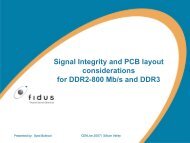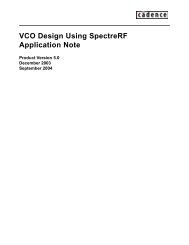Backdrilling in SPB15_7
Backdrilling in SPB15_7
Backdrilling in SPB15_7
Create successful ePaper yourself
Turn your PDF publications into a flip-book with our unique Google optimized e-Paper software.
<strong>Backdrill<strong>in</strong>g</strong> <strong>in</strong> <strong>SPB15</strong>_7Ron Dallas, Teradyne Inc.Abstract – <strong>Backdrill<strong>in</strong>g</strong> is used to remove stubscaused by plated through holes <strong>in</strong> circuit boards. Thepresence of the stub affects high speed signal <strong>in</strong>tegrity.Communicat<strong>in</strong>g the requirements for backdrill<strong>in</strong>g toa fabrication vendor with prior versions of Allegro wasa tedious and error prone process.This paper presents a new backdrill<strong>in</strong>g capabilityavailable <strong>in</strong> the Allegro 15.7 release and how itimproves the generation of backdrill<strong>in</strong>g data forfabrication.The Cadence Best Practices <strong>Backdrill<strong>in</strong>g</strong> documentwhich describes <strong>in</strong> detail how to use the new capabilityis attached to this paper for reference.I. CAVEATSThis presentation was written based on pre-releasesoftware due to conflicts between the deadl<strong>in</strong>e forpaper and the release schedule for 15. There may beslight differences between what is presented and thereleased software.ANDThis paper will NOT discuss signal analysis. It isassumed that the user knows whether backdrill<strong>in</strong>g isneeded or not. It does dis cuss methods of specify<strong>in</strong>gbackdrill<strong>in</strong>g for fabrication.II. WHAT IS "BACKDRILLING"?A. Why do we Backdrill?<strong>Backdrill<strong>in</strong>g</strong> is the removal of the plated holebarrel, to a specified depth, by drill<strong>in</strong>g the plated holea second time with an oversize drill.In Fig. 1, the hole was backdrilled from the bottomthrough signal layer S3 <strong>in</strong>to the dielectric d2.Fig. 1 Example of <strong>Backdrill<strong>in</strong>g</strong>A signal travers<strong>in</strong>g the orig<strong>in</strong>al via from layer S1to S2 would also travel down the rest of the via to thebottom of the board and reflect, creat<strong>in</strong>g a waveformdisturbance.B. Communicat<strong>in</strong>g backdrill<strong>in</strong>g <strong>in</strong>formationOur current methods of communicat<strong>in</strong>gbackdrill<strong>in</strong>g <strong>in</strong>formation are rather primitivecompared to normal drill <strong>in</strong>formation.We need to specify the location, size, depth andside to drill from for the backdrills that we want.However Allegro only creates one drill <strong>in</strong>stance perhole. We need two, one for all the orig<strong>in</strong>al drills anda second for the few (hopefully) that we want tobackdrill.To commu nicate this, we can change the drill Fig.for the backdrill holes and/or change the drill size toa fractional value, like 13.1 mils to <strong>in</strong>dicate drill firstat 13 mils, then backdrill from the top. Similarly 13.2would <strong>in</strong>dicate backdrill<strong>in</strong>g from the bottom.C. Chang<strong>in</strong>g the design for backdrill<strong>in</strong>gThe eng<strong>in</strong>eer tells the PCB designer which holes ornets need to be backdrilled. In either case, a lot ofmanual pok<strong>in</strong>g around on the board is necessary tolocate the desired vias and replace them with newvias that have modified drill figures and/or drill sizes.Manually pok<strong>in</strong>g around the design is tedious andcan <strong>in</strong>troduce errors if vias are missed. And, ofcourse, the designer has to create the new padstacksbefore he can do the replacement.The major problem with chang<strong>in</strong>g just the drill Fig.is that no NC drill data is generated to specify theholes–their location has to be derived by list<strong>in</strong>gpadstack locations with particular drill figures.If the drill size is changed, we get NC drill datawhich is a significant improvement.The depth is either determ<strong>in</strong>ed by the vendor–stopat first layer with a trace–or by a note on thefabrication draw<strong>in</strong>g. In the first case, a dangl<strong>in</strong>g l<strong>in</strong>esegment would stop the drill too early. If the depth isspecified <strong>in</strong> a fabrication note the drill could sever aconnection accidentally placed on a layer too close tothe outside of the board. The vendor should identifythis as an issue but the problem is often overlooked.III. ALLEGRO 15.7 SOLUTIONIn Allegro 15.2 capability for creat<strong>in</strong>g drill data forbl<strong>in</strong>d and buried vias was added. In Allegro 15.7, thisCDNLive 2006 Session #5.10
Integrat<strong>in</strong>g Thermal Analysis with Front to Back Process 2is extended for backdrill<strong>in</strong>g. Additional legends,diagrams, and NC drill files are generatedspecifically for the backdrill data. A check box hasbeen added to the NC drill parameters form to enablethe generation of NC data for backdrills.The backdrill<strong>in</strong>g analysis tool assists the eng<strong>in</strong>eerand designer when specify<strong>in</strong>g backdrills. This isaccessed by the command "backdrill setup" or fromthe menu under "Manufactur<strong>in</strong>g."To specify and constra<strong>in</strong> backdrill<strong>in</strong>g some newproperties have been added.A. Drill Legend and DiagramThe drill legend capability has been ext ended to<strong>in</strong>clude some backdrill specific items <strong>in</strong> the drilltemplate file. These are described <strong>in</strong> detail <strong>in</strong> the onl<strong>in</strong>edocumentation.Additional legends and diagrams are created forbackdrill<strong>in</strong>g, one per depth and side. The user willprobably want to make additional fabrication filmsfor these, a small amount of additional work thatgreatly clarifies the <strong>in</strong>tent for the fabricator.The drill diagrams, which look like other drilldiagrams, and the legend are created on additionalsub-classes <strong>in</strong> MANUFACTURING class. A sampledrill legend is shown below. Note that the header l<strong>in</strong>e<strong>in</strong>cludes the word backdrill<strong>in</strong>g.Fig. 3 Head of Drill Tape FileC. AnalyzerThe analyzer assists the user <strong>in</strong> def<strong>in</strong><strong>in</strong>g andcheck<strong>in</strong>g backdrill<strong>in</strong>g. A table def<strong>in</strong>es the alloweddepths, based on layers, for backdrill<strong>in</strong>g and thereport shows whether the <strong>in</strong>tended result wasachieved.The default rows <strong>in</strong> the table give the analyzer freere<strong>in</strong> to def<strong>in</strong>e as many different drill depths asneeded. S<strong>in</strong>ce it always gives the m<strong>in</strong>imum stubpossible with<strong>in</strong> the enabled rows, the default givesthe best signal performance, and is the most costlys<strong>in</strong>ce many drill setups are needed.Fig. 4 Default Analysis TableFig. 2 NC Dill LegendB. Drill FileAn NC drill file is created for each drill depth andside. They are named similar to the other drill files,with a "-bd-from-to" str<strong>in</strong>g follow<strong>in</strong>g the board name,like:board-bd-top-11.drlThe default is a good start<strong>in</strong>g po<strong>in</strong>t to guide userswhile sett<strong>in</strong>g up a more restrictive set of depths,us<strong>in</strong>g the report to see where a longer stub can betolerated to m<strong>in</strong>imize the number of different depths.Then the user can add rows restrict<strong>in</strong>g backdrill<strong>in</strong>g tospecific layer sets.The header of the drill file shown <strong>in</strong> Fig 3. clearly<strong>in</strong>dicates that it is for backdrill<strong>in</strong>g.Fig. 1 Analysis Table with specified depthsThe results are reported <strong>in</strong> both a text file and aCDNLive 2006 Session #5.10
Integrat<strong>in</strong>g Thermal Analysis with Front to Back Process 3drill-diagram like display on theMANUFACTURING/ BACKDRILL-FLAGsubclasses.If html reports are enabled, the analysis report,backdrill_analysis.log, has clickable l<strong>in</strong>ks to thepadstacks listed.Fig. 5 shows two sections of the analysis report.Notice <strong>in</strong> the upper section that one p<strong>in</strong>/via has been"excluded" from backdrill<strong>in</strong>g because it was atestpo<strong>in</strong>t. The lower section identifies the specific testpo<strong>in</strong>t with a hyperl<strong>in</strong>k for the coord<strong>in</strong>ates.Fig. 2 Backdrill report - 2 sectionsFig. 6 shows both the drill diagram and thebackdrill analysis for that section of the design.Notice the square with a "T" <strong>in</strong> it that <strong>in</strong>dicates thatthis p<strong>in</strong> could not be backdrilled because it was a testpo<strong>in</strong>t on the start side of backdrill drill.BACKDRILL_EXCLUDE (symbol, p<strong>in</strong>, via)BACKDRILL_MIN_PIN_PTH (symbol, p<strong>in</strong>)BACKDRILL_OVERRIDE (symbol, p<strong>in</strong>, via)BACKDRILL_PRESSFIT_CONNECTOR (symbol)The analysis tool uses the properties to determ<strong>in</strong>ewhether backdrill<strong>in</strong>g can be done to achieve thedesired stub. They are described <strong>in</strong> detail <strong>in</strong> theCadence documentation.IV. UNSOLVED PROBLEMThe new backdrill<strong>in</strong>g capability very nicely createsthe drill data needed for backdrill<strong>in</strong>g. However thereis one major problem left–the need for additionalclearance between the drill and adjacent copper.The drill used for backdrill<strong>in</strong>g has to be largeenough to completely drill out the plated hole barrel.The orig<strong>in</strong>al drill typically tears the edges of the holeand the plat<strong>in</strong>g gets applied to this rough edge. Thismeans we need a drill large enough to remove thetorn piece as well so several mils of additional sizeare needed.In addition, there is a manufactur<strong>in</strong>g tolerance onthe location of the drill, which may not be exactlycentered on the orig<strong>in</strong>al drill. This adds some moremils to the size.Then there is the tear<strong>in</strong>g of the backdrill hole. Thisis bare substrate, like the board edge or an unplatedhole, and tear<strong>in</strong>g it allows contam<strong>in</strong>ates to wickcopper <strong>in</strong>to the substrate. In some cases copper wouldbe exposed which would not be good at all. Evenmore mils are needed to keep copper out of the tornarea.Altogether, an additional 5 mils of clearance mightbe needed. In other words the pads and anti-padsneed to be 10 mils bigger <strong>in</strong> diameter than theorig<strong>in</strong>als.Fig. 3 Analysis and Drill diagramD. PropertiesThe ma<strong>in</strong> property used for backdrill<strong>in</strong>g isBACKDRILL_MAX_PTH_STUB. This is attached to nets ,generally us<strong>in</strong>g the Constra<strong>in</strong>t Manager, to <strong>in</strong>dicatethat the padstacks on the net should be backdrilledand the maximum stub length allowed.Other backdrill properties can exclude specificp<strong>in</strong>s or vias and specify the depth to drill <strong>in</strong>stead ofdeterm<strong>in</strong><strong>in</strong>g it from where traces connect to thepadstack. These are:Fig. 4 Example of ClearancesTo save space on non-backdrilled layers, thisadditional clearance can be added only to the sectionof the padstack that is backdrilled. In any case, Thepad stack needs to be changed, unless designer wasclever enough to anticipate backdrill<strong>in</strong>g when the viawas added. The BACKDRILL_MAX_PTH_STUBproperty can be used to highlight nets while rout<strong>in</strong>gto identify the nets requir<strong>in</strong>g backdrilled vias to guideCDNLive 2006 Session #5.10
Integrat<strong>in</strong>g Thermal Analysis with Front to Back Process 4the designer while creat<strong>in</strong>g vias.V. CONCLUSIONSThe old method of backdrill<strong>in</strong>g <strong>in</strong> Allegro, us<strong>in</strong>gthe follow<strong>in</strong>g steps, was tedious, time consum<strong>in</strong>g anderror prone. It <strong>in</strong>volved a lot of time on the part of theeng<strong>in</strong>eer and designer to simply identify which viasneed to be backdrilled and how far.OLD METHODCreate custom padstacksHighlight netsIdentify vias/p<strong>in</strong>s and sideReplace padstacksGenerate drill dataAdd notes for backdrill<strong>in</strong>gTakes daysError proneVI. ACKNOWLEDGMENTSThanks to Ed Hickey of Cadence, who encouragedme to write this paper. His paper Best Practices–Work<strong>in</strong>g with <strong>Backdrill<strong>in</strong>g</strong> published <strong>in</strong> the Cadence15.7 on-l<strong>in</strong>e documentation was a great help <strong>in</strong> us<strong>in</strong>gthe new capability. A copy is <strong>in</strong>cluded at the end ofthis paper.VII. AUTHOR CONTACT INFORMATIONRon DallasTeradyne, Inc.600 River Park DriveNorth Read<strong>in</strong>g, MAron.dallas@teradyne.comThe new backdrill<strong>in</strong>g capability <strong>in</strong> Allegro version15.7 is quicker–hours vs. days–and is less errorprone. The ability to change the padstacks to get theneeded additional clearance would reduce the timefrom hours to m<strong>in</strong>utes.NEW METHODAdd property <strong>in</strong> constra<strong>in</strong>t managerReplace padstacksGenerate drill dataTakes hoursLess ErrorsCDNLive 2006 Session #5.10
Best Practices: Work<strong>in</strong>g with <strong>Backdrill<strong>in</strong>g</strong>Product Version 15.7July 2006
© 2006 Cadence Design Systems, Inc. All rights reserved.Pr<strong>in</strong>ted <strong>in</strong> the United States of America.Cadence Design Systems, Inc., 555 River Oaks Parkway, San Jose, CA 95134, USATrademarks: Trademarks and service marks of Cadence Design Systems, Inc. (Cadence) conta<strong>in</strong>ed <strong>in</strong>this document are attributed to Cadence with the appropriate symbol. For queries regard<strong>in</strong>g Cadence’strademarks, contact the corporate legal department at the address shown above or call 800.862.4522.Open SystemC, Open SystemC Initiative, OSCI, SystemC, and SystemC Initiative are trademarks orregistered trademarks of Open SystemC Initiative, Inc. <strong>in</strong> the United States and other countries and areused with permission.All other trademarks are the property of their respective holders.Restricted Pr<strong>in</strong>t Permission: This publication is protected by copyright and any unauthorized use of thispublication may violate copyright, trademark, and other laws. Except as specified <strong>in</strong> this permissionstatement, this publication may not be copied, reproduced, modified, published, uploaded, posted,transmitted, or distributed <strong>in</strong> any way, without prior written permission from Cadence. This statement grantsyou permission to pr<strong>in</strong>t one (1) hard copy of this publication subject to the follow<strong>in</strong>g conditions:1. The publication may be used solely for personal, <strong>in</strong>formational, and noncommercial purposes;2. The publication may not be modified <strong>in</strong> any way;3. Any copy of the publication or portion thereof must <strong>in</strong>clude all orig<strong>in</strong>al copyright, trademark, and otherproprietary notices and this permission statement; and4. Cadence reserves the right to revoke this authorization at any time, and any such use shall bediscont<strong>in</strong>ued immediately upon written notice from Cadence.Disclaimer: Information <strong>in</strong> this publication is subject to change without notice and does not represent acommitment on the part of Cadence. The <strong>in</strong>formation conta<strong>in</strong>ed here<strong>in</strong> is the proprietary and confidential<strong>in</strong>formation of Cadence or its licensors, and is supplied subject to, and may be used only by Cadence’scustomer <strong>in</strong> accordance with, a written agreement between Cadence and its customer. Except as may beexplicitly set forth <strong>in</strong> such agreement, Cadence does not make, and expressly disclaims, anyrepresentations or warranties as to the completeness, accuracy or usefulness of the <strong>in</strong>formation conta<strong>in</strong>ed<strong>in</strong> this document. Cadence does not warrant that use of such <strong>in</strong>formation will not <strong>in</strong>fr<strong>in</strong>ge any third partyrights, nor does Cadence assume any liability for damages or costs of any k<strong>in</strong>d that may result from use ofsuch <strong>in</strong>formation.Restricted Rights: Use, duplication, or disclosure by the Government is subject to restrictions as set forth<strong>in</strong> FAR52.227-14 and DFAR252.227-7013 et seq. or its successor.
Best Practices: Work<strong>in</strong>g with <strong>Backdrill<strong>in</strong>g</strong>Contents<strong>Backdrill<strong>in</strong>g</strong> . . . . . . . . . . . . . . . . . . . . . . . . . . . . . . . . . . . . . . . . . . . . . . . . . . . . . . . . . 5Introduction . . . . . . . . . . . . . . . . . . . . . . . . . . . . . . . . . . . . . . . . . . . . . . . . . . . . . . . . . . . . 5Licens<strong>in</strong>g . . . . . . . . . . . . . . . . . . . . . . . . . . . . . . . . . . . . . . . . . . . . . . . . . . . . . . . . . . . 5Prerequisites . . . . . . . . . . . . . . . . . . . . . . . . . . . . . . . . . . . . . . . . . . . . . . . . . . . . . . . . 5Term<strong>in</strong>ology . . . . . . . . . . . . . . . . . . . . . . . . . . . . . . . . . . . . . . . . . . . . . . . . . . . . . . . . . 7Net Identification . . . . . . . . . . . . . . . . . . . . . . . . . . . . . . . . . . . . . . . . . . . . . . . . . . . . . . . . 8Apply<strong>in</strong>g the BACKDRILL_MAX_PTH_STUB Property <strong>in</strong> Constra<strong>in</strong>t Manager . . . . . . 8Stub Calculation . . . . . . . . . . . . . . . . . . . . . . . . . . . . . . . . . . . . . . . . . . . . . . . . . . . . . . 9Exclusions . . . . . . . . . . . . . . . . . . . . . . . . . . . . . . . . . . . . . . . . . . . . . . . . . . . . . . . . . 10P<strong>in</strong> Plat<strong>in</strong>g Restrictions . . . . . . . . . . . . . . . . . . . . . . . . . . . . . . . . . . . . . . . . . . . . . . . 11Apply<strong>in</strong>g the BACKDRILL_MIN_PIN_PTH Property . . . . . . . . . . . . . . . . . . . . . . . . . 11Pressfit Connectors . . . . . . . . . . . . . . . . . . . . . . . . . . . . . . . . . . . . . . . . . . . . . . . . . . 12User Overrides . . . . . . . . . . . . . . . . . . . . . . . . . . . . . . . . . . . . . . . . . . . . . . . . . . . . . . 14Setup and Analysis User Interface . . . . . . . . . . . . . . . . . . . . . . . . . . . . . . . . . . . . . . . . . . 14Initially Launch<strong>in</strong>g the Backdrill Setup and Analysis Dialog Box . . . . . . . . . . . . . . . . 15Why use the Cadence Default Passes? . . . . . . . . . . . . . . . . . . . . . . . . . . . . . . . . . . . 16Set up of Custom Pass Sets . . . . . . . . . . . . . . . . . . . . . . . . . . . . . . . . . . . . . . . . . . . . 18Analysis and Report<strong>in</strong>g . . . . . . . . . . . . . . . . . . . . . . . . . . . . . . . . . . . . . . . . . . . . . . . . . . 24Board Testability . . . . . . . . . . . . . . . . . . . . . . . . . . . . . . . . . . . . . . . . . . . . . . . . . . . . . . . 25NC Drill and Legend Output . . . . . . . . . . . . . . . . . . . . . . . . . . . . . . . . . . . . . . . . . . . . . . . 26Enabl<strong>in</strong>g Backdrill Output . . . . . . . . . . . . . . . . . . . . . . . . . . . . . . . . . . . . . . . . . . . . . . 26Legend Customization . . . . . . . . . . . . . . . . . . . . . . . . . . . . . . . . . . . . . . . . . . . . . . . . 28July 2006 3 Product Version 15.7
Best Practices: Work<strong>in</strong>g with <strong>Backdrill<strong>in</strong>g</strong>July 2006 4 Product Version 15.7
Best Practices: Work<strong>in</strong>g with <strong>Backdrill<strong>in</strong>g</strong>1<strong>Backdrill<strong>in</strong>g</strong>Today's high-speed serial I/O technology handl<strong>in</strong>g 5 Gbps or higher presents new challengesfor hardware eng<strong>in</strong>eers. Pass<strong>in</strong>g high frequency signals over a backplane requires m<strong>in</strong>imiz<strong>in</strong>gthe effect of plated through-hole (PTH) stubs. This can be controlled <strong>in</strong> the design space byus<strong>in</strong>g the full length of the barrel for signal layer transitions thus keep<strong>in</strong>g stubs to a m<strong>in</strong>imumor with the use of buried or bl<strong>in</strong>d vias. If these options are not available, stubs can be removedthrough a board-fabrication process called backdrill<strong>in</strong>g, sometimes referred to as controlleddepth counter-bor<strong>in</strong>g. The procedural steps and best practices for a successfulimplementation of backdrill setup and process<strong>in</strong>g <strong>in</strong> Allegro PCB Editor are discussed <strong>in</strong>detail.Introduction<strong>Backdrill<strong>in</strong>g</strong> is a board fabrication process that removes the unused section of plated throughholes; typically connector p<strong>in</strong>s and signal vias. A secondary, controlled depth drill<strong>in</strong>g pass(s)removes all electro-deposited plat<strong>in</strong>g material <strong>in</strong> the PTH ensur<strong>in</strong>g signal stubs arem<strong>in</strong>imized. Stubs are the source of impedance discont<strong>in</strong>uities and signal reflections whichbecome more critical as data rates <strong>in</strong>crease. <strong>Backdrill<strong>in</strong>g</strong> can be performed from either sideof the PCB and to multiple depths. Drill sizes used for backdrill<strong>in</strong>g are typically 6 to 10 milslarger than the orig<strong>in</strong>al tool<strong>in</strong>g. Fabricators must be careful not to over drill beyond thecalculated depths but also not to under drill, leav<strong>in</strong>g unacceptable stubs. Tradeoffs betweensignal quality and manufactur<strong>in</strong>g costs must be considered.Licens<strong>in</strong>g<strong>Backdrill<strong>in</strong>g</strong> is available <strong>in</strong> Allegro PCB Editor XL and above.PrerequisitesCross section must conta<strong>in</strong> material thickness for both conductor and dielectric layers.July 2006 5 Product Version 15.7
Best Practices: Work<strong>in</strong>g with <strong>Backdrill<strong>in</strong>g</strong><strong>Backdrill<strong>in</strong>g</strong>Menu LocationCommandRelevant PropertiesRelevant ParametersAssociative SubclassesBackdrill Application InformationManufactur<strong>in</strong>g - NC - Backdrill Setup and Analysisbackdrill setupBACKDRILL_MAX_PTH_STUB (net)BACKDRILL_EXCLUDE (symbol, p<strong>in</strong>, via)BACKDRILL_MIN_PIN_PTH (symbol, p<strong>in</strong>)BACKDRILL_OVERRIDE (symbol, p<strong>in</strong>, via)BACKDRILL_PRESSFIT_CONNECTOR (symbol)Drill Legend (Include Backdrill)NC Drill (Include Backdrill)BACKDRILL-FLAG-TOP (violations-top)BACKDRILL-FLAG-BOT (violations-bot)NCBACKDRILL_LYR_LYR (legend)July 2006 6 Product Version 15.7
Best Practices: Work<strong>in</strong>g with <strong>Backdrill<strong>in</strong>g</strong><strong>Backdrill<strong>in</strong>g</strong>Figure 1-1 Backdrill Flow <strong>in</strong> Allegro PCB EditorIdentify NetsAssign the BACKDRILL_MAX_PTH_STUB propertyto nets targeted for backdrill<strong>in</strong>g [value = length]Exclusions and restrictionsApply the BACKDRILL_EXCLUDE property to symbols, p<strong>in</strong>s orvias to exclude these elements from backdrill process<strong>in</strong>gAssign the BACKDRILL_MIN_PIN_PTH property to symbolsor p<strong>in</strong>s to ensure backdrill depth does not violatem<strong>in</strong>imum plat<strong>in</strong>g rulesOverridesApply the BACKDRILL_OVERRIDE property to p<strong>in</strong>s or viasfor explicit From:To Layer assignments (used on test couponsAssign the the BACKDRILL_MIN_PIN_PTH BACKDRILL_PRESSFIT_CONNECTOR property to symbols property toconnectors if backdrill<strong>in</strong>g is required from both sides of them<strong>in</strong>imum board. Contact plat<strong>in</strong>g rules range must be knownConfigureEstablish the number of passes for the From side(top, bottom, or both)Determ<strong>in</strong>e the objects to drill (p<strong>in</strong>s, vias, or both)Analyze and ReportGraphical evaluation of pass setup, add passes or <strong>in</strong>creasemax stub allowance to resolve rema<strong>in</strong><strong>in</strong>g violationsReview log file for violations, exclusions, overrides,and general backdrill<strong>in</strong>g statisticsOutputNC Legend: Enable the backdrill option. Each pass isrepresented by a unique legend similar to the bl<strong>in</strong>d/buried via modelNC Drill: Enable the backdrill option. Each pass isrepresented as a unique drill file. Drill size is nom<strong>in</strong>al; thevendor determ<strong>in</strong>es drill overageTerm<strong>in</strong>ologyThe follow<strong>in</strong>g terms are associated with backdrill<strong>in</strong>g.July 2006 7 Product Version 15.7
Best Practices: Work<strong>in</strong>g with <strong>Backdrill<strong>in</strong>g</strong><strong>Backdrill<strong>in</strong>g</strong>BackdrillCounter-boreGbpsPTHPress fitAllegro PCB Editor XLRMBStubSecondary drill<strong>in</strong>g process that removes the unused section ofplated through holesAlternative term for backdrill<strong>in</strong>gGiga Bits per SecondPlated through holeConnector whose p<strong>in</strong>s are forced (spr<strong>in</strong>g loaded) <strong>in</strong> PCB, notsolderedFormally known as Expert or 610 seriesRight mouse buttonUnused section of a plated through hole result<strong>in</strong>g <strong>in</strong> signalquality issues (reflections, impedance discont<strong>in</strong>uity)Net IdentificationThe first step <strong>in</strong> the backdrill application is the identification of nets targeted for potentialbackdrill<strong>in</strong>g. The word potential is used, as ultimately backdrill<strong>in</strong>g only affects p<strong>in</strong>s and viason nets that violate the maximum stub rule. Although a net is identified, it may be omitted frombackdrill<strong>in</strong>g if stub lengths are with<strong>in</strong> marg<strong>in</strong>. The net level propertyBACKDRILL_MAX_PTH_STUB can be applied at the schematic level, Cadence or thirdparty, or with<strong>in</strong> Allegro PCB Editor/Constra<strong>in</strong>t Manager. The value of this property is themaximum allowable PTH stub and is restricted to length <strong>in</strong> database units.Apply<strong>in</strong>g the BACKDRILL_MAX_PTH_STUB Property <strong>in</strong> Constra<strong>in</strong>tManagerThe BACKDRILL_MAX_PTH_STUB property can be easily assigned to nets <strong>in</strong> Constra<strong>in</strong>tManager or by us<strong>in</strong>g Edit – Property <strong>in</strong> Allegro PCB Editor. The Constra<strong>in</strong>t ManagerProcess steps are as follows:1. Open the General Properties worksheet located <strong>in</strong> the Net Workbook.2. Scroll across the worksheet to the Backdrill Column.3. Select relevant cells where backdrill property is to be applied.4. RMB – Change.5. Enter the maximum stub value, or enter 0 if no stub is allowed.July 2006 8 Product Version 15.7
Best Practices: Work<strong>in</strong>g with <strong>Backdrill<strong>in</strong>g</strong><strong>Backdrill<strong>in</strong>g</strong>6. Click OK.Figure 1-2 Apply<strong>in</strong>g BACKDRILL_MAX_PTH_STUB <strong>in</strong> Constra<strong>in</strong>t ManagerPropertyPurposeUsageValueObjectsBackdrill analysis flagBACKDRILL_MAX_PTH_STUBIdentification of nets targeted for backdrill<strong>in</strong>gRequiredMax allowable stub <strong>in</strong> length (database units)NetsSTipAll backdrill application properties beg<strong>in</strong> with a 'backdrill' prefix.Stub CalculationA stub is calculated from either the top or bottom side of the board to the adjacent dielectriclayer of where the trace enters the PTH. It is a prerequisite that all <strong>in</strong>formation perta<strong>in</strong><strong>in</strong>g toconductor and dielectric thickness be entered <strong>in</strong> the Cross Section form for stub analysis tobe performed. The follow<strong>in</strong>g example illustrates how a stub is calculated <strong>in</strong> Allegro PCBEditor.July 2006 9 Product Version 15.7
Best Practices: Work<strong>in</strong>g with <strong>Backdrill<strong>in</strong>g</strong><strong>Backdrill<strong>in</strong>g</strong>For example, a trace enters a p<strong>in</strong> on Layer_5, result<strong>in</strong>g <strong>in</strong> a stub from both the top and bottomside. The top side stub <strong>in</strong>cludes the thickness of conductor layers Top, Layer_2P, Layer_3,and Layer_4P <strong>in</strong> addition to the four dielectric layers, which <strong>in</strong>cludes the dielectric layeradjacent to Layer_5. The bottom side stub <strong>in</strong> calculated <strong>in</strong> a similar manner, utiliz<strong>in</strong>g layersBottom, Layer_9_P, Layer_8, Layer_7_P, Layer_6 and the five dielectric layers. Each sidebased stub, not the accumulated total, is compared <strong>in</strong>dividually aga<strong>in</strong>st theBACKDRILL_MAX_PTH_STUB property value.Figure 1-3 Example: Stub calculationExclusionsIt may be necessary to exclude certa<strong>in</strong> objects from backdrill<strong>in</strong>g even though stub violationsare present. The BACKDRILL_EXCLUDE property can be applied to symbols, p<strong>in</strong>s or vias atboth the library and design level us<strong>in</strong>g Edit – Property. Common examples might <strong>in</strong>cludesolder tail connectors or a dense p<strong>in</strong> escape pattern <strong>in</strong> BGA areas. The PCB designer shouldconsult with a manufactur<strong>in</strong>g eng<strong>in</strong>eer before assum<strong>in</strong>g all p<strong>in</strong>/via objects are suitable forbackdrill<strong>in</strong>g.PropertyPurposeUsageValueBACKDRILL_EXCLUDEExcludes objects from backdrill<strong>in</strong>g even though stub may bepresentOptionalBoolean (true/false)July 2006 10 Product Version 15.7
Best Practices: Work<strong>in</strong>g with <strong>Backdrill<strong>in</strong>g</strong><strong>Backdrill<strong>in</strong>g</strong>ObjectsBackdrill analysis flagSymbols, p<strong>in</strong>s, viasXP<strong>in</strong> Plat<strong>in</strong>g RestrictionsIf soldered connectors are to be backdrilled, the manufacturer may specify a m<strong>in</strong>imum plat<strong>in</strong>gdepth to ensure its p<strong>in</strong>s are fastened to the PCB properly. If p<strong>in</strong>s on a connector with thisrestriction are to be backdrilled, the m<strong>in</strong>imum p<strong>in</strong> plat<strong>in</strong>g depth <strong>in</strong>to the PCB cannot becompromised.For example, consider the extreme case where backdrill passes are set up to remove theentire stub (BACKDRILL_MAX_PTH_STUB = 0). A trace connects two p<strong>in</strong>s on layer TOP.When backdrill<strong>in</strong>g is performed from the bottom side of the PCB, it will remove the entire stubby drill<strong>in</strong>g beyond Layer 2, stopp<strong>in</strong>g <strong>in</strong> the dielectric material before Layer Top. The rema<strong>in</strong><strong>in</strong>gplat<strong>in</strong>g thickness after backdrill<strong>in</strong>g is the conductor thickness of layer TOP (approximately 2mils) plus a portion of the adjacent dielectric layer. The sum of these thicknesses is unlikelyto meet m<strong>in</strong>imum plat<strong>in</strong>g requirements for the connector.Apply<strong>in</strong>g the BACKDRILL_MIN_PIN_PTH PropertyThe BACKDRILL_MIN_PIN_PTH property can be applied to symbols or p<strong>in</strong>s us<strong>in</strong>g Edit –Property. Backdrill passes are prevented from remov<strong>in</strong>g a stub on objects with<strong>in</strong> this depthrange. If a pass falls with<strong>in</strong> the range of the m<strong>in</strong>imum p<strong>in</strong> plat<strong>in</strong>g depth, the backdrill analysiscode flags that location with a "P" symbol, <strong>in</strong>dicat<strong>in</strong>g a stub does exist, but the p<strong>in</strong> will not bebackdrilled due to the plat<strong>in</strong>g restriction. The backdrill code will not automatically 'back-off' toa depth where the m<strong>in</strong>imum plat<strong>in</strong>g requirement is satisfied but results <strong>in</strong> a stub violation. ThePCB designer, when assess<strong>in</strong>g P code violations, is advised to:■Consider rerout<strong>in</strong>g the signals on other layers to reduce the stub length while ma<strong>in</strong>ta<strong>in</strong><strong>in</strong>gm<strong>in</strong>imum p<strong>in</strong> plat<strong>in</strong>g requirements.July 2006 11 Product Version 15.7
Best Practices: Work<strong>in</strong>g with <strong>Backdrill<strong>in</strong>g</strong><strong>Backdrill<strong>in</strong>g</strong>■■■Consult with eng<strong>in</strong>eer<strong>in</strong>g and discuss the possibility of <strong>in</strong>creas<strong>in</strong>g the value of theBACKDRILL_MAX_PTH_STUB property on the affected nets.Create a new backdrill pass set to accommodate the targeted layer to backdrill to.Apply the BACKDRILL_OVERRIDE property to a layer that satisfies the m<strong>in</strong> p<strong>in</strong> plat<strong>in</strong>grequirement; treat stub violations as acceptable.PropertyPurposeUsageValueObjectsBackdrill analysis flagBACKDRILL_MIN_PIN_PTHEnsures m<strong>in</strong>imum p<strong>in</strong> plat<strong>in</strong>g depth is not compromisedOptionalLengthSymbols, p<strong>in</strong>sPPressfit ConnectorsThe backdrill code under normal circumstances will not backdrill p<strong>in</strong>s from the same side aconnector is placed on. The exception to this rule may apply to your pressfit connectors.Pressfit connector p<strong>in</strong>s are spr<strong>in</strong>g loaded or forced <strong>in</strong>to the PCB mak<strong>in</strong>g contact with thebarrel of the hole <strong>in</strong> a specific range. A stub can result from both sides of the board up to butnot <strong>in</strong>clud<strong>in</strong>g either the trace and/or the contact range.The illustration below shows an actual pressfit p<strong>in</strong> and how a trace enter<strong>in</strong>g just above thecontact range results <strong>in</strong> stubs from both the top and bottom side of the PCB.July 2006 12 Product Version 15.7
Best Practices: Work<strong>in</strong>g with <strong>Backdrill<strong>in</strong>g</strong><strong>Backdrill<strong>in</strong>g</strong>If backdrill<strong>in</strong>g is required from both sides, the propertyBACKDRILL_PRESSFIT_CONNECTOR must be applied to the symbol. <strong>Backdrill<strong>in</strong>g</strong> will notbe permitted <strong>in</strong>to the def<strong>in</strong>ed contact range.After some <strong>in</strong>vestigation, the contact ranges may not be specified on the actual connectorspecifications. Inquiries to the manufacturer may be required to obta<strong>in</strong> this <strong>in</strong>formation.PropertyPurposeUsageValueObjectsBackdrill analysis flagBACKDRILL_PRESSFIT_CONNECTORUse on pressfit connectors to permit backdrill<strong>in</strong>g from bothsides of the board. Backdrill depth will not protrude <strong>in</strong>to contactrange as def<strong>in</strong>ed by the property str<strong>in</strong>g.Optional where values = p<strong>in</strong> contact range; this valuemust be obta<strong>in</strong>ed from the manufacturerSymbolsn/aJuly 2006 13 Product Version 15.7
Best Practices: Work<strong>in</strong>g with <strong>Backdrill<strong>in</strong>g</strong><strong>Backdrill<strong>in</strong>g</strong>TipDevelop a plan to <strong>in</strong>corporate the follow<strong>in</strong>g properties at the library level:BACKDRILL_MIN_PIN_PTH, BACKDRILL_EXCLUDE, andBACKDRILL_PRESSFIT_CONNECTOR.User OverridesIn most cases, the backdrill layer ranges def<strong>in</strong>ed <strong>in</strong> the Backdrill Setup and Analysis user<strong>in</strong>terface satisfy your requirements to manage stubs. The BACKDRILL_OVERRIDE propertyallows user-specified control of layer ranges for any p<strong>in</strong> or via and from ether side of the boardor both. This is done regardless of violations that may result, such as testpo<strong>in</strong>t conflicts orbackdrill<strong>in</strong>g through a connection. The override property was considered for the design of testcoupons where the OEM wishes to evaluate the performance of the board fabricator withrespect to the adherence of depth ranges. The designer may override the "to" layer toeffectively drill out the layer where the trace connects the p<strong>in</strong>/via. The expected usage of thisproperty is limited; please exercise caution to prevent accidental over-drill<strong>in</strong>g.PropertyPurposeUsageValueObjectsBackdrill analysis flagBACKDRILL_OVERRIDEUser-specified backdrill rangeOptional: special circumstancesTOP::BOTTOM:P<strong>in</strong>s, ViasO or W (warn<strong>in</strong>g)Setup and Analysis User InterfaceThe heart of the backdrill application is the Backdrill Setup and Analysis user <strong>in</strong>terface located<strong>in</strong> the Manufactur<strong>in</strong>g – NC menu of Allegro PCB Editor. This controls the side of the boardto be backdrilled from, object types, and number of passes per side. Analysis <strong>in</strong> the form ofgraphical violations and a detail log file is provided when Analyze is performed. The UI isfacilitates experimentation by edit<strong>in</strong>g pass sets. The actual pass sets to effectively removestubs <strong>in</strong>to their marg<strong>in</strong> range may require some trial runs before a f<strong>in</strong>al assessment is made.July 2006 14 Product Version 15.7
Best Practices: Work<strong>in</strong>g with <strong>Backdrill<strong>in</strong>g</strong><strong>Backdrill<strong>in</strong>g</strong>Initially Launch<strong>in</strong>g the Backdrill Setup and Analysis Dialog BoxUpon <strong>in</strong>vocation, you see two pre-seeded rows enabl<strong>in</strong>g backdrill<strong>in</strong>g to be performed on allobjects, from either side of the board, and to all layers necessary to completely remove theentire stub regardless of the value assigned to the BACKDRILL_MAX_PTH_STUB property.Essentially if us<strong>in</strong>g the Cadence default passes, you allow the software unlimited bandwidthto completely remove the entire stub of nets assigned the BACKDRILL_MAX_PTH_STUBproperty. In Figure 1-4, note the number 21 <strong>in</strong> the Passes column. This number is derivedfrom the total layer count of the PCB, which 22. <strong>Backdrill<strong>in</strong>g</strong> <strong>in</strong> this case would be allowed todrill any of 21 comb<strong>in</strong>ations of layer ranges from each side of the board but never from Top toBottom or Bottom to Top.Figure 1-4 Backdrill Setup and Analysis Dialog BoxJuly 2006 15 Product Version 15.7
Best Practices: Work<strong>in</strong>g with <strong>Backdrill<strong>in</strong>g</strong><strong>Backdrill<strong>in</strong>g</strong>Why use the Cadence Default Passes?These passes can provide quick and valuable feedback as to the actual layer ranges requiredto backdrill out all stubs. This of course can be a very expensive approach to backdrill<strong>in</strong>g andfor most is probably not with<strong>in</strong> the realms of possibilities at this time. This sett<strong>in</strong>g, however,could be the standard <strong>in</strong> years to come as signal rates cont<strong>in</strong>ue to <strong>in</strong>crease. After runn<strong>in</strong>gAnalyze, view the log file and note <strong>in</strong>formation <strong>in</strong> the General Analysis Section. This may giveyou an idea how to plan your strategy for your pass setup and alsoBACKDRILL_MAX_PTH_STUB values.July 2006 16 Product Version 15.7
Best Practices: Work<strong>in</strong>g with <strong>Backdrill<strong>in</strong>g</strong><strong>Backdrill<strong>in</strong>g</strong>TipThe Backdrill Setup and Analysis dialog box can be used to experiment with differentpass set strategies. The Cadence-supplied pass sets provide quick means toevaluate the steps required to remove all stubs on nets identified with theBACKDRILL_MAX_PTH_PROPERTY.July 2006 17 Product Version 15.7
Best Practices: Work<strong>in</strong>g with <strong>Backdrill<strong>in</strong>g</strong><strong>Backdrill<strong>in</strong>g</strong>Set up of Custom Pass SetsIn all likelihood, the hardware or SI Eng<strong>in</strong>eer has provided some tolerance with respect tostub lengths. The use of the Cadence default pass sets would be too aggressive andexpensive of an approach to backdrill<strong>in</strong>g if marg<strong>in</strong>s or error are permitted. The follow<strong>in</strong>g arethe steps required to add user def<strong>in</strong>ed passes.1. Disable default rows: After open<strong>in</strong>g the dialog box, disable the two default rows as shownbelow.2. Insert new Pass Set: Hover over an exist<strong>in</strong>g row, then click Right Mouse Button (RMB) –New Pass Set to add the third row.July 2006 18 Product Version 15.7
Best Practices: Work<strong>in</strong>g with <strong>Backdrill<strong>in</strong>g</strong><strong>Backdrill<strong>in</strong>g</strong>3. Enter side and object Information: The drop-downs provide Boolean options for side ofboard (top or bottom) and objects (p<strong>in</strong>, vias, p<strong>in</strong>s&vias).4. Enter number of Passes: Estimate the number of pass sets you need to meet stubrequirements. Enter an <strong>in</strong>teger <strong>in</strong> the Passes cell.5. The value entered automatically expands the pass set to that number of rows. The nextstep is to map the bottom side to user-selected layers.6. Select To layers from the dropdowns: The To Layer represents a signal or plane layer.The depth calculated <strong>in</strong>cludes the dielectric layer adjacent to it.July 2006 19 Product Version 15.7
Best Practices: Work<strong>in</strong>g with <strong>Backdrill<strong>in</strong>g</strong><strong>Backdrill<strong>in</strong>g</strong>7. The log file provides the layout cross section and depths from either side. The depth<strong>in</strong>cludes the adjacent dielectric layer. For example:Layer Top to Top = .700 + 6.000 = 6.7000.July 2006 20 Product Version 15.7
Best Practices: Work<strong>in</strong>g with <strong>Backdrill<strong>in</strong>g</strong><strong>Backdrill<strong>in</strong>g</strong>July 2006 21 Product Version 15.7
Best Practices: Work<strong>in</strong>g with <strong>Backdrill<strong>in</strong>g</strong><strong>Backdrill<strong>in</strong>g</strong>8. Enable one or more of the pass sets: To enable all, use RMB – Enable Pass Set.9. Add<strong>in</strong>g new row to pass set: Hover over any exist<strong>in</strong>g row <strong>in</strong> the pass set, then RMB -Insert. The new row is added below the row the cursor is on.July 2006 22 Product Version 15.7
Best Practices: Work<strong>in</strong>g with <strong>Backdrill<strong>in</strong>g</strong><strong>Backdrill<strong>in</strong>g</strong>10. Is <strong>Backdrill<strong>in</strong>g</strong> required from the Top Side? If so, hover over any row, then RMB – NewPass Set.11. Enter Top <strong>in</strong> the From Side cell, then enter object type and number of passes similar tothe method used for Bottom side entry.July 2006 23 Product Version 15.7
Best Practices: Work<strong>in</strong>g with <strong>Backdrill<strong>in</strong>g</strong><strong>Backdrill<strong>in</strong>g</strong>Analysis and Report<strong>in</strong>gThe complete removal of all stubs to with<strong>in</strong> their specified marg<strong>in</strong>s is expected to be arecursive process. It may be necessary to adjust your pass sets or max stub values to resolvethe violations that are generated after Analyze is executed. When the Analyze button isselected, violations and exclusions are graphically represented on subclasses BACKDRILL-FLAG-TOP or BOTTOM as well as listed <strong>in</strong> the log file. The violations are not DRCs, but rathercharacter-based codes that provide <strong>in</strong>formation as to rema<strong>in</strong><strong>in</strong>g stubs or objects tagged asexclusions.The follow<strong>in</strong>g table outl<strong>in</strong>es the violation codes and suggests actions to take whenconsider<strong>in</strong>g resolution:July 2006 24 Product Version 15.7
Best Practices: Work<strong>in</strong>g with <strong>Backdrill<strong>in</strong>g</strong><strong>Backdrill<strong>in</strong>g</strong>Code Description User ActionS Maximum Stub Length Violation Add new pass, <strong>in</strong>crease max stub value onnet, reroute trace to reduce stub lengthPM<strong>in</strong>imum P<strong>in</strong> PTH LengthViolationIncrease max stub value on net, re-assesspass-setC P<strong>in</strong> is on component side Create new pass set from other side ofboardTXROWP<strong>in</strong>/Via is a testpo<strong>in</strong>t on the sidebe<strong>in</strong>g backdrilledP<strong>in</strong>/Via excluded frombackdrill<strong>in</strong>gP<strong>in</strong>/Via has no routedconnectionP<strong>in</strong>/Via has user overrideproperty applied def<strong>in</strong><strong>in</strong>g from:tolayerP<strong>in</strong>/Via has user overrideproperty applied, warn<strong>in</strong>gdetected as depth exceeds etchlayer mak<strong>in</strong>g contact to p<strong>in</strong>/viaDiscuss with ATE, move testprobe to anotherobject. A tradeoff may be necessary. Knowyour strategy before you get to this po<strong>in</strong>t.Review stub violations with EE/SI. Reroute ifpossible to reduce stub length.Remove backdrill_max_pth_stub propertyfrom net assum<strong>in</strong>g net may be a 1 p<strong>in</strong> net.Check log file for warn<strong>in</strong>g codes; over-drill<strong>in</strong>g<strong>in</strong>to or beyond etch layer possible.Check each location carefully to ensure thisis your <strong>in</strong>tentBoard TestabilityThe decision to backdrill may impact your <strong>in</strong>-circuit test strategy. Any p<strong>in</strong> or via tagged as atestprobe will not be backdrilled from that side. This could cause a significant reduction <strong>in</strong> testcoverage as most testprobes are placed on p<strong>in</strong> and via objects. Take advantage of add<strong>in</strong>gtestprobes directly on outer layer traces where feasible to do so.July 2006 25 Product Version 15.7
Best Practices: Work<strong>in</strong>g with <strong>Backdrill<strong>in</strong>g</strong><strong>Backdrill<strong>in</strong>g</strong>NC Drill and Legend OutputThe output of backdrill data can be compared to the way buried/bl<strong>in</strong>d via data is output.Separate Legends and NC Drill files are created for each backdrill pass. While dielectriclayers are used <strong>in</strong> analysis calculations, the NC Drill output will be based on conductor layersonly. It is assumed fabricators will control the stop depth somewhere <strong>in</strong> the dielectric layeradjacent to the conductor layer listed <strong>in</strong> the NC output. Drill sizes listed are f<strong>in</strong>ished sizes.Allegro PCB Editor makes no attempt to list actual drill bits used for backdrill<strong>in</strong>g.Enabl<strong>in</strong>g Backdrill OutputThe output of backdrill data is controlled by the parameter Include backdrill located <strong>in</strong> boththe NC Drill and NC Legend dialog boxes.July 2006 26 Product Version 15.7
Best Practices: Work<strong>in</strong>g with <strong>Backdrill<strong>in</strong>g</strong><strong>Backdrill<strong>in</strong>g</strong>NC LegendSimilar to the standard NC Legend, the backdrill legend provides a symbolic representationof the sites to be backdrilled. The legend table lists f<strong>in</strong>ished size, not oversized tool<strong>in</strong>g, alongwith Cadence supplied notes:1. Drill sizes listed <strong>in</strong> Legend are considered f<strong>in</strong>ished.2. Vendor is required to select tool<strong>in</strong>g for overdrill<strong>in</strong>g.3. Legend does not specify depth <strong>in</strong>to adjacent dielectric layer.In Figure1-5, the NC Drill Legend accounts for all sites to be backdrilled from the Bottom sidethrough Layer_6 <strong>in</strong>to the dielectric layer between Layer_6 and Layer_5. The actual depthrange <strong>in</strong>to the dielectric material may vary from vendor to vendor, hence Cadence makes noeffort to supply controlled depth data.TipBackdrill notes are supplied <strong>in</strong> the default .dlt file and can be edited toaccommodate your process requirements.July 2006 27 Product Version 15.7
Best Practices: Work<strong>in</strong>g with <strong>Backdrill<strong>in</strong>g</strong><strong>Backdrill<strong>in</strong>g</strong>Figure 1-5 Backdrill LegendLegend CustomizationThe figure above shows the total drill count as well as separate unit columns for Inches andMetric. Total Quantity is enabled by edit<strong>in</strong>g the ?ShowTotalQuantity variable.July 2006 28 Product Version 15.7
Best Practices: Work<strong>in</strong>g with <strong>Backdrill<strong>in</strong>g</strong><strong>Backdrill<strong>in</strong>g</strong>The additional Metric columns were added <strong>in</strong> two parts.1. AlternateUnits variable is set to millimeters2. ColumnDef<strong>in</strong>itions holesize2 and tolerance2 def<strong>in</strong>edJuly 2006 29 Product Version 15.7
Best Practices: Work<strong>in</strong>g with <strong>Backdrill<strong>in</strong>g</strong><strong>Backdrill<strong>in</strong>g</strong>July 2006 30 Product Version 15.7