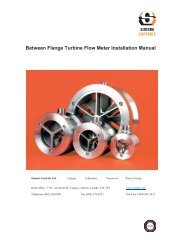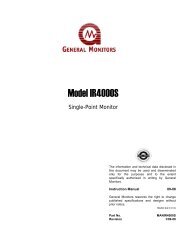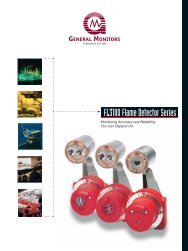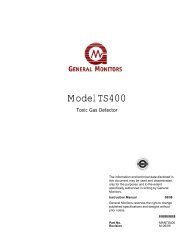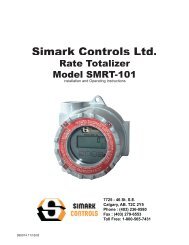EN / ACS800-31/U31 Hardware Manual - Simark Controls
EN / ACS800-31/U31 Hardware Manual - Simark Controls
EN / ACS800-31/U31 Hardware Manual - Simark Controls
You also want an ePaper? Increase the reach of your titles
YUMPU automatically turns print PDFs into web optimized ePapers that Google loves.
86Control panelThe drive is equipped with a control panel (type CDP-<strong>31</strong>2R). The CDP-<strong>31</strong>2R is theuser interface of the line-side converter and the motor-side converter of the drive,providing the essential controls such as Start/Stop/Direction/Reset/Reference, andthe parameter settings for the units’ application programs. More information on usingthe panel can be found in the Firmware <strong>Manual</strong> delivered with the drive.The control panel is wired to both the line-side converter and the motor-sideconverter using a Y-splitter. The converter that is currently being controlled isindicated by the converter name on the drive display; the suffix “MR” denotes motorsideconverter, “LR” denotes line-side converter. The control is switched between theconverters as follows:To control the line-side converter...Step Action Press key Display (example)1. Enter the Drive Selection Mode.Note: In local control mode, the motor-side converter tripsif parameter 30.02 PANEL LOSS is set to FAULT. Refer tothe appropriate application program firmware manual.2. Scroll to ID number 2.3. Verify the change to the line-side converter and display thewarning or fault text .DRIVEACTACS 800 0050_5MRASXR7xxxID-NUMBER 1ACS 800 0050_5LRIXXR7xxxID-NUMBER 22 -> 380.0 VACS 800 0050_5LR** FAULT **DC OVERVOLT (3210)WARNING! The drive does not stop by pressing the control panel Stop key in localcontrol mode.Start-up and use