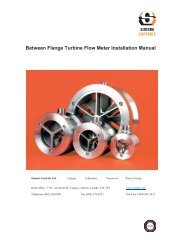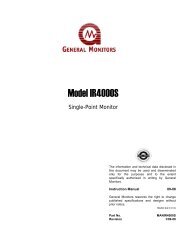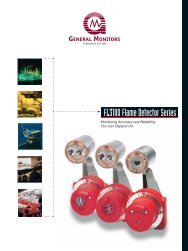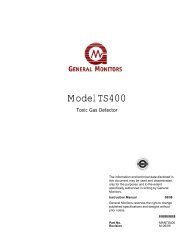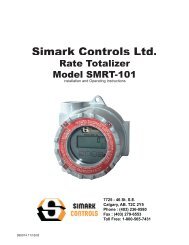EN / ACS800-31/U31 Hardware Manual - Simark Controls
EN / ACS800-31/U31 Hardware Manual - Simark Controls
EN / ACS800-31/U31 Hardware Manual - Simark Controls
Create successful ePaper yourself
Turn your PDF publications into a flip-book with our unique Google optimized e-Paper software.
85Start-up and useWhat this chapter containsStart-up and useThis chapter describes the start-up procedure and use of the drive.WARNING! Only qualified electricians are allowed to commission the drive. Readand follow the Safety instructions on the first pages of this manual. Ignoring thesafety instructions can cause injury or death.Perform the start-up procedure as described in the appropriate application programfirmware manual. The parameters of the line-side converter control programneed not be set in a normal start-up procedure or in normal use. However, it isrecommended to set parameter 16.15 I/O START MODE to DI2 LEVEL:• if the motor is started and stopped frequently. This prolongs the lifespan of thecharging contactor.• when starting the motor without start delay is required.• if the drive is connected to other drives via a common DC bus. Otherwise, thecharging resistor may be damaged.For setting of parameter 16.15 I/O START MODE, change the control panel tocontrol the line-side converter as shown on page 86.Note• In normal use, have the control panel control the RMIO board of the motor-sideconverter (default, ID number 1). If the control panel is set to control the RMIOboard of the line-side converter (ID number 2), the drive does not stop bypressing the control panel Stop key.• Do not change the ID numbers of the converters from the default settings. If theID numbers of the line-side and motor side converters are set equal, the controlpanel stops communicating.• Keep parameter 20.05 OVERVOLTAGE CTRL set to ON (default) when no brakechopper and resistor are installed. The parameter index is valid for StandardApplication Program. For other application programs, see the appropriatefirmware manual. For parameter settings with a brake chopper and resistor, seechapter Resistor braking.Start-up and use