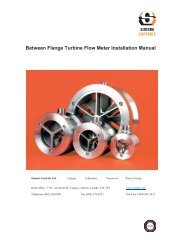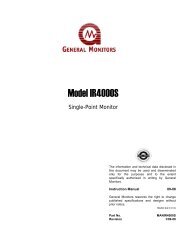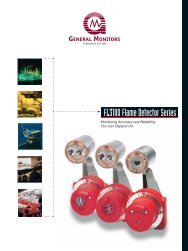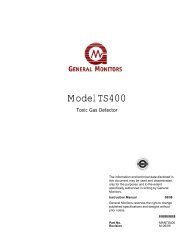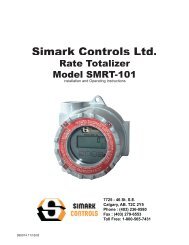EN / ACS800-31/U31 Hardware Manual - Simark Controls
EN / ACS800-31/U31 Hardware Manual - Simark Controls
EN / ACS800-31/U31 Hardware Manual - Simark Controls
Create successful ePaper yourself
Turn your PDF publications into a flip-book with our unique Google optimized e-Paper software.
65Wall installed units (US version)1. Remove the connection box cover.2. Remove the front cover by releasing the retaining clip with a screw driver andlifting the cover from the bottom outwards.8 83 324413. Remove the gland plate by undoing the fastening screws.4. Make the cable entry holes in the gland plate by breaking off the suitable knockoutplates with a screw driver.5. Fasten the cable glands to the opened holes of the gland plate.6. Lead the cables through the glands.7. Fasten the gland plate (3).8. Connect the grounding conductors of the input and motor cables to thegrounding clamps.9. Remove the clear plastic shroud as shown in section Power cable installationprocedure on page 62.10. Connect the phase conductors of the input cable to the U1, V1 and W1 terminalsand the phase conductors of the motor cable to the U2, V2 and W2 terminals.See Wall installed units (European version) for cabling figures. In case of a cablelug installation, use UL listed cable lugs and tools given below or correspondingto meet UL requirements.Electrical installation