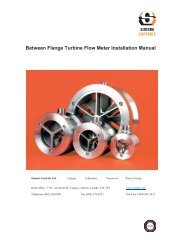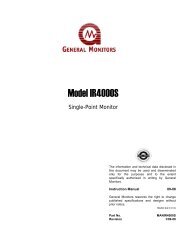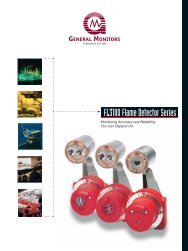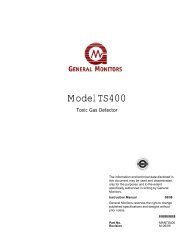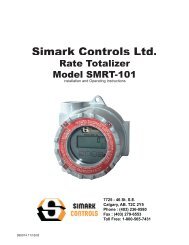EN / ACS800-31/U31 Hardware Manual - Simark Controls
EN / ACS800-31/U31 Hardware Manual - Simark Controls
EN / ACS800-31/U31 Hardware Manual - Simark Controls
You also want an ePaper? Increase the reach of your titles
YUMPU automatically turns print PDFs into web optimized ePapers that Google loves.
62Conductor stripping lengthsStrip the conductor ends as follows to fit them inside the power cable connectionterminals.Frame size Stripping lengthmm in.R5 16 0.63R6 28 1.10Allowed wire sizes, tightening torquesSee Technical data: Cable entries.Wall installed units (European version)Power cable installation procedure1. Remove the connection box cover.2. Remove the front cover by releasing the retaining clip with a screw driver andlifting the cover from the bottom outwards.3. Remove the clear plastic shroud of the phase conductor terminals.4. Cut adequate holes into the rubber grommets and slide the grommets onto thecables. Slide the cables through the holes of the bottom plate.5. Strip off the outer sheathing of the cables under the 360 degrees groundingclamps. Fasten the clamps onto the stripped parts of the cables.6. Tighten the grounding clamps onto the twisted shields of the cables.7. Connect the phase conductors of the mains cable to the U1, V1 and W1terminals and the phase conductors of the motor cable to the U2, V2 and W2terminals.8. Cut holes to the clear plastic shroud for the conductors in frame size R5 and incable lug installations of frame size R6.9. Press the clear plastic shroud onto the phase conductor terminals.10. Secure the cables outside the unit mechanically. Connect the control cables asdescribed in section Connecting the control cables on page 67. Fasten thecovers, see Fastening the control cables and covers on page 70.Electrical installation