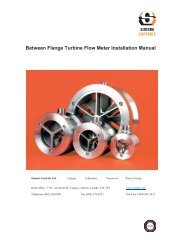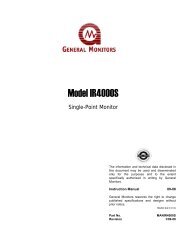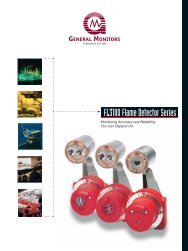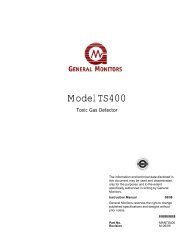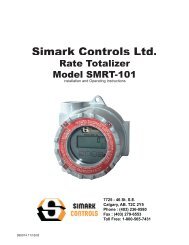- Page 1 and 2:
ACS800Hardware ManualACS800-31 Driv
- Page 3:
ACS800-31 Drives5.5 to 110 kWACS800
- Page 6 and 7:
2NEW (page 31): Type codeThe table
- Page 8 and 9:
4WARNING! The Safe torque off funct
- Page 10 and 11:
6Circuit diagramThe diagram below s
- Page 12 and 13:
8Update Notice
- Page 14 and 15:
6Installation and maintenance workT
- Page 16 and 17:
8Mechanical installation and mainte
- Page 18 and 19:
10OperationThese warnings are inten
- Page 20 and 21:
12Safety instructions
- Page 22 and 23:
14Type code . . . . . . . . . . . .
- Page 24 and 25:
16Motor control and I/O board (RMIO
- Page 26 and 27:
18Materials . . . . . . . . . . . .
- Page 28 and 29:
20ContentsThe chapters of this manu
- Page 30 and 31:
22TaskCheck the insulation of the m
- Page 32 and 33:
X41UDC+UDC-24I/OterminalsU1 V1 W1 U
- Page 34 and 35:
26AC voltage and current waveformsT
- Page 36 and 37:
28Main circuit and control interfac
- Page 38 and 39:
30Connection diagram of the RMIO bo
- Page 40 and 41:
32The ACS800-31/U31
- Page 42 and 43:
34The type designation label is att
- Page 44 and 45:
36Mounting the drive on the wallUni
- Page 46 and 47:
38Unit above anotherLead the out-co
- Page 48 and 49:
403. Check that the motor voltage r
- Page 50:
42Requirements tableThe following t
- Page 53 and 54:
45Supply connectionDisconnecting de
- Page 55 and 56:
47Short-circuit protectionProtect t
- Page 57 and 58:
49Ground fault protectionThe drive
- Page 59 and 60:
51Selecting the power cablesGeneral
- Page 61 and 62:
53Additional US requirementsType MC
- Page 64 and 65:
56Selecting the control cablesAll c
- Page 66 and 67:
58A diagram of the cable routing is
- Page 68 and 69:
60IT (ungrounded) systemsIn units w
- Page 70 and 71:
62Conductor stripping lengthsStrip
- Page 72 and 73:
64Frame sizes R6: Cable lug install
- Page 74 and 75:
66Wire size Compression lug Crimpin
- Page 76 and 77:
68360 degrees groundingInsulation12
- Page 78 and 79:
70Fastening the control cables and
- Page 80 and 81:
72Connect the AGPS board as follows
- Page 82 and 83:
74Dimensional drawingThe dimensiona
- Page 84 and 85:
76Note on external power supplyExte
- Page 86 and 87:
78External control connections (US)
- Page 88 and 89: 80Relay outputsSwitching capacityMi
- Page 90 and 91: 82Motor control and I/O board (RMIO
- Page 92 and 93: 84Check...The motor connections at
- Page 94 and 95: 86Control panelThe drive is equippe
- Page 96 and 97: 88Start-up and use
- Page 98 and 99: 90ParametersNo. Name/Value Descript
- Page 100 and 101: 92No. Name/Value Description T./FbE
- Page 102 and 103: 94Actual signals and parameters
- Page 104 and 105: 96HeatsinkThe heatsink fins pick up
- Page 106 and 107: 98Replacement (R6)Remove the top co
- Page 108 and 109: 100Fault tracing
- Page 110 and 111: 102IEC dataACS800-31 sizeRatingsThe
- Page 112 and 113: 104Mains cable fusesFuses for short
- Page 114 and 115: 106NEMA dataRatingsThe NEMA ratings
- Page 116 and 117: 108Cable typesCable sizing is based
- Page 118 and 119: 110Motor connectionVoltage (U 2 )Fr
- Page 120 and 121: 112MaterialsDrive enclosure • PC/
- Page 122 and 123: 114Second environment (drive of cat
- Page 124 and 125: 116Second environment (drive of cat
- Page 126 and 127: 118Technical data
- Page 128 and 129: 120Frame size R5 (IP21, UL type ope
- Page 130 and 131: 122Dimensional drawings
- Page 132 and 133: 124External brake chopper and resis
- Page 134 and 135: 126Brake circuit commissioningFor S
- Page 136 and 137: 128Connecting +24 V external power
- Page 140: 132External +24 V power supply for