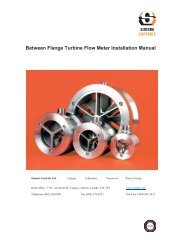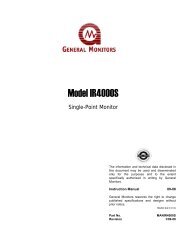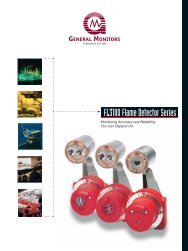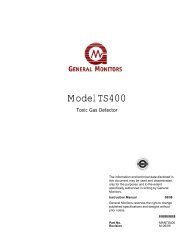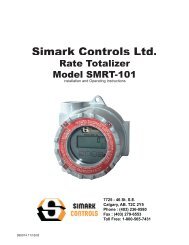EN / ACS800-31/U31 Hardware Manual - Simark Controls
EN / ACS800-31/U31 Hardware Manual - Simark Controls
EN / ACS800-31/U31 Hardware Manual - Simark Controls
You also want an ePaper? Increase the reach of your titles
YUMPU automatically turns print PDFs into web optimized ePapers that Google loves.
99Fault tracingWhat this chapter containsThis chapter describes the fault tracing of the line-side converter. For motor-sideconverter fault tracing, see the appropriate application program firmware manual.Faults and warnings displayed by the CDP-<strong>31</strong>2R Control PanelThe control panel will display the warnings and faults of the unit (i.e. line-sideconverter or motor-side converter) the panel is currently controlling.Information on warnings and faults concerning the line-side converter are containedwithin the IGBT Supply Control Program Firmware <strong>Manual</strong> [3AFE68<strong>31</strong>5735(English)].The warnings and faults concerning the motor-side converter are dealt with in theapplication program (e.g. Standard Application Program) Firmware <strong>Manual</strong>.Warning/Fault message from unit not being monitored by control panelFlashing messages WARNING, ID:2 or FAULT, ID:2 on the control panel displayindicate a warning or fault state in the line-side converter when the panel iscontrolling the motor-side converter:FAULT, ID:2ACS 800 0490_3MR*** FAULT ***LINE CONV (FF51)To display the warning or fault identification text, switch the control panel to view theline-side converter as described in section Control panel on page 86.Conflicting ID numbersIf the ID numbers of the line-side and the motor-side converters are set equal, thecontrol panel stops functioning. To clear the situation:• Disconnect the panel cable from the RMIO board of the motor-side converter.• Set the ID number of the line-side converter RMIO board to 2. For the settingprocedure, see the application program (e.g. Standard Application Program)Firmware <strong>Manual</strong>.• Connect the disconnected cable to the RMIO board of the motor-side converteragain and set the ID number to 1.Fault tracing