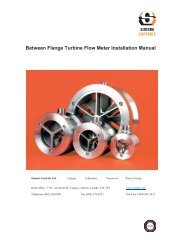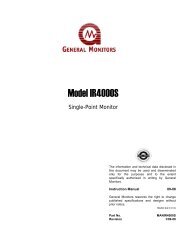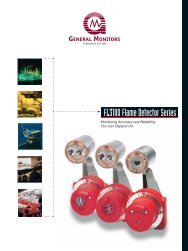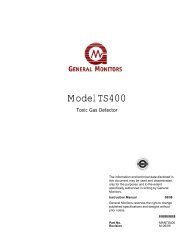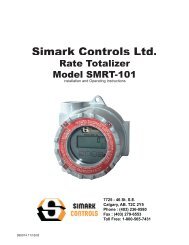EN / ACS800-31/U31 Hardware Manual - Simark Controls
EN / ACS800-31/U31 Hardware Manual - Simark Controls
EN / ACS800-31/U31 Hardware Manual - Simark Controls
Create successful ePaper yourself
Turn your PDF publications into a flip-book with our unique Google optimized e-Paper software.
98Replacement (R6)Remove the top cover by lifting it by the rear edge. To remove the fan, release theretaining clips by pulling the back edge (1) of the fan upwards. Disconnect the cable(2, detachable terminal). Install the new fan in reverse order.Air flow upwardsRotationdirection12View from above when topcover is removedCapacitorsThe drive intermediate circuit employs several electrolytic capacitors. Their lifespanis from 45 000 to 90 000 hours depending on drive loading and ambienttemperature. Capacitor life can be prolonged by lowering the ambient temperature.It is not possible to predict a capacitor failure. Capacitor failure is usually followed bya mains fuse failure or a fault trip. Contact ABB if capacitor failure is suspected.Replacements are available from ABB. Do not use other than ABB specified spareparts.ReformingReform (re-age) spare part capacitors once a year according to ACS 600/800Capacitor Reforming Guide (code: 3AFE64059629).LEDsThis table describes LEDs of the drive.Where LED When the LED is litRMIO board * Red Drive in fault stateGreenControl panel mounting platform Red Drive in fault stateGreen* The LEDs are not visibleThe power supply on the board is OK.The main +24 V power supply for the control panel and theRMIO board is OK.Maintenance