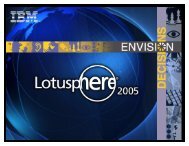BP 403 Best Practices IBM Lotus Domino for Linux Track ... - Nash!
BP 403 Best Practices IBM Lotus Domino for Linux Track ... - Nash!
BP 403 Best Practices IBM Lotus Domino for Linux Track ... - Nash!
- No tags were found...
You also want an ePaper? Increase the reach of your titles
YUMPU automatically turns print PDFs into web optimized ePapers that Google loves.
<strong>BP</strong> <strong>403</strong> <strong>Best</strong> <strong>Practices</strong> <strong>IBM</strong> <strong>Lotus</strong><strong>Domino</strong> <strong>for</strong> <strong>Linux</strong><strong>Track</strong> FOUR: <strong>Best</strong> <strong>Practices</strong>Daniel <strong>Nash</strong>ed, <strong>Nash</strong>!Com
About the speaker Daniel <strong>Nash</strong>ed <strong>Nash</strong>!Com - <strong>IBM</strong>/<strong>Lotus</strong> Advance Business Partner/ISV Member of The Penumbra group an international consortium of selected Business Partners pooling their talent andresources focused on Cross-Plat<strong>for</strong>m C-API, <strong>Domino</strong>® Infrastructure, Administration,Integration and Troubleshooting Plat<strong>for</strong>ms: W32, x<strong>Linux</strong>, z<strong>Linux</strong>, AIX® and Solaris® Technical writer <strong>for</strong> German Groupware Magazine Mailto: nsh@nashcom.de http://www.nashcom.de
Introduction
History & Current State First implementation was a "skunkworks" project. Kenneth (Kenbo) Brunsen ported the first version in his spare time Finally <strong>Linux</strong> Gold shipped R5.0.2a December 1999 First C-API: R5.0.3 At that time Kernel 2.2 had scalability limitations 300-400 Users per box Kernel 2.4 / <strong>Domino</strong> 6 plus Tuning Practical 1000-1500 Users per partition (maximum 3400 tested withServer.Load) <strong>Domino</strong> 7 with SLES8® SP3 or SLES9® (2.6 Kernel) > 3000 Users per partition (maximum 15000 tested with Server.Load in D7) Requires IOCP support (sys-epoll) <strong>for</strong> thread pooling
<strong>Domino</strong> 6 <strong>for</strong> <strong>Linux</strong> Limitations Missing support <strong>for</strong> Thread-Pools via IOCP IOCP= I/O Completion Ports One thread is used to serve up to 20 users Network I/O is "Event Driven" and not "Polled" Much more scalable and needs less resources Kernel 2.6 supports IOCP via sys-epoll Backported to 2.4 Kernel by <strong>IBM</strong> LTC Overcomes barrier to single instance Intel <strong>Linux</strong> scalability <strong>Domino</strong> 6.5 <strong>for</strong> z<strong>Linux</strong> does already support thread-pools/IOCP SuSE supports sys-epoll in United <strong>Linux</strong> V1.0 SP2 (aka SLES8) <strong>Domino</strong> 7 <strong>for</strong> <strong>Linux</strong> on Intel outper<strong>for</strong>ms Win32 Higher scalability with less resources
<strong>Domino</strong>® 7 Scalability Improvements
<strong>Domino</strong> 7 Per<strong>for</strong>mance Update Up to 400% improvement in Intel® <strong>Linux</strong>® NotesBench <strong>Lotus</strong><strong>Domino</strong> 6 Mail users’ scalability <strong>Domino</strong> <strong>Linux</strong> NRPC Benchmark results around 15000 users Some highlights <strong>for</strong> resource savings see I ID109 & ID210 <strong>for</strong> more details details Up to 25% reduction in <strong>Lotus</strong> <strong>Domino</strong>® server CPU utilization <strong>for</strong><strong>Lotus</strong> Notes® Remote Procedure Call (NRPC) client access Up to 50% reduction in <strong>Lotus</strong> <strong>Domino</strong>® server CPU utilization <strong>for</strong><strong>Lotus</strong> <strong>Domino</strong> Web Access® Up to 35% CPU utilization reduction experienced on <strong>IBM</strong> mailservers in production use
Practical Limits Divide NotesBench Results by 3-5 to estimate concurrent usersin real world szenarios Cached users, Cached authentication, ... Have a maximum of around 3000 concurrent users There are also internal Server limitations Concurrent Access to Databases (database, semaphore, ... contention) Agent Manager per<strong>for</strong>mance Indexer Per<strong>for</strong>mance (View & FT-Index) Mail-Router Per<strong>for</strong>mance Take best benefit of hardware using <strong>Domino</strong> Partitioning includedin the standard Enterprise version <strong>Linux</strong> OS is real multi-user enabled and does not need to run withprivileged user Win32 uses the System-Account ...
sys-epoll I/O event notification facility IOCP (I/O completion port) support Mandatory to run <strong>Domino</strong> 7 Enables <strong>Domino</strong> on <strong>Linux</strong> to use "Thread-Pooling" Up to 20 users served by a single thread I/O is "event driven" instead of "polled" Reduces the number of threads/tasks needed by almost 20 times Network I/O is "event driven" and not "polled"
<strong>Linux</strong>Threads vs. NPTL <strong>Linux</strong>Threads Older thread implementation in kernel 2.4 (part of glibc) <strong>Linux</strong> Task Model (creates on kernel task per thread) Threads are implemented as cloned process - clone(..)-call That's why ps shows so many processes per servertask Only the thread group holds those tasks together NPTL - Native POSIX Thread Library New thread library in kernel 2.6 (part of glibc) Available in SLES9 and RedHat ES 4.0 Threading support with way higher scalability Supports user space threads clone(..) call is still used but generates user space threads Used by <strong>Domino</strong> on <strong>Linux</strong> if available Check threads via ps -efL
LD_ASSUME_KERNEL??? OS environment variable <strong>for</strong> overriding the glibc run time loadedby a particular application LD_ASSUME_KERNEL=2.4.20 NPTL (default mode since RHEL 3 and SLES9) LD_ASSUME_KERNEL=2.4.19 Standard <strong>Linux</strong>Threads with floating stacks LD_ASSUME_KERNEL=2.2.5 <strong>Linux</strong>Threads with fixed stack size. Check glibc version via getconf GNU_LI<strong>BP</strong>THREAD_VERSION Returns e.g. NPTL 0.61 or linuxthreads-0.10
Memory Limits & Scalability <strong>Domino</strong> 6 Maximum 2 GB shared memory / 2 GB local process memory per process <strong>Domino</strong> 7 on SLES8/SLES9 32bit Maximum 3 GB shared memory / 1 GB local process memory per process By changing the mapped-base <strong>Domino</strong> 7 on SLES9 64Bit More than 3 GB of shared memory Only limit is 4 GB total memory size per process <strong>Domino</strong> 7 on SLES9 in 64Bit Mode supports larger number ofpartitions with 32Bit dedicated address space per <strong>Domino</strong>Partition (DPAR) Practical limit would be 3-4 partitions with 12-16 GB of RAM In combination with thread-pool support (IOCP) this allows <strong>Linux</strong> boxes toscale like AIX or Solaris Take care to have fast I/O / disk subsystems
Right distribution and <strong>Linux</strong> version
<strong>Linux</strong> Distributions SuSE, RedHat and United<strong>Linux</strong> 1.0 Enterprise are the onlysupported distributions Different Releases of <strong>Domino</strong> support different Versions of each distribution Take care that you use the right distribution else your <strong>Domino</strong> server mightnot run and is totally unsupported Different versions use different libraries, stack sizes, Java runtime, ... Using LD_ASSUME_KERNEL=xyz is not really a solution Only Enterprise Servers are supported <strong>Lotus</strong> Development build environment <strong>for</strong> D6.x is still the olderegcs++ 2.91 compiler on RedHat 7.2 That's why the compat libs are needed <strong>Domino</strong> 7 uses gcc++ 3.2.2 (see details next slide)
<strong>Domino</strong> 6 <strong>for</strong> <strong>Linux</strong> C-API The only supported compilers and build plat<strong>for</strong>ms! <strong>Domino</strong> 6.5.x / 6.x / 5.x <strong>Linux</strong> egcs++ compiler. Applications must be built on Red Hat 7.2 with the<strong>Linux</strong> egcs++ compiler (egcs 2.91.66 19990314 which is egcs 1.1.2 release).C API applications built on other <strong>Linux</strong> environments are not supported. Make sure you use egcs++ in your make files and to install the right compiler RH 7.2 install CD images can be downloaded from RH homepage <strong>Domino</strong> 7.0 <strong>for</strong> <strong>Linux</strong> United <strong>Linux</strong> 1.0 SP3 (-> SLES8 SP3) GNU Compiler Collection (gcc) version 3.2.2. Make sure to use g++ in your makefile also <strong>for</strong> standard C programs New link-option: -rpath-link $(NOTESDIR) $(LIBS)
Supported <strong>Linux</strong> Versions <strong>Domino</strong> R5.0.13a SuSE 6.3, 6.4, 7.2 RedHat 6.2, RedHat 7.x <strong>Domino</strong> 6.5.4/6.5.5 Red Hat Enterprise <strong>Linux</strong> 2.1 - Update 2 Red Hat Enterprise <strong>Linux</strong> 3.0 - Update 1 United<strong>Linux</strong> 1.0/Powered by United<strong>Linux</strong> 1.0 - Service Pack 2 D6 is NOT supported on SLES9 <strong>Domino</strong> 7.0/7.0.1 SLES 8 - Service Pack 3 (or higher). pstack-1.1.7.<strong>IBM</strong>-1 ftp.suse.com/pub/projects/pstack/sles8-i386 SLES 9 - Service Pack 2 (or higher). Gdb (GNU Debugger) is used instead of pstack D7.0.1: RedHat Enterprise Server 4 (RHEL 4)
Checking Minimum Version Level /opt/ibm/lotus/.install.dat contains in<strong>for</strong>mation about OS levelsneeded <strong>for</strong> installed <strong>Domino</strong> release Copied from install file linux/domino/sets/data/nui.cfg redhat_linux_ent3_os_kernel_minver = "2.6.9-5" redhat_linux_ent3_os_minimum_ver = 4 suse_linux_sles8_os_kernel_minver = "2.4.21-138" suse_linux_sles8_os_minimum_ver = "8.1" suse_linux_sles9_os_kernel_minver = "2.6.5-7.139" ... ul_linux_os_kernel_minver = "2.4.21-138" ul_linux_os_minimum_patch = 3 ul_linux_os_minimum_ver = "1.0"
Installation and Troubleshooting
Differences Windows vs. Unix Unix & <strong>Linux</strong> are designed from scratch to support multi-user,multitasking environments! Most Unix services are already implemented on kernel level Security is essential part of the OS core services Each <strong>Domino</strong> partition run with separate users without root permissions Only bindsock needs root permissions (via sticky bit) to bind to ports below 1024) Some Windows specific functionality is not supported on Unix Like OLE, DDE, ... Take care about OS level or Notes API level calls! You can cluster servers running different plat<strong>for</strong>ms E.g. <strong>Linux</strong> and Win32 File-systems and path names look different (details next page)
Filesystem Differences Unix There are no drive letters in Unix like C:\ Everything is mounted into the root tree / Take care about applications using full path "/" and "\" work on all plat<strong>for</strong>ms Good practice: use / and relative path anywhere if possible Or build path using notes.ini directory entry Other tips When migrating from W32 also check Config/Server document & notes.ini!!! Path names on OS level are case sensitive <strong>Best</strong> Practice: keep all directories and filenames ASCII lowercase! Files and directories have owners and file permissions Make sure your <strong>Domino</strong> user owns all files in the data directory and thedirectory itself (also true <strong>for</strong> translog and other directories) chown -R notes:notes /local/notesdata
Mixed Casing Problems Customers migrating from W32 have problems with mixed casefilenames Cache issue with lower upper case characters <strong>for</strong> Notes and Web Mailfiles, Desktop, Agents, .... There is no out of the box solution yet <strong>Nash</strong>!Com has a (workaround-)solution based on an Extension-Manager routine Free on <strong>Linux</strong> -- commercial on other plat<strong>for</strong>ms Translates all requests to lowercase (Open, Create, Delete...) Works fine if all database and directory names are converted to lowercaseduring migration Has additional logging to trace problems (prints error codes from API calls)
Journaled Filesystems It's like Transaction Log <strong>for</strong> <strong>Domino</strong> but on OS level <strong>for</strong> file-system Changes are grouped into atomic transactions, they either happen completelyor not at all Operations are first written to a journal file be<strong>for</strong>e any changes are made to thefile-system If system fails during commit the transaction can be replayed from the journalfile Journaled file-systems are faster in most cases specially when not unmounted in clean state (crash) Popular Journaled Filesystems on <strong>Linux</strong> ext3, ReiserFS, JFS, XFS most customers use ext3 or ReiserFS Each file-system has advantages and disadvantages Depends on your preference You still need <strong>Domino</strong> Transaction Logging!
General Filesystem/Disk Considerations Use RAID1 instead of RAID5 at <strong>for</strong> Transaction Log Have separate disks <strong>for</strong> translog, view-rebuild, data Put different file-systems on different controllers/ multi channelcontrollers <strong>for</strong> large servers Have always at least 20-30% free space on file-systems <strong>for</strong> data SAN (Storage Area Network) is faster than local disks in most cases If you use SAN it is still recommended to have different file-systemsin different SAN volumes Use LVM (Logical Volume Manager) Acts as a layer between the physical disk and file-systems Enables you to resize file-systems and add more disks/SAN space Don't use UNIX symbolic links within the data directory Use mounted file-systems or directory links (*.dir) instead
Filesystem Structure <strong>for</strong> <strong>Domino</strong> Binaries /opt/lotus/bin Contains links to Servertasks and main server binary Servertasks need a link to tools/startup (ln -s tools/startup taskname) Start /opt/lotus/bin/server /opt/lotus/notes/latest/linux contains binaries Latest is a link to the current version (e.g. latest -> 70000) /opt/lotus/notes/latest/linux/res/C Contains resource files Resource files are the same than what we know from Windows compile <strong>Domino</strong> on Unix/<strong>Linux</strong> has own run-time environment <strong>for</strong> interpreting resources
Unix Filesystem Structure /local/notesdata is standard <strong>for</strong> single partition Proposed file-systems per partition - each on different disk !/local/notes1/ notesdata translog viewrebuild/ Enable Transaction Log with standard settings Use view_rebuild_dir=/local/notes1/viewrebuild/ (3-4 GB) /var <strong>for</strong> system log files Swap file (up to two devices) up to 8GB -> 2 times the size of physical memory > 2GB RAM -> 1.5 times the size of physical memory
Locale Settings on Unix Locale defines Date, Time, Currency and other settings ... You need to set it up properly to get the right results within your <strong>Domino</strong>applications Set Unix Language Example: export LANG=de_DE or en_US Sync Timezone/DST settings on Unix level and <strong>Domino</strong>! <strong>Domino</strong> <strong>for</strong> Unix does not sync DST/TimeZone in<strong>for</strong>mation from OS in allreleases Use DSTLAW (example <strong>for</strong> EMEA: DSTLAW=3,-1,1,10,-1,1) Check “Show locale” and “Show timezone” via console <strong>for</strong> proper setup Also some locale settings are not read from OS (check notes.ini) DateOrder=DMY ClockType=24_HOUR DateSeparator=. TimeSeparator=:
Remote Setup Partitioned Servers <strong>Domino</strong> on Win32 stores partition in<strong>for</strong>mation in Registry <strong>Domino</strong> on <strong>Linux</strong>/Unix stores partition in<strong>for</strong>mation in/opt/ibm/lotus/.install.dat ls -la is needed to list files starting with a dot data_directories { "/local/notesdata" { data_UNIX_gid = 101data_UNIX_group = "notes" data_UNIX_uid = 100 ...data_UNIX_user = "notes" ddir_data { "/local/notesdata" { size = 604309335 ...
Install Incremental Installers / Hotfixes Hotfix is only aware of the standard location <strong>for</strong> binaries and data If you switch chose a different binary directory you need anenvironment setting to specify the location Example: export NUI_NOTESDIR=/<strong>IBM</strong>/domino/lotus This allows the installer to find .install.dat .install.dat contains all in<strong>for</strong>mation about the installed <strong>Domino</strong>version
<strong>Linux</strong> Installation Install only what you really need e.g. think about skipping X-Window system and KDE Ensure to use only the services you need (also check netstat -an|grep LISTEN) Install gdb (GNU debugger) <strong>for</strong> SLES8 & RH ES 4.0 Install "compat" package only <strong>for</strong> D6 D7 does not need the old libs Take care: Some add-on products might not be recompiled with new compilerand <strong>Domino</strong> release and might need compat Make sure you choose the right hard-disk partitioning from verybeginning. Mount points the following parts Data Directory Translog View Rebuild D7 is installs in /opt/ibm/lotus instead of /opt/lotus by default You can run different versions in different directories concurrently
Per<strong>for</strong>mance Tuning
<strong>Domino</strong> 7 Changes in memory tuning <strong>Domino</strong> 6 can only use 2 GB of shared memory <strong>Domino</strong> 7 can use 3 GB of shared memory By changing the mapped base (next slide) Memory tuning <strong>for</strong> <strong>Domino</strong> 6 Scale down the NSD Buffer Pool, good starting point (notes.ini settings) ConstrainedSHM=1 would give you 3 GB ConstrainedSHMSizeMB=1536 New setting in <strong>Domino</strong> 7 MEM_AddressableMemSizeMB (see details in ID210 & ID111) Does not introduce a hard limit but impacts memory size calculation BufferPoolSize = around 3/8 of available memory Examples: 1024 * 3/8 = 384 1536 * 3/8 = 576
<strong>Domino</strong> 7 tunekrnl tunekrnl is invoked as part of the start script Runs with root privileges (sticky bit) to set tuning parameters /proc/sys/fs/file-max has been set to "131072". /proc/sys/kernel/shmmax has been set to "268435456". /proc/sys/kernel/sem has been set to "250 256000 32 1024". /proc/sys/net/ipv4/tcp_fin_timeout has been set to "15". /proc/sys/net/ipv4/tcp_max_syn_backlog has been set to "16384". /proc/sys/net/ipv4/tcp_tw_reuse has been set to "1". /proc/sys/net/ipv4/ip_local_port_range has been set to "1024 65535". /proc/11568/mapped_base has been set to "16777216". Set the mapped base to allow 3 GB shared memory
Kernel Parameter Tuning Depending on your start script you need the following line in all/etc/pam.d/* control files like /etc/pam.d/login,su,... to ensurelimits can be set session required /lib/security/pam_limits.so Alternate way is to set the limit <strong>for</strong> all users (*) Number of open files <strong>for</strong> notes /etc/security/limits.conf notes soft nofile 49152 notes hard nofile 49152 Number of processes/threads notes user/etc/security/limits.conf notes soft nproc 12500 notes hard nproc 12500
Additional Per<strong>for</strong>mance Tuning IPC/Shared Memory (<strong>Domino</strong> specific) Depending block size of shared memory you can run into memory fragmentation Environment setting: export Notes_SHARED_DPOOLSIZE=20480 (20 MB) to setthe size shared memory segments allocated Server_Pool_Tasks=80 (default: 20) Maximum number of initial thread-pool tasks (IOCP threads) Server_Max_Concurrent_Trans= Server_Pool_Tasks * <strong>Domino</strong> Ports Number of concurrent I/O threads to run (throttle to reduce CPU usage andContext-Switches) Always tune both at the same time NSF_DbCache_MaxEntries In case of high statistical value in DbCache.OvercrowdingRejections then set thisparameter to either the maximum number of concurrent users or the maximumnumber of databases open (whatever is higher) e.g. NSF_DbCache_MaxEntries=3000
<strong>Linux</strong> IDE Disk Tuning Default settings <strong>for</strong> IDE disks are quite conservative Tune settings with hdparm -A1 -a8 -c3 -d1 -Xnn -W1 devicename (-A) sets drive read lookahead flag (-a) sets FS read ahead. 8 sectors (4KB) to 12 sectors (6KB) (-c) sets EIDE 32bit I/O support (-d) enables DMA (-X) sets the DMA mode (see man page <strong>for</strong> details) (-W) IDE write caching mode (be aware of possible data lost when crash) Example: hdparm -A1 -a8 -c3 -d1 -Xnn -W1 devicename Test Per<strong>for</strong>mance be<strong>for</strong>e and after with (-t) per<strong>for</strong>m device read timings (-T) per<strong>for</strong>m cache read timings
NSD (Notes System Diagnostics) Troubleshooting and configuration available in ND6 on all plat<strong>for</strong>ms Collects a ton of in<strong>for</strong>mation about your <strong>Domino</strong> server and OS Uses pstack in D6 and gdb in D7 SLES9/RH AS/ES 4.0 To run NSD: Log in as your <strong>Domino</strong> Server user account (e.g. notes) Change to the <strong>Domino</strong> data directory (e.g. cd /local/notesdata) Start /opt/lotus/bin/nsd + desired options -kill will kill all <strong>Domino</strong> processes and free resources -dump will dump call-stacks of running <strong>Domino</strong> processes -dumpandkill will do both “-help” prints full list of options
NSD & pstack NSD uses pstack <strong>for</strong> debugging D6 ships pstack (/opt/lotus/notes/latest/pstack) D6 on RH 3 AS/ES uses /usr/bin/pstack need to update it to pstack 1.2-3 or newer <strong>for</strong> complete call-stacks D7 does not ship pstack any more needed <strong>for</strong> SLES8 SLES8 does not include pstack download at ftp://ftp.suse.com/pub/projects/pstack/sles8-i386/ SLES9 / RH ES 4.0 Kernel 2.6 always uses the GNU debugger (gdb) Needs to be installed <strong>for</strong> NSD
Start/Stop Scripts Redirect console output stream to a file <strong>for</strong> logging Some debug messages are only written to console Crash info will only written to console Only use Console Log if needed Uses file-handle per task <strong>for</strong> writing the log file (overhead) Java Controller uses Java-Code around <strong>Domino</strong> main process to control theserver (more complexity) Redirect console input stream from a file to allow local console Example: /opt/lotus/bin/server < console.in >> server.log 2>&1 & Attach to input and output files <strong>for</strong> a kind of "life console" More a troubleshooting mode. Better use remote console Free cross plat<strong>for</strong>m start script http://www.nashcom.de/nshweb/pages/startscript.htm More than a start script. Allows to start/stop,monitor & troubleshoot your server (NSD...)
<strong>Best</strong> Practice Partitioning Partitioning allows you to optimize the usage of your hardware Some internal <strong>Domino</strong> resources do only scale beyond a certain limit (View/FT-Index, Amgr, Semaphores, Shared Memory, ...) Don't have too many users per partition – good number is 1500 users Use different Unix accounts per partition & get file permissionsright Name Unix user like CN of the <strong>Domino</strong> Server Have separate IP addresses per partition plus one IP <strong>for</strong> the box Bind all OS Services to the primary IP of the box Bind all Notes Services to the service IP of the <strong>Domino</strong> partition e.g. TCPIP_TcpIpAddress=0,192.168.1.42:1352 Take care about resource splitting PercentAvailSysResources=n or ConstraindedSHM= ...
Per<strong>for</strong>mance Monitoring & Troubleshooting Plat<strong>for</strong>m Statistics Great way to get an overview on system per<strong>for</strong>mance Comparable stats cross all plat<strong>for</strong>ms (OS level details are described in events4.nsf But stats are collected once per minute only top, nmon vmstat In<strong>for</strong>mation about processes -- nmon was originally developed <strong>for</strong> AIX Virtual memory activity and CPU statistics iostat -x I/O statistics and activity netstat -i Summarizes network activity You need to install the sysstat package <strong>for</strong> iostat and sar
vmstat vmstat 1 100 procs -----------memory---------- ---swap-- -----io---- --system-- ----cpu---- r b swpd free buff cache si so bi bo in cs us sy id wa 0 0 0 100764 40612 201828 0 0 9 4 1002 391 8 13 79 0 4 0 0 100764 40612 201828 0 0 0 0 1046 1247 13 48 40 0 For high us/sy columns (user/system CPU) check r (run-queue) In case run-queue >> number of CPUs your system is CPU bound For high numbers of wa (wait IO in %) check iostat -x to check ifmachine is I/O bound High number of cs (context switches) e.g. more than 5000-8000context switches per partition you might have a priority inversion
iostat Iostat -x 1 100avg-cpu: %user %nice%sys %iowait %idle21.00 0.00 42.00 3.00 34.00Device: rrqm/s wrqm/s r/s w/s rsec/s wsec/s rkB/s wkB/s avgrq-sz avgqu-sz await svctm%utilHda 0.00 321.00 0.00 18.00 0.00 2712.00 0.00 1356.00 150.67 0.48 26.67 6.67 12.00 If %util > 50% check svctm Svctm – time spent servicing the request – only disk activities Should be below 10-15 msec
Interesting Free Tools A great free Telnet & SSH client: Putty http://www.chiark.greenend.org.uk/~sgtatham/putty) WinSCP - Windows based copy program using SSH http://winscp.source<strong>for</strong>ge.net Webmin - Windows based extendable <strong>Linux</strong> Admin Client http://www.webmin.com Nmon http://www.ibm.com/developerworks/eserver/articles/analyze_aix/ Various tools shipped in the SuSE distribution Examples: network monitors, config programs, development tools, ...
Takeaways <strong>Domino</strong> 7 on <strong>Linux</strong> rocks and is large Enterprise ready Good plat<strong>for</strong>m <strong>for</strong> consolidation or replacing Win32 ;-) You should update to SLES9 / RH ES 4.0 and <strong>Domino</strong> 7 <strong>Domino</strong> 6 is not supported on SLES9 <strong>Linux</strong> is more complex than Win32 but has way better scalability and TCO Tuning <strong>Domino</strong> on <strong>Linux</strong> has become more transparent and straight <strong>for</strong>ward You should consider partitioning to take most benefit of your hardware resources Recommended plat<strong>for</strong>m <strong>for</strong> <strong>Domino</strong> 6 SuSE Enterprise Server 8 SP3 Recommended plat<strong>for</strong>m <strong>for</strong> <strong>Domino</strong> 7 SuSE Enterprise Server 9 SP2
Additional Resources Redbook http://www.redbooks.com SG24-6835-00 - <strong>Lotus</strong> <strong>Domino</strong> 6 <strong>for</strong> <strong>Linux</strong> Installing, Administration & Tuning <strong>for</strong> <strong>Domino</strong> on RedHat & SuSE REDP-3862-00 Tuning SUSE LINUX Enterprise Server on <strong>IBM</strong> EserverxSeries Servers Very detailed resource <strong>for</strong> SLES8/9 per<strong>for</strong>mance tuning <strong>Lotus</strong> Developer Domain aka Notes.Net http://www.lotus.com/ldd Presentations about <strong>Domino</strong> 7 Per<strong>for</strong>mance What's new in <strong>Domino</strong> 7 http://www.nashcom.de/linux
Related/Recommended Sessions BOF506 <strong>IBM</strong> <strong>Lotus</strong> <strong>Domino</strong> on UNIX and <strong>Linux</strong> Eddy Bell (<strong>IBM</strong>), Kenneth Brunsen – Kenbo (<strong>IBM</strong>) 24.1.2006 17:45, Y&B Asbury D ID210 <strong>IBM</strong> <strong>Lotus</strong> <strong>Domino</strong> and <strong>Linux</strong>: Per<strong>for</strong>mance Improvementsof up to 400% Kenneth Brunsen – Kenbo (<strong>IBM</strong>), James Powers (<strong>IBM</strong>) 25.1.2006 15:00, DL S. Hemisphere II ID109 <strong>IBM</strong> <strong>Lotus</strong> <strong>Domino</strong> 7 Per<strong>for</strong>ms! Here is the Proof! Razeyah Stephen (<strong>IBM</strong>), Angelo Lynn (<strong>IBM</strong>) 23.01.2006 14:15, DL S. Hemisphere I
Question & Answers Ask questions now or find me in the speakers room after the sessionSwan Hotel, Room Toucan 2 Feel free to send follow-up questions Email: nsh@nashcom.de Web: http://www.nashcom.de
Legal in<strong>for</strong>mationTrademarks The following terms are trademarks of the International Business MachinesCorporation: AIX®, <strong>Domino</strong>®, <strong>IBM</strong>®, <strong>Lotus</strong>®, <strong>Lotus</strong> Notes®, Notes®, Redbooks, xSeries® The following terms are trademarks of other companies: Intel, Intel Inside (logos), MMX, and Pentium are trademarks of Intel Corporation inthe United States, other countries, or both. Microsoft, Windows, Windows NT, and the Windows logo are trademarks ofMicrosoft Corporation Java and all Java-based trademarks and logos are trademarks or registeredtrademarks of Sun Microsystems, Inc. UNIX is a registered trademark of The Open Group <strong>Linux</strong> is a trademark of Linus Torvalds SUSE LINUX is a registered trademark of SUSE LINUX AG, a Novell, Inc. company Other company, product, and service names may be trademarks or servicemarks of others.