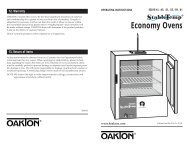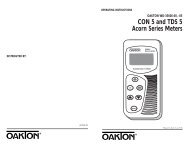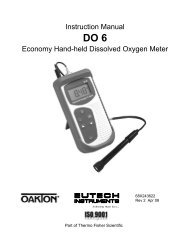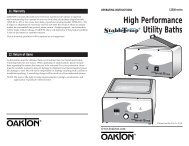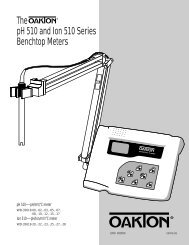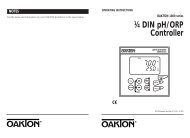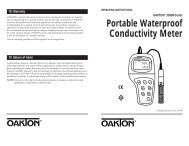Oakton Temp 360 RTD Datalogging Thermometer Manual
Oakton Temp 360 RTD Datalogging Thermometer Manual
Oakton Temp 360 RTD Datalogging Thermometer Manual
- No tags were found...
Create successful ePaper yourself
Turn your PDF publications into a flip-book with our unique Google optimized e-Paper software.
Instruction <strong>Manual</strong><strong>Temp</strong>-<strong>360</strong><strong>RTD</strong> <strong>Datalogging</strong> <strong>Thermometer</strong>Part of Thermo Fisher Scientific68X526601 Rev 1 09/09
TABLE OF CONTENTS1. INTRODUCTION ............................... 12. SAFETY PRECAUTIONS.................. 23. SPECIFICATIONS ............................ 34. BATTERY INSTALLATION ANDREPLACEMENT................................ 65. INSERTING AND REMOVINGOPTIONAL RUBBER ARMOUR........ 76. ASSEMBLING OPTIONALHANDSFREE ACCESORIES............. 87. CONNECTING A <strong>RTD</strong>....................... 98. KEY FUNCTIONS ........................... 109. DISPLAY OVERVIEW ..................... 1110. MEASUREMENT MODE................. 1311. HOLD FUNCTON ............................ 1412. MIN, MAX, and AVE FUNCTION..... 1413. DATA LOGGING ............................. 1414. SETUP MODE................................. 1515. GENERAL SETUP SCREEN .......... 1616. CALIBRATION SCREEN ................. 1817. ALARMS SCREEN.......................... 2018. DATA LOGGING SCREEN ............. 2519. CALIBRATION REPORT SCREEN .2620. CLEAR / RESET SCREEN ............. 2721. MAINTENANCE............................... 2822. CLEANING ...................................... 2823. BATTERIES..................................... 2824. TROUBLE SHOOTING.................... 2925. ACCESSORIES............................... 3026. WARRANTY .................................... 3127. PRODUCT RETURN ....................... 3128. INNOCAL® CALIBRATION ANDREPAIR SERVICES ........................ 32
1. INTRODUCTIONThis versatile hand-heldinstrument provides highlyaccurate temperaturemeasurements. Theinstrument is designedfor easy operation andincludes the followingfeatures:• Menu driven setup and operation• <strong>Datalogging</strong> for up to 2000 points• USB output• Operator selection of Celsius orFahrenheit scale• Resolution of up to 0.01°C/ °F• Large backlit LCD and dot-matrixgraphic LCD display• Hold feature for temporarily retain areading• Displays minimum, maximum andaverage readings• Field calibration capability• Disabling of Auto-Off function• Low battery warning• Three-pin Din connector input• Operates with a wide selection ofprobes- 1 -
2. SAFETY PRECAUTIONSWARNING:1. This instrument is designed toaccept low level signals supplied bystandard <strong>RTD</strong>s. Under NOcircumstances should the inputvoltage exceed the specified 50VRMS.2. To prevent ignition of a hazardousatmosphere, batteries must only bechanged in an area known to benon-hazardous.CAUTION:1. Do not use or store this instrument inmicrowave ovens or any abnormallyhot or cold areas.2. Weak batteries should not be left inthe instrument. Dead batteries canleak and cause damage to unit.DANGER:1. Voltages present at the <strong>RTD</strong> mayalso be present at the batteryterminals. Always disconnect the<strong>RTD</strong> when changing batteries.- 2 -
3. SPECIFICATIONS<strong>RTD</strong> <strong>Thermometer</strong>s<strong>Temp</strong>erature Range:-201 to 1210°C (-330 to 2210°F)Out of range display:- - - -Resolution0.1 °C/°F:From -330.0 to -100 °C/°F0.01 °C/°F:From -99.99 to 99.99 °C/°F0.1 °C/°F:From 100.0 to 999.9 °C/°F1 °C/°F:Above 1000 °C/°FAccuracy±0.1 °C/ ±0.2 °F:From -330.0 to -100 °C/°F±0.03 °C/±0.06 °F:From -99.99 to 99.99 °C/°F±0.1 °C/ ±0.2 °F:From 100.0 to 999.9 °C/°F±1 °C/ ±2 °F: Above 1000 °C/°FDisplayBacklit Dot-matrix 50mm X 37.2mmData Logging2000 pointsLogging Interval2 sec to 60 minMin/Max/Avg FunctionYes- 3 -
Auto Off (adjustable time)Enable/Disable option availableStability CriteriaYes, upon stability of 5 secondsDisplay update rate0.5 sec per update.InputOne three-pin DIN connector.Input Protection50V rmsStorage– 40°C to 65°C (– 40°F to 149°F)Humidity10% to 90% (non-condensing)Battery LifeSize: Three AA, 1.5V; AlkalineLife: 400 hours continuous, typical,(without backlighting and buzzer on)DimensionsWithout Armor:175mm (L) X 97mm (W) X 42mm (H)With Armor:180mm (L) X 102mm (W) X 52mm (H)Weight with batteriesWithout Armor: 267gWith Armor: 362g- 4 -
Ingress protection:Meets IEC-529 IP-54 for dust and waterresistant enclosures (probe attached)CE ComplianceEN61326-1/A1: 1998 (EU EMC Directive)- 5 -
4. BATTERY INSTALLATION ANDREPLACEMENTThe total battery life withoutbacklighting is about 400 hours.Remaining battery power is indicated bythe battery life indicator.IndicatorCell + 3 barsCell + 2 barsCell + 1 barsCell + empty barsflashingAdaptor powersupplyUSB power supplyVoltageMore than 4.1 VMore than 3.6 VMore than 3.0 VMore than 2.85 VMain power supplyconnectedUSB powerSelected settings are stored in memoryand will remain in memory even afterpower is turned off, or while batteriesare being replaced.1. Before changing battery, turninstrument off and disconnect <strong>RTD</strong>.2. Loosen screw and lift battery cover offback of case.3. Remove the three AA batteries.4. Insert three new batteries observingpolarity.5. Install cover and tighten screw.- 6 -
5. INSERTING AND REMOVINGOPTIONAL RUBBER ARMOUR1. To insert thermometer into theoptional rubber armor, slide in fromthe top of meter before pushing thebottom edges of meter down to set itinto position. Lift up the stand at theback of meter for bench topapplications if necessary.2. To remove thermometer from armor,push out from the bottom edges ofmeter until it is completely out of boot.- 7 -
6. ASSEMBLING OPTIONALHANDSFREE ACCESORIESYou can use the optional magnets andstrap in the Handsfree Kit accessories forhands free operations.- 8 -
7. CONNECTING A <strong>RTD</strong>Use the correct 100 Ω <strong>RTD</strong> (alpha =0.003850) for your instrument. Using anincorrect probe type will result inerroneous readings. Insert the 3-pin pluginto the mating connector on the top ofthe instrument.If no probe is connected the display willread “open”.<strong>RTD</strong>s are sensitive at the tip or sensingelement. When taking measurements,allow time for the reading to stabilize.Multiplying the time constant of theprobe by 5 will give you the approximatetime required.- 9 -
8. KEY FUNCTIONSF1F2F3holdon/offlightrecall▲log▼Step through Min, Max andAvg readings.Toggle between F and CdisplayToggle between menu andmeasure modeFreeze displayTurns meter on and off (pressand hold for 3 seconds to turnoff)Press momentarily to turn onbacklightRecalls and steps throughstored readingsStores current measuredvalue to memoryNote: Function keys change in setupmode to provide advanced operationflexibility. Text above key will indicatefunction.- 10 -
9. DISPLAY OVERVIEWThe dot matrix display features a largeprimary display, smaller secondarydisplays for channel info or min/max/ave,and helpful annuciators for addedmeasurement data- 11 -
1 Power supply indicator(Battery/Main adaptor/USB)2 Date (format of mmm – dd)3 Time (hour:min4 Time format (am/pm/hrs)5 Measurement mode6 Hold function indicator7 Stable indicator8 Data logging indicator9 PC data logging indicator10 Main reading display11 Current reading unit indicator12 Min/Max/Avg elapsed time13 Current Min/Max/Avg readingindicator14 Meter logging memory location15 Measurement alarm activeindicator16 Countdown time indicator withcountdown time17 Min/Max/Avg Display18 Min/Max/Avg unit indicator19 Function keys- 12 -
10. MEASUREMENT MODEOn initial start-up the meter will displaythe measured value for in the primarydisplay.Pressing the F2 key will toggle readingbetween F and C display.Pressing the F1 key initiates and togglesthrough Minimum, Maximum, andAverage reading modes.Pressing F3 enter accesses Setup mode.- 13 -
11. HOLD FUNCTONPress the hold key to retain the readingon the display. Press the hold key againfor normal operation.12. MIN, MAX, and AVE FUNCTIONPress the F1 key to toggle between theminimum, maximum, and averagereadings. The minimum and maximumreading function is ideal for monitoringunattended operations while continuallydisplaying every temperature change thatoccurs. The minimum and maximumvalues are sensed and automaticallystored.To exit and clear this function, press theF3 to access the Menu functions.See the Clear Reset menu section formore details.13. DATA LOGGINGPress the log ▼ key to store the currentreading to memory. The memoryindicator M = 1234 shows the memorylocation for the next stored reading.Press the recall ▲ key to review storedreadings.See section on Data Logging for timedlogging, and logging to a computer.See section on Clear/Reset forinformation on clearing stored readings.- 14 -
14. SETUP MODETo access the setup mode frommeasurement mode press the F3 key(Menu).Press ▲▼ keys on the meter key pad toscroll through options.To enter a setup screen press Select F1key.To return to measurement mode pressMeas F3 key. Following menu optionsare listed1. General Setup2. User field calibration3. Alarm settings4. Data logging settings5. View user calibration report6. Clear/Reset options- 15 -
15. GENERAL SETUP SCREENThe first page of the General Setupscreens let you set Resolution, auto-offtime, and password.Press F1 to indicate you want to changethe setting of the current parameter orrecall▲ or log▼ to move to the nextparameter.Press recall▲ or log▼ to change theoptions.Press F2 to choose the next setting.Whenever set the options, press F1 foraccepting the choice.- 16 -
This screen below is used to reset/changepassword. In the event if uses forgethis/her password, 5586 can be used toreset to a new valueOn the second page you can set time anddate.- 17 -
16. CALIBRATION SCREENThe thermometer is factory calibratedand does not require calibration beforeuse. The Calibration function allowssingle point calibration of thethermometer, at any temperature pointto compensate for <strong>RTD</strong> off-set error. Itis NOT necessary to perform a fieldcalibration to obtain specified meteraccuracy. Use the field calibrationfeature to improve thermometer/probeaccuracy or to compensate for <strong>RTD</strong>drift...Before go into the calibration mode, mustenter the password. Press F2 to change tothe next digit. (Default Password is 9900)- 18 -
There are two calibration options:Offset – adjusts at a single point. Offsetcalibration can be performed at anytemperature in the offset range of ±10.00°C or 18.00 °FSlope – adjusts at two points. The twocalibration points must be at least 40.00 °C(72.00 °F) apart. The 2nd calibration pointshould be at a higher value than the 1stcalibration point.Use the ▲ or ▼ keys to adjust the value tomatch known temperature standard. PressF1 to accept.- 19 -
17. ALARMS SCREENThere are two kind of alarm setting isavailable under the alarm setting optionsMeasurement alarmDisable or enable the alarm by pressingrecall▲ or log▼and F1 to accept. Increaseor decrease individual limit by pressingrecall▲ or log▼.Meter in alarm mode- 20 -
Countdown alarmYou can enable/disable the countdownalarm and set the countdown time from 5sec to 1 hour.After setting (enabling) the countdownalarm, the measurement screen shouldlook like this:- 21 -
Press F2 key to start the countdown:Press F2 key in the middle of a countdownwill stop the process:You will need to restart the countdown byselecting the “start” key (F2).Alternatively, you can also choose “Menu”to go into the timer menu and disablingthe alarm.- 22 -
The buzzer will sound for 30 seconds, oruntil the reset (F2) is pressed, at the endof the countdown.Flashingannounciatorindicates thatthe countdownhas expiredTo reset the timer, select “restart” (F2) it.You display should look like this:To repeat the functions, select F2Note:The °C/ °F function is disabled when thecount down function is enabled. Toactivate the o C/ o F function onmeasurement screen, please go into the- 23 -
“Alarm Setting page 2” and disable thecount down alarm function.When activated, the countdown timertemporarily over-rides the Auto-shutoffuntil the countdown is completed ormanually stopped. If the meter is manuallyor auto shutoff,The Countdown Alarm is automaticallyreset to “Disable” each time the meter isshut off. The 'Timer' key will revert back tothe '°C/°F' key.- 24 -
DATA LOGGING SCREENPress recall▲ or log▼to choose thelogging methods as auto or manual. If it isauto logging, using recall▲ or log▼to settime interval. Its range is from 2min to60min.Data Transfer from Meter to ComputerOnce the USB connection is establish withPC, press the Select button to downloaddata from Meter to PC usingHyperTerminal.- 25 -
18. CALIBRATION REPORT SCREENThe Calibration report will show the timeand date along with results of the last usercalibration.- 26 -
19. CLEAR / RESET SCREENPress F1 to choose which data you wantto clear or reset. For calibration, loggeddata and reset all, you will have to enterthe password to proceed. (DefaultPassword is 9900)- 27 -
20. MAINTENANCEProperly used, the thermometer shouldmaintain calibration indefinitely and notrequire service other than occasionalcleaning of the housing and changing ofthe batteries.21. CLEANINGWARNING:TO PREVENT IGNITION OF AHAZARDOUS ATMOSPHERE BYELECTROSTATIC DISCHARGE,CLEAN WITH DAMP CLOTH.Do not clean with abrasives or solvents.Use mild detergents, never immerse noruse excessive fluid.22. BATTERIESIf there is no display when the thermometeris turned on, check condition of the threeAA batteries. Also check that the batteryterminals are clean and batteries areproperly installed. If replacement isnecessary, refer to the BATTERYINSTALLATION AND REPLACEMENTsection for replacement procedure.- 28 -
23. TROUBLE SHOOTINGThe following chart lists the most probablefaults. There are no internal adjustmentsor user-replaceable parts.FAULTNODisplayDisplayshowsOVER /UNDERACTIONCheck condition of batteries.Check that batteries areinsertedproperly.Out of range indicationDisplayShowsOPENNo <strong>RTD</strong> connected in theConnectorDisplayShowsErrIf display shows this messageother than during the fieldcalibration mode, please returnthe instrument for servicing- 29 -
24. ACCESSORIESReplacement Meters and MeterAccessoriesItem<strong>Oakton</strong><strong>Temp</strong> <strong>360</strong> thermometer 35426-40Rubber Armour with Stand 35427-80Handsfree Kit (Two Magnets and a Strap)35427-85General purpose probe (immersion Intoliquids)08117-70Penetration probe (meat, semi-soft Materials)08117-85Surface probe (direct contact on Hot surfaces)08117-78Air/gas probe08117-90- 30 -
25. WARRANTYThe Manufacturer warrants this productto be free from significant deviationsfrom published specifications for aperiod of three years. If repair oradjustment is necessary within thewarranty period, the problem will becorrected at no charge if it is notdue to misuse or abuse on your partas determined by the Manufacturer.Repair costs outside the warrantyperiod, or those resulting from productmisuse or abuse, may be invoiced toyou.26. PRODUCT RETURNTo limit charges and delays, contact theseller or Manufacturer for authorizationand shipping instructions beforereturning the product, either within oroutside of the warranty period. Whenreturning the product, please state thereason for the return. For yourprotection, pack the carefully and insureit against possible damage or loss. TheManufacturer will not be responsible fordamage resulting from careless orinsufficient packing.- 31 -
27. INNOCAL® CALIBRATION ANDREPAIR SERVICESOptimum performance of yourtemperature-measuring instrument is nota timeless condition. To ensure qualitymeasurements, have your instrumentcalibrated regularly. Trust InnoCal® tosatisfy your calibration and equipmentrepair needs. With over a decade ofservice, we've helped thousands ofcustomers meet ISO, FDA, EPA,GLPs/cGMPs and other qualitystandards.Conformity*ISO/IEC 17025:2005 accreditedNIST Handbook 150, 2000 EditionANSI/NCSL Z540-2-1997NIST Technical Note 1297ISO 9000:2000Fast ServiceOur substantial inventory of replacementparts ensures a fast turnaround andprevents costly downtime. Mostinstruments serviced in five businessdays!Excellent ValueGet quality at a fair price. Our InnoCal®NIST-traceable certificates offerextensive test data on a broad range ofmeasurement parameters withoutbreaking the bank!- 32 -
Reliable SupportTrust in our free diagnostic support andtroubleshooting advice. Our factorytrainedmetrologists and technicians arearmed with years of experience andextensive technical data.Convenient RemindersIt’s so easy to keep your instrumentsfunctioning properly. Based on yourrequirements, InnoCal will send you areminder when it’s time to re-certify orservice your instrument.We provide you with the documentationyou need to meet your most stringentquality requirements for the control ofinspection, measuring, and testequipment.Certification includes certificate ofcalibration with test data, including:● description and identification of theitem certified● condition of the item● issue date● identification of calibration procedure● calibration date● as found/as left test data (whereapplicable)● signature of technician● statement of estimated uncertainty● list of equipment used to performcalibration (including their calibrationdates)- 33 -
With today's high quality standards suchas ISO 9000, certification is becomingincreasingly important. Traceability is nota timeless condition. It must be verifiedand maintained over the life of thecalibration to ensure the highestaccuracy possible. When you have yourcalibration done by InnoCal, we will sendyou an automatic reminder when it istime to recalibrate your instrument.Are your calibration certificates goodenough?InnoCal surpasses the competition byproviding the most complete certificatesas required by NIST. All of ourcertificates include measured data andpoint-by-point measurement uncertainty,and by request, we’ll provide testaccuracy and test uncertainty ratios atno extra cost. Call us today and see whyInnoCal is The Choice of Quality.*See our Scope of Accreditation for anylimitations.- 34 -
Calibrationtest pointsagainstNISTtraceablestandardsMeteronlyProbeonlySystem(meter +probe)*Four test pointsacross range ofinstrument.0, 100, 165,230 C(-4, 32, 446,770F)MM-17000-04MM-17001-04MM-17002-04InnoCal—The Choice of Quality866-InnoCal (866-466-6225)InnoCalSolutions.com- 35 -
- 36 -
TECHNICAL ASSISTANCEIf you have any questions about the useof this product, contact theManufacturer or authorized seller.For more information on OAKTONInstruments Products, please contactyour nearest distributor or visit our website listed below:OAKTON InstrumentsP.O. Box 5136Vernon Hills, IL 60061, USATel (in U.S.): 888-462-5866Tel (outside U.S.) 1-847-549-7600Fax: (1) 847-247-2984Website: www.4oakton.comE-mail: info@oakton.comDistributed by: