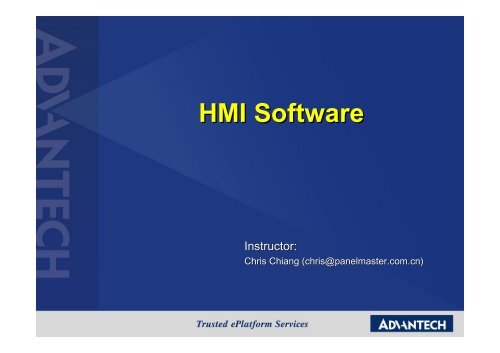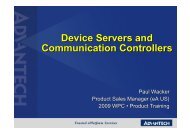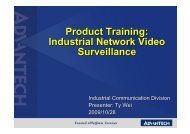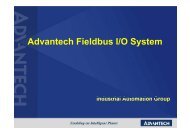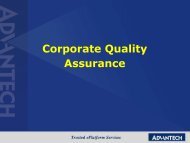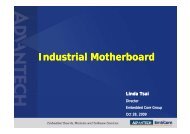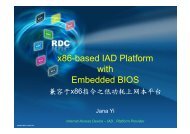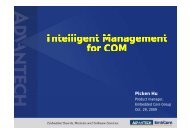HMI Software - Advantech
HMI Software - Advantech
HMI Software - Advantech
Create successful ePaper yourself
Turn your PDF publications into a flip-book with our unique Google optimized e-Paper software.
<strong>HMI</strong> <strong>Software</strong>Instructor:Chris Chiang (chris@panelmaster.com.cn(chris@panelmaster.com.cn)
Preface• The <strong>HMI</strong> software for the to-be-launched WOP-2000 seriesgraphic operator panels– A major factor of success• The software– WebPanel Designer• The integrated development tool for WOP-2000• Windows XP/Vista based– WebPanel Runtime• The firmware for WOP-2000• RTOS based• General expectations for the software– Friendly & powerful– Secure & reliable– Free of charge– Stable yet Dynamic
ContentsPart 1 Why WOP-2000Part 2 ApplicationsPart 3 WebPanel DesignerPart 4 WebPanel RuntimePart 5 Summary
Part 1 Why WOP-2000Part 2 ApplicationsPart 3 WebPanel DesignerPart 4 WebPanel RuntimePart 5 Summary
Why WOP-2000• Competitive price performance ratio• Durable hardware for harsh environment• Wide selection range of screen sizes (3.5” ~ 15”)• Powerful and friendly integrated development tool• Reliable firmware for 24/7 operations• Over 200 industrial communication protocols are supported– The driver list is growing monthly• Low cost mini SCADA solutions– A new market for operator panels• Fast response s/w team to meet customers’ dynamic needs• Proven satisfactory with the software in many application fields
Part 1 Why WOP-2000Part 2 ApplicationsPart 3 WOP DesignerPart 4 WOP RuntimePart 5 Summary
Applications• Successful installations– Automated parking– Bottling– Building automation– Food and beverage– HVAC (Heating, Ventilation,Air Conditioning)– Lifts and escalators– Material handling– Packaging– Petrochemical– Pharmaceutical– Plastics– Power distribution andcontrol– Printing– Retail– Security– Smart home– Textile– Water treatment– Weighting machines
Applications (Continued)• Applications involving the use of:– Programmable logic controller (PLCs)– Motion controller– Thermal controller– Inverter– Communication enabled sensor– Microprocessor based proprietary controller• Every system needs an <strong>HMI</strong>
Car washing machine (Taiwan)
Paper winder (Italy)
Process control (Beverage industry)
Automated parking system (Taiwan)
Coating machine for semiconductor chips
Elevator (Taiwan)
Textile machine (Switzerland)
Automatic transportation system (Taiwan)
HVAC system (Taiwan)
Oven control system (Poland)
Diecutter (German)
Pasteurization system (Algeria)
Aging chamber (Taiwan)
Food wrapping machine (China)
Tube trim machine (USA)
Steel rolling system (China)
Injection molding machine (Japan)
Stretch blow molding machine (Argentina)
Part 1 Why WOP-2000Part 2 ApplicationsPart 3 WebPanel DesignerPart 4 WebPanel RuntimePart 5 Summary
Microsoft Windows XP/Vista Based
Intuitive Operations- You just know how to use it.Create ProjectAdd ApplicationAdd ScreenDefine global settings for all the applications underthe project: Languages, Font templates, Global tags,Global macros, Picture database, Text database, etc..Set up the application: Communication links, Tags,Command block, Passwords, Alarm blocks,Recipe blocks, Data Loggers, Operation logging, etc..Define the properties of the screen: Screen type,Screen size, Printed area, Base screen, Background,OPEN macro, CLOSE macro, CYCLE macro, etc..Add ObjectPlace, resize, and configure the screen object.CompileAdjust and/or correct the settings that could not passthe verification done by the compiler.SimulateDownload
Picture LibrariesSymbol Factory (.WMF)WOP symbols (.BMP)
WOP Projects• Multiple <strong>HMI</strong> applications in one project• One project one file– Easy to maintain and transport• Global settings and resources sharable toall applications of the same project– Multi-languages (up to 10 languages)– Font templates (up to 20 fonts for eachlanguage)– Picture database (BMP, JPG, GIF, WMF)– Sound database (WAV)– Text Database– Global Tags– Global Macros
WOP Projects (Continued)• Easy to accumulate/reuse design achievements– Object Library• Default objects, Common objects, Object groups, Global objects– Import/Export Functions• Language setting, Font templates, Pictures, Sounds, Text, Tags,Macros, Application, Screen, Alarm messages, Control block andstatus word settings, etc.• Designs can be protected
WOP Applications• Up to 4 communication links• Up to 7999 screens• 1 Startup macro, 1 Main macro, up to 4 Event macros,up to 4 Time macros, no limitation on other kinds ofmacros• Built-in touch keypads or custom touch keypads• Up to 16 discrete alarm blocks• Up to 16 analog alarm blocks• Up to 16 recipe blocks• Up to 16 data loggers• 1 operation logger
WOP Applications (Continued)• Changing <strong>HMI</strong> Model Can Be Done in Seconds5.7” 320x2407” 800x480
Communication Links• Connectivity is one of the keys of a successful <strong>HMI</strong> product• Over 200 industrial communication protocols are supportedand the list is growing
Communication Links (Continued)• Up to 4 links can be created for one application
Communication Links (Continued)• Direct link• Data sharing
Communication Links (Continued)• Indirect link– 2-to-1 connection– 2-to-1 transparent connection
Communication Links (Continued)• Indirect link– N-to-1 connection
WOP Screens• Screen types– Normal screen, Window screen, Menu screen• Screen background– Single color, Two-color tile, Picture• Solution oriented screen objects– For common <strong>HMI</strong> needs• Buttons, Lamps, Message displays, Numeric displays, Numeric entries,Character displays, Character entries, Time displays, Date displays,Bar Graphs, Meters, etc.– For animation• Pictures displays, GIF displays, Animated graphics, Dynamicrectangles, Dynamic circles, Pipelines, Circular bar graph, etc.• Color of basic graphic objects (text, lines, rectangles, circles, etc.)changeable• Shape and color of buttons and lamps changeable– For advanced functions• Line chart, Scatter chart, Recipe selector, Recipe table, Alarm historydisplay, Active alarm display, Alarm count display, Historic trend graph,Historic data table, Historic event table, Historic line chart, Operationlog display, Sub-link table, etc.
Tools for Screen Creation• Real time WYSIWYG screen editor• 8 toolbars to accelerate screen creation process• Screen managerThumbnail viewList view
Tools for Screen Creation (Continued)• Screen Overview shows the relations among screens of thecurrent application
Tools for Screen Creation (Continued)• Object List shows the screen objects and the associated I/Oaddresses of the current screen
Have Your Own KeypadsBuilt-in keypads(System window screens)Custom keypads(User window screens)
Macros• Programs composed by the application developers using the macrocommands provided by WOP Designer.• The solutions for:– Operations that are not supported in a standard object or feature of WOPDesigner– Sequential operations– Conditional operations– Interactive operations– File operations– Non-linear data conversions– Data exchange between two controllers– Simple communication drivers– Hard-to-implement tasks in controllers– Off-loading the burden of controllers to boost their performance
Macros (continued)• Macro types– Startup, Main, Time, Event, Open, Cycle,Close, On, Off, etc.• Easy-to-learn language with simple syntax– Similar to Assembly and Basic languages• Complete command sets– Data moving/setting– Logic operation– Arithmetic operation– Data conversion– IF/ELIF/ELSE/ENDIF– Conditional jump– Program control– String operation– File operation• OPEN_FILE, READ_FILE, CLOSE_FILE, etc.– Miscellaneous• Timer, System service, Print, etc.
Compiler• Verify the correctness of all the settings and designs• Optimize the communications with the connected controllers• Interpret macros into compact and ready-to-execute codes• Build the panel runtime data to be executed by the <strong>HMI</strong> engineof the WOP Runtime.
Simulator• Convenient tool for design verification– Offline simulationSimulatorApplication– Online simulation
Panel Runtime Data Transfer• Download the panel runtime data using any of thefollowing port whenever the WOP unit is running:– Serial port, Ethernet port, USB client port• Use Micro SD card or USB memory stick for thetrouble-free update of the application that is alreadyin service.
Utilities Programs• Data Transfer Helper (DTH)• WOP Recipe Editor• WOP Text Editor
Part 1 Why WOP-2000Part 2 ApplicationsPart 3 WebPanel DesignerPart 4 WebPanel RuntimePart 5 Summary
WebPanel Runtime• Dedicated firmware to guarantee reliability andperformance– Minimum system overhead– High communication data rate– Sub-second screen switching– 24/7 operationsUser ApplicationPanel Setup Program<strong>HMI</strong> EngineApplicationSpecific Drivers2D GraphicProcessorMacroProcessorData TransferTaskFTPServerRTOS
Part 2 Why WOP-2000Part 3 ApplicationsPart 4 WebPanel DesignerPart 5 WebPanel RuntimePart 6 Summary
Summary• Outstanding price performance ratio for variousmarkets– Conventional operator panels– <strong>HMI</strong> + Low cost mini SCADA systems– <strong>HMI</strong> + Communication gateways• Continuous product developments– Win CE based runtime– PC based runtime– Data/information intensive <strong>HMI</strong> solutions– 3D graphics– Multi-media support– Web based