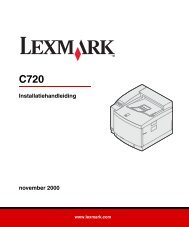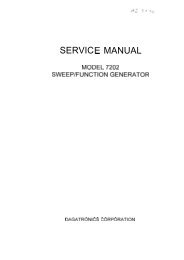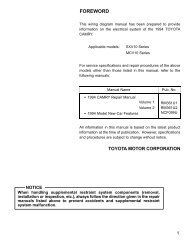LEADTEK Wireless GPS Receiver User's Manual
LEADTEK Wireless GPS Receiver User's Manual
LEADTEK Wireless GPS Receiver User's Manual
- No tags were found...
You also want an ePaper? Increase the reach of your titles
YUMPU automatically turns print PDFs into web optimized ePapers that Google loves.
.LED2<strong>GPS</strong> & Charge LEDDescriptionLED2 Color and Action Battery Charged Position FixedDark No NoGreen Flash No YesRed Yes NoOrange-Red Flash Yes YesWhen the Bluetooth is active and LED 1 lights, it shows Bluetooth RF function. As long asthe Bluetooth RF is transmitting the LED light will flash. When Bluetooth doesn’t connect the otherBluetooth device, the LED 1 will be flash periodically. Therefore, it means that it broadcasts messageto connect the other device with Bluetooth function. If it connects the other Bluetooth device andtransmits data, LED 1 will flash very quickly and look like bright.When the battery is charging, LED 1 will show purple-red color and flash. The reason thatBluetooth is working cause LED 1 purple-red color. If the <strong>GPS</strong> receiver go to the end of charge, LED1 will show blue color and flash.3.2. Turn on/offTurn on To turn on the receiver, press the power button on the topside briefly (0.5seconds). The left LED(LED 2) indicator will flash briefly. The right LED(LED 1) indicator will start flashing.Turn offTo turn off the receiver, press the power button on the topside for 3 seconds.The LED indicator will flash briefly before switching off the receiver.3.3. ChargingLow PowerChargingThe right LED(LED 1) indicator will turn RED (normally BLUE) when batterypower becomes low. Connect the receiver to a powers source to continueoperation and to recharge the battery.The left LED(LED 2) indicator will turn RED (or ORANGE) when the batteryis being charged. When fully charged, the RED indicator will switch off.3.4. Bluetooth CommunicationWaiting to connect The right LED(LED 1) indicator will flash if there is no communicationbetween the receiver and another device.Connected The right LED(LED 1) indicator will turn to continuous lighting when thereceiver is connected through the wireless link with another device.- 5 -