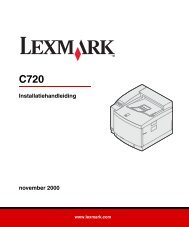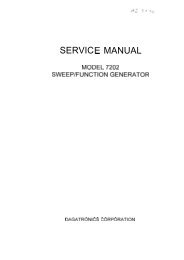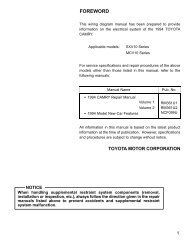LEADTEK Wireless GPS Receiver User's Manual
LEADTEK Wireless GPS Receiver User's Manual
LEADTEK Wireless GPS Receiver User's Manual
- No tags were found...
Create successful ePaper yourself
Turn your PDF publications into a flip-book with our unique Google optimized e-Paper software.
.(7) Select the target and hold on it for a while, then the sub-menu will pop-up. Select“Connect” to establish the link. If successes, the icon of target device will turninto green. As the connection has been established, application could open theport.BTW-CE 1.3 won’t remember the last linked device. Instead, when the application try toopen the outbound port, if the port is not link to the target previously, then the BluetoothManager will pop-up. And the user would select the shortcut of the target device to- 17-