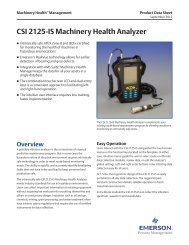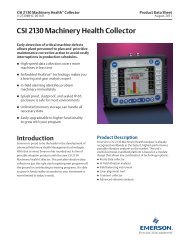Machinery Health Manager - Emerson Process Management
Machinery Health Manager - Emerson Process Management
Machinery Health Manager - Emerson Process Management
- No tags were found...
You also want an ePaper? Increase the reach of your titles
YUMPU automatically turns print PDFs into web optimized ePapers that Google loves.
<strong>Machinery</strong> <strong>Health</strong> <strong>Management</strong> September 2012Flexible Analysis InterfaceWith AMS <strong>Machinery</strong> <strong>Manager</strong>, you can view data moreefficiently because you don’t need to constantly switch screens.All plots can be displayed as full screen or several plots can becombined in a single window. With multiple monitor support,separate plots can be displayed on up to three monitors.Common applications of this powerful flexibility include:• Looking at three directions: the X, Y, and Z plot in a singlescreen.• Viewing the complete machine component: allmeasurement points on a motor in a single screen.• Viewing a complete machine.• Viewing similar machines from more than one database.• Selecting how many and what types of plots will appear inyour view.Dynamic display controls allow you to adjust the angle of the plotdisplay.• Identifying changes in data from month to month.Quickly Determine Machine StatusUse the AMS <strong>Machinery</strong> <strong>Manager</strong> Parameter Status Profile toquickly view parameter alarm status of a machine with a simple,configurable color selection (like green, yellow, and red). Thiscapability helps you to determine where additional attention isneeded.Navigational EaseNavigational functionality allows you to maneuver betweendifferent plot types like single spectrum, multiple-pointwavefoms, and trends. Navigation between data, measurementpoints, machines, areas, and multiple databases is easy with thenavigational tree.Prescreen to narrow the search by selecting only points inalarm, survey dates, or notes that have been assigned to amachine or data point.View a complete machine at one time and customize your plot viewby selecting what you want to see on the screen. This view showsspectrum, waveform, and trend plots.Automated Diagnostics Narrow the SearchWhen you are unsure or need a second opinion on your analysis,the Automated Diagnostic module can confirm your diagnosisor point you to other underlying faults. The AutomatedDiagnostic program will help you understand how it reached itsconclusion and can also be used as a training tool. The modulesteps you through reasoning, rules, and facts as it analyzes thecollected data to increase your knowledge and diagnostic skills.Quickly determine the status of a machine with the ParameterStatus Profile.5www.assetweb.com