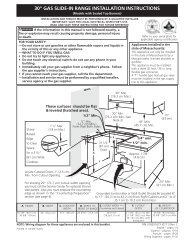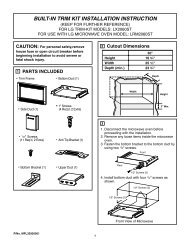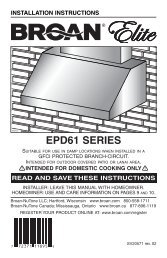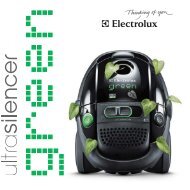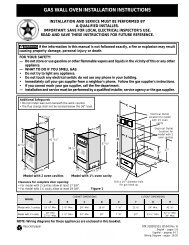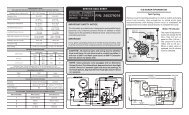Impecca In-Wall Air Conditioner Users Manual
Impecca In-Wall Air Conditioner Users Manual
Impecca In-Wall Air Conditioner Users Manual
- No tags were found...
You also want an ePaper? Increase the reach of your titles
YUMPU automatically turns print PDFs into web optimized ePapers that Google loves.
<strong>In</strong>troduction:Congratulations on your purchase of an IMPECCA Electronic Controlled Portable <strong>Air</strong> <strong>Conditioner</strong>. Beforeusing this product, it is recommended that you familiarize yourself with the features, functions, and operatingprocedures described in this manual. <strong>In</strong>side you will find many helpful hints on how to use and maintainyour air conditioner properly. Just a little preventive care on your part can save you a great deal of time andmoney over the lifespan of your air conditioner. You will find many answers to common problems in thechart of troubleshooting tips.Save Time and money!If you review our chart of Troubleshooting Tips first, you may not need to call for service at all.Features At A Glance:• Quiet Operation• Ion Filter (select models)• Energy Saver Function• Sleep mode• Remote Control with LED• Eco-Friendly Refrigerant• Remote Personal Temperature Sensor (select models)Safety Precautions:To prevent injury and/or property damage, please familiarize yourself with the following instructionsand safety precautions. Failure to comply with the instructions and cautions mentioned in this manual maycause harm or damage. The seriousness is classified by the following indications:⚠ WARNING⚠ CAUTION⊘⍟This symbol indicates the possibility of serious injury or death.This symbol indicates the possibility of injury and/or damage to property.Never do this.Always do this.CAUTION FOR yoUR SAFETY• Always contact an authorized service technician for repair or maintenance of this unit.• Use an authorized and certified technician for installation of this unit.• This air conditioner is not intended for use by young children or elderly persons without supervision.• Young children should be supervised to not to operate or play with the air conditioner.• Power cord replacements should only be performed by certified or authorized technicians.• All electrical work must be performed in accordance with the national wiring standards and should onlybe performed by authorized personnel.• Before disposing of the device,it is necessary to remove the battery cells and get rid of them safely forrecycling reasons.• When you need to disposal of the unit consult our dealer. If pipes are removed incorrectly, the refrigerantmay blow out and come into contact with your skin, causing injury. Releasing refrigerant into the atmospherealso damages the environment. Please recycle or dispose of the packaging material for product inan environmentally responsible manner.• Never store or ship the air conditioner upside down or sideways to avoid damage to the compressor.Note: Due to slight modifications in production, the instructions, features, and/or descriptions found in thismanual might vary slightly from your product.1
READ THESE NOTICES CAREFULLY—THEY ARE IMPORTANT!WARNING⍟ Plug in power plug properly.• Otherwise, it may cause electric shock orfire due to excess heat generation.⊘ Do not modify power cord length orshare the outlet with other appliances.⊘ Do not operate or stop the unit by insertingor pulling out the power plug.• It may cause electric shock or fire dueto heat generation.⊘ Do not operate with wet hands orin damp environment.⊘ Do not damage or use an unspecifiedpower cord.• It may cause electric shock or fire.• If the power cord is damaged, it mustbe replaced by the manufacturer or anauthorised service centre or a similarlyqualified person to avoid hazard.⊘ Do not direct airflowat room occupants only.• It may cause electric shock or fire dueto heat generation.• It may cause electric shock.• This could be harmful to your health.⍟ Always ensure effectivegrounding/earthing.⊘ Do not allow water to runinto electric parts.⍟ Always install circuit breaker anda dedicated power circuit.• <strong>In</strong>correct groundingmay cause electric shock.• It may cause failure of machineor electric shock.• <strong>In</strong>correct installation may cause fireand electric shock.⍟ Unplug the unit if strange sounds, smells,or smoke comes from it.⊘ Do not use the socket if it is loose ordamaged.⊘ Do not open the unit during operation.• It may cause fire and electric shock. • It may cause fire and electric shock. • It may cause electric shock.⍟ Keep firearms away.⊘ Do not leave the power cordnear heating appliances.⊘ Do not use the power cord near flammablegas or combustibles, such asgasoline, benzene, thinner, etc.• It may cause fire. • It may cause fire and electric shock. • It may cause an explosion or fire.⍟ Ventilate room before operatingair conditioner if there is a gas leakagefrom another appliance.⊘ Do not disassemble or modify unit.• It may cause explosion, fire and, burns.• It may cause failure and electric shock.⊘ When the air filter is to be removed,do not touch the metal parts of the unit.CAUTION⊘ Do not clean the air conditionerwith water.⍟ Ventilate the room well when usedtogether with a stove, etc.• It may cause an injury.• Water may enter the unit and degrade theinsulation. It may cause an electric shock.• An oxygen shortage may occur.⍟ When the unit is to be cleaned, switch off,and turn off the circuit breaker.• Do not clean unit when power is on as itmay cause fire and electric shock, it maycause an injury.⍟ Do not put a pet or house plant where itwill be exposed to direct air flow.• This could injure or be harmfulto your pet or plants.2⊘ Do not use for special purposes.• Do not use this air conditioner to preserveprecision devices, food, pets,plants, and art objects.• It may cause deterioration, etc.
CAUTION⍟ Stop operation and close the windowin storm or hurricane.• Operation with windows opened maycause wetting of indoor and soaking ofhousehold furniture.⊘ Do not place obstacles around air-inletsor inside of air-outlet.• It may cause failure of applianceor accident.⊘ Do not use strong detergent such aswax or thinner to clean the unit.Use a soft cloth.• Appearance may be deteriorated due tochange of product color or scratching ofits surface.⍟ Use caution when unpacking andinstalling. Sharp edges can cause injury.⍟ Hold the plug by the head of the powerplug when unplugging unit.• Otherwise, it may cause electric shockand damage.⊘ Ensure that the installation bracket of theoutdoor appliance is not damaged due toprolonged exposure.• If bracket is damaged, the unit can fall andcause damage, injury or bodily harm.⊘ Do not place heavy object on thepower cord and ensure that the cordis not compressed.• There is danger of fire or electric shock.⍟ If water enters the unit, turn the unit off atthe power outlet and switch off the circuitbreaker. Isolate supply by taking the power-plugout and contact a qualified servicetechnician immediately.⍟ Turn off the main power switch whennot using the unit for a long time.• It may cause failure of product or fire.⍟ Always insert the filters securely.Clean filter once every two weeks.• Operation without filters may causefailure.⊘ Do not drink water drained fromair conditioner.• It contains contaminants and couldmake you sick.CAUTION Electrical information• Be sure your electrical wiring is adequate for the modelyou have chosen. This information can be found on theserial plate, which is located on the side of the cabinet andbehind the grille.• Be sure the air conditioner is properly grounded. To minimizeshock and fire hazards, proper grounding is important. Thepower cord is equipped with a three-prong grounding plug forprotection against shock hazards.• Your air conditioner must be connected to a properly groundedwall receptacle. If the wall receptacle you intend to use is not adequatelygrounded or protected by a time delay fuse or circuit breaker,have a qualified electrician install the proper receptacle.• Ensure the receptacle is accessible after the unit installation.The power supply cord contains a current device that senses damage tothe power cord. To test your power supply cord do the following:1. Plug in the <strong>Air</strong> <strong>Conditioner</strong>.2. The power supply cord will have TWO buttons on the plug head. Press theTEST button, you will notice a click as the RESET button pops out.3. Press the RESET button, you will notice a click as the button engages.4. The power supply cord is now supplying electricity to the unit.(On some models this it also indicated by a light on the plug head.)NOTES: • Do not use this device to turn the unit on or off.• Always make sure the RESET button is pushed in for correct operation.• The power supply must be replaced if it fails reset when either the TEST button is pushed, or it cannot be reset.• A new power supply can be obtained from the product manufacturer.• If power supply cord is damaged, it cannot be repaired. It MUST be replaced by one from the product manufacturer.3NOTE: The power supply cord with this air conditioner containsa current detection device designed to reduce the riskof fire. <strong>In</strong> the event that the power supply cord is damaged, itcannot be repaired-it must be replaced with a cord from theProduct Manufacturer.
What’s <strong>In</strong> the Box:Please verify your box for the following items. Note that some models may not include all items.❷❸&❹❶1. <strong>Air</strong> Conditioning Unit2. Remote control (may differ from photo)3. User’s Guide4. Remote control user’s guide5. <strong>In</strong>stallation kit (see details below)<strong>In</strong>stallATIon ACCessory Kit Items:TOOLS REQUIRED: large flat blade screwdriver, tape measure, adjustable wrench or pliers, pencil, level,socket wrenches, and Phillips screwdriver.NOTE: You may not need all listed parts. Discard unused parts.Part Description Quantity pART Description: Quantity:17” TaperedSpacer Blocks4½” x 3½” x 1½”Centered/Support Blocks⅛” x 4½” x 84”Plastic Divider24Trim Frame(Side Legs)Trim Frame(Top & Bottom Legs)1 Ground Wire (green) 11”x1½”x25” Seal 3Toothed Washerfor grounding screw21”x1½”x14” Seal 2 Grounding Screw 11”x⅜”x25” Seal 3 Grille (plastic & aluminum) 11”x⅜”x14” Seal 2 Nuts (plastic) 41”x¾”14” Seal 2 Screw Washer & Screw 422Avoid damaging your new appliance! If required accessories are missing, please contact technical support.Illustrations may vary slightly from actual appearance of parts or product.4
Operating Your <strong>Air</strong> <strong>Conditioner</strong>:Before you begin, thoroughly familiarize yourself with the control panels as shown below and all its functions,then follow the symbol for the functions you desire. The unit can be controlled by the unit controlalone or with the remote.Note: This illustration is for explanation purposes only. The actual appearance of the control panel on theair conditioner you bought may be slightly different.Turning the Unit On or off:• Press the On/Off Button.Adjusting the Fan Speed:• Use this button to select fan speed.• Choose between AUTO, LOW, MED, & HIGH.• The fan speed in HEAT mode can’t be changed• The fan speed in DRY mode is set to low.Adjusting the TEmperature:• Press the up arrow to raise the temperature.• Press the down arrow to lower the temperature.• A range of 62°F to 86°F will be maintained.• To display actual room temperature, use FAN mode.SET AUTO, COOL, DRY, HEAT or Fan,Modes:• Use the mode button to cycle between the modes.• AUTO mode automatically selects operating modebased on ambient room temperature.• Fan speed can’t be adjusted in AUTO mode.5
Fan Only Mode:• Use this mode when you’d like to circulate air orexhaust stale air but not run the air conditioner.• Open the vent in fan mode, but for most efficiencykeep it closed during cooling mode.• The display shows the ambient room temperature.Dry Mode:• The unit functions as a dehumidifier in dry mode.• Some cooling may occur during this mode.Energy Save Feature:• With a press of the Energy Save button, the fancontinues to blow air through the compressor anrprovide cooled air. The fan will run for 2 minutesevery 10 minutes, and cooling will resume once theroom temperature exceeds the set temperature.Sleep Mode Feature:• When you push the sleep button, the selected temperaturewill increase (cooling) or decrease (heating)by 1°C/2°F after 30 minutes. The temperaturewill then increase (cooling) or decrease (heating) byanother 1°C/2°F after an additional 30 minutes.• The new temperature will be maintained for 7hours before it returns to the originally selectedtemperature. This ends Sleep mode and the unitwill continue to operate as originally programmed.6Timer & AUto Start/stop Feature:• The timer indicator lights are for two separatefunctions, one to automatically turn the unit on andanother to automatically shut it off. Both programscan be set at the same time.Setting the unit to automatically turn off:• Push the timer button once (if dehumidifier is running)or twice (if dehumidifier is not running) untilthe ‘OFF’ indicator illuminates• Use the + and – pad to select the number of hoursbefore the unit automatically turns off.• The time will be programmed after 5 seconds ofinactivity and the display will return to show thehumidity level.Setting the unit to automatically turn on:• Push the timer button once (if dehumidifier is notrunning) or twice (if dehumidifier is running) untilthe ‘ON’ indicator illuminates.• Use the + and – pad to select the number of hoursbefore the unit automatically turns off.• The time will be programmed after 5 seconds ofinactivity and the display will return to show thehumidity level.NOTE: Both ‘ON’ and ‘OFF’ indicators can be illuminated—theunit will automatically turn itself on andoff according to the programmed times.Personal Mapping Temperature Sensor:• NOTE: This feature can be activated from theremote control ONLY and on select models.The remote control acts as a remote thermostatallowing for the precise temperature control at itslocation.• To activate the personal mapping temperaturesensor, point the remote control towards the unitand press the PMTS button. The remote displayis actual temperature at its location. The remotecontrol will send this signal to the air conditionerevery 3 minutes interval until press the PMTSbutton again.• If the unit does not receive the remote signalduring any 7 minutes interval, the unit will beepto indicate the personal mapping temperaturesensor mode has ended.
Check Filter Feature:• The indicator light illuminiates automatically after250 hours of operation to help you maintain optimumperformance.• To reset after cleaning the filter, press the CheckFilter button and the light will turn off.Fresh <strong>Air</strong> Vent Control (Some Models)The fresh air vent allows the air conditioner to:1. Recirculate inside air—vent closed (image 1)2. Draw fresh air in the room—vent open (image 2)3. Exchange air from the room and draws fresh airinto the room—vent & exhaust open (image 3)Image 1:Vent closedDisplays• The LCD unit displays the set temperature, or in FANmode shows the ambient room temperature.DisplayAreaImage 2:Vent openION Clean <strong>Air</strong> Feature (select models)• The Ion filter will energize to remove allergens andpollen from the air that passes through the unit.Image 3:Vent & exhaust openoTHer Useful Things• The COOL function has an automatic 3 minute timedelayed start if the unit is turned off and on quickly.This prevents overheating of the compressor andtripping the circuit breaker. The fan will continue torun during this time.• The display unit is capable of displaying temperaturein degrees Fahrenheit or degrees Celsius. Toconvert from one to the other, press and hold boththe Up and Down Temp/Timer buttons at the sametime, for 3 seconds.Choosing <strong>Air</strong> Flow direction• The 4-way air directional blades allow you to directthe air flow up or bown (on some models) and leftor right throughout the room as needed. To adjustthe directional blades side-to-side. Use the centerhandles as you move it side-to-side.Move blades up/down or left/right to modifyair flow direction.7
PRE-<strong>In</strong>stallATIon <strong>In</strong>structions:Please read ALL instructions before installing. Two people are recommend to install this product. If a newelectrical outlet is required, have the outlet installed by a qualified electrician before installing unit.Step 1) Using the following table, find your wall-sleeve brand of your installation.BrandWhite-WestinghouseFrigidaireCarrier (52F Series)General ElectricHotpointWhirlpoolWhirlpoolDimensionsW x Hx D25½” x 15¼” x16” OR 17½”OR 22”26” x 15⅝”x 15⅞25⅞” x 16½”x17⅛“25⅞” x 16½”x23”Page17141516BrandSears/KenmoreCarrier(51S Series)FeddersEmersonFedders, EmersonFriedrichFeddersEmersonDimensionsW x Hx D25¾“ x 16⅞“x 18⅝“26¾”’ x 15¾”x 15”27 x 16¾”x 16¾”27” x 16¾”x19¾”Page14101211NOTE: All wall sleeves used to mount the new air conditioner must be insound structural condition and have a rear grille that securely attaches tosleeve, or rear flange that serves as a stop for the air conditioner.CAUTION: When installation is complete, replacement unit MUST have arearward slope as shown.Step 2) Remove old air conditioner from wall sleeve and prepare wall sleeve as follows:• Clean interior (do not disturb seals).• <strong>Wall</strong> sleeve must be securely fastened in wall before installing air conditioner.• Drive more nails or screws through sleeve, into wall, if needed.• Repair paint if needed.Step 3) Remove old air conditioner from wall sleeve and prepare wall sleeve as follows:If a grounding wire is not already place, drill a 1/8 clearance hole for the grounding screw through left sideof wall sleeve, in a clear area about 3 inches maximum back from front edge of sleeve, using the groundingscrew and toothed washer.Pull loose end of ground wire out front of sleeve, and temporarily bend it down and around lower edge ofsleeve. This ground wire will later be attached to frame of air conditioner once it is installed.Step 4) Begin specific wall sleeve preparations based on the instructions referenced in the above table.8
IMPORTANTREAD CAREFULLY—IMPORTANTThis units increased performance characteristics result from having two rear air intakes.It is very important that these installation instructions are followed so your unit can operate atmaximum efficiency.If this is an existing sleeve, and there is an existing rear grille, it needs to be replaced by one thathas been shipped with the unit in the accessory kit.FOR INCREASED EFFICIENCY,UTILIZE THE PROVIDED LOUVERED REAR PANEL<strong>In</strong>stallation of new grille provided with unit1. Remove the existing grille.2. Place the grille included with the new air conditioner towards the rear of the sleeve.3. Mark through the hole positions.4. Drill through the sleeves flanges with a 1/8 drill bit.5. Attached the new grille with self-threading screws and washers.6. It is VERY IMPORTANT that the grill e is placed exactly as shown below.7.Most decorative exterior grilles may be left in place as long as the proper interior air direction grilleis installed.119
N° 2:<strong>Wall</strong>FeddersSleeve19¾” DeepBrands:<strong>Wall</strong> Sleeves4 438 8 3#2 Fedders 193/4 Deep1. 1. Remove existing existing rear grille rear as grille shown as on shown page 9 on of this Pagemanual 11 of and this replace manual with and provided replace louvered with rear provided panel.<strong>In</strong>stall louvered as shown rear here. panel. <strong>In</strong>stall as shown here.NOTE: You may need to drill holes in flangeof existing sleeve to match new rear grille.2. Attach(2)4 1/ 2 x3 1/ / 2 x1 1/ / 2 centering/support blocksone on each side wall. Place in center of sidewall with the tapered end facing the opening.3. Cut (2) 17 Tapered Spacer Blocks as shownbelow into two pieces.544173 /4Tapered Spacer Block 1Cut Here4Protection PaperBacking4. The 4 section is placed in front of the rib onbase with the tapered end facing the back ofthe sleeve. The remaining portion will beplaced behind the rib again sloping towardthe rear of the sleeve. This helps induce arearward slope on the unit.5. Attach (1)1 x3/8 x25 long seal in the centerat the top of the sleeve. Remove the backingpaper and press into position.6. Attach (2) 1 x3/8 x14 seals to the left andright sides of the sleeve.7. Cut (2) 1 x3/8 x25 long seals to 14 longand attach it to the vertical sections of the reargrille as shown.8. Gently slide unit into sleeve.9. Before sliding all-the-way back, remove 2ndscrew from front on left side of unit.10. Remove the plastic washer from the screw.11. Screw and attach the other end of the groundwire to the unit as shown in picture. Make surethat the toothed washer is against the cabinet.12.Slide the unit completely to the rear to ensurea good seal, making sure the ground wire doesnot become tangled.13.Seal && frame Frame the the unit unit as described as described on p.20. on page 22.14. If If you have difficulty with with mounting mounting the grill the to grill the tosleeve, the follow sleeve, the follow instructions the instructions for direct mounting for direct on p.19mounting on Page 21.1311
N° 3: Fedders/Friedrich<strong>Wall</strong> Sleeve Brands:16¾” Deep <strong>Wall</strong> Sleeves#3 Fedders or Friedrich316/ 4 Deep4 438 8 31.Remove existing rear rear grille grille as shown as on shown page on 9 of Page thismanual 11 of this and manual replace with and provided replace louvered with provided rear panel.<strong>In</strong>stall louvered as shown rear here. panel. <strong>In</strong>stall as shown here.NOTE: You may need to drill holes in flange ofexisting sleeve to match new rear grille.2. Attach(2)4 1/ 2 x3 1/ / 2 x1 1/ / 2 centering/support blocksone on each side wall. Place in center of sidewall with the tapered end facing the opening.3. Cut (2) 17 Tapered Spacer Blocks as shownbelow into three pieces.54 43 /417Tapered Spacer Block 1Cut Here12-1/22-1/2Protection PaperBacking4. The 2 1 /2 section is placed in front of the rib onbase with the tapered end facing the back ofthe sleeve. Cut the remaining portion to 12 1 /2and placed behind the rib again sloping towardthe rear of the sleeve. This helps induce arearward slope on the unit.5. Attach (1)1 x3/8 x25 long seal in the centerat the top of the sleeve. Remove the backingpaper and press into position.6. Attach (2) 1 x3/8 x14 seals to the left andright sides of the sleeve.7. Cut (2) 1 x3/8 x25 long seals to 14 longand attach it to the vertical sections of the reargrille as shown.8. Gently slide unit into sleeve.9. Before sliding all-the-way back, remove 2ndscrew from front on left side of unit.10. Remove the plastic washer from the screw.11. Screw and attach the other end of the groundwire to the unit as shown in picture. Make surethat the toothed washer is against the cabinet.12.Slide the unit completely to the rear to ensurea good seal, making sure the ground wire doesnot become tangled.13.Seal && frame Frame the the unit unit as described as described on p.20. on page 22.14. If If you have difficulty with with mounting mounting the grill the to grill the tosleeve, the follow sleeve, the follow instructions the instructions for direct mounting for direct on p.19mounting on Page 21.1412
N° 4: General Electric/HotpOint<strong>Wall</strong> Sleeve Brands:16⅞” Deep <strong>Wall</strong> Sleeves#4 General Electra/Hotpoint 167 / 8 Deep4 438 8 31. Remove existing rear grille rear as grille shown as on shown page 9 on of Page thismanual 11 of this and manual replace with and provided replace louvered with provided rear panel.<strong>In</strong>stall louvered as shown rear here. panel. <strong>In</strong>stall as shown here.NOTE: You may need to drill holes in flange ofexisting sleeve to match new rear grille.2. Cut (2) 17 Tapered Spacer Blocks as shownbelow into two pieces.173 /4Tapered Spacer Block 1Cut Here44 5 413Protection PaperBacking3. <strong>In</strong>stall 13 section as shown with the tapered end1 /2 from the back of the sleeve. This helps induce arearward slop on the unit.4. Attach (1)1 x3/8 x25 long seal in the centerat the top of the sleeve. Remove the backingpaper and press into position.5. Attach (2) 1 x3/8 x14 seals to the left andright sides of the sleeve.6. Cut (2) 1 x3/8 x25 long seals to 14 longand attach it to the vertical sections of the reargrille as shown.7. Center unit and gently slide unit into sleeve.8. Before sliding all-the-way back, remove 2ndscrew from front on left side of unit.9. Remove the plastic washer from the screw.10. Screw and attach the other end of the groundwire to the unit as shown in picture. Make surethat the toothed washer is against the cabinet.11.Slide the unit completely to the rear to ensurea good seal, making sure the ground wire doesnot become tangled.12.Seal && frame Frame the the unit unit as described as described on p.20. on page 22.13. If If you have difficulty with with mounting mounting the grill the to grill the tosleeve, the follow sleeve, the follow instructions the instructions for direct mounting for direct on p.19mounting on Page 21.1513
N° 5: <strong>Wall</strong> Sears–Kenmore/Carrier Sleeve Brands: 51S 18⅝” Deep <strong>Wall</strong> Sleeves#5 Sears or Carrier 51S Series5( 18 / 8 Deep)4 438 8 31. Remove existing existing rear grille rear as grille shown as on shown page 9 on of Page thismanual 11 of this and manual replace with and provided replace louvered with provided rear panel.<strong>In</strong>stall louvered as shown rear here. panel. <strong>In</strong>stall as shown here.NOTE: You may need to drill holes in flange ofexisting sleeve to match new rear grille.2. <strong>In</strong>stall (2) tapered spacer blocks to the floor ofthe sleeve as shown. This helps induce arearward slop on the unit.44 5 43. <strong>In</strong>stall as shown with the tapered end 1 /2 fromthe back of the sleeve. This helps induce arearward slop on the unit.4. Attach (1)1 x3/8 x25 long seal in the centerat the top of the sleeve. Remove the backingpaper and press into position.5. Attach (2) 1 x3/8 x14 seals to the left andright sides of the sleeve.6. Cut (2) 1 x3/8 x25 long seals to 14 longand attach it to the vertical sections of the reargrille as shown.7. Center unit and gently slide unit into sleeve.8. Before sliding all-the-way back, remove 2ndscrew from front on left side of unit.9. Remove the plastic washer from the screw.10. Screw and attach the other end of the groundwire to the unit as shown in picture. Make surethat the toothed washer is against the cabinet.11.Slide the unit completely to the rear to ensurea good seal, making sure the ground wire doesnot become tangled.12.Seal && frame Frame the the unit unit as described as described on p.20. on page 22.13. If If you have difficulty with with mounting mounting the grill the to grill the tosleeve, the follow sleeve, the follow instructions the instructions for direct mounting for direct on p.19mounting on Page 21.1614
N° 6: <strong>Wall</strong> Whirlpool Sleeve 17⅛” Brands:Deep <strong>Wall</strong> Sleeves4 438 8 3#6 Whirlpool 171/8 Deep1. 1. Remove existing existing rear grille rear as grille shown as on shown page 9 on of this Pagemanual 11 of this and manual replace with and provided replace louvered with provided rear panel.<strong>In</strong>stall louvered as shown rear here. panel. <strong>In</strong>stall as shown here.NOTE: You may need to drill holes in flange ofexisting sleeve to match new rear grille.2. Cut (2) 17 Tapered Spacer Blocks as shownbelow into two pieces.1744 5 43 /4Cut HereTapered Spacer Block 113Protection PaperBacking3. <strong>In</strong>stall 13 section to the floor of the sleeve asshown. This helps induce a rearward slop on theunit.4. Attach (1)1 x3/8 x25 long seal in the centerat the top of the sleeve. Remove the backingpaper and press into position.5. Attach (2) 1 x3/8 x14 seals to the left andright sides of the sleeve.6. Cut (2) 1 x3/8 x25 long seals to 14 longand attach it to the vertical sections of the reargrille as shown.7. Center unit and gently slide unit into sleeve.8. Before sliding all-the-way back, remove 2ndscrew from front on left side of unit.9. Remove the plastic washer from the screw.10. Screw and attach the other end of the groundwire to the unit as shown in picture. Make surethat the toothed washer is against the cabinet.11.Slide the unit completely to the rear to ensurea good seal, making sure the ground wire doesnot become tangled.12.Seal & frame & Frame the unit the unit as described as described on p.20. on page 22.13. If If you you have have difficulty with with mounting mounting the grill the to grill the tosleeve, the follow sleeve, the follow instructions the instructions for direct mounting for direct on p.19mounting on Page 21.1715
N° 7: Whirlpool 23” Deep <strong>Wall</strong> Sleeves<strong>Wall</strong> Sleeve Brands:4 438 8 3#7 Whirlpool ( 23 Deep)1. 1. Remove Remove existing existing rear grille rear as grille shown as on shown page 9 on of this Pagemanual 11 of this and manual replace with and provided replace louvered with provided rear panel.<strong>In</strong>stall louvered as shown rear here. panel. <strong>In</strong>stall as shown here.574 6 47NOTE: You may need to drill holes in flange ofexisting sleeve to match new rear grille.Because of the increased unit depth, first trydry fitting using the method described below:2. Place (2) 1 x1 1 /2 x14 seals against each side.3. Gently slide unit in and check if amount extendingfrom the sleeve is sufficient once the trimframe is attached.4. If position is Ok, remove unit and proceed tothe next step. If not go to step 9.5. Attach (1)1 x1 1 /2 x25 long seal in the centerat the top of the sleeve. Remove the backingpaper and press into position.6. Attach (2) 1 x1 1 /2 x14 seals to the left andright sides of the sleeve.7. Cut (2) 1 x 3 /8 x25 long seals to 14 longand attach to the vertical sections of the grille asshown.8. Attach the tapered spacer blocks to the floor ofthe sleeve. Now go to step 15.1410114 491312Use these next steps if the unit requires extraextension into the room.9. Attach 1 x 3 /4 x14 long seal over the solidvertical portion of the rear grille.10. Attach (2) 4 3 /4 x3 3x1 3/4 /4 foam blocks with theslot overlapping the seal above.11. <strong>In</strong>stall the divider into the slots of the foamblocks. You may need to trim the length to size.12. Repeat steps 9-11 for the other vertical shownportion of the grille as shown in the picture.13. Attach (2) 1 x1 1 /2 x14 seals along the sidesof the sleeve again making sure all seals areflush.14.Cut the 1 x1 1 /2 x25 seal to fit the top of thesleeve. The pieces must be fitted flush to theedge of the divider.15. Center unit and gently slide unit into sleeve.16. Before sliding all-the-way back, remove 1stscrew from front on left side of unit.17. Remove the plastic washer from the screw.18. Screw and attach the other end of the groundwire to the unit as shown in picture. Make surethat the toothed washer is against the cabinet.19.Slide the unit completely to the rear to ensurea good seal, making sure the ground wire doesnot become tangled.20.Seal & frame & Frame the unit the as unit described as described on p.20. on page 22.21. If If you you have have difficulty with with mounting mounting the grill the to grill the tosleeve, the follow sleeve, the instructions follow the instructions for direct mounting for direct on p.19mounting on Page 21.1816
N° 8: Westinghouse/Carrier 52F 16 & 17” Deep <strong>Wall</strong> Sleeves<strong>Wall</strong> Sleeve Brands:#8 White Westinghouse/Frigidaire/Carrier 52F Series ( 16 +17 1 /2 Deep)4 438 8 31.1.RemoveRemove existingexistingrearreargrille asgrilleshownasonshownpage 9onofPagethismanual 11 of this and manual replace with and provided replace louvered with provided rear panel.<strong>In</strong>stall louvered as shown rear here. panel. <strong>In</strong>stall as shown here.NOTE: You may need to drill holes in flange ofexisting sleeve to match new rear grille.4 42 342. Attach (1)1 x3/8 x25 long seal in the centerat the top of the sleeve. Remove the backingpaper and press into position.3. Attach (2) 1 x3/8 x14 seals to the left andright sides of the sleeve.4. Attach (2) 1 x3/4 x14 long seals vertically 4.5from the left side of the sleeve .Attach the other1 x3/4 x14 long seal 4 from the right side of thesleeve.5. Center unit and gently slide unit into sleeve.6. Before sliding all-the-way back, remove 2ndscrew from front on left side of unit.7. Remove the plastic washer from the screw.8. Screw and attach the other end of the groundwire to the unit as shown in picture. Make surethat the toothed washer is against the cabinet.9. Slide the unit completely to the rear to ensurea good seal, making sure the ground wire doesnot become tangled.10.Seal && frame Frame the the unit unit as described as described on p.20. on page 22.11. If If you have difficulty with with mounting mounting the grill the to grill the tosleeve, the follow sleeve, the instructions follow the instructions for direct mounting for direct on p.19mounting on Page 21.1917
N° 9: White/Westinghouse Frigidaire 22” Deep <strong>Wall</strong> Sleeves#9 White Westinghouse or Frigidaire<strong>Wall</strong> Sleeve Brands:( 22 Deep)67139104 438 8 34 5 44 48126111. 1. Remove existing existing rear grille rear as grille shown as on shown page 9 on of this Pagemanual 11 of and this replace manual with and provided replace louvered with provided rear panel.<strong>In</strong>stall louvered as shown rear here. panel. <strong>In</strong>stall as shown here.NOTE: You may need to drill holes in flangeof existing sleeve to match new rear grille.Because of the increased unit depth, first trydry fitting using the method described below:2. Place (2) 1 x1 1 /2 x14 seals against each side.3. Gently slide unit in and check if amount extendingfrom the sleeve is sufficient once the trimframe is attached.4. If position is Ok, remove unit and proceed tothe next step. If not go to step 8.5. Attach (1)1 x1 1 /2 x15 long seal to the left andright sides of the sleeve.6. Cut (1) 1 x1 1 /2 x25 long seal to 14 long andattach it vertically to the rear grill 4.5 fromthe left side ,repeat and attach 4 from the rightside.7. Attach(1) 1 x1 1 /2 x25 long seal in the center atthe top of the sleeve.Remove the backing paperand press into position.Proceed to step 14.Use these next steps if the unit requires extraextension into the room.8. Attach 1 x 3 /4 x14 long seal over the solidvertical portion of the rear grille.9. Attach (2) 4 3 /4 x3 3 x1 3/4 /4 foam blocks with theslot overlapping the seal above.10. <strong>In</strong>stall the divider into the slots of the foamblocks. You may need to trim the length to size.11. Repeat steps 8-10 for the other vertical shownportion of the grille as shown in the picture.12. Attach (2) 1 x1 1 /2 x14 seals along the sidesof the sleeve again making sure all seals areflush.13.Cut the 1 x1 1 /2 x25 seal to fit the top of thesleeve. The pieces must be fitted flush to theedge of the divider.14. Center unit and gently slide unit into sleeve.15. Before sliding all-the-way back, remove 1stscrew from front on left side of unit.16. Remove the plastic washer from the screw.17. Screw and attach the other end of the groundwire to the unit as shown in picture. Make surethat the toothed washer is against the cabinet.18.Slide the unit completely to the rear to ensurea good seal, making sure the ground wire doesnot become tangled.19.Seal && frame Frame the the unit unit as described as described on p.20. on page 22.20. If If you have difficulty with with mounting mounting the grill the to grill the tosleeve, the follow sleeve, the follow instructions the instructions for direct mounting for direct on p.19mounting on Page 21.2018
Direct Mounting <strong>In</strong>structions:Direct Unit Mounting:The previous directions are the preferable way to mount the new rear grill. The units performance isslightly better and the possibility of draughts is reduced. As a last resort, direct mounting of the grilleto the unit can be considered.Note: The grille must be installed prior to inserting the unit into the sleeve.1. Attach the 2 seal pieces (1 X3/8 X14 ) as shown in Fig. 1.2.Position the grille over the rear of the unit making sure that:a. The double set of screw holes are at the bottom.b. The fins of the grill are pointed away from the unit.3. Align the top of the grille with the top of the unit. The overhang on each side is equal.4. If the unit has not been pre-drilled (some models), carefully drill 4-1/8 holes through thegrille and into the side flange of the unit approximately 1 1 /2 to 2 from the top and bottom asin Fig. 2, 3 .(Be careful not to drill into the copper heat exchanger coils.)5. <strong>In</strong>stall 4 - #8 self tapping screws to affix the grille to the unit.6. <strong>In</strong>sert the unit into the sleeve.2119
Sealing FINISHING <strong>In</strong>structions: INSTALLATION:1. <strong>In</strong>stall the 1 x1 1 /2 x84 long stuffer-seal betweenthe wall-sleeve and the unit. A flat-bladedscrewdriver or putty knife is recommended.2. Assemble the trim frame by inserting top andbottom pieces into side pieces and snappinginto place.3. Pull cord through trim frame then slide overunit until flush with wall.2220
Troubleshooting Tips:TROUBLESHOOTING TIPSSave Time and money!Before If you calling review for our service, chart review of Troubleshooting this list. It may save Tips you first, time you and may expense. not This need list to includes call for common service at all.occurrences that are not the result of defective workman-ship or materials in this appliance.Problem<strong>Air</strong> conditionerdoes not startSolution<strong>Wall</strong> plug disconnected. Push plug firmly into wall outlet.House fuse blown or circuit breaker tripped. Replace fuse with time delay type orreset circuit breaker.Plug Current Device Tripped. Press the RESET button.Control is OFF. Turn Control ON and set to desired setting.<strong>Air</strong> from unit doesnot feel coldenoughOORoom temperature below 17 C(62 F). Cooling may not occur until room temperatureO Orises above 17 C(62 F).Temperature sensing element touching cold coil, located behind air filter. Straightentube away from coil.Reset to a Lower temperature.Compressor shut-off by changing modes. Wait approximately 3 minutes and listen forcompressor to restart when set in the COOL mode.<strong>Air</strong> conditionercooling, but roomis too warm- iceforming on coolingcoil behinddecorative front.<strong>Air</strong> conditionercooling, but roomis too warm- NOice forming oncooling coil behinddecorative front.O OOutdoor temperature below 17 C(62 F). To defrost the coil, set FAN ONLY mode.<strong>Air</strong> filter may be dirty. Clean filter. Refer to Care and Cleaning section. To defrost,set to FAN ONLY mode.Thermostat set too cold for night-time cooling. To defrost the coil, set to FAN ONLYmode. Then, set temperature to a Higher setting.Dirty air filter- air restricted. Clean air filter. Refer to Care and Cleaning section.Temperature is set too High, set temperature to a Lower setting.<strong>Air</strong> directional louvers positioned improperly. Position louvers for better air distribution.Front of units is blocked by drapes, blinds, furniture, etc. - restricts air distribution.Clear blockage in front of unit.Doors, windows, registers, etc. Open- cold air escapes. Close doors, windows, registers.Unit recently turned on in hot room. Allow additional time to remove Stored heat fromwalls, ceiling, floor and furniture.<strong>Air</strong> conditioner turns onand off rapidlyNoise when unit iscoolingWater drippingINSIDE whenunit is cooling.Dirty air filter- air restricted. Clean air filter.Outside temperature extremely hot. Set FAN speed to a Higher setting to bring air pastcooling coils more frequently.<strong>Air</strong> movement sound. This is normal . If too loud, set to a slower FAN setting.Window vibration - poor installation. Refer to installation instructions or check with installer.Improper installation. Tilt air conditioner slightly to the outside to allow water drainage.Refer to installation instructions - check with installer.1922
AutoC olModeDryHeatFanAutoC olModeDryHeatFanEnergySaverEnergySaverTEMP/TIMERTEMP/TIMERon o fTimerTEMP/TIMERTEMP/TIMERon o fTimerSl epAutoHighFanMedLowSl epAutoHighFanMedLowCheckFilterOn/o fCheckFilterOn/o fFo lowMeFo lowMeTroubleshooting Tips:ProblemWater drippingOUTSIDE whenunit is cooling.Remote SensingDeactivatingPrematurely(some models)Room too coldSolutionUnit removing large quantity of moisture from humid room. This is normal duringexcessively humid days.Remote control not located within range. Place remote control within 20 feet & 180 ,radius of the front of the unit.Remote control signal obstructed. Remove obstruction.Set temperature too low. <strong>In</strong>crease set temperature.MACH<strong>In</strong>e SOunds/Noises:Sound of Rushing <strong>Air</strong>At the front of the unit, you mayhear the sound of rushing airbeing Sound moved of Rushing by the fan <strong>Air</strong>At the front of the unit, you mayhear the sound of rushing airbeing moved by the fanGurgle/HissGurgling or hissing noise maybe heard due to refrigerantpassing Gurgle/Hiss through evaporatorduring Gurgling normal hissing operation. noise maybe heard due to refrigerantpassing through evaporatorduring normal operation.NORMAL SOUNDSHigh Pitched ChatterNORMAL SOUNDSHigh efficiency compressorsmay have a high pitched chatterduring High Pitched the cooling Chatter cycle.High efficiency compressorsmay have a high pitched chatterduring the cooling cycle.VibrationUnit may vibrate and make noisebecause of poor wall or windowconstruction Vibration or incorrect installation.Unit may vibrate and make noisebecause of poor wall or windowconstruction or incorrect installation.Pinging or SwitchingDroplets of water hitting condenserduring normal operation may causePinging pinging or switching Switching sounds.Droplets of water hitting condenserduring normal operation may causepinging or switching sounds.NOTE:This air conditioner is designed to be operated under condition as follows:Operating Conditions:OOOutdoor temp: 18-43 C(T1 Environment) 21-52 C(T3 Environment)Cooling operationOONOTE:This air conditioner<strong>In</strong>dooristemp:designed17-32to be operatedC(T1 Environment)under condition 17-32 C(T3 as follows: Environment)OOOOOutdoor temp: -5-24 18-43C(T1 Environment) -7-24 21-52C(T3 Environment)HeatingCoolingoperationoperationOO<strong>In</strong>door temp: 17-32 OC(T1 Environment) 17-32OC(T3 Environment)<strong>In</strong>door temp: 0 -27 C(T1 Environment) 0-30 C(T3 Environment)OOOutdoor temp: -5-24 C(T1 Environment) -7-24 C(T3 Environment)Heating operationOONote: Performance may <strong>In</strong>door be temp: reduced 0 outside -27 C(T1 of Environment) these operating 0-30 temperatures.C(T3 Environment)Note: Performance may be reduced outside of these operating temperatures.AIR CONDITIONER FEATURESAIR CONDITIONER FEATURESContact ELECTRONIC Support: CONTROL OPERATING INSTRUCTIONSBefore you begin, thoroughly familiarize yourself with the control panels as shown below and all<strong>Impecca</strong> ELECTRONICits customer functions, support thenCONTROLfollow can the be symbol contacted OPERATINGfor the in the functionsINSTRUCTIONSfollowing you methods: desire. The unit can be controlledby Before • Online the unit you 24/7: begin, control www.impeccausa.comthoroughly alone with familiarize the remote. yourself with the control panels as shown below and allits • By functions, phone: then +1 follow 888.918.3456 the symbol for the functions you desire. The unit can be controlledUNIT CONTROLby the unit control alone or with the remote.UNIT CONTROL 2320STemp Temp Temp TempS
<strong>Impecca</strong> <strong>In</strong>-<strong>Wall</strong> <strong>Air</strong> <strong>Conditioner</strong><strong>Users</strong> <strong>Manual</strong>ITAC-08KS • ITAC-10KSA (115V) • ITAC-10KSB (230V)ITAC-12KS • ITAC-14KS • ITAH-08KPITAH-10KP • ITAH-12KP • ITAH-14KP1
Table of Contents:– <strong>In</strong>troduction ...................................................................................... p.1– Safety Notices. .................................................................................. p.2-3– What’s <strong>In</strong> The Box. ................................................................................. p.4– Operating Your <strong>Air</strong> <strong>Conditioner</strong>.................................................................. p.5-7– <strong>In</strong>stallation <strong>In</strong>structions. ........................................................................p.8-20– Care <strong>In</strong>structions. ................................................................................p.21– Troubleshooting ............................................................................. p.22-23– Various Machine Sounds/Noises ..................................................................p.23Operating Conditions..............................................................................p.23– Contact Support .................................................................................p.23Avisos de Regulación:ELIMINACIÓN:No se deshaga de este producto como basura local común. Es necesaria la recolección de esta basura paraun tratamiento especial.Está prohibido desechar este aparato entre la basura doméstica.Para su eliminación, existen varias posibilidades:A) El municipio tiene establecido sistemas de recolección, donde la basura electrónica se puede desecharsin cargo alguno para el usuario.B) Cuando se compra de un producto nuevo, el minorista puede retirar el producto viejo incluso deforma gratuita.C) El fabricante tomará de nuevo el aparato viejo para su eliminación incluso sin cargo alguno para elusuario.D) Dado que los productos viejos contienen recursos valiosos, se pueden vender a los recicladores demetal.La disposición de los residuos en los bosques y áreas naturales pone en peligro su salud cuando las sustanciaspeligrosas se filtran en las aguas subterráneas, y llegan a la cadena alimenticia.PRECAUCIÓN:• Este aparato no está destinado para ser utilizado por personas (incluidos niños) con disminución en suscapacidades físicas, sensoriales o mentales; o con falta de experiencia y conocimiento, a menos de quehayan recibido supervisión o instrucciones relativas al uso del aparato por una persona responsable de suseguridad.• Los niños deben ser supervisados para asegurarse de que no jueguen con el aparato.
INTRODUCCIÓN:Felicitaciones por su compra de un <strong>Air</strong>e Acondicionado Portátil Controlado Electrónicamente <strong>Impecca</strong>.Antes de utilizar este producto, se recomienda que se familiarice con las características, funciones y procedimientosoperativos descritos en este manual. En su interior encontrará muchos consejos útiles sobre cómoutilizar y conservar su aire acondicionado. Un poco de cuidado preventivo de su parte puede ahorrarle muchotiempo y dinero durante la vida útil de su aire acondicionado. Encontrará muchas respuestas a problemascomunes en la tabla de consejos para la solución de problemas.¡AHORRE TIEMPO Y DINERO!Si primero revisa nuestro cuadro de consejos para solución de problemas, es posible que no necesitellamar al servicio técnico.VISTAZO A LAS CARACTERÍSTICAS:• Funcionamiento silencioso• Filtro de Iones (modelos elegidos)• Función de Ahorro de Energía • Modo de suspensión• Control Remoto con LED• Refrigerante Amigable con el Medio Ambiente• Sensor Remoto de Temperatura Personal (en algunos modelos)MEDIDAS DE SEGURIDAD:Para evitar lesiones y / o daños a la propiedad, por favor familiarícese con las siguientes instruccionesy precauciones de seguridad. El incumplimiento de las instrucciones y precauciones mencionadas en estemanual puede causar lesiones o daños. Su gravedad se clasifica mediante las siguientes indicaciones:⚠ADVERTENCIA⚠PRECAUCIÓN⊘⍟Este símbolo indica la posibilidad de lesiones graves o la muerte.Este símbolo indica la posibilidad de lesiones y / o daños a la propiedad.Nunca haga esto.Siempre haga esto.IMPORTANTE:• Siempre contacte a un técnico de servicio autorizado para la reparación o mantenimiento de esta unidad.• Este aire acondicionado no está diseñado para ser utilizado por niños o adultos mayores sin supervisión.• Se debe advertir a los niños pequeños sobre no utilizar el aire acondicionado.• Si el cable de alimentación debe ser sustituido, el trabajo de sustitución sólo debe ser realizado por técnicoscertificados o autorizados.• Todos los trabajos eléctricos deben ser realizados de acuerdo con las normas nacionales de cableado ysólo debe ser realizado por personal autorizado.NOTA: Debido a ligeras modificaciones en la producción, las instrucciones, características y / o descripcionesque se encuentran en este manual pueden variar ligeramente a las de su producto.1
LEA CUIDADOSAMENTE ESTOS AVISOS—SON IMPORTANTES!ADVERTENCIA⍟ Conecte el enchufe de forma adecuada.• De no hacerlo puede causar una descargaeléctrica o fuego debido a la generaciónde calor.⊘ No modifique la longitud del cable alimentacióno comparta el tomacorrientecon otros aparatos.• Puede causar una descarga eléctrica ofuego debido a la generación de calor.⍟ Asegúrese que siempre exista la adecuadaconexión a tierra en el tomacorriente.• Una conexión incorrecta a tierra puedecausar una descarga.⊘ No prenda y apague esta unidad al conectary desconectar el enchufe.• Puede causar una descarga eléctrica ofuego debido a la generación de calor.⊘ No opere el aparato con las manos mojadaso en ambientes húmedos.• Puede causar una descarga.⊘ No permita que el agua caiga sobre laspartes eléctricas.• Esto puede causar fallas en la unidad odescarga eléctrica.⊘ No dañe ni utilice un cable de alimentaciónno especificado.• Puede causar una descarga eléctrica.• Si el cable de alimentación está dañado,debe reemplazase por el fabricanteen un centro de servicio autorizado opor una persona similar calificada, paraevitar daños.⊘ No dirija el flujo de aire directamentesobre los ocupantes de la habitación.• Esto puede ser perjudicial para la salud.⍟ <strong>In</strong>stale siempre un interruptor decircuito y un circuito de alimentacióndedicados.• Una incorrecta instalación puede causarfuego y descarga eléctrica.⍟ Desconecte la unidad si nota ruidos extraños,olor o humo proveniente de ella.⊘ No utilice la unidad si el enchufe está flojoo dañado.⊘ No abra la unidad si esta está en funcionamiento.• Puede causar una descarga eléctrica y/ofuego.⍟ Mantenga las armas de fuego lejos.• Puede causar fuego.⍟ Ventile la habitación antes de poner a funcionarel aire acondicionado si ha habidouna fuga de gas de otro aparato.Puede ocurrir un incendio y/o explosión yquemaduras.• Puede causar una descarga eléctrica y/ofuego.⊘ No utilice el cable de alimentación cerca deaparatos que generan calor.• Puede causar una descarga eléctrica y/ofuego.⊘ No desarme o modifique la unidad.• Puede causar fallas y descarga eléctrica.• Puede causar una descarga eléctrica.⊘ No utilice el cable de alimentación cercade gas inflamable o combustibles comobenceno, thinner o gasolina, etc.• Puede ocurrir un incendio y/o explosión.⊘ Cuando deba retirar el filtro de aire, notoque las partes metálicas de la unidad.• Puede ocurrir una lesión.⍟ Cuando la unidad deba limpiarse, apáguelay desconéctela o cierre el interruptor decircuito.• No limpe la unidad cuando está encendida,puede causar fuego o descargaeléctrica, así como lesiones.PRECAUCIONES⊘ No limpie el aire acondicionado con agua.• El agua puede entrar en la unidad y disminuirel aislamiento. Puede ocurrir unadescarga eléctrica.⍟ No ponga una planta o a una mascota endonde estén expuestos al flujo directo delaire.• Esto puede lastimar o ser peligroso paralas mascotas o plantas.2⍟ Ventile bien la habitación cuando seutilice cerca de una estufa, etc.• Puede provocar una falta de oxígeno.⊘ No se utilice para propósitos especiales.• No utilice este aire acondicionadopara conservar dispositivos de precisión,alimentos, mascotas, plantas yobjetos de arte.• Pueden deteriorarse, etc.
⍟ Detenga la operación y cierre la ventana encaso de huracán o tormenta.• La operación con las ventanas abiertaspuede causar que el interior se anegue yse mojen los muebles de la habitación.⊘ No coloque obstáculos alrededor de lasentradas de aire o dentro de las salidas deaire.• Esto puede causar fallas en la unidad oaccidentes.⊘ No utilice detergentes fuertes, ceras othinner para limpiar. Utilice en su lugar unpaño suave.• Puede causar cambios en la apariencia debidoal cambio de color o por el deteriorode la superficie.⍟ Tenga cuidado al desempacar e instalarla unidad. Los bordes afilados puedencausarle daños.PRECAUCIONES⍟ Sostenga firmemente el enchufe del cablede alimentación cuando desconecte launidad.• De no hacerlo puede causar daños y descargaeléctrica.⊘ Asegúrese que el soporte de instalaciónno esté dañado debido a una prolongadaexposición a los elementos externos.• Si el soporte está dañado la unidad puedeno estar bien sostenida, caer y causardaños o lesiones corporales.⊘ No coloque objetos pesados sobre el cablede alimentación. Asegure que el cable noestá siendo oprimido.• Hay pelifro de incendio o descarga eléctrica.⍟ Si entra agua dentro de la unidad,apáguela, cierre el interruptor circuito ydesconecte. Aísle la unidad al desconectarlay llame a un técnico calificado seservicio inmediatamente.⍟ Mantenga el interruptor de energíaprincipal apagado cuando no utilice launidad por largos periodos de tiempo.• Puede causar fallas del producto ofuego.⍟ Siempre coloque adecuadamente losfiltros.Límpielos una vez cada 2 semanas.• La operación sin filtros puede causarfallas.⊘ No beba el agua que drena del aireacondicionado• El agua que sale de la unidad contienecontaminantes dañinos que puedencausar enfermedad.PRECAUCIONES INFORMACION ELECTRICA• Asegúrese que el servicio eléctrico es el adecuado para el modeloque ha elegido. Esta información puede encontrarse en la placa delnúmero de serie que está colocada a un costado del gabinete detrásde la rejilla.• Asegúrese que el aire acondicionado esté debidamente aterrizado.Para minimizar el peligro de incendio y de descarga, es importante contar con unatierra adecuada. El cable de alimentación está equipado con un enchufe aterrizadode 3 patas como protección en contra de posibles descargas eléctricas.• Su aire acondicionado debe ser utilizado en un tomacorriente debidamente aterrizado.Si el tomacorriente que pretende usar no cuenta con la tierra adecuada o no estáprotegido con un fusible de demora de tiempo o un interruptor de circuito haga queun electricista calificado instale un tomacorriente adecuado.• Asegúrese que el tomacorriente esté accesible antes de instalar la unidad.NOTA: El cable de alimentación de corriente de este aireacondicionado contiene un dispositivo de detección de corrientepara reducir el riesgo de incendio. Para mayor informaciónrefiérase a la sección de “Operación del Dispositivo de Corriente”.En el caso de que el cable de alimentación de corriente estédañado este no debe ser reparado. Debe reemplazarse por unonuevo.Nunca corte, remueva,corte o ignore lapata para tierra.El cable de alimentación de corriente contiene un dispositivo de detección de corrienteque detecta daños al cable de alimentación. Para probar su cable haga lo siguiente:1. Conecte el aire acondicionado.2. En el enchufe del cable de alimentación hay DOS botones. Presione el botón TEST (Prueba),oirá un clic al tiempo que el botón RESET (restablecer) sobresale.3. Presione el botón RESET (restablecer), de nuevo oirá un clic conforme el botón se mete.4. Ahora, el cable de alimentación permite el paso de electricidad hacia la unidad.(En algunos productos esto se indica por una luz en el enchufe.)NOTAS: • No utilice el dispositivo de corriente para encender o apagar la unidad.• Para una adecuada operación siempre asegúrese que el botón RESET está oprimido.• Debe reemplazarse el cable de alimentación cuando falle el RESET (restablecer) al presionar el botón TEST (prueba),o no puede restablecerse. Obtenga un cable nuevo al llamar al servicio técnico.• Si el cable de alimentación está dañado, no debe reparase. DEBE ser reemplazado por otro cable que provenga delfabricante del producto..3Cable de alimentación de corriente conenchufe aterrizado de 3 patas y dispositivode detección de corriente.Conecte ypresioneRESET(Restablecer)
QUE VIENE EN LA CAJA:Verifique las siguientes piezas en la caja. Tome en cuenta que algunos modelos pueden no incluir todas laspiezas.❷❸&❹❶1. Unidad de <strong>Air</strong>e Acondicionado2. Control Remoto(Puede ser un poco diferente al mostrado en la imagen)3. <strong>Manual</strong> de Usuario4. <strong>Manual</strong> de Usuario del Control Remoto5. Juego para <strong>In</strong>stalación (Vea el detalle a continuación)PIEZAS DEL JUEGO PARA INSTALACION:HERRAMIENTAS REQUERIDAS: desarmador largo de cabeza plana, cinta métrica, llave inglesa o pinzas,lápiz, nivel, llaves de dados, desarmador Phillips.DESCRIPCION DE LA PIEZA CANTIDAD INCLUIDA: DESCRIPCION DE LA PIEZA CANTIDAD INCLUIDA:17” bloques deseparación cónicos4½” x 3½” x 1½”Centrado/SoporteBloques⅛” x 4½” x 84”Separador de plástico24Recorte Frame(Patas laterales)Recorte Frame(Patas Arriba y Abajo)1 Hilo de tierra (verde) 11”x1½”x25” Sello 3Arandela dentadatornillo de conexión a tierra21”x1½”x14” Sello 2 Conexión a tierra 11”x⅜”x25” Sello 3 Rejilla (plástico y aluminio) 11”x⅜”x14” Sello 2 Nueces (plástico) 41”x¾”14” Sello 2 Tornillo Arandela y tornillo 422¡Evite dañar su nuevo aparato! Si faltan accesorios necesarios haga contacto con soporte técnico. Las imágenespueden variar ligeramente de aquellas que vienen en su aparato.4
PONIENDO EN FUNCIONAMIENTO SU AIRE ACONDICIONADO:Antes de continuar familiarícese ampliamente con el panel de control y sus funciones que se muestran acontinuación, después siga el símbolo para la función deseada. La unidad puede ser controlada mediante elpanel de control al frente de la unidad o por el control remoto.Modelos de Sólo EnfriamientoModelos con Calefacción y EnfriamientoNOTA: El motivo de esta ilustración es para explicación. La apariencia actual del panel de control de la unidadque compró puede ser ligeramente diferente.PRENDIENDO Y APAGANDO LA UNIDAD:• Presione el botón On/Off.AJUSTANDO LA VELOCIDAD DEL VENTILADOR:• Utilice el botón FAN para seleccionar la velocidad del ventilador.• Elija entre AUTO (automática), LOW (baja), MED (media), & HIGH (alta).• Estando en el modo HEAT (Calefacción) no puede ajustarse la velocidaddel ventilador.• La velocidad del ventilador en el modo DRY (Secar) se fija en LOW(baja).AJUSTANDO LA TEMPERATURA:• Presione la flecha que apunta hacia arriba para incrementar latemperatura.• Presione la flecha que apunta hacia abajo para disminuir latemperatura.• Podrá mantener una temperatura en un rango de 62°F a 86°F(17°C a 30°C).• Para desplegar la temperatura actual de la habitación utilice elmodo FAN (ventilador).FIJANDO LOS MODOS AUTO (AUTOMÁTICO),COOL (ENFRIAR), DRY (SECAR), HEAT (CALEFAC-CION) O FAN (VENTILADOR):• Utilice el botón MODE (modo) para cambiar los modos de formacíclica.• El modo AUTO (Automático) selecciona el modo de operación enforma automática basándose en la temperatura ambiente de lahabitación.• No puede ajustarse la velocidad del ventilador en el modo AUTO.5
MODO FAN ONLY (VENTILADOR):• Utilice esta función cuando no desee enfriar la habitación sino solamentehacer circular el aire o para sacar el aire viciado.• Abra el respiradero durante esta función, pero manténgalo cerradodurante el modo COOL (enfriar) para una mayor eficiencia.• La pantalla mostrará la temperatura ambiente de la habitación.MODO DRY (SECAR):• En este modo, el aire acondicionado funcionarácomo un deshumidificador.• En este modo puede ocurrir algo de enfriamiento.FUNCION DE AHORRO DE ENERGIA:• Cuando se presiona el botón ENERGY SAVE (Ahorro deEnergía) el ventilador continúa soplando aire a través del compresorproporcionando aire fío. El ventilador se activara por2 minutos cada 10 minutos y el enfriamiento continuará unavez que la temperatura de la habitación exceda la temperaturaque fue especificada.FUNCIÓN DEL MODO SLEEP (ESPERA):Cuando presiona el botón SLEEP la temperatura seleccionadase incrementará (en enfriamiento) o disminuirá (en calefacción)en 1°C/2°F luego de 30 minutos. La temperaturadespués se incrementará (en enfriamiento) o disminuirá (encalefacción) en otro 1°C/2°F después de otros 30 minutosadicionales.• La nueva temperatura se mantendrá por 7 horas antes deregresar a la temperatura originalmente seleccionada. Estoterminará con el modo SLEEP (espera) y la unidad continuaráoperando como se programó originalmente.TEMPORIZADOR Y FUNCIONES DE AUTO START/AUTO STOP (INICIO Y PARO AUTOMÁTICOS):• Las luces indicadoras del temporizador son para dos funcionespor separado, una de ellas enciende la unidad en formaautomática y la otra la apaga también de forma automática.Ambos programas se pueden fijar al mismo tiempo.Ajuste de la unidad para apagarse de forma automática:• Presione el botón TIMER una vez (si está funcionando eldeshumidificador) o dos veces (si no está funcionando eldeshumidificador) hasta que se ilumine el indicador ‘OFF’.• Utilice las teclas + y – para seleccionar el número de horaspara apagar la unidad en forma automática.• El tiempo será programado después de 5 segundos de inactividady la pantalla regresará a mostrar el nivel de humedad.Ajuste de la unidad para encenderse de forma automática:• Presione el botón TIMER una vez (si no está funcionando eldeshumidificador) o dos veces (si está funcionando el deshumidificador)hasta que se ilumine el indicador ‘ON’.• Utilice las teclas + y – para seleccionar el número de horaspara que se encienda automáticamente la unidad.• El tiempo será programado después de 5 segundos de inactividady la pantalla regresará a mostrar el nivel de humedad.NOTA: Ambas luces indicadoras ‘ON’ y ‘OFF’ pueden iluminarse—launidad se encenderá y apagará automáticamentede acuerdo a los tiempos programados.SENSOR REMOTO DE TEMPERATURA PERSONAL:• NOTA: Esta función SOLO se puede activar desdeel control remoto. El control remoto se convierteen un termostato remoto permitiendo el controlpreciso de temperatura en la ubicación del controlremoto.• Para activar la función de Sensor Remoto deTemperatura Personal, apunte el control remotohacia la unidad y presione el botón PMTS. Elcontrol remoto mostrará la temperatura actual enla ubicación del control remoto. El control remotomandará esta señal cada 3 minutos hasta que sevuelva a presionar el botón PMTS.• Si la unidad no recibe la señal PMTS después de 7minutos, la unidad emitirá un sonido que indicaque el modo Sensor Remoto de TemperaturaPersonal ha terminado.6
FUNCION DE REVISION DEL FILTRO:• Para ayudarle a que conserve un despeño óptimo laluz indicadora CHECK FILTER se iluminará luego de250 horas de operación.• Para restaurar luego de limpiar el filtro presione elbotón Check Filter y la luz se apagará.CONTROL DE VENTILAS PARA AIRE FRESCO(SOLO CIERTOS MODELOS)Las ventilas de aire fresco permiten que el aire acondicionado:1. Recircule el aire interior—ventila cerrada (imagen 1)2. Enviar aire fresco a la habitación —ventilas abierta (imagen2)3. <strong>In</strong>tercambio de aire de la habitación y envío de aire fresco ala habitación—ventila y escape abiertos (imagen 3)Imagen 1:Ventila CerradaPANTALLAS• La pantalla LCD de la unidad despliega la temperatura asignada o enel modo FAN (Ventilador) muestra la temperatura ambiente.DisplayAreaImagen 2:Ventila AbiertaFUNCION AIRE LIMPIO CON IONES• Se energizará el generador de iones y le ayudará a retirar del aire laspartículas de polen e impurezas QUE PASA A LA UNIDAD.Imagen 3:Ventila y EscapeAbiertosOther Useful Things• La función COOL (enfriar) cuenta con un sistemaautomático de arranque con un tiempo de retrasode 3 minutos si la unidad se apaga y se encienderápidamente. Esto evita el sobrecalentamiento delcompresor así como un posible disparo del cortacorriente.El ventilador continuará funcionandodurante este tiempo.• La pantalla de la unidad es capaz de mostrar la temperaturaen grados Fahrenheit o Centígrados. Paramostrar uno u otro, presione y sostenga al mismotiempo por tres segundos los botones de flechaarriba y flecha abajo del Temp/Timer.ELIGIENDO LA DIRECCION DEL FLUJO DE AIRE• Las hojas direccionales de aire en 4 vías permitendirigir el aire hacia arriba o abajo (sólo algunosmodelos) y a la derecha o izquierda según senecesite. Para ajustar las hojas direccionales a unlado o a otro utilice las palancas al centro para moverlasde un lado a otro.Mueva las hojas hacia arriba o abajo para modificarel flujo del aire.7
INSTRUCCIONES DE INSTALACIÓN PREVIAPor favor lea TODAS las instrucciones antes de instalar. Se recomiendan dos personas para instalar esteproducto. En caso de requerirse un tomacorriente eléctrico nuevo, este debe ser instalado por un electricistacalificado antes de instalar la unidad.Paso 1) Usando la siguiente tabla, encuentre el soporte de pared para su instalación.MarcaWhite-WestinghouseFrigidaireCarrier (Serie 52F)General ElectricHotpointWhirlpoolWhirlpoolDimensionesAncho x Altox Profundidad25½” x 15¼” x16” O 17½”O 22”26” x 15⅝”x 15⅞25⅞” x 16½”x17⅛“25⅞” x 16½”x23”17141516MarcaSears/KenmoreCarrier(51S Series)FeddersEmersonFedders, EmersonFriedrichFeddersEmersonDimensionesAncho x Altox Profundidad25¾“ x 16⅞“x 18⅝“26¾”’ x 15¾”x 15”27 x 16¾”x 16¾”27” x 16¾”x19¾”PáginaPágina14101211NOTA: Todos los soportes de pared utilizados para montar nuevo el aireacondicionado deben tener un estado estructural de sonido, y una rejillaposterior que mantenga de forma segura el soporte o pestaña trasera quesirve como tope para el aire acondicionado.PRECAUCIÓN: Cuando la instalación se haya completado, la unidad dereemplazo debe tener una inclinación hacia atrás como se muestra.Paso 2) Retire el aire acondicionado viejo del soporte de pared y prepare el soporte de pared de la siguientemanera:• Limpie el interior (no modifique los sellos).• El soporte de pared debe estar bien sujeto a la pared antes de instalar el aire acondicionado.• Si es necesario, introduzca más clavos o tornillos a través del soporte de pared en la pared.• Repare la pintura si es necesario.Paso 3) Retire el aire acondicionado viejo del soporte de pared y prepare el soporte de pared de la siguientemanera: Si un cable de conexión a tierra aún no está puesto, perfore un agujero de paso de 1/8 para el tornillode conexión a tierra por el lado izquierdo del soporte de pared, en un área libre de aproximadamente3 pulgadas como máximo a partir de la parte trasera del borde del soporte de pared, usando el tornillo depolo a tierra y la arandela dentada.Hale la terminación del cable de tierra hacia afuera por el frente del soporte de pared, y temporalmente dóblelohacia abajo y alrededor del borde inferior del soporte de pared. Después, este cable de tierra se adjuntaráal marco del aire acondicionado una vez que esté instalado.Paso 4) Sea específico en la adecuación del soporte de pared basándose en las instrucciones a las que sehace referencia en la tabla anterior.8
IMPORTANTREAD CAREFULLY—IMPORTANT• Las características This units increased del rendimiento performance incrementado characteristics de esta unidad result se deben from having a que cuenta two rear con dos air tomas intakes. de aire en la parte posterior.It is very important that these installation instructions are followed so your unit can operate at• Es muy maximum importante efficiency. seguir estas instrucciones de instalación de manera que su unidad opere con una eficiencia máxima• Si se If trata this de is una an existing carcasa ya sleeve, existente and y también there is cuenta an existing con una rear rejilla grille, posterior it needs necesita to ser be reemplazada replaced by por one la that que vino empacadahas con been su unidad. shipped with the unit in the accessory kit.PARA UNA MAYOR EFICIENCIA UTILICE EL PANEL POSTERIOR CON PERSIANAS QUE SE LE HA PROPORCIONADO.<strong>In</strong>stalación FOR INCREASED de la nueva rejilla EFFICIENCY,UTILIZE que vino con su unidad. THE PROVIDED LOUVERED REAR PANEL<strong>In</strong>stallation 1. Retire la of rejilla new existente. grille provided with unit1. Remove2. Coloquetheenexistingla parte posteriorgrille.de la carcasa la rejilla nueva que vino con su unidad.2. Place the grille included with the new air conditioner towards the rear of the sleeve.3. Marque las posiciones de los orificios.3. Mark through the hole positions.4. Drill4. Perforethrougha travésthe sleevesde los rebordesflangesdewithla carcasaa 1/8condrillunabit.broca de 1/8”.5. Attached 5. Fije la nueva the new rejilla grille con tornillos with self-threading de auto enroscado screws y arandelas. and washers.6. It 6. is Es VERY MUY IMPOTANTE IMPORTANT que that la parrilla the grill esté e colocada is placed como exactly se muestra as shown más adelante. below.7.Most Pueden decorative dejarse exterior en su lugar grilles algunas may parrillas be left decorativas in place as exteriores long as siempre the proper y cuando interior se instale air direction la parrilla grille queis installed. proporciona la dirección de aire adecuada.119
N° 1: <strong>Wall</strong> SOPORTES Sleeve DE PARED Brands: Emerson 15”#1 Emerson 15 Deep24 438 8 34 41. Retire 1. Remove la parrilla existing posterior rear existente grille como as shown se muestra on Page en la página911 de of este this manual y reemplácela and replace con with la rejilla providedpersianas quevino louvered con su unidad. rear <strong>In</strong>stale panel. como <strong>In</strong>stall se as muestra shown aquí. here.NOTA: Tal vez requiera perforar orificios en los rebordes de laNOTE: You may need to drill holes in flange ofcarcasaexistingexistentesleevepara coincidirto matchconnewla nuevarear grille.rejilla.2. Coloque (1) junta de 1”x3/8”x25” de largo en el centro en laparte superior de la carcasa. Retire el papel protector y presionepara fijar.2. Attach(1)1 x3/8 x25 long seal in the center at3. Coloque the top (2) juntas of the de sleeve. 1”x3/8”x14” Remove de largo the a backing los lados paper izquierdoy derecho and de press la carcasa. into position.4. Corte3. Attach(2) juntasthede(2)1”x3/8”x25”1 x3/8 x14de largolongaseals14” detolargothey fije enleft and right sides of the sleeve.las secciones verticales de la rejilla como se muestra.4. Cut (2) 1 x3/8 x25 long seals to 14 long,and5. Fije attach (2) bloques it to de the apoyo vertical y centrado sections de 4 of ½”x3 the ½” rear x 1 grille ½” encada una as shown. de las paredes laterales. Coloque en el centro de la5. Attach (2)4 1 /2x3 1 /2 x1 1pared lateral con el extremo cónico/2 centering/support mirando hacia la abertura blocks dela carcasa. one on each side wall. Place in center of sidewall with the tapered end facing the opening.6. Deslice 6. Gently suavemente slide unit la unidad into sleeve. dentro de la carcasa.7. Before sliding all-the-way back, remove 2nd7. Antes de deslizar la unidad hasta el fondo retire el segundoscrew from front on left side of unit.tronillo al frente del lado izquierdo de la unidad.8. Remove the plastic washer from the screw.8. Retire 9. Screw la arandela and attach de plástico the other del tornillo. end of the groundwire to the unit as shown in picture. Make sure9. Atornille that y the fije toothed a la unidad washer el extremo is against suelto del the cable cabinet. para tierracomo 10.Slide se muestra the en unit l la completely figura. to the rear to ensure10. Deslice a good completamente seal, making hasta sure atrás the la unidad ground para wire asegurar does unbuen sellado,not becomeasegurándosetangled.que el cable de tierra no se enrede.11.Seal & Frame the unit as described on page 22.11. 12. Selle If y you enmarque have difficulty la unidad como with mounting se describe the en la grill página to 20.the sleeve, follow the instructions for direct12. Si tiene dificultad al montar la rejilla en la carcasa siga lasmounting on Page 21.instrucciones de montaje directo en la página no. 19.1210
N° 2:<strong>Wall</strong>SOPORTESSleeveDE PAREDBrands:Fedders 19¾”#2 Fedders 193/4 Deep54 438 8 3441. Retire Remove la parrilla existing posterior rear existente grille as como shown se muestra on Page en la página911 de of este this manual y reemplácela and replace con with la rejilla providedpersianas quevino louvered con su unidad. rear <strong>In</strong>stale panel. como <strong>In</strong>stall se muestra as shown aquí. here.NOTA:NOTE:Tal vezYourequieramayperforarneed toorificiosdrill holesen losinrebordesflangede lacarcasa of existing existente sleeve para coincidir to match con la new nueva rear rejilla. grille.2. Fije (2) bloques de apoyo y centrado de 4 ½”x3 ½” x 1 ½” encada una de las paredes laterales. Coloque en el centro de la2.paredAttach(2)4lateral con 1/ 2elx3extremo 1/ / 2 x1 1/ / 2 centering/supportcónico mirando haciablocksla abertura dela carcasa. one on each side wall. Place in center of side3. Corte wall (2) with bloques the tapered espaciadores end facing cónicos the de opening. 17” dos piezas3. como Cut se (2) muestra 17 Tapered en la figura. Spacer Blocks as shownbelow into two pieces.4. La sección de 4”se coloca al frente de la nervadura en la basecon la parte cónica mirando 17 hacia la parte posterior de la carcasa.Esto ayuda a inducir la pequeña inclinación hacia atrás querequiere la unidad. 3 Tapered Spacer Block 1/45. Coloque (1) junta de 1”x3/8”x25” de largo en el centro en la4parte superior de la carcasa. Retire el papel protector y presioneCut Herepara fijar.Protection PaperBacking6. Coloque (2) juntas de 1”x3/8”x14” de largo a los lados izquierdo4. The 4 section is placed in front of the rib ony derecho de la carcasa.base with the tapered end facing the back of7. Corte the sleeve. (2) juntas The de 1”x3/8”x25” remaining de portion largo a will 14” be de largo y fije enlas placed secciones behind verticales the de rib la again rejilla como sloping se muestra. towardthe rear of the sleeve. This helps induce a8. Deslice rearward suavemente slope on la the unidad unit. dentro de la carcasa.9. 5. Antes Attach de (1)1 deslizar x3/8 la unidad x25 hasta long el seal fondo in retire the center el segundotronilloat theal frentetop ofdeltheladosleeve.izquierdoRemovede la unidad.the backingpaper and press into position.6. 10. Attach Retire la (2) arandela 1 x3/8 de plástico x14 seals del tornillo.the left andright sides of the sleeve.7.11.CutAtornille(2) 1y fijex3/8a lax25unidadlongel extremoseals tosuelto14 longdel cable paratierra and como attach se muestra it to the en vertical l la figura. sections Asegure of que the la rear arandela condientes grille este as shown. contra el gabinete.8. 12. Gently Deslice slide completamente unit into sleeve. hasta atrás la unidad para asegurar un9.buenBeforesellado,slidingasegurándoseall-the-wayque elback,cableremovede tierra2ndno se enrede.screw from front on left side of unit.10. 13. Selle Remove y enmarque the plastic unidad washer como from se describe the screw. en la página 20.11. Screw and attach the other end of the ground14. Si tiene dificultad al montar la rejilla en la carcasa siga laswire to the unit as shown in picture. Make sureinstruccionesthat the toothedde montajewasherdirectoisenagainstla páginatheno.cabinet.19.12.Slide the unit completely to the rear to ensurea good seal, making sure the ground wire doesnot become tangled.13.Seal & Frame the unit as described on page 22.14. If you have difficulty with mounting the grill tothe sleeve, follow the instructions for directmounting on Page 21.1311
N° 3: SOPORTES DE PARED Fedders/Friedrich<strong>Wall</strong> Sleeve Brands:16¾”#3 Fedders or Friedrich316/ 4 Deep54 438 8 34 41. Retire1.Removela parrillaexistingposteriorrearexistentegrillecomoas shownse muestraon Pageen la página911 de of este this manual manual y reemplácela and replace con with la rejilla providedpersianas quevino louvered con su unidad. rear <strong>In</strong>stale panel. como <strong>In</strong>stall se as muestra shown aquí. here.NOTA: Tal vez requiera perforar orificios en los rebordes de lacarcasaNOTE:existenteYou maypara coincidirneed tocondrilllaholesnuevainrejilla.flange ofexisting sleeve to match new rear grille.2. Fije (2) bloques de apoyo y centrado de 4 ½”x3 ½” x 1 ½” encada una de las paredes laterales. Coloque en el centro de lapared lateral con el2. Attach(2)4 1/ 2extremox3 1/ /cónico mirando hacia la abertura de2 x1 1/ / 2 centering/support blocksla carcasa.one on each side wall. Place in center of side3. Corte wall (2) bloques with the espaciadores tapered end cónicos facing de the 17” opening.dos piezascomo 3. se Cut muestra (2) 17 en Tapered la figura. Spacer Blocks as shownbelow into three pieces.4. La sección de ½” se coloca enfrente de la nervadura en la basecon la parte cónica mirando 17 hacia la parte posterior de la carcasa.Corte la porción remanente a 12 ½”y coloque detrás de lanervadura también mirando hacia la parte posterior de la carcasa.Esto ayuda /4 a inducir la pequeña inclinación hacia atrás que3 Tapered Spacer Block 1requiere la unidad.Cut Here12-1/25. Coloque (1) junta de 1”x3/8”x25” de 2-1/2 largo Protection en el centro Paper en laBackingparte superior de la carcasa. Retire el papel protector y presionepara 4. fijar. The 2 1 /2 section is placed in front of the rib onbase with the tapered end facing the back of6. Coloque (2) juntas de 1”x3/8”x14” a los lados izquierdothe sleeve. Cut the remaining portion to 12 1 y derechode la carcasa./2and placed behind the rib again sloping toward7. Corte the (2) rear juntas of de the 1”x3/8”x25” sleeve. This de 14” helps de largo induce y fije a en las seccionesrearward verticales de slope la rejilla on the como unit. se muestra.5. Attach (1)1 x3/8 x25 long seal in the center8. Deslice at the suavemente top of the la unidad sleeve. dentro Remove de la the carcasa. backing9. Antespaperde deslizarand pressla unidadintohastaposition.el fondo retire el segundotronillo6. Attachal frente(2)del1ladox3/8izquierdox14 sealsde la unidad.to the left andright sides of the sleeve.10. 7. Retire Cut la (2) arandela 1 x3/8 de x25 plástico long del seals tornillo.14 longand attach it to the vertical sections of the rear11. Atornillegrille asy fijeshown.a la unidad el extremo suelto del cable paratierra 8. Gently como se slide muestra unit en into l la figura. sleeve. Asegure que la arandela condientes 9. Before este contra sliding el gabinete. all-the-way back, remove 2nd12. Deslice screw completamente from front on hasta left atrás side la of unidad unit. para asegurar unbuen10.sellado,Removeasegurándosethe plasticquewasherel cablefromde tierrathe screw.no se enrede.11. Screw and attach the other end of the ground13. Selle wire y enmarque to the unit la unidad as shown como in se picture. describe Make en la página sure 20.that the toothed washer is against the cabinet.14. Si12.Slidetiene dificultadthe unitalcompletelymontar la rejillato theen larearcarcasato ensuresiga lasinstrucciones a good de seal, montaje making directo sure en la the página ground no. 19. wire doesnot become tangled.13.Seal & Frame the unit as described on page 22.14. If you have difficulty with mounting the grill tothe sleeve, follow the instructions for directmounting on Page 21.1412
N° 4: SOPORTES DE PARED General Electric/HotpOint<strong>Wall</strong> Sleeve Brands:16⅞”#4 General Electra/Hotpoint 167 / 8 Deep44 438 8 34 5 41.1.RemoveRetire la parrillaexistingposteriorrearexistentegrille ascomoshownse muestraon Pageen la páginaof 9 de this este manual manual and y reemplácela replace with con la provided rejilla de persianas que11louvered vino con su rear unidad. panel. <strong>In</strong>stale <strong>In</strong>stall como as se shown muestra here. aquí.NOTA: Tal vez requiera perforar orificios en los rebordes de laNOTE:carcasaYouexistentemayparaneedcoincidirto drillconholesla nuevain flangerejilla.ofexisting sleeve to match new rear grille.2. Corte (2) bloques espaciadores cónicos de 17” en dos piezascomo se muestra en la figura.2. 3. Coloque Cut (2) 17 la sección Tapered de 13” Spacer como Blocks se muestra as shown con la parte cónicaa ½” below del fondo into de two la pieces. carcasa. Esto ayuda a inducir la pequeñainclinación hacia atrás que requiere la unidad.174. Coloque (1) junta de 1”x3/8”x25” de largo en el centro en laparte superior de la carcasa. Retire el papel protector y presionepara fijar. 3 /4 Tapered Spacer Block 1Cut Here5. Coloque (2) juntas de 1”x3/8”x14” de largo a los lados izquierdoy derecho de la carcasa. 13Protection PaperBacking6. Corte (2) juntas de 1”x3/8”x25” de largo a 14” de largo y fije enlas secciones verticales de la rejilla como se muestra.3. 7. <strong>In</strong>stall Centre 13 la unidad section y deslice as shown suavemente with the dentro tapered de la end carcasa.1 /28. Antes from de the deslizar back la of unidad the sleeve. hasta el This fondo helps retire induce el segundo atronillorearwardal frenteslopdelonladotheizquierdounit.de la unidad.4. Attach (1)1 x3/8 x25 long seal in the center9. at Retire the top la arandela of the sleeve. de plástico Remove del tornillo. the backingpaper and press into position.5.10.AttachAtornille(2)y1fijex3/8a la unidadx14elsealsextremoto thesueltoleftdelandcable paratierra right como sides se of muestra the sleeve. en l la figura. Asegure que la arandela con6. dientes Cut (2) este 1 contra x3/8 el x25 gabinete. long seals to 14 long11. and Deslice attach completamente it to the vertical hasta sections atrás la unidad of the para rear asegurar unbuengrillesellado,as shown.asegurándose que el cable de tierra no se enrede.7. Center unit and gently slide unit into sleeve.8. 12. Before Selle y sliding enmarque all-the-way la unidad como back, se remove describe 2nd en la página 20.screw from front on left side of unit.13. Si tiene dificultad al montar la rejilla en la carcasa siga las9. Remove the plastic washer from the screw.10.instruccionesScrew anddeattachmontajethedirectootherenendla páginaof theno.ground19.wire to the unit as shown in picture. Make surethat the toothed washer is against the cabinet.11.Slide the unit completely to the rear to ensurea good seal, making sure the ground wire doesnot become tangled.12.Seal & Frame the unit as described on page 22.13. If you have difficulty with mounting the grill tothe sleeve, follow the instructions for directmounting on Page 21.1513
N° 5: <strong>Wall</strong> SOPORTES Sleeve DE PARED Brands: Sears–Kenmore/Carrier 51S 18⅝”#5 Sears or Carrier 51S Series5( 18 / 8 Deep)44 438 8 34 5 4(181.5/8”RemoveDe Profundidad)existing rear grille as shown on Page11 of this manual and replace with provided1. Retire louvered la parrilla rear posterior panel. existente <strong>In</strong>stall as como shown se muestra here. en la página9 de este manual y reemplácela con la rejilla de persianas quevino NOTE: con su unidad. You may <strong>In</strong>stale need como to drill se muestra holes in aquí. flange ofexisting sleeve to match new rear grille.NOTA: Tal vez requiera perforar orificios en los rebordes de lacarcasa existente para coincidir con la nueva rejilla.2. <strong>In</strong>stale (2) bloques espaciadores cónicos en el piso de la carcasa2. <strong>In</strong>stall (2) tapered spacer blocks to the floor ofcomo se muestra. Esto ayuda a inducir la pequeña inclinaciónthe sleeve as shown. This helps induce ahaciarearwardatrás que requiereslop onlatheunidad.unit.3. <strong>In</strong>stale como se muestra en la figura con la parte cínica de ½”3. <strong>In</strong>stall as shown with the tapered end 1 /2hacia el fondo de la carcasa. Esto ayuda a inducir la pequeña frominclinación the back hacia of atrás the que sleeve. requiere This la helps unidad. induce arearward slop on the unit.4. Coloque 4. Attach (1)(1)1 junta de 1”x3/8”x25” x25 long de largo seal en in el the centro centerlaparte at superior the top de of la the carcasa. sleeve. Retire Remove el papel protector the backing y presionepara fijar. paper and press into position.5. Attach (2) 1 x3/8 x14 seals to the left and5. Coloque right (2) sides juntas of de the 1”x3/8”x14” sleeve. de largo a los lados izquierdoy derecho 6. Cut de (2) la 1 carcasa. x3/8 x25 long seals to 14 long6. Corte and (2) attach juntas de it to 1”x3/8”x25” the vertical de largo sections a 14” de of the largo rear y fije enlas seccionesgrille asverticalesshown.de la rejilla como se muestra.7. Center unit and gently slide unit into sleeve.7. Centre 8. Before la unidad sliding y deslice all-the-way suavemente back, dentro remove de la 2nd carcasa.screw from front on left side of unit.8. Antes de deslizar la unidad hasta el fondo retire el segundo9. Remove the plastic washer from the screw.tronillo10. Screwal frenteanddel ladoattachizquierdothe otherde laendunidad.of the ground9. Retire wire la arandela to the unit de plástico as shown del tornillo. in picture. Make surethat the toothed washer is against the cabinet.10. Atornille 11.Slide y the fije a unit la unidad completely el extremo to the suelto rear del to cable ensure paratierra como a good se muestra seal, making en l la figura. sure Asegure the ground que la wire arandela doescondientes not este become contra el gabinete. tangled.12.Seal & Frame the unit as described on page 22.11. Deslice completamente hasta atrás la unidad para asegurar un13. If you have difficulty with mounting the grill tobuen sellado, asegurándose que el cable de tierra no se enrede.the sleeve, follow the instructions for direct12. Selle mounting y enmarque on la Page unidad 21. como se describe en la página 20.13. Si tiene dificultad al montar la rejilla en la carcasa siga lasinstrucciones de montaje directo en la página no. 19.1614
N° 6: <strong>Wall</strong> SOPORTES Sleeve DE PARED Brands: Whirlpool 17⅛”#6 Whirlpool 171/8 Deep44 438 8 34 5 41. Retire Remove la parrilla existing posterior rear existente grille as como shown se muestra on Page en la página119 of de this este manual y and reemplácela replace con with la provided rejilla persianas quevino louvered con su unidad. rear panel. <strong>In</strong>stale <strong>In</strong>stall como as se muestra shown here. aquí.NOTA: NOTE: Tal You vez requiera may need perforar to drill orificios holes en in los flange rebordes of de lacarcasa existing existente sleeve para to coincidir match new con la rear nueva grille. rejilla.2. Corte (2) bloques espaciadores cónicos de 17” en dos piezascomo se muestra en la figura.2.3. ColoqueCut (2)la17secciónTaperedde 13”Spacercomo seBlocksmuestraasconshownla parte cónicabelow into two pieces.a ½” del fondo de la carcasa. Esto ayuda a inducir la pequeñainclinación hacia atrás que requiere la unidad.174. Coloque (1) junta de 1”x3/8”x25” de largo en el centro en laparte superior de la carcasa. Retire el papel protector y presione3 /4 Tapered Spacer Block 1para fijar.135. Coloque (2) juntas de 1”x3/8”x14” de largo a los lados izquierdoCut Herey derecho de la carcasa.Protection PaperBacking6. Corte (2) juntas de 1”x3/8”x25” de largo a 14” de largo y fije enlas secciones verticales de la rejilla como se muestra.3. 7. Centre <strong>In</strong>stall la 13 unidad section y deslice to the suavemente floor of the dentro sleeve de la as carcasa.shown. This helps induce a rearward slop on the8. Antes unit. de deslizar la unidad hasta el fondo retire el segundo4. tronillo Attach al frente (1)1 del x3/8 lado izquierdo x25 long de seal la unidad. in the centerat the top of the sleeve. Remove the backing9. Retire la arandela de plástico del tornillo.paper and press into position.5. 10. Attach Atornille (2) y fije 1 a x3/8 la unidad x14 el seals extremo to the suelto left del and cable paratierra right como sides se muestra of the sleeve. en l la figura. Asegure que la arandela con6. dientes Cut (2) este 1 contra x3/8 el x25 gabinete. long seals to 14 longand attach it to the vertical sections of the rear11. grille Deslice as completamente shown. hasta atrás la unidad para asegurar un7. buen Center sellado, unit asegurándose and gently que slide el unit cable into de tierra sleeve. no se enrede.8.12.BeforeSelle y enmarquesliding all-the-wayla unidad comoback,se describeremoveen2ndla página 20.screw from front on left side of unit.9. 13. Remove Si tiene dificultad the plastic al montar washer la rejilla from en the la carcasa screw. siga las10. instrucciones Screw and de montaje attach the directo other en end la página of the no. ground 19.wire to the unit as shown in picture. Make surethat the toothed washer is against the cabinet.11.Slide the unit completely to the rear to ensurea good seal, making sure the ground wire doesnot become tangled.12.Seal & Frame the unit as described on page 22.13. If you have difficulty with mounting the grill tothe sleeve, follow the instructions for directmounting on Page 21.1715
N° 7: SOPORTES DE PARED Whirlpool 23”<strong>Wall</strong> Sleeve Brands:571410114 438 8 34 6 474 4913121. Retire la parrilla posterior existente como se muestra en la página9 de este manual y reemplácela con la rejilla de persianas que#7 Whirlpool ( 23 Deep)vino con su unidad. <strong>In</strong>stale como se muestra aquí.1. Remove existing rear grille as shown on PageNOTA: 11 of Tal this vez requiera manual perforar and replace orificios with en los provided rebordes de lacarcasa louvered existente rear para panel. coincidir <strong>In</strong>stall con as la nueva shown rejilla. here.Dado a un tamaño mayor en la profundidad de la unidad, primeroNOTE: You may need to drill holes in flange ofpruebe el ajuste utilizando el siguiente método:existing sleeve to match new rear grille.2. Coloque Because (2) sellos of the de increased 1”x 1 ½”x14” unit uno depth, al lado del first otro. try3. Deslice dry fitting la unidad using y revise the si method la cantidad described que se extiende below: de lacarcasa 2. Place es suficiente (2) 1 una x1 1 /2vez x14 que seals coloque against el marco each ajustable. side.3. Gently slide unit in and check if amount extendingfrom the sleeve is sufficient once the trim4. Si la posición es correcta, retire la unidad y siga con el siguientepaso. Siframeno, vayais attached.al paso 9.5. Coloque 4. If position (1) junta is de Ok, 1”x3/8”x25” remove unit de largo and en proceed el centro toen laparte superior the next de step. la carcasa. If not Retire go to el step papel 9. protector y presione5. Attach (1)1 x1 1para fijar./2 x25 long seal in the centerat the top of the sleeve. Remove the backing6. Coloquepaper(2)andjuntaspressde 1”x3/8”x14”into position.a los lados izquierdo y derecho6. de Attach la carcasa (2) 1 x1 1 /2 x14 seals to the left and7. Corte right (2) juntas sides de of 1”x3/8”x25” the sleeve. de largo a 14” de largo y fije en7. Cut (2) 1 x 3las secciones verticales/8 x25 de la rejilla long seals como se to muestra. 14 longand attach to the vertical sections of the grille as8. Coloque shown. la parte cónica de los bloques espaciadores al piso dela carcasa. 8. Attach Ahora the vaya tapered al paso spacer 15. blocks to the floor ofUtilice the estos sleeve. pasos si Now la unidad go to requiere step 15. de una extensión adicionalde espacio.Use these next steps if the unit requires extra9. Coloque extension una junta into de the 1”x3/4”x14” room. de largo sobre la porciónvertical 9. Attach sólida de 1 x la 3 /4rejilla x14 del long fondo. seal over the solid10. Coloque vertical (2) portion bloques of the rear grille.10. Attach (2) 4 3de/4 x3 3esponja/4 x1 34 ¾”x3 ¾”x1 ¾” con la ranura/4sobrepuesta en el sello de encima. foam blocks with theslot overlapping the seal above.11. 11. <strong>In</strong>stale <strong>In</strong>stall el divisor the divider en las ranuras into the de los slots bloques of the de foam esponja.12. Repita blocks. los pasos You 9 may al 11 need para la to otra trim porción the length vertical to que size. semuestra 12. Repeat en la imagen. steps 9-11 for the other vertical shownportion of the grille as shown in the picture.13. 13. Coloque Attach (2) juntas (2) 1 de x1 1”x1 1 /2 x14 ½”x14” seals a los along lados the de la sides carcasaasegurándose of the sleeve de que todos again los making sellos estén sure al all ras. seals are14. Corte flush. el sello de 1”x114.Cut the 1 x1 1½” x 25” para que ajuste la parte superior/2de la carcasa. Las juntas debenx25 sealquedartoalfitrasthedetopla esquinaof thedelsleeve. The pieces must be fitted flush to thedivisor.edge of the divider.15. 15. Centre Center la unidad unit y and deslice gently suavemente slide unit dentro into de sleeve. la carcasa.16.16.AntesBeforede deslizarslidingla unidadall-the-wayhasta elback,fondoremoveretire el segundo1stscrew from front on left side of unit.tronillo al frente del lado izquierdo de la unidad.17. Remove the plastic washer from the screw.17. 18. Retire Screw la arandela and attach de plástico the del other tornillo. end of the ground18. Atornille wire y to fije the a la unit unidad as shown el extremo in picture. suelto del Make cable sure paratierra comothatsethemuestratoothedenwasherl la figura.isAsegureagainstquethelacabinet.arandela con19.Slide the unit completely to the rear to ensuredientes este contra el gabinete.a good seal, making sure the ground wire does19. Deslice not completamente become tangled. hasta atrás la unidad para asegurar unbuen 20.Seal sellado, & asegurándose Frame the unit que el as cable described tierra on no page se enrede. 22.20. Selle21. Ify enmarqueyou haveladifficultyunidad comowithsemountingdescribetheen lagrillpáginato20.the sleeve, follow the instructions for direct21. Si tiene mounting dificultad on al Page montar 21. la rejilla en la carcasa siga lasinstrucciones de montaje directo en la página no. 19.1816
N° 8: SOPORTES DE PARED Westinghouse/Carrier 52F 16 & 17”<strong>Wall</strong> Sleeve Brands:#8 White Westinghouse/Frigidaire/Carrier 52F Series ( 16 +17 1 /21. Retire la parrilla posterior existente como se muestra Deep) en la página9 de este manual y reemplácela con la rejilla de persianas que4 41.Remove existing rear grille as shown on Page38 8 3vino con su unidad. <strong>In</strong>stale como se muestra aquí.11 of this manual and replace with providedNOTA: louvered Tal vez rear requiera panel. perforar <strong>In</strong>stall orificios as shown en los here. rebordes de lacarcasa existente para coincidir con la nueva rejilla.2.NOTE:ColoqueYou(1)mayjuntaneedde 1”x3/8”x25”to drill holesde largoin flangeen el centroofen laexisting sleeve to match new rear grille.parte superior de la carcasa. Retire el papel protector y presionepara fijar.4 42 343. Coloque (2) juntas de 1”x3/8”x14” a los lados izquierdo y derechoAttach de la carcasa. (1)1 x3/8 x25 long seal in the center2.at the top of the sleeve. Remove the backing4. Coloque paper and (2) juntas press de into 1”x3/4”x14” position. de largo en forma vertical a3. 4.5” Attach de la parte (2) 1 izquierda x3/8 x14 de la carcasa. seals to Coloque the left la and otra junta de1”x3/4”x14” right sides a 4” of de the largo sleeve. de la parte derecha de la carcasa.4. Attach (2) 1 x3/4 x14 long seals vertically 4.55. Centrefrom thela unidadleft sidey desliceof thesuavementesleeve .Attachdentrothedeotherla carcasa.6. Antes 1 x3/4 de x14 deslizar long la unidad seal 4 hasta from el the fondo right retire side el segundo of thetronillo sleeve. al frente del lado izquierdo de la unidad.5. Center unit and gently slide unit into sleeve.6. 7. Retire Before la arandela sliding all-the-way de plástico del back, tornillo. remove 2nd8. Atornillescrew fromy fijefronta la unidadon leftelsideextremoof unit.suelto del cable para tierra7. Remove the plastic washer from the screw.como se muestra en l la figura. Asegure que la arandela con dientes8. Screw and attach the other end of the groundwireeste contrato theelunitgabinete.as shown in picture. Make sure9. Deslice that the completamente toothed washer hasta is atrás against la unidad the cabinet. para asegurar un9. buen Slide sellado, the unit asegurándose completely que to el the cable rear de tierra to ensure no se enrede.a good seal, making sure the ground wire does10. Selle not y become enmarque tangled. la unidad como se describe en la página 20.10.Seal11. Si tiene&dificultadFrame theal montarunit asladescribedrejilla en laoncarcasapagesiga22.las11.instruccionesIf you havede montajedifficultydirectowith mountingen la páginatheno.grill19.tothe sleeve, follow the instructions for directmounting on Page 21.1917
N° 9: SOPORTES DE PARED White/Westinghouse Frigidaire 22”#9 White Westinghouse or Frigidaire<strong>Wall</strong> Sleeve Brands:( 22 Deep)67139104 438 8 34 5 44 48126111. Retire la parrilla posterior existente como se muestra en la página1. 9 de Remove este manual existing y reemplácela rear grille con la as rejilla shown de persianas on Page quevino con 11 su of unidad. this manual <strong>In</strong>stale and como replace se muestra with aquí. providedNOTA:louveredTal vez requierarearperforarpanel. <strong>In</strong>stallorificiosasenshownlos rebordeshere.de lacarcasa existente para coincidir con la nueva rejilla.NOTE: You may need to drill holes in flangeDado of a un existing tamaño mayor sleeve en to la match profundidad new de rear la unidad, grille. primeropruebe Because el ajuste of utilizando the increased el siguiente unit método: depth, first try2. Coloque dry fitting (2) sellos using de 1”x the 1 ½”x14” method uno described al lado del otro. below:2. Place (2) 1 x1 1 /2 x14 seals against each side.3. Deslice3. Gentlyla unidadslideyunitreviseinsiandla cantidadcheck ifqueamountse extiendeextendinges suficiente from the una sleeve vez is que sufficient se coloque once el marco the trim ajustable.de lacarcasa4. Si la frame posición is es attached. correcta, retire la unidad y siga con el siguientepaso. 4. Si If position no, vaya al is paso Ok, 8. remove unit and proceed tothe next step. If not go to step 8.5. Coloque 5. Attach (1)(1)1 junta de x1 1”x1 1 /2 x15 ½” x 15” long de seal largo to a los the lados left and izquierdoy derecho right de sides la carcasa. of the sleeve.6. Cut 1 x1 16. Coloque (1) junta de/21”x x25 1 ½” long x 25” seal a 14” to de 14 largo long a 14” and largo yfije a en attach forma it vertically a la rejilla to the posterior rear grill a 4.5” del from lado izquierdo,repita the y left fije side a 4” del ,repeat lado derecho and attach de la 4 parrilla. from the rightside.7. Coloque 7. Attach(1) junta 1 de x1 1”x3/8”x25” 1 /2 x25 long de seal largo in en the el centro center en at laparte the superior top of de the la carcasa. sleeve.Remove Retire el papel the protector backing y paper presionepara fijar. and Vaya press al paso into 14. position.Proceed to step 14.UtiliceUseestosthesepasosnextsi lastepsunidadifrequierethe unitderequiresuna extensiónextraadicionalde espacio.extension into the room.8. Attach 1 x 3 /4 x14 long seal over the solid8. Coloque vertical una portion junta de of 1”x3/4”x14” the rear grille. de largo sobre la porciónvertical 9. Attach sólida (2) de la 4 3 /4 rejilla x3 3 /4del x1 fondo. 3 /4 foam blocks with theslot overlapping the seal above.9. Coloque (2) bloques de esponja 4 ¾”x3 ¾”x1 ¾” con la ranura10. <strong>In</strong>stall the divider into the slots of the foamsobrepuesta en el sello de encima.blocks. You may need to trim the length to size.10. 11. <strong>In</strong>stale Repeat el divisor steps en las 8-10 ranuras for the de other los bloques vertical de esponja. shownNecesitará portion ajustar of al the tamaño. grille as shown in the picture.12. Attach (2) 1 x1 1 /2 x14 seals along the sides11. Repita los pasos 8 al 10 para la otra porción vertical que seof the sleeve again making sure all seals aremuestraflush.en la imagen.12. 13.Cut Coloque the (2) juntas 1 x1 de 1 /2 x25 1”x1 ½”x14” seal to de fit largo the top a los of lados the de lacarcasa sleeve. asegurándose The pieces de que must todos be los fitted sellos estén flush al to ras. theedge of the divider.13.14.CorteCenterel sellounitde 1”x1and½”gentlyx 25” paraslidequeunitajusteintolasleeve.parte superiorde 15. la carcasa. Before Las sliding juntas deben all-the-way quedar back, al ras de remove la esquina 1st deldivisor. screw from front on left side of unit.14. 16. Centre Remove la unidad the y plastic deslice suavemente washer from dentro the screw. de la carcasa.17. Screw and attach the other end of the ground15. Antes wire de to deslizar the unit la unidad as shown hasta in el picture. fondo retire Make el segundo suretronillo that al frente the toothed del lado izquierdo washer is de against la unidad. the cabinet.16. 18.Slide Retire la arandela the unit de completely plástico del tornillo. the rear to ensurea good seal, making sure the ground wire does17. Atornillenot becomey fije a la unidadtangled.el extremo suelto del cable paratierra 19.Seal como se & muestra Frame the en l unit la figura. as described Asegure que on la page arandela 22. condientes 20. este If you contra have el difficulty gabinete. with mounting the grill to18. Deslice the completamente sleeve, follow hasta the instructions atrás la unidad for para direct asegurar unbuen sellado, mounting asegurándose on Page que 21. el cable de tierra no se enrede.19. Selle y enmarque la unidad como se describe en la página 20.20. Si tiene dificultad al montar la rejilla en la carcasa siga lasinstrucciones de montaje directo en la página no. 19.2018
INSTRUCCIONES DE MONTAJE DIRECTO:Direct Unit Mounting:Las instruccionesThe previousanterioresdirectionsrefierenareal modothe preferablepreferentewayde montarto mountla nuevathe newrejillarearposterior.grill.ElThedesempeñounits performancede la unidadisesligeramente slightly mejor better y la and posibilidad the possibility de las corrientes of draughts de aire is se reduced. reduce. Como As a un last último resort, recurso, direct se puede mounting considerar of the el grille montajedirecto the de la unit parrilla can en be la considered.unidad.Nota: La Note: rejilla The debe grille instalarse must antes be installed de colocar prior la unidad to inserting en la carcasa. the unit into the sleeve.1.1.ColoqueAttach the2 piezas2 sealdepiecesjunta (1”(1x 3/8”X3/8x 14”)X14como) as shownse muestrain Fig.en la1.Fig. 1.2.Position the grille over the rear of the unit making sure that:2. a. Coloque The double la rejilla set en of la screw parte posterior holes are de at la the unidad bottom. asegurándose que:a. b. El The doble fins juego of the de grill orificios are para pointed tornillos away está from en la the parte unit. inferiorb.3.LasAlignpestañasthe topdeoflatherejillagrilleapuntanwithhaciathe topafueraof thede launit.unidad.The overhang on each side is equal.4. If the unit has not been pre-drilled (some models), carefully drill 4-1/8 holes through the3. grille Alinee and la parte into the superior side de flange parrilla of the con unit la parte approximately superior de la 1 1 /2unidad. to 2 from La en the ambos top lados and bottom es igual. as4. in Si Fig. la unidad 2, 3 . no ha sido pre-perforada (algunos modelos), con cuidado perfore 4 orificios de 1/8” en la parrilla y en ellado de (Be la pestaña careful de not la unidad to drill aproximadamente into the copper heat de 1 ½” exchanger a 2” de la parte coils.) superior y de la parte inferior como se muestra enlas Fig. 5. 2 y <strong>In</strong>stall 3. 4 - #8 self tapping screws to affix the grille to the unit.6. <strong>In</strong>sert the unit into the sleeve.(Tenga cuidado de no perforar los serpentines de intercambio de calor de cobre)5. <strong>In</strong>stale 4 tornillos autoperforantes del #8 para fijar la parrilla a la unidad.6. <strong>In</strong>serte la unidad en la carcasa.2119
INSTRUCCIONES FINISHING DE SELLADO: INSTALLATION:1. 1. <strong>In</strong>stale <strong>In</strong>stall the la junta 1 x1 1 /2de x84 relleno long stuffer-seal de 1” x 1 ½” between x 84 delargo the entre wall-sleeve la carcasa and y the la unit. unidad. A flat-bladed Se recomiendautilizar screwdriver un desarmador putty knife plano is o recommended.una espátula.2. 2. Coloque Assemble el the marco trim ajustable frame by inserting al insertar top las and piezasparte bottom superior pieces e inferior into side en pieces las piezas and snapping laterales ycolocándolas into place. a presión en su lugar.3. 3. Jale Pull el cord cable through a través trim del frame marco then ajustable slide over y luegounit deslice until flush la unidad with wall. a que quede a ras del muro.2220
LIMPIEZA Y CUIDADOS:CARE AND CLEANINGPRECAUCIONESCAUTIONLimpie su aire acondicionado ocasionalmente para mantenerlo como nuevo. Asegúrese de desconectarClean your air conditioner occasionally to keep it looking new. Be sure to unplug the unitla unidad antes de la limpieza para evitar descargas eléctricas o peligro de incendio.before cleaning to prevent chock or fire hazards.Limpieza del Filtro de <strong>Air</strong>eEl<strong>Air</strong>FiltroFilterde <strong>Air</strong>eCleaningdebe revisarse al menos una vez al mes paraver The si es air necesario filter should limpiarlo. be checked Las at least partículas once a atrapadas en elfiltro month pueden to see llegar if cleaning a acumularse is necessary. y Trapped provocar la formación deescarcha particles en in the los filter serpentines can build up de and enfriamiento.cause an• Oprima accumulation palanca of frost del on the ventilador cooling coils. para dejarlo en la posiciónde Ventilación Push the vent Cerrada handle (cuando to the Vent aplique) Closed position• Abra (where el panel applicable). frontal.• Retire Open el the filtro, front jalándolo panel. y sacando hacia afuera.Grasp the filter, pull up and out.• Lave el filtro usando detergente líquido para platos y aguaWash the filter using liquid dishwashing detergentand warm water. Rinse filter thoroughly.tibia. Enjuague bien el filtro.• Agite Gently suavemente shake excess el filtro water para from quitar the filter. el Be exceso de agua.Asegúrese sure the que filter el is filtro thoroughly está completamente dry before replacing. seco antes decolocarlo Or, instead en su of lugar. washing you may vacuum the• En lugar filter clean. de lavar el filtro puede aspirarlo.Note: Never use hot water over 40 C(104 F) toNota: cl eanNunca th e ai rutilice fil ter. Never agua attempt caliente to operate mayor the a los 40°C (104°F)unit without the air filter.para lavar el filtro de aire. Nunca se atreva a utilizar la unidadsin el filtro de aire.Cabinet CleaningBe sure to unplug the air conditioner to preventLimpiezashockdelor fireGabinetehazard. The cabinet and front may• Asegúrese be dusted de with desconectar an oil-free cloth la unidad or washed antes withde limpiarlo paraevitar a descargas cloth dampened eléctricas in a solution o riesgo of warm de incendio. water Puede sacudirel gabinete and mild y liquid la parte dishwashing frontal con detergent. un paño Rinse libre de aceite o grasa,o puede thoroughly limpiarlo and wipe con dry. un trapo humedecido en una soluciónde Never agua use tibia harsh con cleaners, un poco wax de or polish detergente on the líquido ligeropara cabinet platos. front. Enjuague perfectamente y seque.Be sure to wring excess water from the cloth before• Nunca utilice limpiadores abrasivos, cera o pulimento en lawiping around the controls. Excess water in or aroundparte frontal del gabinete.the controls may cause damage to the air conditioner.• Asegúrese Plug in air de conditioner. exprimir el exceso de agua del paño antes delimpiar alrededor de los controles. El exceso de agua en o alrededorWinter de los controles Storagepuede dañar el aire acondicionado.• Conecte If you el plan aire to acondicionado.store the air conditioner during the winter,remove it carefully from the window according to theAlmacenamiento installation instructions. Durante Cover el <strong>In</strong>vierno it with plastic or return itto the original carton.Si planea almacenar su aire acondicionado durante el invierno,retírelo con mucho cuidado de la ventana de acuerdo a lasinstalaciones de instalación. Cúbralo con plástico y guárdeloen su caja original.2118
CONSEJOS PARA SOLUCIONAR PROBLEMAS:ProblemaNo enciende el aire acondicionado.El aire que sale de la unidad no se siente losuficientemente frío.El aire acondicionado enfría pero la habitaciónestá muy caliente - se forma escarcha en elserpentín enfriador que se encuentra detrás delpanel frontal decorativo.El aire acondicionado enfría pero la habitaciónestá muy caliente - NO se forma escarcha en elserpentín enfriador que se encuentra detrás delpanel frontal decorativo.El aire acondicionado se enciende y apagarápidamente.Ruido cuando la unidad enfría.Agua goteando POR DENTRO cuando la unidadestá enfriando.Solución• La unidad puede estar desconectada. Empuje firmemente el enchufeen el tomacorriente• El fusible de la casa se ha quemado o se disparó el cortacorriente.Reemplace el fusible con uno de tipo de retraso o restablezca elcortacorriente.• Conecte el aparato y presione el botón RESET.• El control está apagado (OFF). Encienda el control (ON) y ajustecomo desee.• La temperatura de la habitación está por debajo de los 17°C (62° F).No puede comenzar el enfriamiento hasta que la temperatura de lahabitación sea superior a los 17° C (62° F).• El elemento sensor de temperatura está tocando el serpentínenfriador que se encuentra detrás del filtro de aire. Enderece el tubo yretírelo del serpentín.• Ajuste a una temperatura menor.• Se apagó el compresor al cambiar de modo. Espere aproximadamente3 minutos y escuche hasta que el compresor reinicie estandoen el modo COOL.• La temperatura exterior es menor a los 17°C (62°F). Para descongelarel serpentín ajuste al modo FAN ONLY (Ventilador).• El filtro de aire puede estar sucio. Limpie el filtro. Consulte la secciónde Limpieza y Cuidados. Para descongelar el serpentín ajuste almodo FAN ONLY (Ventilador).• Se fijo el termostato demasiado frío para el enfriamiento nocturno.Para descongelar el serpentín ajuste al modo FAN ONLY (Ventilador) yajuste la temperatura a una más alta.• El filtro de aire está sucio-impide que el aire circule. Limpie el filtro.Consulte la sección de Limpieza y Cuidados.• Se ha fijado una temperatura muy alta. Ajuste la temperatura a unamás baja.• Las palancas direccionales no están bien posicionadas. Ajuste laspalancas para una mejor distribución del aire.• La parte frontal de la unidad esta obstruida por cortinas, persianas,muebles, etc. impidiendo la distribución del aire. Desbloquee la partefrontal de la unidad.• Están abiertas puertas, ventanas, registros, ventilas por donde estáescapando el aire frío. Ciérrelas.• Acaba de entrar en funcionamiento en una habitación muy caliente.Perítale un tiempo para remover “el calor almacenado” de techos,paredes, piso y muebles.• El filtro de aire está sucio-impide que el aire circule. Limpie el filtro.Consulte la sección de Limpieza y Cuidados.• La temperatura exterior es demasiado alta (caliente). Ajuste lavelocidad del Ventilador (FAN) a más alta para que pase el aire másseguido por el serpentín enfriador.• Sonido por movimiento de aire. Es normal. Si el ruido es muy altobaje la velocidad del Ventilador (FAN).• Vibración de la ventana – mala instalación. Consulte las <strong>In</strong>struccionesde <strong>In</strong>stalación o revise con su instalador.• <strong>In</strong>stalación inadecuada. <strong>In</strong>cline ligeramente el aire acondicionadohacia atrás para permitir que el agua drene. Consulte las <strong>In</strong>struccionesde <strong>In</strong>stalación o revise con su instalador.22
AutoC olModeDryHeatFanEnergySaverTEMP/TIMERTEMP/TIMERon o fTimerSl epAutoHighFanMedLowCheckFilterOn/o fFo lowMeCONSEJOS PARA SOLUCIONAR PROBLEMAS:ProblemaAgua goteando POR FUERA cuandola unidad está enfriando.El sensor remoto se desactiva prematuramente(sólo algunos modelos)La habitación está demasiado fría.Solución• La unidad está retirando una gran cantidad de humedad de unahabitación húmeda. Esto es normal durante días excesivamente húmedos.• La temperatura de la habitación está por debajo de los 17°C (62° F).No puede comenzar el enfriamiento hasta que la temperatura de lahabitación sea superior a los 17° C (62° F).• El control remoto está fuera de rango. Coloque el control remotomáximo a 20 pies y con un radio de 180° al frente de la unidad• La señal del control remoto está obstruida. Retire la obstrucción.• Se ha fijado una temperatura muy baja.<strong>In</strong>cremente el ajuste de temperatura.RUIDOS Y SONIDOS DEL EQUIPO:Sonido de Sound RÁFAGAS of Rushing de <strong>Air</strong>e <strong>Air</strong>En la parte frontal At the front de la of unidad the unit, se you maypuede llegar hear a escuchar the sound el of ruido rushing de airráfagas de aire being que moved está siendo by the fan movidopor el ventilador.Sonido de Gurgle/HissRÁFAGAS de <strong>Air</strong>eEn la parte Gurgling frontal de or la hissing unidad noise maybe heard due to refrigerantpuede llegar passing a escuchar through el evaporator ruido deráfagas de aire during que normal está siendo operation. movidopor el ventilador.NORMAL SOUNDSRuido High Pitched en Tono Chatter AltoLos High compresores efficiency compressorsde alta eficienciapueden may have tener a high un pitched ruido en chatter tono altoduring the cooling cycle.durante el ciclo de enfriamiento.VibraciónVibrationLa Unit unidad may vibrate puede and vibrar make y hacer noise ruidodebido because a of un poor muro wall ligero, or window la construcciónde la ventana o a una instalaciónconstruction or incorrect installation.incorrecta.Haciendo Pinging or Switching Ping o CONMUTANDOLas Droplets gotas of de water agua hitting que condenser caen el condensadorduring normal durante operation la operación may causenormalpinging or switching sounds.pueden causar sonidos de ping-ping ode conmutación.NOTE:This air conditioner is designed to be operated under condition as follows:CONDICIONES DE OPERACION:OOOutdoor temp: 18-43 C(T1 Environment) 21-52 C(T3 Environment)Cooling operationOO<strong>In</strong>door temp: 17-32 C(T1 Environment) 17-32 C(T3 Environment)Temp. Exterior: 18°- 43°C (Entorno T1) 21° - 52°C (Entorno T3)OOOperación de Enfriamiento Outdoor temp: -5-24 C(T1 Environment) -7-24 C(T3 Environment)Heating operationTemp. <strong>In</strong>terior: 17°- 32°COO(Entorno T1) 17°- 32°C (Entorno T3)<strong>In</strong>door temp: 0 -27 C(T1 Environment) 0-30 C(T3 Environment)Temp. Exterior: -5°- 24°C (Entorno T1) -7°- 24°C (Entorno T3)Operación de CalefacciónNote: Performance may be reduced Temp. outside <strong>In</strong>terior: of these operating 0°- 27°C (Entorno temperatures. T1) 0°- 30°C (Entorno T3)Nota: El desempeño puede verse reducido fuera de estos rangos de temperatura.AIR CONDITIONER FEATURESCONTACTO ELECTRONIC CON SOPORTE: CONTROL OPERATING INSTRUCTIONSHaga contacto Before you con begin, el servicio thoroughly de Apoyo familiarize a Clientes yourself <strong>Impecca</strong> with the por control medio panels de los as siguientes shown below métodos: and allits • En functions, internet then 24/7: follow www.impeccausa.comthe symbol for the functions you desire. The unit can be controlledby • Por the teléfono: unit control alone +1 888.918.3456or with the remote.UNIT CONTROL23STemp Temp Temp TempS