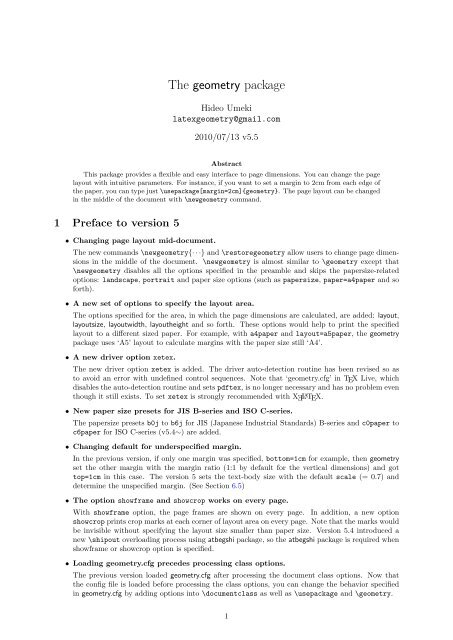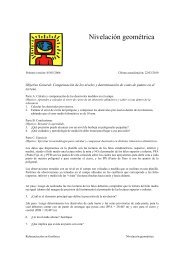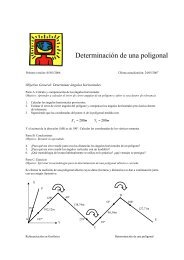The geometry package
The geometry package
The geometry package
- No tags were found...
You also want an ePaper? Increase the reach of your titles
YUMPU automatically turns print PDFs into web optimized ePapers that Google loves.
<strong>The</strong> <strong>geometry</strong> <strong>package</strong>Hideo Umekilatex<strong>geometry</strong>@gmail.com2010/07/13 v5.5AbstractThis <strong>package</strong> provides a flexible and easy interface to page dimensions. You can change the pagelayout with intuitive parameters. For instance, if you want to set a margin to 2cm from each edge ofthe paper, you can type just \use<strong>package</strong>[margin=2cm]{<strong>geometry</strong>}. <strong>The</strong> page layout can be changedin the middle of the document with \new<strong>geometry</strong> command.1 Preface to version 5• Changing page layout mid-document.<strong>The</strong> new commands \new<strong>geometry</strong>{· · ·} and \restore<strong>geometry</strong> allow users to change page dimensionsin the middle of the document. \new<strong>geometry</strong> is almost similar to \<strong>geometry</strong> except that\new<strong>geometry</strong> disables all the options specified in the preamble and skips the papersize-relatedoptions: landscape, portrait and paper size options (such as papersize, paper=a4paper and soforth).• A new set of options to specify the layout area.<strong>The</strong> options specified for the area, in which the page dimensions are calculated, are added: layout,layoutsize, layoutwidth, layoutheight and so forth. <strong>The</strong>se options would help to print the specifiedlayout to a different sized paper. For example, with a4paper and layout=a5paper, the <strong>geometry</strong><strong>package</strong> uses ‘A5’ layout to calculate margins with the paper size still ‘A4’.• A new driver option xetex.<strong>The</strong> new driver option xetex is added. <strong>The</strong> driver auto-detection routine has been revised so asto avoid an error with undefined control sequences. Note that ‘<strong>geometry</strong>.cfg’ in TEX Live, whichdisables the auto-detection routine and sets pdftex, is no longer necessary and has no problem eventhough it still exists. To set xetex is strongly recommended with X L A TEX.• New paper size presets for JIS B-series and ISO C-series.<strong>The</strong> papersize presets b0j to b6j for JIS (Japanese Industrial Standards) B-series and c0paper toc6paper for ISO C-series (v5.4∼) are added.• Changing default for underspecified margin.In the previous version, if only one margin was specified, bottom=1cm for example, then <strong>geometry</strong>set the other margin with the margin ratio (1:1 by default for the vertical dimensions) and gottop=1cm in this case. <strong>The</strong> version 5 sets the text-body size with the default scale (= 0.7) anddetermine the unspecified margin. (See Section 6.5)• <strong>The</strong> option showframe and showcrop works on every page.With showframe option, the page frames are shown on every page. In addition, a new optionshowcrop prints crop marks at each corner of layout area on every page. Note that the marks wouldbe invisible without specifying the layout size smaller than paper size. Version 5.4 introduced anew \shipout overloading process using atbegshi <strong>package</strong>, so the atbegshi <strong>package</strong> is required whenshowframe or showcrop option is specified.• Loading <strong>geometry</strong>.cfg precedes processing class options.<strong>The</strong> previous version loaded <strong>geometry</strong>.cfg after processing the document class options. Now thatthe config file is loaded before processing the class options, you can change the behavior specifiedin <strong>geometry</strong>.cfg by adding options into \documentclass as well as \use<strong>package</strong> and \<strong>geometry</strong>.E1
• Deleted options: compat2 and twosideshift. <strong>The</strong> version 5 has no longer compatibility withthe previous ones. compat2 and twosideshift are gone for simplicity.2 IntroductionTo set dimensions for page layout in L A TEX is not straightforward. You need to adjust several L A TEXnative dimensions to place a text area where you want. If you want to center the text area in the paperyou use, for example, you have to specify native dimensions as follows:\use<strong>package</strong>{calc}\setlength\textwidth{7in}\setlength\textheight{10in}\setlength\oddsidemargin{(\paperwidth-\textwidth)/2 - 1in}\setlength\topmargin{(\paperheight-\textheight-\headheight-\headsep-\footskip)/2 - 1in}.Without <strong>package</strong> calc, the above example would need more tedious settings. Package <strong>geometry</strong> providesan easy way to set page layout parameters. In this case, what you have to do is just\use<strong>package</strong>[text={7in,10in},centering]{<strong>geometry</strong>}.Besides centering problem, setting margins from each edge of the paper is also troublesome. But <strong>geometry</strong>also make it easy. If you want to set each margin to 1.5in, you can type\use<strong>package</strong>[margin=1.5in]{<strong>geometry</strong>}Thus, the <strong>geometry</strong> <strong>package</strong> has an auto-completion mechanism, in which unspecified dimensions areautomatically determined. <strong>The</strong> <strong>geometry</strong> <strong>package</strong> will be also useful when you have to set page layoutobeying the following strict instructions: for example,<strong>The</strong> total allowable width of the text area is 6.5 inches wide by 8.75 inches high. <strong>The</strong> topmargin on each page should be 1.2 inches from the top edge of the page. <strong>The</strong> left marginshould be 0.9 inch from the left edge. <strong>The</strong> footer with page number should be at the bottomof the text area.In this case, using <strong>geometry</strong> you can type\use<strong>package</strong>[total={6.5in,8.75in},top=1.2in, left=0.9in, includefoot]{<strong>geometry</strong>}.Setting a text area on the paper in document preparation system has some analogy to placing awindow on the background in the window system. <strong>The</strong> name ‘<strong>geometry</strong>’ comes from the -<strong>geometry</strong>option used for specifying a size and location of a window in X Window System.3 Page <strong>geometry</strong>Figure 1 shows the page layout dimensions defined in the <strong>geometry</strong> <strong>package</strong>. <strong>The</strong> page layout contains atotal body (printable area) and margins. <strong>The</strong> total body consists of a body (text area) with an optionalheader, footer and marginal notes (marginpar). <strong>The</strong>re are four margins: left, right, top and bottom. Fortwosided documents, horizontal margins should be called inner and outer.paper : total body and marginstotal body : body (text area) (optional head, foot and marginpar)margins : left (inner), right (outer), top and bottomEach margin is measured from the corresponding edge of a paper. For example, left margin (innermargin) means a horizontal distance between the left (inner) edge of the paper and that of the totalbody. <strong>The</strong>refore the left and top margins defined in <strong>geometry</strong> are different from the native dimensions\leftmargin and \topmargin. <strong>The</strong> size of a body (text area) can be modified by \textwidth and\textheight. <strong>The</strong> dimensions for paper, total body and margins have the following relations.paperwidth = left + width + right (1)paperheight = top + height + bottom (2)2
paper✻top❄total body✻headheadheight✟✟ headsep ✟✟paperheightheighttextheightbodymarginal noteleft(inner)✲✛width✻bottom❄paperwidth✛✲right(outer)✛ textwidth❄foot✏ ✏ marginparsep✏✲ ✛✲ marginparwidth❍❍ footskipFigure 1: Dimension names used in the <strong>geometry</strong> <strong>package</strong>. width = textwidth and height =textheight by default. left, right, top and bottom are margins. If margins on versopages are swapped by twoside option, margins specified by left and right options areused for the inside and outside margins respectively. inner and outer are aliases of leftand right respectively.(a) defaulthead✻textheightbodypaper✻top❄(b) includehead and includefootpaper✻top❄headtotal body✻textheight body❄foot✻bottom❄❄foot✻bottom❄Figure 2:includehead and includefoot include the head and foot respectively into total body. (a)height = textheight (default). (b) height = textheight + headheight + headsep +footskip if includehead and includefoot. If the top and bottom margins are specified,includehead and includefoot result in shorter textheight.<strong>The</strong> total body width and height would be defined:width := textwidth (+ marginparsep + marginparwidth) (3)height := textheight (+ headheight + headsep + footskip) (4)In Equation (3) width:=textwidth by default, while marginparsep and marginparwidth are included inwidth if includemp option is set true. In Equation (4), height:=textheight by default. If includeheadis set to true, headheight and headsep are considered as a part of height. In the same way, includefoottakes footskip into height. Figure 2 shows how these options work in the vertical direction.Thus, the page layout consists of three parts (lengths) in each direction: one body and two margins. Ifthe two of them are explicitly specified, the other length is obvious and no need to be specified. Figure 3shows a simple model of page dimensions. When a length L is given and is partitioned into the body b,the margins a and c, it’s obvious thatL = a + b + c (5)<strong>The</strong> specification with two of the three (a,b and c) fixed explicitly is solvable. If two or more are leftunspecified or ‘underspecified’, Equation (5) cannot be solved without any other relation between them.If all of them are specified, then it needs to check whether or not they satisfy Equation (5), that is toomuch specification or ‘overspecified’.3
✛a b cL✲Figure 3: A simple model of page dimensions.<strong>The</strong> <strong>geometry</strong> <strong>package</strong> has auto-completion mechanism that saves the trouble of specifying the pagelayout dimensions. For example, you can set\use<strong>package</strong>[width=14cm, left=3cm]{<strong>geometry</strong>}on A4 paper. In this case you don’t have to set the right margin <strong>The</strong> details of auto-completion will bedescribed in Section 6.5.4 User interface4.1 Commands<strong>The</strong> <strong>geometry</strong> <strong>package</strong> provides the following commands:• \<strong>geometry</strong>{⟨options⟩}• \new<strong>geometry</strong>{⟨options⟩} and \restore<strong>geometry</strong>• \save<strong>geometry</strong>{⟨name⟩} and \load<strong>geometry</strong>{⟨name⟩}\<strong>geometry</strong>{⟨options⟩} changes the page layout according to the options specified in the argument.This command, if any, should be placed only in the preamble (before \begin{document}).<strong>The</strong> <strong>geometry</strong> <strong>package</strong> may be used as part of a class or another <strong>package</strong> you use in your document.<strong>The</strong> command \<strong>geometry</strong> can overwrite some of the settings in the preamble. Multiple use of \<strong>geometry</strong>is allowed and then processed with the options concatenated. If <strong>geometry</strong> is not yet loaded, you can useonly \use<strong>package</strong>[⟨options⟩]{<strong>geometry</strong>} instead of \<strong>geometry</strong>.\new<strong>geometry</strong>{⟨options⟩} changes the page layout mid-document. \new<strong>geometry</strong> is almost similar to\<strong>geometry</strong> except that \new<strong>geometry</strong> disables all the options specified by \use<strong>package</strong> and \<strong>geometry</strong>in the preamble and skips papersize-related options. \restore<strong>geometry</strong> restores the page layout specifiedin the preamble. This command has no arguments. See Section 7 for details.\save<strong>geometry</strong>{⟨name⟩} saves the page dimensions as ⟨name⟩ where you put this command.\load<strong>geometry</strong>{⟨name⟩} loads the page dimensions saved as ⟨name⟩. See Section 7 for details.4.2 Optional argument<strong>The</strong> <strong>geometry</strong> <strong>package</strong> adopts keyval interface ‘⟨key⟩=⟨value⟩’ for the optional argument to \use<strong>package</strong>,\<strong>geometry</strong> and \new<strong>geometry</strong>.<strong>The</strong> argument includes a list of comma-separated keyval options and has basic rules as follows:• Multiple lines are allowed, while blank lines are not.• Any spaces between words are ignored.• Options are basically order-independent. (<strong>The</strong>re are some exceptions. See Section 6.2 for details.)For example,\use<strong>package</strong>[ a5paper , hmargin = { 3cm,.8in } , height= 10in ]{<strong>geometry</strong>}is equivalent to\use<strong>package</strong>[height=10in,a5paper,hmargin={3cm,0.8in}]{<strong>geometry</strong>}Some options are allowed to have sub-list, e.g. {3cm,0.8in}. Note that the order of values in the sub-listis significant. <strong>The</strong> above setting is also equivalent to the followings:4
\use<strong>package</strong>{<strong>geometry</strong>}\<strong>geometry</strong>{height=10in,a5paper,hmargin={3cm,0.8in}}or\use<strong>package</strong>[a5paper]{<strong>geometry</strong>}\<strong>geometry</strong>{hmargin={3cm,0.8in},height=8in}\<strong>geometry</strong>{height=10in}.Thus, multiple use of \<strong>geometry</strong> just appends options.<strong>geometry</strong> supports <strong>package</strong> calc 1 . For example,\use<strong>package</strong>{calc}\use<strong>package</strong>[textheight=20\baselineskip+10pt]{<strong>geometry</strong>}4.3 Option types<strong>geometry</strong> options are categorized into four types:1. Boolean typetakes a boolean value (true or false). If no value, true is set by default.⟨key⟩=true false.⟨key⟩ with no value is equivalent to ⟨key⟩=true.Examples: verbose=true, includehead, twoside=false.Paper name is the exception. <strong>The</strong> preferred paper name should be set with no values. Whatevervalue is given, it is ignored. For instance, a4paper=XXX is equivalent to a4paper.2. Single-valued typetakes a mandatory value.⟨key⟩=⟨value⟩.Examples:3. Double-valued typewidth=7in, left=1.25in, footskip=1cm, height=.86\paperheight.takes a pair of comma-separated values in braces. <strong>The</strong> two values can be shortened to one value ifthey are identical.⟨key⟩={⟨value1 ⟩,⟨value2 ⟩}.⟨key⟩=⟨value⟩ is equivalent to ⟨key⟩={⟨value⟩,⟨value⟩}.Examples:4. Triple-valued typehmargin={1.5in,1in}, scale=0.8, body={7in,10in}.takes three mandatory, comma-separated values in braces.⟨key⟩={⟨value1 ⟩,⟨value2 ⟩,⟨value3 ⟩}Each value must be a dimension or null. When you give an empty value or ‘*’, it means null andleaves the appropriate value to the auto-completion mechanism. You need to specify at least onedimension, typically two dimensions. You can set nulls for all the values, but it makes no sense.Examples:hdivide={2cm,*,1cm}, vdivide={3cm,19cm, }, divide={1in,*,1in}.5 Option detailsThis section describes all options available in <strong>geometry</strong>. Options with a dagger † are not available asarguments of \new<strong>geometry</strong> (See Section 7).1 CTAN: macros/latex/required/tools5
5.1 Paper size<strong>The</strong> options below set paper/media size and orientation.† paper papernamespecifies the paper size by name. paper=⟨paper-name⟩. For convenience, you can specifythe paper name without paper=. For example, a4paper is equivalent to paper=a4paper.† a0paper, a1paper, a2paper, a3paper, a4paper, a5paper, a6paper,b0paper, b1paper, b2paper, b3paper, b4paper, b5paper, b6paper,c0paper, c1paper, c2paper, c3paper, c4paper, c5paper, c6paper,b0j, b1j, b2j, b3j, b4j, b5j, b6j,ansiapaper, ansibpaper, ansicpaper, ansidpaper, ansiepaper,letterpaper, executivepaper, legalpaperspecifies paper name. <strong>The</strong> value part is ignored even if any. For example, the followingshave the same effect: a5paper, a5paper=true, a5paper=false and so forth.a[0-6]paper, b[0-6]paper and c[0-6]paper are ISO A, B and C series of paper sizesrespectively. <strong>The</strong> JIS (Japanese Industrial Standards) A-series is identical to the ISOA-series, but the JIS B-series is different from the ISO B-series. b[0-6]j should be usedfor the JIS B-series.† screen a special paper size with (W,H) = (225mm,180mm). For presentation with PC andvideo projector, “screen,centering” with ‘slide’ documentclass would be useful.† paperwidth width of the paper. paperwidth=⟨length⟩.† paperheight height of the paper. paperheight=⟨length⟩.† papersize width and height of the paper. papersize={⟨width⟩,⟨height⟩} or papersize=⟨length⟩.† landscape switches the paper orientation to landscape mode.† portrait switches the paper orientation to portrait mode. This is equivalent to landscape=false.<strong>The</strong> options for paper names (e.g., a4paper) and orientation (portrait and landscape) can be setas document class options. For example, you can set \documentclass[a4paper,landscape]{article},then a4paper and landscape are processed in <strong>geometry</strong> as well. This is also the case for twoside andtwocolumn (see also Section 5.5).5.2 Layout sizeYou can specify the layout area with options described in this section regardless of the paper size. <strong>The</strong>options would help to print the specified layout to a different sized paper. For example, with a4paperand layout=a5paper, the <strong>package</strong> uses ‘A5’ layout to calculate margins on ’A4’ paper. <strong>The</strong> layout sizedefaults to the same as the paper. <strong>The</strong> options for the layout size are available in \new<strong>geometry</strong>, so thatyou can change the layout size in the middle of the document. <strong>The</strong> paper size itself can’t be changedthough. Figure 4 shows what the difference between layout and paper is.layout specifies the layout size by paper name. layout=⟨paper-name⟩. All the paper namesdefined in <strong>geometry</strong> are available. See Section 5.1 for details.layoutwidth width of the layout. layoutwidth=⟨length⟩.layoutheight height of the layout. layoutheight=⟨length⟩.layoutsize width and height of the layout. layoutsize={⟨width⟩,⟨height⟩} orlayoutsize=⟨length⟩.layouthoffset specifies the horizontal offset from the left edge of the paper. layouthoffset=⟨length⟩.layoutvoffset specifies the vertical offset from the top edge of the paper. layoutvoffset=⟨length⟩.layoutoffset specifies both horizontal and vertical offsets. layoutoffset={⟨hoffset⟩,⟨voffset⟩} orlayoutsize=⟨length⟩.5.3 Body size<strong>The</strong> options specifying the size of total body are described in this section.hscaleratio of width of total body to \paperwidth. hscale=⟨h-scale⟩, e.g., hscale=0.8 isequivalent to width=0.8\paperwidth. (0.7 by default)6
✻✛layoutwidthhead✲layouthoffset❆ ✲ ✛❄layoutvoffset✻headlayoutheightbodybody❄footlayoutpaperfootlayoutpaperFigure 4:<strong>The</strong> dimensions related to the layout size. Note that the layout size defaults tothe same size as the paper, so you don’t have to specify layout-related optionsexplicitly in most cases.vscale ratio of height of total body to \paperheight, e.g., vscale=⟨v-scale⟩. (0.7 by default)vscale=0.9 is equivalent to height=0.9\paperheight.scale ratio of total body to the paper. scale={⟨h-scale⟩,⟨v-scale⟩} or scale=⟨scale⟩. (0.7 bydefault)width totalwidthwidth of total body. width=⟨length⟩ or totalwidth=⟨length⟩. This dimension defaults totextwidth, but if includemp is set to true, width ≥ textwidth because width includesthe width of the marginal notes. If textwidth and width are specified at the same time,textwidth takes priority over width.height totalheightheight of total body, excluding header and footer by default. If includehead orincludefoot is set, height includes the head or foot of the page as well as textheight.height=⟨length⟩ or totalheight=⟨length⟩. If both textheight and height arespecified, height will be ignored.total width and height of total body.total={⟨width⟩,⟨height⟩} or total=⟨length⟩.textwidth specifies \textwidth, the width of body (the text area). textwidth=⟨length⟩.textheight specifies \textheight, the height of body (the text area). textheight=⟨length⟩.text body specifies both \textwidth and \textheight of the body of page.body={⟨width⟩,⟨height⟩} or text=⟨length⟩.lines enables users to specify \textheight by the number of lines. lines=⟨integer⟩.includehead includes the head of the page, \headheight and \headsep, into total body. It is set tofalse by default. It is opposite to ignorehead. See Figure 2 and Figure 5.includefoot includes the foot of the page, \footskip, into total body. It is opposite to ignorefoot.It is false by default. See Figure 2 and Figure 5.includeheadfootsets both includehead and includefoot to true, which is opposite toignoreheadfoot. See Figure 2 and Figure 5.includemp includes the margin notes, \marginparwidth and \marginparsep, into body whencalculating horizontal calculation.includeall sets both includeheadfoot and includemp to true. See Figure 5.ignorehead disregards the head of the page, headheight and headsep, in determining verticallayout, but does not change those lengths. It is equivalent to includehead=false. It isset to true by default. See also includehead.ignorefoot disregards the foot of page, footskip, in determining vertical layout, but does notchange that length. This option defaults to true. See also includefoot.ignoreheadfootsets both ignorehead and ignorefoot to true. See also includeheadfoot.7
(a) includeheadfootheadtotal bodyheadheightheadsep(b) includeallheadtotal bodybodytextheightbodymarginalnotetextwidthfootfootskiptextwidthfootmarginparwidthmarginparsep(c) includefoottotal body(d) includefoot,includemptotal bodybodytextheightbodymarginalnotetextwidthfootfootskiptextwidthfootmarginparwidthmarginparsepFigure 5: Sample layouts for total body with different switches. (a) includeheadfoot, (b)includeall, (c) includefoot and (d) includefoot,includemp. If reversemp is set totrue, the location of the marginal notes are swapped on every page. Option twosideswaps both margins and marginal notes on verso pages. Note that the marginal note, ifany, is printed despite ignoremp or includemp=false and overrun the page in some cases.ignoremp disregards the marginal notes in determining the horizontal margins (defaults to true).If marginal notes overrun the page, the warning message will be displayed whenverbose=true. See also includemp and Figure 5.ignoreall sets both ignoreheadfoot and ignoremp to true. See also includeall.heightroundedThis option rounds \textheight to n-times (n: an integer) of \baselineskip plus\topskip to avoid “underfull vbox” in some cases. For example, if \textheight is486pt with \baselineskip 12pt and \topskip 10pt, then(39 × 12pt + 10pt =) 478pt < 486pt < 490pt (= 40 × 12pt + 10pt),as a result \textheight is rounded to 490pt. heightrounded=false by default.Figure 5 illustrates various layouts with different layout modes. <strong>The</strong> dimensions for a header and afooter can be controlled by nohead or nofoot mode, which sets each length to 0pt directly. On the otherhand, options with the prefix ignore do not change the corresponding native dimensions.<strong>The</strong> following options can specify body and margins simultaneously with three comma-separatedvalues in braces.hdividehorizontal partitions (left,width,right). hdivide={⟨left margin⟩,⟨width⟩,⟨rightmargin⟩}. Note that you should not specify all of the three parameters. <strong>The</strong> best way ofusing this option is to specify two of three and leave the rest with null(nothing) or ‘*’.For example, when you set hdivide={2cm,15cm, }, the margin from the right-side edgeof page will be determined calculating paperwidth-2cm-15cm.8
vdividedividevertical partitions (top,height,bottom). vdivide={⟨top margin⟩,⟨height⟩,⟨bottommargin⟩}.divide={A,B,C} is interpreted as hdivide={A,B,C} and vdivide={A,B,C}.5.4 Margin size<strong>The</strong> options specifying the size of the margins are listed below.left lmargin innerleft margin (for oneside) or inner margin (for twoside) of total body. In other words, thedistance between the left (inner) edge of the paper and that of total body.left=⟨length⟩. inner has no special meaning, just an alias of left and lmargin.right rmargin outerright or outer margin of total body. right=⟨length⟩.top tmargin top margin of the page. top=⟨length⟩. Note this option has nothing to do with thenative dimension \topmargin.bottom bmarginbottom margin of the page. bottom=⟨length⟩.hmargin left and right margin. hmargin={⟨left margin⟩,⟨right margin⟩} or hmargin=⟨length⟩.vmargin top and bottom margin. vmargin={⟨top margin⟩,⟨bottom margin⟩} orvmargin=⟨length⟩.margin margin={A,B} is equivalent to hmargin={A,B} and vmargin={A,B}. margin=A isautomatically expanded to hmargin=A and vmargin=A.hmarginratio horizontal margin ratio of left (inner) to right (outer). <strong>The</strong> value of ⟨ratio⟩ should bespecified with colon-separated two values. Each value should be a positive integer lessthan 100 to prevent arithmetic overflow, e.g., 2:3 instead of 1:1.5. <strong>The</strong> default ratio is1:1 for oneside, 2:3 for twoside.vmarginratio vertical margin ratio of top to bottom. <strong>The</strong> default ratio is 2:3.marginratio ratiohorizontal and vertical margin ratios. marginratio={⟨horizontal ratio⟩,⟨vertical ratio⟩}or marginratio=⟨ratio⟩.hcentering sets auto-centering horizontally and is equivalent to hmarginratio=1:1. It is set totrue by default for oneside. See also hmarginratio.vcentering sets auto-centering vertically and is equivalent to vmarginratio=1:1. <strong>The</strong> default isfalse. See also vmarginratio.centering sets auto-centering and is equivalent to marginratio=1:1. See also marginratio. <strong>The</strong>default is false. See also marginratio.twoside switches on twoside mode with left and right margins swapped on verso pages. <strong>The</strong>option sets \@twoside and \@mparswitch switches. See also asymmetric.asymmetric implements a twosided layout in which margins are not swapped on alternate pages (bysetting \oddsidemargin to \evensidemargin + bindingoffset) and in which themarginal notes stay always on the same side. This option can be used as an alternativeto the twoside option. See also twoside.bindingoffsetremoves a specified space from the lefthand-side of the page for oneside or the inner-sidefor twoside. bindingoffset=⟨length⟩. This is useful if pages are bound by a pressbinding (glued, stitched, stapled . . . ). See Figure 6.hdivide See description in Section 5.3.vdivide See description in Section 5.3.divide See description in Section 5.3.5.5 Native dimensions<strong>The</strong> options below overwrite L A TEX native dimensions and switches for page layout (See the right-handside in Figure 1).9
a) every page for oneside orodd pages for twosidepapertotal bodyb) even (back) pages for twosidetotal bodypaper✲✛ left(inner)✛✲right(outer)✛✲outer(right)inner ✲✛(left)✲ bindingoffsetbindingoffset✛Figure 6:<strong>The</strong> option bindingoffset adds the specified length to the inner margin. Note thattwoside option swaps the horizontal margins and the marginal notes together withbindingoffset on even pages (see b)), but asymmetric option suppresses the swap of themargins and marginal notes (but bindingoffset is still swapped).headheight headmodifies \headheight, height of header. headheight=⟨length⟩ or head=⟨length⟩.headsep modifies \headsep, separation between header and text (body). headsep=⟨length⟩.footskip footmodifies \footskip, distance separation between baseline of last line of text andbaseline of footer. footskip=⟨length⟩ or foot=⟨length⟩.nohead eliminates spaces for the head of the page, which is equivalent to both\headheight=0pt and \headsep=0pt.nofoot eliminates spaces for the foot of the page, which is equivalent to \footskip=0pt.noheadfoot equivalent to nohead and nofoot, which means that \headheight, \headsep and\footskip are all set to 0pt.footnotesep changes the dimension \skip\footins, separation between the bottom of text body andthe top of footnote text.marginparwidth marginparmodifies \marginparwidth, width of the marginal notes. marginparwidth=⟨length⟩.marginparsep modifies \marginparsep, separation between body and marginal notes.marginparsep=⟨length⟩.nomarginpar shrinks spaces for marginal notes to 0pt, which is equivalent to \marginparwidth=0ptand \marginparsep=0pt.columnsep modifies \columnsep, the separation between two columns in twocolumn mode.hoffset modifies \hoffset. hoffset=⟨length⟩.voffset modifies \voffset. voffset=⟨length⟩.offset horizontal and vertical offset.offset={⟨hoffset⟩,⟨voffset⟩} or offset=⟨length⟩.twocolumn sets twocolumn mode with \@twocolumntrue. twocolumn=false denotes onecolumnmode with\@twocolumnfalse. Instead of twocolumn=false, you can specify onecolumn(which defaults to true)onecolumn works as twocolumn=false. On the other hand, onecolumn=false is equivalent totwocolumn.twoside sets both \@twosidetrue and \@mparswitchtrue. See Section 5.4.textwidth sets \textwidth directly. See Section 5.3.textheight sets \textheight directly. See Section 5.3.reversemp reversemarginparmakes the marginal notes appear in the left (inner) margin with \@reversemargintrue.<strong>The</strong> option doesn’t change includemp mode. It’s set false by default.10
5.6 Drivers<strong>The</strong> <strong>package</strong> supports drivers dvips, dvipdfm, pdftex, xetex and vtex. You can also set dvipdfm fordvipdfmx and xdvipdfmx. pdftex for pdflatex, and vtex for VTEX environment. <strong>The</strong> driver options areexclusive. <strong>The</strong> driver can be set by either driver=⟨driver name⟩ or any of the drivers directly like pdftex.By default, <strong>geometry</strong> guesses the driver appropriate to the system in use. <strong>The</strong>refore, you don’t have toset a driver in most cases. However, if you want to use dvipdfm, you should specify it explicitly.† driver specifies the driver with driver=⟨driver name⟩. dvips, dvipdfm, pdftex, vtex, xetex,auto and none are available as a driver name. <strong>The</strong> names except for auto and none canbe specified directly with the name without driver=. driver=auto makes theauto-detection work whatever the previous setting is. driver=none disables theauto-detection and sets no driver, which may be useful when you want to let other<strong>package</strong> work out the driver setting. For example, if you want to use crop <strong>package</strong> with<strong>geometry</strong>, you should call \use<strong>package</strong>[driver=none]{<strong>geometry</strong>} before the crop<strong>package</strong>.† dvips writes the paper size in dvi output with the \special macro. If you use dvips as aDVI-to-PS driver, for example, to print a document with\<strong>geometry</strong>{a3paper,landscape} on A3 paper in landscape orientation, you don’t needoptions “-t a3 -t landscape” to dvips.† dvipdfm works like dvips except for landscape correction. You can set this option when usingdvipdfmx and xdvipdfmx to process the dvi output.† pdftex sets \pdfpagewidth and \pdfpageheight internally.† xetex is the same as pdftex except for ignoring \pdf{h,v}origin undefined in X L A TEX. Thisoption is introduced in the version 5. Note that ‘<strong>geometry</strong>.cfg’ in TEX Live, whichdisables the auto-detection routine and sets pdftex, is no longer necessary, but has noproblem even though it’s left undeleted. Instead of xetex, you can specify dvipdfm withX L A TEX if you want to use specials of dvipdfm X TEX supports.† vtex sets dimensions \mediawidth and \mediaheight for VTEX. When this driver is selected(explicitly or automatically), <strong>geometry</strong> will auto-detect which output mode (DVI, PDFor PS) is selected in VTEX, and do proper settings for it.EEIf explicit driver setting is mismatched with the typesetting program in use, the default driver dvipswould be selected.5.7 Other options<strong>The</strong> other useful options are described here.† verbose displays the parameter results on the terminal. verbose=false (default) still puts theminto the log file.† reset sets back the layout dimensions and switches to the settings before <strong>geometry</strong> is loaded.Options given in <strong>geometry</strong>.cfg are also cleared. Note that this cannot reset pass andmag with truedimen. reset=false has no effect and cannot cancel the previousreset(=true) if any. For example, when you go\documentclass[landscape]{article}\use<strong>package</strong>[twoside,reset,left=2cm]{<strong>geometry</strong>}with \ExecuteOptions{scale=0.9} in <strong>geometry</strong>.cfg, then as a result, landscape andleft=2cm remain effective, and scale=0.9 and twoside are ineffective.† mag sets magnification value (\mag) and automatically modifies \hoffset and \voffsetaccording to the magnification. mag=⟨value⟩. Note that ⟨value⟩ should be an integervalue with 1000 as a normal size. For example, mag=1414 with a4paper provides anenlarged print fitting in a3paper, which is 1.414 (= √ 2) times larger than a4paper. Fontenlargement needs extra disk space. Note that setting mag should precede anyother settings with ‘true’ dimensions, such as 1.5truein, 2truecm and so on.See also truedimen option.E11
† truedimen changes all internal explicit dimension values into true dimensions, e.g., 1in is changedto 1truein. Typically this option will be used together with mag option. Note that thisis ineffective against externally specified dimensions. For example, when you set“mag=1440, margin=10pt, truedimen”, margins are not ‘true’ but magnified. If youwant to set exact margins, you should set like “mag=1440, margin=10truept,truedimen” instead.† pass disables all of the <strong>geometry</strong> options and calculations except verbose and showframe. Itis order-independent and can be used for checking out the page layout of thedocumentclass, other <strong>package</strong>s and manual settings without <strong>geometry</strong>.† showframe shows visible frames for the text area and page, and the lines for the head and foot onthe first page.† showcrop prints crop marks at each corner of user-specified layout area.6 Processing options6.1 Order of loadingIf there’s <strong>geometry</strong>.cfg somewhere TEX can find it, <strong>geometry</strong> loads it first. For example, in <strong>geometry</strong>.cfgyou may write \ExecuteOptions{a4paper}, which specifies A4 paper as the default paper. Basicallyyou can use all the options defined in <strong>geometry</strong> with \ExecuteOptions{}.<strong>The</strong> order of loading in the preamble of your document is as follows:1. <strong>geometry</strong>.cfg if it exists.2. Options specified with \documentclass[⟨options⟩]{...}.3. Options specified with \use<strong>package</strong>[⟨options⟩]{<strong>geometry</strong>}4. Options specified with \<strong>geometry</strong>{⟨options⟩}, which can be called multiple times. (reset optionwill cancel the specified options ever given in \use<strong>package</strong>{<strong>geometry</strong>} or \<strong>geometry</strong>.)6.2 Order of options<strong>The</strong> specification of <strong>geometry</strong> options is order-independent, and overwrites the previous one for the samesetting. For example,[left=2cm, right=3cm] is equivalent to [right=3cm, left=2cm].<strong>The</strong> options called multiple times overwrite the previous settings. For example,[verbose=true, verbose=false] results in verbose=false.[hmargin={3cm,2cm}, left=1cm] is the same as hmargin={1cm,2cm}, where the left (or inner) marginis overwritten by left=1cm.reset and mag are exceptions. <strong>The</strong> reset option removes all the <strong>geometry</strong> options (except pass)before it. If you set\documentclass[landscape]{article}\use<strong>package</strong>[margin=1cm,twoside]{<strong>geometry</strong>}\<strong>geometry</strong>{a5paper, reset, left=2cm}then margin=1cm, twoside and a5paper are removed, and is eventually equivalent to\documentclass[landscape]{article}\use<strong>package</strong>[left=2cm]{<strong>geometry</strong>}<strong>The</strong> mag option should be set in advance of any other settings with ‘true’ length, such asleft=1.5truecm, width=5truein and so on. <strong>The</strong> \mag primitive can be set before this <strong>package</strong> iscalled.12
6.3 Priority<strong>The</strong>re are several ways to set dimensions of the body: scale, total, text and lines. <strong>The</strong> <strong>geometry</strong><strong>package</strong> gives higher priority to the more concrete specification. Here is the priority rule for body.For example,⎧⎨⎩hscalevscalescale⎫⎬⎭ < ⎧⎨⎩priority: low −→ high⎫⎬widthheighttotal⎭ < ⎧⎨⎩textwidthtextheighttext⎫⎬⎭ < lines.\use<strong>package</strong>[hscale=0.8, textwidth=7in, width=18cm]{<strong>geometry</strong>}is the same as \use<strong>package</strong>[textwidth=7in]{<strong>geometry</strong>}. Another example:\use<strong>package</strong>[lines=30, scale=0.8, text=7in]{<strong>geometry</strong>}results in [lines=30, textwidth=7in].6.4 DefaultsThis section sums up the default settings for the auto-completion described later.<strong>The</strong> default vertical margin ratio is 2/3, namely,top : bottom = 2 : 3 default. (6)As for the horizontal margin ratio, the default value depends on whether the document is onesided ortwosided,{ 1 : 1 default for oneside,left (inner) : right (outer) =(7)2 : 3 default for twoside.Obviously the default horizontal margin ratio for oneside is ‘centering’.<strong>The</strong> <strong>geometry</strong> <strong>package</strong> has the following default setting for onesided documents:• scale=0.7 (body is 0.7 × paper)• marginratio={1:1, 2:3} (1:1 for horizontal and 2:3 for vertical margins)• ignoreall (the header, footer, marginal notes are excluded when calculating the size of body.)For twosided document with twoside option, the default setting is the same as onesided except that thehorizontal margin ratio is set to 2:3 as well.Additional options overwrite the previous specified dimensions.6.5 Auto-completionFigure 7 shows schematically how many specification patterns exist and how to solve the ambiguity of thespecifications. Each axis shows the numbers of lengths explicitly specified for body and margins. S(m,b)presents the specification with a set of numbers (margin, body) = (m, b).For example, the specification width=14cm, left=3cm is categorized into S(1,1), which is an adequatespecification. If you add right=4cm, it would be in S(2,1) and overspecified. If only width=14cm is given,it’s in S(0,1), underspecified.<strong>The</strong> <strong>geometry</strong> <strong>package</strong> has the auto-completion mechanism, in which if the layout parameters areunderspecified or overspecified, <strong>geometry</strong> works out the ambiguity using the defaults and other relations.Here are the specifications and the completion rules.S(0,0) Nothing is specified. <strong>The</strong> <strong>geometry</strong> <strong>package</strong> sets body with the default scale (= 0.7).For example, width is set to be 0.7 × layoutwidth. Note that by defaultlayoutwidth and layoutheight will be equal to \paperwidth and \paperheightrespectively. Thus S(0,0) goes to S(0,1). See S(0,1).13
0margin12body01S(0,0)use scale❇ ✂use marginratioS(0,1)✏S(1,0)use scaleif ratiospecified❇ ✂solvableS(1,1)✏S(2,0)solvable✂ ❇forget bodyS(2,1)Figure 7:Specifications S(0,0) to S(2,1) and the completion rules (arrows). Column androw numbers denote the number of explicitly specified lengths for margin andbody respectively. S(m,b) denote a specification with a set of the numbers(margin, body) = (m, b).S(0,1)Only body is specified, such as width=7in, lines=20, body={20cm,24cm}, scale=0.9and so forth. <strong>The</strong>n <strong>geometry</strong> sets margins with the margin ratio. If the margin ratio isnot specified, the default is used. <strong>The</strong> default vertical margin ratio is defined astop : bottom = 2 : 3 default. (8)As for the horizontal margin ratio, the default value depends on whether thedocument is onesided or twosided,left (inner) : right (outer) ={ 1 : 1 default for oneside,2 : 3 default for twoside.(9)For example, if height=22cm is specified on A4 paper, <strong>geometry</strong> calculates top marginas follows:top = (layoutheight − height) × 2/5(10)= (29.7 − 22) × 2/5 = 3.08(cm)Thus top margin and body height have been determined, the specification for thevertical goes to S(1,1) and all the parameters can be solved.S(1,0)Only one margin is specified, such as bottom=2cm, left=1in, top=3cm, and so forth.• If the margin ratio is not specified, <strong>geometry</strong> sets body with the defaultscale (= 0.7). For example, if top=2.4cm is specified, <strong>geometry</strong> setsheight = 0.7 × layoutheight(= 0.7\paperheight by default),then S(1,0) goes to S(1,1), in which bottom is calculated withlayoutheight − (height + top) and results in 6.51cm on A4 paper if the layoutsize is equal to the paper size.• If the margin ratio is specified, such as hmarginratio={1:2}, vratio={3:4}and so forth, <strong>geometry</strong> sets the other margin with the specified margin ratio. Forexample, if a set of options “top=2.4cm,vratio={3:4}” is specified, <strong>geometry</strong>sets bottom to be 3.2cm calculatingThus S(1,0) goes to S(2,0).bottom = top/3 × 4 = 3.2cmNote that the version 4 or earlier used to set the other margin with the margin ratio.In the version 5, therefore, with the same specification, the result will be differentfrom the one in the version 4. For example, if only top=2.4cm is specified, you gotbottom=2.4cm in the version 4 or earlier, but you will get bottom=6.51cm in theversion 5.14
S(2,1)<strong>The</strong> body and two margins are all specified, such as vdivide={1in,8in,1.5in},“left=3cm,width=13cm,right=4cm” and so forth. Since <strong>geometry</strong> basically givespriority to margins if dimensions are overspecified, <strong>geometry</strong> forgets and resets body.For example, if you specify\use<strong>package</strong>[a4paper,left=3cm,width=13cm,right=4cm]{<strong>geometry</strong>},width is reset to be 14cm because the width of a A4 paper is 21cm long.7 Changing layout mid-document<strong>The</strong> version 5 provides the new commands \new<strong>geometry</strong>{· · ·} and \restore<strong>geometry</strong>, which allowyou to change page dimensions in the middle of the document. Unlike \<strong>geometry</strong> in the preamble,\new<strong>geometry</strong> is available only after \begin{document}, resets all the options ever specified exceptfor the papersize-related options: landscape, portrait, and paper size options (such as papersize,paper=a4paper and so forth), which can’t be changed with \new<strong>geometry</strong>.<strong>The</strong> command \restore<strong>geometry</strong> restores the page layout specified in the preamble (before\begin{document}) with the options to \use<strong>package</strong>{<strong>geometry</strong>} and \<strong>geometry</strong>.Note that both \new<strong>geometry</strong> and \restore<strong>geometry</strong> insert \clearpage where they are called.Below is an example of changing layout mid-document. <strong>The</strong> layout L1 specified with hmargin=3cm(left and right margins are 3cm long) is changed to L2 with left=3cm, right=1cm and bottom=0.1cm.<strong>The</strong> layout L1 is restored with \restore<strong>geometry</strong>.\use<strong>package</strong>[hmargin=3cm]{<strong>geometry</strong>}\begin{document}Layout L1\new<strong>geometry</strong>{left=3cm,right=1cm,bottom=0.1cm}Layout L2 (new)\restore<strong>geometry</strong>Layout L1 (restored)\new<strong>geometry</strong>{margin=1cm,includefoot}Layout L3 (new)\end{document}(saved)\new<strong>geometry</strong>\restore<strong>geometry</strong>\new<strong>geometry</strong>headheadheadbody body body bodyfootL1footL2 (new)footL1 (restored)footL3 (new)A set of commands \save<strong>geometry</strong>{⟨name⟩} and \load<strong>geometry</strong>{⟨name⟩} is handy if you want toreuse more different layouts in your document. For example,\use<strong>package</strong>[hmargin=3cm]{<strong>geometry</strong>}\begin{document}L1\new<strong>geometry</strong>{left=3cm,right=1cm,bottom=0.1cm}\save<strong>geometry</strong>{L2}L2 (new, saved)15
\restore<strong>geometry</strong>L1 (restored)\new<strong>geometry</strong>{margin=1cm,includefoot}L3 (new)\load<strong>geometry</strong>{L2}L2 (loaded)\end{document}8 Examples• A onesided page layout with the text area centered in the paper. <strong>The</strong> examples below have thesame result because the horizontal margin ratio is set 1:1 for oneside by default.– centering– marginratio=1:1– vcentering• A twosided page layout with the inside offset for binding set to 1cm.– twoside, bindingoffset=1cmIn this case, textwidth is shorter than that of the default twosided document by 0.7×1cm (= 0.7cm)because the default width of body is set with scale=0.7, which means width = 0.7×layoutwidth(= 0.7\paperwidth by default).• A layout with the left, right, and top margin 3cm, 2cm and 2.5in respectively, with textheight of40 lines, and with the head and foot of the page included in total body. <strong>The</strong> two examples belowhave the same result.– left=3cm, right=2cm, lines=40, top=2.5in, includeheadfoot– hmargin={3cm,2cm}, tmargin=2.5in, lines=40, includeheadfoot• A layout with the height of total body 10in, the bottom margin 2cm, and the default width. <strong>The</strong>top margin will be calculated automatically. Each solution below results in the same page layout.– vdivide={*, 10in, 2cm}– bmargin=2cm, height=10in– bottom=2cm, textheight=10inNote that dimensions for head and foot are excluded from height of total body. An additionalincludefoot makes \footskip included in totalheight. <strong>The</strong>refore, in the two cases below,textheight in the former layout is shorter than the latter (with 10in exactly) by \footskip.In other words, height = textheight + footskip when includefoot=true in this case.– bmargin=2cm, height=10in, includefoot– bottom=2cm, textheight=10in, includefoot• A layout with textwidth and textheight 90% of the paper and with body centered. Each solutionbelow results in the same page layout as long as layoutwidth and layoutheight are not modifiedfrom the default.– scale=0.9, centering– text={.9\paperwidth,.9\paperheight}, ratio=1:1– width=.9\paperwidth, vmargin=.05\paperheight, marginratio=1:1– hdivide={*,0.9\paperwidth,*}, vdivide={*,0.9\paperheight,*} (as for onesided documents)– margin={0.05\paperwidth,0.05\paperheight}You can add heightrounded to avoid an “underfull vbox warning” likeUnderfull \vbox (badness 10000) has occurred while \output is active.16
See Section 5.3 for the detailed description about heightrounded.• A layout with the width of marginal notes set to 3cm and included in the width of total body. <strong>The</strong>following examples are the same.– marginparwidth=3cm, includemp– marginpar=3cm, ignoremp=false• A layout where body occupies the whole paper with A5 paper in landscape. <strong>The</strong> following examplesare the same.– a5paper, landscape, scale=1.0– landscape=TRUE, paper=a5paper, margin=0pt• A screen size layout appropriate for presentation with PC and video projector.\documentclass{slide}\use<strong>package</strong>[screen,margin=0.8in]{<strong>geometry</strong>}...\begin{slide}...\end{slide}• A layout with fonts and spaces both enlarged from A4 to A3. In the case below, the resulting papersize is A3.– a4paper, mag=1414.If you want to have a layout with two times bigger fonts, but without changing paper size, you cantype– letterpaper, mag=2000, truedimen.You can add dvips option, that is useful to preview it with proper paper size by dviout or xdvi.• A complex page layout.\use<strong>package</strong>[a5paper, landscape, twocolumn, twoside,left=2cm, hmarginratio=2:1, includemp, marginparwidth=43pt,bottom=1cm, foot=.7cm, includefoot, textheight=11cm, heightrounded,columnsep=1cm, dvips, verbose]{<strong>geometry</strong>}Try typesetting it and checking out the result yourself. :-)9 Known problems• With mag ≠ 1000 and truedimen, paperwidth and paperheight shown in verbose mode are differentfrom the real size of the resulted PDF. <strong>The</strong> PDF itself is correct anyway.• With mag ≠ 1000, no truedimen and hyperref, hyperref should be loaded before <strong>geometry</strong>. Otherwisethe resulted PDF size will become wrong.• With crop <strong>package</strong> and mag ≠ 1000, center option of crop doesn’t work well.10 Acknowledgments<strong>The</strong> author appreciates helpful suggestions and comments from many people including (in alphabeticalorder of family name): Jean-Bernard Addor, Frank Bennett, Alexis Dimitriadis, Friedrich Flender, AdrianHeathcote, Stephan Hennig, Morten Høgholm, Jonathan Kew, James Kilfiger, Jean-Marc Lasgouttes,Wlodzimierz Macewicz, Frank Mittelbach, Eckhard Neber, Rolf Niepraschk, Hans Fr. Nordhaug, HeikoOberdiek, Keith Reckdahl, Peter Riocreux, Will Robertson, Pablo Rodriguez, Nico Schlöemer, PerryC. Stearns, Frank Stengel, Plamen Tanovski, Petr Uher, Piet van Oostrum, Vladimir Volovich, MichaelVulis.17
11 Implementation1 ⟨∗<strong>package</strong>⟩\Gm@cnth\Gm@cntv\c@Gm@tempcnt\Gm@bindingoffset\Gm@wd@mp\Gm@odd@mp\Gm@even@mp\Gm@layoutwidth\Gm@layoutheight\Gm@layouthoffset\Gm@layoutvoffset\Gm@dimlist\Gm@warning\ifGm@preambleThis <strong>package</strong> requires three other <strong>package</strong>s: keyval in L A TEX graphics bundle, ifpdf and ifvtex in‘oberdiek’ bundle.2 \RequirePackage{keyval}%3 \RequirePackage{ifpdf}%4 \RequirePackage{ifvtex}%Internal switches are declared here.5 \newif\ifGm@verbose6 \newif\ifGm@landscape7 \newif\ifGm@swap@papersize\Gm@swap@papersizefalse8 \newif\ifGm@includehead9 \newif\ifGm@includefoot10 \newif\ifGm@includemp11 \newif\ifGm@hbody12 \newif\ifGm@vbody13 \newif\ifGm@heightrounded14 \newif\ifGm@showframe15 \newif\ifGm@showcrop16 \newif\ifGm@pass\Gm@passfalse17 \newif\ifGm@resetpaper18 \newif\ifGm@layout19 \newif\ifGm@newgm<strong>The</strong> counters for horizontal and vertical partitioning patterns.20 \newcount\Gm@cnth21 \newcount\Gm@cntv<strong>The</strong> counter is used to set number with calc.22 \newcount\c@Gm@tempcnt<strong>The</strong> binding offset for the inner margin.23 \newdimen\Gm@bindingoffsetCorrection lengths for \textwidth, \oddsidemargin and \evensidemargin in includemp mode.24 \newdimen\Gm@wd@mp25 \newdimen\Gm@odd@mp26 \newdimen\Gm@even@mp<strong>The</strong> dimensions for the layout area.27 \newdimen\Gm@layoutwidth28 \newdimen\Gm@layoutheight29 \newdimen\Gm@layouthoffset30 \newdimen\Gm@layoutvoffset<strong>The</strong> token in which L A TEX native dimensions can be stored.31 \newtoks\Gm@dimlist<strong>The</strong> macro to print warning messages.32 \def\Gm@warning#1{\PackageWarningNoLine{<strong>geometry</strong>}{#1}}%<strong>The</strong> macro executes the option given as an argument only if it’s specified in the preamble, as theoptions of \use<strong>package</strong> and/or the argument of \<strong>geometry</strong>. Otherwise, the macro would print thewarning message and ignores the option setting.33 \def\ifGm@preamble#1{%34 \ifGm@newgm35 \Gm@warning{‘#1’: not available in ‘\string\new<strong>geometry</strong>’; skipped}%36 \else37 \expandafter\@firstofone38 \fi}%18
\Gm@Dhratio\Gm@Dhratiotwo\Gm@Dvratio\Gm@Dhscale\Gm@Dvscale\Gm@dvips\Gm@dvipdfm\Gm@pdftex\Gm@xetex\Gm@vtex\Gm@true\Gm@false\Gm@orgpw\Gm@orgph\Gm@savelength\Gm@saveboolean\Gm@restore\Gm@save<strong>The</strong> default values for the horizontal and vertical marginalratio are defined. \Gm@Dhratiotwo denotesthe default value of horizontal marginratio for twoside page layout with left and right marginsswapped on verso pages, which is set by twoside.39 \def\Gm@Dhratio{1:1}% = left:right default for oneside40 \def\Gm@Dhratiotwo{2:3}% = inner:outer default for twoside.41 \def\Gm@Dvratio{2:3}% = top:bottom default<strong>The</strong> default values for the horizontal and vertical scale are defined with 0.7.42 \def\Gm@Dhscale{0.7}%43 \def\Gm@Dvscale{0.7}%<strong>The</strong> driver names.44 \def\Gm@dvips{dvips}%45 \def\Gm@dvipdfm{dvipdfm}%46 \def\Gm@pdftex{pdftex}%47 \def\Gm@xetex{xetex}%48 \def\Gm@vtex{vtex}%<strong>The</strong> macros for true and false.49 \def\Gm@true{true}%50 \def\Gm@false{false}%<strong>The</strong>se macros keep original paper (media) size intact.51 \edef\Gm@orgpw{\the\paperwidth}%52 \edef\Gm@orgph{\the\paperheight}%<strong>The</strong> macro saves the specified length to \Gm@restore.53 \def\Gm@savelength#1{%54 \g@addto@macro\Gm@restore{\expandafter\noexpand\expandafter\csname55 #1\endcsname\expandafter=\expandafter\the\csname #1\endcsname\relax}}%<strong>The</strong> macro saves the specified boolean to \Gm@restore.56 \def\Gm@saveboolean#1{%57 \csname if#1\endcsname58 \g@addto@macro\Gm@restore{\expandafter\noexpand\csname #1true\endcsname}%59 \else60 \g@addto@macro\Gm@restore{\expandafter\noexpand\csname #1false\endcsname}%61 \fi}%<strong>The</strong> initialization for \Gm@restore.62 \def\Gm@restore{}%<strong>The</strong> definition of the macro saving the real lengths L A TEX options.63 \def\Gm@save{%64 \Gm@savelength{paperwidth}%65 \Gm@savelength{paperheight}%66 \Gm@savelength{textwidth}%67 \Gm@savelength{textheight}%68 \Gm@savelength{evensidemargin}%69 \Gm@savelength{oddsidemargin}%70 \Gm@savelength{topmargin}%71 \Gm@savelength{headheight}%72 \Gm@savelength{headsep}%73 \Gm@savelength{topskip}%74 \Gm@savelength{footskip}%75 \Gm@savelength{baselineskip}%76 \Gm@savelength{marginparwidth}%77 \Gm@savelength{marginparsep}%78 \Gm@savelength{columnsep}%79 \Gm@savelength{hoffset}%80 \Gm@savelength{voffset}81 \Gm@savelength{Gm@layoutwidth}%82 \Gm@savelength{Gm@layoutheight}%83 \Gm@savelength{Gm@layouthoffset}%19
\Gm@initnewgm\Gm@initall\Gm@setdriver\Gm@unsetdriver\Gm@setbool\Gm@setboolrev84 \Gm@savelength{Gm@layoutvoffset}%85 \Gm@saveboolean{@twocolumn}%86 \Gm@saveboolean{@twoside}%87 \Gm@saveboolean{@mparswitch}%88 \Gm@saveboolean{@reversemargin}}%<strong>The</strong> macro initializes the parameters for layout in \new<strong>geometry</strong>.89 \def\Gm@initnewgm{%90 \Gm@dimlist={}91 \Gm@hbodyfalse92 \Gm@vbodyfalse93 \Gm@heightroundedfalse94 \Gm@includeheadfalse95 \Gm@includefootfalse96 \Gm@includempfalse97 \let\Gm@width\@undefined98 \let\Gm@height\@undefined99 \let\Gm@textwidth\@undefined100 \let\Gm@textheight\@undefined101 \let\Gm@lines\@undefined102 \let\Gm@hscale\@undefined103 \let\Gm@vscale\@undefined104 \let\Gm@hmarginratio\@undefined105 \let\Gm@vmarginratio\@undefined106 \let\Gm@lmargin\@undefined107 \let\Gm@rmargin\@undefined108 \let\Gm@tmargin\@undefined109 \let\Gm@bmargin\@undefined110 \Gm@layoutfalse111 \Gm@layouthoffset\z@112 \Gm@layoutvoffset\z@113 \Gm@bindingoffset\z@}%This initialization is called as soon as the <strong>package</strong> is load It’s also called as soon as reset option isspecified.114 \def\Gm@initall{%115 \let\Gm@driver\@empty116 \let\Gm@truedimen\@empty117 \let\Gm@paper\@undefined118 \Gm@resetpaperfalse119 \Gm@landscapefalse120 \Gm@verbosefalse121 \Gm@showframefalse122 \Gm@showcropfalse123 \Gm@newgmfalse124 \Gm@initnewgm}%<strong>The</strong> macro sets the specified driver.125 \def\Gm@setdriver#1{%126 \expandafter\let\expandafter\Gm@driver\csname Gm@#1\endcsname}%<strong>The</strong> macro unsets the specified driver if it has been set.127 \def\Gm@unsetdriver#1{%128 \expandafter\ifx\csname Gm@#1\endcsname\Gm@driver\let\Gm@driver\@empty\fi}%<strong>The</strong> macros for boolean option processing.129 \def\Gm@setbool{\@dblarg\Gm@@setbool}%130 \def\Gm@setboolrev{\@dblarg\Gm@@setboolrev}%131 \def\Gm@@setbool[#1]#2#3{\Gm@doif{#1}{#3}{\csname Gm@#2\Gm@bool\endcsname}}%132 \def\Gm@@setboolrev[#1]#2#3{\Gm@doifelse{#1}{#3}%133 {\csname Gm@#2\Gm@false\endcsname}{\csname Gm@#2\Gm@true\endcsname}}%\Gm@doif\Gm@doifelse\Gm@doif excutes the third argument #3 using a boolean value #2 of a option #1. \Gm@doifelseexecutes the third argument #3 if a boolean option #1 with its value #2 true, and executes the fourthargument #4 if false.20
\Gm@reverse\Gm@defbylen\Gm@defbycnt134 \def\Gm@doif#1#2#3{%135 \lowercase{\def\Gm@bool{#2}}%136 \ifx\Gm@bool\@empty137 \let\Gm@bool\Gm@true138 \fi139 \ifx\Gm@bool\Gm@true140 \else141 \ifx\Gm@bool\Gm@false142 \else143 \let\Gm@bool\relax144 \fi145 \fi146 \ifx\Gm@bool\relax147 \Gm@warning{‘#1’ should be set to ‘true’ or ‘false’}%148 \else149 #3150 \fi}%151 \def\Gm@doifelse#1#2#3#4{%152 \Gm@doif{#1}{#2}{\ifx\Gm@bool\Gm@true #3\else #4\fi}}%<strong>The</strong> macro reverses a bool value.153 \def\Gm@reverse#1{%154 \csname ifGm@#1\endcsname155 \csname Gm@#1false\endcsname\else\csname Gm@#1true\endcsname\fi}%Macros \Gm@defbylen and \Gm@defbycnt can be used to define \Gm@xxxx variables by length andcounter respectively with calc <strong>package</strong>.156 \def\Gm@defbylen#1#2{%157 \begingroup\setlength\@tempdima{#2}%158 \expandafter\xdef\csname Gm@#1\endcsname{\the\@tempdima}\endgroup}%159 \def\Gm@defbycnt#1#2{%160 \begingroup\setcounter{Gm@tempcnt}{#2}%161 \expandafter\xdef\csname Gm@#1\endcsname{\the\value{Gm@tempcnt}}\endgroup}%\Gm@set@ratio<strong>The</strong> macro parses the value of options specifying marginal ratios, which is used in \Gm@setbyratiomacro.162 \def\Gm@sep@ratio#1:#2{\@tempcnta=#1\@tempcntb=#2}%\Gm@setbyratio\Gm@detiv<strong>The</strong> macro determines the dimension specified by #4 calculating #3×a/b, where a and b are givenby \Gm@mratio with a : b value. If #1 in brackets is b, a and b are swapped. <strong>The</strong> second argumentwith h or v denoting horizontal or vertical is not used in this macro.163 \def\Gm@setbyratio[#1]#2#3#4{% determine #4 by ratio164 \expandafter\Gm@sep@ratio\Gm@mratio\relax165 \if#1b166 \edef\@@tempa{\the\@tempcnta}%167 \@tempcnta=\@tempcntb168 \@tempcntb=\@@tempa\relax169 \fi170 \expandafter\setlength\expandafter\@tempdimb\expandafter171 {\csname Gm@#3\endcsname}%172 \ifnum\@tempcntb>\z@173 \multiply\@tempdimb\@tempcnta174 \divide\@tempdimb\@tempcntb175 \fi176 \expandafter\edef\csname Gm@#4\endcsname{\the\@tempdimb}}%This macro determines the fourth length(#4) from #1(layoutwidth or layoutheight), #2 and #3. It isused in \Gm@detall macro.177 \def\Gm@detiv#1#2#3#4{% determine #4.178 \expandafter\setlength\expandafter\@tempdima\expandafter179 {\csname Gm@layout#1\endcsname}%180 \expandafter\setlength\expandafter\@tempdimb\expandafter181 {\csname Gm@#2\endcsname}%182 \addtolength\@tempdima{-\@tempdimb}%21
\Gm@detiiandiii\Gm@detall183 \expandafter\setlength\expandafter\@tempdimb\expandafter184 {\csname Gm@#3\endcsname}%185 \addtolength\@tempdima{-\@tempdimb}%186 \ifdim\@tempdima
\Gm@clean238 \if#1h239 \Gm@defbylen{width}{\Gm@Dhscale\Gm@layoutwidth}%240 \else241 \Gm@defbylen{height}{\Gm@Dvscale\Gm@layoutheight}%242 \fi243 \Gm@detiiandiii{#2}{#3}{#4}%Case 001 (=1) with right(bottom) fixed:244 \or245 \ifx\Gm@mratio\@undefined246 \if#1h247 \Gm@defbylen{width}{\Gm@Dhscale\Gm@layoutwidth}%248 \else249 \Gm@defbylen{height}{\Gm@Dvscale\Gm@layoutheight}%250 \fi251 \setlength\@tempdimc{\@nameuse{Gm@#4}}%252 \Gm@detiiandiii{#2}{#3}{#4}%253 \expandafter\let\csname Gm@#2\endcsname\@undefined254 \Gm@defbylen{#4}{\@tempdimc}%255 \else256 \Gm@setbyratio[f]{#1}{#4}{#3}%257 \fi258 \Gm@detiv{#2}{#3}{#4}{#2}%Case 010 (=2) with width(height) fixed:259 \or\Gm@detiiandiii{#2}{#3}{#4}%Case 011 (=3) with both width(height) and right(bottom) fixed:260 \or\Gm@detiv{#2}{#2}{#4}{#3}%Case 100 (=4) with left(top) fixed:261 \or262 \ifx\Gm@mratio\@undefined263 \if#1h264 \Gm@defbylen{width}{\Gm@Dhscale\Gm@layoutwidth}%265 \else266 \Gm@defbylen{height}{\Gm@Dvscale\Gm@layoutheight}%267 \fi268 \setlength\@tempdimc{\@nameuse{Gm@#3}}%269 \Gm@detiiandiii{#2}{#4}{#3}%270 \expandafter\let\csname Gm@#2\endcsname\@undefined271 \Gm@defbylen{#3}{\@tempdimc}%272 \else273 \Gm@setbyratio[b]{#1}{#3}{#4}%274 \fi275 \Gm@detiv{#2}{#3}{#4}{#2}%Case 101 (=5) with both left(top) and right(bottom) fixed:276 \or\Gm@detiv{#2}{#3}{#4}{#2}%Case 110 (=6) with both left(top) and width(height) fixed:277 \or\Gm@detiv{#2}{#2}{#3}{#4}%Case 111 (=7) with all fixed though it is over-specified:278 \or\Gm@warning{Over-specification in ‘#1’-direction.%279 ^^J\@spaces ‘#2’ (\@nameuse{Gm@#2}) is ignored}%280 \Gm@detiv{#2}{#3}{#4}{#2}%281 \else\fi}%<strong>The</strong> macro for setting unspecified dimensions to be \@undefined. This is used by \<strong>geometry</strong> macro.282 \def\Gm@clean{%283 \ifnum\Gm@cnth
\Gm@parse@divide\Gm@branch\Gm@magtooffset\Gm@setlength\Gm@expandlengths290 \let\Gm@textwidth\@undefined291 \fi292 \ifGm@vbody\else293 \let\Gm@vscale\@undefined294 \let\Gm@height\@undefined295 \let\Gm@textheight\@undefined296 \fi297 }%<strong>The</strong> macro parses (h,v)divide options.298 \def\Gm@parse@divide#1#2#3#4{%299 \def\Gm@star{*}%300 \@tempcnta\z@301 \@for\Gm@tmp:=#1\do{%302 \expandafter\KV@@sp@def\expandafter\Gm@frag\expandafter{\Gm@tmp}%303 \edef\Gm@value{\Gm@frag}%304 \ifcase\@tempcnta\relax\edef\Gm@key{#2}%305 \or\edef\Gm@key{#3}%306 \else\edef\Gm@key{#4}%307 \fi308 \@nameuse{Gm@set\Gm@key false}%309 \ifx\empty\Gm@value\else310 \ifx\Gm@star\Gm@value\else311 \setkeys{Gm}{\Gm@key=\Gm@value}%312 \fi\fi313 \advance\@tempcnta\@ne}%314 \let\Gm@star\relax}%<strong>The</strong> macro splits a value into the same two values.315 \def\Gm@branch#1#2#3{%316 \@tempcnta\z@317 \@for\Gm@tmp:=#1\do{%318 \KV@@sp@def\Gm@frag{\Gm@tmp}%319 \edef\Gm@value{\Gm@frag}%320 \ifcase\@tempcnta\relax% cnta == 0321 \setkeys{Gm}{#2=\Gm@value}%322 \or% cnta == 1323 \setkeys{Gm}{#3=\Gm@value}%324 \else\fi325 \advance\@tempcnta\@ne}%326 \ifnum\@tempcnta=\@ne327 \setkeys{Gm}{#3=\Gm@value}%328 \fi}%This macro is used to adjust offsets by \mag.329 \def\Gm@magtooffset{%330 \@tempdima=\mag\Gm@truedimen sp%331 \@tempdimb=1\Gm@truedimen in%332 \divide\@tempdimb\@tempdima333 \multiply\@tempdimb\@m334 \addtolength{\hoffset}{1\Gm@truedimen in}%335 \addtolength{\voffset}{1\Gm@truedimen in}%336 \addtolength{\hoffset}{-\the\@tempdimb}%337 \addtolength{\voffset}{-\the\@tempdimb}}%This macro stores L A TEX native dimensions, which are stored and set afterwards.338 \def\Gm@setlength#1#2{%339 \let\Gm@len=\relax\let\Gm@td=\relax340 \edef\addtolist{\noexpand\Gm@dimlist=%341 {\the\Gm@dimlist \Gm@len{#1}{#2}}}\addtolist}%This macro processes \Gm@dimlist.342 \def\Gm@expandlengths{%343 \def\Gm@td{\Gm@truedimen}%344 \def\Gm@len##1##2{\setlength{##1}{##2}}%345 \the\Gm@dimlist}%24
\Gm@setsize\Gm@setpaper@ifpre‘paper’‘a[0-6]paper’‘b[0-6]paper’‘b[0-6]j’‘ansi[a-e]paper’‘letterpaper’‘legalpaper’‘executivepaper’‘screen’<strong>The</strong> macro sets paperwidth and paperheight dimensions using \Gm@setlength macro.346 \def\Gm@setsize#1(#2,#3)#4{%347 \let\Gm@td\relax348 \expandafter\Gm@setlength\csname #1width\endcsname{#2\Gm@td #4}%349 \expandafter\Gm@setlength\csname #1height\endcsname{#3\Gm@td #4}%350 \ifGm@landscape\Gm@swap@papersizetrue\else\Gm@swap@papersizefalse\fi}%<strong>The</strong> macro changes the paper size.351 \def\Gm@setpaper@ifpre#1{%352 \ifGm@preamble{#1}{\def\Gm@paper{#1}\@nameuse{Gm@#1}{paper}}}%Various paper size are defined here.353 \@namedef{Gm@a0paper}#1{\Gm@setsize{#1}(841,1189){mm}}% ISO A0354 \@namedef{Gm@a1paper}#1{\Gm@setsize{#1}(594,841){mm}}% ISO A1355 \@namedef{Gm@a2paper}#1{\Gm@setsize{#1}(420,594){mm}}% ISO A2356 \@namedef{Gm@a3paper}#1{\Gm@setsize{#1}(297,420){mm}}% ISO A3357 \@namedef{Gm@a4paper}#1{\Gm@setsize{#1}(210,297){mm}}% ISO A4358 \@namedef{Gm@a5paper}#1{\Gm@setsize{#1}(148,210){mm}}% ISO A5359 \@namedef{Gm@a6paper}#1{\Gm@setsize{#1}(105,148){mm}}% ISO A6360 \@namedef{Gm@b0paper}#1{\Gm@setsize{#1}(1000,1414){mm}}% ISO B0361 \@namedef{Gm@b1paper}#1{\Gm@setsize{#1}(707,1000){mm}}% ISO B1362 \@namedef{Gm@b2paper}#1{\Gm@setsize{#1}(500,707){mm}}% ISO B2363 \@namedef{Gm@b3paper}#1{\Gm@setsize{#1}(353,500){mm}}% ISO B3364 \@namedef{Gm@b4paper}#1{\Gm@setsize{#1}(250,353){mm}}% ISO B4365 \@namedef{Gm@b5paper}#1{\Gm@setsize{#1}(176,250){mm}}% ISO B5366 \@namedef{Gm@b6paper}#1{\Gm@setsize{#1}(125,176){mm}}% ISO B6367 \@namedef{Gm@c0paper}#1{\Gm@setsize{#1}(917,1297){mm}}% ISO C0368 \@namedef{Gm@c1paper}#1{\Gm@setsize{#1}(648,917){mm}}% ISO C1369 \@namedef{Gm@c2paper}#1{\Gm@setsize{#1}(458,648){mm}}% ISO C2370 \@namedef{Gm@c3paper}#1{\Gm@setsize{#1}(324,458){mm}}% ISO C3371 \@namedef{Gm@c4paper}#1{\Gm@setsize{#1}(229,324){mm}}% ISO C4372 \@namedef{Gm@c5paper}#1{\Gm@setsize{#1}(162,229){mm}}% ISO C5373 \@namedef{Gm@c6paper}#1{\Gm@setsize{#1}(114,162){mm}}% ISO C6374 \@namedef{Gm@b0j}#1{\Gm@setsize{#1}(1030,1456){mm}}% JIS B0375 \@namedef{Gm@b1j}#1{\Gm@setsize{#1}(728,1030){mm}}% JIS B1376 \@namedef{Gm@b2j}#1{\Gm@setsize{#1}(515,728){mm}}% JIS B2377 \@namedef{Gm@b3j}#1{\Gm@setsize{#1}(364,515){mm}}% JIS B3378 \@namedef{Gm@b4j}#1{\Gm@setsize{#1}(257,364){mm}}% JIS B4379 \@namedef{Gm@b5j}#1{\Gm@setsize{#1}(182,257){mm}}% JIS B5380 \@namedef{Gm@b6j}#1{\Gm@setsize{#1}(128,182){mm}}% JIS B6381 \@namedef{Gm@ansiapaper}#1{\Gm@setsize{#1}(8.5,11){in}}%382 \@namedef{Gm@ansibpaper}#1{\Gm@setsize{#1}(11,17){in}}%383 \@namedef{Gm@ansicpaper}#1{\Gm@setsize{#1}(17,22){in}}%384 \@namedef{Gm@ansidpaper}#1{\Gm@setsize{#1}(22,34){in}}%385 \@namedef{Gm@ansiepaper}#1{\Gm@setsize{#1}(34,44){in}}%386 \@namedef{Gm@letterpaper}#1{\Gm@setsize{#1}(8.5,11){in}}%387 \@namedef{Gm@legalpaper}#1{\Gm@setsize{#1}(8.5,14){in}}%388 \@namedef{Gm@executivepaper}#1{\Gm@setsize{#1}(7.25,10.5){in}}%389 \@namedef{Gm@screen}#1{\Gm@setsize{#1}(225,180){mm}}%paper takes a paper name as its value.390 \define@key{Gm}{paper}{\setkeys{Gm}{#1}}%391 \let\KV@Gm@papername\KV@Gm@paper<strong>The</strong> following paper names are available.392 \define@key{Gm}{a0paper}[true]{\Gm@setpaper@ifpre{a0paper}}%393 \define@key{Gm}{a1paper}[true]{\Gm@setpaper@ifpre{a1paper}}%394 \define@key{Gm}{a2paper}[true]{\Gm@setpaper@ifpre{a2paper}}%395 \define@key{Gm}{a3paper}[true]{\Gm@setpaper@ifpre{a3paper}}%396 \define@key{Gm}{a4paper}[true]{\Gm@setpaper@ifpre{a4paper}}%397 \define@key{Gm}{a5paper}[true]{\Gm@setpaper@ifpre{a5paper}}%398 \define@key{Gm}{a6paper}[true]{\Gm@setpaper@ifpre{a6paper}}%399 \define@key{Gm}{b0paper}[true]{\Gm@setpaper@ifpre{b0paper}}%400 \define@key{Gm}{b1paper}[true]{\Gm@setpaper@ifpre{b1paper}}%401 \define@key{Gm}{b2paper}[true]{\Gm@setpaper@ifpre{b2paper}}%25
‘paperwidth’‘paperheight’‘papersize’‘layout’‘layoutwidth’‘layoutheight’‘layoutsize’‘landscape’‘portrait’‘hscale’‘vscale’‘scale’‘width’‘height’‘total’‘totalwidth’‘totalheight’402 \define@key{Gm}{b3paper}[true]{\Gm@setpaper@ifpre{b3paper}}%403 \define@key{Gm}{b4paper}[true]{\Gm@setpaper@ifpre{b4paper}}%404 \define@key{Gm}{b5paper}[true]{\Gm@setpaper@ifpre{b5paper}}%405 \define@key{Gm}{b6paper}[true]{\Gm@setpaper@ifpre{b6paper}}%406 \define@key{Gm}{c0paper}[true]{\Gm@setpaper@ifpre{c0paper}}%407 \define@key{Gm}{c1paper}[true]{\Gm@setpaper@ifpre{c1paper}}%408 \define@key{Gm}{c2paper}[true]{\Gm@setpaper@ifpre{c2paper}}%409 \define@key{Gm}{c3paper}[true]{\Gm@setpaper@ifpre{c3paper}}%410 \define@key{Gm}{c4paper}[true]{\Gm@setpaper@ifpre{c4paper}}%411 \define@key{Gm}{c5paper}[true]{\Gm@setpaper@ifpre{c5paper}}%412 \define@key{Gm}{c6paper}[true]{\Gm@setpaper@ifpre{c6paper}}%413 \define@key{Gm}{b0j}[true]{\Gm@setpaper@ifpre{b0j}}%414 \define@key{Gm}{b1j}[true]{\Gm@setpaper@ifpre{b1j}}%415 \define@key{Gm}{b2j}[true]{\Gm@setpaper@ifpre{b2j}}%416 \define@key{Gm}{b3j}[true]{\Gm@setpaper@ifpre{b3j}}%417 \define@key{Gm}{b4j}[true]{\Gm@setpaper@ifpre{b4j}}%418 \define@key{Gm}{b5j}[true]{\Gm@setpaper@ifpre{b5j}}%419 \define@key{Gm}{b6j}[true]{\Gm@setpaper@ifpre{b6j}}%420 \define@key{Gm}{ansiapaper}[true]{\Gm@setpaper@ifpre{ansiapaper}}%421 \define@key{Gm}{ansibpaper}[true]{\Gm@setpaper@ifpre{ansibpaper}}%422 \define@key{Gm}{ansicpaper}[true]{\Gm@setpaper@ifpre{ansicpaper}}%423 \define@key{Gm}{ansidpaper}[true]{\Gm@setpaper@ifpre{ansidpaper}}%424 \define@key{Gm}{ansiepaper}[true]{\Gm@setpaper@ifpre{ansiepaper}}%425 \define@key{Gm}{letterpaper}[true]{\Gm@setpaper@ifpre{letterpaper}}%426 \define@key{Gm}{legalpaper}[true]{\Gm@setpaper@ifpre{legalpaper}}%427 \define@key{Gm}{executivepaper}[true]{\Gm@setpaper@ifpre{executivepaper}}%428 \define@key{Gm}{screen}[true]{\Gm@setpaper@ifpre{screen}}%Direct specification for paper size is also possible.429 \define@key{Gm}{paperwidth}{\ifGm@preamble{paperwidth}{%430 \def\Gm@paper{custom}\Gm@setlength\paperwidth{#1}}}%431 \define@key{Gm}{paperheight}{\ifGm@preamble{paperheight}{%432 \def\Gm@paper{custom}\Gm@setlength\paperheight{#1}}}%433 \define@key{Gm}{papersize}{\ifGm@preamble{papersize}{%434 \def\Gm@paper{custom}\Gm@branch{#1}{paperwidth}{paperheight}}}%Direct specification for layout size is also possible.435 \define@key{Gm}{layout}{\Gm@layouttrue\@nameuse{Gm@#1}{Gm@layout}}%436 \let\KV@Gm@layoutname\KV@Gm@layout437 \define@key{Gm}{layoutwidth}{\Gm@layouttrue\Gm@setlength\Gm@layoutwidth{#1}}%438 \define@key{Gm}{layoutheight}{\Gm@layouttrue\Gm@setlength\Gm@layoutheight{#1}}%439 \define@key{Gm}{layoutsize}{\Gm@branch{#1}{layoutwidth}{layoutheight}}%Paper orientation setting.440 \define@key{Gm}{landscape}[true]{\ifGm@preamble{landscape}{%441 \Gm@doifelse{landscape}{#1}%442 {\ifGm@landscape\else\Gm@landscapetrue\Gm@reverse{swap@papersize}\fi}%443 {\ifGm@landscape\Gm@landscapefalse\Gm@reverse{swap@papersize}\fi}}}%444 \define@key{Gm}{portrait}[true]{\ifGm@preamble{portrait}{%445 \Gm@doifelse{portrait}{#1}%446 {\ifGm@landscape\Gm@landscapefalse\Gm@reverse{swap@papersize}\fi}%447 {\ifGm@landscape\else\Gm@landscapetrue\Gm@reverse{swap@papersize}\fi}}}%<strong>The</strong>se options can determine the length(s) of total body giving scale(s) against the paper size.448 \define@key{Gm}{hscale}{\Gm@hbodytrue\edef\Gm@hscale{#1}}%449 \define@key{Gm}{vscale}{\Gm@vbodytrue\edef\Gm@vscale{#1}}%450 \define@key{Gm}{scale}{\Gm@branch{#1}{hscale}{vscale}}%<strong>The</strong>se options give concrete dimension(s) of total body. totalwidth and totalheight are aliases ofwidth and height respectively.451 \define@key{Gm}{width}{\Gm@hbodytrue\Gm@defbylen{width}{#1}}%452 \define@key{Gm}{height}{\Gm@vbodytrue\Gm@defbylen{height}{#1}}%453 \define@key{Gm}{total}{\Gm@branch{#1}{width}{height}}%454 \let\KV@Gm@totalwidth\KV@Gm@width455 \let\KV@Gm@totalheight\KV@Gm@height26
‘textwidth’‘textheight’‘text’‘body’<strong>The</strong>se options directly sets the dimensions \textwidth and \textheight. body is an alias of text.456 \define@key{Gm}{textwidth}{\Gm@hbodytrue\Gm@defbylen{textwidth}{#1}}%457 \define@key{Gm}{textheight}{\Gm@vbodytrue\Gm@defbylen{textheight}{#1}}%458 \define@key{Gm}{text}{\Gm@branch{#1}{textwidth}{textheight}}%459 \let\KV@Gm@body\KV@Gm@text‘lines’<strong>The</strong> option sets \textheight with the number of lines.460 \define@key{Gm}{lines}{\Gm@vbodytrue\Gm@defbycnt{lines}{#1}}%‘includehead’‘includefoot’‘includeheadfoot’‘includemp’‘includeall’‘ignorehead’‘ignorefoot’‘ignoreheadfoot’‘ignoremp’‘ignoreall’<strong>The</strong> options take the corresponding dimensions as part of body.461 \define@key{Gm}{includehead}[true]{\Gm@setbool{includehead}{#1}}%462 \define@key{Gm}{includefoot}[true]{\Gm@setbool{includefoot}{#1}}%463 \define@key{Gm}{includeheadfoot}[true]{\Gm@doifelse{includeheadfoot}{#1}%464 {\Gm@includeheadtrue\Gm@includefoottrue}%465 {\Gm@includeheadfalse\Gm@includefootfalse}}%466 \define@key{Gm}{includemp}[true]{\Gm@setbool{includemp}{#1}}%467 \define@key{Gm}{includeall}[true]{\Gm@doifelse{includeall}{#1}%468 {\Gm@includeheadtrue\Gm@includefoottrue\Gm@includemptrue}%469 {\Gm@includeheadfalse\Gm@includefootfalse\Gm@includempfalse}}%<strong>The</strong>se options exclude head, foot and marginpars when determining body.470 \define@key{Gm}{ignorehead}[true]{%471 \Gm@setboolrev[ignorehead]{includehead}{#1}}%472 \define@key{Gm}{ignorefoot}[true]{%473 \Gm@setboolrev[ignorefoot]{includefoot}{#1}}%474 \define@key{Gm}{ignoreheadfoot}[true]{\Gm@doifelse{ignoreheadfoot}{#1}%475 {\Gm@includeheadfalse\Gm@includefootfalse}%476 {\Gm@includeheadtrue\Gm@includefoottrue}}%477 \define@key{Gm}{ignoremp}[true]{%478 \Gm@setboolrev[ignoremp]{includemp}{#1}}%479 \define@key{Gm}{ignoreall}[true]{\Gm@doifelse{ignoreall}{#1}%480 {\Gm@includeheadfalse\Gm@includefootfalse\Gm@includempfalse}%481 {\Gm@includeheadtrue\Gm@includefoottrue\Gm@includemptrue}}%‘heightrounded’<strong>The</strong> option rounds \textheight to n-times of \baselineskip plus \topskip.482 \define@key{Gm}{heightrounded}[true]{\Gm@setbool{heightrounded}{#1}}%‘hdivide’‘vdivide’‘divide’‘lmargin’‘rmargin’‘tmargin’‘bmargin’‘left’‘inner’‘innermargin’‘right’‘outer’‘outermargin’‘top’‘bottom’‘hmargin’‘vmargin’‘margin’<strong>The</strong> options are useful to specify partitioning in each direction of the paper.483 \define@key{Gm}{hdivide}{\Gm@parse@divide{#1}{lmargin}{width}{rmargin}}%484 \define@key{Gm}{vdivide}{\Gm@parse@divide{#1}{tmargin}{height}{bmargin}}%485 \define@key{Gm}{divide}{\Gm@parse@divide{#1}{lmargin}{width}{rmargin}%486 \Gm@parse@divide{#1}{tmargin}{height}{bmargin}}%<strong>The</strong>se options set margins. left, inner, innermargin are aliases of lmargin. right, outer,outermargin are aliases of rmargin. top and bottom are aliases of tmargin and bmargin respectively.487 \define@key{Gm}{lmargin}{\Gm@defbylen{lmargin}{#1}}%488 \define@key{Gm}{rmargin}{\Gm@defbylen{rmargin}{#1}}%489 \let\KV@Gm@left\KV@Gm@lmargin490 \let\KV@Gm@inner\KV@Gm@lmargin491 \let\KV@Gm@innermargin\KV@Gm@lmargin492 \let\KV@Gm@right\KV@Gm@rmargin493 \let\KV@Gm@outer\KV@Gm@rmargin494 \let\KV@Gm@outermargin\KV@Gm@rmargin495 \define@key{Gm}{tmargin}{\Gm@defbylen{tmargin}{#1}}%496 \define@key{Gm}{bmargin}{\Gm@defbylen{bmargin}{#1}}%497 \let\KV@Gm@top\KV@Gm@tmargin498 \let\KV@Gm@bottom\KV@Gm@bmargin<strong>The</strong>se options are shorthands for setting margins.499 \define@key{Gm}{hmargin}{\Gm@branch{#1}{lmargin}{rmargin}}%500 \define@key{Gm}{vmargin}{\Gm@branch{#1}{tmargin}{bmargin}}%501 \define@key{Gm}{margin}{\Gm@branch{#1}{lmargin}{tmargin}%502 \Gm@branch{#1}{rmargin}{bmargin}}%27
‘hmarginratio’‘vmarginratio’‘marginratio’‘hratio’‘vratio’‘ratio’‘hcentering’‘vcentering’‘centering’‘twoside’‘asymmetric’Options specifying the margin ratios.503 \define@key{Gm}{hmarginratio}{\edef\Gm@hmarginratio{#1}}%504 \define@key{Gm}{vmarginratio}{\edef\Gm@vmarginratio{#1}}%505 \define@key{Gm}{marginratio}{\Gm@branch{#1}{hmarginratio}{vmarginratio}}%506 \let\KV@Gm@hratio\KV@Gm@hmarginratio507 \let\KV@Gm@vratio\KV@Gm@vmarginratio508 \let\KV@Gm@ratio\KV@Gm@marginratioUseful shorthands to place body centered.509 \define@key{Gm}{hcentering}[true]{\Gm@doifelse{hcentering}{#1}%510 {\def\Gm@hmarginratio{1:1}}{}}%511 \define@key{Gm}{vcentering}[true]{\Gm@doifelse{vcentering}{#1}%512 {\def\Gm@vmarginratio{1:1}}{}}%513 \define@key{Gm}{centering}[true]{\Gm@doifelse{centering}{#1}%514 {\def\Gm@hmarginratio{1:1}\def\Gm@vmarginratio{1:1}}{}}%If twoside=true, \@twoside and \@mparswitch is set to true.515 \define@key{Gm}{twoside}[true]{\Gm@doifelse{twoside}{#1}%516 {\@twosidetrue\@mparswitchtrue}{\@twosidefalse\@mparswitchfalse}}%asymmetric sets \@mparswitchfalse and \@twosidetrue A asymmetric=false has no effect.517 \define@key{Gm}{asymmetric}[true]{\Gm@doifelse{asymmetric}{#1}%518 {\@twosidetrue\@mparswitchfalse}{}}%‘bindingoffset’<strong>The</strong> macro adds the specified space to the inner margin.519 \define@key{Gm}{bindingoffset}{\Gm@setlength\Gm@bindingoffset{#1}}%‘headheight’‘headsep’‘footskip’‘head’‘foot’‘nohead’‘nofoot’‘noheadfoot’<strong>The</strong> direct settings of head and/or foot dimensions.520 \define@key{Gm}{headheight}{\Gm@setlength\headheight{#1}}%521 \define@key{Gm}{headsep}{\Gm@setlength\headsep{#1}}%522 \define@key{Gm}{footskip}{\Gm@setlength\footskip{#1}}%523 \let\KV@Gm@head\KV@Gm@headheight524 \let\KV@Gm@foot\KV@Gm@footskip<strong>The</strong>y are only shorthands to set head and/or foot to be 0pt.525 \define@key{Gm}{nohead}[true]{\Gm@doifelse{nohead}{#1}%526 {\Gm@setlength\headheight\z@\Gm@setlength\headsep\z@}{}}%527 \define@key{Gm}{nofoot}[true]{\Gm@doifelse{nofoot}{#1}%528 {\Gm@setlength\footskip\z@}{}}%529 \define@key{Gm}{noheadfoot}[true]{\Gm@doifelse{noheadfoot}{#1}%530 {\Gm@setlength\headheight\z@\Gm@setlength\headsep531 \z@\Gm@setlength\footskip\z@}{}}%‘footnotesep’<strong>The</strong> option directly sets a native dimension \footnotesep.532 \define@key{Gm}{footnotesep}{\Gm@setlength{\skip\footins}{#1}}%‘marginparwidth’‘marginpar’‘marginparsep’‘nomarginpar’<strong>The</strong>y directly set native dimensions \marginparwidth and \marginparsep.533 \define@key{Gm}{marginparwidth}{\Gm@setlength\marginparwidth{#1}}%534 \let\KV@Gm@marginpar\KV@Gm@marginparwidth535 \define@key{Gm}{marginparsep}{\Gm@setlength\marginparsep{#1}}%<strong>The</strong> macro is a shorthand for \marginparwidth=0pt and \marginparsep=0pt.536 \define@key{Gm}{nomarginpar}[true]{\Gm@doifelse{nomarginpar}{#1}%537 {\Gm@setlength\marginparwidth\z@\Gm@setlength\marginparsep\z@}{}}%‘columnsep’<strong>The</strong> option sets a native dimension \columnsep.538 \define@key{Gm}{columnsep}{\Gm@setlength\columnsep{#1}}%‘hoffset’‘voffset’‘offset’<strong>The</strong> former two options set native dimensions \hoffset and \voffset. offset can set both of themwith the same value.539 \define@key{Gm}{hoffset}{\Gm@setlength\hoffset{#1}}%540 \define@key{Gm}{voffset}{\Gm@setlength\voffset{#1}}%541 \define@key{Gm}{offset}{\Gm@branch{#1}{hoffset}{voffset}}%28
‘layouthoffset’‘layoutvoffset’‘layoutoffset’‘twocolumn’‘onecolumn’‘reversemp’‘reversemarginpar’‘dviver’‘dvips’‘dvipdfm’‘pdftex’‘xetex’‘vtex’542 \define@key{Gm}{layouthoffset}{\Gm@setlength\Gm@layouthoffset{#1}}%543 \define@key{Gm}{layoutvoffset}{\Gm@setlength\Gm@layoutvoffset{#1}}%544 \define@key{Gm}{layoutoffset}{\Gm@branch{#1}{layouthoffset}{layoutvoffset}}%<strong>The</strong> option sets \twocolumn switch.545 \define@key{Gm}{twocolumn}[true]{%546 \Gm@doif{twocolumn}{#1}{\csname @twocolumn\Gm@bool\endcsname}}%This option has the reverse effect of twocolumn option.547 \define@key{Gm}{onecolumn}[true]{%548 \Gm@doifelse{onecolumn}{#1}{\@twocolumnfalse}{\@twocolumntrue}}%<strong>The</strong> both options set \reversemargin.549 \define@key{Gm}{reversemp}[true]{%550 \Gm@doif{reversemp}{#1}{\csname @reversemargin\Gm@bool\endcsname}}%551 \define@key{Gm}{reversemarginpar}[true]{%552 \Gm@doif{reversemarginpar}{#1}{\csname @reversemargin\Gm@bool\endcsname}}%553 \define@key{Gm}{driver}{\ifGm@preamble{driver}{%554 \edef\@@tempa{#1}\edef\@@auto{auto}\edef\@@none{none}%555 \ifx\@@tempa\@empty\let\Gm@driver\relax\else556 \ifx\@@tempa\@@none\let\Gm@driver\relax\else557 \ifx\@@tempa\@@auto\let\Gm@driver\@empty\else558 \setkeys{Gm}{#1}\fi\fi\fi\let\@@auto\relax\let\@@none\relax}}%<strong>The</strong> <strong>geometry</strong> <strong>package</strong> supports dvips, dvipdfm, pdflatex and vtex. dvipdfm works like dvips.559 \define@key{Gm}{dvips}[true]{\ifGm@preamble{dvips}{%560 \Gm@doifelse{dvips}{#1}{\Gm@setdriver{dvips}}{\Gm@unsetdriver{dvips}}}}%561 \define@key{Gm}{dvipdfm}[true]{\ifGm@preamble{dvipdfm}{%562 \Gm@doifelse{dvipdfm}{#1}{\Gm@setdriver{dvipdfm}}{\Gm@unsetdriver{dvipdfm}}}}%563 \define@key{Gm}{pdftex}[true]{\ifGm@preamble{pdftex}{%564 \Gm@doifelse{pdftex}{#1}{\Gm@setdriver{pdftex}}{\Gm@unsetdriver{pdftex}}}}%565 \define@key{Gm}{xetex}[true]{\ifGm@preamble{xetex}{%566 \Gm@doifelse{xetex}{#1}{\Gm@setdriver{xetex}}{\Gm@unsetdriver{xetex}}}}%567 \define@key{Gm}{vtex}[true]{\ifGm@preamble{vtex}{%568 \Gm@doifelse{vtex}{#1}{\Gm@setdriver{vtex}}{\Gm@unsetdriver{vtex}}}}%‘verbose’<strong>The</strong> verbose mode.569 \define@key{Gm}{verbose}[true]{\ifGm@preamble{verbose}{\Gm@setbool{verbose}{#1}}}%‘reset’‘resetpaper’‘truedimen’<strong>The</strong> option cancels all the options specified before reset, except pass. mag (≠ 1000) with truedimencannot be also reset.570 \define@key{Gm}{reset}[true]{\ifGm@preamble{reset}{%571 \Gm@doifelse{reset}{#1}{\Gm@restore@org\Gm@initall572 \ProcessOptionsKV[c]{Gm}\Gm@setdefaultpaper}{}}}%If resetpaper is set to true, the paper size redefined in the <strong>package</strong> is discarded and the original oneis restored. This option may be useful to print nonstandard sized documents with normal printersand papers.573 \define@key{Gm}{resetpaper}[true]{\ifGm@preamble{resetpaper}{%574 \Gm@setbool{resetpaper}{#1}}}%‘mag’ mag is expanded immediately when it is specified. So reset can’t reset mag when it is set withtruedimen.575 \define@key{Gm}{mag}{\ifGm@preamble{mag}{\mag=#1}}%If truedimen is set to true, all of the internal explicit dimensions is changed to true dimensions,e.g., 1in is changed to 1truein.576 \define@key{Gm}{truedimen}[true]{\ifGm@preamble{truedimen}{%577 \Gm@doifelse{truedimen}{#1}{\let\Gm@truedimen\Gm@true}%578 {\let\Gm@truedimen\@empty}}}%29
‘pass’<strong>The</strong> option makes all the options specified ineffective except verbose switch.579 \define@key{Gm}{pass}[true]{\ifGm@preamble{pass}{\Gm@setbool{pass}{#1}}}%‘showframe’‘showcrop’<strong>The</strong> showframe option prints page frames to help you understand what the resulting layout is like.580 \define@key{Gm}{showframe}[true]{\Gm@setbool{showframe}{#1}}%<strong>The</strong> showcrop option prints crop marks at each corner of the layout area.581 \define@key{Gm}{showcrop}[true]{\Gm@setbool{showcrop}{#1}}%\Gm@setdefaultpaper\Gm@adjustpaper\Gm@checkmp<strong>The</strong> macro stores paper dimensions. This macro should be called after \ProcessOptionsKV[c]{Gm}.If the landscape option in \documentclass is specified, the class immediately swaps the paperdimensions.582 \def\Gm@setdefaultpaper{%583 \ifx\Gm@paper\@undefined584 \Gm@setsize{paper}(\strip@pt\paperwidth,\strip@pt\paperheight){pt}%585 \Gm@setsize{Gm@layout}(\strip@pt\paperwidth,\strip@pt\paperheight){pt}%586 \Gm@swap@papersizefalse587 \fi}%<strong>The</strong> macro checks if paperwidth/height is larger than 0pt, which is used in \Gm@process. <strong>The</strong> paperdimensions can be swapped when paper orientation is changed over by landscape and portraitoptions.588 \def\Gm@adjustpaper{%589 \ifdim\paperwidth>\p@\else590 \PackageError{<strong>geometry</strong>}{%591 \string\paperwidth\space(\the\paperwidth) too short}{%592 Set a paper type (e.g., ‘a4paper’).}%593 \fi594 \ifdim\paperheight>\p@\else595 \PackageError{<strong>geometry</strong>}{%596 \string\paperheight\space(\the\paperheight) too short}{%597 Set a paper type (e.g., ‘a4paper’).}%598 \fi599 \ifGm@swap@papersize600 \setlength\@tempdima{\paperwidth}%601 \setlength\paperwidth{\paperheight}%602 \setlength\paperheight{\@tempdima}%603 \fi604 \ifGm@layout\else605 \setlength\Gm@layoutwidth{\paperwidth}%606 \setlength\Gm@layoutheight{\paperheight}%607 \fi}%<strong>The</strong> macro checks whether or not the marginpars overrun the page.608 \def\Gm@checkmp{%609 \ifGm@includemp\else610 \@tempcnta\z@\@tempcntb\@ne611 \if@twocolumn612 \@tempcnta\@ne613 \else614 \if@reversemargin615 \@tempcnta\@ne\@tempcntb\z@616 \fi617 \fi618 \@tempdima\marginparwidth619 \advance\@tempdima\marginparsep620 \ifnum\@tempcnta=\@ne621 \@tempdimc\@tempdima622 \setlength\@tempdimb{\Gm@lmargin}%623 \advance\@tempdimc-\@tempdimb624 \ifdim\@tempdimc>\z@625 \Gm@warning{<strong>The</strong> marginal notes overrun the paper edge.^^J626 \@spaces Add \the\@tempdimc\space and more to the left margin}%627 \fi30
\Gm@adjustmp\Gm@adjustbody628 \fi629 \ifnum\@tempcntb=\@ne630 \@tempdimc\@tempdima631 \setlength\@tempdimb{\Gm@rmargin}%632 \advance\@tempdimc-\@tempdimb633 \ifdim\@tempdimc>\z@634 \Gm@warning{<strong>The</strong> marginal notes overrun the paper.^^J635 \@spaces Add \the\@tempdimc\space and more to the right margin}%636 \fi637 \fi638 \fi}%<strong>The</strong> macro sets marginpar correction when includemp is set, which is used in \Gm@process. <strong>The</strong>variables \Gm@wd@mp, \Gm@odd@mp and \Gm@even@mp are set here. Note that \Gm@even@mp should beused only for twoside layout.639 \def\Gm@adjustmp{%640 \ifGm@includemp641 \@tempdimb\marginparwidth642 \advance\@tempdimb\marginparsep643 \Gm@wd@mp\@tempdimb644 \Gm@odd@mp\z@645 \Gm@even@mp\z@646 \if@twocolumn647 \Gm@wd@mp2\@tempdimb648 \Gm@odd@mp\@tempdimb649 \Gm@even@mp\@tempdimb650 \else651 \if@reversemargin652 \Gm@odd@mp\@tempdimb653 \if@mparswitch\else654 \Gm@even@mp\@tempdimb655 \fi656 \else657 \if@mparswitch658 \Gm@even@mp\@tempdimb659 \fi660 \fi661 \fi662 \fi}%If the horizontal dimension of body is specified by user, \Gm@width is set properly here.663 \def\Gm@adjustbody{664 \ifGm@hbody665 \ifx\Gm@width\@undefined666 \ifx\Gm@hscale\@undefined667 \Gm@defbylen{width}{\Gm@Dhscale\Gm@layoutwidth}%668 \else669 \Gm@defbylen{width}{\Gm@hscale\Gm@layoutwidth}%670 \fi671 \fi672 \ifx\Gm@textwidth\@undefined\else673 \setlength\@tempdima{\Gm@textwidth}%674 \ifGm@includemp675 \advance\@tempdima\Gm@wd@mp676 \fi677 \edef\Gm@width{\the\@tempdima}%678 \fi679 \fiIf the vertical dimension of body is specified by user, \Gm@height is set properly here.680 \ifGm@vbody681 \ifx\Gm@height\@undefined682 \ifx\Gm@vscale\@undefined683 \Gm@defbylen{height}{\Gm@Dvscale\Gm@layoutheight}%684 \else31
\Gm@process685 \Gm@defbylen{height}{\Gm@vscale\Gm@layoutheight}%686 \fi687 \fi688 \ifx\Gm@lines\@undefined\else\topskip has to be adjusted so that the formula “\textheight = (lines − 1) × \baselineskip +\topskip” to be correct even if large font sizes are specified by users. If \topskip is smaller than\ht\strutbox, then \topskip is set to \ht\strutbox.689 \ifdim\topskip
\Gm@detectdriverDetermining \evensidemargin. In the twoside page layout, the right margin value \Gm@rmargin isused. If the marginal note width is included, \evensidemargin should be corrected by \Gm@even@mp.736 \if@mparswitch737 \setlength\evensidemargin{\Gm@rmargin}%738 \addtolength\evensidemargin{-1\Gm@truedimen in}%739 \ifGm@includemp740 \advance\evensidemargin\Gm@even@mp741 \fi742 \else743 \evensidemargin\oddsidemargin744 \fi<strong>The</strong> bindingoffset correction for \oddsidemargin.745 \advance\oddsidemargin\Gm@bindingoffset746 \addtolength\topmargin{-1\Gm@truedimen in}%If the head of the page is included in total body, \headheight and \headsep are removed from\textheight, otherwise from \topmargin.747 \ifGm@includehead748 \addtolength\textheight{-\headheight}%749 \addtolength\textheight{-\headsep}%750 \else751 \addtolength\topmargin{-\headheight}%752 \addtolength\topmargin{-\headsep}%753 \fiIf the foot of the page is included in total body, \footskip is removed from \textheight.754 \ifGm@includefoot755 \addtolength\textheight{-\footskip}%756 \fiIf heightrounded is set, \textheight is rounded.757 \ifGm@heightrounded758 \setlength\@tempdima{\textheight}%759 \addtolength\@tempdima{-\topskip}%760 \@tempcnta\@tempdima761 \@tempcntb\baselineskip762 \divide\@tempcnta\@tempcntb763 \setlength\@tempdimb{\baselineskip}%764 \multiply\@tempdimb\@tempcnta765 \advance\@tempdima-\@tempdimb766 \multiply\@tempdima\tw@767 \ifdim\@tempdima>\baselineskip768 \addtolength\@tempdimb{\baselineskip}%769 \fi770 \addtolength\@tempdimb{\topskip}%771 \textheight\@tempdimb772 \fi<strong>The</strong> paper width is set back by adding \Gm@bindingoffset.773 \advance\oddsidemargin\Gm@layouthoffset%774 \advance\evensidemargin\Gm@layouthoffset%775 \advance\topmargin\Gm@layoutvoffset%776 \addtolength\Gm@layoutwidth{\Gm@bindingoffset}%777 }% end of \Gm@@process<strong>The</strong> macro checks the typeset environment and changes the driver option if necessary. To make theengine detection more robust, the macro is rewritten in the version 4 with <strong>package</strong>s ifpdf and ifvtex.778 \def\Gm@detectdriver{%If the driver option is not specified explicitly, then driver auto-detection works.779 \ifx\Gm@driver\@empty780 \typeout{*<strong>geometry</strong>* driver: auto-detecting}%\ifpdf is defined in ifpdf <strong>package</strong> in ‘oberdiek’ bundle.781 \ifpdf782 \Gm@setdriver{pdftex}%33
\Gm@showparams\Gm@logcontent783 \else784 \Gm@setdriver{dvips}%785 \fi\ifvtex is defined in ifvtex <strong>package</strong> in ‘oberdiek’ bundle.786 \ifvtex787 \Gm@setdriver{vtex}%788 \fixetex789 \@ifundefined{XeTeXversion}{}{\Gm@setdriver{xetex}}%When the driver option is set by the user, check if it is valid or not.790 \else791 \ifx\Gm@driver\Gm@xetex %%792 \@ifundefined{XeTeXversion}{\Gm@warning{%793 Wrong driver setting: ‘xetex’; trying ‘pdftex’ driver}%794 \Gm@setdriver{pdftex}}{}%795 \fi796 \ifx\Gm@driver\Gm@vtex797 \ifvtex\else798 \Gm@warning{Wrong driver setting: ‘vtex’; trying ‘dvips’ driver}%799 \Gm@setdriver{dvips}%800 \fi801 \fi802 \fi803 \ifx\Gm@driver\relax804 \typeout{*<strong>geometry</strong>* detected driver: }%805 \else806 \typeout{*<strong>geometry</strong>* detected driver: \Gm@driver}%807 \fi}%Prints the resulted parammeters and dimensions to STDOUT if verbose is true. \Gm@width and\Gm@height are expanded to get the real size.808 \def\Gm@showparams#1{%809 \ifGm@verbose\expandafter\typeout\else\expandafter\wlog\fi810 {\Gm@logcontent{#1}}}%811 \def\Gm@showdim#1{* \string#1=\the#1^^J}%812 \def\Gm@showbool#1{\@nameuse{ifGm@#1}#1\space\fi}%<strong>The</strong> content of <strong>geometry</strong> paramenters and native dimensions for the page layout.813 \def\Gm@logcontent#1{%814 *<strong>geometry</strong>* verbose mode - [ #1 ] result:^^J%815 \ifGm@pass * pass: disregarded the <strong>geometry</strong> <strong>package</strong>!^^J%816 \else817 * driver: \if\Gm@driver\else\Gm@driver\fi^^J%818 * paper: \ifx\Gm@paper\@undefined\else\Gm@paper\fi^^J%819 * layout: \ifGm@layout\else\fi^^J%820 \ifGm@layout821 * layout(width,height): (\the\Gm@layoutwidth,\the\Gm@layoutheight)^^J%822 \fi823 * layoutoffset:(h,v)=(\the\Gm@layouthoffset,\the\Gm@layoutvoffset)^^J%824 \@ifundefined{Gm@lines}{}{* lines: \Gm@lines^^J}%825 \@ifundefined{Gm@hmarginratio}{}{* hratio: \Gm@hmarginratio^^J}%826 \@ifundefined{Gm@vmarginratio}{}{* vratio: \Gm@vmarginratio^^J}%827 \ifdim\Gm@bindingoffset=\z@\else828 * bindingoffset: \the\Gm@bindingoffset^^J\fi829 * modes: %830 \Gm@showbool{landscape}%831 \Gm@showbool{includehead}%832 \Gm@showbool{includefoot}%833 \Gm@showbool{includemp}%834 \if@twoside twoside\space\fi%835 \if@mparswitch\else\if@twoside asymmetric\space\fi\fi%836 \Gm@showbool{heightrounded}%837 \ifx\Gm@truedimen\@empty\else truedimen\space\fi%34
838 \Gm@showbool{showframe}%839 \Gm@showbool{showcrop}%840 ^^J%841 * h-part:(L,W,R)=(\Gm@lmargin, \Gm@width, \Gm@rmargin)^^J%842 * v-part:(T,H,B)=(\Gm@tmargin, \Gm@height, \Gm@bmargin)^^J%843 \fi844 \Gm@showdim{\paperwidth}%845 \Gm@showdim{\paperheight}%846 \Gm@showdim{\textwidth}%847 \Gm@showdim{\textheight}%848 \Gm@showdim{\oddsidemargin}%849 \Gm@showdim{\evensidemargin}%850 \Gm@showdim{\topmargin}%851 \Gm@showdim{\headheight}%852 \Gm@showdim{\headsep}%853 \Gm@showdim{\topskip}%854 \Gm@showdim{\footskip}%855 \Gm@showdim{\marginparwidth}%856 \Gm@showdim{\marginparsep}%857 \Gm@showdim{\columnsep}%858 * \string\skip\string\footins=\the\skip\footins^^J%859 \Gm@showdim{\hoffset}%860 \Gm@showdim{\voffset}%861 \Gm@showdim{\mag}%862 * \string\@twocolumn\if@twocolumn true\else false\fi^^J%863 * \string\@twoside\if@twoside true\else false\fi^^J%864 * \string\@mparswitch\if@mparswitch true\else false\fi^^J%865 * \string\@reversemargin\if@reversemargin true\else false\fi^^J%866 * (1in=72.27pt=25.4mm, 1cm=28.453pt)^^J}%Macros for the page frames and cropmarks.867 \def\Gm@cropmark(#1,#2,#3,#4){%868 \begin{picture}(0,0)869 \setlength\unitlength{1truemm}%870 \linethickness{0.25pt}%871 \put(#3,0){\line(#1,0){17}}%872 \put(0,#4){\line(0,#2){17}}%873 \end{picture}}%874 \providecommand*\vb@xt@{\vbox to}%875 \def\Gm@vrule{\vrule width 0.2pt height\textheight depth\z@}%876 \def\Gm@hrule{\hrule height 0.2pt depth\z@ width\textwidth}%877 \def\Gm@hruled{\hrule height\z@ depth0.2pt width\textwidth}%878 \newcommand*{\Gm@vrules@mpi}{%879 \hb@xt@\@tempdima{\llap{\Gm@vrule}\ignorespaces880 \hskip \textwidth\Gm@vrule\hskip \marginparsep881 \llap{\Gm@vrule}\hfil\Gm@vrule}}%882 \newcommand*{\Gm@vrules@mpii}{%883 \hb@xt@\@tempdima{\hskip-\marginparwidth\hskip-\marginparsep884 \llap{\Gm@vrule}\ignorespaces885 \hskip \marginparwidth\rlap{\Gm@vrule}\hskip \marginparsep886 \llap{\Gm@vrule}\hskip\textwidth\rlap{\Gm@vrule}\hss}}%887 \newcommand*{\Gm@pageframes}{%888 \vb@xt@\z@{%889 \ifGm@showcrop890 \vb@xt@\z@{\vskip-1\Gm@truedimen in\vskip\Gm@layoutvoffset%891 \hb@xt@\z@{\hskip-1\Gm@truedimen in\hskip\Gm@layouthoffset%892 \vb@xt@\Gm@layoutheight{%893 \let\protect\relax894 \hb@xt@\Gm@layoutwidth{\Gm@cropmark(-1,1,-3,3)\hfil\Gm@cropmark(1,1,3,3)}%895 \vfil896 \hb@xt@\Gm@layoutwidth{\Gm@cropmark(-1,-1,-3,-3)\hfil\Gm@cropmark(1,-1,3,-3)}}%897 \hss}%898 \vss}%899 \fi%900 \ifGm@showframe35
\ProcessOptionsKV\Gm@processconf901 \if@twoside902 \ifodd\count\z@903 \let\@themargin\oddsidemargin904 \else905 \let\@themargin\evensidemargin906 \fi907 \fi908 \moveright\@themargin%909 \vb@xt@\z@{%910 \vskip\topmargin\vb@xt@\z@{\vss\Gm@hrule}%911 \vskip\headheight\vb@xt@\z@{\vss\Gm@hruled}%912 \vskip\headsep\vb@xt@\z@{\vss\Gm@hrule}%913 \@tempdima\textwidth914 \advance\@tempdima by \marginparsep915 \advance\@tempdima by \marginparwidth916 \if@mparswitch917 \ifodd\count\z@918 \Gm@vrules@mpi919 \else920 \Gm@vrules@mpii921 \fi922 \else923 \Gm@vrules@mpi924 \fi925 \vb@xt@\z@{\vss\Gm@hrule}%926 \vskip\footskip\vb@xt@\z@{\vss\Gm@hruled}%927 \vss}%928 \fi%929 }}%This macro can process class and <strong>package</strong> options using ‘key=value’ scheme. Only class options areprocessed with an optional argument ‘c’, <strong>package</strong> options with ‘p’ , and both of them by default.930 \def\ProcessOptionsKV{\@ifnextchar[%]931 {\@ProcessOptionsKV}{\@ProcessOptionsKV[]}}%932 \def\@ProcessOptionsKV[#1]#2{%933 \let\@tempa\@empty934 \@tempcnta\z@935 \if#1p\@tempcnta\@ne\else\if#1c\@tempcnta\tw@\fi\fi936 \ifodd\@tempcnta937 \edef\@tempa{\@ptionlist{\@currname.\@currext}}%938 \else939 \@for\CurrentOption:=\@classoptionslist\do{%940 \@ifundefined{KV@#2@\CurrentOption}%941 {}{\edef\@tempa{\@tempa,\CurrentOption,}}}%942 \ifnum\@tempcnta=\z@943 \edef\@tempa{\@tempa,\@ptionlist{\@currname.\@currext}}%944 \fi945 \fi946 \edef\@tempa{\noexpand\setkeys{#2}{\@tempa}}%947 \@tempa948 \AtEndOfPackage{\let\@unprocessedoptions\relax}}%949 \def\Gm@setkeys{\setkeys{Gm}}%\ExecuteOptions is replaced with \Gm@setkey to make it possible to deal with ’⟨key⟩=⟨value⟩’ asits argument.950 \def\Gm@processconfig{%951 \let\Gm@origExecuteOptions\ExecuteOptions952 \let\ExecuteOptions\Gm@setkeys953 \InputIfFileExists{<strong>geometry</strong>.cfg}{}{}954 \let\ExecuteOptions\Gm@origExecuteOptions}%<strong>The</strong> original page layout before loading <strong>geometry</strong> is saved here. \Gm@restore@org is defined herefor reset option.955 \Gm@save36
\AtBeginDocument956 \edef\Gm@restore@org{\Gm@restore}%957 \Gm@initallProcessing config file.958 \Gm@processconfig<strong>The</strong> optional arguments to \documentclass are processed here.959 \ProcessOptionsKV[c]{Gm}%Paper dimensions given by class default are stored.960 \Gm@setdefaultpaper<strong>The</strong> optional arguments to \use<strong>package</strong> are processed here.961 \ProcessOptionsKV[p]{Gm}%Actual settings and calculation for layout dimensions are processed.962 \Gm@process<strong>The</strong> processes for verbose, showframe and drivers are added to \AtBeginDocument. \Gm@restore@orgis redefined here with the paper size specified in the preamble for \new<strong>geometry</strong> to use it. This shouldbe done before magnifying the paper size with \mag because the layout calculation would be affectedby changing the paper size.963 \AtBeginDocument{%964 \Gm@savelength{paperwidth}%965 \Gm@savelength{paperheight}%966 \edef\Gm@restore@org{\Gm@restore}%<strong>The</strong> original paper size is used if resetpaper.967 \ifGm@resetpaper968 \edef\Gm@pw{\Gm@orgpw}%969 \edef\Gm@ph{\Gm@orgph}%970 \else971 \edef\Gm@pw{\the\paperwidth}%972 \edef\Gm@ph{\the\paperheight}%973 \fiIf pass is not set, the paper size is multiplied according to the specified mag.974 \ifGm@pass\else975 \ifnum\mag=\@m\else976 \Gm@magtooffset977 \divide\paperwidth\@m978 \multiply\paperwidth\the\mag979 \divide\paperheight\@m980 \multiply\paperheight\the\mag981 \fi982 \fiChecking the driver options.983 \Gm@detectdriverIf xetex and \pdfpagewidth is defined, \pdfpagewidth and \pdfpageheight would be set.984 \ifx\Gm@driver\Gm@xetex985 \@ifundefined{pdfpagewidth}{}{%986 \setlength\pdfpagewidth{\Gm@pw}%987 \setlength\pdfpageheight{\Gm@ph}}%988 \ifnum\mag=\@m\else989 \ifx\Gm@truedimen\Gm@true990 \setlength\paperwidth{\Gm@pw}%991 \setlength\paperheight{\Gm@ph}%992 \fi993 \fi994 \fiIf pdftex is set to true, pdf-commands are set properly. To avoid pdftex magnification problem,\pdfhorigin and \pdfvorigin are adjusted for \mag.995 \ifx\Gm@driver\Gm@pdftex996 \@ifundefined{pdfpagewidth}{}{%997 \setlength\pdfpagewidth{\Gm@pw}%998 \setlength\pdfpageheight{\Gm@ph}}%37
999 \ifnum\mag=\@m\else1000 \@tempdima=\mag sp%1001 \@ifundefined{pdfhorigin}{}{%1002 \divide\pdfhorigin\@tempdima1003 \multiply\pdfhorigin\@m1004 \divide\pdfvorigin\@tempdima1005 \multiply\pdfvorigin\@m}%1006 \ifx\Gm@truedimen\Gm@true1007 \setlength\paperwidth{\Gm@pw}%1008 \setlength\paperheight{\Gm@ph}%1009 \fi1010 \fi1011 \fiWith VTEX environment, VTEX variables are set here.1012 \ifx\Gm@driver\Gm@vtex1013 \@ifundefined{mediawidth}{}{%1014 \mediawidth=\paperwidth1015 \mediaheight=\paperheight}%1016 \ifvtexdvi1017 \AtBeginDvi{\special{papersize=\the\paperwidth,\the\paperheight}}%1018 \fi1019 \fiIf dvips or dvipdfm is specified, paper size is embedded in dvi file with \special. For dvips, alandscape correction is added because a landscape document converted by dvips is upside-down inPostScript viewers.1020 \ifx\Gm@driver\Gm@dvips1021 \AtBeginDvi{\special{papersize=\the\paperwidth,\the\paperheight}}%1022 \ifx\Gm@driver\Gm@dvips\ifGm@landscape1023 \AtBeginDvi{\special{! /landplus90 true store}}%1024 \fi\fiIf dvipdfm is specified and atbegshi <strong>package</strong> in ‘oberdiek’ bundle is loaded, \AtBeginShipoutFirstis used instead of \AtBeginDvi for compatibility with hyperref and dvipdfm program.1025 \else\ifx\Gm@driver\Gm@dvipdfm1026 \ifcase\ifx\AtBeginShipoutFirst\relax\@ne\else1027 \ifx\AtBeginShipoutFirst\@undefined\@ne\else\z@\fi\fi1028 \AtBeginShipoutFirst{\special{papersize=\the\paperwidth,\the\paperheight}}%1029 \or1030 \AtBeginDvi{\special{papersize=\the\paperwidth,\the\paperheight}}%1031 \fi1032 \fi\fiPage frames are shipped out when showframe=true, cropmarks for showcrop=true on each page.<strong>The</strong> atbegshi <strong>package</strong> is used for overloading \shipout.1033 \@tempswafalse1034 \ifGm@showframe1035 \@tempswatrue1036 \else\ifGm@showcrop1037 \@tempswatrue1038 \fi\fi1039 \if@tempswa1040 \RequirePackage{atbegshi}%1041 \AtBeginShipout{\setbox\AtBeginShipoutBox=\vbox{%1042 \baselineskip\z@skip\lineskip\z@skip\lineskiplimit\z@1043 \Gm@pageframes\box\AtBeginShipoutBox}}%1044 \fi<strong>The</strong> layout dimensions for \restore<strong>geometry</strong> are saved at the end of the \AtBeginDocument.1045 \Gm@save1046 \edef\Gm@restore@pkg{\Gm@restore}%<strong>The</strong> <strong>package</strong> checks whether or not the marginpars overrun the page, if verbose and unless pass.1047 \ifGm@verbose\ifGm@pass\else\Gm@checkmp\fi\fi\Gm@showparams puts the resulting parameters and dimensions into the log file. With verbose, theyare shown on the terminal as well.38
\<strong>geometry</strong>\Gm@changelayout\new<strong>geometry</strong>\restore<strong>geometry</strong>\save<strong>geometry</strong>1048 \Gm@showparams{preamble}%<strong>The</strong> following lines free the memories no longer needed.1049 \let\Gm@pw\relax1050 \let\Gm@ph\relax1051 }% end of \AtBeginDocument<strong>The</strong> macro \<strong>geometry</strong> can be called multiple times in the preamble (before \begin{document}).1052 \newcommand{\<strong>geometry</strong>}[1]{%1053 \Gm@clean1054 \setkeys{Gm}{#1}%1055 \Gm@process}%1056 \@onlypreamble\<strong>geometry</strong><strong>The</strong> macro, which can be called from \new<strong>geometry</strong>, \restore<strong>geometry</strong> and \load<strong>geometry</strong>,changes the layout in the middle of the document.1057 \DeclareRobustCommand\Gm@changelayout{%1058 \setlength{\@colht}{\textheight}1059 \setlength{\@colroom}{\textheight}%1060 \setlength{\vsize}{\textheight}1061 \setlength{\columnwidth}{\textwidth}%1062 \if@twocolumn%1063 \advance\columnwidth-\columnsep1064 \divide\columnwidth\tw@%1065 \@firstcolumntrue%1066 \fi%1067 \setlength{\hsize}{\columnwidth}%1068 \setlength{\linewidth}{\hsize}}%<strong>The</strong> macro \new<strong>geometry</strong>, which changes the layout, can be used only in the document. It wouldreset the options specified in the preamble except for paper size options and \mag.1069 \newcommand{\new<strong>geometry</strong>}[1]{%1070 \clearpage1071 \Gm@restore@org1072 \Gm@swap@papersizefalse1073 \Gm@initnewgm1074 \Gm@newgmtrue1075 \setkeys{Gm}{#1}%1076 \Gm@newgmfalse1077 \Gm@process1078 \ifnum\mag=\@m\else\Gm@magtooffset\fi1079 \Gm@changelayout1080 \Gm@showparams{new<strong>geometry</strong>}}%<strong>The</strong> macro restores the resulting layout specified in the preamble, namely the first-page layout rightafter \begin{document}.1081 \newcommand{\restore<strong>geometry</strong>}{%1082 \clearpage1083 \Gm@restore@pkg1084 \Gm@changelayout}%<strong>The</strong> macro saves the layout with the name specified with the argument. <strong>The</strong> saved layout can beloaded with \load<strong>geometry</strong>{⟨name⟩}.1085 \newcommand*{\save<strong>geometry</strong>}[1]{%1086 \Gm@save1087 \expandafter\edef\csname Gm@restore@@#1\endcsname{\Gm@restore}}%\load<strong>geometry</strong> <strong>The</strong> macro loads the layout saved with \save<strong>geometry</strong>{⟨name⟩}. If the name is not found, themacro would warn it and do nothing for the layout.1088 \newcommand*{\load<strong>geometry</strong>}[1]{%1089 \clearpage1090 \@ifundefined{Gm@restore@@#1}{%1091 \PackageError{<strong>geometry</strong>}{%1092 \string\load<strong>geometry</strong> : name ‘#1’ undefined}{%39
1093 <strong>The</strong> name ‘#1’ should be predefined with \string\save<strong>geometry</strong>}%1094 }{\@nameuse{Gm@restore@@#1}%1095 \Gm@changelayout}}%1096 ⟨/<strong>package</strong>⟩12 Config fileIn the configuration file <strong>geometry</strong>.cfg, one can use \ExecuteOptions to set the site or user defaultsettings.1097 ⟨∗config⟩1098 %
1147 \lipsum[5-11]\mynote\lipsum[12]\myfootnote1148 \lipsum[13-22]\mynote\lipsum[23-32]1149 \end{document}1150 %SAVE_INTACT1151 ⟨/samples⟩41