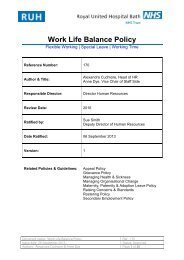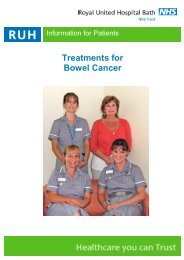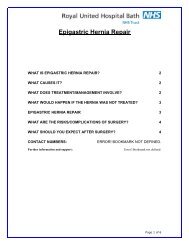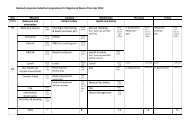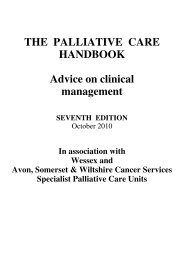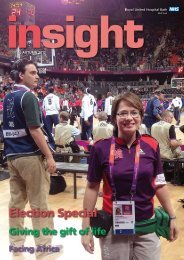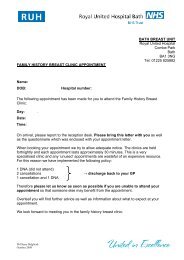Web Content & Editorial - Royal United Hospital Bath NHS Trust
Web Content & Editorial - Royal United Hospital Bath NHS Trust
Web Content & Editorial - Royal United Hospital Bath NHS Trust
- No tags were found...
Create successful ePaper yourself
Turn your PDF publications into a flip-book with our unique Google optimized e-Paper software.
4.6. Do not use any font size smaller than 12 points in a document. Use of10 point font is acceptable in tables.4.7. Only use Arial and Frutiger as they are the Corporate Brandingapproved fonts.4.8. Where possible avoid the use of cartoons.4.9. Captions should accompany all graphs, pictures and - where relevant –graphics.4.10. Coloured text alone should not be used to convey meaning. Forexample in forms do not say, “All fields marked in red are obligatory” asthe colour difference won't be conveyed to screen reader or Brailleoutput users. Use red together with an asterisk (*). This will then beclearly visible to users with monochrome browsers and conveyed tospeech and Braille output users.4.11. Colour blindness and DyslexiaColour blindness affects the way that certain colours appear. Red andgreen, for instance, can appear identical to affected users. Ensure thatyou choose colours that have a good differentiation for people withcolour perception difficulties.People with Dyslexia often find that high contrasts assist their reading.Good colour contrasts such as Black and white or black and yellow areexamples of excellent contrasts.Note:A simple test for point 5.10 and 5.11 is to print the document in black and white. Ifthe document has lost some of the meaning, reconsider the use of colour.4.12. Hyperlinks:a. In a document use the full URL: e.g. www.ruh.nhs.uk/gps. When thedocument has been printed it will allow the user to access the site.b. On a web page a description of the link can be used, e.g.: <strong>Web</strong>site forGeneral Practitioners.4.13. Do not use documents or include sections of a document that has beenscanned. Such documents/text cannot be read by screen readingtechnologies, e.g. those available to the visually impaired. Theinclusion of scanned items also results in very large files.(Appendix 1 contains a printable content checklist)Document name: <strong>Web</strong> <strong>Content</strong> and <strong>Editorial</strong> Policy Ref: 321Issue date: October 2012Status: ApprovedAuthors: Louette Eagles and Pete Suters Page 11 of 27