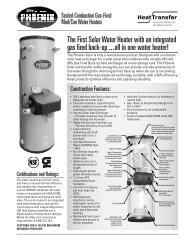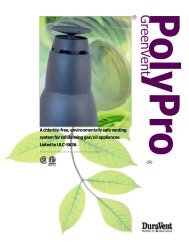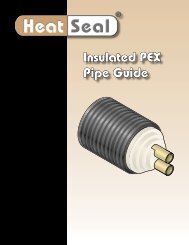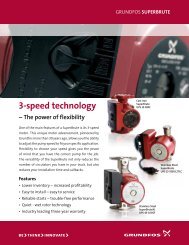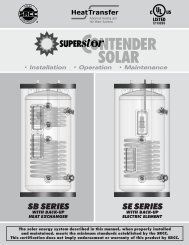Apricus Solar Water Heating System Installation and Operation ...
Apricus Solar Water Heating System Installation and Operation ...
Apricus Solar Water Heating System Installation and Operation ...
Create successful ePaper yourself
Turn your PDF publications into a flip-book with our unique Google optimized e-Paper software.
<strong>Apricus</strong> <strong>Solar</strong> Collector <strong>Installation</strong> & <strong>Operation</strong> Manual - USAsystem (normally collector outlet).Step 3. Start the fill process, first with water to flush/clean the system. If thelines have many soldered connections it is advisable to flush the system firstwith a TSP solution to clean the piping before flushing with water. Continuefilling until no more air bubbles are visible from the drain hose.Step 4. Clear out the water in the system using compressed air. It is advisableto measure the volume of expelled water, as this can confirm how much heattransfer fluid is required, <strong>and</strong> what sized metal bucket may need to be usedunder the PRV drain pipe. Connect the expansion tank to the pump station.Step 5. Change the fill hose to the heat transfer fluid <strong>and</strong> fill the system drainingany remaining water into the flush bucket. Once the heat transfer fluid starts toemerge (bright color) from the drain hose place the drain hose into the heattransfer fluid container <strong>and</strong> circulate for 15 minutes. Open <strong>and</strong> close theisolation valve once <strong>and</strong> run the circulation pump for at least 30 seconds toeliminate all air.Step 6. Once the system is free of air, close the drain port.Step 7. Continue to run the fill pump until the desired pressure is reached(40-50psi), then close the fill port, open the ball valve (return to verticalorientation) <strong>and</strong> turn off the fill pump. Monitor the pressure gauge for for atleast 15min for a drop in pressure that would indicate leaks in the system.Step 8. Manually start the system pump (P1) using the Manual Testing functionof the controller. Set pump to speed 3 <strong>and</strong> run for 5 minutes. If required repressurizethe system by turning on the fill pump <strong>and</strong> opening the fill valve.Step 9. Check pump <strong>and</strong> flow rate, adjusting as required.DRAINFILLNOTICEBefore connecting the pump station <strong>and</strong> completing the fill <strong>and</strong> pressurisation, pressuretest the collector loop with compressed air in accordance with st<strong>and</strong>ard plumbing practices.This is important to ensure no leaks are present in the roof space, attic etc.7.10. Draining <strong>System</strong>a) If servicing the collector or any part of the solar loop or the storage tank, the system should be drained offluid.WARNINGOnly drain the system once the solar collector is below 113°F (45°C). Draining the systemwhile the system is hot could result in release of high pressure, hot fluid which could causeserious injury.WARNINGIf the installer/contractor leaves the site at any time a clear sign should be mounted on thefront of the pump station <strong>and</strong>/or storage tank that reds: “This equipment is currentlybeing maintained. Under no circumstances should any valves be opened or closedor the power supply to any equipment be restored.” Opening closed isolation valvescould release high pressure water that is potentially hot enough to cause serious scalding.Copyright 2011 – <strong>Apricus</strong> Inc Doc: A7-05.4.1.4-PB-1.9 Page 68 of 126