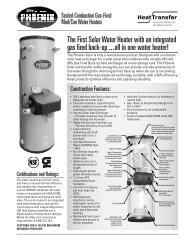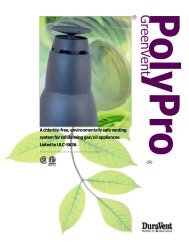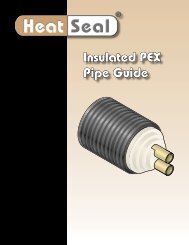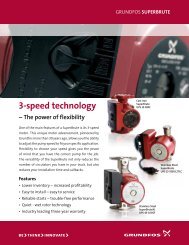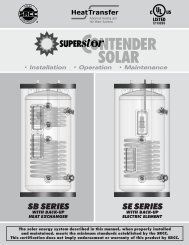Apricus Solar Water Heating System Installation and Operation ...
Apricus Solar Water Heating System Installation and Operation ...
Apricus Solar Water Heating System Installation and Operation ...
You also want an ePaper? Increase the reach of your titles
YUMPU automatically turns print PDFs into web optimized ePapers that Google loves.
6.7. Controller Display & <strong>Operation</strong><strong>Apricus</strong> <strong>Solar</strong> Collector <strong>Installation</strong> & <strong>Operation</strong> Manual - USA1: Simplified drawing of the installation. !! The pump symbols rotate when pumpsare activated. ! #"""""""""""$""""""""""""%"! The filled triangles on the 3-way valvesymbol indicate the circulation2: <strong>Solar</strong> storage is working.3: SD card is inserted <strong>and</strong> active.4: Temperature sensor readings, pump speedindicators, power <strong>and</strong> energy output.A: Keypad description+ Navigation key up or plus key- Navigation key down or minus key< Navigation key left> Navigation key right!&#"""""&!""&%&$0"12&#'"'"'()"&$'"'"'()"&%'"'"'()"&!'"'"'()""*#'"'"'"+""'"'"'",&-./"""""'"'"'",&-"!NOTE: <strong>System</strong> 4 shown in example.!"6.8. Controller <strong>Operation</strong>a) To change the settings on your controller please follow these steps:Press > to enter the Navigation Menu. (The active menu is highlighted in black at the top of the display)Use the + or - buttons to navigate the menus. The selection cursor (") will indicate the current submenu.Press > to enter the selected menu <strong>and</strong>/or < to return to the previous menu.For more complete instructions please refer to the complete controller manual, supplied with each unit.Copyright 2011 – <strong>Apricus</strong> Inc Doc: A7-05.4.1.4-PB-1.9 Page 61 of 126