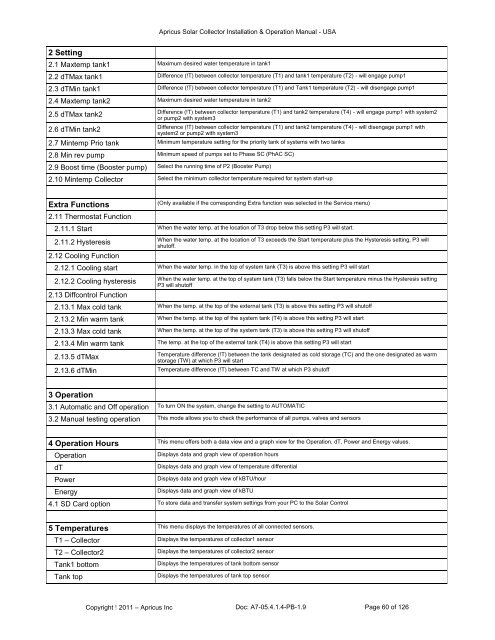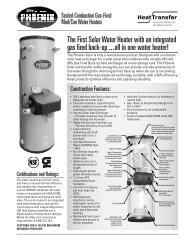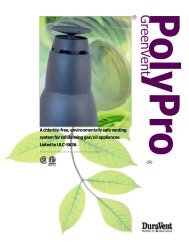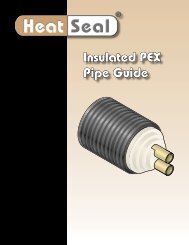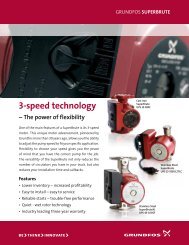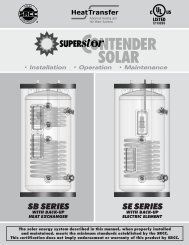Apricus Solar Water Heating System Installation and Operation ...
Apricus Solar Water Heating System Installation and Operation ...
Apricus Solar Water Heating System Installation and Operation ...
Create successful ePaper yourself
Turn your PDF publications into a flip-book with our unique Google optimized e-Paper software.
<strong>Apricus</strong> <strong>Solar</strong> Collector <strong>Installation</strong> & <strong>Operation</strong> Manual - USA2 Setting2.1 Maxtemp tank1 Maximum desired water temperature in tank12.2 dTMax tank1 Difference (!T) between collector temperature (T1) <strong>and</strong> tank1 temperature (T2) - will engage pump12.3 dTMin tank1 Difference (!T) between collector temperature (T1) <strong>and</strong> Tank1 temperature (T2) - will disengage pump12.4 Maxtemp tank2 Maximum desired water temperature in tank22.5 dTMax tank22.6 dTMin tank2Difference (!T) between collector temperature (T1) <strong>and</strong> tank2 temperature (T4) - will engage pump1 with system2or pump2 with system3Difference (!T) between collector temperature (T1) <strong>and</strong> tank2 temperature (T4) - will disengage pump1 withsystem2 or pump2 with system32.7 Mintemp Prio tank Minimum temperature setting for the priority tank of systems with two tanks2.8 Min rev pump Minimum speed of pumps set to Phase SC (PhAC SC)2.9 Boost time (Booster pump) Select the running time of P2 (Booster Pump)2.10 Mintemp Collector Select the minimum collector temperature required for system start-upExtra Functions2.11 Thermostat Function(Only available if the corresponding Extra function was selected in the Service menu)2.11.1 Start When the water temp. at the location of T3 drop below this setting P3 will start.2.11.2 Hysteresis2.12 Cooling FunctionWhen the water temp. at the location of T3 exceeds the Start temperature plus the Hysteresis setting, P3 willshutoff.2.12.1 Cooling start When the water temp. in the top of system tank (T3) is above this setting P3 will start2.12.2 Cooling hysteresis2.13 Diffcontrol FunctionWhen the water temp. at the top of system tank (T3) falls below the Start temperature minus the Hysteresis settingP3 will shutoff2.13.1 Max cold tank When the temp. at the top of the external tank (T3) is above this setting P3 will shutoff2.13.2 Min warm tank When the temp. at the top of the system tank (T4) is above this setting P3 will start2.13.3 Max cold tank When the temp. at the top of the system tank (T3) is above this setting P3 will shutoff2.13.4 Min warm tank The temp. at the top of the external tank (T4) is above this setting P3 will start2.13.5 dTMaxTemperature difference (!T) between the tank designated as cold storage (TC) <strong>and</strong> the one designated as warmstorage (TW) at which P3 will start2.13.6 dTMin Temperature difference (!T) between TC <strong>and</strong> TW at which P3 shutoff3 <strong>Operation</strong>3.1 Automatic <strong>and</strong> Off operation To turn ON the system, change the setting to AUTOMATIC3.2 Manual testing operation This mode allows you to check the performance of all pumps, valves <strong>and</strong> sensors4 <strong>Operation</strong> HoursThis menu offers both a data view <strong>and</strong> a graph view for the <strong>Operation</strong>, dT, Power <strong>and</strong> Energy values.<strong>Operation</strong>dTPowerEnergyDisplays data <strong>and</strong> graph view of operation hoursDisplays data <strong>and</strong> graph view of temperature differentialDisplays data <strong>and</strong> graph view of kBTU/hourDisplays data <strong>and</strong> graph view of kBTU4.1 SD Card option To store data <strong>and</strong> transfer system settings from your PC to the <strong>Solar</strong> Control5 TemperaturesThis menu displays the temperatures of all connected sensors.T1 – CollectorT2 – Collector2Tank1 bottomTank topDisplays the temperatures of collector1 sensorDisplays the temperatures of collector2 sensorDisplays the temperatures of tank bottom sensorDisplays the temperatures of tank top sensorCopyright 2011 – <strong>Apricus</strong> Inc Doc: A7-05.4.1.4-PB-1.9 Page 60 of 126