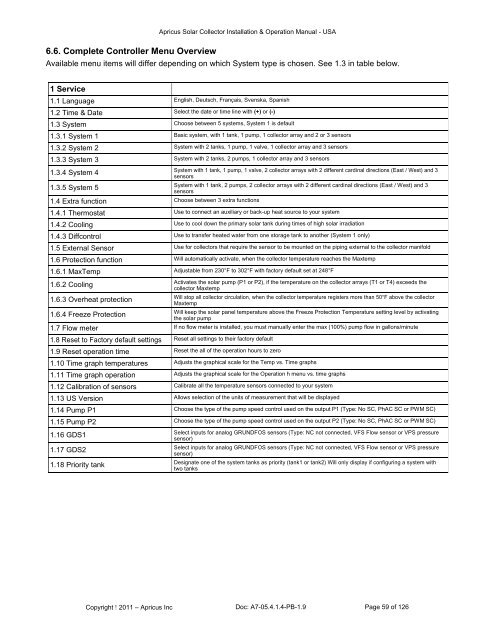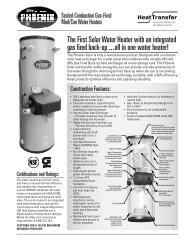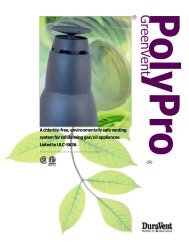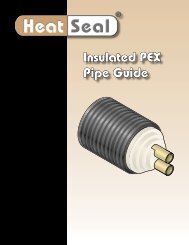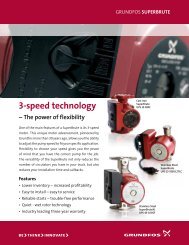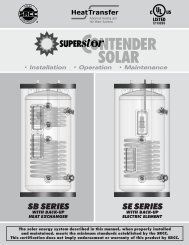Apricus Solar Water Heating System Installation and Operation ...
Apricus Solar Water Heating System Installation and Operation ...
Apricus Solar Water Heating System Installation and Operation ...
Create successful ePaper yourself
Turn your PDF publications into a flip-book with our unique Google optimized e-Paper software.
<strong>Apricus</strong> <strong>Solar</strong> Collector <strong>Installation</strong> & <strong>Operation</strong> Manual - USA6.6. Complete Controller Menu OverviewAvailable menu items will differ depending on which <strong>System</strong> type is chosen. See 1.3 in table below.1 Service1.1 Language English, Deutsch, Français, Svenska, Spanish1.2 Time & Date Select the date or time line with (+) or (-)1.3 <strong>System</strong> Choose between 5 systems, <strong>System</strong> 1 is default1.3.1 <strong>System</strong> 1 Basic system, with 1 tank, 1 pump, 1 collector array <strong>and</strong> 2 or 3 sensors1.3.2 <strong>System</strong> 2 <strong>System</strong> with 2 tanks, 1 pump, 1 valve, 1 collector array <strong>and</strong> 3 sensors1.3.3 <strong>System</strong> 3 <strong>System</strong> with 2 tanks, 2 pumps, 1 collector array <strong>and</strong> 3 sensors1.3.4 <strong>System</strong> 41.3.5 <strong>System</strong> 51.4 Extra function Choose between 3 extra functions<strong>System</strong> with 1 tank, 1 pump, 1 valve, 2 collector arrays with 2 different cardinal directions (East / West) <strong>and</strong> 3sensors<strong>System</strong> with 1 tank, 2 pumps, 2 collector arrays with 2 different cardinal directions (East / West) <strong>and</strong> 3sensors1.4.1 Thermostat Use to connect an auxiliary or back-up heat source to your system1.4.2 Cooling Use to cool down the primary solar tank during times of high solar irradiation1.4.3 Diffcontrol Use to transfer heated water from one storage tank to another (<strong>System</strong> 1 only)1.5 External Sensor Use for collectors that require the sensor to be mounted on the piping external to the collector manifold1.6 Protection function Will automatically activate, when the collector temperature reaches the Maxtemp1.6.1 MaxTemp Adjustable from 230°F to 302°F with factory default set at 248°F1.6.2 CoolingActivates the solar pump (P1 or P2), if the temperature on the collector arrays (T1 or T4) exceeds thecollector Maxtemp1.6.3 Overheat protectionWill stop all collector circulation, when the collector temperature registers more than 50°F above the collectorMaxtemp1.6.4 Freeze ProtectionWill keep the solar panel temperature above the Freeze Protection Temperature setting level by activatingthe solar pump1.7 Flow meter If no flow meter is installed, you must manually enter the max (100%) pump flow in gallons/minute1.8 Reset to Factory default settings Reset all settings to their factory default1.9 Reset operation time Reset the all of the operation hours to zero1.10 Time graph temperatures Adjusts the graphical scale for the Temp vs. Time graphs1.11 Time graph operation Adjusts the graphical scale for the <strong>Operation</strong> h menu vs. time graphs1.12 Calibration of sensors Calibrate all the temperature sensors connected to your system1.13 US Version Allows selection of the units of measurement that will be displayed1.14 Pump P1 Choose the type of the pump speed control used on the output P1 (Type: No SC, PhAC SC or PWM SC)1.15 Pump P2 Choose the type of the pump speed control used on the output P2 (Type: No SC, PhAC SC or PWM SC)1.16 GDS1Select inputs for analog GRUNDFOS sensors (Type: NC not connected, VFS Flow sensor or VPS pressuresensor)1.17 GDS2Select inputs for analog GRUNDFOS sensors (Type: NC not connected, VFS Flow sensor or VPS pressuresensor)1.18 Priority tankDesignate one of the system tanks as priority (tank1 or tank2) Will only display if configuring a system withtwo tanksCopyright 2011 – <strong>Apricus</strong> Inc Doc: A7-05.4.1.4-PB-1.9 Page 59 of 126