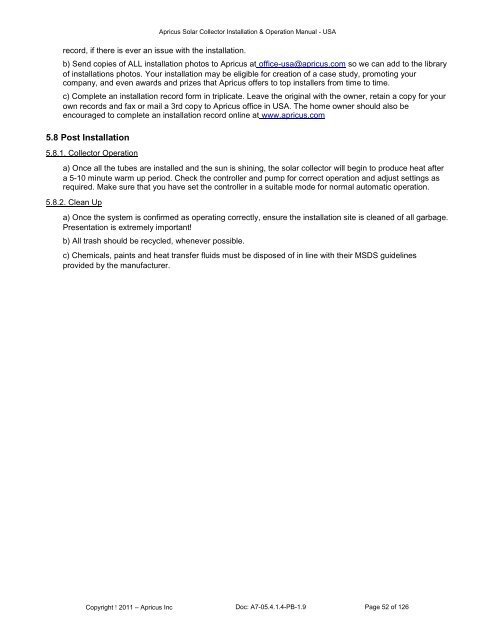Apricus Solar Water Heating System Installation and Operation ...
Apricus Solar Water Heating System Installation and Operation ... Apricus Solar Water Heating System Installation and Operation ...
ecord, if there is ever an issue with the installation.Apricus Solar Collector Installation & Operation Manual - USAb) Send copies of ALL installation photos to Apricus at office-usa@apricus.com so we can add to the libraryof installations photos. Your installation may be eligible for creation of a case study, promoting yourcompany, and even awards and prizes that Apricus offers to top installers from time to time.c) Complete an installation record form in triplicate. Leave the original with the owner, retain a copy for yourown records and fax or mail a 3rd copy to Apricus office in USA. The home owner should also beencouraged to complete an installation record online at www.apricus.com5.8 Post Installation5.8.1. Collector Operationa) Once all the tubes are installed and the sun is shining, the solar collector will begin to produce heat aftera 5-10 minute warm up period. Check the controller and pump for correct operation and adjust settings asrequired. Make sure that you have set the controller in a suitable mode for normal automatic operation.5.8.2. Clean Upa) Once the system is confirmed as operating correctly, ensure the installation site is cleaned of all garbage.Presentation is extremely important!b) All trash should be recycled, whenever possible.c) Chemicals, paints and heat transfer fluids must be disposed of in line with their MSDS guidelinesprovided by the manufacturer.Copyright 2011 – Apricus Inc Doc: A7-05.4.1.4-PB-1.9 Page 52 of 126
Apricus Solar Collector Installation & Operation Manual - USA6. Controller Installation & Operation6.1. Controller Overviewa) The Apricus controller is a dynamic controller that can be programmed tosuit specific system needs. Multiple inputs, outputs and system monitoringare all utilized to make ensure the system runs as efficiently as possible.For more detailed information please refer to the complete ApricusController Manual.!6.2. Controller Designa) The Apricus controller comes pre-mounted to the direct or closed looppump station.b) LCD display provides comprehensive system informationc) 4 button controls for easy menu navigationd) Fully adjustable system functions and settingse) PC Software based programming of all functions (easy setup)!Ambient temperature range for normal operation 32°F – 122°FElectrical ProtectionIP20Installation CategoryIIPollution Degree2FusePower supplyMaximum Power Consumption (with all outputs activated)Outputs:P1 (Main pump with standard or PWM speed regulation):P2 (Pump with standard or PWM speed regulation, Booster pump,valve):P3 (Extra, Additional heat, cooling…)Inputs:T1 (Collector1):T2 (Tank1):T3 (Extra sensor):T4 (Extra sensor, Tank2, Collector2):T5 (Collector return):T6 (Flow meter):GDS1 (Grundfos Flow meter):GDS2 (Grundfos Pressure sensor):Sensors delivered:1 Collector sensor1 Tank1 ExtraSoftware version!5A 120Vac ( 5x20mm)120Vac +/- 10% 60Hz4.2A (~504W)Triac 1.0A 120VAC.Triac 1.0A 120VACRelay 2A 120VACPT 1000 typePT 1000 typePT 1000 typePT 1000 typePT 1000 typeImpulse type (low voltage 5V)Analog type(Grundfos VFS)Analog type(Grundfos VPS)PT1000 (1.5M 356°F)PT1000 (3M 221°F)PT1000 (3M 221°F)Displayed during the start-upVersion xxxxxxCopyright 2011 – Apricus Inc Doc: A7-05.4.1.4-PB-1.9 Page 53 of 126
- Page 1 and 2: Apricus Solar Water Heating SystemI
- Page 3 and 4: Apricus Solar Collector Installatio
- Page 5 and 6: Apricus Solar Collector Installatio
- Page 8 and 9: 11/20056408 PCT Gazette - Section I
- Page 10 and 11: Apricus Solar Collector Installatio
- Page 12 and 13: Apricus Solar Collector Installatio
- Page 14 and 15: Apricus Solar Collector Installatio
- Page 17 and 18: Apricus Solar Collector Installatio
- Page 19 and 20: Apricus Solar Collector Installatio
- Page 21 and 22: Apricus Solar Collector Installatio
- Page 23 and 24: Apricus Solar Collector Installatio
- Page 25 and 26: Apricus Solar Collector Installatio
- Page 27 and 28: Apricus Solar Collector Installatio
- Page 29 and 30: Apricus Solar Collector Installatio
- Page 31 and 32: Apricus Solar Collector Installatio
- Page 33 and 34: Apricus Solar Collector Installatio
- Page 35 and 36: Apricus Solar Collector Installatio
- Page 37 and 38: 3.27. Building ConsiderationsApricu
- Page 39 and 40: 3.32. Heat Transfer FluidsApricus S
- Page 41 and 42: Apricus Solar Collector Installatio
- Page 43 and 44: Apricus Solar Collector Installatio
- Page 45 and 46: Apricus Solar Collector Installatio
- Page 47 and 48: Apricus Solar Collector Installatio
- Page 49 and 50: Apricus Solar Collector Installatio
- Page 51: Apricus Solar Collector Installatio
- Page 55 and 56: Apricus Solar Collector Installatio
- Page 57 and 58: suitably protected.Apricus Solar Co
- Page 59 and 60: Apricus Solar Collector Installatio
- Page 61 and 62: 6.7. Controller Display & Operation
- Page 63 and 64: 7.2. Closed Loop Pump Station Techn
- Page 65 and 66: Apricus Solar Collector Installatio
- Page 67 and 68: Apricus Solar Collector Installatio
- Page 69 and 70: ) DRAINING COLLECTOR LOOP:Apricus S
- Page 71 and 72: () ()( ' ++++++++++(.(' +*(. +*/ )
- Page 73 and 74: Apricus Solar Collector Installatio
- Page 75 and 76: Apricus Solar Collector Installatio
- Page 77 and 78: Apricus Solar Collector Installatio
- Page 79 and 80: ()('++++++++++++(.()('+*(.+*/)+*/1+
- Page 81 and 82: Apricus Solar Collector Installatio
- Page 83 and 84: Apricus Solar Collector Installatio
- Page 85 and 86: Apricus Solar Collector Installatio
- Page 87 and 88: Apricus Solar Collector Installatio
- Page 89 and 90: Apricus Solar Collector Installatio
- Page 91 and 92: Apricus Solar Collector Installatio
- Page 93 and 94: Apricus Solar Collector Installatio
- Page 95 and 96: Apricus Solar Collector Installatio
- Page 97 and 98: Head(ft.)Apricus Solar Collector In
- Page 99 and 100: TM03 8530 1907TM03 5534 3806Apricus
- Page 101 and 102: Apricus Solar Collector Installatio
ecord, if there is ever an issue with the installation.<strong>Apricus</strong> <strong>Solar</strong> Collector <strong>Installation</strong> & <strong>Operation</strong> Manual - USAb) Send copies of ALL installation photos to <strong>Apricus</strong> at office-usa@apricus.com so we can add to the libraryof installations photos. Your installation may be eligible for creation of a case study, promoting yourcompany, <strong>and</strong> even awards <strong>and</strong> prizes that <strong>Apricus</strong> offers to top installers from time to time.c) Complete an installation record form in triplicate. Leave the original with the owner, retain a copy for yourown records <strong>and</strong> fax or mail a 3rd copy to <strong>Apricus</strong> office in USA. The home owner should also beencouraged to complete an installation record online at www.apricus.com5.8 Post <strong>Installation</strong>5.8.1. Collector <strong>Operation</strong>a) Once all the tubes are installed <strong>and</strong> the sun is shining, the solar collector will begin to produce heat aftera 5-10 minute warm up period. Check the controller <strong>and</strong> pump for correct operation <strong>and</strong> adjust settings asrequired. Make sure that you have set the controller in a suitable mode for normal automatic operation.5.8.2. Clean Upa) Once the system is confirmed as operating correctly, ensure the installation site is cleaned of all garbage.Presentation is extremely important!b) All trash should be recycled, whenever possible.c) Chemicals, paints <strong>and</strong> heat transfer fluids must be disposed of in line with their MSDS guidelinesprovided by the manufacturer.Copyright 2011 – <strong>Apricus</strong> Inc Doc: A7-05.4.1.4-PB-1.9 Page 52 of 126