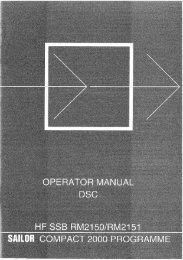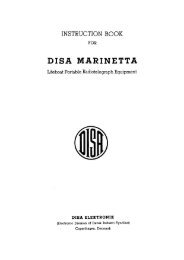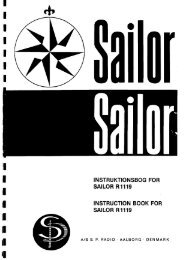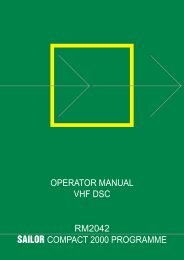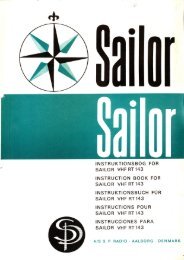operator manual dsc hf ssb rm2152 sailor compact ... - Polaris-as.dk
operator manual dsc hf ssb rm2152 sailor compact ... - Polaris-as.dk
operator manual dsc hf ssb rm2152 sailor compact ... - Polaris-as.dk
- No tags were found...
You also want an ePaper? Increase the reach of your titles
YUMPU automatically turns print PDFs into web optimized ePapers that Google loves.
IntroductionS. P. Radio A/SFor more than half a century S. P. Radio A/S h<strong>as</strong> been themarket leader within maritime radio communication.SailorThe communication products and systems of S. P. Radio arerecognized under the brand name Sailor. The Sailor nameh<strong>as</strong> become a guarantee of reliable and technologicallysuperior radio equipment, ranging from b<strong>as</strong>ic VHF units tosatellite systems and complete <strong>compact</strong> GMDSS solutions.ProductsThe SAILOR COMPACT 2000 GMDSS is b<strong>as</strong>ed on the wellproven range of Sailor products specifically developed tomeet the GMDSS requirements and supported by a worldwideCertified GMDSS service concept, giving severalhundred re<strong>as</strong>ons for shipping companies to choose equipmentmanufactured by S. P. Radio A/S. Today S. P. Radio A/S is recognized <strong>as</strong> the world’s leading supplier of GMDSSsolutions.The SAILOR COMPACT 2000 GMDSS h<strong>as</strong> already beenand still is constantly supplied to a large number of theworld’s leading shipping companies and national naval fleets.It is a complete GMDSS solution which matches communicationand safety needs exactly - regardless of whether youoperate with A1, A2, A3 or A4.The System 4000 GMDSS sets new standards. It is constructedon the b<strong>as</strong>is of our comprehensive experiencedeveloping GMDSS equipment. It satisfies all the relevantrequirements regarding safety and efficiency. The System4000 presents a large number of attractive convenience andsafety facilities, either <strong>as</strong> a complete solution or <strong>as</strong> a seriesof stand-alone products.Sailor h<strong>as</strong> a long history <strong>as</strong> a satellite communicationssupplier offering a full programme of satellite systems whichincludes Mini M, SAT-C and a number of stationary satellitesystems. Our SAT-B is a breakthrough in maritime aerialtechnology and reliability. The SAT-B is the best possiblechoice when high quality speech transmission, top levelsecurity and the capacity to deal with large volumes of telex,fax, data and high-speed data (HSD) transmissions arerequired.Training certificationTraining of deck officers to meet the requirements within theconcept of GMDSS, <strong>as</strong> to operation of equipment and b<strong>as</strong>icunderstanding of the systems, is an extremely importantfactor for the overall successful implementation of GMDSS.As a unique initiative for GMDSS solutions, we can supply acomplete software training programme for on-board training,to be used <strong>as</strong> preparation in order to fulfil the GMDSSrequirements for obtaining the General Operation Certificate.ServiceA world-wide Sailor GMDSS certified service concept h<strong>as</strong>been established in order to provide the shipping industrywith a highly professional and uniform level of service. TheSailor GMDSS Certified Service Centre concept, which isconstantly monitored, ensures that replacement units andspare parts are available at all the Sailor Certified ServiceCentres around the world. Service centres which are inposition along all the major shipping routes. Furthermore theCertified Service Centres ensure that technicians with anannually updated training are ready to provide service 24hours a day, 365 days a year.MaintenanceBecause of the fact that GMDSS equipment h<strong>as</strong> beeninstalled on board ships in order to meet the SOLAS (Safetyof Life At Sea) convention, manufacturers and suppliers ofGMDSS equipment have a certain responsibility to securereliable supplies of equipment and spares in the years tocome.Therefore shipowners operating ships both locally andinternationally should be fully aware of the importance offitting GMDSS solutions which will be fully supported by themanufacturer.It is a firm policy of S. P. Radio A/S, <strong>as</strong> the world’s majormanufacturer and supplier of GMDSS solutions, that for boththe present GMDSS solutions and for future, alternativeproduct solutions, all Sailor GMDSS systems will be enteringthe next century in fully parallel production.Ple<strong>as</strong>e noteAny responsibility or liability for loss or damage in connectionwith the use of this product and the accompanying documentationis disclaimed. The information in this <strong>manual</strong> isfurnished for informational use only, is subject to changewithout notice, may contain errors or inaccuracies, andrepresents no commitment whatsoever. This agreement isgoverned by the laws of Denmark.Doc. No.: B2152GB0 Issue: A/9950
CONTENTS1 INTRODUCTION1.1 What is Digital Selective Calling? 1-11.2 Your MF/HF DSC Receiver Modem 1-11.3 About the Manual 1-12 CONTROLS3 OPERATION3.1 General Operation 3-13.2 Display (Simple calls) 3-13.3 Display (Extended calls) 3-14 SET-UP4.1 Modification of the Display Light and the Read-Out Angle 4-15 QUICK DISTRESS CALL5.1 Undesignated Distress Call 5-16 STANDARD CALL6.1 Call without Position and Work Frequencies 6-16.2 Call with Work Frequencies 6-26.3 Call with Position 6-37 ADVANCED DSC CALLS8 RECEIVED MESSAGE BOOK8.1 Looking for an Ordinary Call 8-18.2 Looking at a distress call 8-29 SCANNING - WATCH RECEIVER9.1 Scanning start/stop 9-19.2 Stepping 9-19.3 Scan Editing 9-210 SCANNING - DSC/TELEX RECEIVER10.1 Scanning 10-110.2 Stepping 10-210.3 Scan Editing 10-211 TEST FUNCTIONA11.1 Internal Test 11-111.2 External Test 11-1CABLES BETWEEN CABINETSB TABLE OF INFORMATION SYMBOLS ABOVE 100RM2152
1 INTRODUCTION1.1 What is Digital Selective Calling?Digital Selective Calling (DSC) is a globally adoptedgeneral purpose system for selective calling in the shipto-ship,ship-to-shore and shore-to-ship directions. Thesystem is used on both MF/HF and VHF frequencies.Digital Selective Calling (DSC) can be used for distressalerting and safety calls and is a major building block inthe Global Maritime Distress and Safety System(GMDSS).Digital Selective Calling (DSC) can be used to automaticset up a public call when a telephony or telexcommunication is wanted with an other mobile unit ora co<strong>as</strong>t station.1.3 About the ManualThis <strong>manual</strong> describes the use of the MF/HF DSCreceiver modem RM2152. The RM2152 can beconfigured <strong>as</strong> an old RM2150 or an old RM2151.The MF/HF DSC is e<strong>as</strong>y to use because of its menuguideduser interface. The principles and facilities ofthe user interface are described in Chapter 3 under theheadline “Operation”.We recommend that you start by reading Chapter 3,“Operation” in order to understand the b<strong>as</strong>ic use of theMF/HF DSC. Transmission of calls using this <strong>manual</strong><strong>as</strong> reference will then be an e<strong>as</strong>y t<strong>as</strong>k.1.2 Your MF/HF DSC Receiver ModemYour MF/HF DSC receiver modem RM2152 complieswith the international requirements listed by IMO in theGlobal Maritime Distress and Safety System also known<strong>as</strong> GMDSS.Combined with an HF SSB transceiver and telex, theMF/HF DSC gives you a fully automated system withthe option of transmitting automatic acknowledgementsof calls <strong>as</strong> well <strong>as</strong> access to the automatic services ofthe co<strong>as</strong>t stations.On the HF band a different pair of frequencies is usedfor digital selective calling for both distress calls andordinary calls. The DSC modem can scan up to 6frequencies thereby ensuring a continuous watch overships or co<strong>as</strong>t stations.The result is that you are able to transmit and receivedistress calls <strong>as</strong> well <strong>as</strong> selective ship-to-ship or shipto-shorecalls.In distress situations, distress calls with indication of thevessel’s position can be e<strong>as</strong>ily initiated by pressing onebuttons only. The distress call is sent to all stations andautomatic re-transmissions of the distress call will continueuntil you receive a distress acknowledgement call.The individual selective ship-to-ship and ship-to-shorecalls can be compared to ordinary telephone calls. Youdial a number and wait for the other party to reply. Whena reply is received, the DSC modem will automaticallyset up the communication frequencies and mode.The encoding of calls is divided into simple and completecalls. Simple calls need a limited amount ofinformation in order to be transmitted. This is so becausemost calls will be simple ship-to-ship and shipto-shorecalls where a party calls another party statingthat he would like to talk on a specific working channel.RM2152 - INTRODUCTION 1-1
2 CONTROLSO VOLFFVolume control and ON/OFF switch for themainsCALLSelects menu for short calls to a telephonysubscriberFUNCGives access to a menu consisting of thefollowing sub-menus:CALLEDITSelect menu for extended callsDisplay·Pos·Stns·TimeTest·Options·Print·SunSENDStarts transmission of DSC call.Display Displays the main menu.LAST NEXTPosStnsTimeAllows you to enter the position of the vessel.Allows access to the station menu.Allows access to set up date and timeThe arrow keys are used to move the cursor in theselected menu. NEXT and LAST are used to select thenext menu or the previous menu.TestAllows an external or internal test.Options Allows access to the different service programmes.LASTSelects previous menu until one of the fourmain menus appear.PrintSunAllows access to print of different tables.Allows access to set the sunspot number.Moves the cursor to the left. If the cursor isplaced in a writing space, the cursor movesone step to the left and the information isdeleted.Transmit distress call when pressed for 3 sec.Moves the cursor to the right.SCAN 2187.5 RXMSGCALLThese four keys reset the RM2152 to its starting positionin the main menu. The starting position may varydepending upon the choice of key:When the displayed menu reads the uparrow can be used to extend the display menu.When the displayed menu reads the downarrow can be used to extend the display menu.SCANSelects scan menuNEXTSelect the next menu and confirm the informationin the previous menu.SCANEDITSelect scan edit menuRXMSGSelects menu for received distress callor public calls0Digits from 0 to 9 and letters from A to Z.STOPENTConfirms a key-in sequence and stops transmissionof distress calls or general DSC calls.DEG.Set the decimal point or the degree sign.RM2152 - CONTROLS 2-1
3 OPERATION3.1 General OperationThe MF/HF DSC modem RM2152 is operated via menus.Select the function required on the front plate and the menuwill guide your through until the display reads Press SEND tocall. SEND can now be pressed and the DSC modem will setupthe transmitter and hence the DSC call will be initiated.3.2 Display (Simple calls)By using the stn command a station from the station table isto be used.Press CALLBy using the MID command you have to key in the MIDnumber of the station to be called.Call stn:Phone:PressorIn order to make the “MID” sign fl<strong>as</strong>h again and revert to “STN”use the left arrow key. This key deletes the information in thewriting space and moves the cursor one step to the left, untilthe “MID” sign fl<strong>as</strong>hes and the up / down arrow keys can beused to change to “stn”.Call MID:< >Phone:3.3 Display (Extended calls)When pressing CALL followed by EDIT, the menu Type ofCall appears. SELECTIVE fl<strong>as</strong>hes. If “NEXT” is activated,selective call is chosen. If you wish to change the type of call,use the left and right arrow keys until “Distress” or “All ships”is fl<strong>as</strong>hing. If NEXT is activated while “Distress” or “All ships”fl<strong>as</strong>hes, distress call is chosen.Press CALL then EDITType of call: DistressAll ships·SelectivePressorPress NEXTType of call: DistressAll ships·SelectivePressthen NEXTType of distress call:Distress·Distress relayRM2152 - OPERATION 3-1
4 SET-UP4.1 Modification of the Display Light and theRead-Out AngleThe display light and the read-out angle can be set or modifiedby pressing FUNC.The option “Display” is now fl<strong>as</strong>hing in the display. PressNEXT to select this option.Press FUNCDisplay·Pos·Stns·TimeTest·Options·Print·SunThe digit following “View angle” option will fl<strong>as</strong>h. “View angle”can be set in ten steps from 0 to 7. If the unit is generally seenfrom above, a high value is recommended. If the unit isgenerally seen from a lower position, a low value is recommended.Use or or the numerical keyboard to set thedesired value. Press NEXT to confirm and return to the FUNCmain menu, unless you want to change the light intensitysetting too.Press NEXTDisplay:View angle: 6 ·Light: 3Change with and or 0 to STU7Move from item to item withandThe display light / keyboard light can be set in four steps from0 to 3, when the digit following “Light” is fl<strong>as</strong>hing.0 - no display light / keyboard light.1 - lowest display light and keyboard light.2 - medium display light and no keyboard light.3 - full display light and no keyboard light.Use or or the numerical keyboard to set the desired value.Press NEXT to confirm settings and exit to the FUNC mainmenu.All other functions in the "FUNC" menu can be operated insimilar way:Display:View angle: 6 ·Light: 3Change with or or 0 to GHI3Press NEXTDISPLAYPOSSTNSTIMETESTOPTIONSPRINTSUNModification of the display light and the read-outChanging positionEnter ships position, if no GPS is connected.Change or delete a stationCreate a new stationSet-up time & dateMake an internal or external test of RM2152View identification numbersPosition polling ON/offSW versionSystem timersView or set distress telephony mode.View valid telex frequenciesView valid telex bandsView valid DSC frequenciesView or set Message terminal port.View control interface settingView or set Print log On/offView or set the sun spot numberRM2152 - SET-UP 4-1
5 QUICK DISTRESS CALL5.1 Undesignated Distress CallThe MF / HF receiver modem RM2152 transmits anundesignated distress call on the distress frequency 2187.5kHz stating the position of the vessel when DISTRESS isactivated for at le<strong>as</strong>t 3 seconds. The receiver modem will givean constant audible warning, until transmission starts, indicatingan attempt to transmit an distress call, and the count downwill be shown in the display,The radio modem sets up the transmitter and the undesignateddistress call will be transmitted on 2187.5 kHz.When the distress call h<strong>as</strong> been transmitted five times in <strong>as</strong>equence, the display will indicate that the DSC receiver is ina distress repeating function.The radio modem waits for four minutes before the nextsequence of distress calls are transmitted. In between twosuch sequences of distress calls, the radio modem scans thedistress frequencies searching for an acknowledgement andautomatically setting up the receiver RE2100 to 2182.0 kHz atTX and RX frequency, mode H3E, and also waiting for anacknowledgement on telephony.If you wish to stop the repeated transmissions of the distresscalls, simply press NEXT or STOP. The display shows thecalled distress frequency.1. Open DISTRESS lid.2. Press for 3 seconds.(Modem gives audible warning, and countdown is shown in the display.)Then the undesignated distress call will besend by default on the distress frequency2187.5 kHz.Distress callin progressWaitfor answer!(The distress call is autorepeatedevery 5 minutes on the samedistress frequency.)Repeating distress StopCall freq: 2187.5 kHzPress STOPENTor NEXTDistress call freq:2187.5 kHzRM2152 - QUICK DISTRESS CALL 5-1
6 STANDARD CALLThe system holds two options for public call: “Standard call”and “ Extended call”.The “Standard call” h<strong>as</strong> been developed in order to facilitatethe calls, however it does contain some limitations <strong>as</strong> many ofthe parameters are selected by default.A “Standard call” can only be used for ordinary calls where theformat specifier is “Individual Stations” (co<strong>as</strong>t or ship stations)and the first telecommand is J3E ( telephony <strong>as</strong> communicationmode). The only parameter available will be informationon “Work on frequencies” and your position.6.1 Call without Position and WorkFrequenciesIf you make a “Standard call” without indication of position and“Work on frequencies”, the call will be transmitted withoutautomatic acknowledgement. The result is that you will notreceive an automatic acknowledgement from the called station,but your modem will still listen at the call frequency in fiveminutes in c<strong>as</strong>e the called station transmits an acknowledgement<strong>manual</strong>ly.In order to make a “Standard call” without position and “Workon frequency”, start by pressing CALL. The display will showthe top of the call menu and prompt you for station name orstation “MID” number.In order to use the pre-programmed stations, the displayshould show “Call stn:” in the first line. If “Call MID”: is shown,use the left arrow key until “MID” fl<strong>as</strong>hes. You the up / downarrow keys to select between “MID” and “stn”. When “stn”fl<strong>as</strong>hes, enter the initial of the station name and the display willshow the first name in the table with this initial. Use the up /down arrow keys to select the name requested.If the station’s name is not pre-programmed, use the “MID”number of the station. In this c<strong>as</strong>e, the display should read“Call MID:” in the first line. If the display reads “Call stn:”, pressthe left arrow key until “STN” fl<strong>as</strong>hes. Use the up / down arrowkeys to select between “stn” and “MID”. When “MID” fl<strong>as</strong>hes,enter the nine-digit “MID” number of the station to be called.Press CALLPressCall stn:Phone:or pressJKL4JKL4JKL4Call stn: LyngbyPhone:to get display:Call MID: < >Phone:Then press 0 0DEF2 ABC 1YZ-9 ABC 1 0 0 0Call MID: Phone:RM2152 - STANDARD CALL 6-1
Having selected the station name or entered the station’s“MID” number, press ENT. If you have selected a co<strong>as</strong>tstation ( the “MID” number starts with 00 ), the cursor will jumpto the second line and prompt you for the phone number of thesubscriber to be called.If you know the phone number, enter this and confirm bypressing NEXT. If not, press NEXT in order to select the nextdisplay menu.Entering phone numbers, follows normal international conventions,<strong>as</strong> known from the normal public phone-net.E.g. calling a subscriber in Denmark, (from the most countriesin the world), enter "0045" + wanted national telephonenumber. This function, however, is not supported by all co<strong>as</strong>tstations.The modem will <strong>as</strong>semble all the pairs of “Call on” frequenciesfor the station chosen, and show the first pair in the display.You can use the up / down arrow keys to scroll between thefrequencies.If you have selected a pre-programmed co<strong>as</strong>t station, themodem gives you all the pre-programmed frequencies for thecalled station. But if you have entered a “MID” number of aco<strong>as</strong>t station, the modem gives you all the valid DSC frequenciesof the co<strong>as</strong>t station. If you have entered the “MID” numberof a ship station, the modem gives you all the valid simplexDSC frequencies for this station.Press STOPENTPress NEXTPressCall MID: Phone:Getting frqs...Call on frqs:Tx: 2189.5 Rx: 2177.0orSelect the “Call on” frequencies and press NEXT.Press NEXTThe display menu gives you three new options for “Additionalmessage”: Position - Work freq - Omit.Additional message:Position·Work freq·OmitUse the left / right arrow keys to select “Omit”, press NEXT.The display menu will show the complete call, and prompt youto press SEND to start the call.press NEXTINDIVIDUAL CALLMID : 002191000Tx : 2189.5 Rx: 2177.0Cat : RoutineTEL 1: J3ETEL 2: No infoPress SEND to callIf phone number w<strong>as</strong> entered.AUTOMATIC SERVICE CALLTx : 2189.5 Rx: 2177.0Cat : RoutineTEL 1: J3ETEL 2: No infoPress SEND to callPress SEND and the call will now be sent without informationconcerning position or work frequencies.When SEND h<strong>as</strong> been pressed, the display menu will read“Call in progress” until the complete call h<strong>as</strong> been transmitted.The display will then show the start of the call menu again.(Entering stn/MID number)NOTE: If you have made a call within the l<strong>as</strong>t five minutes andnot received an acknowledgement, the modem will still bewaiting for the acknowledgement. If you press SEND, thedisplay prompts you to press SEND once again in order tocancel the waiting time and repeat the call.Press SENDCall in progressWaiting for acknPress SEND for new call6-2 RM2152 - STANDARD CALL
6.2 Call with Work FrequenciesA standard call with work frequencies is normally used in shipto-shipcalls on simplex call frequency. In this c<strong>as</strong>e, the stationinitiating the call selects a pair of frequencies to use in theradio connection between the two stations.In order to make a standard call with selected work frequencies,proceed <strong>as</strong> shown in paragraph 6.1 until the displaymenu prompts you for “Additional message”. Use the left /right arrow keys to select “Work freq” and press NEXT.Additional message:Position·Work freq·OmitThe display menu now prompts you for a channel number ora pair of frequencies.Press NEXTWork onTx:CH:Rx:If you use the channel number, you must use the internationalITU telephony channels. Enter the channel number when thecursor fl<strong>as</strong>hes to the right of “CH:”. Confirm by pressing ENTand the pair of frequencies for this channel will be read out inthe second line of the display.Either:PressJKL4 0 ABC 1 STOPENTcausing this window to appear:If you want to enter the pair of “Work on frequencies” use theleft / right arrow keys to select the TX write field, and start byentering the TX frequency. Use ENT or right arrow key tomove from TX to RX write field and enter the RX frequency.Confirm by pressing ENT. If the frequencies disappear, youhave entered invalid frequencies and must select a new pairof frequencies.or:Work on CH: 401Tx: 4065.0 Rx: 4357.0PressWork on freqTx:Rx:PressJKL4 0 PQR 6 MNO 5DEG. 0 STOPENTPressJKL4GHI3 MNO 5STU7DEG. 0 STOPENTcausing this window to appear:When the correct frequencies have been selected, pressNEXT and you will be prompted to press SEND in order to startthe call.Work on freqTx: 4065.0 Rx: 4357.0Then press NEXTINDIVIDUAL CALLMID : 002191000Tx : 2189.5 Rx: 2177.0Cat : RoutineTel 1: J3ETel 2: No infoWTx : 4065.0 WRx: 4357.0Press SEND to callPress SENDRM2152 - STANDARD CALL 6-3
NOTE: If you have made a call within the l<strong>as</strong>t five minutes andnot received an acknowledgement, the modem will still bewaiting for the acknowledgement. If you press SEND, thedisplay prompts you to press SEND once again in order tocancel the waiting time and repeat the call.Call in progressWaiting for acknPress SEND for new call6.3 Call with PositionA standard call with information about your own position isnormally used in connection with calls to co<strong>as</strong>t stations. Theco<strong>as</strong>t station will receive your position and find the best freeworking channel to use. Information about the working channelwill be transmitted together with the acknowledgement.Upon reception of the acknowledgement, the modem willautomatically set up the transceiver to the work channel andcommunication can commence.IMPORTANT!If the DSC modem is installed with a GPS Satellite Navigator,the ship’s position will automatically be updated but if theNavigator is down or not present on board, you will have toenter the ship’s position before you initiate the call. Directions<strong>as</strong> to the encoding of the ship’s position, ple<strong>as</strong>e refer toChapter 4.2 “Enter / Change Position Information”.In order to make a standard call with selected position,proceed <strong>as</strong> shown in paragraph 6.1 until the display menuprompts you for “Additional message”. Use the left / rightarrow keys in order to select “Position” and press NEXT.If current position is not valid, the position will not be displayed,and the receiver will get S99°99' W999°99'.The display will prompt you to press SEND in order to start thecall.Additional message:Position·Work freq·OmitPress NEXTINDIVIDUAL CALLMID : 002191000Tx : 2189.5 Rx: 2177.0Cat : RoutineTel 1: J3ETel 2: No infoPos : N57°01' E009°53'Press SEND to callPress SENDPress SEND and the call will be sent with information aboutthe position.When SEND h<strong>as</strong> been pressed, the display menu will read out“Call in progress” until the complete call is transmitted. Thenthe display will return to the start of the call menu.NOTE: If you have made a call within the l<strong>as</strong>t five minutes andnot received an acknowledgement, the modem will still bewaiting for the acknowledgement. If you press SEND, thedisplay prompts you to press SEND once again in order tocancel the waiting time and repeat the call.Call in progressWaiting for acknPress SEND for new call6-4 RM2152 - STANDARD CALL
7 ADVANCED DSC CALLSThe extended call menu can be used to create a call in situation where you can not use the standard call menu. Theextended call menu contains all the types of calls that can be created by the DSC modem.In order to start an extended call, press CALL followed by EDIT. The display will show the start of the extended callmenu. This menu will prompt you for the first selection. You can select between three different types of calls: Distress,All ships or Selective.Tx menu. Enter correct data instead of examples shown in italics::7\SHRIFDOO 2SWLRQV 2WKHUGDWDWUDQVPLWWHG 7HOHFRP $FNQ',675(66 UNDESIGNATED Position SSB telephony ?DISABLE UTC time for position AM telehonySINKING ... to be entered <strong>manual</strong>ly if not obtained from FECLISTING (CAPSIZE)e.g. a GPS.GROUNDINGCOLLISIONFLOODINGFIREABANDONINGPIRACYMAN OVER BOARDEXTENDED Tx call started from “EXTENDED” in the table on the previous page. Enter correct data instead of examplesshown in italics:7\SHRIFDOO $GGUHVV 2SWLRQV &DWHJRU\ 7HOHFRP 7HOHFRP $GGPVJ $FNQ,1',9,'8$/6KRUH No info: Call shore station Routine SSB telephony No info Yes6KLS SSB telephony No info No info Yes*5283 0 AM telephony MEDICAL Position No*$5($ 1ƒGƒ POLLING AIRCRAFT Work.frequency:ƒGƒ No info No infoFAXARQFECTTY RXTTYTAPEMORSESHIPPOSITIONThe data in the example DATA V21gives the area:V22N:55..57°V22 BISW:6..9°V23ROUTINEV26URGENCYV26 BISDISTRESSSV26 TERSAFETYV28 TERBUSINESSV32Unable to No re<strong>as</strong>oncomply CongestionBusyQueueStation BarredNo <strong>operator</strong>TemporaryengagedEquipmentnotNo channelNo modeNo info$//6+,36 DISTRESS Same <strong>as</strong> Same <strong>as</strong> Work. NoSAFETY above above frequencyURGENCY',675(665(/$< 7\SHRI $GGUHVV 6KLSLQ 'LVWUHVVHG Distress relayAs for As for As forDGGUHVV GLVWUHVV VKLSV006, DISTRESS DISTRESS DISTRESSALL SHIPS All ships UNKNOWN in table Tx in table Tx in table TxINDIVIDUAL 00 KNOWN Call Call Call',675(66$&. 7\SHRI $GGUHVV 'LVWUHVVHG Distress ack As for As for As forDGGUHVV VKLSV006, DISTRESS DISTRESS DISTRESSALL SHIPS All ships 123456789 in table Tx in table Tx in table TxCall Call CallMMSI address rule:Shore station numbers start with 00, group numbers start with one 0, ship numbers start with a digit 1-9.RM2152 - ADVANCED DSC CALLS 7-1
8 RECEIVED MESSAGE BOOKReceived message book is a menu by which a reference forthe l<strong>as</strong>t 20 distress calls and the l<strong>as</strong>t five ordinary calls,distress relay calls, or acknowledgements can be made.When you use a reference you can get all the informationconcerned with the received call, or you may want to changesome information and send it back <strong>as</strong> a <strong>manual</strong> acknowledgementor <strong>as</strong> a distress relay.All received calls will automatically be deleted from thereceived message book after 48 hours.8.1 Looking for an Ordinary CallIn order to look for one of the l<strong>as</strong>t five ordinary calls, press RXMSG. The display will prompt you for what type of incomingcalls you with to look at - Ordinary Calls or Distress Calls. Usethe left / right arrow keys in order to select “Ordinary” andpress NEXT to confirm.The display will now show the date and time for the l<strong>as</strong>tincoming call. If you use the down arrow, you can see date andtime for the four previous ordinary calls. The up arrow key willtake you back to the l<strong>as</strong>t incoming call. In addition to date andtime, the type of call received by the mode <strong>as</strong> well <strong>as</strong> thecommunication mode used will also be available. At the endof the first line, you will see the b<strong>as</strong>ic information for theincoming call. The display will show “Call” , “Ackn” or “Error”.“Call” indicates that the modem h<strong>as</strong> received a call to yourstation or a distress acknowledgement from another station.“Ackn” indicates that the modem h<strong>as</strong> received an acknowledgementfrom a call sent by your station.“Error” indicates that the modem h<strong>as</strong> received a call or anacknowledgement, but in the call information, a block errorh<strong>as</strong> been found.RXPress MSGType of incoming call:Ordinary·DistressPress NEXT26 Jan 00 12:20 callIndividual J3EFreq: 4207.5 kHzMID : 999595374Cat : RoutineTel 2 : No infoNo work freq or positionAfter the “Call” and <strong>as</strong>terisk might appear. If the <strong>as</strong>terisk isfound, it implies that the modem h<strong>as</strong> transmitted an automaticor <strong>manual</strong> acknowledgement for this call.RM2152 - RECEIVED MESSAGE BOOK 8-1
8.1.1 Send Manual AcknowledgementWhen you press NEXT and read the information concerningthe incoming call, the display menu will prompt you for anacceptance or a change of the information before you sendthe <strong>manual</strong> acknowledgement. If you wish to change theinformation, use the right arrow key until “Change” fl<strong>as</strong>hes.Press NEXT to confirm your choice and the menu will changethe first telecommand to “Unable to comply”. You can notchange this but if you press NEXT, you must select the re<strong>as</strong>on(second telecommand) in order to explain why you are unableto comply. You will be given the following options:No re<strong>as</strong>onBusyUnable to use proposed modeUnable to use proposed channelEquipment disabledOperator temporary unavailableNo <strong>operator</strong> availableStation barredQueue indicationCongestion at maritime switching centreUse the up / down arrow keys in order to select your choiceand press NEXT. The display menu will now prompt you topress SEND to transmit the acknowledgement. This is thesame prompt you will be given if you have selected “Accept”instead of “Change information”.Press SEND and the modem will start transmitting the acknowledgementon the call frequency. If you have not changedthe information, the communication transceiver will automaticallyset up the work frequencies or the channel after transmissionof the acknowledgement.After having sent the ackn, the original call, from the RX-MSGbook will be shown again, with an <strong>as</strong>terisk added to the endof the first line, - indicating that an ackn h<strong>as</strong> been sent.Press NEXTPressType of Answer:Accept·Change infoNEXTNew working freqNot able to complyPress NEXTRe<strong>as</strong>on:No re<strong>as</strong>onPress NEXTAcknowledgementIndividuelMID : 999595374Cat : RoutineTel 1: Unab to cplyTel 2: No re<strong>as</strong>onWTx : WRx :Press SEND to acknowledgePress SENDCall stn: Acknowledge in progress8.2 Looking at a distress callIf you wish to search for an incoming distress call, start bypressing RX MSG and the top of the RX message book menuwill show up and prompt you for “Ordinary” or “Distress call”.Use the right arrow key until “Distress” fl<strong>as</strong>hes. Press NEXTto confirm your choice.The display will now show the l<strong>as</strong>t incoming distress call. Ifyou wish to look at one of the previous 19 incoming distresscalls, use the down arrow key and scroll down the list. Thedisplay shows you information such <strong>as</strong> date and time for theincoming distress call and the nature of distress. The displayalso shows if the station h<strong>as</strong> sent an acknowledgement for thereceived distress call. In this c<strong>as</strong>e an <strong>as</strong>terisk will be placedafter “Call”. If the distress call w<strong>as</strong> received with a block error,i.e. that some of the information in the distress call w<strong>as</strong> notreceived, “Call” will be replaced by “Error”. In this c<strong>as</strong>e, someof the information will be wrong.RXPress MSGPressType of incoming call:Ordinary·DistressNEXT28 Jan 00 12:41 callFreq : 2187.5 kHzShip : 999595378Nat : Undesignated distressTmPo : 12:40 N57°01' E009°53'Comn : H3E8-2 RM2152 - RECEIVED MESSAGE BOOK
8.2.1 Send Manual DistressAcknowledgement.To send a <strong>manual</strong> distress acknowledgement, start by pressingRX MSG and select “Distress”. Go to the incoming distresscall that you wish to acknowledge and press NEXT. Afterhaving pressed NEXT, the display will prompt you for type ofanswer. You can select between “Distress acknowledgement”or “Distress relay”.RXPress MSGPress NEXTNEXTType of Answer:Distress·ackn·relayUse the left arrow key to select “Ackn” and press NEXT toconfirm your choice. The display will now show the wholecontent of the call and prompt you to press SEND to starttransmitting the acknowledgement.Press SEND and the modem will start an all ships call with firsttelecommand <strong>as</strong> distress acknowledgement. After the call,the communication transceiver will automatically be set todistress telephony frequency 2182 kHz.Press NEXTDISTRESS ACKNOWLEDGEAll shipsFreq : 2187.5 kHzShip : 999595374Nat : Undesignated distressTmPo : 15:21 N57°01' E009°53'Comm : H3EPress SEND to acknowledgePress SEND8.2.2 Send a Manual Distress RelayTo send a distress relay, you must start by pressing RX MSGand select “Distress”. Locate the incoming distress call youwish to send <strong>as</strong> distress relay and press NEXT. After havingpressed NEXT again, the display menu will prompt you fortype of answer. You can select between distress acknowledgementor distress relay.RXPress MSGPress NEXTNEXTType of Answer:Distress·ackn·relayUse the left arrow key in order to select “Relay” and pressNEXT to confirm your choice. The display menu will promptyou for call on frequencies. The modem takes the frequencyon which the distress call w<strong>as</strong> received <strong>as</strong> default, but youmay enter a new pair of frequencies, and then press ENT. Ifthe frequencies disappear from the writing field, the pair offrequencies is invalid and you must select another pair.PressPress NEXTPress NEXT and the display menu will prompt you to pressSEND in order to start transmission of the distress relay.When you press SEND the modem will send an all ships callwith the first telecommand <strong>as</strong> distress relay.Call on freq:Tx: 2187.5 Rx: 2187.5Press NEXTDISTRESS RELAYAll shipsFreq : 2187.5 kHzShip : 999595378Nat : Undesignated distressTmPo : 12:40 N57°01' E009°53'Comm : H3EPress DISTRESS to relayDISPress TRESSfor 3 seconds.Display will now count down 3 - 2 - 1 and the callwill be sent.RM2152 - RECEIVED MESSAGE BOOK 8-3
9 SCANNING - DSC WATCH RECEIVERThe MF/HF DSC Watch Receiver h<strong>as</strong> a scanning facilitythat can retrieve scanning information from up to 6freqencies. Scanning can be stopped. It is also possible toedit the scanning table while the RM2152 is still scanning.Also a "step" facility is awailable, in which the RM2152watch Receiver can tune to each of the, minimum 3 andmaximum 6, entries in the scanning table. Freqencies2187,5 kHz and 8414.5 kHz are always in the scanningtable, together with at le<strong>as</strong>t one of the other distressfreqencies4207,5 kHz, 6312,0 kHz, 12577,0 kHz and16804,5 kHz.9.1 Scanning start/stopIn order to go to the top of the scan menu press SCAN andone of two menus will be displayed depending on whetherthe scanner runs or h<strong>as</strong> stopped.Press SCANWatch scanRUNNINGStopTo start scanning, press NEXT when “Start” fl<strong>as</strong>hes and tostop scanning, press NEXT when “Stop” fl<strong>as</strong>hes.Press NEXTWatch scan Start·StepReceiver freq: 4207.5Press NEXTWatch scanRUNNINGStop9.2 SteppingStepping is tuning the receiver to different frequenciesspecified in the scan program.Enter the stop/step menu <strong>as</strong> described in section 9.1PressNEXTUse the left / right arrow keys until “Step” fl<strong>as</strong>hes. PressNEXT and the scan step menu will be displayed.Step no: 0Freq: 2187.5Use the up / down arrow keys to select the desiredfrequency.PressPress NEXT when satisfied.Step no: 1Freq: 8414.5NOTE: If there is no valid frequency in the chosen entrynumber, the number fl<strong>as</strong>hing will take the next validprogram number.Press NEXTRM2152 - SCANNING - WATCH RECEIVER 9-1
9.3 Scan EditingIn order to edit the different scan programs, press SCANfollowed by EDIT.In this menu, you can edit existing scan program.By pressing the right arrow key, it is possible to movebetween the different fields in the display. The contents ofthe fields can be changed by using the up/down keys.Hovewer, content of entry no. 0 and 1 can not be changed.Press SCAN EDITEdit no: 2Freq: 4207.5PressIn this example, select “FREQ” and use the up / downarrow keys to select between 6 pre-programmed DSCDistress - frequencies.PressEdit no: 3Freq: 6312.0When a frequency h<strong>as</strong> been chosen by pressing ENT,notice that the entry number h<strong>as</strong> incremented to the nextentry, ready for next input. From there, simply repeat theinsertion of the frequencies you wish to scan and pressENT after each entry.Edit no: 3Freq: 16804.5Press STOPENTEdit no: 4Freq: 12577.0Press NEXT when the editing is completed. The modemwill return to one of the two main scan menus dependingon whether or not the modem is scanning.Press NEXTIf you wants to remove an freqency from the scanningtable: In stead of selecting an freqency, using the up/downkeys, in stead use the left arrow key to delete the existingfreqency. Be sure that the cursor remains in the "freqency"field, then press ENT. The entry h<strong>as</strong> now been deletedfrom the scanning table. The appropriate entry now appearswith an empty "freqency" field.Entry "0" and "1" can not be deletedWatch scan Start·StepReceiver freq: 8414.59-2 RM2152 - SCANNING - WATCH RECEIVER
10 SCANNING - DSC/TELEX RECEIVERThe MF/HF DSC telex modem RM2152 h<strong>as</strong> an advance<strong>dsc</strong>anning facility that can retrieve scanning informationfrom 10 different scanning programs. Each program containsup to six frequencies in a frequency or channelformat. Only one scanning program is activated at a time,and can at any time be stopped or edited. It is also possibleto edit in the scan programs while the RM2152 modem isscanning. Also a “Step” facility is available in which theRM2152 modem can tune to each of the six entries in eachscan program.10.1 ScanningIn order to go to the top of the scan menu press SCAN andone of two menus will be displayed depending on whetherthe scanner runs or h<strong>as</strong> stopped. If the keyboard h<strong>as</strong> beenused for five minutes, only one of the two menus will beshown. It is only a received DSC call that can overwrite thetop of the scan menu.Press SCANScan prg: 0RunningStopTo start scanning, press NEXT when “Start” fl<strong>as</strong>hes and tostop scanning, press NEXT when “Stop” fl<strong>as</strong>hes.Press NEXTThe Scan prg:No. indicates which program to use. If youwish to change the program No., stop the scanner and usethe left / right arrow keys until the program number fl<strong>as</strong>hes.Use the up / down arrow keys to change this number orenter the number on the numerical keyboard. When thecorrect scan program number is shown, use the left / rightarrow keys, and when “Start” fl<strong>as</strong>hes press NEXT.NOTE: If the chosen scan programme does not containany scanning frequencies, an error message will appearin the display. "No valid freq".PressScan prg: 0 Start·StepReceive freq: 6312.0DEF2Scan prg: 2 Start·StepReceive freq: 2177.0Press NEXTIn order to stop the scanner, press NEXT, and the displaywill show that the scanner h<strong>as</strong> stopped. The seconddisplay line indicates which receiving frequency, the receiveris currently tuned to.Scan prg: 2RunningStopPress NEXTScan prg: 2 Start·StopReceive freq: 4207.5RM2152 - SCANNING - DSC/TELEX RECEIVER 10-1
10.2 SteppingStepping is tuning the receiver to different frequenciesspecified in the scan programs.PressNEXTUse the left / right arrow keys until “Step” fl<strong>as</strong>hes. PressNEXT and the scan step menu will be displayed.Step prg: 2 no: 0Ch: Freq: 4207.5Use the up / down arrow keys to change the number ofNos. so that the different entries in each program can bestepped. Use the left / right arrow keys to make the “Stepprg” fl<strong>as</strong>h. Use the up / down arrow keys to change thenumber of “Step prg”.PressStep prg: 2 no: 1Ch: Freq: 2177.0Press NEXT when satisfied.Press NEXTNOTE: If there is no valid frequency in the chosen programnumber or entry number, the number fl<strong>as</strong>hing willtake the next valid program number.10.3 Scan EditingIn order to edit the different scan programs, press SCANfollowed by EDIT.In this menu, you can edit existing scan programs or youcan build new ones. By pressing the left / right arrow keys,it is possible to move between the different fields in thedisplay. The programme and number can be changed byusing the up / down arrow keys. When the right programmeand number appears, move the cursor to “CH” or“Freq” depending on which of the two you want to put intothe scan program.Press SCAN EDITPressEdit prg: 2 no: 2Ch: Freq: 2177.0Edit prg: 2 no: 3Ch: Freq:In this example, select “FREQ” and enter a new frequencyto the scan program or use the up / down arrow keys toselect between all pre-programmed valid DSC frequencies.PressEdit prg: 1 no: 3Ch: Freq: 6312.0When a frequency h<strong>as</strong> been chosen by pressing ENT,notice that the number is increments to the next entry,ready for next input. From there, simply repeat the insertionof the frequencies you wish to scan and press ENTafter each entry. You can also enter a channel numberwhen the cursor is fl<strong>as</strong>hing by “CH”. Only the valid DSCchannels 226 to 233 can be chosen.Press STOPENTEdit prg: 2 no: 4Ch: Freq:10-2 RM2152 - SCANNING - DSC/TELEX RECEIVER
Press NEXT when the editing is completed. The modemwill return to one of the two main scan menus dependingon whether or not the modem is scanning.Press NEXTScan prg: 2 Start·StepReceive freq: 6312.0NOTE: If a message terminal is connected to the modemand is controlling the scanning, the display menu will showwhat type of scanning (ARQ or DSC), the messageterminal is controlling.At any time, you can press SCAN followed by NEXT tostop the scanning controlled by the message terminal.Scanning ARQ fromMessage TerminalPress SCANScan runningPress NEXT to stopPress NEXTScan prg: 2 Start·StepReceive freq: 2177.0RM2152 - SCANNING - DSC/TELEX RECEIVER 10-3
11 TEST FUNCTIONThe test function is used to test the internal and / orexternal functions on the DSC modem. When you start atest, an internal program will run a test sequence to test themodem for proper function. If the program finds a functionthat is not working, the display will show an error message.11.1 Internal TestIn order to start an internal test, press FUNC and use theleft / right arrow keys to select “Test”. Press NEXT toconfirm your choice. The display will prompt you forinternal or external test. Use the left / right arrow keys until“Internal” fl<strong>as</strong>hes, the press NEXT.When internal test is running, the test program startstesting the communication link (SP-BUS) between themodem and the transceiver. If the connection is bad, thedisplay will fl<strong>as</strong>h up with “SP-BUS Error” and stop the test.If the communication on SP-BUS works properly, thecommunication transceiver gives a beep in the loudspeakerand the test program starts testing the GMDSSDistress Alarm Unit. If the alarm is connected to thesystem and it works properly, the internal test is p<strong>as</strong>sed.In c<strong>as</strong>e the alarm unit w<strong>as</strong> not installed or not workingproperly, the display shows “No remote alarm” and the testprogram will return to the "Type of test" selection menu.Press FUNCPressDisplay·Pos·Stns·TimeTest·Options·Print·SunType of test:Internal·ExternalPress NEXTNEXTTesting...p<strong>as</strong>sed11.2 External TestThe external test is used to test DSC call and receivefunction.Start by pressing FUNC and use the left / right arrow keysto select “Test”. Press NEXT to confirm your choice. Thedisplay prompt you for internal or external test. Use the left/ right arrow keys until “External” fl<strong>as</strong>hes, the press NEXT.Press FUNCDisplay·Pos·Stns·TimeTest·Options·Print·SunPressNEXTType of test:Internal·ExternalThe display will prompt you for the nine-digit “MID”-number for the station that you want to use in the test.Enter the nine-digit number. The number h<strong>as</strong> to be one ofyour pre-programmed stations in the station register. Ifyou use another number the display will show “Table notfound”. You must then press NEXT and enter a nine-digitnumber from the pre-programmed stations.If the number is known to the modem, the test program willPress NEXTStation MID:< >RM2152 - TEST FUNKTION 11-1
use the best frequency of the pre-programmed call frequenciesfrom the station table and start the transmitter onthat frequency. When the transmitter is ready, and individualcall with category “Vital safety” and first telecommand<strong>as</strong> “Test” will be sent.Press 0 0DEF2 ABC 1YZ-9ABC1 0 0 0After having transmitted the call, the modem will belistening on the receiver frequency for 4½ minutes waitingfor an acknowledgement from the co<strong>as</strong>t station.PressNEXTTesting...p<strong>as</strong>sed11-2 RM2152 - TEST FUNKTION
ACABLES BETWEEN CABINETSHF SSB 250W DC WITH DSC WATCH RECEIVER RM2152 AND N2165.ANTENNA:E.G. KUM 480T2130H12098AT2110P1J3J2ST5 ST6P2P3H1223J1ST4ST1ST2ST3ST7- +24V DCBattery769TO GPS UNITRE2100RM2152Microtelephone2 1N2165C2149ST5P1P2H2074- +ST2ST4ST1ST3ST7 ST6N P GND + - + -AC MAINS BATT IN BATT OUTBATTERY26371613410220/110V ACMAINS INPUTRM2152 - APPENDIX A A-1
HF SSB 600W AC/DC WITH DSC WATCH RECEIVER RM2152.ANTENNA:E.G. KUM 850AERIALCOUPLERH1209POWERAMPLIFIERUNITN2170/N2171POWERSUPPLY UNIT85-0-26413H1223P9P12P14ST3ST1ST5ST10ST6ST8ST7P13P11P10ST11ST979TO GPS UNIT627RM2152RE2100Microtelephone220V ACMAINS INPUTH2074- +37163BATTERYA-2RM2152 - APPENDIX A
B TABLE OF INFORMATION SYMBOLS ABOVE 100Symbol End of Format Category Nature of 1st tele- 2nd tele-No sequence specifier distress command command100 Routine Fire, explosion F3E/G3E No re<strong>as</strong>on givensimplex TP101 Flooding F3E/G3E Congestion atduplex TP maritime switchingcentre102 Geographical Important safety Collision Busyarea103 Grounding Polling Queue indication104 Ph<strong>as</strong>ing Rx-0 Listing in danger Unable to comply Station barriedpositionof capsizing105 Ph<strong>as</strong>ing Rx-1 Sinking End of call No <strong>operator</strong>positionavailable106 Ph<strong>as</strong>ing Rx-2 Ship business Disable and adrift Data Operator tempopositionpriority rarily unavailable107 Ph<strong>as</strong>ing Rx-3 Undesignated Equipmentposition distress disabled108 Ph<strong>as</strong>ing Rx-4 Safety Abandoning ship Unable to usepositionproposed channel109 Ph<strong>as</strong>ing Rx-5 Piracy / J3E TP Unable to useposition Armed robbery proposed mode110 Ph<strong>as</strong>ing Rx-6 Marking Urgency Man over board Distress Ships and aircraftsposition sequence in acknowledgement according toVHF/UHF service Resolution No. 18111 Ph<strong>as</strong>ing Rx-7 H3E TP Medical transportposition112 Distress Distress EPIRB emission Distress relay Pay-phone/publiccall office113 F1B/J2B TTY-FEC Facsimile/data114 Ships having commoninterest(group call)115 F1B/J2B TTY-ARQ Data V.21116 All ships F1B/J2B TTY rec. Data V.22117 Requestacknowledgment118 Test Data V.22 bis119 F1B/J2B TTY Data V.23120 Individual station A1A Morse TR Data V.26 bis121 Reseach for Ship’s position or Data V.26 ternational noncallingregistration ofpurposeslocation updating122 Call is anacknowledgement123 Individual station A1A Morse Data V.27 tersemiautomatic-/automaticVHF service124 Signalling sequence F1C/F2C/F3C FAX Data V.32in automaticVHF/UHF service125 Ph<strong>as</strong>ing Dx pos.126 Unused info No information No information127 Do not expectacknowledgmentRM2152 - APPENDIX B B-1
SAILOR635$',2$6 3RUVYHM 32%R[ '.$DOERUJ69 'HQPDUN3KRQH )D[ 7HOH[635$''.(PDLOVDLORU#VDLORUGN :HEZZZVDLORUGN