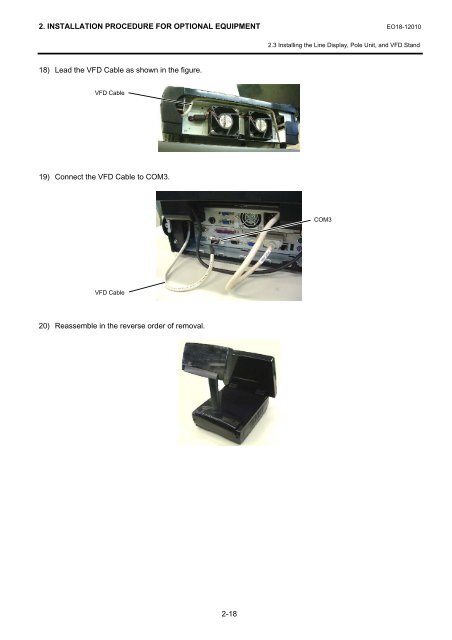2. installation procedure for optional equipment - toshiba tec europe
2. installation procedure for optional equipment - toshiba tec europe 2. installation procedure for optional equipment - toshiba tec europe
2. INSTALLATION PROCEDURE FOR OPTIONAL EQUIPMENT EO18-120102.3 Installing the Line Display, Pole Unit, and VFD Stand18) Lead the VFD Cable as shown in the figure.VFD Cable19) Connect the VFD Cable to COM3.COM3VFD Cable20) Reassemble in the reverse order of removal.2-18
- Page 1 and 2: TEC POS TerminalST-71 SERIESMainten
- Page 3 and 4: EO18-12010(Revision Date: Jan. 30,
- Page 5 and 6: 1. UNPACKING EO18-120101.1 Procedur
- Page 7 and 8: 2. INSTALLATION PROCEDURE FOR OPTIO
- Page 9 and 10: 2. INSTALLATION PROCEDURE FOR OPTIO
- Page 11 and 12: 2. INSTALLATION PROCEDURE FOR OPTIO
- Page 13 and 14: 2. INSTALLATION PROCEDURE FOR OPTIO
- Page 15 and 16: 2. INSTALLATION PROCEDURE FOR OPTIO
- Page 17 and 18: 2. INSTALLATION PROCEDURE FOR OPTIO
- Page 19 and 20: 2. INSTALLATION PROCEDURE FOR OPTIO
- Page 21 and 22: 2. INSTALLATION PROCEDURE FOR OPTIO
- Page 23: 2. INSTALLATION PROCEDURE FOR OPTIO
<strong>2.</strong> INSTALLATION PROCEDURE FOR OPTIONAL EQUIPMENT EO18-12010<strong>2.</strong>3 Installing the Line Display, Pole Unit, and VFD Stand18) Lead the VFD Cable as shown in the figure.VFD Cable19) Connect the VFD Cable to COM3.COM3VFD Cable20) Reassemble in the reverse order of removal.2-18