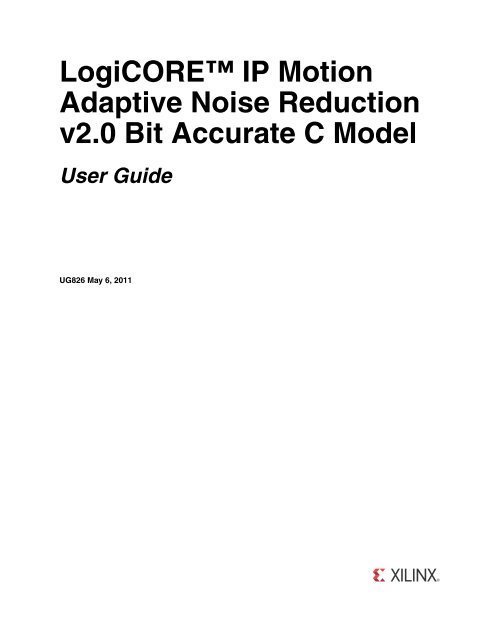Xilinx UG826, LogiCORE IP Motion Adaptive Noise Reduction v2.0 ...
Xilinx UG826, LogiCORE IP Motion Adaptive Noise Reduction v2.0 ... Xilinx UG826, LogiCORE IP Motion Adaptive Noise Reduction v2.0 ...
LogiCORE IP MotionAdaptive Noise Reductionv2.0 Bit Accurate C Model[Guide User Guide Subtitle][optional]UG826 May 6, 2011 [optional]
- Page 2 and 3: Xilinx is providing this product do
- Page 4 and 5: MANR v2.0 Bit Accurate C Model www.
- Page 6 and 7: Preface: About This GuideConvention
- Page 8 and 9: Preface: About This Guide8 www.xili
- Page 10 and 11: Chapter 1: IntroductionAdditional C
- Page 12 and 13: Chapter 2: User InstructionsSoftwar
- Page 14 and 15: Chapter 3: Interface• ycm_out_fid
- Page 16 and 17: Chapter 3: InterfaceDelete the Vide
- Page 18 and 19: Chapter 4: C Model Example CodeYUV
- Page 20 and 21: Chapter 4: C Model Example CodeComp
- Page 22: Chapter 4: C Model Example Code22 w
<strong>LogiCORE</strong> <strong>IP</strong> <strong>Motion</strong><strong>Adaptive</strong> <strong>Noise</strong> <strong>Reduction</strong><strong>v2.0</strong> Bit Accurate C Model[Guide User Guide Subtitle][optional]<strong>UG826</strong> May 6, 2011 [optional]
<strong>Xilinx</strong> is providing this product documentation, hereinafter “Information,” to you “AS IS” with no warranty of any kind, express or implied.<strong>Xilinx</strong> makes no representation that the Information, or any particular implementation thereof, is free from any claims of infringement. Youare responsible for obtaining any rights you may require for any implementation based on the Information. All specifications are subject tochange without notice.XILINX EXPRESSLY DISCLAIMS ANY WARRANTY WHATSOEVER WITH RESPECT TO THE ADEQUACY OF THE INFORMATION ORANY IMPLEMENTATION BASED THEREON, INCLUDING BUT NOT LIMITED TO ANY WARRANTIES OR REPRESENTATIONS THATTHIS IMPLEMENTATION IS FREE FROM CLAIMS OF INFRINGEMENT AND ANY IMPLIED WARRANTIES OF MERCHANTABILITY ORFITNESS FOR A PARTICULAR PURPOSE.Except as stated herein, none of the Information may be copied, reproduced, distributed, republished, downloaded, displayed, posted, ortransmitted in any form or by any means including, but not limited to, electronic, mechanical, photocopying, recording, or otherwise, withoutthe prior written consent of <strong>Xilinx</strong>.© 2011 <strong>Xilinx</strong>, Inc. XILINX, the <strong>Xilinx</strong> logo, Artix, ISE, Kintex, Spartan, Virtex, and other designated brands included herein are trademarks of <strong>Xilinx</strong> in the UnitedStates and other countries. All other trademarks are the property of their respective owners.Revision HistoryThe following table shows the revision history for this document.Date Version Revision05/06/11 1.0 Initial <strong>Xilinx</strong> release.MANR <strong>v2.0</strong> Bit Accurate C Model www.xilinx.com <strong>UG826</strong> May 6, 2011
Table of ContentsRevision History . . . . . . . . . . . . . . . . . . . . . . . . . . . . . . . . . . . . . . . . . . . . . . . . . . . . . . . . . . . . . 2Preface: About This GuideGuide Contents . . . . . . . . . . . . . . . . . . . . . . . . . . . . . . . . . . . . . . . . . . . . . . . . . . . . . . . . . . . . . . 5Additional Resources . . . . . . . . . . . . . . . . . . . . . . . . . . . . . . . . . . . . . . . . . . . . . . . . . . . . . . 5Conventions . . . . . . . . . . . . . . . . . . . . . . . . . . . . . . . . . . . . . . . . . . . . . . . . . . . . . . . . . . . . . . . . . 6Typographical. . . . . . . . . . . . . . . . . . . . . . . . . . . . . . . . . . . . . . . . . . . . . . . . . . . . . . . . . . . . . 6Online Document . . . . . . . . . . . . . . . . . . . . . . . . . . . . . . . . . . . . . . . . . . . . . . . . . . . . . . . . . . 7Chapter 1: IntroductionFeatures. . . . . . . . . . . . . . . . . . . . . . . . . . . . . . . . . . . . . . . . . . . . . . . . . . . . . . . . . . . . . . . . . . . . . . 9Overview . . . . . . . . . . . . . . . . . . . . . . . . . . . . . . . . . . . . . . . . . . . . . . . . . . . . . . . . . . . . . . . . . . . . 9Additional Core Resources . . . . . . . . . . . . . . . . . . . . . . . . . . . . . . . . . . . . . . . . . . . . . . . . . . 10Technical Support. . . . . . . . . . . . . . . . . . . . . . . . . . . . . . . . . . . . . . . . . . . . . . . . . . . . . . . . . . . 10Feedback. . . . . . . . . . . . . . . . . . . . . . . . . . . . . . . . . . . . . . . . . . . . . . . . . . . . . . . . . . . . . . . . . . . . 10MANR <strong>v2.0</strong> Bit Accurate C Model and <strong>IP</strong> Core . . . . . . . . . . . . . . . . . . . . . . . . . . . . . . . 10Document . . . . . . . . . . . . . . . . . . . . . . . . . . . . . . . . . . . . . . . . . . . . . . . . . . . . . . . . . . . . . . . 10Chapter 2: User InstructionsUnpacking and Model Contents . . . . . . . . . . . . . . . . . . . . . . . . . . . . . . . . . . . . . . . . . . . . . 11Software Requirements . . . . . . . . . . . . . . . . . . . . . . . . . . . . . . . . . . . . . . . . . . . . . . . . . . . . . 12Chapter 3: InterfaceInput and Output Video Structure . . . . . . . . . . . . . . . . . . . . . . . . . . . . . . . . . . . . . . . . . . . 14Working With Video_struct Containers. . . . . . . . . . . . . . . . . . . . . . . . . . . . . . . . . . . . . . 15Delete the Video Structure . . . . . . . . . . . . . . . . . . . . . . . . . . . . . . . . . . . . . . . . . . . . . . . . . 16Chapter 4: C Model Example CodeInitializing the MANR Input Video Structure . . . . . . . . . . . . . . . . . . . . . . . . . . . . . . . 17YUV Image Files . . . . . . . . . . . . . . . . . . . . . . . . . . . . . . . . . . . . . . . . . . . . . . . . . . . . . . . . . . 18C Model Example I/O Files . . . . . . . . . . . . . . . . . . . . . . . . . . . . . . . . . . . . . . . . . . . . . . . . . . 18Input Files . . . . . . . . . . . . . . . . . . . . . . . . . . . . . . . . . . . . . . . . . . . . . . . . . . . . . . . . . . . . . . . 18Output Files . . . . . . . . . . . . . . . . . . . . . . . . . . . . . . . . . . . . . . . . . . . . . . . . . . . . . . . . . . . . . 18Compiling the MANR <strong>v2.0</strong> C Model With Example Wrapper. . . . . . . . . . . . . . . . . 19Linux (64-bit) . . . . . . . . . . . . . . . . . . . . . . . . . . . . . . . . . . . . . . . . . . . . . . . . . . . . . . . . . . . . 19Windows (32-bit) . . . . . . . . . . . . . . . . . . . . . . . . . . . . . . . . . . . . . . . . . . . . . . . . . . . . . . . . . 19Running the Generated Executables . . . . . . . . . . . . . . . . . . . . . . . . . . . . . . . . . . . . . . . . . 19Compile/Run Shell Script . . . . . . . . . . . . . . . . . . . . . . . . . . . . . . . . . . . . . . . . . . . . . . . . . . . 20<strong>UG826</strong> May 6, 2011 www.xilinx.com MANR <strong>v2.0</strong> Bit Accurate C Model
MANR <strong>v2.0</strong> Bit Accurate C Model www.xilinx.com <strong>UG826</strong> May 6, 2011
PrefaceAbout This GuideGuide ContentsThis user guide provides information about the <strong>Xilinx</strong> ® <strong>LogiCORE</strong> <strong>IP</strong> Video <strong>Motion</strong><strong>Adaptive</strong> <strong>Noise</strong> <strong>Reduction</strong> (MANR) <strong>v2.0</strong> bit accurate C model core.This manual contains these chapters:• Chapter 1, Introduction introduces the bit accurate C model for the <strong>Xilinx</strong> <strong>LogiCORE</strong><strong>IP</strong> MANR <strong>v2.0</strong> core, which has been developed primarily for system level modeling.• Chapter 2, User Instructions provides information on the C model directory structure,files, installation, and software requirements.• Chapter 3, Interface provides information on the C model interface, includingdefining the inputs, generics and output of the MANR core.• Chapter 4, C Model Example Code provides an example C file along with the Win32version of the executable for this example.Additional ResourcesTo find additional documentation, see the <strong>Xilinx</strong> website at:www.xilinx.com/support/documentation/index.htm.To search the Answer Database of silicon, software, and <strong>IP</strong> questions and answers, or tocreate a technical support WebCase, see the <strong>Xilinx</strong> website at:www.xilinx.com/support/mysupport.htm.MANR <strong>v2.0</strong> Bit Accurate C Model www.xilinx.com 5<strong>UG826</strong> May 6, 2011
Preface: About This GuideConventionsThis document uses the following conventions. An example illustrates each convention.TypographicalThe following typographical conventions are used in this document:Convention Meaning or Use ExampleCourier fontCourier boldHelvetica boldItalic fontDark ShadingSquare brackets [ ]Braces { }Vertical bar |Angle brackets < >Vertical ellipsis...Horizontal ellipsis . . .Messages, prompts, andprogram files that the systemdisplaysLiteral commands that you enterin a syntactical statementCommands that you select froma menuKeyboard shortcutsVariables in a syntax statementfor which you must supplyvaluesReferences to other manualsEmphasis in textItems that are not supported orreservedAn optional entry or parameter.However, in bus specifications,such as bus[7:0], they arerequired.A list of items from which youmust choose one or moreSeparates items in a list ofchoicesUser-defined variable or in codesamplesRepetitive material that hasbeen omittedRepetitive material that hasbeen omittedspeed grade: - 100ngdbuild design_nameFile OpenCtrl+Cngdbuild design_nameSee the User Guide for moreinformation.If a wire is drawn so that itoverlaps the pin of a symbol, thetwo nets are not connected.This feature is not supportedngdbuild [option_name]design_namelowpwr ={on|off}lowpwr ={on|off}IOB #1: Name = QOUT’IOB #2: Name = CLKIN’...allow block block_name loc1loc2 ... locn;6 www.xilinx.com MANR <strong>v2.0</strong> Bit Accurate C Model<strong>UG826</strong> May 6, 2011
ConventionsConvention Meaning or Use ExampleNotationsThe prefix ‘0x’ or the suffix ‘h’indicate hexadecimal notationAn ‘_n’ means the signal isactive lowA read of address 0x00112975returned 45524943h.usr_teof_n is active low.Online DocumentThe following conventions are used in this document:Convention Meaning or Use ExampleBlue textBlue, underlined textCross-reference link to a locationin the current documentHyperlink to a website (URL)See the section “AdditionalResources” for details.Refer to “Title Formats” inChapter 1 for details.Go to www.xilinx.com for thelatest speed files.MANR <strong>v2.0</strong> Bit Accurate C Model www.xilinx.com 7<strong>UG826</strong> May 6, 2011
Preface: About This Guide8 www.xilinx.com MANR <strong>v2.0</strong> Bit Accurate C Model<strong>UG826</strong> May 6, 2011
Chapter 1IntroductionFeaturesOverviewThis document introduces the bit accurate C model for the <strong>Xilinx</strong> ® <strong>LogiCORE</strong> <strong>IP</strong> <strong>Motion</strong><strong>Adaptive</strong> <strong>Noise</strong> <strong>Reduction</strong> <strong>v2.0</strong> core, which has been developed primarily for system levelmodeling.• Bit accurate with v_manr_v2_0 core• Library module for the MANR core function• Available for 32-bit Windows and 64-bit Linux platforms• Supports all features of the HW core that affect numerical results• Designed for rapid integration into a larger system model• Example application C code is provided to show how to use the functionThe bit accurate C model for the <strong>Xilinx</strong> ® <strong>LogiCORE</strong> <strong>IP</strong> MANR <strong>v2.0</strong> can be used on32-bit Windows and 64-bit Linux platforms. The model comprises a set of C functions,which reside in a statically linked library (shared library). Full details of the interface tothese functions are provided in Chapter 3, Interface.The main features of the C model package are:• Bit Accurate C Model - produces the same output data as the MANR <strong>v2.0</strong> core on aframe-by-frame basis. However, the model is not cycle accurate, as it does not modelthe core's latency or its interface signals.• Application Source Code - uses the model library function. This can be used asexample code showing how to use the library function. However, it also serves thesepurposes:• Input .yuv file is processed by the application; 8-bit YUV422 format accepted.• Output .yuv file is generated by the application; 8-bit YUV422 format generated.• Report.txt file is generated for run time status and error messages.The latest version of the model is available for download on the <strong>LogiCORE</strong> <strong>IP</strong> MANR Webpage at: http://www.xilinx.com/products/ipcenter/EF-DI-IMG-MA-NOISE.htmMANR <strong>v2.0</strong> Bit Accurate C Model www.xilinx.com 9<strong>UG826</strong> May 6, 2011
Chapter 1: IntroductionAdditional Core ResourcesTechnical SupportFeedbackFor detailed information and updates about the MANR <strong>v2.0</strong> core, see these documentslocated on the core product page at: http://www.xilinx.com/products/ipcenter/EF-DI-IMG-MA-NOISE.htm• <strong>Motion</strong> <strong>Adaptive</strong> <strong>Noise</strong> <strong>Reduction</strong> <strong>v2.0</strong> Data Sheet (DS841)• <strong>Motion</strong> <strong>Adaptive</strong> <strong>Noise</strong> <strong>Reduction</strong> <strong>v2.0</strong> Release NotesFor technical support, go to www.xilinx.com/support. Questions are routed to a team withexpertise using the MANR <strong>v2.0</strong> core.<strong>Xilinx</strong> provides technical support for use of this product as described in this user guide(<strong>LogiCORE</strong> <strong>Motion</strong> <strong>Adaptive</strong> <strong>Noise</strong> <strong>Reduction</strong> Bit Accurate C Model User Guide).<strong>Xilinx</strong> cannot guarantee functionality or support of this product for designs that do notfollow these guidelines.<strong>Xilinx</strong> welcomes comments and suggestions about the MANR <strong>v2.0</strong> core and theaccompanying documentation.MANR <strong>v2.0</strong> Bit Accurate C Model and <strong>IP</strong> CoreDocumentFor comments or suggestions about the MANR <strong>v2.0</strong> core and bit accurate C model, submita WebCase from http://www.xilinx.com/support/clearexpress/websupport.htm. Be sureto include the following information:• Product name• Core version number• Explanation of your commentsFor comments or suggestions about the documentation for the MANR <strong>v2.0</strong> core and bitaccurate C model, submit a WebCase fromhttp://www.xilinx.com/support/clearexpress/websupport.htm. Be sure to include thefollowing information:• Document title• Document number• Page number(s) to which your comments refer• Explanation of your comments10 www.xilinx.com MANR <strong>v2.0</strong> Bit Accurate C Model<strong>UG826</strong> May 6, 2011
Chapter 2User InstructionsUnpacking and Model ContentsUnzip the v_manr_v2_0_bitacc_model.zip file, containing the bit accurate modelsfor the MANR <strong>IP</strong> Core. This creates the directory structure and files in Table 2-1.Table 2-1:Directory Structure and Files of the MANR <strong>v2.0</strong> Bit Accurate C ModelFile NameContentsREADME.txtug826_v_manr.pdfv_manr_v2_0_bitacc_cmodel.hrgb_utils.hyuv_utils.hvideo_utils.hrun_bitacc_cmodel.cRelease notes.<strong>LogiCORE</strong> <strong>IP</strong> <strong>Motion</strong> <strong>Adaptive</strong> <strong>Noise</strong> <strong>Reduction</strong> Bit Accurate C ModelUser Guide.Model header file.Header file declaring the RGB image/video container type and supportfunctions.Header file declaring the YUV (.yuv) image file I/O functions.Header file declaring the generalized image/video container type, I/Oand support functions.Example code calling the C model.video_in.yuv 10 frame video sequence for test purposes. Video format: 1280x720;YC422; 8 bits.video_in.hdr/lin64libIp_v_manr_v2_0_bitacc_cmodel.solibstlport.so.5.1run_bitacc_cmodel.sh/win32libIp_v_manr_v2_0_bitacc_cmodel.libYUV file header.Lin64 library directory.Precompiled v_manr_v2_0 dynamically linked shared object file forlin64 compilation.STL library, referenced bylibIp_ v_manr_v2_0_bitacc_cmodel.so (Linux platforms only).Bash shell script that compiles and runs the model.Win32 library directory.Precompiled statically linked MANR library file for win32 compilation.MANR <strong>v2.0</strong> Bit Accurate C Model www.xilinx.com 11<strong>UG826</strong> May 6, 2011
Chapter 2: User InstructionsSoftware RequirementsThe MANR <strong>v2.0</strong> C models were compiled and tested with the software listed in Table 2-2.Table 2-2: Compilation Tools for the Bit Accurate C ModelsPlatformC Compiler64-bit Linux GCC 4.1.132-bit Windows Microsoft Visual Studio 200512 www.xilinx.com MANR <strong>v2.0</strong> Bit Accurate C Model<strong>UG826</strong> May 6, 2011
Chapter 3InterfaceThe MANR core function is a statically linked library. A higher level software project canmake function calls to this function:int xilinx_ip_v_manr_v2_0_bitacc_simulate(struct xilinx_ip_v_manr_v2_0_generics* generics,struct xilinx_ip_v_manr_v2_0_inputs* inputs,struct xilinx_ip_v_manr_v2_0_outputs* outputs).Before using the model, the structures holding the inputs, generics and output of theMANR instance must be defined:struct xilinx_ip_v_manr_v2_0_generics manr_generics;struct xilinx_ip_v_manr_v2_0_inputs manr_inputs;struct xilinx_ip_v_manr_v2_0_outputs manr_outputsThe declaration of these structures are in the v_manr_v2_0_bitacc_cmodel.h file.Before making the function call, complete these steps:1. Populate the generics structure:nr_strength - Between 0 and 4. Describes the strength of the initial noise reductionfilter: 0= None; 1=Weak; 2=Med; 3=Strong; 4=Aggressive.2. Populate the inputs structure to define the values of run time parameters:Note: This function processes one frame at a time.• video_in - Video structure that comprises these elements:- bits_per_component - Must be set to 8.- cols - Horizontal image size: 32 to 1920.- rows - Vertical image size: 32 to 1080.- frames - Set to 1; this function processes one frame at a time.- mode - Defines the chroma format (RGB, YUV422, and so on); see Table 3-2.This core can only process YC422 or YC420.- data - This is the frame of video data to be processed, arranged in raster form.• mtf - MTF Look-up table. This is a 1D array of 64 integers in the range 0 to 255,which represents the <strong>Motion</strong> Transfer Function. For information on the valuesthat must populate this array, see the <strong>LogiCORE</strong> <strong>IP</strong> <strong>Motion</strong> <strong>Adaptive</strong> <strong>Noise</strong> <strong>Reduction</strong><strong>v2.0</strong> Data Sheet (DS841).3. Populate the outputs structure.• video_out - Video structure that comprises the same elements as the video_instructure element described previously.• yc_in_fid - not used by the C model core; used in the wrapper. Default: set stringto "".MANR <strong>v2.0</strong> Bit Accurate C Model www.xilinx.com 13<strong>UG826</strong> May 6, 2011
Chapter 3: Interface• ycm_out_fid - not used by the C model core; used in the wrapper. Default: setstring to "".Note: The video_in variable is not initialized because the initialization depends on the actual testimage to be simulated. The next section describes the initialization of the video_in structure.Results are provided in the outputs structure, which contains the output video data in theform of type video_struct. After the outputs have been evaluated or saved,dynamically allocated memory for input and output video structures must be released. SeeDelete the Video Structure for more information. Successful execution of all providedfunctions return a value of 0. Otherwise, a non-zero error code indicates that problemswere encountered during function calls.Input and Output Video StructureInput images or video streams can be provided to the MANR <strong>v2.0</strong> reference model usingthe general purpose video_struct structure, defined in video_utils.h:struct video_struct{int frames, rows, cols, bits_per_component, mode;uint16*** data[5]; };Table 3-1: Member Variables of the Video StructureMember VariableDesignationFramesRowsColsBit_per_componentModeDataNumber of video/image frames in the data structureNumber of rows per frame*Number of columns per frame*Number of bits per color channel/component. All imageplanes are assumed to have the same color/componentrepresentation. Maximum number of bits per component is 16.Contains information about the designation of data planes.Named constants to be assigned to mode are listed in Table 3-2.Set of five pointers to three dimensional arrays containing datafor image planes. Data is in 16-bit unsigned integer formataccessed as data[plane][frame][row][col]. In the MANR Cmodel case, only one frame is processed at any one time.Consequently, the '[frame]' index is always set to 0.* Pertaining to the image plane with the most rows and columns, such as the luminance channel for YUVdata. Frame dimensions are assumed constant through all frames of the video stream, however,different planes, such as Y,U and V can have different dimensions.14 www.xilinx.com MANR <strong>v2.0</strong> Bit Accurate C Model<strong>UG826</strong> May 6, 2011
Working With Video_struct ContainersTable 3-2: Named Constants for Video Modes With Corresponding Planes andRepresentationsMode Planes Video RepresentationFORMAT_MONO 1 Monochrome – luminance onlyFORMAT_RGB 3 RGB image/video dataFORMAT_C444 3 444 YUV, or YCrCb image/video dataFORMAT_C422 3 422 format YUV video, (U,V chrominance channelshorizontally sub-sampled)FORMAT_C420 3 420 format YUV video, ( U,V sub-sampled both horizontallyand vertically )FORMAT_MONO_M 3 Monochrome (luminance) video with motionFORMAT_RGBA 4 RGB image/video data with alpha (transparency) channelFORMAT_C420_M 5 420 YUV video with motionFORMAT_C422_M 5 422 YUV video with motionFORMAT_C444_M 5 444 YUV video with motionFORMAT_RGBM 5 RGB video with motionWorking With Video_struct ContainersThe header file video_utils.h defines functions to simplify access to video data invideo_struct.int video_planes_per_mode(int mode);int video_rows_per_plane(struct video_struct* video, int plane);int video_cols_per_plane(struct video_struct* video, int plane);The function video_planes_per_mode returns the number of component planesdefined by the mode variable, as described in Table 3-2. The functionsvideo_rows_per_plane and video_cols_per_plane return the number of rowsand columns in a given plane of the selected video structure. The following exampledemonstrates using these functions in conjunction to process all pixels within a videostream stored in variable in_video:for (int frame = 0; frame < in_video->frames; frame++) {for (int plane = 0; plane < video_planes_per_mode(in_video->mode);plane++) {for (int row = 0; row < rows_per_plane(in_video,plane); row++) {for (int col = 0; col < cols_per_plane(in_video,plane); col++) {// User defined pixel operations on// in_video->data[plane][frame][row][col]}}}}MANR <strong>v2.0</strong> Bit Accurate C Model www.xilinx.com 15<strong>UG826</strong> May 6, 2011
Chapter 3: InterfaceDelete the Video StructureLarge arrays such as the video_in element in the video structure must be deleted to freeup memory.The following example function is defined as part of the video_utils package.void free_video_buff(struct video_struct* video ){int plane, frame, row;{}if (video->data[0] != NULL) {for (plane = 0; plane mode); plane++)}}for (frame = 0; frame < video->frames; frame++) {for (row = 0; rowdata[plane][frame][row]);}free(video->data[plane][frame]);}free(video->data[plane]);This function can be called as follows:free_video_buff ((struct video_struct*) &manr_outputs.video_out);16 www.xilinx.com MANR <strong>v2.0</strong> Bit Accurate C Model<strong>UG826</strong> May 6, 2011
Chapter 4C Model Example CodeAn example C file, run_bitacc_cmodel.c, is provided along with the Win32 version ofthe executable for this example (run_bitacc_cmodel.exe). This C file has thesecharacteristics:• Contains an example of how to write an application that makes a function call to theMANR C model core function.• Contains an example of how to populate the video structures at the input and output,including allocation of memory to these structures.• Uses a YUV file reading function to extract video information for use by the model.• Uses a YUV file writing function to provide an optional output YUV file, whichallows the user to visualize the result of the MANR operation.The delivered model extracts a number of frames from the specified .yuv input file,removes noise from this video stream, and outputs the noise reduced stream in thespecified .yuv output file.The MANR algorithm is temporally recursive. <strong>Motion</strong> is determined by comparing thecurrent frame with the previous frame. For the first input frame, there is no previousframe, so the first output frame always shows zero motion.The MTF (motion transfer function) determines the level to which each of the two framescontributes to the output frame. The nr_strength parameter selects between five differentMTF characteristics. These functions are coded into the wrapper functionrun_bitacc_cmodel.c.For more information on the specifics of the MANR operation, see the <strong>LogiCORE</strong> <strong>IP</strong> <strong>Motion</strong><strong>Adaptive</strong> <strong>Noise</strong> <strong>Reduction</strong> <strong>v2.0</strong> Data Sheet (DS841).Initializing the MANR Input Video StructureIn the example code wrapper, data is assigned to a video structure by reading from a .yuvvideo file. This file is described in C Model Example I/O Files. The yuv_util.h andvideo_util.h header files packaged with the bit accurate C models contain functions tofacilitate file I/O. The run_bitacc_cmodel example code uses these functions to readfrom the YUV file.MANR <strong>v2.0</strong> Bit Accurate C Model www.xilinx.com 17<strong>UG826</strong> May 6, 2011
Chapter 4: C Model Example CodeYUV Image FilesThe header yuv_utils.h file declares functions that help access files in standard YUVformat. It operates on images with three planes (Y, U and V). The following functionsoperate on arguments of type yuv8_video_struct, which is defined in yuv_utils.h.int write_yuv8(FILE *outfile, struct yuv8_video_struct *yuv8_video);int read_yuv8(FILE *infile, struct yuv8_video_struct *yuv8_video);Exchanging data between yuv8_video_struct and general video_struct typeframes/videos is facilitated by functions:int copy_yuv8_to_video(struct yuv8_video_struct* yuv8_in,struct video_struct* video_out );int copy_video_to_yuv8( struct video_struct* video_in,struct yuv8_video_struct* yuv8_out );Note: All image/video manipulation utility functions expect both input and output structures to beinitialized. For example, pointing to a structure to which memory has been allocated, either as staticor dynamic variables. Moreover, the input structure must have the dynamically allocated container(data or y ,u, v) structures already allocated and initialized with the input frame(s). If the outputcontainer structure is pre-allocated at the time of the function call, the utility functions verify andgenerate an error if the output container size does not match the size of the expected output. If theoutput container structure is not pre-allocated, the utility functions create the appropriate container tohold results.C Model Example I/O FilesInput FilesOutput Files• .yuv (Optional; for example, video_in.yuv,video_in_128x128.yuv).• Standard 8-bit YUV file format. Entire Y plane followed by entire Cb plane,followed by the entire Cr plane.• Can be viewed in a YUV player, such as YUVPlayer.• No header.• .yuv (Optional; for example, video_out.yuv).• Standard 8-bit 4:2:2 yuv file format. Entire Y plane followed by entire Cb plane,followed by the entire Cr plane.• Can be viewed in a YUV player, such as YUVPlayer.18 www.xilinx.com MANR <strong>v2.0</strong> Bit Accurate C Model<strong>UG826</strong> May 6, 2011
Compiling the MANR <strong>v2.0</strong> C Model With Example WrapperCompiling the MANR <strong>v2.0</strong> C Model With Example WrapperLinux (64-bit)To compile the example code, perform these steps:1. Set your $LD_LIBRARY_PATH environment variable to include the root directorywhere you unzipped the model zip file, as shown in this example:setenv LD_LIBRARY_PATH :${LD_LIBRARY_PATH}2. Copy these files from the /lin64 directory to the root directory:libstlport.so.5.1libIp_v_manr_v2_0_bitacc_cmodel.so3. In the root directory, compile with the GNU C Compiler using this command:gcc -x c++ run_bitacc_cmodel.c -o run_bitacc_cmodel -L. -lIp_v_ycrcb2rgb_v3_0_bitacc_cmodel -lIp_v_manr_v2_0_bitacc_cmodel -Wl,-rpath,.Windows (32-bit)Precompiled library v_manr_v2_0_bitacc_cmodel.lib, and top-leveldemonstration code run_bitacc_cmodel.c should be compiled with an ANSI Ccompliant compiler under Windows. The following is an example using Microsoft VisualStudio. In Visual Studio create a new, empty Win32 Console Application project. Toexisting items, add:• libIp_v_manr_v2_0_bitacc_cmodel.lib to the "Resource Files" folder of the project• run_bitacc_cmodel.c to the "Source Files" folder of the project• v_manr_v2_0_bitacc_cmodel.h to "Header Files" folder of the project• yuv_utils.h to the "Header Files" folder of the project• rgb_utils.h to the "Header Files" folder of the project• video_utils.h to the "Header Files" folder of the projectAfter the project is created and populated, it must be compiled and linked (built) to createa Win32 executable. To perform the build step, select Build Solution from the Build menu.An executable matching the project name is created either in the Debug or Releasesubdirectories under the project location based on whether "Debug" or "Release" wasselected in the "Configuration Manager" in the Build menu.Running the Generated ExecutablesUsage:run_bitacc_cmodel in_yuv_file out_yuv_file #frames #cols #rows chroma_mode, nr_strengthin_yuv_file: Path/name of the input file - must be .yuv.out_yuv_file: Path/name of the output file - must be .yuv.frames: Number of frames in input file.cols: Number of columns in image.rows: Number of rows in image.MANR <strong>v2.0</strong> Bit Accurate C Model www.xilinx.com 19<strong>UG826</strong> May 6, 2011
Chapter 4: C Model Example CodeCompile/Run Shell Scriptchroma_mode: chroma sub-sampling:1: 4202: 422nr_strength: <strong>Noise</strong> reduction strength range 0-4:0: None1: Weak2: Medium3: Strong4: AggressiveExample:run_bitacc_cmodel ..\..\video_in.yuv video_out.yuv 10 1280 720 2 1To compile the example code, use the cd command to go to the directory where the headerfiles, the library files and run_bitacc_cmodel.c were unpacked. The libraries andheader files are referenced during the compilation and linking process. They are in the/lin64 directory. Use the cd command to go into the lin64 directory and execute the bashshell script that compiles the project using the GNU C Compiler and runs it:bash run_bitacc_cmodel.shThe bash script text is provided here:#!/bin/bash################################################## Compile model and libraries#################################################gcc -x c++ ../run_bitacc_cmodel.c -o run_bitacc_cmodel -L. -lIp_v_manr_v2_0_bitacc_cmodel -Wl,-rpath,.################################################## Run model.# Usage:# ./run_bitacc_model .yuv .yuv # chroma_format: 1 = 4:2:0# 2 = 4:2:2# NR_strength: 0 = None# 1 = Weak# 2 = Medium# 3 = Strong# 4 = Aggressive# Example:# ./run_bitacc_cmodel ../video_in.yuv fred.yuv 10 1280 720 2 120 www.xilinx.com MANR <strong>v2.0</strong> Bit Accurate C Model<strong>UG826</strong> May 6, 2011
Compile/Run Shell Script#################################################./run_bitacc_cmodel ../video_in.yuv video_out.yuv 10 1280 720 2 1The user can customize this shell script.MANR <strong>v2.0</strong> Bit Accurate C Model www.xilinx.com 21<strong>UG826</strong> May 6, 2011
Chapter 4: C Model Example Code22 www.xilinx.com MANR <strong>v2.0</strong> Bit Accurate C Model<strong>UG826</strong> May 6, 2011