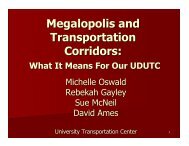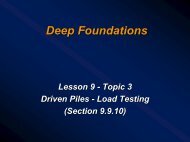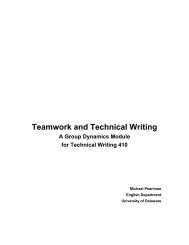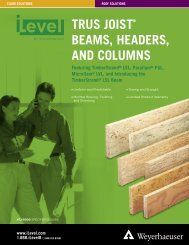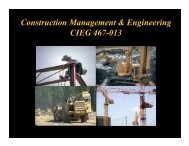Working with HAZUS-MH - Civil and Environmental Engineering ...
Working with HAZUS-MH - Civil and Environmental Engineering ...
Working with HAZUS-MH - Civil and Environmental Engineering ...
You also want an ePaper? Increase the reach of your titles
YUMPU automatically turns print PDFs into web optimized ePapers that Google loves.
<strong>Working</strong> <strong>with</strong> <strong>HAZUS</strong>‐<strong>MH</strong>By Silvana V CroopeA working paper submitted to the University of DelawareUniversity Transportation Center (UD‐UTC)September 1, 2009
DISCLAIMER:The contents of this working paper reflect the views of theauthors, who are responsible for the facts <strong>and</strong> the accuracyof the information presented herein. This document isdisseminated under the sponsorship of the Department ofTransportation University Transportation Centers Program,in the interest of information exchange. The U.S.Government assumes no liability for the contents or usethereof.UDUTC <strong>Working</strong> Paper Page 2
Table of ContentsTable of Contents ................................................................................................................ 3List of Figures ...................................................................................................................... 4List of Tables ....................................................................................................................... 6Introduction ........................................................................................................................ 7Background ..................................................................................................................... 7Objective of this <strong>Working</strong> Paper ................................................................................... 11Scope ............................................................................................................................. 11Overview of <strong>HAZUS</strong>‐<strong>MH</strong> ................................................................................................ 11The <strong>HAZUS</strong>‐<strong>MH</strong> Software .............................................................................................. 13Overview of the <strong>Working</strong> Paper ................................................................................... 13Underst<strong>and</strong>ing <strong>HAZUS</strong>‐<strong>MH</strong> Flood Analysis ....................................................................... 13Step 1: Identify Hazards .................................................................................................... 16Step 2: Profile Hazards ...................................................................................................... 20Step 3: Inventory of Assets ............................................................................................... 35Step 4: Estimate Losses ..................................................................................................... 39Discussion <strong>and</strong> Evaluation – <strong>HAZUS</strong> Results ..................................................................... 52Application to the Case Study ........................................................................................... 54Acknowledgments ............................................................................................................. 59References ........................................................................................................................ 60UDUTC <strong>Working</strong> Paper Page 3
List of FiguresFigure 1 CIR‐DSS System Dynamics Diagram ...................................................................... 7Figure 2 FEMA <strong>HAZUS</strong>‐<strong>MH</strong> Risk Assessment <strong>and</strong> Outputs ............................................... 12Figure 3 Flood Model Schematics for <strong>HAZUS</strong>‐<strong>MH</strong> ............................................................ 14Figure 4 Level 1 Analysis Summarized Output Example ................................................... 16Figure 5 ‐ Region Created to Do Analyses in <strong>HAZUS</strong>‐<strong>MH</strong>.................................................. 17Figure 6 Base Map built in <strong>HAZUS</strong>‐<strong>MH</strong> for Seaford Area Study ....................................... 18Figure 7 – Flood Impact on Bridge on route US‐13A ........................................................ 20Figure 8 DEM Error Message in <strong>HAZUS</strong>‐<strong>MH</strong> ..................................................................... 22Figure 9 Instructions for Obtaining Specific DEM for <strong>HAZUS</strong>‐<strong>MH</strong> .................................... 22Figure 10 New DEM for Seaford Area ............................................................................... 23Figure 11 DEM Integrated into <strong>HAZUS</strong>‐<strong>MH</strong> ...................................................................... 23Figure 12 Building Stream Network in <strong>HAZUS</strong>‐<strong>MH</strong> ........................................................... 24Figure 13 Defining the Scenario for Analysis in <strong>HAZUS</strong>‐<strong>MH</strong> ............................................. 25Figure 14 Defining Area for Further Analyses ................................................................... 25Figure 15 Option for Riverine Analyses Type .................................................................... 26Figure 16 <strong>HAZUS</strong>‐<strong>MH</strong> Warning <strong>and</strong> Suggestion to Enable Software Operation ............... 27Figure 17 Time to Complete Single Return Analysis ......................................................... 27Figure 18 Single Return Period Map ................................................................................. 27Figure 19 Annual Loss Map ............................................................................................... 28Figure 20 “What if” Levee Protection Scenario ................................................................ 29Figure 21 “What if” Flow Regulation Scenario Process .................................................... 30Figure 22 Warning <strong>and</strong> Suggestion to Run Riverine Flow Regulation Analysis ................ 30Figure 23 “What if” Flow Regulation Map ........................................................................ 30Figure 24 Floodwater Velocity Estimation Map ............................................................... 31Figure 25 Federal Disasters Damage Graph ‐ Sussex‐DE .................................................. 34Figure 26 ‐ Inventory Data for Highway Segments in <strong>HAZUS</strong>‐<strong>MH</strong> .................................... 36Figure 27 ‐ Highway Segments in the <strong>HAZUS</strong>‐<strong>MH</strong> Study Area Map ................................. 37Figure 28 ‐ Roads Tables from <strong>HAZUS</strong>‐<strong>MH</strong> Software <strong>and</strong> DataMIL Centerline ................ 37Figure 29 Damage Function for Transportation System ................................................... 41Figure 30 Flood Date in Agricultural Parameter for Analysis ........................................... 42Figure 31 Setting up Indirect Economic Loss Parameters (1) ........................................... 43Figure 32 Flood Warning Assumptions for Analysis ......................................................... 44Figure 33 Error Message for Annual Loss Analysis ........................................................... 44Figure 34 Preparing for Annualized Loss Analysis ............................................................ 45Figure 35 Selecting Available Results to View .................................................................. 46Figure 36 Seaford Area Annual Losses Map of Depth ...................................................... 47Figure 37 Summary Reports Options ................................................................................ 47Figure 38 Quick Assessment Report for a Single Return Period ....................................... 51Figure 39 Comparison between Global Summary for Annual Loss <strong>and</strong> Single ReturnPeriod – Levee ................................................................................................................... 52Figure 40 Damage related to US13 in Sussex County ....................................................... 54Figure 41 Detours Set Up during the Flood of June 25, 2006 ........................................... 55UDUTC <strong>Working</strong> Paper Page 4
Figure 42 STAPLEE Criteria for Evaluating Mitigation Measures ...................................... 56UDUTC <strong>Working</strong> Paper Page 5
List of TablesTable 1 GIS Analysis Results for Seaford Transportation Infrastructure ............................ 8Table 2 <strong>HAZUS</strong>‐<strong>MH</strong> MR3 Analysis Results for Seaford Transportation Infrastructure ....... 9Table 3 <strong>HAZUS</strong>‐<strong>MH</strong> Flood Model Attributes for Level 1 Analysis ..................................... 15Table 4 Hazards Identification for <strong>Working</strong> <strong>with</strong> <strong>HAZUS</strong>‐<strong>MH</strong> ........................................... 19Table 5 Hazard Identification <strong>and</strong> Characterization ......................................................... 19Table 6 Identification of Required Hazard Data for Level 1 Analysis ............................... 20Table 7 <strong>HAZUS</strong> Riverine Flood Hazard Analysis Process ................................................... 21Table 8 Types of Hazards Analyses ................................................................................... 28Table 9 Profile Hazard for Case Study ............................................................................... 32Table 10 Similar Federal Disasters <strong>and</strong> Damage between 1962 <strong>and</strong> 2006 in SussexCounty ............................................................................................................................... 34Table 11 FEMA’s Highway System Classification .............................................................. 38Table 12 Summarized Report for Transportation System Dollar Exposure ...................... 48Table 13 Summarized Report for Vehicle Dollar Exposure for Day <strong>and</strong> Night ................. 48Table 14 Summarized Report of Estimation for Debris .................................................... 49Table 15 Summary Report for Annualized Direct Economic Losses for Buildings ............ 49Table 16 Summary Report for Direct Economic Loss for Vehicles Day <strong>and</strong> Night ............ 50Table 17 <strong>HAZUS</strong>‐<strong>MH</strong> Shelter Summary Report ................................................................. 50Table 18 Summarized Mitigation Measures based on <strong>HAZUS</strong>‐<strong>MH</strong> <strong>and</strong> History forTransportation Infrastructure ‐ Roads .............................................................................. 57UDUTC <strong>Working</strong> Paper Page 6
IntroductionBackgroundThis working paper serves as background research for the PhD dissertation titled“Managing Critical <strong>Civil</strong> Infrastructure Systems for Disaster Resilience: A Challenge.” Theoverall objective of this research is to develop a Decision Support System to improve theresilience of critical infrastructure. This involves the exploration of the potential impactsof natural disasters on infrastructure operation <strong>and</strong> management. This includesunderst<strong>and</strong>ing the nature of operations <strong>and</strong> management, the data <strong>and</strong> tools to supportdecision making <strong>and</strong> an analysis of the consequences of failure or degraded operations<strong>and</strong> performance. This also includes the use of existing computational systems todevelop a geographical context, civil infrastructure systems analysis, asset managementsystems, <strong>and</strong> insights into mitigation strategies to development the system.The model, referred to as the Critical Infrastructure Resilience Decision Support System(CIR‐DSS), used the concept of resilience to support infrastructure decision making usingSystems Dynamics. The framework is shown in Figure 1.Figure 1 CIR‐DSS System Dynamics DiagramUDUTC <strong>Working</strong> Paper Page 7
To implement this framework, inputs to the system dynamics model are generatedusing GIS <strong>and</strong> <strong>HAZUS</strong>‐<strong>MH</strong> that describe the overall analysis of the resilience of aninfrastructure system. The system is then analyzed using systems dynamics. STELLA isgraphically oriented modeling software used to develop the systems dynamics models.The June 25, 2006 flood event in Seaford, Delaware is used to illustrate the concepts<strong>and</strong> demonstrate how the complex system changes over time.The analysis developed in GIS <strong>and</strong> <strong>HAZUS</strong>‐<strong>MH</strong> is not repeated in STELLA. GIS <strong>and</strong> <strong>HAZUS</strong>‐<strong>MH</strong> are used to generate maps for vulnerability assessment, <strong>and</strong> estimate exposure. TheLevel 2 analysis in <strong>HAZUS</strong>‐<strong>MH</strong> organizes <strong>and</strong> structures relevant data. The results fromGIS are shown in Table 1. The maps originally developed are not readable in this table,but included to demonstrate how to organize results.Table 1 GIS Analysis Results for Seaford Transportation InfrastructureSystem Results DescriptionFrom the left to the right:• Detours Set Up during the Floodof June 25, 2006 (DelDOT’spaper map),• Seaford Study Area,• Seaford Area Elevation Profile in3D Image,• Rain Precipitation over Seaford,GIS (ArcInfo)• Seaford Flooded Area <strong>and</strong>Impacted Bridges,• Seaford Road Network <strong>and</strong>Detours Analysis,• Location of DamagedInfrastructure in the SeafordFlooded Area.Event information supplied <strong>and</strong> mapsdeveloped can help direct reliefsupplies to areas of critical need <strong>and</strong>give out-of-state teams’ knowledge oflocal terrain <strong>and</strong> access to places.The results from <strong>HAZUS</strong>‐<strong>MH</strong> are shown in Table 2, including maps, tables<strong>and</strong> reports, helping organize all existing outputs.UDUTC <strong>Working</strong> Paper Page 8
Table 2 <strong>HAZUS</strong>‐<strong>MH</strong> MR3 Analysis Results for Seaford Transportation InfrastructureSystem Results Comments<strong>HAZUS</strong>‐<strong>MH</strong>MR3From the left to the right:• Base Map built in <strong>HAZUS</strong>‐<strong>MH</strong> forSeaford Area (include limited areaaround US13),• Seaford Area Annual Losses Mapof Depth,• “What if” Levee ProtectionScenario,• “What if” Flow RegulationScenario,• Floodwater Velocity EstimationScenario,• Damage related to US13 in SussexCounty,• (There is an embedded mitigationmeasure for “warning” notreflected in the images).Organized information for helpinginterpret results (left to right)• Hazards Identification for<strong>Working</strong> <strong>with</strong> <strong>HAZUS</strong>‐<strong>MH</strong>,• Hazard Identification <strong>and</strong>Characterization,• Profile Hazard for Case Study,• Similar Federal Disasters <strong>and</strong>Damage between 1962 <strong>and</strong> 2006in Sussex County,• Federal Disasters Damage Graph ‐Sussex‐DE,Analyses Results• Summarized Report forTransportation System DollarExposure,• Summarized Report of Estimationfor Debris (require 112truckloads),• Summarized Mitigation Measuresbased on <strong>HAZUS</strong>‐<strong>MH</strong> <strong>and</strong> Historyfor Transportation Infrastructure– Roads,<strong>HAZUS</strong>‐<strong>MH</strong> gives no value for directeconomic loss analysis fortransportation.Transportation Inventory table isadjusted in excel for modeling.UDUTC <strong>Working</strong> Paper Page 9
The items in italics in the Analysis Results for <strong>HAZUS</strong>‐<strong>MH</strong> are important for the model inSTELLA. These items in italics include data used in STELLA <strong>and</strong> mitigation optionsaccording to the FEMA STAPLEE criteria for being a feasible mitigation measure. Themitigation options include enhancing the resilience of the system as opposed to aregular rebuilding or repair of the infrastructure system segments according to itsoriginal design. The Highway inventory in <strong>HAZUS</strong>‐<strong>MH</strong> is not in a proper format to be aninput in STELLA. This data exported to EXCEL is used in the modeling <strong>and</strong> simulationprocess imported into STELLA, which each named column in EXCEL must match theelements in the model in STELLA. Also, to simplify the demonstration of the model, asample size from this infrastructure was determined – US13.The data related to US13 was obtained by comparing the Highway inventory from<strong>HAZUS</strong>‐<strong>MH</strong>, <strong>and</strong> the road data from DataMIL clipping it to fit the study region in <strong>HAZUS</strong>‐<strong>MH</strong> <strong>and</strong> then highlighting the <strong>HAZUS</strong>‐<strong>MH</strong> segment links to identify their givenidentification code. This process used the Select Feature tool, because when openingthe inventory table out from ArcMap or <strong>HAZUS</strong>‐<strong>MH</strong> interface, the available tables didnot carry together in the information for “name” of US13 segments <strong>and</strong> the value for“cost”. Also, to highlight US13 in GIS for a qualitative network assessment, the creationof this new layer helps set up the boundary for the analysis later on. The model inSTELLA cannot h<strong>and</strong>le these geographical spatial analyses, therefore the need forintegrating the results from these different systems.<strong>Working</strong> <strong>with</strong> STELLA implies working <strong>with</strong> both: model construction <strong>and</strong> learningprocess. During the model construction it is important to follow this sequence (iseesystems. 2004):• define the issue – dynamic thinking;• develop the hypothesis – 10,000 meter <strong>and</strong> system as a cause thinking;• test the hypothesis – to replicate the dynamic phenomenon, <strong>and</strong> forrobustness (model in steady state, test one thing at the time, to findlimitations <strong>and</strong> when it stops making sense). Robustness tests helpbuilding confidence in model’s formulations <strong>and</strong> identify high leveragepoints (big reaction);• draw conclusions; <strong>and</strong>• assess robustness.These analyses developed in STELLA work <strong>with</strong> some elements of the framework (mostlynot included in initial GIS <strong>and</strong> <strong>HAZUS</strong>‐<strong>MH</strong> analyses), including• Critical Infrastructure Management System including its subsystems- Functional (Asset Management) Subsystem (e.g.reconstruction cost),- Financial Subsystem (e.g. financial resource source – FEMA),- Decision Making Subsystem (e.g. DelDOT decision‐maker <strong>and</strong>protective measures decisions);UDUTC <strong>Working</strong> Paper Page 10
• Resilience Management Information System (e.g. disaster timing <strong>and</strong>resilience of calculations), <strong>and</strong>• Results Presentation System (e.g. user <strong>and</strong> agency benefits).Objective of this <strong>Working</strong> PaperThis working paper describes how <strong>HAZUS</strong>‐<strong>MH</strong> works <strong>and</strong> generates the outputs that arelater included in the STELLA model to simulate different scenarios to support DecisionMaking for improving system resilience. The “Using <strong>HAZUS</strong>‐<strong>MH</strong> for Risk Assessment –How‐To Guide” for the <strong>HAZUS</strong>‐<strong>MH</strong> (FEMA 2004)presents several ways to work <strong>with</strong>different hazards. The guide provides <strong>and</strong> suggests organizing principles in the form ofworksheets, presents concepts, <strong>and</strong> documents basic comm<strong>and</strong>s required to performanalyses, how to interpret results, <strong>and</strong> examples.ScopeThe application of <strong>HAZUS</strong>‐<strong>MH</strong> described here simply illustrates how the software is usedto generate the outputs that are used as inputs to the model developed in STELLA. Thismeans that not all options for <strong>and</strong> the full capabilities of <strong>HAZUS</strong>‐<strong>MH</strong> are discussed here.Similarly the methods, models, data <strong>and</strong> interface used in <strong>HAZUS</strong>‐<strong>MH</strong> are not evaluatedor critiqued.According to the <strong>HAZUS</strong>‐<strong>MH</strong> manual (FEMA 2004), hazard mitigation is actions taken toreduce the destruction <strong>and</strong> disruption effects in the event of future disasters. Theseefforts often result in better <strong>and</strong> more cost‐effective methods for responding to <strong>and</strong>recovering from a disaster. Mitigation Plans for natural hazards are m<strong>and</strong>atory for state<strong>and</strong> local entities to be eligible for FEMA funds under the Disaster Mitigation Act (DMA)2000 enacted by the Congress (reference). Planning for mitigation is intended to helpcommunities identify effective policies, actions <strong>and</strong> tools to decrease future losses. Inthis sense, hazard mitigation is based on risk assessments to estimate social <strong>and</strong>economic impact of hazards on people, buildings, services, facilities <strong>and</strong> infrastructure.The data inventory used in <strong>HAZUS</strong>‐<strong>MH</strong> is from national <strong>and</strong> regional databases such asthe United States Census, <strong>and</strong> can be tailored to more detailed analyses.The focus is on floods using the <strong>HAZUS</strong>‐<strong>MH</strong> level 1 analyses <strong>and</strong> existing embeddedinventory. The analysis uses data from the real event that happened in June of 2006 inDelaware.Overview of <strong>HAZUS</strong>‐<strong>MH</strong>The basic hazard mitigation planning process according to FEMA (FEMA 2004) includesorganizing resources, assessing risk, developing a mitigation plan, implementing theplan, <strong>and</strong> monitoring the progress. <strong>HAZUS</strong>‐<strong>MH</strong> integrates these phases of mitigationplanning by identifying hazards, profiling hazards, inventorying assets, estimating losses,UDUTC <strong>Working</strong> Paper Page 11
<strong>and</strong> considering mitigation options. The details for each <strong>HAZUS</strong>‐<strong>MH</strong> activities listed areshown in Figure 2.Figure 2 FEMA <strong>HAZUS</strong>‐<strong>MH</strong> Risk Assessment <strong>and</strong> OutputsSource: based on “Using <strong>HAZUS</strong>‐<strong>MH</strong> for Risk Assessment – How‐To Guide” (FEMA 2004).Suggestions for how to work <strong>with</strong> <strong>HAZUS</strong>‐<strong>MH</strong> for mitigation planning includes theparticipation of decision‐makers as part of the team to assess risk. In fact in the CIR‐DSSframework <strong>and</strong> in STELLA the decision‐makers are included to define what is needed,what they want to have accomplished, <strong>and</strong> the boundaries <strong>and</strong> time for such work to bedeveloped.UDUTC <strong>Working</strong> Paper Page 12
The <strong>HAZUS</strong>‐<strong>MH</strong> Software<strong>HAZUS</strong>‐<strong>MH</strong> was developed by FEMA to start addressing the need for a nationalapplicable st<strong>and</strong>ardized methodology to do risk assessment, analyzing potential lossesfrom different <strong>and</strong> multi‐hazards impacts. Based on the analyses results, its purpose isto help get insight for developing mitigation strategies <strong>and</strong> projects.To properly work <strong>with</strong> <strong>HAZUS</strong>‐<strong>MH</strong> it is important to keep track of updates, download<strong>and</strong> install additional “Patches”. These patches enable tools <strong>and</strong> fix problems <strong>with</strong>earlier versions of the software related to performance or functions in <strong>HAZUS</strong>‐<strong>MH</strong>. The<strong>HAZUS</strong>‐<strong>MH</strong> being described in this working paper is version 3 ‐ <strong>HAZUS</strong>‐<strong>MH</strong> MR3. VersionMR3 includes Patch 2 from FEMA’s website under resource Record Details (FEMA 2007).Version MR3 also includes downloads for Service Pack releases from ESRI for the ArcGISDesktop 9.2:• Service Pack 3 (ESRI 2007b), <strong>and</strong>• Service Pack 5 (ESRI 2007c).Even though earlier versions of <strong>HAZUS</strong>‐<strong>MH</strong> will work, it is important to work <strong>with</strong> themost recent version <strong>and</strong> companion manual (in this case MR3), because updates disablethe function of icons in earlier versions. However, explanations in different <strong>HAZUS</strong>‐<strong>MH</strong>documents helps get a more complete <strong>and</strong> better underst<strong>and</strong>ing of what is included <strong>and</strong>how to work <strong>with</strong> <strong>HAZUS</strong>‐<strong>MH</strong>. Specifically, the application manual for the Flood Moduleis on the Application DVD (Bay Bridge Public Information Office 2007). The path toaccess this manual is• insert the DVD > right click to open its contents (do not run theprogram);• under Manuals > Flood > User Manual;• identify/search for the other (“a second manual”) specific manual forflood: Flood Information Tool. Both these manuals define how to dothe analysis for the study region defined in <strong>HAZUS</strong>‐<strong>MH</strong>.Overview of the <strong>Working</strong> PaperThis working paper begins by providing an overview of <strong>HAZUS</strong> –<strong>MH</strong> for flood analysis.Each of the four steps (Step 1: Identify Hazards, Step 2: Profile Hazards, Step 3:Inventoryof Assets, Step 4: Estimate Losses) is then described in some detail. Finally, comments<strong>and</strong> observations are presented.Underst<strong>and</strong>ing <strong>HAZUS</strong>‐<strong>MH</strong> Flood AnalysisThe process for estimating impacts using the Flood Model is shown in the schematic inFigure 3 (FEMA 2007).UDUTC <strong>Working</strong> Paper Page 13
Figure 3 Flood Model Schematics for <strong>HAZUS</strong>‐<strong>MH</strong>Source: <strong>HAZUS</strong>‐<strong>MH</strong> Application Flood Manual (FEMA 2007).The model includes <strong>and</strong> summarizes inventories <strong>and</strong> calculations to give insight formitigation plans in an easy‐to‐use version. The model includes two analytical processes:flood hazard analysis <strong>and</strong> damage analysis (loss estimation). The hazard analysis modelincludes the spatial variation in flood depth <strong>and</strong> velocity using frequency, discharge, <strong>and</strong>ground elevation. The outputs from these analyses are used to determine structural <strong>and</strong>economic damage through the use of vulnerability curves. Reports <strong>and</strong> maps are thefinal outputs from the model for users.The flood hazard module models both riverine <strong>and</strong> coastal floods. A flood hazard is theresult of the “relationship between depth of flooding <strong>and</strong> the annual chance ofinundation to that depth” (FEMA 2007). Flood hazard is defined as the chance that acertain magnitude of flooding is exceeded in any given year (FEMA 2007). The primaryfactors that contribute to flood losses are water depth, duration <strong>and</strong> velocity in thefloodplain. The <strong>HAZUS</strong>‐<strong>MH</strong> Flood Model can be used to estimate flood losses due todepth of flooding. Flash floods are not included in the model’s capability. Flood warningis possible to integrate in the analysis as a “what if” scenario, which uses “Day” curves (aUDUTC <strong>Working</strong> Paper Page 14
epresentation of the relationship between lead time <strong>and</strong> damage reduction) from theU.S. Army Corps of Engineers approach (USGS 2006; EPA 2004).Some different aspects of <strong>HAZUS</strong>‐<strong>MH</strong> shown in the “User Manual of the Application” arehighlighted to illustrate how <strong>HAZUS</strong>‐<strong>MH</strong> can be used (FEMA 2007):• has the capability for 3 levels of analysis:1. Works <strong>with</strong> embedded data from the <strong>HAZUS</strong>‐<strong>MH</strong> software,2. Uses the input of recent <strong>and</strong> detailed data for specific analysis, <strong>and</strong>3. Adjusts existing models in the software. In this research this level ofanalysis is not used.• offers enough flexibility support the evaluation of hazard types not includedas models in the current software by using, for example, the existing GISfunctions or using probability or historical data;• offers 5 steps for doing risk assessment concluding <strong>with</strong> loss estimation <strong>and</strong>mitigation options (usually not included in risk assessments). These 5 stepswere shown in Figure 2. The five Steps shown in Figure 2 show how <strong>HAZUS</strong>‐<strong>MH</strong> is organized <strong>and</strong> the basic steps one should follow to get the desiredoutputs. Current <strong>HAZUS</strong>‐<strong>MH</strong> capabilities include calculations of exposure <strong>and</strong>the use of special tools to do level 2 <strong>and</strong> level 3 analysis. Tools used forestimating losses have changed over time, therefore it is important to follow<strong>and</strong> upgrade the software according to the latest version released.For the case study developed in this research a Level 1 Analysis is used.Table 3shows the Hazus Flood Model attributes for this level of analysis.Table 3 <strong>HAZUS</strong>‐<strong>MH</strong> Flood Model Attributes for Level 1 AnalysisHazardDigital Terrain or Elevation Model (DEM) ‐ typically USGS 30‐meter DEM.Flood Model uses default hazard data (Hydrologic Unit Codes <strong>and</strong>accumulation methodology) to develop approximate stream centerlines.USGS regression equations <strong>and</strong> gage records used to determine dischargefrequency curves.Inventory<strong>HAZUS</strong> default data. Census blocks data allocation of via statistical analysis,<strong>and</strong> broad assumptions for first floor height (foundation distributions)Agriculture products, vehicles, essential facilities, some transportation <strong>and</strong>utility facilities.Damage Curves Broad regional default curves based on FIA or USACE depth damage curves.Library of curves available for user selection. User may create their ownfunction using library curves as guides.Damage Estimation Area weighted damage estimates based on the depth of flooding <strong>with</strong>in agiven census block. Losses developed for general building stock, essentialfacilities, vehicles, agricultural products, select transportation <strong>and</strong> utilityfeatures.Direct Loss/Impacts Cost of repair / replacement, shelter needs, temporary housing, vehicles,crop & livestock losses.Induced Losses Debris developed from direct damage to buildings (floor areas from thegeneral building stock).Indirect Loss/Impacts Sectorial economic impacts.UDUTC <strong>Working</strong> Paper Page 15
Continue Table 3.Typical Applications • Flood mitigation / regulatory policy‐making, regional, state, federal levels• Pre‐feasibility studies• Real‐time emergency response <strong>with</strong> no warning• Preliminary planning, zoning developmentSource: Modified from <strong>HAZUS</strong>‐<strong>MH</strong> Application Flood Manual (FEMA 2007).A Level 1 analysis using default data involves a great deal of uncertainty associated <strong>with</strong>the loss estimate. This transfers a greater responsibility for interpreting results toexperts. Figure 4 summarizes the possible losses included in the analysis output.Figure 4 Level 1 Analysis Summarized Output ExampleSource: <strong>HAZUS</strong>‐<strong>MH</strong> Application DVD Flood Manual (FEMA 2007).Step 1: Identify HazardsStep 1 in <strong>HAZUS</strong>‐<strong>MH</strong> is to identify hazards, which includes defining the region for study,creating a map for the area, <strong>and</strong> identifying the hazard. Consequently the outputs arethe study region, a base map, <strong>and</strong> a list of hazards of interest.Choose the DVD for the region selected to be analyzed. In this case, the area selected isSeaford in the southern part of the State of Delaware. The region is identified as asingle‐jurisdiction area. The study area map should include a bigger region to helpdevelop solutions that are not constrained due to the small or limited area. However,UDUTC <strong>Working</strong> Paper Page 16
ecause <strong>HAZUS</strong>‐<strong>MH</strong> includes several calculation functions, a smaller area will giveresults in a smaller amount of processing time, <strong>and</strong> avoid errors due to heavy processingdem<strong>and</strong>s. This is very important when including the results from <strong>HAZUS</strong>‐<strong>MH</strong> in themodel in STELLA because it impacts in the quality of support for decision making.Put the DVD for the chosen region in the computer; this helps run the program <strong>with</strong> nofurther requests for data source access input. Opening the <strong>HAZUS</strong>‐<strong>MH</strong> software, choose“create a new region” <strong>and</strong> follow these steps:> next, name <strong>and</strong> describe the region, if desired> next, select a hazard module> next, select an aggregation level (State, County, Census Track, CensusBlock) (If the DVD‐ROM containing the inventory data for the Stateselected is not available prior to the selection of the county area, arequest for loading the DVD will come up in the screen. Census blocks arethe smallest geographic unit for this methodology, generally bounded bystreets, streams <strong>and</strong> statistical entities (i.e. metropolitan area, censustracts). Census block are defined to be as homogeneous as possible interms of income, population <strong>and</strong> other characteristics. Independent ofthe aggregation level chosen the flood model results are computed at thecensus block level, not affecting the resolution of results.)> next, select the State by using the dropdown arrow or by using the “showmap” <strong>and</strong> clicking on the desired places)> next, select a county or counties> next, select “census tracks” from the list or from the map> next or selection done.A prompt shows that the region was created successfully, <strong>and</strong> that now it is time to“open a region” > “Select a Region” (the one created <strong>with</strong> the name given) > next >finish. The GIS software from ESRI starts to process <strong>and</strong> displays the map, but theinterface is specific for the <strong>HAZUS</strong>‐<strong>MH</strong> software. For this research, Figure 5 is thedefined region for the analysis.Figure 5 ‐ Region Created to Do Analyses in <strong>HAZUS</strong>‐<strong>MH</strong>Source: Created using <strong>HAZUS</strong>‐<strong>MH</strong> (FEMA 2007).UDUTC <strong>Working</strong> Paper Page 17
The next tasks are to create the base map, <strong>and</strong> check the Geographic CoordinateSystem, Datum <strong>and</strong> Units used by <strong>HAZUS</strong>. These are important details for matching up<strong>with</strong> the other detailed data that can be added to the analysis <strong>with</strong> the proper matchingscale <strong>and</strong> analysis, not only projections on the fly enabled by ArcGIS ArcInfo. Theseprojections are:• GCS_North_American_1983,• D_North_American_1983,• Degree.In this case, if the available complementary data to be integrated into <strong>HAZUS</strong> is inanother Coordinate System, the layers must be projected to that specification. Theadditional available data to complement the analysis in <strong>HAZUS</strong>‐<strong>MH</strong> for Delaware for thestudy include the Shapefile for bridges <strong>and</strong> the centerline given by DelDOT, <strong>and</strong> the datadownloaded from DataMIL. However, this case study uses the existing inventory data in<strong>HAZUS</strong>‐<strong>MH</strong> <strong>and</strong> considers the road data from DataMIL to analyze <strong>and</strong> validate theoutputs for mitigation strategies developed in <strong>HAZUS</strong>‐<strong>MH</strong>. This dataset is clipped toproperly match <strong>with</strong> the other datasets. The clip process is the same as in ArcInfo ‐under the Analysis Tools in ArcToolbox. The enhanced area is shown in Figure 6. Thisadditional data not integrated into <strong>HAZUS</strong>‐<strong>MH</strong>, is just brought in <strong>and</strong> displayed, <strong>and</strong> isnot used in the analysis for risk assessment.Figure 6 Base Map built in <strong>HAZUS</strong>‐<strong>MH</strong> for Seaford Area StudyThe next task is to identify the hazard type for the impact assessment. The particularevent on which the analyses are focusing is one that occurred on June 25, 2006. Thisevent was of the scale of a 100‐year flood. The Seaford flood is classified as riverineflooding. Riverine flooding is characterized by “the accumulation of runoff from rainfallor snowmelt such that the volume of flow exceeds the capacity of waterway channels”(FEMA 2004), <strong>with</strong> water spreading out over the adjacent l<strong>and</strong>. The flow is downstream,for which inundation, duration, <strong>and</strong> velocity depends on several factors includingtopography <strong>and</strong> storm characteristics. The specific flood under investigation of June2006 can be characterized as shown in Table 4.UDUTC <strong>Working</strong> Paper Page 18
Table 4 Hazards Identification for <strong>Working</strong> <strong>with</strong> <strong>HAZUS</strong>‐<strong>MH</strong>PotentialHazardHazardofInterestDescriptionRiverine Riverine On 6/25/06 a 100‐year flood occurred due to a hugeFlood Flood amount of rainfall (12 inches in some areas) which causedserious damage <strong>and</strong> destruction to roads <strong>and</strong> bridgeinfrastructure (49 road network points in Sussex County).The 49 identified points consisted of: 28 roads (segments)<strong>with</strong> high water, 6 road closures, 2 washed out bridges, 12road failures, 1 sink hole. Later inspections showed 9bridges <strong>with</strong> major problems (i.e. replace structures, flowinfill to restore stream bed under the bridge). Minorbridges problems included repairs of erodedembankments, <strong>and</strong> fill <strong>and</strong> riprap replacement. Floodelevation was30 feet. State of Emergency declared at 2:30PM – 6/26/2006. Seaford is located at 38°3841 N,75°3658 W (38.644654, ‐75.616107).Source: Modified from How‐To Guide Worksheet 1‐1 (FEMA 2004).Source ofInformationDelDOT – TMC<strong>and</strong> otherSectors, DEOS,DataMil,SpatLabTable 4 is a simplified version of the Worksheet 1‐1 in the <strong>HAZUS</strong>‐<strong>MH</strong> guide (FEMA2004) that facilitates the implementation of tasks generating outputs for the riskassessment process. The next worksheet in <strong>HAZUS</strong>‐<strong>MH</strong> is a hazard or event summarydescription, where a match is made between the hazard identified by decision‐makers<strong>and</strong> the hazard to be used in further analysis. The worksheet is shown in Table 5. Herethe available information relative to the risk of each regional hazard is used. As thishazard has been specified for this case study, one would complete column A (decisionmakers)<strong>and</strong> B (technicians/researchers) <strong>with</strong> the same hazard: flood (riverine). Table 7completes the addition of relevant/historic information. The flood events selected fromhistorical available data included in this table excluded events classified as coastal floodsbut included severe storm events.Table 5 Hazard Identification <strong>and</strong> CharacterizationA B Hazard Hazard Years No. ofEvents√ √ Flood(Riverine)Flood(Riverine)1962 to2006Source: modified from How‐To Guide (FEMA 2004).Impacts(2006 US$)4 #126 ‐ $21,391,487#1017 ‐ $8,907,958#1205 ‐ $3,721,100#1654 ‐ $370,00040 familiestemporarilyhomeless.Available Data Sources<strong>and</strong> MapsFEMA Disaster ResearchResults for Sussex County(2007).PERI Presidential DisasterDeclarations (2007).WBOC News (Parsons2006).Sources of information for this table are varied. The impact in dollars of each declareddisaster is public information available at FEMA’s website. However, this value does notreflect the total amount granted because in practice damage assessment by FEMAUDUTC <strong>Working</strong> Paper Page 19
technicians includes a field visit to check the most damaged sites <strong>and</strong> in general, only30% of the value specified by local engineers is awarded. To have a Federal disaster anevent must cause a minimum of US$ 1 million in damage. In this sense one couldassume that there was around US$3 million in damage to the transportationinfrastructure at this particular event. News media also provides information. Forexample, the image in Figure 7 shows the flood impact on a bridge in the case studyarea.Figure 7 – Flood Impact on Bridge on route US‐13ASource: Image in WBOC (Parsons 2006).The other table used in the <strong>HAZUS</strong> How‐To guide for the flood analysis is shown in asimplified view in Table 6. The hazard of interest is consistent <strong>with</strong> the choice made inTable 4.Table 6 Identification of Required Hazard Data for Level 1 AnalysisHazard of Hazard Data/MapLocal Data Status CriteriaInterest(Table 3)Requirement Required Format(ArcView required)Required CoordinateSystem (Lat/Longrequired)Ready for<strong>HAZUS</strong>‐<strong>MH</strong>FloodFlood Zone MapsDigital Elevation Model √ √ √Base Flood ElevationSource: modified from <strong>HAZUS</strong>‐<strong>MH</strong> How‐To Guide Worksheet 2‐1 (FEMA 2004).Step 2: Profile HazardsStep 2 profiles the hazards. Here the information related to flooding that is provided by<strong>HAZUS</strong>‐<strong>MH</strong> is used to assess risk. The historic event data for the flood is not provided by<strong>HAZUS</strong>‐<strong>MH</strong>, but it provides stream gauge data showing high water marks reached inpast floods not related to the year. Flood zone maps can help flood analysis by mappingflooding prone areas according to different categories of events. This helps defining thechance that a particular flood can occur at a given location considering rain fall orlevee/dam failure for example.UDUTC <strong>Working</strong> Paper Page 20
A data gap analyses considers the data given <strong>and</strong> the data sources required forcompleting the data for analyses in <strong>HAZUS</strong>‐<strong>MH</strong>. Since flooding is one of the modeloptions in <strong>HAZUS</strong>‐<strong>MH</strong>, <strong>and</strong> a multi‐hazard analysis is not needed, there is no need toobtain other maps of characteristics of other hazard types not included in this softwarepackage. Possible other types of data include written profiles instead of maps.The analysis process for the riverine flood hazard is shown in Table 7.Table 7 <strong>HAZUS</strong> Riverine Flood Hazard Analysis ProcessActionResultsDefine TerrainInput Digital Elevation Model (DEM)Select ReachesCreate New Scenario Hydrologic AnalysisCompute Flood Hazard (hydraulics analysis) for suite, specific return period,specific discharge, <strong>and</strong> annualized return periods.Develop Flood depth Optional hazard analysisgridPerform What if Levee Assessment, Flow Regulation, <strong>and</strong>/or Velocity GridSource: modified from <strong>HAZUS</strong>‐<strong>MH</strong> Application DVD Flood Manual (FEMA 2007).Before defining the terrain, go to Hazard menu > Flood Hazard Type > Riverine only >OK. This helps define the correct Digital Elevation Model (DEM) <strong>and</strong> enables the menuitems needed to support the hazard selected. The DEM covers both the study region<strong>and</strong> all the watersheds that intersect that study region. After this a stream networkneeds to be developed before any other menu item is enabled.In the <strong>HAZUS</strong>‐<strong>MH</strong> guide Appendix D, Job Aid 2‐1 (FEMA 2004), in the column for flood(riverine), there is the indication of complementary data for the analyses in <strong>HAZUS</strong>‐<strong>MH</strong>.In our case study, these complementary data are the USGS Digital Elevation Model(DEM) for the watershed of Sussex County – Seaford. There are different ways forgetting USGS DEM data. One way is through the GeoCommunity (USGS 2007), whereafter subscribing one can download data for free. The <strong>HAZUS</strong>‐<strong>MH</strong> software has aprompt that shows the path to obtaining the necessary dataset from USGS. Howeverthe best data source for the study area for this research is the elevation model from theSpatial Analysis Laboratory (SpatLab) at University of Delaware. The data <strong>with</strong> specificcoordinates is what is used.To get <strong>and</strong> download the correct data into <strong>HAZUS</strong>‐<strong>MH</strong>, it’s important to find thespecifications for it. To integrate a DEM click the Hazard menu > User Data. If thedataset is not the correct DEM for integration into <strong>HAZUS</strong>‐<strong>MH</strong>, the error message shownin Figure 8 appears.UDUTC <strong>Working</strong> Paper Page 21
Figure 8 DEM Error Message in <strong>HAZUS</strong>‐<strong>MH</strong>Source: <strong>HAZUS</strong>‐<strong>MH</strong> software (FEMA 2007).This error message helps the user to find the proper DEM. The integration of data doesnot occur as a simple transfer of data by clicking on a selected layer in ArcCatalog <strong>and</strong>dropping in <strong>HAZUS</strong>‐<strong>MH</strong>. This process does not enough information for the <strong>HAZUS</strong>‐<strong>MH</strong>software to recognize the layer <strong>and</strong> include it in the analyses. In the dialog box foradding a DEM into <strong>HAZUS</strong>‐<strong>MH</strong>, click on the button at the bottom of the dialog box“Determine required DEM extent”. This button opens a dialog box <strong>with</strong> the instructionsfor getting the correct DEM from USGS as shown in Figure 9. Follow the instructions.Figure 9 Instructions for Obtaining Specific DEM for <strong>HAZUS</strong>‐<strong>MH</strong>Source: <strong>HAZUS</strong>‐<strong>MH</strong> software (FEMA 2007).The DEM file specifications downloaded from USGS are shown in Figure 10.UDUTC <strong>Working</strong> Paper Page 22
Figure 10 New DEM for Seaford AreaSource: DEM Dialog Box image from (USGS 2008).The correct DEM recognized by the system <strong>and</strong> integrated into <strong>HAZUS</strong>_<strong>MH</strong> is shown inFigure 11. As one can see, the DEM covers a bigger area than the selected specified basemap.Figure 11 DEM Integrated into <strong>HAZUS</strong>‐<strong>MH</strong>After downloading the data, the tasks are to generate a stream network, specify thedrainage area of at least 1 (one) square mile, <strong>and</strong> select a scenario to do the flood casestudy.The stream network is generated by using a DEM output from the Flow Accumulationfunction. This flow accumulation, as explained by ESRI ArcGIS Desktop Help (ESRI2007a), “is the number of upslope cells that flow into each cell”.UDUTC <strong>Working</strong> Paper Page 23
In <strong>HAZUS</strong>‐<strong>MH</strong> there is a specific function for generating a stream network, which is doneone time only to establish the river network identity for all following scenarios (FEMA2007). A drawback in the system at this point is that if you start to integrate the DEM<strong>and</strong> you do not complete the other tasks for generating the stream network, even aftersaving, turning off <strong>and</strong> later coming back to continue, the interruption may disable sometools. This problem can be solved by integrating the DEM again into <strong>HAZUS</strong>‐<strong>MH</strong>software.Using the software, on the Hazard menu select Develop Stream Network > put “1.0” fordrainage > OK. This process is shown in Figure 12.Figure 12 Building Stream Network in <strong>HAZUS</strong>‐<strong>MH</strong>Source: completed in (FEMA 2007).By defining the drainage area as a higher square mileage (e.g., 30 square miles), thestreams are far from each other in this area <strong>and</strong> this is not appropriate for this research.The 1 square mile drainage area results in a stream network highly defined <strong>with</strong>in thetotal l<strong>and</strong> area. The water drains into any given reach <strong>with</strong> the exception of the startingnode of the reach (which is the downstream node of the prior reach).Confirm the process by clicking “yes” in the next dialog box that comes up. The timerequired for this dialog box to appear depends on the size of the area selected. If it is alarge area, it may take a longer time to finish the process to develop the StreamNetwork. When finished click OK on the prompt to confirm success on building theStream Network. The software then generates a layer called “Reaches”.Select a scenario to do the flood case study. Hazard menu > Scenario > New > OK. Thisscenario defines the specific stream reaches <strong>and</strong> the hydrologic <strong>and</strong> hydrauliccharacteristics include in one analysis run. A window opens for giving a title to the newscenario, <strong>and</strong> if desired, space for a brief additional description. This scenario namemust not have spaces. A new dialog box shows up as shown in Figure 13.UDUTC <strong>Working</strong> Paper Page 24
Figure 13 Defining the Scenario for Analysis in <strong>HAZUS</strong>‐<strong>MH</strong>Source: completed in (FEMA 2007).Click “Add to selection”. Go over the area you want to be analyzed, click <strong>and</strong> drag themouse to the extension of area you desire, or use select features tool to define specificstreams. Click “Save selection” > OK. It generates a new layer called “ChosenReaches”shown in Figure 14 in red.Figure 14 Defining Area for Further AnalysesUDUTC <strong>Working</strong> Paper Page 25
The option “Save As” under Scenario allows the user to skip the hazard analysis to rundifferent parameters in the Inventory or Analysis menu (i.e. modifyingfunctions/parameters in the Damage & Loss Estimate Analysis to compare resultsbetween scenarios). This saves time. Also to rerun the Analysis, preserve previousresults <strong>with</strong>out duplicating a Study Region, <strong>and</strong> generates new results for the otheranalysis while maintaining old results. The “Save As” works for an open scenario only.Name the scenario <strong>and</strong> add a description.To continue doing analyses, click Hazard menu > Riverine > Hydrology. <strong>HAZUS</strong>‐<strong>MH</strong>analyzes the discharge frequency relationship for all of those reaches defined in the casestudy. This is when <strong>HAZUS</strong>‐<strong>MH</strong> uses the stream gage data, <strong>and</strong> includes topographicparameters. This dem<strong>and</strong>s time for calculations <strong>and</strong> it is possible to have computermemory limit problems. Wait for processing to finish. This analysis is important toperform frequency‐related flood analyses such as the 100‐year return period, or theannualized loss. If the analyses are for specific reaches discharges, skip Hydrology <strong>and</strong>go to the Delineate Floodplain (Riverine) menu > Single Discharge.Once the hydrologic analysis is finished, select the analysis type as shown in Figure 15.Figure 15 Option for Riverine Analyses TypeSource: chosen in <strong>HAZUS</strong>‐<strong>MH</strong> software (FEMA 2007).Hazard > Riverine > Delineate Floodplain > Single Return Period.Failure of the software can be due to some bugs, for example, this one shown in Figure16.UDUTC <strong>Working</strong> Paper Page 26
Figure 16 <strong>HAZUS</strong>‐<strong>MH</strong> Warning <strong>and</strong> Suggestion to Enable Software OperationSource: <strong>HAZUS</strong>‐<strong>MH</strong> software (FEMA 2007).After fixing the problem, <strong>and</strong> getting the software running, this particular case studytook more than 2 hours to process the analyses using an Intel® CPU T2500 2 GHzprocessor as shown in Figure 17.Figure 17 Time to Complete Single Return AnalysisSource: <strong>HAZUS</strong>‐<strong>MH</strong> software (FEMA 2007).This analysis generated a layer named “BoundaryPolygon” together <strong>with</strong> a layer calledRPD100 in the map shown in Figure 18. Use “Save As” to keep current results.Figure 18 Single Return Period MapThe other analysis completed was for Annual Losses. This analysis generated a new map<strong>with</strong> a “BoundaryPolygon” layer <strong>and</strong> another layer called RPD500 shown in Figure 19.The layout is a predetermined format in the <strong>HAZUS</strong>‐<strong>MH</strong> software.UDUTC <strong>Working</strong> Paper Page 27
Figure 19 Annual Loss MapSource: Map layout predetermined <strong>and</strong> included in (FEMA 2007).Table 8 shows a brief description for the hazard analyzes types under the “DelineateFloodplain” submenu. The analysis for hazards defined as “riverine” is completed usingthese analyses.Table 8 Types of Hazards AnalysesSingle Return Period Resultant grid will be a single return interval for all reaches selected or asingle grid of mixed return intervals for the selected reaches <strong>and</strong> the selectedyears.Return Periods 10, 50, Calculate flood depths <strong>and</strong> floodplains for each of these return period flood100, 200, 500years on all stream reaches. Flood model produces a single 10‐year flooddepth grid for the selected reaches duplicating the process for the other fourreturn intervals.Single Discharge Allows you to input anticipated stream discharge levels for each stream reach.Bridges require special attention using this type of analysis.Annualized Loss Calculate a suite of floods to be used later in an annualized loss calculation.Completed annualized loss enables this menu item on the Analysis menu.Source: based on <strong>HAZUS</strong>‐<strong>MH</strong> software (FEMA 2007).Further analysis to help in mitigation planning, are the “What if” scenarios, whichinclude riverine levee, riverine flow regulation, <strong>and</strong> riverine velocity. The riverine leveetool in <strong>HAZUS</strong>‐<strong>MH</strong> adds levee alignment, attributes the levee <strong>with</strong> a level of protection<strong>and</strong>, determines the “effects of a levee on flood depths <strong>with</strong>in the unprotected portionof the floodplain” (FEMA 2007).To use the levee tool, zoom in to the area where one wants to draw a levee. Go toHazard menu > Riverine > Levee > click the Draw button. Choose a grid on which to drawUDUTC <strong>Working</strong> Paper Page 28
the levee alignment. Cross the alignment over the floodplain twice, enter recurrenceinterval (in years) corresponding to the level of protection provided by the levee > OK.Figure 20 shows a hypothetical levee line alignment in an upside‐down white “u” shapein the left, <strong>and</strong> the new map after calculations on the right. The model integrates thelevee into the DEM <strong>and</strong> recomputes the flood hazard for the scenario. The Leveeanalysis only works for riverine hazards based on a specific return period, which meansAnnual Losses scenario will not run <strong>with</strong> the Levee analysis.Figure 20 “What if” Levee Protection ScenarioThe place for the Levee was chosen to coincide <strong>with</strong> the area where US13 passes. Thisarea appears vulnerable. The floodwater now reaches different depths <strong>and</strong> covers aslightly different area.The <strong>HAZUS</strong>‐<strong>MH</strong> default hydrologic analyses are applied to unregulated drainage areas.The other analysis provided in <strong>HAZUS</strong>‐<strong>MH</strong> is for riverine flow regulation, which can bethrough diversions <strong>and</strong>/or storage, which changes the flood frequency curvesdownstream. The tool for flow regulation incorporates the flow regulation in thedownstream effects by modifying the unregulated flood frequency curve at specificlocations by entering one or more pairs of recurrence intervals <strong>and</strong> discharge values.The downstream reaches affected are identified, <strong>and</strong> the corresponding flood frequencycurves are modified as appropriate, <strong>and</strong> thus the flood hazard is re‐computed.To use this tool, go to the Hazard menu > Riverine > Flow Regulation > click Draw button<strong>and</strong> identify the location of a regulating structure (i.e. flood control reservoir) > clickApply button. Figure 21shows the selected place for flow regulation <strong>and</strong> all the returnperiod <strong>and</strong> discharge options for doing the analysis. This uses the algorithm for find “thedrainage area upstream of that location <strong>and</strong> defines the unregulated flood frequencycurve” (FEMA 2007), plots a curve, <strong>and</strong> a table of recurrence intervals <strong>and</strong> associateddischarge values. Enter the return period for the discharge of the regulating structure >OK. “Yes” in the next dialog box.UDUTC <strong>Working</strong> Paper Page 29
Figure 21 “What if” Flow Regulation Scenario ProcessThis function generated another “bug”. Figure 22 shows the error message <strong>and</strong> solutionto the problem. After solving the problem, continue to the next analysis.Figure 22 Warning <strong>and</strong> Suggestion to Run Riverine Flow Regulation AnalysisSource: warning dialog box in (FEMA 2007).For each “What if” scenario, do a specific “save as”. Make sure to have the single returnperiod to do each of the new “what if” scenarios. This avoids running into errors. Figure23 shows the Flow Regulation map output.Figure 23 “What if” Flow Regulation MapUDUTC <strong>Working</strong> Paper Page 30
Another possible analysis in <strong>HAZUS</strong>‐<strong>MH</strong> is the riverine flow velocity. Floodwater velocitycan increase the “hazard by carrying large amounts of sediment <strong>and</strong> debris, impactingstructures, <strong>and</strong> eroding soil from stream banks <strong>and</strong> under foundations” (FEMA 2007).The velocity analysis includes estimation of the spatial distribution of the floodwatervelocity. Go to Hazard menu > Riverine > Velocity > Yes. Figure 24 shows the resultingmap <strong>with</strong> the different floodwater velocity estimation.Figure 24 Floodwater Velocity Estimation MapUnder the Hazard menu there is a Quick Look option. This quickly produces a roughestimate of flood damages, <strong>with</strong>out generating a stream network or DelineateFloodplain, by entering anticipated flood depths for the area selected. Then, based onthe existing infrastructure in this area, this option estimates approximate damages. Thiscrude method of analysis is limited as the estimates:• are based only on the General Building Stock (GBS),• are only appropriate for small areas <strong>with</strong> similar elevations,• do not use any topology (DEM),• do not verify the veracity of the flood depths input, <strong>and</strong>• assumes that locations <strong>with</strong> similar elevations have the same depthof flooding.The limitations can produce incorrect results. Therefore this function was not used forthe case study. The Enhanced Quick Look analysis option works in a similar way to thebasic Quick Look function (using a polygon to represents the floodplain boundary that isthen used to estimate the flood depth) this function was also not used.UDUTC <strong>Working</strong> Paper Page 31
For level of analysis 2 or 3, additional data is required. Choosing the level of analysisrequires consideration of the feasibility of such an effort depending on schedule,resources available, <strong>and</strong> end uses of data. For Level 2 Analysis, not only is the ElevationModel needed, but also, additional local flood <strong>and</strong> terrain data. This additional dataincludes flood‐prone areas, <strong>and</strong> updated inventory data for 1 st floor elevation data forbuildings. This type of detailed analysis is better used for small areas (projectmanagement level). A specific tool, the Flood Information Tool (FIT) is needed if the dataavailable is other than DEM (triangulated irregular network – TIN, or contour lines). TheFIT is meant to facilitate the preparation of flood risk assessment by automaticallyprocessing the flood data to evaluate exposure <strong>and</strong> develop loss estimates for theinventory.All these hazard analyses so far are meant to help underst<strong>and</strong> real events. In the casestudy, the focus is on the flood event that occurred on June 25, 2006 in Seaford area.Therefore, to help organize <strong>and</strong> communicate hazard information to the targetaudience, each different hazard must have separate worksheets such as the one shownin Table 9. For this case study, where there is only one type of hazard, only oneworksheet is completed. Hazard area maps, graphic illustrations <strong>and</strong> histograms of pastevents must be attached to this table. When doing a multi‐hazard analysis for a specificarea <strong>and</strong>/or community, the way to prioritize hazards using a qualitative approachproposed by <strong>HAZUS</strong>‐<strong>MH</strong>, is to weight the factors differently, assigning a rating for eachfactor from 0 (low) to 5 (high). The factors considered are: frequency, duration, severity,intensity. The ranking system must be specified according to the different levels asshown in the rainbow figure in Table 9.Table 9 Profile Hazard for Case StudyHAZARD: Flood – Seaford‐DESummary of Risk FactorsRank of factors for local profile Period of occurrence: June 25, 2006Severity score: highProbability of event:1% (100‐year flood)History: (similar events) 40Warning time: 1 to 2 days very certain, 10 daystrends.Vulnerability: (Guessing) 75Major contributor(s): Low elevation, East coastState, Major riverMaximum Threat: 80Risk of injury? Yes, <strong>and</strong> risk of deathProbability: 80Potential for facilities shutdown? Yes. Major roadsfor 30 days or moreTotal score: 275Percent of affected properties that may bedestroyed or suffer major damage: guessing 10% oflocal road networkUDUTC <strong>Working</strong> Paper Page 32
Continue Table 9.FLOOD (HAZARD) PROFILE (DATA)Background <strong>and</strong> Local ConditionsDelaware has moderate risk for snowfall, has more than just a few but not frequent risk forthunderstorms, has moderate to low risk for wind, <strong>and</strong> some risk for hurricanes. The overall compositerisk is moderate. Sussex County in Delaware is along <strong>with</strong> other U.S. counties <strong>with</strong> the greatest number offederal disaster declarations (USGS 2006). Seaford is located at 38°3841 N, 75°3658 W (38.644654, ‐75.616107), in southwestern Delaware. This area has low elevation, prone to flooding. Seaford's weatherhas a mild subtropical climate consisting of hot, humid summers <strong>and</strong> mild winters, moderated by theAtlantic Ocean. Common to have flooding event occurring also in the Maryl<strong>and</strong> neighboring area, havingto share solutions for traffic. Local transportation infrastructure usually in good <strong>and</strong> fair conditions, thetraffic Level of Service is A to C. Area likely to be heavily impacted by climate change <strong>and</strong> global warming.Historic Frequency <strong>and</strong> Probability of OccurrenceFlooding is the most common disaster type in the U.S. <strong>and</strong> for Sussex County. Considering similar eventssince the 1960’s registered as a Federal Disaster Declaration, the number of events are 4. Earlier eventslack easily accessible sources of information. Table 5 shows the events <strong>and</strong> their related damages. Figure25 shows the related graph considering the time trend among Federal Disaster Declarations (Otherdifferent <strong>and</strong> minor events have taken place in other years).SeverityConsidering other areas in the U.S. areas, Delaware is considered a moderate risk area. However, SussexCounty, Delaware is the area that most frequently experiences disasters, which matches (on a par <strong>with</strong>other areas that have received about the same number of Federal Disaster Declarations) (USGS). In thissense the risk for Flooding can be considered high. According to the flooded area map developed inArcGIS <strong>and</strong> studies about global warming, events like the 100‐year storm <strong>and</strong> other more rare events (i.e.500‐year storm) can increase in frequency <strong>and</strong> strength.Historic Losses <strong>and</strong> ImpactsGreat damage has occurred to transportation infrastructure, crops, buildings, <strong>and</strong> some loss of lives(NOAA). The 2006 flood impacts list for Seaford area includes:• damage to the police department situated in the city of Seaford, <strong>and</strong> the Seaford School Districtparking lot,• barricades <strong>and</strong> high water signs emergency repairs <strong>and</strong> placement in the Town of Georgetown,totaling $1,905,• traffic control <strong>and</strong> other security measures of the Delaware State Police, totaling $9,822,• road <strong>and</strong> bridge repair under the responsibility of the Delaware Department of Transportation,totaling $341,888, <strong>and</strong>• road repair work at the Delaware Technical <strong>and</strong> Community College, totaling $13,340.Designated Hazard AreasThe elevation profile map <strong>and</strong> the flooded area map developed earlier using ArcInfo show the areas mostprone to flooding. They were built prior to the base map developed in <strong>HAZUS</strong>‐<strong>MH</strong>. The use of <strong>HAZUS</strong>‐<strong>MH</strong>software is to do a deeper analysis of the problem.Source: based on <strong>HAZUS</strong>‐<strong>MH</strong> How‐To Guide Worksheet 2‐2 (FEMA 2004).This Table 9 shows key information <strong>and</strong> data that is later included in the model inSTELLA (e.g., period of occurrence, probability of event, facility shutdown, 4 similarevents, cost of repair for roads <strong>and</strong> bridges). STELLA allows the inclusion of qualitativeinformation to build the connection to quantitative data, although all variables need amathematical representation. The use of qualitative <strong>and</strong> quantitative information inSTELLA is included in the document that shows the development of the model for theCIR‐DSS. <strong>HAZUS</strong>‐<strong>MH</strong> deals <strong>with</strong> the physical <strong>and</strong> geographical condition of theUDUTC <strong>Working</strong> Paper Page 33
infrastructure by calculating damage <strong>and</strong> overall impacts. Table 9 puts in perspective theevent focus of analysis <strong>and</strong> helps underst<strong>and</strong> the scope of the problem, plus givinginsights about where to allocate resources as part of mitigation strategy options for thetransportation infrastructure. To have a better approach to the problem of damagedinfrastructure <strong>and</strong> disrupted traffic flow is important to consider condition <strong>and</strong>performance measures together, this relating to the concept of resilience network(system must work). The <strong>HAZUS</strong>‐<strong>MH</strong> outputs help to identify areas in need of rebuildingfrom the perspective of recovery <strong>and</strong>/or mitigation. <strong>HAZUS</strong>‐<strong>MH</strong> better addresses issuesrelated to infrastructure physical condition, which maps, calculations <strong>and</strong> reportsdemonstrate the problem. For performance in terms of traffic flow disruption, there isno mechanism in place in the software at present. Recovery for damaged infrastructureis understood to be simple structural repair or rebuilding, <strong>and</strong> mitigation is understoodto be infrastructure system improvement including reinforcement. Mitigation is thephase in the disaster cycle which activities can be directed to privilege improvement inthe resilience of infrastructure systems, the desired outcome of the present research.The following tables <strong>and</strong> figures shown are the documentation that completes this CaseStudy Hazard Profile. First, Table 10 shows events of similar origin, the years theyhappen <strong>and</strong> the impact for the specific study region of Seaford in Sussex County.Table 10 Similar Federal Disasters <strong>and</strong> Damage between 1962 <strong>and</strong> 2006 in Sussex CountyEvents Event Number Year Damage (US$ Million)1 126 1962 21,391,4872 1017 1994 8,907,9583 1205 1998 3,721,1004 1654 2006 3,000,000Figure 25Figure 25 is a plot of the data in Table 10 showing the decrease in value inmillions of dollars through time. This suggests that policies, improvements, <strong>and</strong> learningexperiences are increasing the resilience of Sussex County, resulting in less exposure<strong>and</strong> less vulnerability. Also the time between disasters seems to be decreasing, whichmeans that the chance of exceeding the 100‐year flood elevation is more common thanthe 1 in 100 year occurrence. These hypotheses warrant further exploration.Figure 25 Federal Disasters Damage Graph ‐ Sussex‐DEUDUTC <strong>Working</strong> Paper Page 34
After all these analyses are finished for the hazard, the loss analysis is undertaken in<strong>HAZUS</strong>‐<strong>MH</strong>. For the study region the characteristics of the structures <strong>and</strong> people areidentified <strong>and</strong> analyzed for vulnerability to the flood or floods. The <strong>HAZUS</strong>‐<strong>MH</strong> defaultsprovide damage functions to “estimate percent damage relative to the depth offloodwater as measured from the top of the first finished floor” for riverine floods(FEMA 2007). Other damage functions collected or developed analyze impacts onvehicles, bridges, <strong>and</strong> utilities.Step 3: Inventory of AssetsStep 3 in the <strong>HAZUS</strong>‐<strong>MH</strong> guide is to inventory the assets. These are the assets that canbe impacted by the hazard specified earlier. Risk combines exposure, vulnerability <strong>and</strong>hazard. The information <strong>and</strong> documentation about population, structures, <strong>and</strong> lifelinesprovided by <strong>HAZUS</strong>‐<strong>MH</strong> must be reviewed <strong>and</strong> can be used for a Level 1 analysis. Theinformation <strong>and</strong> documentation for other levels of analysis must be tailored <strong>and</strong>completed, after a data gap analysis, <strong>and</strong> then integrated <strong>with</strong> the information into<strong>HAZUS</strong>‐<strong>MH</strong>. The outputs for all three levels of analysis are tables, maps, updated localdata, <strong>and</strong> lists of data sources.Analysis of natural hazards includes the verification of “likelihood of occurrence,severity, <strong>and</strong> geographic location of the inventory” (FEMA 2004). This data <strong>and</strong>information is used to support loss estimates <strong>and</strong> risk studies. The basic terms used inthe guide for inventory are:• Asset – human‐developed/natural feature that has value (i.e. people,buildings, lifelines);• Inventory – the population, lifelines, <strong>and</strong> other assets in the studyregion;• Buildings – general types including user‐defined buildings <strong>and</strong> criticalfacilities;• Lifelines – systems such as transportation <strong>and</strong> utility;• Exposure – an inventoried asset present in a hazard‐prone area;• Vulnerability – how much an asset is exposed or susceptible to ahazard.<strong>HAZUS</strong>‐<strong>MH</strong> provides detailed inventory data, which are represented in the study regionmaps as points, lines, <strong>and</strong> polygons. These features are (FEMA 2004):• general building stock,• essential facilities (i.e. hospitals, police, emergency operationcenters),• hazardous material facilities,• high potential loss facilities (i.e. nuclear power plants, dams, militaryinstallations),UDUTC <strong>Working</strong> Paper Page 35
• transportation lifeline systems (i.e. air, road, rail, <strong>and</strong> watersystems),• utility lifeline systems (i.e. potable water, wastewater, oil, naturalgas, electric power, communication systems), <strong>and</strong>• demographic data.The data sources for each category used in <strong>HAZUS</strong>‐<strong>MH</strong>, which must be reviewed foraccuracy, are from organizations such as the U.S. Census Bureau, the American HospitalAssociation, <strong>and</strong> InfoUSA, Inc.Needed changes to the location including modifications <strong>and</strong> supplements to this <strong>and</strong>other data can be done in <strong>HAZUS</strong>‐<strong>MH</strong>. To access the data, click on the Inventory menu >Transportation Systems. The information is in tables, which can be viewed in the mapthrough the map function at the bottom of the menu. Figure 26shows the inventorytable for Highway Segments, <strong>and</strong> Figure 27shows the map for the Highway Segments<strong>with</strong> the specific study area shown in red. Figure 28shows the <strong>HAZUS</strong>‐<strong>MH</strong> HighwaySegment table in the top <strong>and</strong> the centerline data table at the bottom. Taking a closelook at the tables, one can see they have different columns, but one important detail inthe data coming from <strong>HAZUS</strong>‐<strong>MH</strong> is the column for segment cost, which is used analysisperformed by the model in STELLA.Figure 26 ‐ Inventory Data for Highway Segments in <strong>HAZUS</strong>‐<strong>MH</strong>Source: FEMA (2004) <strong>and</strong> <strong>HAZUS</strong>‐<strong>MH</strong> software (FEMA 2007).UDUTC <strong>Working</strong> Paper Page 36
Figure 27 ‐ Highway Segments in the <strong>HAZUS</strong>‐<strong>MH</strong> Study Area MapFigure 28 ‐ Roads Tables from <strong>HAZUS</strong>‐<strong>MH</strong> Software <strong>and</strong> DataMIL CenterlineSource: <strong>HAZUS</strong>‐<strong>MH</strong> Software <strong>and</strong> DataMIL (FEMA 2007; University of Delaware Research<strong>and</strong> Data Management Services 2008).The data in <strong>HAZUS</strong>‐<strong>MH</strong> for the Transportation Systems are:• Highway – segments, bridges, <strong>and</strong> tunnels;• Rail – segments, bridges, tunnels, <strong>and</strong> facilities;UDUTC <strong>Working</strong> Paper Page 37
• Light Rail – segments, bridges, tunnels, <strong>and</strong> facilities;• Bus;• Port;• Ferry; <strong>and</strong>• Airport – facilities <strong>and</strong> runways.The data provided in <strong>HAZUS</strong>‐<strong>MH</strong> are organized by component classification based ontheir vulnerability to flooding described in the Technical Manual. “The Flood Model doesnot account for flood borne debris impact or the loads resulting from flood borne debristrapped against transportation features such as bridges” (FEMA 2007). The Flood Modelcan estimate the level of damage for the bridge network <strong>and</strong> subsequent functionalityof the bridges, but the other transportation components lack this capability in thecurrent model. The bridge baseline database was compiled from the NationalTransportation Atlas <strong>and</strong> updated in 2001.The inventory data included for analysis are geographical location, classification, <strong>and</strong>replacement cost of system components. Although assessment of losses for highwaysegments is not available in the current Flood Model, the bridge approach is useful <strong>and</strong>the estimate of the percent damage <strong>and</strong> the probability of being functional dependingon the estimated damage can be used in the STELLA model (FEMA 2007). The classes ofhighway systems are presented in Table 11.Table 11 FEMA’s Highway System ClassificationFlood Label General Occupancy Specific Occupancy <strong>HAZUS</strong> Valuation(1000’s $)HRD1 Highway Roads Major Roads (1km 4 lanes) 10,000HRD2 Highway Roads Urban Roads (1 km 2 lanes) 5,000HTU Highway Tunnel Highway Tunnel 20,000HWBM Highway Bridge Major Bridge 20,000HWBO Highway Bridge Other Bridge (includes all wood) 1,000HWBCO Highway Bridge Other Concrete Bridge 1,000HWBCC Highway Bridge Continuous Concrete Bridge 5,000HWBSO Highway Bridge Other Steel Bridge 1,000HWBSC Highway Bridge Continuous Steel Bridge 5,000Source: (FEMA 2007).The data provided by <strong>HAZUS</strong>‐<strong>MH</strong> is sufficient to complete a risk assessment. Addingdata to perform a Level 2 or 3 analyses requires a data gap analysis. Figure 28 serves asa good start for data gap analysis as the different columns show the data <strong>and</strong> help toidentify sources. The other tasks for this gap analysis include the evaluation of schedule,resources, priorities, <strong>and</strong> needs for local inventory data collection. The road datadownloaded from DataMIL serves as the background for the map to help <strong>with</strong> theresilience analysis <strong>and</strong> mitigation strategy development. Eventually for this level ofanalysis, one must add fields <strong>and</strong> make assumptions or collect field information to allowfor further risk assessment.UDUTC <strong>Working</strong> Paper Page 38
Other tasks related to the Data Tables are editing to improve inventories, import otherinventory data tables into <strong>HAZUS</strong>‐<strong>MH</strong>, collecting data using InCAST (a FEMA RiskAssessment System tool), organize <strong>and</strong> import data using BIT‐<strong>MH</strong> (a FEMA RiskAssessment System for building datasets).Step 4: Estimate LossesStep 4 in <strong>HAZUS</strong>‐<strong>MH</strong> estimates losses. This step involves running the loss estimationmodels <strong>and</strong> scenarios, <strong>and</strong> evaluating the chosen hazard events <strong>and</strong> inventory resultsfor the specific geographic location. The outputs for loss estimates are tables, maps, <strong>and</strong>summary reports. The Flood Wizard <strong>and</strong> Risk Assessment Tool also provide similarresults when used for Analysis Levels 2 <strong>and</strong> 3. ). The Flood Wizard facilitates flood riskassessment for riverine flooding evaluating exposure <strong>and</strong> doing loss estimates for largeextents of area (e.g., county level), using DEM <strong>and</strong> floodplain boundary information. TheRisk Assessment Tool produces the risk assessment outputs for a multi‐hazard region(earthquake, flood, <strong>and</strong> hurricane).The specific terms used for loss estimation are (FEMA 2004):• Loss – structural, content, <strong>and</strong> loss of function;• Functional downtime –estimated average time in days for whichbusiness or services are unable to function because of losses due tothe hazard event;• Displacement time – average number of days occupants aredisplaced because of damage resulting from the hazard includingtime building’s occupants operate from a temporary location ;• Function loss – “functional downtime costs + displacement timecosts”;• Casualties – impacts on humans including injury <strong>and</strong> death;• Return period loss – “average loss over a certain period of time forall hazard events”.The loss estimation results (average expected value per year) are obtained fordeterministic <strong>and</strong> probabilistic scenarios in <strong>HAZUS</strong>‐<strong>MH</strong>. The average value of loss canhelp decision‐makers’ planning efforts to focus on a cost‐effective manner fordeveloping priorities for addressing natural hazards. The average annualized losses canalso help identify cost‐effective mitigation measures, which can produce savings interms of avoided losses recognizing budgetary issues <strong>and</strong> constraints.The probabilistic analyses are used to develop annualized losses <strong>and</strong> return periodlosses estimations of damage <strong>and</strong> loss. The st<strong>and</strong>ardized hazard outputs estimatedamage <strong>and</strong> losses (direct, induced, social, <strong>and</strong> business interruptions). The analysesconsider the likelihood of occurrence of a specific event, its resulting losses <strong>and</strong>consequences. The likelihood estimate can be based on both statistics <strong>and</strong> historicalUDUTC <strong>Working</strong> Paper Page 39
information. <strong>HAZUS</strong>‐<strong>MH</strong> processing capability accounts for a limited a number of eventsper return period, specifically:• 5 flood events,• 7 hurricanes, <strong>and</strong>/or• 8 earthquakes.The deterministic analyses are based on the laws of physics, <strong>and</strong> correlations amongexperience or tests to predict a particular hazard scenario outcome. One or more worstcredible possible scenarios can be developed, but the frequency of events must beevaluated.The functions used to estimate damage can be seen from the Analysis menu. Thecurrent Analysis menu includes Damage Functions, Restoration Functions, Parameters,3 rd Party Models, Flood Warning, <strong>and</strong> Annualized Loss. Included in Damage Functionsare Buildings, Essential Facilities, Transportation Systems, Utility Systems, AgriculturalProducts, <strong>and</strong> Vehicles. Included in Restoration Functions is Essential Facilities. Includedin Parameters are Debris, Casualties, Shelter, Agricultural, Direct Social Loss, <strong>and</strong>Indirect Economic Loss. Included in 3 rd Party Models there are ALOHA, MARPLOT,FLDWAV, <strong>and</strong> Flood View. These models only work when the proper tool is downloaded<strong>and</strong> installed to work <strong>with</strong> <strong>HAZUS</strong>‐<strong>MH</strong>.The Transportation Systems damage function dialog box only has the structure damagefunction <strong>with</strong> no contents or inventory. The tabs allow shifting between Highway,Railway, <strong>and</strong> Light Rail facilities. The current flood model has damage functions forbridges only, which are based on st<strong>and</strong>ard return periods. Bridges cannot be analyzedusing different return periods for different reaches.The Damage Function for Transportation Systems includes coefficients for returnperiods from 0 to 1000 years as shown in Figure 29. The Library tab shows furtherdetails about each item in the “Occupancy” column, <strong>and</strong> it also allows for a “UserDefined Library”.UDUTC <strong>Working</strong> Paper Page 40
Figure 29 Damage Function for Transportation SystemSource: <strong>HAZUS</strong>‐<strong>MH</strong> Software (FEMA 2007).The damage <strong>and</strong> loss functions for infrastructure consider the most vulnerable segmentsto inundation in terms of impact. The functions identify the facilities/components thatare most expensive to replace or if/when damaged results in an extended closuredisabling the use of the critical infrastructure by the community. Further sub‐hazardsthat may affect lifeline components <strong>and</strong> the level of vulnerability include inundation,scour/erosion, <strong>and</strong> debris impact/hydraulic loading. Examples are bridges/foundationsthat are not vulnerable to inundation, buried pipeline crossings that are vulnerable toscour, <strong>and</strong> bridge decks that are vulnerable to hydraulic pressure (FEMA 2007).Before doing any analysis is important to view <strong>and</strong>/or modify the analysis Parameters.The Debris menu opens an editable dialog box allowing the user to view the defaultdebris values, which are estimated based on the depth of flooding <strong>with</strong>in the structure,specific occupancy, <strong>and</strong> if the foundation has a footing or a slab (FEMA 2007). There arethree main classifications for debris: finishes (i.e., dry wall, flooring, <strong>and</strong> insulation),structure (i.e., framing, walls, exterior cladding), <strong>and</strong> foundation (i.e., concrete slab,concrete block or other foundation). Foundations substantially damaged due to floodingrequire the structure to be removed.The Casualties menu opens a word document that provides some guidance on thenational average for casualties because the flood model does not provide estimates.UDUTC <strong>Working</strong> Paper Page 41
The Shelter menu opens a dialog box <strong>with</strong> multiple tabs allowing access to theparameters that affect the number of displaced/evacuated people <strong>and</strong> the number ofpeople that need short term sheltering. This analysis assumes that local authorities willhave time to alert the residents <strong>and</strong> evacuate them from the areas that will flood. Theflood model does include flash flooding or long‐duration flooding. The model establishesthe flood depth at which people are not allowed into or out of the flooded area. Thishelps to think about local plans <strong>and</strong> access controls. The evacuation buffer is added tothe current floodplain polygon increasing the area over which the total displacedpopulation is estimated (that is, the population <strong>with</strong>in the floodplain <strong>and</strong> the buffer).The utility factors tab is used for determining short‐term shelter needs. Weightingfactors allows modification of the demographic characteristics (i.e., income, age,ethnicity, home ownership). Modification factors are a sub classification of weightingfactors to place more emphasis or increase the importance of some factors.The Agriculture menu requires the flood date input in order for the analysis to runproperly. Figure 30shows the event of June 25.Figure 30 Flood Date in Agricultural Parameter for AnalysisSource: completed in (FEMA 2007).The Direct Economic parameter menu provides access to default parameters controllingthe estimation of direct damages to the general building stock <strong>with</strong> impact on its wages,income, inventory <strong>and</strong> the maximum restoration time. The Direct Economic LossParameters include Business Inventory, Restoration Time, <strong>and</strong> Income Loss Data (i.e.,rental, owner occupied, wages <strong>and</strong> capital, recapture factors). The estimates are basedon the demographic <strong>and</strong> building square footage databases.The Indirect Economic Loss analysis starts by defining the type of analysis. This datarefers to the post‐flood change in the dem<strong>and</strong> <strong>and</strong> supply of products, employment, <strong>and</strong>tax revenues. The potential increased levels of imports <strong>and</strong> exports, inventories forsupply <strong>and</strong> product, <strong>and</strong> unemployment rates can be specified (FEMA 2007).<strong>HAZUS</strong>‐<strong>MH</strong> defaults suggest numbers for the study region economy, the type ofsynthetic economy, global factors, supplemental economic factors, restoration functionsfor which one can choose the period for view (i.e. year), rebuilding expenditure (i.e.year), <strong>and</strong> stimulus values. The analysis is completed by clicking on Finish. Figure 31shows the 8 steps for setting the indirect economic loss parameters.UDUTC <strong>Working</strong> Paper Page 42
Figure 31 Setting up Indirect Economic Loss Parameters (1)Source: <strong>HAZUS</strong>‐<strong>MH</strong> Software (FEMA 2007).The other type of analysis is Flood Warning – a “What‐If” type analysis. People ingeneral assume that damage <strong>and</strong> losses can be reduced <strong>with</strong> effective flood warningalthough there are disagreements over possible reduced damage based on effectiveUDUTC <strong>Working</strong> Paper Page 43
warning, <strong>and</strong> about the amount of reduction. The Flood model bases the calculations onthe USACE Day curve, which tries to quantify the maximum level of damage reductionaccording to the time a flood warning has been available (EPA 2004). The curve itselfassumes around 35% each for structural, content, <strong>and</strong> business inventory lossesindependent of how much warning is available. The flood model provides the Day curvein the Technical Manual <strong>and</strong> allows input of time of warning <strong>and</strong> expected reduction indamage, <strong>and</strong> calculates damage accounting for the anticipated reduction. There is noguidance on the amount of vehicular damage. Although <strong>HAZUS</strong>‐<strong>MH</strong> suggests that thisvalue is relatively high, the value is open (0‐100% of the vehicles value). Values are inputbased on assumptions or knowledge as shown in Figure 31. The values assumed inFigure 32 take into consideration a two day weather forecast (48 hour warning) thatreduces the impacts. For example, the Seaford area is just a part of the State ofDelaware, <strong>and</strong> special transportation services can be used for evacuation (i.e., carpooling, Paratransit buses).Figure 32 Flood Warning Assumptions for AnalysisSource: completed in (FEMA 2007).The analysis for annualized loss is only enabled if the flood hazard annualized loss wascalculated. Here one can determine their maximum potential annual loss. If trying to dothis analysis an error message like the one shown in Figure 33 comes up, is becausesome steps are missing.Figure 33 Error Message for Annual Loss AnalysisSource: <strong>HAZUS</strong>‐<strong>MH</strong> Software (FEMA 2007).UDUTC <strong>Working</strong> Paper Page 44
To run the analyses the following steps are required:Go to Hazard > Riverine > Delineate Floodplain submenu > Annualized Loss.This ensures all necessary flood depth grids to perform the analysis are available. Then:Go to Analysis menu > Run > check for general building stock (as shown in Figure 34) >OK. This “creates the analysis results from the return periods analyzed” (FEMA 2007).Figure 34 Preparing for Annualized Loss AnalysisSource: completed in (FEMA 2007).Go to Analysis Menu > Annualized Loss > OK.This sets up the flood model analysis for interpolating <strong>and</strong> extrapolating for other returnperiods, developing a maximum annual loss probability. Only if the General BuildingStock (GBS) analysis for Annualized Losses is successfully done in the Hazard phase willthis new phase under the Analysis menu work <strong>and</strong> give answers for building analysisresults. For the other options simply based on estimations <strong>and</strong> no detailed analysis, suchas for Transportation Systems <strong>and</strong> “What If” scenarios mitigation possibilities, theAnnualized Losses do not need to be completed. Click OK in the prompt <strong>and</strong> <strong>HAZUS</strong>‐<strong>MH</strong>then informs the user that the procedure has been successful.The way the <strong>HAZUS</strong>‐<strong>MH</strong> data inventory was built to serve damage <strong>and</strong> loss estimationdid not include features/specifications for enabling other type of analysis such asNetwork Analyst. The <strong>HAZUS</strong>‐<strong>MH</strong> data inventory limits the use of a system‐of‐systemsanalysis <strong>and</strong> the inclusion of performance measures for the road network. For example,the rerouting analysis is intended to provide alternatives for traffic flow continuity. Thisis why the GIS software even <strong>with</strong>out <strong>HAZUS</strong>‐<strong>MH</strong> is essential for doing a better analysis<strong>and</strong> the development of mitigation strategies.UDUTC <strong>Working</strong> Paper Page 45
To run the complete Analyses, go to Analysis menu > Select All > OK. <strong>HAZUS</strong>‐<strong>MH</strong> will runthe default analyses including General building stock, Essential facilities, Selectedinfrastructure (bridges <strong>and</strong> water systems), Agriculture products, Vehicles, Debris, <strong>and</strong>Shelter requirements.To obtain the loss estimation results first specify the desired scenario. This selectionincludes Scenario Name, Return Period, <strong>and</strong> Analysis Options. Results can be maps,tables <strong>and</strong> summary reports. Select “Results” menu > View Current Scenario Results By> select one of the available hazard analyses (i.e., Annual_Losses). Figure 35 shows thedialog box for creating a scenario. Click OK. The available results even include a 500‐yearreturn period scenario. Choosing 100‐year produces the same results as for a SingleReturn Period when no “What‐If” options are added to the analysis.Figure 35 Selecting Available Results to ViewSource: completed in (FEMA 2007).In this scenario there are no “What‐If” options. However, one must remember the floodwarning was set up <strong>and</strong> this is a what‐if option. Go to the Results menu > Flood HazardMaps > Thematic Map of Depth. Verify layers <strong>and</strong> legend. The exported map is shown inFigure 36.UDUTC <strong>Working</strong> Paper Page 46
Figure 36 Seaford Area Annual Losses Map of DepthGo to Results menu > Summary Reports as shown in Figure 37. This opens a dialog <strong>with</strong>different Tabs for accessing the resulting analysis.Figure 37 Summary Reports OptionsSource: <strong>HAZUS</strong>‐<strong>MH</strong> software (FEMA 2007).A detailed table for Transportation System Damage/Economic Loss cannot be foundunder the Results menu, but the estimation totals mentioned earlier can be read underthe Summary Reports > Inventory > Transportation System Dollar Exposure, shown inthe <strong>HAZUS</strong>‐<strong>MH</strong> output Table 12. The only information that is going to be used in thesimulation in STELLA is the total for Highway Segments. The exposure estimate value isquantification for measuring asset vulnerability to the hazard (FEMA 2004).UDUTC <strong>Working</strong> Paper Page 47
Table 12 Summarized Report for Transportation System Dollar ExposureSource: output from (FEMA 2007).Other exposure estimates are available in the Summary Reports option for vehicles forday <strong>and</strong> for night. Estimates are shown in Table 13.Table 13 Summarized Report for Vehicle Dollar Exposure for Day <strong>and</strong> NightSource: output from (FEMA 2007).While none of this information is used in the simulation in STELLA, the analysis providessome insight into the amount of damage in dollars related to the number of cars in thearea at different periods of time.The estimated debris can be seen by going to the option “Induced” > Debris Generated> View. Table 14 shows the totals by all debris types for Sussex.UDUTC <strong>Working</strong> Paper Page 48
Table 14 Summarized Report of Estimation for DebrisSource: output from (FEMA 2007).The information about debris is useful to organize resources for cleaning up the region,<strong>and</strong> designating proper places to dispose of this material. This is a typical activity in therecovery phase following a disaster.The only Summary Report available for Annualized Loss – Annual return period, is theAnnualized Direct Economic Losses for Buildings under the Losses tab. This is because<strong>HAZUS</strong>‐<strong>MH</strong> focuses on building assets using a more complete inventory <strong>and</strong> analysis.Table 15 shows the details for capital stock losses <strong>and</strong> income losses.Table 15 Summary Report for Annualized Direct Economic Losses for BuildingsSource: output from (FEMA 2007).Under the Losses tab, <strong>HAZUS</strong>‐<strong>MH</strong> shows zero direct economic losses for transportation.However, the estimate of economic losses for vehicles is shown in Table 16.UDUTC <strong>Working</strong> Paper Page 49
Table 16 Summary Report for Direct Economic Loss for Vehicles Day <strong>and</strong> NightSource: output from (FEMA 2007).There are no results for Indirect Economic Impact <strong>with</strong> or <strong>with</strong>out Aid for Income <strong>and</strong>Employment Impact <strong>with</strong> outside aid. This result accounts for several different economicsectors including agricultural, mining, transportation, trade, services, <strong>and</strong> government.The shelter needs under the Losses tab are shown in Table 17.Table 17 <strong>HAZUS</strong>‐<strong>MH</strong> Shelter Summary ReportSource: output from (FEMA 2007).To assemble the results, Go to Results > Summary Reports > Other > Quick AssessmentReport> Single Return Period Scenario. There are no differences in the QuickAssessment Report when the year of analysis chosen for both is for a 100‐year event.The report is shown in Figure 38 for a Single Return Period. This report shows no specificinformation for transportation. Most of this information is not essential for the STELLAmodel for analyzing the transportation infrastructure.UDUTC <strong>Working</strong> Paper Page 50
Figure 38 Quick Assessment Report for a Single Return PeriodSource: Output from (FEMA 2007).Another result option is the overall summary of the analysis. Go to Results > SummaryReports > Other > Global Summary Report. This option generates a report <strong>with</strong> manypages. This report is not relevant, because, once again, it focuses in buildings, <strong>and</strong> thebest result possible to use for transportation infrastructure analysis is the value ofexposure. Therefore the actual report is not replicated in this working paper. This typeof report generated is identical to that for the Single Return Period <strong>with</strong> no “What‐If”scenario added, both for 100‐year event. However if a “What‐If” scenario for a Levee isconsidered for the Single Return Period, <strong>and</strong> the analysis for GBS is not completed, thedifferences are:• Building Exposure by Occupancy Type for the Scenario values do varyas shown in Figure 39,• GBS Damage is not estimated because the analysis was not done,• Induced Flood Damage – Debris Generation numbers vary (i.e., 2,797tons requiring 112 truckloads to remove debris in the Annual LossScenario, <strong>and</strong> 2,965 tons requiring 119 truckloads to remove debrisin the Single R.P. Levee Scenario),• Social Impact – Shelter Requirements numbers vary (i.e., 345households displaced <strong>and</strong> 678 people needing temporary shelters inthe Annual Loss Scenario, <strong>and</strong> 353 households displaced <strong>and</strong> 673UDUTC <strong>Working</strong> Paper Page 51
people needing temporary shelters in the Single R.P. Levee Scenario),<strong>and</strong>• Economic Loss – Building‐Related Losses are not estimated becauseanalysis was not done.Figure 39 Comparison between Global Summary for Annual Loss <strong>and</strong> Single Return Period – LeveeSource: output from (FEMA 2007).Discussion <strong>and</strong> Evaluation – <strong>HAZUS</strong> ResultsThese results show how some possible mitigation options impact the overall problem.The option of building a Levee at the location shown in Figure 20 aggravates theflooding problem instead of minimizing it.Therefore, it is important to evaluate the results to determine if they are reasonable <strong>and</strong>ready to be used. The decision‐makers should give their inputs, <strong>and</strong> also there should bea comparison to the real event that took place <strong>and</strong> the historical, documented lossessuch as Table 10 <strong>and</strong> the related graph in Figure 25. Considering the factors that canimpact the study region, the results can be rerun <strong>and</strong> documented to support mitigationstrategies. At this stage one can identify the assets that are subject to the greatestpotential damage (FEMA 2004).The outputs from <strong>HAZUS</strong>‐<strong>MH</strong> in relation to the type of transportation infrastructure thisresearch focuses on favors bridges. Because the goal of this research focuses onmitigation measures for roads, the broader perspective provided by <strong>HAZUS</strong>‐<strong>MH</strong> onlygives limited insights into specific measures to mitigate damage <strong>and</strong> losses. This leads tothe last step in the process for considering the mitigation options developed.The last step in <strong>HAZUS</strong>‐<strong>MH</strong> is to consider mitigation options associated <strong>and</strong> responsiveto the losses calculated <strong>with</strong> an emphasis on the building inventory. In “<strong>HAZUS</strong>‐<strong>MH</strong>,losses are estimated based on the cost to repair or replace damage to, or loss of, thebuilding inventory” (FEMA 2004). The effectiveness of regulatory or technical(protection or control) mitigation measures must rely on the expertise of professionals<strong>and</strong> the knowledge of local perspectives <strong>and</strong> needs. Mitigation options must beevaluated for effectiveness, acceptability, <strong>and</strong> feasibility <strong>with</strong> respect to prevailingconditions in the community. This evaluation is meant to help narrow <strong>and</strong> prioritizeoptions considering the ones that have the greatest chance for effectiveimplementation, including local <strong>and</strong> state resources. The questions to be answered,based on FEMA (FEMA 2004) <strong>and</strong> tailored to transportation infrastructure, areUDUTC <strong>Working</strong> Paper Page 52
• Which mitigation measures are most appropriate for the riskassociated to the local roads for the community?• Is there sufficient capability to implement these measures <strong>and</strong>assistance needed?• How will the implementation of these measures impact the roadcondition for the community?As one can imagine, these answers require further analysis that the present version of<strong>HAZUS</strong>‐<strong>MH</strong> does not provide. The STELLA model is designed to provide this analysis.The evaluation of mitigation options in <strong>HAZUS</strong>‐<strong>MH</strong> follows these steps (FEMA 2004)1. identify the range of preliminary mitigation options by structure (<strong>and</strong>by hazard);2. review the appropriateness of measures according to needs <strong>and</strong>desires of the community;3. evaluate implementation of possible mitigation options in terms ofeffectiveness for reducing risk; <strong>and</strong>4. determine mitigation option conflicts if considering a combination ofhazards, <strong>and</strong> help integrate options into the mitigation plan.The identification of preliminary mitigation options based on <strong>HAZUS</strong>‐<strong>MH</strong> loss estimatesstarts by selecting the area of major loss. This was already defined as the transportationinfrastructure, independent of other areas. This information is not present in the GlobalSummary Report for Annualized Losses, <strong>and</strong> as explained earlier, there is no valuecalculated in <strong>HAZUS</strong>‐<strong>MH</strong> for direct economic loss analysis for transportation. The basicinformation available is the estimation for transportation exposure presented in Table11.For the study region, the highway segments are valued at US$205,419.68 (thous<strong>and</strong>sof dollars). However, exposure <strong>and</strong> loss are not the same. Making the assumption thatthe segments at risk are 15% of the total exposure value; losses can be estimated asUS$30,812.95 (thous<strong>and</strong>s of dollars). This accounts for the highway segments that arevulnerable due to proximity to rivers <strong>and</strong> flood‐prone areas. For these segmentsmitigation measures are needed that consider the site/location. These mitigationmeasures may include regulatory measures in the form of design st<strong>and</strong>ards (buildingcodes). This vulnerability also leads to looking at structural needs. In other words,mitigation measures can be both structural <strong>and</strong> regulatory measures that includeoptions for rehabilitation, protective <strong>and</strong> control (FEMA 2004). Examples of regulatorymeasures include• legislation intended to protect community from hazards(organizes <strong>and</strong> distribute responsibilities),• financial <strong>and</strong> social impact reduction regulations (i.e.,insurance),• building codes,• l<strong>and</strong> use <strong>and</strong> zoning regulations,UDUTC <strong>Working</strong> Paper Page 53
• incentives for implementing mitigation measures,• emergency preparedness measures to help protect people<strong>and</strong> property against hazard (during <strong>and</strong> after event),• education (public awareness),• natural resource protection (preserve <strong>and</strong> restore naturalsystems).Regulatory mitigation measures for floods can be used to guide development to nonfloodprone areas <strong>and</strong> to ensure that flooding hazards are addressed in new developedflood‐prone areas through floodways <strong>and</strong>/or riverine flooding. Floodplain regulations<strong>and</strong> building codes recognize hazards <strong>and</strong> address flood loads in planning <strong>and</strong> design ofnew buildings <strong>and</strong> infrastructure. The codes can be/are applied to damaged buildingsthat need repair or reconstruction, imposing the same degree of protection for newconstructions (old buildings rehabilitation, elevation‐in‐place, floodproofing design toflood levels).The rehabilitation of infrastructure facilities is related to structural <strong>and</strong> non‐structuralmodifications of its elements. The idea is to improve safety <strong>and</strong> reduce the impact ofhazard events. The risk to the infrastructure is often because of its location in a hazardpronearea. The level of damage relates the structural design <strong>and</strong> construction quality<strong>with</strong> respect to the capability for resisting the forces of nature <strong>and</strong> the intensity of theevent. Location <strong>and</strong> structure combined can increase infrastructure vulnerability, whichmitigation measures must take in consideration. Mitigation measures could be toremove, relocate, <strong>and</strong>/or to elevate structures in‐place. Each of these possible measureshas different costs. That is when the community <strong>and</strong> stakeholders must prioritizeoptions by importance <strong>and</strong> vulnerability.Application to the Case StudyThese options guided the further assessment of US13 using the STELLA model for thecase study. Damage to transportation infrastructure related to US 13 due to the flood ofJune 25, 2006 are shown in Figure 40.Figure 40 Damage related to US13 in Sussex CountySource: (Parsons 2006; DelDOT‐TMC 2006).Three traffic detours were also set up during the event. These detours was defined <strong>and</strong>documented using a physical map as shown in Figure 41.UDUTC <strong>Working</strong> Paper Page 54
Figure 41 Detours Set Up during the Flood of June 25, 2006Source: (DelDOT‐TMC 2006).Rehabilitation of existing structures recognizing a preselected flood level can reducedamage provided more severe flooding does not occur. Acquisition <strong>and</strong> demolition ofbuilding in flood‐prone areas reduces exposure <strong>and</strong> helps restore the natural function offloodplains. Relocation of buildings to higher ground, <strong>and</strong> retrofit of infrastructure (i.e.modified bridges that reduces backwater flooding) are examples of other possiblemeasures.Protective <strong>and</strong> control measures focus on “deflecting the destructive forces fromvulnerable structures <strong>and</strong> people, or erecting protective barriers” (FEMA 2004).Examples are levees, dams <strong>and</strong> reservoirs, discharge canals, floodwalls, shelters, <strong>and</strong>protective vegetation belts. These measures modify the source/path of flooding todirect floodwaters away from developed areas (structural flood control measures). Theyinclude decreasing runoff, <strong>and</strong> augmenting the capacity for discharge, floodwatercontainment, diversion, <strong>and</strong> storage. These measures may not be feasible in all contextsor locations.The review of mitigation measures must consider FEMA’s evaluation criteria forproposals. The criteria, referred to as the STAPLEE evaluation criteria, are alreadypartially taken in consideration in the <strong>HAZUS</strong>‐<strong>MH</strong> software. These evaluation criteria ‐‐UDUTC <strong>Working</strong> Paper Page 55
social, technical, administrative, political, legal, economic, <strong>and</strong> environmental – captureopportunities <strong>and</strong> constraints for mitigation measures as follows:• Social criteria looks to develop a community consensus forimplementing the mitigation measures.• Technical criteria take care of technical feasibility, which includeseffectiveness, secondary impacts, implementation <strong>and</strong> sustainingtechnical capabilities.• Administrative criteria look at organizations, staff, <strong>and</strong> fundingsources.• Political criteria include the support for mitigation measures fromstakeholders, political organizations <strong>and</strong> institutions inside <strong>and</strong>outside the community.• Legal criteria look for the appropriate legal authority to implementeach individual measure, besides codes, ordinances, <strong>and</strong> more.• Economic criteria looks at cost‐effectiveness <strong>and</strong> impacts ofmeasures even to future development, which benefits are expectedto exceed costs.• <strong>Environmental</strong> criteria look for benefiting the environment.These evaluation aspects can be better included in the analysis in the model developedin STELLA. These criteria begin to provide a timeframe for mitigation <strong>and</strong> avoidproblems such as obsolescence or infeasibility. Figure 42 shows the factors beingconsidered for evaluating <strong>and</strong> adopting a mitigation measure, where a (+) sign must beassigned for favorable evaluations, a (‐) sign for less favorable evaluations, <strong>and</strong> an N/A ifnot applicable. The assumption made here is that some mitigation measures developedhave less favorable evaluations, <strong>and</strong> thus are taken out of the list of mitigation options.Figure 42 STAPLEE Criteria for Evaluating Mitigation MeasuresSource: (Rock Isl<strong>and</strong> County 2008).The final identification of the options for mitigation is based on the evaluation <strong>and</strong>comparison of measures. “The flood model has a built‐in feature specifically designed tosupport mitigation planning” (FEMA 2004), <strong>with</strong> “what if” scenarios (i.e., levee for flooddepths, flow regulation for new reservoirs) that tests mitigation measures producingUDUTC <strong>Working</strong> Paper Page 56
new loss estimates. As shown before, the available mitigation option for Levee appliedto that location does not lessen the problem. The following analysis considers theresults for the Annualized Losses scenario from <strong>HAZUS</strong>‐<strong>MH</strong>, principally because currentresults do little for transportation infrastructure.The verification of mitigation options first considers conflicting measures amongdifferent hazards. As this case study is only assessing flooding issues, there are noconflicting mitigation measures in relation to different hazards. Then there is theconfirmation of options (a decision) <strong>and</strong> the integration of it in the mitigation plan whichmust meet the DMA 2000 requirements.A summary of the outputs for recovery <strong>and</strong> mitigation measures for this case study isshown in Table 18modified from FEMA’s guide (FEMA 2004).Table 18 Summarized Mitigation Measures based on <strong>HAZUS</strong>‐<strong>MH</strong> <strong>and</strong> History for TransportationInfrastructure ‐ RoadsMitigationActivitiesOutputCompletedItemsPreliminaryoptionsRegulatory measures:• reinforcement of construction codes (i.e., elevate degree of protection forrehabilitation, elevate‐road design to flood level, engineering designimprovement, site access points, roadway/pedestrian paths)• incentives for mitigation measures implementation, flow regulation• education measures (public awareness)• natural resource protection measure (preserve <strong>and</strong> restore naturalsystems)Rehabilitation measures (cost, importance, vulnerability?):• structural <strong>and</strong> non‐structural modifications of road segments (i.e. increasestructural resistance – impact load, retrofit roadways, enlarge roadshoulders)• improve highways lights <strong>and</strong> signs• remove, relocate, <strong>and</strong>/or to elevate roads/road segments to meet newperformance objectivesProtective <strong>and</strong> control measures• floodwalls, levee, warning system (i.e., based on weather forecast)• protective vegetation belts• review <strong>and</strong> build connections<strong>HAZUS</strong>‐<strong>MH</strong>mitigationinsights√UDUTC <strong>Working</strong> Paper Page 57
Continue Table 18.Review ofoptionsFinal list ofoptionsRegulatory measures:• reinforcement of construction codes (i.e., elevate degree of protection forrehabilitation, elevate‐road design to flood level, engineering designimprovement, site access points, roadway/pedestrian paths)Rehabilitation measures (cost, importance, vulnerability?):• structural <strong>and</strong> non‐structural modifications of road segments (i.e. increasestructural resistance – impact load, retrofit roadways, enlarge roadshoulders),• improve highways lights <strong>and</strong> signs• remove, relocate, <strong>and</strong>/or to elevate roads/road segments to meet newperformance objectivesProtective <strong>and</strong> control measures• floodwalls, warning system (i.e., based on weather forecast)• review <strong>and</strong> build connections“Impossible <strong>with</strong> current <strong>HAZUS</strong>‐<strong>MH</strong> functions, for exception for theadoption of warning system already included in current results.”Although the listed mitigation options could all be analyzed for US13, theseoptions are later carefully reviewed to reach an improved resilience oftransportation system goal. <strong>HAZUS</strong>‐<strong>MH</strong> does not discuss resilience.No conflicting measures to mitigate hazard impact.Verificationof optionsSource: modified from (FEMA 2004).STAPLEE√To befurtherexplored inSTELLA√The integration of measures into mitigation plans is considered only for thetransportation infrastructure at the local level, which in Delaware in general is under theresponsibility of the Department of Transportation. The impacts affecting thecommunity also fall under the responsibility of the Delaware Emergency ManagementAgency (DEMA). Therefore these are the two primary decision‐makers in the process.However because FEMA is the primary agency responsible for disaster related funding,this agency is also included as a decision‐maker. (Also <strong>HAZUS</strong>‐<strong>MH</strong> was speciallydeveloped for FEMA <strong>and</strong> this is reflected in the analysis.) While there are suggestionsthat include these decision‐makers in the <strong>HAZUS</strong>‐<strong>MH</strong> analysis process, there is no inputin the current model of the decision process. The only inputs are for data <strong>and</strong> alterationsto the current models.The current data, inventory, analysis <strong>and</strong> estimation results, <strong>and</strong> mitigation insightscoming from <strong>HAZUS</strong>‐<strong>MH</strong> included in the STELLA model are described in the “Developingthe STELLA Model for a DSS for Mitigation Strategies for Transportation Infrastructure”working paper. There are no realistic results to be communicated to the public,stakeholders or decision makers from the current results. Decision‐makers <strong>and</strong> thedecision‐process are represented in STELLA in terms of developing mitigation measuresfocusing on improving the resilience of transportation system, using as an examplehighway US13.UDUTC <strong>Working</strong> Paper Page 58
AcknowledgmentsThe author would like to thank the University of Delaware, University TransportationCenter, <strong>and</strong> the Delaware Department of Transportation for sponsoring this research.The author would also like to thank PhD Sue McNeil, Professor in the Department of<strong>Civil</strong> <strong>Engineering</strong>, Director of the Disaster Research Center, <strong>and</strong> Adviser for all thepatience, hard work <strong>and</strong> support during all the process of this research.UDUTC <strong>Working</strong> Paper Page 59
ReferencesBay Bridge Public Information Office. 2007. Fact sheet – Self‐anchored Suspension Span:The San Francisco‐Oakl<strong>and</strong> Bay Bridge Seismic Safety Projects. , ed. Caltrans, BayArea Toll Authority, California Transportation Commission.DelDOT‐TMC. 2006. Detours map for June 25, 2006.———. 2006. Pictures of US13 damage. US13 damage due to flooding 06/25/2006., ed.Delaware Department of Transportation, Transportation Management Center.EPA. 2004. Appendix B ‐ flood damage analysis. Government of California,<strong>Environmental</strong> Protection Agency,http://www.economics.water.ca.gov/downloads/Colusa/appendixb_fdr_analysis.pdf (accessed 06/02/2009).ESRI. 2007a. ArcGIS desktop ‐ ArcInfo. Vol. 9.2.———. 2007b. ESRI service pack 3. Patches <strong>and</strong> service packs ‐ ESRI support.http://support.esri.com/index.cfm?fa=downloads.patchesServicePacks.viewPatch&PID=17&MetaID=1315 ed. Vol. 2008ESRI (accessed 10/23/2008).———. 2007c. ESRI service pack 5. Patches <strong>and</strong> service packs ‐ ESRI support.http://support.esri.com/index.cfm?fa=downloads.patchesServicePacks.viewPatch&PID=66&MetaID=1377 ed. Vol. 2008ESRI (accessed 10/23/2008).FEMA. 2007. FEMA library ‐ <strong>HAZUS</strong>‐<strong>MH</strong> MR3 patch 2. FEMA library ‐ <strong>HAZUS</strong>‐<strong>MH</strong> MR3patch 2. http://www.fema.gov/library/viewRecord.do?id=3369 ed. Vol.2008Federal Emergency Management Agency (accessed 10/23/2008).———. 2007. FEMA: <strong>HAZUS</strong>‐<strong>MH</strong> MR3 Technical Manual, ed. National Institute ofBuilding Sciences. Washington D.C.: FEMA (accessed 10/23/2008).———. 2007. Multi‐hazard loss estimation methodology ‐ flood model. <strong>HAZUS</strong>‐<strong>MH</strong> MR3flood user manual., ed. National Institute of Building Sciences. 2007th ed. Vol. 2007.Washington D.C.: FEMA, http://www.fema.gov/library/viewRecord.do?id=2898(accessed 07/07/2007).———. 2004. FEMA: FEMA 433 ‐ using <strong>HAZUS</strong>‐<strong>MH</strong> for risk assessment. <strong>HAZUS</strong>‐<strong>MH</strong> riskassessment <strong>and</strong> user group series ‐ how‐to guide.http://www.fema.gov/plan/prevent/hazus/dl_fema433.shtm ed.FEMA,http://www.fema.gov/pdf/plan/prevent/hazus/fema433.pdf (accessed09/02/2008).FEMA. 2007. <strong>HAZUS</strong>‐<strong>MH</strong> MR3 software. Vol. MR3. Washington D.C.: Federal EmergencyManagement Agency.isee systems, Inc. 2004. An introduction to systems thinking - STELLA software isee systems,www.iseesystems.com (accessed 02/07/2008).Parsons, Kye. 2006. Victims of flooding seek state, federal help. ,http://www.wboc.com/Global/story.asp?S=5087000 (accessed 09/15/2008).Rock Isl<strong>and</strong> County. 2008. III. RISK ASSESSMENT. Rock Isl<strong>and</strong> County, 2008 (accessed10/28/2008).UDUTC <strong>Working</strong> Paper Page 60
USGS. The national map seamless server viewer. in U.S. Department of Interior; U.S.Geological Survey [database online]. 2008 [cited 10/28/2008 2008]. Available fromhttp://seamless.usgs.gov/website/seamless/viewer.htm (accessed 10/28/2008).———. Free GIS data ‐ GIS data depot. in GeoCommunity <strong>and</strong> Digital Data Services[database online]. 2007 [cited 09/02/2008 2008]. Available fromhttp://data.geocomm.com/dem/demdownload.html (accessed 10/02/2008).———. 2006. Flood management benefits of USGS stream gauging program,http://water.usgs.gov/osw/pubs/Flood_Management_benefits_complete.pdf(accessed 06/02/2009).———. USGS Science Helps Build Safer Communities, Flood Hazards‐A National Threat.Fact Sheet 2006 – 3026. in U.S. Department of the Interior; U.S. Geological Survey.2006 [cited 04/10/2007]. Available from http://pubs.usgs.gov/fs/2006/3026/2006‐3026.pdf (accessed 04/10/2007).University of Delaware Research <strong>and</strong> Data Management Services. Delaware DataMIL. inState of Delaware Department of Technology <strong>and</strong> Information [database online].2008 [cited 10/28/2008 2008]. Available from http://datamil.delaware.gov/(accessed 10/28/2008).UDUTC <strong>Working</strong> Paper Page 61