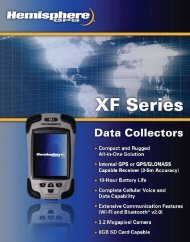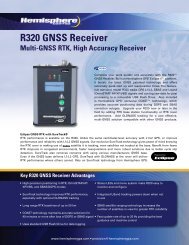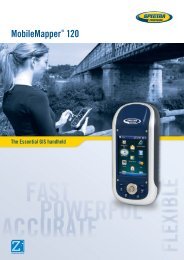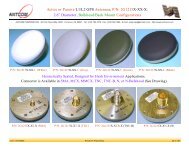Create successful ePaper yourself
Turn your PDF publications into a flip-book with our unique Google optimized e-Paper software.
<strong>SBX</strong>-3Reference ManualPart Number: 875-0031-001Date: October 2005
CSI Wireless, INC.4110 9 th Street S.E.Calgary, Alberta, Canada T2G 3C4Telephone number: +1-403-259-3311Fax number: +1-403-259-8866E-mail address: info@csi-wireless.comWeb Site: www.csi-wireless.comii<strong>SBX</strong>-3 Reference Manual
Copyright Notice© Copyright 2005 by CSI Wireless, Inc. All rights reserved.No part of this manual may be stored in a retrieval system, transmitted,or reproduced by any means, including, but not limited to photocopy,photograph, digitizing, or otherwise, without the prior written permissionfrom CSI Wireless, Inc.FCC NoticeThe <strong>SBX</strong>-3 Evaluation Module complies with the Part 15, Subpart JEmission Requirement for Class A digital devices for use incommercial, business, and industrial environments.The <strong>SBX</strong>-3 Evaluation Module complies with relevant sections of thefollowing European harmonized documents:• EN 60945 Marine Navigation Requirements• EN 50081-1 Emissions for Residential, Commercial and Light Industry• EN 50082-1 IMMUNITY FOR RESIDENTIAL, COMMERCIAL AND LIGHT INDUSTRY<strong>SBX</strong>-3 Reference Manualiii
CSI Wireless Limited WarrantyCSI Wireless, Inc. (hereinafter referred to as "CSI Wireless") productsare warranted, subject to the conditions set forth herein below, againstdefects in material and workmanship for a period of 12 months.Warranty services will be provided through your CSI Wirelessdistribution center, please contact them for shipping information. Youmust retain your proof of purchase for warranty purposes.Limitation of LiabilityThe Limited Warranty contained herein replaces all other warranties,express or implied, including warranties of merchantability or fitness fora particular purpose. CSI Wireless hereby disclaims and excludes allother warranties. In no event shall CSI Wireless be liable for direct,indirect, incidental, collateral or consequential damages of any kind,including but not limited to damages resulting from installation or use,quality, performance, or accuracy of CSI Wireless products. Thiswarranty provides you with your exclusive remedies for any breach inwarranty.Purchaser’s Exclusive RemedyThe purchaser’s exclusive remedy under this warranty shall be limitedto the repair or replacement, at the option of CSI Wireless, of anydefective part(s) of CSI Wireless receivers or accessories. Repairsshall be made through a CSI Wireless approved service center only.Unauthorized repairs to CSI Wireless products shall render thiswarranty null and void.iv<strong>SBX</strong>-3 Reference Manual
Governing LegislationThis warranty shall be governed by the laws of the Province of Alberta,Canada. This warranty gives you specific legal rights which may varywith Province/State and Country, and accordingly, some limitationsmay not apply to you.ConditionsCSI Wireless does not warrant damage due to misuse, abuse,improper installation, neglect, lightning (or other electrical discharge) orfresh/salt water immersion of CSI Wireless products. Repair,modification or service of CSI Wireless products by unauthorizedperson(s) or party(s) shall render this warranty null and void.CSI Wireless does not warrant or guarantee the precision or accuracyof positions obtained when using CSI Wireless products. Productaccuracy as stated in CSI Wireless literature and/or productspecifications serves to provide only an estimate of achievableaccuracy based on:• Specifications provided by the US Department of Defense (USDoD) for GPS Positioning,• GPS OEM Receiver specifications of the appropriate manufacturer(if applicable),• Radiobeacon network performance specifications of the appropriateagencyCSI Wireless reserves the right to modify CSI Wireless productswithout any obligation to notify, supply or install any improvements oralterations to existing products.<strong>SBX</strong>-3 Reference Manualv
vi<strong>SBX</strong>-3 Reference Manual
TABLE OF CONTENTSList of Figures............................................................................................................................. xiList of Tables............................................................................................................................ xiiiPreface xvOrganization.................................................................................................................... xvCustomer Service.......................................................................................................... xviWorld Wide Web Site................................................................................................ xviiDocument Conventions.............................................................................................. xviiNotes, Cautions, and Warnings............................................................................... xviii1. Introduction....................................................................................................................... 11.1 GPS........................................................................................................................... 11.1.1 How it Works........................................................................................... 11.1.2 GPS Services ............................................................................................. 21.2 Differential GPS...................................................................................................... 21.2.1 How it Works........................................................................................... 21.2.2 Real-Time DGPS ...................................................................................... 31.3 DGPS Format.......................................................................................................... 31.4 Radiobeacon DGPS Service................................................................................. 41.4.1 Radiobeacon Range................................................................................. 41.4.2 Radiobeacon Reception .......................................................................... 51.4.3 Radiobeacon DGPS................................................................................. 61.4.4 Radiobeacon Coverage........................................................................... 61.5 Factors Affecting Positioning Accuracy ............................................................. 71.6 <strong>SBX</strong>-3 OEM Beacon Receiver.............................................................................. 9<strong>SBX</strong>-3 Reference Manualvii
1.7 <strong>SBX</strong>-3 Evaluation Module...................................................................................101.8 CSI Wireless DGPS Command Center Software...........................................101.9 Antenna Options.................................................................................................111.9.1 MBA-3/MBA-3A Electric Field Antenna.............................................111.9.2 MBL-3 Magnetic Field Antenna............................................................111.9.3 ABL-1 Aircraft Magnetic Field Antenna.............................................121.9.4 MGL-3 Combined GPS / Magnetic Field Antenna...........................121.9.5 MGW-1 Combined GPS / Electric Field Antenna...........................131.9.6 AVL-1 Automotive Beacon Antenna Coupler..................................131.9.7 External Signal Splitter..........................................................................132. <strong>SBX</strong>-3 Evaluation Module .............................................................................................152.1 System Parts List...................................................................................................162.2 LED Indicators......................................................................................................172.3 <strong>SBX</strong>-3 Evaluation Module Interface Connections..........................................182.4 <strong>SBX</strong>-3 Evaluation Module Default Settings......................................................192.5 Installing the <strong>SBX</strong>-3 Evaluation Module...........................................................192.5.1 Placement................................................................................................192.5.2 Environmental Considerations............................................................202.5.3 Power Considerations...........................................................................202.5.4 Grounding the Evaluation Module .....................................................212.6 Interfacing To External Devices........................................................................212.6.1 RS-232C Interface Level........................................................................222.6.2 RS-422 Interface Level...........................................................................222.6.3 Evaluation Module / GPS Receiver Interface....................................232.6.4 Changing the Interface Level................................................................252.7 Antenna Output Voltage....................................................................................272.8 <strong>SBX</strong>-3 Evaluation Module-S Splitter Option ...................................................27viii<strong>SBX</strong>-3 Reference Manual
3. <strong>SBX</strong>-3 OEM Beacon Receiver ......................................................................................293.1 LED Indicators......................................................................................................293.2 <strong>SBX</strong>-3 Block Diagram..........................................................................................303.3 <strong>SBX</strong>-3 Mechanical Layout...................................................................................313.4 <strong>SBX</strong>-3 Connector Pin Assignments ..................................................................323.4.1 Antenna Interface...................................................................................333.4.2 Signal Lock Indicator Pin ......................................................................343.4.3 Reset Pin..................................................................................................343.5 <strong>SBX</strong>-3 Dual Serial Port Overview.....................................................................353.5.1 Single Serial Port Operation ................................................................353.5.2 Dual Serial Port Operation ..................................................................363.5.3 <strong>SBX</strong>-3 ‘Y’ Data Cable............................................................................363.6 <strong>SBX</strong>-3 Operating Modes.....................................................................................383.6.1 Automatic Beacon Search (ABS) Mode..............................................383.6.2 Manual Mode..........................................................................................403.7 Factory Default Settings......................................................................................403.8 <strong>SBX</strong>-3 Integration Summary...............................................................................413.9 Radio Frequency Immunity and Emissions......................................................434. Antenna Installation .......................................................................................................454.1 Antenna Placement To Optimize Reception ..................................................454.2 Installation .............................................................................................................464.2.1 MBA-3 / MBA-3A E-Field Antenna.....................................................464.2.2 MBL-3 H-Field Antenna.........................................................................494.2.3 ABL-1 Aircraft Antenna........................................................................494.2.4 MGL-3 Combined GPS/Beacon Antenna ..........................................504.2.5 MGW-1....................................................................................................504.2.6 AVL-1 .......................................................................................................51<strong>SBX</strong>-3 Reference Manualix
4.2.7 Routing and Securing the Antenna Cable.........................................514.3 Optional Antenna Mounts .................................................................................524.3.1 Magnetic Mount......................................................................................524.3.2 Permanent Mount..................................................................................534.3.3 Survey Adapter.......................................................................................535. NMEA 0183 Interface....................................................................................................545.1 Interface Protocols...............................................................................................545.2 Description of NMEA 0183...............................................................................545.3 NMEA Message Elements ...................................................................................555.4 Supported NMEA Messages...............................................................................565.5 Response Message................................................................................................575.6 NMEA 0183 Commands ....................................................................................575.6.1 Standard Commands.............................................................................585.6.2 Proprietary Commands.........................................................................615.7 NMEA 0183 Queries ..........................................................................................635.7.1 Standard Queries...................................................................................635.7.2 Proprietary Queries...............................................................................665.8 Firmware Updates................................................................................................716. Troubleshooting .............................................................................................................73Appendix A - Specifications...................................................................................................75Appendix B - Beacon Information ........................................................................................85Further Reading........................................................................................................................87Index.. 89x<strong>SBX</strong>-3 Reference Manual
LIST OF FIGURESFigure 1-1 Wold DGPS Radiobeacon Coverage................................................................. 7Figure 2-1 Evaluation Module LED Indicators....................................................................17Figure 2-2 Evaluation Module Cable Interface...................................................................18Figure 2-3 Evaluation Module Interface, RS-232C.............................................................24Figure 2-4 Evaluation Module Interface, RS-422................................................................25Figure 2-5 Evaluation Module RS-232/RS-422 Configuration .........................................26Figure 2-6 Evaluation Module Antenna Output Voltage..................................................27Figure 2-7 ABX-3/MBX-3 Internal Signal Splitter Option ................................................28Figure 3-1 <strong>SBX</strong>-3 Front and Back.........................................................................................30Figure 3-2 <strong>SBX</strong>-3 Block Diagram ..........................................................................................31Figure 3-3 <strong>SBX</strong>-3 Mechanical Drawing................................................................................32Figure 3-4 Lock Indicator Circuit..........................................................................................34Figure 3-5 Reset Switch Circuit.............................................................................................35Figure 3-6 Evaluation Module Connectivity, RS-232C.....................................................37Figure 4-1 Receiver & MBA-3/MBA-3A Grounding Requirement..................................48<strong>SBX</strong>-3 Reference Manualxi
xii<strong>SBX</strong>-3 Reference Manual
LIST OF TABLESTable 2-1 Evaluation Module Default Configuration ........................................................19Table 2-2 Evaluation Module Power Requirements..........................................................20Table 2-3 Data Pin-out, RS-232C Interface Level..............................................................22Table 2-4 Data Pin-out, RS-422 Interface Level.................................................................23Table 3-1 <strong>SBX</strong>-3 Connector J1 Pin-out...............................................................................32Table 3-2 <strong>SBX</strong>-3 Connector J2 Pin-out...............................................................................33Table 3-3 ‘Y’ Data Cable Pin Out........................................................................................37Table 3-4 Default <strong>SBX</strong>-3 Operating Mode..........................................................................41Table 3-5 Default <strong>SBX</strong>-3 Evaluation Module Port Settings..............................................41Table 5-1 NMEA Message Elements.....................................................................................55Table 5-2 <strong>SBX</strong>-3 NMEA Messages........................................................................................56Table 5-3 <strong>SBX</strong>-3 Baud Rates..................................................................................................62Table 6-1 Troubleshooting ....................................................................................................73Table A-1 <strong>SBX</strong>-3 OEM Beacon Receiver Specifications...................................................75Table A-2 <strong>SBX</strong>-3 Evaluation Module Specifications..........................................................76Table A-3 MBA-3/MBA-3A Whip Antenna Specifications...............................................78Table A-4 MBL-3 Loop Antenna Specifications..................................................................78Table A-5 MGL-3 Combined Loop / GPS Antenna Specifications.................................79Table A-6 ABL-1 Aircraft Antenna Specifications.............................................................80Table A-7 Antenna Signal Splitter Specifications...............................................................81Table A-8 MGW-1 Combined E-field / GPS Antenna Specifications............................82Table A-9 AVL-1 Automotive Beacon Coupler Specifications........................................83<strong>SBX</strong>-3 Reference Manualxiii
xiv<strong>SBX</strong>-3 Reference Manual
PREFACEWelcome to the <strong>SBX</strong>-3 Reference Manual, and thank-you forconsidering the CSI Wireless for your differential GPS requirements.The purpose of this manual is to familiarize you with the properinstallation, configuration, and operation of the <strong>SBX</strong>-3 EvaluationModule, and to introduce the mechanical, electrical, andcommunication properties of the <strong>SBX</strong>-3 OEM receiver. This documentprovides instructions and recommendations related to a successfulintegration of the <strong>SBX</strong>-3 engine.The <strong>SBX</strong>-3 is an extremely sensitive 300 kHz minimum shift keying(MSK) demodulator. It obtains differential GPS corrections broadcastby radiobeacons adhering to standards such as InternationalTelecommunications Union M.823 and various broadcast standards, inthe frequency range between 283.5 to 325.0 kHz.OrganizationThis manual contains the following chapters:Chapter 1: Introduction - presents GPS and DGPS technology, the<strong>SBX</strong>-3, the Evaluation Module, CSI Wireless antennas, andaccessories.Chapter 2: Evaluation Module - describes how to install and operate the<strong>SBX</strong>-3 Evaluation Module for a successful laboratory or field evaluationof the <strong>SBX</strong>-3.Chapter 3: <strong>SBX</strong>-3 OEM Beacon Receiver - provides details andinstructions related to the integration and operation of the <strong>SBX</strong>-3.Chapter 4: Antenna Installation - provides instructions relating toinstallation of CSI Wireless antennas for use with the <strong>SBX</strong>-3 and itsEvaluation Module.<strong>SBX</strong>-3 Reference Manualxv
Chapter 5: NMEA 0183 Interface - describes the subset of NMEA 0183commands and queries used to communicate with the <strong>SBX</strong>-3 receiver.Chapter 6: Troubleshooting - provides diagnostic information to assist indetermining a source of difficulty for a particular situation.Appendix A: Specifications - details the technical characteristics of theEvaluation Module, <strong>SBX</strong>-3, antennas, and accessories.Appendix B: Beacon Information - describes the CSI Wirelessmaintained World Beacon listing and how to obtain this document onthe Internet.The Further Reading section provides a listing of GPS and DGPSsources for further information.The Index provides a listing of the locations of subject matter within thismanual.Customer ServiceIf you encounter problems during the installation, operation, orintegration of this product, or cannot find the information you need,please contact CSI Wireless Customer Service. The contact numbersand e-mail address for CSI Wireless Customer Service are:Telephone number: +1-403-259-3311Fax number: +1-403-259-8866E-mail address:techsupport@csi-wireless.comTechnical Support is available 8:00 AM to 5:00 PM Mountain Time,Monday to Friday.xvi<strong>SBX</strong>-3 Reference Manual
To expedite the support process, please have theproduct model and serial number available when contacting CSIWireless Customer Service.In the event that your equipment requires service, we recommend thatyou contact your dealer directly. However, if this is not possible, youmust contact CSI Wireless Customer Service to obtain a ReturnMerchandise Authorization (RMA) number before returning any productto CSI Wireless. If you are returning a product for repair, you mustprovide a fault description before CSI Wireless will issue an RMAnumber.When providing the RMA number, CSI Wireless will include shippinginstructions to assist you in returning the equipment.World Wide Web SiteCSI Wireless maintains a World Wide Web home page at the followingaddress:www.csi-wireless.comA corporate profile, product information, application news, basic GPSand Beacon DGPS literature, and beacon coverage information areavailable at this site.Document ConventionsArial Bold is used to emphasize certain points.<strong>SBX</strong>-3 Reference Manualxvii
Notes, Cautions, and WarningsNotes, Cautions, and Warnings stress important information regardingthe installation, configuration, and operation of the <strong>SBX</strong>-3 beaconreceiver and the Evaluation Module.Note - Notes outline important information of a general nature.Caution - Cautions inform of possible sources of difficulty orsituations that may cause damage to the product.Warning - Warnings inform of situations that may cause harm toyourself.xviii<strong>SBX</strong>-3 Reference Manual
1. IntroductionThe <strong>SBX</strong>-3 is a fully automatic, dual channel, 300 kHz, DGPSradiobeacon receiver designed for integration into a wide array ofpositioning products and applications.This chapter provides a brief overview of GPS, differential GPS beacontechnology, and a description of the <strong>SBX</strong>-3 engine, Evaluation Module,antenna options and accessories.1.1 GPSThe United States Department of Defense (DoD) operates a reliable,24 hour per day, all weather Global Positioning System (GPS). Itconsists of a constellation of 24 satellites (plus active spares) orbitingthe Earth at an altitude of approximately 22,000 km, ground controlfacilities, and end users of the system1.1.1 How it WorksGPS satellites transmit coded information to users at UHF frequencies(1.575 GHz) that allows user equipment to calculate a range to eachsatellite. GPS is a timing system - ranges are calculated by timing howlong it takes for the GPS signal to reach the user’s GPS antenna. TheGPS receiver will calculate a range by multiplying the time of transit ofthe signal by the speed of light.To calculate a geographic position, the GPS receiver uses a complexalgorithm incorporating satellite coordinates and ranges to eachsatellite. Reception of any four or more of these signals allows a GPSreceiver to compute 3D coordinates. Tracking of only three satellitesreduces the position fix to 2D coordinates (horizontal with fixedvertical).<strong>SBX</strong>-3 Reference Manual 1
The GPS receiver calculates its position with respect to the phasecenter of the GPS antenna.1.1.2 GPS ServicesThe positioning accuracy offered by GPS varies depending upon thetype of service and equipment available. For security reasons, twoGPS services exist: the Standard Positioning Service (SPS) and thePrecise Positioning Service (PPS). The US DoD reserves the PPS foruse by its personnel and authorized partners. The SPS is provided freeof charge, worldwide, to all civilian users.In order to maintain a strategic advantage, the US DoD artificiallydegrades the performance of the SPS so that the positioning accuracyis limited to 100 meters 95% of the time. This intentional degradationis called Selective Availability (SA).For many positioning and navigation applications, an accuracy of 100meters is insufficient, and differential positioning techniques must beused.1.2 Differential GPSThe purpose of differential GPS (DGPS) is to remove the effects of SA,atmospheric errors, timing errors, and satellite orbit errors, whileenhancing system integrity.1.2.1 How it WorksDGPS involves setting up a reference GPS receiver at a point of knowncoordinates. This receiver makes distance measurements, in realtime,to each of the GPS satellites, which include errors present in thesystem. The base station receiver calculates what the true rangeshould be, without errors, knowing its own coordinates and those ofeach satellite. The difference between the known and measured rangeto each satellite is the range error. This error is the amount that must to2<strong>SBX</strong>-3 Reference Manual
e removed from each satellite distancemeasurement in order to correct for errors present in the system byremote users.1.2.2 Real-Time DGPSThe base station transmits the range error corrections to remotereceivers in real-time using a radio link. The remote receiver correctsits satellite range measurements using these differential corrections,yielding a much more accurate position. This is the predominantDGPS strategy used for most real-time applications.Positioning using corrections generated by DGPS radiobeaconsprovides a horizontal accuracy of 1 to 5 meters with 95% confidence.More sophisticated, short-range DGPS systems (10 to 15 km) canachieve centimeter-level accuracy, but are very expensive and oftenlimited to precise survey applications due to technical constraints.1.3 DGPS FormatFor manufacturers of GPS equipment, commonality is essential tomaximize the utility and compatibility of a product. The governingstandard associated with GPS is the Interface Control Document, ICD-GPS-200, maintained by the US DoD. This document provides themessage and signal structure information required for interfacing withGPS.Like GPS, DGPS data and broadcast standards exist to ensurecompatibility between DGPS networks, and associated hardware andsoftware. The Radio Technical Commission for Maritime ServicesSpecial Committee 104 has developed the primary DGPS standardassociated with radiobeacon DGPS, designated RTCM SC-104 V2.2.The International Telecommunications Union has developed standardM.823 (ITU M.823) detailing the technical characteristics of DGPSbeacon stations.<strong>SBX</strong>-3 Reference Manual 3
Various broadcast standards exist for the beacon networks installedinternationally, controlled by their respective operating authority. TheUnited States Coast Guard maintains a broadcast standard that isreferenced in the Further Reading section of this manual.1.4 Radiobeacon DGPS ServiceThe <strong>SBX</strong>-3 demodulates differential corrections broadcast by DGPSbeacon networks throughout the world. As these stations are installedand operated with common requirements, when operating the <strong>SBX</strong>-3, itwill transition between different networks seamlessly.1.4.1 Radiobeacon RangeThe broadcasting range of a 300 kHz beacon is dependent upon anumber of factors including transmission power, free space loss,ionospheric state, surface conductivity, ambient noise, andatmospheric losses.The strength of a signal decreases with distance from the transmittingstation, due in large part to spreading loss. This loss is a result of thesignal’s power being distributed over an increasing surface area as thesignal radiates away from the transmitting antenna. This is analogousto the walls of a balloon becoming thinner (weaker) as more air isblown into it.The expected broadcast range also depends upon the conductivity ofthe surface over which the signal travels. A signal will propagate furtherover a surface with high conductivity than over a surface with lowconductivity. Lower conductivity surfaces such as dry, infertile soil,absorb the power of the transmission more than higher conductivitysurfaces, such as seawater or arable land.A radiobeacon transmission has three components: a direct line ofsight wave, a ground wave, and a sky wave. The line of sight wave isnot significant beyond visual range of the transmitting tower, and doesnot have a substantial impact upon signal reception.4<strong>SBX</strong>-3 Reference Manual
The ground wave portion of the signal propagatesalong the surface of the earth, losing strength due to spreading loss,atmospheric refraction and diffraction, and attenuation by the surfaceover which it travels (dependent upon conductivity).The portion of the beacon signal broadcast skywards is known as thesky wave. Depending on its reflectance, the sky wave may bounce offthe ionosphere and back to Earth causing reception of the ground waveto fade. Fading occurs when the ground and sky waves interfere witheach other constructively and destructively, potentially causingreception to come and go. This problem usually occurs in the eveningwhen the ionosphere becomes more reflective and typically is onlysignificant on the edge of coverage areas. Fading is not usually anissue in regions with overlapping coverage from multiple beacons andis considered during the design phase of the beacon network.Atmospheric attenuation plays a minor part in signal transmissionrange, as it absorbs and scatters the signal. This type of loss is theleast significant of those described.1.4.2 Radiobeacon ReceptionVarious sources of noise affect beacon reception, including:• Engine noise• Alternator noise• Noise from Power lines• DC to AC inverting equipment• Electric devices such as CRT’s, electric motors, and solenoidsNoise generated by this type of equipment can mask the beacon signal,reducing or impairing reception. Section 4.1 presents an effectiveantenna installation procedure to minimize the impact of local noise onbeacon reception.<strong>SBX</strong>-3 Reference Manual 5
1.4.3 Radiobeacon DGPSRadiobeacons conforming to regional broadcast standards transmit alimited selection of RTCM SC-104 messages, including message types1, 2, 3, 5, 6, 7, 9, and 16.• A DGPS beacon will broadcast either Type 1 or Type 9 messages, both ofwhich contain similar information, including pseudorange corrections andrange rate corrections to each GPS satellite.• The Type 2 message contains delta differential corrections that are usedwhen the remote receiver is using a different satellite navigation messagethan used by the base station.• The Type 3 message contains the position of the beacon reference station,often accurate to within centimeters with respect to the WGS-84 referencedatum.• The Type 5 message contains GPS constellation health information usedfor improving tracking performance of a GPS receiver• The Type 6 message contains null information, and is broadcast so that abeacon receiver demodulating the data from the broadcast does not loselock when the beacon station has no new data to transmit.• The Type 7 message contains the radiobeacon almanac informationcomposed of location, frequency, service range, and health information ofsister stations for the currently tuned beacon.• The Type 16 message provides users with a 90 character text string thatmay contain information regarding the status of the system, weatherwarnings, etc.Radiobeacon DGPS is often referred to as a local-area service, as thedata broadcast is appropriate for use within the coverage range of thestation. Corrections are specific to the beacon reference station, andbecome less accurate with increasing distance from the referenceantenna. As a general rule, positioning accuracy will degrade byapproximately 1 m for every 150 km away from the beacon site.1.4.4 Radiobeacon CoverageFigure 1-1 shows the approximate radiobeacon coverage throughoutthe world. In this figure, light shaded regions denote current coverage,with beacon stations symbolized as white circles.6<strong>SBX</strong>-3 Reference Manual
The world beacon networks continue to expand withgreater demand for accurate positioning services. For currentcoverage, consult the CSI Wireless Web site at www.csi-wireless.com.Figure 1-1 World DGPS Radiobeacon Coverage1.5 Factors Affecting Positioning AccuracyMany factors affect the positioning accuracy that a user may expectfrom a DGPS system. The most significant of these influencesinclude:• Proximity of the remote user to the reference station• Age of the received differential corrections• Atmospheric conditions between the beacon and remote user locations• Satellite geometry, often expressed as a Dilution of Precision (DOP)• Multipath present at the remote station• Quality of the GPS receiver being used at both the reference and remotestations.<strong>SBX</strong>-3 Reference Manual 7
The distance between a remote user and the reference station is oftenconsiderable when using 300 kHz DGPS radiobeacons. Broadcastranges may be as great as 450 km (280 miles) or more, dependingprimarily upon transmission power and surface conductivity.Consequently, some of the errors associated with GPS at the basestation differ somewhat from those at the remote user’s location. Thisspatial decorrelation of errors can result in a relative position offset fromthe true coordinates of the remote receiver. This offset may be asmuch as one meter for every 150 km (93 miles) between the basestation and remote receiver.The latency of differential corrections also affects the achievablepositioning accuracy at the remote receiver. Latency is a function ofthe following:• The time it takes the base station to calculate corrections• The data rate of the radio link• The time it takes the signal to reach the user• The time required for the remote differential receiver to demodulate thesignal and communicate it to the GPS receiver.• Any data loss that occurs through reception problems of the remote radiolinkMost of these delays require less than a second, though in someinstances, depending upon the amount of information being transferred,overall delays of three to five seconds may occur. Latency canbecome a concern if lock on the differential signal is lost for tenseconds or more.To account for latency and the rapidly changing SA error, a GPSreceiver can calculate approximate corrections until new correctionsare available. Calculating the differential correction for a new epoch,using old corrections, leads to inaccuracy that grows with time.Accuracy is restored when fresh corrections become available.Although ionospheric errors are normally removed when differentialpositioning near the base station, the state of the ionosphere can differ8<strong>SBX</strong>-3 Reference Manual
etween the base station and remote user overlarge distances. As the base station calculates corrections based onlocal ionospheric conditions, they may not completely account for theerrors observed at the remote user’s location. This is the root cause ofspatial decorrelation observed over large distances between basestation and remote receiversThe number of satellites visible and their geometry in the sky influencespositioning accuracy. The Dilution of Precision (DOP) describes thestrength of the location and number of satellites in view of the receiver.A low DOP indicates a stronger potential for better accuracy than ahigh DOP. Generally, more satellites visible to both the reference andremote receivers results in a lower DOP. Additionally, if the satellitesare evenly spread around the receiver, rather than grouped in a fewregions of the sky, a lower DOP (stronger solution) will result.Satellite signals received by the GPS receiver through a reflection froman object can decrease positioning accuracy. These multipath signalsincrease the measured range to a satellite as the signal takes a longerroute to the GPS antenna. Operating away from large reflectivestructures such as buildings or using special antennas and GPSequipment can help to reduce the impact of multipath. For manyapplications, a small amount of multipath is tolerable.The quality of a GPS receiver has a dramatic influence on positioningaccuracy. Consumer-based GPS products, such as many affordablehandheld and fixed-mount receivers, typically operate with an accuracyof 3 to 5 meters horizontally 95% of the time. The accuracy of aparticular product depends on its overall performance characteristics.More sophisticated, higher accuracy GPS receivers are able to achieveup to 1 meter of horizontal accuracy 95% of the time using real-timeDGPS beacon transmissions.1.6 <strong>SBX</strong>-3 OEM Beacon ReceiverThe <strong>SBX</strong>-3 demodulates RTCM SC-104 differential correctionstransmitted by 300 kHz DGPS radiobeacons. The <strong>SBX</strong>-3 receiver<strong>SBX</strong>-3 Reference Manual 9
features advanced automatic beacon search algorithms and a highlysensitive, adaptive dual-channel architecture.The <strong>SBX</strong>-3 features:• Dual independent channels for uninterrupted automatic operation• State-of-the-art digital design providing excellent performance in noisyenvironments• Two bi-directional serial ports for improved design flexibility• Compact footprint for smaller packaging• Convenient field upgrades of receiver firmware• Fast acquisition times ensuring that the system is up and running quickly• Low power consumption for extended battery life in portable applications• Automatic and manual tune modes for versatility• NMEA 0183 command protocol for configuration, operation, and monitoringof receiver performance• Various baud rates for compatibility with differential-ready GPS engines1.7 <strong>SBX</strong>-3 Evaluation ModuleThe <strong>SBX</strong>-3 Evaluation Module is provided as an example of a complete<strong>SBX</strong>-3 integration, and provides the capability to evaluate theperformance of the <strong>SBX</strong>-3 quickly and effectively in either a field or alaboratory environment.1.8 CSI Wireless DGPS Command CenterSoftwareCSI Wireless offers <strong>SBX</strong>-3 controller software to communicate withand configure the <strong>SBX</strong>-3. Capabilities of this utility include:• Performance plots of receiver status parameters over time (SS, SNR, andPRF readings)• Decoding of RTCM messages• <strong>SBX</strong>-3 tuning and configuration• Terminal interface• Data logging10<strong>SBX</strong>-3 Reference Manual
You may download a copy of this software from CSIWireless’s Web site at:www.csi-wireless.com1.9 Antenna OptionsThere are a number of different antennas available for use with the<strong>SBX</strong>-3 and Evaluation Module and include:• An AM/FM coupler for use with a vehicle antenna• A marine style whip antenna for use aboard a vessel or vehicle• Two varieties of loop antennas• A combined GPS/beacon loop antenna• An antenna signal splitter is available for use with the combinedGPS/beacon antenna and separate beacon and GPS receivers.1.9.1 MBA-3/MBA-3A Electric Field AntennaThis antenna, referred to as an E-field whip antenna, is sensitive to theelectrical field of the radiobeacon broadcast. A band-pass filter andintegral low noise amplifier are contained in the base of the MBA-3,which together amplify signals in the 283.5 to 325.0 kHz frequencyband.The MBA-3 is compatible with standard marine threaded mounts (1-14-UNS), and must be grounded for optimum performance. The MBA-3antenna is constructed with a nylon base and a fiberglass whipantenna.1.9.2 MBL-3 Magnetic Field AntennaReferred to as an H-field loop antenna, the MBL-3 is sensitive to themagnetic component of the beacon broadcast. Due to thischaracteristic, it is less susceptible to precipitation static (P-static) andother forms of predominate E-field noise, than a whip antenna.<strong>SBX</strong>-3 Reference Manual 11
The primary advantage of an H-field antenna is that it does not requiregrounding. This characteristic makes it ideal for use in portableapplications.The H-field antenna receives broadcast signals that it band-pass filtersand amplifies before passing it to the beacon receiver.The MBL-3 antenna housing is a rugged, weather-tight, PVC plasticenclosure with a 1-14-UNS threaded base. A magnetic mount isavailable to install this antenna on ferrous and non-ferrous surfaces.1.9.3 ABL-1 Aircraft Magnetic Field AntennaThis antenna makes use of a similar H-field loop design as the MBL-3,but is enclosed within a GRP raydome housing for use on either fixedwing or rotary aircraft. The ABL-1 is installed horizontally on either thetop or bottom of the aircraft fuselage.1.9.4 MGL-3 Combined GPS / Magnetic Field AntennaThe MGL-3, designed for use with the combined GPS/beaconreceivers, such as the CSI Wireless GBX Series, combines an L1 GPSantenna and an H-field loop antenna in the same enclosure as the MBL-3. Both of these elements are active and draw their power from thereceiver. This antenna may be used with separate beacon and GPSreceivers with use of the External Signal Splitter discussed in Section1.9.7The primary advantage of an H-field antenna is that it does not requiregrounding. This characteristic makes it ideal for use in portableapplications.As with the MBL-3, this antenna is available with an optional magneticmount.12<strong>SBX</strong>-3 Reference Manual
1.9.5 MGW-1 Combined GPS / ElectricField AntennaThis antenna provides identical functionality as the MGL-3, however,uses an innovative E-field beacon element with no requirement for anexternal whip antenna. As the MGW-1 contains an E-field beaconantenna, it requires a ground connection. This antenna may also beused with separate beacon and GPS receivers with use of the ExternalSignal Splitter discussed in Section 1.9.7.The MGW-1 is packaged in the same rugged enclosure as the MBL-3and MGL-3 antenna.1.9.6 AVL-1 Automotive Beacon Antenna CouplerThe AVL-1 is an innovative automotive beacon antenna coupler thataccepts a standard AM/FM antenna input and plugs into a beaconreceiver and AM/FM radio. The coupler passes the AM/FM signal to theradio unchanged, and amplifies the beacon band for output to thebeacon receiver through a BNC socket connector.The AVL-1 requires 12 VDC input from the beacon receiver, whichpowers the internal low noise amplifier and filter circuitry.1.9.7 External Signal SplitterThe MGL-3 and MGW-1 require the use of the External Signal Splitterwhen using separate GPS and beacon receivers. This splitterseparates the GPS and beacon signals from the combined input signalfrom the antenna, and directs each to the appropriate receiver.The external signal splitter allows the beacon receiver to power theantenna, while blocking a DC voltage applied at the GPS port.A variety of coaxial cables are available for connection between theexternal splitter, beacon receiver, and GPS receiver. Please contactCSI Wireless for further details on custom cable assemblies.<strong>SBX</strong>-3 Reference Manual 13
14<strong>SBX</strong>-3 Reference Manual
2. <strong>SBX</strong>-3 EvaluationModuleThis chapter describes the features and capabilities of the <strong>SBX</strong>-3Evaluation Module, and contains instructions and recommendations forits installation and use.The <strong>SBX</strong>-3 Evaluation Module is a sample platform that allows the<strong>SBX</strong>-3 to be evaluated immediately upon receiving the equipment. Itprovides the following features:• Sophisticated power supply (9 to 40 VDC range)• Antenna connection (BNC socket)• Power connection (Conxall 2-pin plug)• Data connection (DB9 socket)• Power and Lock LED’s• Aluminum enclosure to provide radio frequency (RF) immunity andemissions protection• Interface level translation from 5V HCMOS to either RS-232C (both serialports of <strong>SBX</strong>-3 available) or RS-422 (only main port of the <strong>SBX</strong>-3 available)Two Evaluation Modules are available, one with an optional InternalSignal Splitter and associated GPS signal output port (TNC-socket),called the <strong>SBX</strong>-3 Evaluation Module-S, and one without the internalsplitter, called the <strong>SBX</strong>-3 Evaluation Module. Both modules aredescribed in this chapter as a common unit, however, the InternalSignal Splitter option is described in Section 2.9.<strong>SBX</strong>-3 Reference Manual 15
2.1 System Parts ListThe following list of standard equipment is included with the <strong>SBX</strong>-3Evaluation Kit:• Evaluation Module (-S) with <strong>SBX</strong>-3 Installed (Evaluation Module part number801-2003-xxx, Evaluation Module-S part number 801-2004-xxx)• Receiver overlay - pre-installed on front panel (part number 486-1062-xxx)• Additional <strong>SBX</strong>-3 Engine (part number 801-1006-xxx)• Antenna (one of: MBA-3 part number 850-0016-xxx, MBA-3A part number804-4001-xxx, MBL-3 part number 804-2002-xxx, MGL-3 part number 804-3003-xxx, MGW-1 part number 804-3003-xxx, AVL-1 part number 805-0005-xxx)• Power Cable (various available)• Antenna Cable (various available)• ‘Y’ Data Cable (part number 051-0016-xxx)• Universal Mounting Bracket (part number 602-1004-xxx)• Reference Manual (part number 875-0031-xxx)16<strong>SBX</strong>-3 Reference Manual
2.2 LED IndicatorsThe Evaluation Module features a red and green LED on its front panelto indicate receiver power and <strong>SBX</strong>-3 lock status respectively (seeFigure 2-1). When the red LED, labeled ‘PWR’, is illuminated, theEvaluation Module is receiving 9-40 VDC from an external powersource. When the <strong>SBX</strong>-3 acquires a lock on a beacon transmission,the green LED, labeled ‘LOCK’, will illuminate.Figure 2-1 Evaluation Module LED Indicators<strong>SBX</strong>-3 Reference Manual 17
2.3 <strong>SBX</strong>-3 Evaluation Module InterfaceConnectionsThe Evaluation Module is easily installed, requiring only power, data,antenna, and ground connections. Figure 2-2 illustrates the requiredinterface.Caution – By default, the Evaluation Module provides 10 VDCacross the antenna port. Connection to incompatible devicesmay result in damage to equipment.Figure 2-2 Evaluation Module Cable Interface18<strong>SBX</strong>-3 Reference Manual
2.4 <strong>SBX</strong>-3 Evaluation ModuleDefault SettingsTable 2-1 presents the factory default Evaluation Module configurationsettings.Table 2-1 Evaluation Module Default ConfigurationCommunicationLevelBaud RateAntenna OutputVoltageRS-232C 4800 10 VDC2.5 Installing the <strong>SBX</strong>-3 Evaluation ModuleTo ensure optimum performance and ease of operation, observe thefollowing considerations when installing the Evaluation Module.2.5.1 PlacementThe Universal Mounting Bracket (U-bracket) supplied with theevaluation kit is used to secure the receiver to the selected mountingsurface. You may install this bracket from either the top or the bottomusing the thumbscrews provided. The U-bracket allows you to tilt thereceiver up or down to achieve the best viewing angle to monitorreceiver status.<strong>SBX</strong>-3 Reference Manual 19
When selecting a location to install the receiver, you must:• Ensure that the receiver is within reach of power, data, and antenna cableconnections.• Ensure that sufficient room is available at the back of the receiver toconnect and disconnect the power, data, antenna, and ground cables ifrequired.• Ensure that once you have installed the receiver, cables will not be bent orpinched as the receiver is tilted up or down.• Ensure that you a clear view and access to the receiver’s front panel, tomonitor receiver status.• Use the Universal Mounting Bracket (U-bracket) as a template to plan whendrilling mounting holes.2.5.2 Environmental ConsiderationsThe Evaluation Module is designed to operate within an enclosedenvironment where the temperature remains between -30 °C and +70°C and relative humidity is less than 95%. It may be stored between -40 °C and +80 °C.2.5.3 Power ConsiderationsThe Evaluation Module uses a 2-conductor, positive locking, circularconnector for application of power. It operates with an input voltagebetween 9 and 40 VDC. For best performance, the supplied powershould be continuous and clean.The Evaluation Module’s power LED remains illuminated while power isapplied.Table 2-2 Evaluation Module Power RequirementsInputVoltageInput CurrentInput Power9-40 VDC 140 mA @ 12 VDC 1.7 W20<strong>SBX</strong>-3 Reference Manual
To power the Evaluation Module:• Connect the red wire of the supplied power cable to DC positive (+).• Connect the black wire of the supplied power cable to DC negative (-).• Connect the keyed, two-conductor socket connector of the power cable tothe receiver’s power input connector, labeled PWR.The Evaluation Module power supply has reverse polarity protection toprevent damage resulting from incorrect connection of power cableleads.A 1.5 A slow-blow or 3 A fast-blow fuse, situated in-line of the powercable, protects the receiver from power surges. The fuse containershould remain accessible after installation.Caution - Do not operate the Evaluation Module with the 1.5 Afuse bypassed.2.5.4 Grounding the Evaluation ModuleFor best performance and RF noise mitigation, connect the <strong>SBX</strong>-3Evaluation Module to a counterpoise ground. The back plate of theModule includes a grounding point, labeled ‘GND’, to which you mayconnect a 14+ gauge insulated electrical wire. Secure this groundinglead to a counterpoise ground plane (artificial ground, such as vehiclechassis). For optimal performance when using the MBA-3 whip,connect the antenna to the same counterpoise ground via a separatecable run (Refer to Section 4.2.1).2.6 Interfacing To External DevicesThe Evaluation Module translates the <strong>SBX</strong>-3’s 5V HCMOS interfacelevel into either the RS-232C and RS-422 interface level forcommunication with differentially capable GPS products through afemale DB9 connector.<strong>SBX</strong>-3 Reference Manual 21
Section 3.5, <strong>SBX</strong>-3 Dual Serial Port Overview, describes thefunctionality of the <strong>SBX</strong>-3’s two serial ports in detail. NMEA Commandsare discussed in Chapter 5, NMEA 0183 Interface.The interface levels of the <strong>SBX</strong>-3 Evaluation Module are described inthe following two sub-sections.2.6.1 RS-232C Interface LevelWhen operating with the default RS-232C interface level, the two serialports of the internal <strong>SBX</strong>-3 engine are available for communication asdescribed in Table 2-3. This manual refers to the <strong>SBX</strong>-3 primary serialport as Port 0 and the secondary port as Port 1.Table 2-3 Evaluation Module Data Pin-out, RS-232C InterfaceLevelPin # Signal Description2 Transmit, Port 0 RTCM SC-104/NMEA Status Output3 Receive, Port 0 NMEA Command/Query Input6 Transmit, Port 1 NMEA Command/Query Input8 Receive, Port 1 NMEA Status Output5 Sig. Ground Signal Return2.6.2 RS-422 Interface LevelWhen operating at the user selectable RS-422 interface level, you willhave access to only the main serial port of the <strong>SBX</strong>-3 engine. Table 2-4 provides pin-assignment information for the data port of the <strong>SBX</strong>-3Evaluation Module at the RS-422 interface level.Section 2.6.4 provides instructions to switch from the default RS-232 tothe RS-422 communications level.22<strong>SBX</strong>-3 Reference Manual
Table 2-4 Evaluation Module Data Pin-out, RS-422 Interface LevelPin # Signal Description1 Transmit + RTCM SC-104/NMEA Status Output +2 Transmit - RTCM SC-104/NMEA Status Output -4 Receive - NMEA Input -5 Sig. Ground Signal Return7 Receive + NMEA Input +2.6.3 Evaluation Module / GPS Receiver InterfaceTo establish communication between the <strong>SBX</strong>-3 Evaluation Module andyour GPS receiver, you must connect the transmit pin of the primaryserial port of the <strong>SBX</strong>-3 engine to the receive pin of the GPS receiver.You must also connect the signal return wires for communication.Please note that the RS-422 interface level must have both positive andnegative signals connected in order to communicate. The transmit linefrom the GPS engine to Port 0 of the <strong>SBX</strong>-3 does not need to beconnected unless the GPS engine is able to configure the <strong>SBX</strong>-3 usingNMEA commands.You may connect the receive pin of the <strong>SBX</strong>-3 main serial port to thetransmit line of the GPS or communicating device, along with a signalground connection. This is required to command the <strong>SBX</strong>-3 within theEvaluation Module remotely through the main port, if desired. Furtherdetails related to the dual serial port feature of the <strong>SBX</strong>-3 is provided inSection 3.5.Figure 2-3 illustrates an RS-232C interface between:• The <strong>SBX</strong>-3 primary serial port (Port 0) and a GPS receiver• The <strong>SBX</strong>-3 secondary port and an external device used for configuration andstatus monitoring.<strong>SBX</strong>-3 Reference Manual 23
Figure 2-4 illustrates the interface for a GPS receiver operating at theRS-422 communications level. Please note that when using the RS-422 option of the Evaluation Module, only the main serial port of the<strong>SBX</strong>-3 is accessible.<strong>SBX</strong>-3 EvaluationModule Rear PanelGPS Receiver5 GND GND8 RX 23 RX 1NMEA TX6 TX 2 NMEA2 TX 1 RTCM RXGNDTXRXNMEA I/O DeviceFigure 2-3 Evaluation Module Interface, RS-232C24<strong>SBX</strong>-3 Reference Manual
<strong>SBX</strong>-3 EvaluationModule Rear PanelGPS Receiver5 GND GND4 RX-7 RX+NMEANMEATX-TX+2 TX- RTCM RX-1 TX+ RTCM RX+Figure 2-4 Evaluation Module Interface, RS-422For successful communications, the baud rate of the <strong>SBX</strong>-3 must beset to match that of the GPS receiver. Section 3.7 describes thedefault communication settings of the <strong>SBX</strong>-3. Refer to Section 5.6.2 tochange the baud rate of the <strong>SBX</strong>-3 using proprietary NMEA commands.2.6.4 Changing the Interface LevelA majority of integrated GPS receiver products communicate at theRS-232 level, similar to a PC computer. However, there are a numberof chart-plotting devices, incorporating GPS capabilities that operate atthe RS-422 interface level.OEM GPS engines by themselves typically communicate with a 5VHCMOS, TTL, or CMOS level. The default communication level ofthe Evaluation Module is RS-232C.To switch from the default RS-232C communication level, you mustremove the back panel of the Evaluation Module to slide the carrierboard and <strong>SBX</strong>-3 out of the case. Always follow proper electrostaticdischarge precautions (ESD) when handling the receiver or itscomponents, outside of the enclosure. Such precautions includeproper grounding of personnel, tools, and the surface upon which thereceiver rests.<strong>SBX</strong>-3 Reference Manual 25
You will require a Philip’s screwdriver to open the back panel. Use of aplastic ballpoint pen is recommended when making this adjustment.Figure 2-5 illustrates the location of the RS-232/RS-422 slide switch onthe Evaluation Module printed circuit board:RS-232JP1+10VS1+5VANTENNA PWRRS-422Figure 2-5 Evaluation Module RS-232/RS-422 ConfigurationWith the switch set to the lower position (as viewed in Figure 2-5), thereceiver communicates at the RS-232C level. When set to the upperposition, the receiver communicates at the RS-422 level. The interfacelevel corresponding to the switch position is silk-screened onto thecircuit board.Caution – The <strong>SBX</strong>-3 and its Evaluation module are electrostaticsensitive devices. Observe proper precautions when handlingcomponents during this procedure. Damage caused to thereceiver by ESD is not covered under warranty.Once you have set the switch to the desired position, slide the receiverboard back into the enclosure and reinstall the back panel.26<strong>SBX</strong>-3 Reference Manual
2.7 Antenna Output VoltageJumper JP1 of the Evaluation Module allows you to select whether theoutput voltage to the external antenna is +5 VDC or +10 VDC (SeeFigures 2-5 and 2-6). The CSI Wireless MBA-3 and MBA-3A whipantennas require an input voltage between 10 and 13 VDC, while theMBL-3 loop and MGL-3 combination antenna can operate with a voltageinput between 4.9 and 13 VDC. The default output voltage settingof the <strong>SBX</strong>-3 Evaluation Module is 10 VDC.+10V+5VJP1+10V+5VJP1Antenna Power10 VDC AntennaOutputAntenna Power5 VDC AntennaOutputFigure 2-6 Evaluation Module Antenna Output Voltage2.8 <strong>SBX</strong>-3 Evaluation Module-S SplitterOptionThe <strong>SBX</strong>-3 Evaluation Module-S includes an optional Internal SignalSplitter designed for use with the MGL-3 and MGW-1 antennas. TheInternal Signal Splitter separates the GPS and beacon signals output bythese combination antennas. The beacon portion of the combinedsignal is supplied to the internal beacon receiver while the GPS signalis redirected to an external GPS receiver through the TNC-S connectorlabeled ‘GPS’ located on the rear panel (see Figure 2-7). This featureeliminates the need for a separate GPS antenna or an external splitterbox, reducing the amount of cable required for an installation andevaluation.<strong>SBX</strong>-3 Reference Manual 27
For integrators pursuing the <strong>SBX</strong>-3 receiver within their design, CSIWireless will provide documentation to incorporate the CSI WirelessSignal Splitter within the integration upon the signing of an agreement.Please contact your CSI Wireless Sales representative for furtherinformation.Figure 2-7 Evaluation Module-S Internal Signal Splitter Option28<strong>SBX</strong>-3 Reference Manual
3. <strong>SBX</strong>-3 OEM BeaconReceiverThis chapter discusses the receiver architecture, mechanical layout,and application notes related to a successful integration of the <strong>SBX</strong>-3receiver.3.1 LED IndicatorsThe <strong>SBX</strong>-3 engine has two surface-mounted red LED indicatorslocated on the opposite side of the board in relation to the headerconnectors. One LED is for signaling the power-on status of thereceiver, labeled with ‘PWR’ silk-screening and the other is forindication of signal acquisition, labeled with ‘LOCK’ silk-screening.When power is applied to the <strong>SBX</strong>-3, the power LED illuminates andwhen the <strong>SBX</strong>-3 achieves signal acquisition on a valid DGPS beacon,the lock LED illuminates.The following figure shows the <strong>SBX</strong>-3, front and back, including theillumination of the power and lock LED indicators.<strong>SBX</strong>-3 Reference Manual 29
Figure 3-1 <strong>SBX</strong>-3, Front and Back3.2 <strong>SBX</strong>-3 Block DiagramThe <strong>SBX</strong>-3 accepts an analog input signal between 283.5 kHz to 325kHz from an antenna into its front-end where it is filtered, mixed, andconverted to a digital output. The Digital Signal Processor (DSP)demodulates GPS correction information from the digital stream. Theoutput of the <strong>SBX</strong>-3 is RTCM SC-104 DGPS correction data at a 5VHCMOS interface level. Figure 3-2 illustrates this process.30<strong>SBX</strong>-3 Reference Manual
MixerRF Filter IF Stage A/D Converter283.5 to 325 kHzAntenna InputLocal OscillatorDSPRTCM Output andNMEA Control Input /NMEA Status OutputMemoryFigure 3-2 <strong>SBX</strong>-3 Block Diagram3.3 <strong>SBX</strong>-3 Mechanical LayoutFigure 3-3 details the physical layout of the <strong>SBX</strong>-3 Beacon Receiver,including dimensions, and key components.<strong>SBX</strong>-3 Reference Manual 31
Figure 3-3 <strong>SBX</strong>-3 Mechanical Drawing3.4 <strong>SBX</strong>-3 Connector Pin AssignmentsThe <strong>SBX</strong>-3 has two header connectors designated as J1 and J2,labeled with on-board silk-screening. The J1 connector is a 1 x 4 pinheader with 0.1” spacing that provides antenna power input, and signaldistribution. The J2 connector is a 2 x 12 pin header with 0.1” spacingthat provides access to antenna power input, receiver serial ports,receiver power, external reset, and external lock indicator functions.Table 3-1 provides pin-out information for connector J1:Table 3-1 <strong>SBX</strong>-3 Connector J1 Pin-out (Samtec TSW-10407-T-S)Pin Signal Description1, 3 Ground Analog Ground2 RF Signal Input Antenna RF Signal Input4 Ant. Power Antenna Power Supply 5 or 12 VDC32<strong>SBX</strong>-3 Reference Manual
InputTable 3-2 provides pin-out information for connector J2:Table 3-2 <strong>SBX</strong>-3Connector J2 Pin-out (Samtec TSW-11207-T-D)Pin Signal Description1, 2 Ant. Power In Antenna Power Supply Input: 5 or 12 VDC3, 4 <strong>SBX</strong>-3 Power In Receiver Power Supply Input: 5 VDC +/- 5%14 TXD0 Output, 5V HCMOS NMEA, RTCM, and Status Output15 TXD1 Output, 5V HCMOS NMEA and Status Output16 Lock Lock Indicator (1.5 mA maximum, activehigh)17 RXD0 Input, 5V HCMOS Command / Query Input18 RXD1 Input, 5V HCMOS Command / Query Input19 Internal Reset Input Internal Reset Input (active low)21, 22 Ground System Ground23,24 Ground System Ground3.4.1 Antenna InterfacePower may be supplied to the antenna externally through the <strong>SBX</strong>-3OEM beacon receiver in one of two ways:• Connect Pin 4 of J1 to the antenna power supply (+5 or +12 VDC) andconnect pin 1 or 3 to the power ground (pin 21, 22, 23, or 24 of J2).- Or -• Connect Pin 1 and 2 of <strong>SBX</strong>-3 connector J2 to the associated power supply(+5 or +12 VDC) and connect the power ground to pin 21, 22, 23, or 24 ofJ2.Pin 4 of connector J1 is internally connected to Pins 1 and 2 ofconnector J2.Antenna signal input to the receiver is provided via Pin 2 of J1.Note - The power applied to the <strong>SBX</strong>-3 externally for poweringthe antenna is internally coupled to the signal input pin (Pin 2 of<strong>SBX</strong>-3 Reference Manual 33
J2). You do not have to provide this circuitry within yourintegration.If you intend to use a 4-pin Panduit connector (for example, PanduitCE100F22-4) and a length coaxial cable to interface the antenna to the<strong>SBX</strong>-3, follow these instructions:• Connect the center conductor of the coaxial cable to Pin 2 of J1.• Connect the shield of the coaxial cable to Pin 1 or Pin 3 of J1.3.4.2 Signal Lock Indicator PinPin 16 of connector J2 may be used to drive an LED or sensor toindicate that the <strong>SBX</strong>-3 is locked to a beacon signal and isdemodulating RTCM SC-104 data. The maximum power availablefrom this pin is 1.5 mA @ 5 VDC. The output of this signal may betransistor buffered within your integration if greater current is required.Figure 3-4 illustrates an example lock indicator circuit.Pin 16, J2Lock(Active High, 1.5 mA Max)ResistorFigure 3-4 Lock Indicator Circuit3.4.3 Reset PinPin 19 of connector J2 may be used to reset the <strong>SBX</strong>-3. Activating thereset circuit of the <strong>SBX</strong>-3 results in the same effect as cycling the inputpower to the receiver. The operating configuration of the receiverbefore reset is maintained, including operating mode, baud rate,34<strong>SBX</strong>-3 Reference Manual
frequency and MSK rate of the last tuned station.Figure 3-5 illustrates an example reset switch circuit.Figure 3-5 Reset Switch Circuit3.5 <strong>SBX</strong>-3 Dual Serial Port OverviewThe <strong>SBX</strong>-3 features two full duplex serial ports (Port 0 and Port 1). Useof the second serial port is an option as the <strong>SBX</strong>-3 supports identicalfunctionality as its predecessor, the <strong>SBX</strong>-2 on Port 0.The main purpose of the second serial port is to allow the continuousflow of RTCM data from Port 0 to a GPS receiver while allowingmonitoring of <strong>SBX</strong>-3 performance via NMEA response messages onPort 1. Separating RTCM differential data from NMEA status data whenoutput via the same serial port poses software integration challengesand potential GPS RTCM reception conflicts.3.5.1 Single Serial Port OperationSome integration designs using the <strong>SBX</strong>-3 beacon receiver include amicro-controller between the beacon and GPS receiver, to provideenhanced communication and data parsing capability.Within this type of integration, it is possible for the micro-controller tocommand and query the beacon receiver and to parse NMEA responsestrings from RTCM data without impeding the continuous flow of RTCMdata to the connected GPS sensor.<strong>SBX</strong>-3 Reference Manual 35
To separate NMEA messages from RTCM data output by Port 0through a parsing routine, without causing a parity failure of the RTCM,it is necessary to take advantage of the fact that ‘$’ and ‘’ are notsupported within the RTCM specification. (provided there are no biterrors in the RTCM stream to start with). Therefore, if a ‘$’ is received,then it should be considered as the beginning of a NMEA sentence anda ‘’ should be expected within a window of certain length. If theparsing routine does not receive one, due to an unlikely communicationline error, after a window of a particular number of bits has passed,resynchronization to the RTCM data must occur.3.5.2 Dual Serial Port OperationAlthough an integration may be designed with a microprocessorbetween the <strong>SBX</strong>-3 and the GPS receiver to tune and monitor <strong>SBX</strong>-3status, the second serial port of the <strong>SBX</strong>-3 eliminates the requirementto develop a NMEA message parsing algorithm.With this type of architecture, the <strong>SBX</strong>-3’s main serial port may beinterfaced to the GPS receiver’s receive line to provide RTCMcorrection data. The secondary serial port interfaces to themicroprocessor for NMEA configuration and querying. This ensuresthat NMEA response messages do not interrupt the continuous flow ofRTCM data to the GPS receiver.3.5.3 <strong>SBX</strong>-3 ‘Y’ Data CableThe <strong>SBX</strong>-3 Evaluation Kit comes with a ‘Y’ data cable that terminates atthe receiver end with a single male DB9 plug which branches to twoDB9 sockets at the opposite end. One of the DB9 sockets is labeledPort 1 for the <strong>SBX</strong>-3’s primary port and the other Port 2 for the <strong>SBX</strong>-3’ssecondary port. Both of these two terminations will allow you to plugdirectly into a PC computer’s communication port.The pin-out of this cable is provided in the following table.36<strong>SBX</strong>-3 Reference Manual
Table 3-3 ‘Y’ Data Cable Pin-Out (P/N 050-0016-000)<strong>SBX</strong>-3 EvaluationModule DB9 PinPin Function Port 1 Pin Port 2 Pin2 TXD0 23 RXD0 35 Signal Ground 5 56 TXD1 28 RXD1 3Figure 3-6 depicts the function of the ‘Y’ data cable.<strong>SBX</strong>-3 EvaluationModule Rear PanelGPS Receiver5 GND GND8 RX 23 RX 1NMEA TX6 TX 2 NMEA2 TX 1 RTCM RXGNDTXRXNMEA I/O DeviceFigure 3-6 Evaluation Module Connectivity, RS-232C<strong>SBX</strong>-3 Reference Manual 37
3.6 <strong>SBX</strong>-3 Operating ModesThe <strong>SBX</strong>-3 may be operated in either Automatic or Manual Tune mode.In Automatic Beacon Search (ABS) Mode, the receiver will identify andtune to the station providing the strongest DGPS signal using tworeceiver channels. In Manual Mode, you specify the frequency to whichthe receiver will tune. In Manual Mode, only the primary receiverchannel is used.Refer to Section 5.6.1 to switch between Automatic and Manual Tunemodes using the standard $GPMSK NMEA command.3.6.1 Automatic Beacon Search (ABS) ModeThe <strong>SBX</strong>-3 beacon receiver operates in Automatic Beacon Search(ABS) mode by default, selecting and tuning to the most appropriatebeacon without operator intervention. The <strong>SBX</strong>-3 uses its twoindependent channels to identify and lock to the best DGPS beacon.ABS mode is ideal for navigation applications over considerable areaswith various beacon stations available, eliminating the need for operatorintervention when traveling from one beacon coverage zone to another.3.6.1.1 ABS Global SearchWhen powered for the first time in ABS mode, the <strong>SBX</strong>-3 initiates aGlobal Search (GS), examining each available DGPS beaconfrequency, and recording Signal Strength (SS) measurements in unitsof dBµV to the Global Search Table. The receiver uses these measuredvalues to compute an average SS, and noise floor, and to sort thefrequencies in descending order of SS.38<strong>SBX</strong>-3 Reference Manual
This initial phase of the GS takes approximately 3 to4 seconds to scan all 84 beacon channels in the frequency band usingboth channels. Once scanned and with SS numbers identified for eachbeacon channel, both receiver channels cooperatively examine thefrequencies with the highest SS measurements, above the computednoise floor, to determine the station providing the strongest RTCMsignal. The receiver's primary channel locks to the first identifiedDGPS broadcast, while the second channel continues searching in thebackground for superior beacon signals. If no signal is available, the<strong>SBX</strong>-3 will initiate a fresh Global Search, continuing this cycle until itfinds a valid beacon.The secondary acquisition phase of the GS composes the remainder ofthe time required to acquire the beacon signal. The time required toacquire a beacon in ABS mode is dependent upon the signal quality ofDGPS beacons in your area, and their relative strength to other non-DGPS beacon signals in the 283.5 to 325.0 kHz band. As thisfrequency range is a navigation band, it is shared with other navigationaides such as non-directional beacons used for aviation and marinenavigation. Depending on the signals available, initial acquisition maketake less than 15 seconds for a strong beacon station, from a coldstart, or up to a couple minutes if a beacon site is weak relative to othersignals. During the acquisition phase, if bit errors occur due to a weakDGPS beacon signal or environmental noise occurs, the time toacquire may be longer.3.6.1.2 ABS Background SearchDuring the Background Search, the second channel examines allfrequencies at both the 100 and 200 bps MSK bit rates to identifybeacons possessing superior signal quality. If a DGPS broadcast isidentified that exhibits a 2 dB greater signal strength than that of theprimary station, the receiver will automatically switch to this beacon.No loss of lock occurs on the primary station during the backgroundscan process. If the secondary receiver channel finds a superiorstation, the main channel is instructed to tune to the new beacon.<strong>SBX</strong>-3 Reference Manual 39
The <strong>SBX</strong>-3 stores the current primary beacon in memory so that it isavailable upon subsequent power-up. You may force a new GlobalSearch at any time using the $PCSI,4 proprietary NMEA0183 command defined in Section 5.6.2.1.3.6.2 Manual ModeIn Full Manual Tune Mode, you may specify a frequency and bit rate forthe receiver to tune to, or specify the frequency only, allowing the <strong>SBX</strong>-3 to identify the correct MSK bit rate automatically (Partial Manual Tunemode). Setting manual operation is discussed in Sections 5.6.1.1 and5.6.1.2 respectively, using the $GPMSK NMEA 0183 command.Acquisition of a beacon in manual tune mode is dependent upon thedata rate of the station. In Full Manual Tune mode with an MSK rate of200 bps, signal acquisition should occur within 5 seconds if nodemodulation errors occur. Signal acquisition should occur within 10seconds for a modulation rate of 100 bps provided that nodemodulation errors occur.Partial Manual Tune mode requires that the <strong>SBX</strong>-3 identify the correctMSK rate automatically. This automatic detection could result in signalacquisition rates of up to approximately 15 seconds.3.7 Factory Default SettingsTable 3-4 presents the factory default <strong>SBX</strong>-3 operating mode, whileTable 3-5 lists the default <strong>SBX</strong>-3 communication settings. Theseoperation and port settings are valid upon initial power-up. The <strong>SBX</strong>-3maintains any changes made to its operation or port settings in nonvolatilememory for subsequent power cycles.40<strong>SBX</strong>-3 Reference Manual
Note - The changes you make to the <strong>SBX</strong>-3configuration are saved in memory for subsequent power-up.Table 3-4 Default <strong>SBX</strong>-3 Operating ModeTune ModeAutomaticTable 3-5 Default <strong>SBX</strong>-3 Port SettingsBaud Rate Data Bits Parity Stop Bit Interface Level4800 8 None 1 5V HCMOS3.8 <strong>SBX</strong>-3 Integration SummaryThe following steps summarize the general requirements for integrationthe <strong>SBX</strong>-3, and identify the command and control features provided:1. <strong>SBX</strong>-3 Power Input - Apply a 5 VDC ±5% power input to Pin 3 of J2with the power return connection at Pin 21 of J2.2. Antenna Power Input - Apply +5 or +12 VDC to either• Pin 4 of J1 with an antenna power ground connection on Pin 1 of J1- Or -• Pin 1 of J2 with an antenna power ground connection to Pin 22 of J2.3. Antenna Signal Input to <strong>SBX</strong>-3 - Connect the coaxial cable centerconductor to Pin 2 of J1 and the shield to Pin 3 of J1.4. <strong>SBX</strong>-3 Serial Ports - The <strong>SBX</strong>-3 serial ports communicate at a 5VHCMOS interface level. You must provide level translation circuitryto connect to a standard RS232/422 type device. Pin assignmentsfor the communication ports of the <strong>SBX</strong>-3 are as follows:• Pin 14 of J2 - TXD0, this is the Port 0 transmit data output from the <strong>SBX</strong>-3• Pin 17 of J2 – RXD0, this is the Port 0 receive data input to the <strong>SBX</strong>-3• Pin 15 of J2 – TXD1, this is the Port 1 transmit data output from the <strong>SBX</strong>-3• Pin 18 of J2 – RXD1, this is the Port 1 receive data input to the <strong>SBX</strong>-3<strong>SBX</strong>-3 Reference Manual 41
• Pin 23 of J2 – Signal return, Port 0• Pin 24 of J2 – Signal return, Port 15. When the <strong>SBX</strong>-3 is powered-up, or reset, the following eventsoccur:• Receiver serial number is output• Configuration and ABS tables are verified, and defaulted if required• Software identification and version are reported• Channel status information is reportedThe following date strings are output by the <strong>SBX</strong>-3 during power-up orfollowing receiver reset:$PCSI,DGPS,P0$PCSI,S/N:00019001$PCSI,FCFGcrc,BC10,CCFGcrc,BC10,Pass$PCSI,FGLBcrc,E59C,CGLBcrc,E59C,Pass$PCSI,<strong>SBX</strong>~3 P003-5 2 Channel DGPS Version 008$PCSI,F3040,0,R100,0,C0,0$PCSI,F2835,0,R100,0,C1,06. When powered for the first time, the <strong>SBX</strong>-3 will operate in thedefault ABS mode and will conduct a Global Search to identify thehighest quality beacon signal. Following the signal acquisitionphase of the Global Search and when the primary receiver channelhas acquired a beacon, the receiver’s second channel will conducta background search.7. You may tune the receiver to a specific beacon using the $GPMSKManual Tune command discussed in Section 5.6.1.1.8. When tuned to a valid beacon, the <strong>SBX</strong>-3 monitors RTCM SC-104message lock, parity check, and outputs RTCM corrections throughits primary communications port. The <strong>SBX</strong>-3 asserts the locksignal on pin 16 of J2 (active high).42<strong>SBX</strong>-3 Reference Manual
9. When input power to the <strong>SBX</strong>-3 is cycled, or thereceiver reset circuit is activated, the <strong>SBX</strong>-3 will attempt toreacquire the last station to which it was tuned. In Automatic mode,the <strong>SBX</strong>-3 will try to lock to this station for 10 seconds beforeinitiating a fresh Global Search to identify valid beacons. If set toManual mode, the receiver will attempt to lock to the last knownbeacon indefinitely, or until commanded to a new frequency and bitrate.3.9 Radio Frequency Immunity andEmissionsWhen integrating the <strong>SBX</strong>-3, ensure that complete integration does notemit significant noise within the 283.5 to 325.0 kHz beacon band. Inbandinterference incident upon the <strong>SBX</strong>-3 or its antenna can influencethe quality reception enough that its quality may be degraded, resultingin a lower SNR measurement with reduced GPS correction datathroughput.Beacon antennas are designed to pick up any radio frequency energywithin the 283.5 to 325.0 kHz beacon band. Both beacon signals andenvironment noise will be picked up by the antenna and amplifiedbefore going to the receiver. Eliminating the majority of noise within thebeacon band is crucial to achieve optimal system performance.The Evaluation Module provides an excellent benchmark for theperformance of your own system incorporating the <strong>SBX</strong>-3. If you findthat acquisition times or SS and SNR readings differ in your integration,this may be an indication that an RF noise problem exists. If asignificant amount of RF interference is present within the overallintegration, the reception should become worse as the antenna isbrought closer to the electronics (SNR will decrease). Please contactCSI Wireless if you are having difficulty with RF interference.It is very important to consider the overall performance objectives of thesystem design with respect to radio frequency emissions. Certainnations and industries around the world require positioning and<strong>SBX</strong>-3 Reference Manual 43
navigation electronics to achieve certain levels of electro-magneticemissions.44<strong>SBX</strong>-3 Reference Manual
4. AntennaInstallationThe following sections provide antenna installation instructions andinformation related to various mounting accessories available from CSIWireless.4.1 Antenna Placement To OptimizeReceptionSelecting an appropriate location for installation of the beacon antennawill greatly influence the performance of the receiver. The following listprovides some general guidelines for determining the best location forthe antenna:• Choose a location at least three feet away from all forms of transmittingantennas and communication equipment.• Ensure that the antenna is as far as possible from all other equipment thatemits Electromagnetic Interference (EMI), including DC motors, alternators,solenoids, radios, power cables, display units, and other electronic devices.• If a radar is present, mount the antenna outside the path of the radar beam.• Do not locate the antenna where environmental conditions exceed thosespecified in Appendix A.• Choose a location where the antenna has an open view of the horizon• If the antenna includes an internal GPS antenna, ensure that thehemisphere of sky above the antenna is clear of obstructions.• If you are installing the antenna on a vessel, mount the antenna as high aspossible, considering maintenance and accessibility.• Ensure that the antenna is lower than the highest metal object on thevessel to protect against precipitation static and lightning strikes.When positioning the antenna, the following procedure will helpminimize interference to the beacon receiver.<strong>SBX</strong>-3 Reference Manual 45
To implement this procedure, a valid beacon signal must be available atyour location. A PC computer is required to monitor the performancestatus messages output by the <strong>SBX</strong>-3 as discussed in Chapter 5.• Turn off the vehicle or vessel (if present), and all electrical accessories.• Connect the antenna to the receiver, and power the receiver.• Either allow the receiver to identify the best beacon in automatic mode, ormanually tune the <strong>SBX</strong>-3 using the standard NMEA commands described inSection5.6.1. The receiver should indicate a signal lock within 3 minutes.• Record the average SS and SNR over 1 minute as indicated in the statusmessage output.• Power the vehicle and all accessories used during normal operations.• Record the average SS and SNR over 1 minute. If lock is lost and notregained after 3 minutes, move the antenna to another location on thevessel/vehicle.• If the average SNR recorded when auxiliary equipment is powered differs byless than 2 or 3 dB from when the vessel/vehicle and accessories arepowered off, try a new antenna location.• If you cannot find a suitable position, consider raising the antenna using amounting post of an appropriate length.The goal of this procedure is to locate the antenna position yielding thehighest SNR during normal system operation. If problems persist,contact CSI Wireless Customer Support.4.2 InstallationThe following sub-sections provide additional installation instructions forspecific CSI Wireless antennas.It is important to note that all beacon antennas must be mounted awayfrom sources of in-band noise in order to optimize signal reception.4.2.1 MBA-3 / MBA-3A E-Field AntennaThe MBA-3/MBA-3A antenna is easily mounted with a standard 1.0”-14thread marine mount (1-14 UNS).46<strong>SBX</strong>-3 Reference Manual
The antenna will perform better the higher it islocated, however ensure it is not the highest point on the vessel orvehicle upon which it is installed. Degraded performance resulting fromprecipitation static will be most significant if the antenna is at thehighest point, but also consider accessibility for maintenance reasons.If access to a vessel mast is limited, you may rail-mount the antennausing suitable mounting hardware.The following list provides instructions to install the MBA-3 on a marinepole mount.• Install the pole mount in the desired location.• Feed the antenna extension cable through the pole mount.• Connect the MBA-3 to the antenna extension cable.• Thread the antenna onto the mount.The MBA-3 requires a 50 Ω impedance antenna extension cable suchas RG-58U (up to 150 m (492 ft) in length) for proper operation.For proper performance, connect the MBA-3/MBA-3A to a counterpoiseground (artificial) as illustrated in Figure 4-1.<strong>SBX</strong>-3 Reference Manual 47
MBA-3* Vehicle Chasis* Steel Hull* Copper Grounding Plate<strong>SBX</strong>-2 Eval ModuleCounterpoise GroundFigure 4-1 Receiver & MBA-3/MBA-3A Grounding RequirementThe MBA-3 has an 11-inch pigtail terminated with a BNC-S connector.The MBA-3A possesses a 10-meter pigtail terminated with a removableBNC-P connector.The BNC-P connector of the MBA-3A is removable to aid in routing thecable through a bulkhead with a minimal opening. Do not cut theconnector of the MBA-3A off in order to run the cable. Also, minimizethe number of times that connector is removed to maintain the integrityof the connection. When removing the BNC termination from the MBA-3A cable, be sure to note the configuration of the various parts withinthe connector so that they can be re-installed in the same order.48<strong>SBX</strong>-3 Reference Manual
Note - A good antenna ground connection forthe MBA-3 / MBA-3A is essential for optimum receiverperformance. The ground wire should be kept as short aspossible.4.2.2 MBL-3 H-Field AntennaThe MBL-3 uses a 1-14-UNS thread for mounting. An optionalmagnetic mount and 5/8 th inch Survey Adapter are available from CSIWireless. For best performance, mount this antenna so that the centerof the black gasket is at least 8 cm (3 inches) above the metal surfaceupon which it sits.The MBL-3 requires a 50 Ω impedance antenna extension cable suchas RG-58U (up to 150 m (492 ft) in length) for proper operation. TheMBL-3 does not require an antenna ground connection.Note - Mount this antenna 8 cm (3 inches) above any metalsurface upon which it is installed.Caution – Antennas threaded onto a mount should be tightenedonly by hand. Over tightening may cause damage to the antenna.Damage caused by over tightening is not covered underwarranty.4.2.3 ABL-1 Aircraft AntennaThe ABL-1 is installed from outside the aircraft, through six mountingholes onto the mounting surface. Mount the ABL-1 horizontally eitheron top or beneath the aircraft fuselage, considering potential sources ofinterference. Performance may be improved with the antenna mountedbeneath the aircraft.The ABL-1 requires a 50 Ω impedance antenna extension cable suchas RG-58U (up to 150 m (492 ft) in length) for proper operation. TheALB-1 does not require an antenna ground connection.<strong>SBX</strong>-3 Reference Manual 49
4.2.4 MGL-3 Combined GPS/Beacon AntennaInstall the MGL-3 combined GPS/beacon antenna in a location with aclear, unobstructed view of the sky.The MGL-3 uses a 1-14-UNS thread for mounting. An optionalmagnetic mount and 5/8 th inch Survey Adapter are available from CSIWireless. For best performance, mount this antenna so that the centerof the black gasket is at least 8 cm (3 inches) above the metal surfaceupon which it sits.The MGL-3 requires a 50 Ω impedance antenna extension cable suchas RG-58U (up to 10 m (33 ft) in length) for proper operation. TheMGL-3 does not require an antenna ground connection.Note - Mount this antenna with a clear, unobstructed view of thesky, and 8 cm (3 inches) away from any metal surfaceCaution – Antennas threaded onto a mount should be tightenedonly by hand. Over tightening may cause damage to the antenna.Damage caused by over tightening is not covered underwarranty.4.2.5 MGW-1Install the MGW-1 combined GPS/beacon antenna in a location with aclear, unobstructed view of the sky.The MGW-1 uses a 1-14-UNS thread for mounting. An optionalmagnetic mount and 5/8 th inch Survey Adapter are available from CSIWireless. For best performance, mount this antenna so that the centerof the black gasket is at least 8 cm (3 inches) above the metal surfaceupon which it sits.Connect the grounding bolt of the MGW-1 to a counterpoise (artificial)ground using 14+ gauge insulated electrical wire in the same manneras is required by the MBA-3 and MBA-3A antennas.50<strong>SBX</strong>-3 Reference Manual
The MGW-1 requires a 50 Ω impedance antennaextension cable such as RG-58U (up to 10 m (33 ft) in length) forproper operation.Caution – Antennas threaded onto a mount should be tightenedonly by hand. Over tightening may cause damage to the antenna.Damage caused by over tightening is not covered underwarranty.4.2.6 AVL-1The AVL-1 is designed for installation inside of a vehicle.The AVL-1 has three ports: an AM/FM antenna input port, an AM/FMradio output port, and a beacon signal output port. The AVL-1 ispowered by the beacon receiver, using the voltage applied to the centerconductor of the coaxial cable.To install the AVL-1:• Unplug the AM/FM antenna from the AM/FM radio within the vehicle• Plug the AM/FM antenna into the AVL-1 port labeled ‘AM/FM Antenna’• Plug the port labeled ‘AM/FM Radio’ into the AM/FM radio• Connect the <strong>SBX</strong>-3 Evaluation Module to the AVL-1 port labeled ‘Beaconreceiver’• Use tie-wrap, hook and loops, or a similar mechanism to mount the AVL-1in a convenient location.4.2.7 Routing and Securing the Antenna CableCSI Wireless antennas require a 50 Ω impedance antenna extensioncable such as RG-58U for proper operation.Beacon-only antennas may be interfaced to a receiver with up to 150 m(492 ft) of RG-58U coaxial cable. Antennas incorporating a GPSantenna (MGL-3 or MGW-1) may be interfaced to a beacon/GPSreceiver with up to 10 m (30 ft) of RG58 coaxial cable due to moresignificant signal losses at the higher GPS frequency (1.575 GHz).<strong>SBX</strong>-3 Reference Manual 51
Other cable materials with lower loss characteristics at GPSfrequencies are available if you require a longer cable run. For moreinformation on cable length, please contact your CSI Wireless dealer orCSI Wireless Customer Service.When choosing a route for the antenna extension cable, consider thefollowing recommendations:• Avoid running cables in areas of excessive heat.• Keep antenna cables away from corrosive chemicals.• Do not run the extension cable through door or window jams.• Keep the antenna cable away from rotating machinery.• Do not bend or crimp the antenna extension cable.• Avoid placing tension on the cable.• Remove unwanted slack from the antenna extension cable at the receiverend.• Secure along the cable route using plastic tie wraps.Caution - By default, the <strong>SBX</strong>-3 Evaluation Module provides 10VDC across the antenna port. Connection to incompatibledevices may result in damage to equipment.Caution - Connect the antenna to the Evaluation Module beforeyou apply power to the module.4.3 Optional Antenna Mounts4.3.1 Magnetic MountThe magnetic mount (P/N 725-0007-012) can be used to install theMBL-3 or MGL-3 antennas on any ferrous surface including the roof of avehicle. It consists of a mounting extension two inches long, attachedto a circular metal disk, housing a magnet. A mylar cover on thebottom of the mount protects the mounting surface from abrasion.A three inch diameter zinc plated steel disc and a double sidedadhesive foam pad are included with the magnetic mount to attach themagnetic mount to non-ferrous surfaces, such as fiberglass rooftops.52<strong>SBX</strong>-3 Reference Manual
For such an installation, remove the protectivebacking from both sides of the adhesive foam pad, and affix the foampad to the non-ferrous surface. Place the disc on top of the foam pad.You can then place the magnetic mount securely on the metal plate,and remove as necessary.The mounting extension may also be removed from the magnetic diskand used as a threaded insert for survey applications that use thecommon 5/8 th -inch thread.4.3.2 Permanent MountA stainless steel permanent mount (P/N 604-0002-000) is available forinstallation of the MBA-3 / MBA-3A, MBL-3, MGW-1, or MGL-3antennas. It consists of a hollow threaded post on a circular base.Three screws are required to secure this mount to the mountingsurface.4.3.3 Survey AdapterThe Survey Adapter is a threaded insert available for use with the MBL-3, MGL-3, and MGW-1 antennas. It converts the standard 1-14-UNS-2B thread to a 5/8 th -inch thread frequently used with survey equipment(P/N 676-0005-xxx). This survey adapter is the same part as used forthe shaft of the magnetic mount<strong>SBX</strong>-3 Reference Manual 53
5. NMEA 0183 InterfaceThis chapter identifies the selection of NMEA 0183 command andstatus query messages valid for the <strong>SBX</strong>-3 receiver.5.1 Interface ProtocolsThe <strong>SBX</strong>-3 supports the following data, command, and statusprotocols:• RTCM SC-104 differential GPS message protocol• NMEA 0183 standard command and status message protocol• NMEA 0183 proprietary command and status message protocol5.2 Description of NMEA 0183The RTCM SC-104 message standard discussed in Section 1.3contains no provision for the transmission or reception of receivercontrol and status information. To implement these functions, the <strong>SBX</strong>-3 is capable of processing a subset of standard NMEA 0183messages, along with a selection of proprietary NMEA 0183 formattedmessages.NMEA 0183 is a communication standard established by the marineindustry. It has found use in a variety of marine electronics devices,including ship-borne radar systems, Loran-C navigation devices, andmore recently GPS. The National Marine Electronic Association hasdeveloped a significant number of messages specifically for use withGPS.The National Marine Electronics Association publishes updates to theNMEA 0183 standard. The latest version is available by contacting:National Marine Electronics AssociationNMEA Executive DirectorP. O. Box 50040, Mobile, Alabama 36605, USA54<strong>SBX</strong>-3 Reference Manual
Tel (205) 473-1793 Fax (205) 473-16695.3 NMEA Message ElementsAll NMEA 0183 messages possess a common structure, including amessage header, data fields, and a terminating carriage return and linefeed.Example:$GPYYY,xxx,xxx,xxx…Table 5-1 displays the elements of this example message.Table 5-1 NMEA Message ElementsElement$GPYYYXxxDescriptionMessage Identifier Indicating a GPS Related MessageType of GPS MessageVariable Length Message FieldsCarriage ReturnLine FeedNull fields occur when no information is available.To issue NMEA commands, use a terminal utility running on a PCcomputer. You may type these commands into the terminal windowonce you have matched the communication parameters between theprogram and the receiver. You must ensure that when you press theEnter key on your PC to send a command, it represents both a carriagereturn and line feed . If a NMEA command is not working,this terminal option may not be set correctly within the application onthe PC computer. Please contact your dealer, or CSI WirelessCustomer Service for more information.If you are using CSI Wireless's DGPS Command Center program, theTerminal window allows you to issue any of the NMEA commands,appending each sentence automatically with a when the<strong>SBX</strong>-3 Reference Manual 55
Send button is pressed. This software utility is available for downloadfrom CSI Wireless’s World Wide Web site at www.csi-wireless.com.5.4 Supported NMEA MessagesBoth ports of the <strong>SBX</strong>-3 support the NMEA commands and querieslisted in Table 5-2.The second serial port of the <strong>SBX</strong>-3 recognizes the same NMEAcommands and queries as the primary serial port, however, thedifference between the two ports is that Port 1 does not output RTCMdata.Table 5-2 <strong>SBX</strong>-3 NMEA Messages56<strong>SBX</strong>-3 Reference Manual
Message Description$GPMSK (Full Manual Tune)$GPMSK (Partial Manual Tune)$GPMSK (ABS Mode)$PCSI,4 (Proprietary)$PCSI,5 (Proprietary)$PCSI,6 (Proprietary)$PCSI,7 (Proprietary)$PSLIB (Proprietary)$GPCRQ Operation Query$GPCRQ Performance Query$PCSI,0 (Proprietary)$PCSI,1 (Proprietary)$PCSI,2 (Proprietary)$PCSI,3 (Proprietary)CommandsDescriptionSets the receiver into Full Manual Tune ModeSets the receiver into Partial Manual Tune ModeSets the receiver into Automatic Beacon Search ModeErases the Global Search table forcing a new searchSets the baud rate of the <strong>SBX</strong>-3 communication portReservedReservedSets the frequency and MSK bit rate of the <strong>SBX</strong>-3QueriesQueries the receiver for operation parametersQueries the receiver for performance parametersLists available proprietary $PCSI commands andqueriesDisplays receiver operating parameter statusQueries the receiver for operation parametersOutputs receiver search information5.5 Response MessageThe <strong>SBX</strong>-3 will issue a NMEA formatted acknowledgment messageupon receiving a valid command or query message. The responsemessage is returned to the same serial port from which the commandor query was sent.The intent of this acknowledgement is to verify that the <strong>SBX</strong>-3 hasreceived the NMEA sentence and acted appropriately.Descriptions of the response messages specific to each commandand query are provided below the related command in the followingsections. N/A indicates that that the receiver does not provide aresponse for that particular message.5.6 NMEA 0183 Commands<strong>SBX</strong>-3 Reference Manual 57
This section discusses the standard and proprietary NMEA 0183commands accepted by the <strong>SBX</strong>-3.5.6.1 Standard CommandsThe following subsections describe the selection of valid standardNMEA-0183 commands, and their responses.5.6.1.1 Full Manual Tune Command ($GPMSK)This command instructs the <strong>SBX</strong>-3 to tune to a specified frequency andMSK rate and may be issued through either serial port. It has thefollowing form:Response:Field$GPMSK,fff.f,M,ddd,M,n$PCSI,ACK,GPMSK,fff.f,M,ddd,M,nDescriptionfff.f Frequency in kHz (283.5 to 325)MdddMnDesignates manual frequency selectionMSK bit rate (100 or 200 bps)Designates manual MSK bit rate selectionOutput period of the performance status message, 0 to 100 seconds($CRMSS)When this message is acknowledged by the <strong>SBX</strong>-3, it will immediatelytune to the frequency specified and demodulate at the rate specified.When the ‘n’ field is set to a non-zero value, the <strong>SBX</strong>-3 will output the$CRMSS message at that period through the serial port from which the<strong>SBX</strong>-3 was tuned. When issuing the tune command with a non-zero ‘n’field through the secondary port, the periodic output of the $CRMSSmessage will not impact the output of RTCM on the main port.However, when tuning the <strong>SBX</strong>-3 with a non-zero ‘n’ field through theprimary port, the NMEA status message will be interspersed within the58<strong>SBX</strong>-3 Reference Manual
RTCM data. Most GPS engines will not be able tofilter the NMEA message, causing the overall data to fail paritychecking.When power to the <strong>SBX</strong>-3 is removed and reapplied, the status outputinterval resets to zero (no output). Section 5.7.1.2 discusses the$CRMSS status message output by the <strong>SBX</strong>-3 as initiated using thiscommand.Note – When tuning using the primary serial port, if the ‘n’ fieldin this message is non-zero, the status data message output by the<strong>SBX</strong>-3 may interrupt the flow of RTCM data to the GPS receiver.Re-power the <strong>SBX</strong>-3 to stop the output of the $CRMSS message,or re-tune the beacon receiver with the ‘n’ field set to zero.5.6.1.2 Partial Manual Tune Command ($GPMSK)This command instructs the <strong>SBX</strong>-3 to tune to a specified frequency andautomatically select the correct MSK rate. It has the following form:Response:Field$GPMSK,fff.f,M,,A,n
field through the secondary port, the periodic output of the $CRMSSmessage will not impact the output of RTCM on the main port.However, when tuning the <strong>SBX</strong>-3 with a non-zero ‘n’ field through theprimary port, the NMEA status message will be interspersed within theRTCM data. Most GPS engines will not be able to filter the NMEAmessage, causing the overall data to fail parity checking.When power to the <strong>SBX</strong>-3 is removed and reapplied, the status outputinterval resets to zero (no output). Section 5.7.1.2 discusses the$CRMSS status message output by the <strong>SBX</strong>-3 as initiated using thiscommand.Note – When tuning using the primary serial port, if the ‘n’ fieldin this message is non-zero, the status data message output by the<strong>SBX</strong>-3 may interrupt the flow of RTCM data to the GPS receiver.Re-power the <strong>SBX</strong>-3 to stop the output of the $CRMSS message,or re-tune the beacon receiver with the ‘n’ field set to zero.5.6.1.3 Automatic Beacon Search Command ($GPMSK)This command initiates the <strong>SBX</strong>-3 automatic mode of operation asdescribed in Section 3.6. In this mode, the receiver locks to the bestavailable station without operator intervention. The command has thefollowing format:Response:$GPMSK,,A,,A,n$PCSI,ACK,GPMSK,,A,,A,nFieldAAnDescriptionDesignates automatic frequency selectionDesignates automatic MSK bit rate selectionPeriod of output of performance status message, 0 to 100 seconds ($CRMSS)The <strong>SBX</strong>-3 provides the above response to this variety of $GPMSKmessage, and immediately tunes to the optimum beacon station in60<strong>SBX</strong>-3 Reference Manual
automatic mode, provided a valid beacon almanacis present in receiver memory. Without a valid almanac, the beaconreceiver will perform a Global Search to identify candidate stations inthe area, followed by the acquisition phase of the initial search.When the ‘n’ field is set to a non-zero value, the <strong>SBX</strong>-3 will output the$CRMSS message at that period through the serial port from which the<strong>SBX</strong>-3 was tuned. When issuing the tune command with a non-zero ‘n’field through the secondary port, the periodic output of the $CRMSSmessage will not impact the output of RTCM on the main port.However, when tuning the <strong>SBX</strong>-3 with a non-zero ‘n’ field through theprimary port, the NMEA status message will be interspersed within theRTCM data. Most GPS engines will not be able to filter the NMEAmessage, causing the overall data to fail parity checking.When power to the <strong>SBX</strong>-3 is removed and reapplied, the status outputinterval resets to zero (no output). Section 5.7.1.2 discusses the$CRMSS status message output by the <strong>SBX</strong>-3 as initiated using thiscommand.Note – When tuning using the primary serial port, if the ‘n’ fieldin this message is non-zero, the status data message output by the<strong>SBX</strong>-3 may interrupt the flow of RTCM data to the GPS receiver.Re-power the <strong>SBX</strong>-3 to stop the output of the $CRMSS message,or re-tune the beacon receiver with the ‘n’ field set to zero.5.6.2 Proprietary CommandsThe following subsections describe the selection of CSI Wirelessproprietary NMEA-0183 formatted commands, and their responses.5.6.2.1 Wipe Search Command ($PCSI,4)The Wipe Search command instructs the <strong>SBX</strong>-3 to erase allparameters within the beacon almanac and to initiate a new GlobalSearch to identify the beacon signals available for a particular area.<strong>SBX</strong>-3 Reference Manual 61
This command may be issued through either serial port with the sameresult. The command has the following form:Response:$PCSI,4$PCSI,ACK,4When this command has been issued in Manual Tune mode, thereceiver will initiate a new Global Search when commanded toAutomatic Tune mode. If the receiver is operating in its AutomaticBackground Search mode, a new Global Search will begin immediately.5.6.2.2 Baud Rate Change Command ($PCSI,5)This proprietary $PCSI command instructs the <strong>SBX</strong>-3 primary andsecondary communications ports to specified baud rates.Response:$PCSI,5,rP0,rP1$PCSI,ACK,5,rP0,rP1In this message, rP0 designates the <strong>SBX</strong>-3 main serial port baud rateand rP1 designates the <strong>SBX</strong>-3 secondary serial port baud rate. Selectyour desired baud rate according to the supported rates shown in Table5-3:Table 5-3 <strong>SBX</strong>-3 Baud RatesrP0 and rP1240048009600You may issue the baud rate command through either serial port.Please note that if you wish to have the rate of the opposite portchanged, without changing the rate of the serial port through which the62<strong>SBX</strong>-3 Reference Manual
command is sent, both ports will be refreshed. Thismay result in a small amount of data loss during the brief rate change.5.6.2.3 Tune Command ($PSLIB)A majority of Garmin hand-held and fixed-mount GPS receivers outputthis non-standard command from the BEACON RCVR feature of theINTERFACE menu. It instructs the connected <strong>SBX</strong>-3 to tune to thespecified frequency and MSK Rate. The command has the followingform:Response:$PSLIB,fff.f,dddN/AIn this message, fff.f is the frequency in kHz (283.5-325 kHz; 0 - Auto).The ddd field represents the desired MSK bit rate in bits per second(100, 200 bps; 0 - Auto).5.7 NMEA 0183 QueriesThis section discusses the standard and proprietary NMEA 0183queries accepted by the <strong>SBX</strong>-3.It is important to note that when issued to the <strong>SBX</strong>-3 primarycommunications port, the response messages will be outputinterspersed with RTCM correction information. This may causeconflicts with a GPS receiver’s ability to compute differential correctedsolutions. To avoid this potential conflict, Section 3.5 describes the useof the <strong>SBX</strong>-3 secondary communication port for performance andconfiguration status querying and reporting.5.7.1 Standard Queries<strong>SBX</strong>-3 Reference Manual 63
The following subsections describe the selection of valid standardNMEA-0183 queries, and their responses.5.7.1.1 Receiver Operating Status Query ($GPCRQ)This standard NMEA query prompts the <strong>SBX</strong>-3 for its operationalstatus. It has the following format:Response:$GPCRQ,MSK$CRMSK,fff.f,X,ddd,Y,n*CS64<strong>SBX</strong>-3 Reference Manual
Field Descriptionfff.f Frequency in kHz (283.5 to 325)x Tune mode (M = manual tune mode, A = automatic tune mode)ddd MSK bit rate (100, or 200 bps)y MSK rate selection (M = manual tune mode, A = automatic tune mode)n Period of output of performance status message, 0 to 100 seconds ($CRMSS)The $GPCRQ,MSK query may be issued through the secondary serialport with a standard response issued to the same port. This will notaffect the output of RTCM data from the main serial port, when thereceiver has acquired a lock on a beacon station.5.7.1.2 Receiver Performance Status Query ($GPCRQ)This standard NMEA query prompts the <strong>SBX</strong>-3 for its performancestatus:Response:$GPCRQ,MSS$CRMSS,xx,yy,fff.f,ddd*CSField Descriptionxx Signal Strength (dB µV/m)yy Signal to Noise Ratio (dB)fff.f Frequency in kHz (283.5 to 325)ddd MSK bit rate (100, or 200 bps)The $GPCRQ,MSS query may be issued through the secondary serialport with a standard response issued to the same port. This will notaffect the output of RTCM data from the main serial port, when thereceiver has acquired a lock on a beacon station.<strong>SBX</strong>-3 Reference Manual 65
5.7.2 Proprietary QueriesThe following subsections describe the selection of valid CSI Wirelessproprietary NMEA-0183 queries, and their responses.5.7.2.1 Receiver Help Query ($PCSI,0)This command queries the <strong>SBX</strong>-3 for a list of available proprietary$PCSI commands:Response:$PCSI,0$PCSI,ACK,0$PCSI,P003-0K,012$PCSI,0 ->HELP Msg$PCSI,1 ->Status line A,,$PCSI,2 ->Status line B,$PCSI,3 ->Dump Search$PCSI,4 ->Wipe Search$PCSI,5 ->Port Rate,,$PCSI,6 ->Reserved$PCSI,7 ->RTCM Mode5.7.2.2 Status Line A, Channel 0 ($PCSI,1)This query commands the <strong>SBX</strong>-3 to output a selection of parametersrelated to the operational status of its primary channel. It has thefollowing format:Response:$PCSI,1$PCSI,ACK,1$PCSI,CS0,PXXX-Y.YYY,SN,fff.f,M,ddd,R,SS,SNR,MTP,Q,ID,H,T66<strong>SBX</strong>-3 Reference Manual
FieldDescriptionCS0 Channel 0PXXX-Y.YYYS/Nfff.fMdddRSSSNRMTPQIDResident <strong>SBX</strong>-3 firmware version<strong>SBX</strong>-3 receiver serial numberChannel 0 current frequencyFrequency Mode (‘A’ – Auto or ‘M’ – Manual)MSK bit rateRTCM rateSignal strengthSignal to noise ratioMessage throughputQuality number {0-25} – number of successive good 30 bit RTCM wordsreceivedBeacon ID to which the receiver’s primary channel is tunedH Health of the tuned beacon [0-7]T $PCSI,1 status output period {0-99}Optionally, the Status Line A query can be issued requesting the outputof the response message at a specified output rate. It has the followingformat, where T is the output period in seconds:Response:$PCSI,1,T$PCSI,ACK,1$PCSI,CS0,PXXX-Y.YYY,SN,fff.f,M,ddd,R,SS,SNR,MTP,Q,ID,H,TCycling receiver power discontinues the output of this message.Additionally, message output can be halted by issuing the$PCSI,1 query without the output period field.The response message has the same format as discussed above. Inaddition to this modified version of the Status Line A command, anadditional S field may be placed after the T field, resulting in thefollowing command:<strong>SBX</strong>-3 Reference Manual 67
$PCSI,1,T,SThe S field is not a variable and specifies that the output of the StatusLine A message should continue after the power has been cycled. Toreturn the receiver to the default mode (in which message outputceases after receiver power is cycled) a $PCSI,1 querymust be sent to the receiver.The $PCSI,1 query may be sent through the either serial port forreporting of the full status of the primary receiver channel. Theresponse to the query will be returned to the port that the commandwas issued. When querying the primary receiver channel using thesecondary serial port, no interruptions in RTCM data output will occuron the primary port, provided the <strong>SBX</strong>-3 has acquired a valid beacon.5.7.2.3 Status Line B, Channel 1 ($PCSI,2)This query commands the <strong>SBX</strong>-3 to output a selection of parametersrelated to the operational status of its secondary channel. It has thefollowing format:Response:$PCSI,2$PCSI,ACK,2$PCSI,CS1,PXXX-Y.YYY,SN,fff.f,M,ddd,R,SS,SNR,MTP,Q,ID,H,TFieldDescriptionCS1 Channel 1PXXX-Y.YYYS/Nfff.fMdddRSSSNRResident <strong>SBX</strong>-3 firmware version<strong>SBX</strong>-3 receiver serial numberChannel 1 current frequencyFrequency Mode (‘A’ – Auto or ‘M’ – Manual)MSK bit rateRTCM rateSignal strengthSignal to noise ratio68<strong>SBX</strong>-3 Reference Manual
MTPQIDMessage throughputQuality number {0-25} – number of successive good 30 bit RTCM wordsreceivedBeacon ID to which the receiver’s secondary channel is tunedH Health of the tuned beacon [0-7]T $PCSI,1 status output period {0-99}Optionally, the Status Line B query can be modified to request theoutput of the response message once every period. It has thefollowing format, where T is the output period in seconds.Response:$PCSI,2,T$PCSI,ACK,2$PCSI,CS0,PXXX-Y.YYY,SN,fff.f,M,ddd,R,SS,SNR,MTP,Q,ID,H,TThe response message has the same format as discussed above.The Status Line B message output cannot be set to remain active afterthe power of the <strong>SBX</strong>-3 has been cycled.The $PCSI,2 query may be sent through the either serial port forreporting of the full status of the secondary receiver channel. Theresponse to the query will be returned to the port that the commandwas issued. When querying the secondary receiver channel using thesecondary serial port, no interruptions in RTCM data output will occuron the primary port, provided that <strong>SBX</strong>-3 has acquired a valid beacon.5.7.2.4 Receiver Search Dump ($PCSI,3)This query commands the <strong>SBX</strong>-3 to display the search informationused for beacon selection in Automatic Beacon Search mode. Theoutput has three frequencies per line.$PCSI,3<strong>SBX</strong>-3 Reference Manual 69
Response:$PCSI,ACK,3$PCSI,01,2835,209,0E,00,-0009,02,2840,339,0E,00,-0012,03,2845,006,0E,00,-0009$PCSI,04,2850,342,0E,00,-0010,05,2855,547,0E,00,-0005,06,2860,109,0E,00,-0011$PCSI,07,2865,188,0E,00,-0007,08,2870,272,0E,00,-0004,09,2875,682,0E,00,-0006$PCSI,10,2880,645,0E,00,-0007,11,2885,256,0E,00,-0009,12,2890,000,06,00,-0012$PCSI,13,2895,132,0E,00,-0009,14,2900,281,0E,00,-0010,15,2905,634,0E,00,-0008$PCSI,16,2910,172,0E,00,-0007,17,2915,006,0E,00,-0009,18,2920,546,0E,00,-0014$PCSI,19,2925,358,0E,00,-0008,20,2930,479,0E,00,-0009,21,2935,358,0E,00,-0011$PCSI,22,2940,853,0E,00,-0005,23,2945,588,0E,00,-0015,24,2950,210,0E,00,-0011$PCSI,25,2955,000,06,00,-0011,26,2960,663,0E,00,-0010,27,2965,596,0E,00,-0009$PCSI,28,2970,000,06,00,-0009,29,2975,917,0E,00,-0009,30,2980,000,06,00,-0016$PCSI,31,2985,343,0E,00,-0013,32,2990,546,0E,00,-0010,33,2995,546,0E,00,-0010$PCSI,34,3000,172,0E,00,-0014,35,3005,006,0E,00,-0011,36,3010,1006,0E,00,-0009$PCSI,37,3015,006,0E,00,-0015,38,3020,300,0E,00,-0013,39,3025,277,0E,00,-0100$PCSI,40,3030,479,0E,00,-0010,41,3035,006,0E,00,-0012,42,3040,050,0E,00,-0008$PCSI,43,3045,000,06,00,-0014,44,3050,172,0E,00,-0013,45,3055,000,06,00,-0011$PCSI,46,3060,000,06,00,-0011,47,3065,000,06,00,-0014,48,3070,000,06,00,-0010$PCSI,49,3075,000,06,00,-0012,50,3080,006,0E,00,-0015,51,3085,000,06,00,-0015$PCSI,52,3090,300,0E,00,-0007,53,3095,000,06,00,-0013,54,3100,000,06,00,-0013$PCSI,55,3105,000,06,00,-0012,56,3110,127,0E,00,-0013,57,3115,000,06,00,-0012$PCSI,58,3120,596,0E,00,-0012,59,3125,051,0E,00,-0009,60,3130,000,06,00,-0011$PCSI,61,3135,213,0E,00,-0008,62,3140,000,06,00,-0011,63,3145,000,06,00,-0015$PCSI,64,3150,302,0E,00,-0008,65,3155,000,06,00,-0009,66,3160,000,06,00,-0003$PCSI,67,3165,000,06,00,-0013,68,3170,000,06,00,-0011,69,3175,612,0E,01,0000$PCSI,70,3180,000,06,00,-0015,71,3185,000,06,00,-0008,72,3190,000,06,00,-0009$PCSI,73,3195,000,06,00,-0011,74,3200,1002,0E,01,-0002,75,3205,067,0E,00,-0008$PCSI,76,3210,001,0E,00,-0008,77,3215,000,06,00,-0009,78,3220,132,0E,00,-0009$PCSI,79,3225,000,06,00,-0010,80,3230,339,0E,00,-0013,81,3235,000,06,00,-0011$PCSI,82,3240,000,06,00,-0010,83,3245,202,0E,00,-0007,84,3250,006,0E,00,-0002The <strong>SBX</strong>-3 will return this response when queried for its search tablecontents. The xx field is the frequency ID (1=283.5 to 84=325.0 kHz),ffff is the frequency in kHz multiplied by 10, sid is the station ID, ci is thereceiver channel information, snr is the signal to noise ratio in dB, andss is the signal strength in dBµV/m.70<strong>SBX</strong>-3 Reference Manual
5.8 Firmware UpdatesPlease contact CSI Wireless Customer Service for the latest firmwareupdate for your <strong>SBX</strong>-3 receiver. Firmware releases include a FieldUpgrade Program, installation instructions, and release notes.<strong>SBX</strong>-3 Reference Manual 71
72<strong>SBX</strong>-3 Reference Manual
6. TroubleshootingUse the following checklists to troubleshoot anomalous <strong>SBX</strong>-3 orEvaluation Module operation.Table 6-1 provides a problem symptom, followed by a list of possiblesolutions for troubleshooting operation of the <strong>SBX</strong>-3.Table 6-1 TroubleshootingSymptomPossible SolutionReceiver fails to power • Verify polarity of power leads• Check 1.5 A in-line power cable fuse• Check integrity of power cable connections• Check power source output voltage (9-40VDC)• Check current restrictions imposed by powersource (maximum > 0.5 A)No data from <strong>SBX</strong>-3 • Check receiver power status (power LEDilluminated?)• Verify that <strong>SBX</strong>-3 is locked to a valid beacon(Lock LED illuminated)• Check integrity of power, antenna, and datacable connectionsRandom data from <strong>SBX</strong>-3 • Check transmitting beacon status• Verify baud rate of <strong>SBX</strong>-3 and terminal device(<strong>SBX</strong>-3 default baud rate = 4800 bd)No signal lock • Check antenna connections• Verify MSK rate is set correctly or chooseAuto MSK rate (100 200, or Auto)• Verify frequency of transmitting beacon, orchoose Auto Bx Search• Check MBA-3 antenna ground• Verify <strong>SBX</strong>-3 antenna port output voltage (10VDC)• Verify 10 VDC across antenna cableconnectorLow SNR • Check integrity of antenna connections• Check MBA-3 antenna ground• Select alternate antenna position<strong>SBX</strong>-3 Reference Manual 73
Non-differential GPS output • Verify <strong>SBX</strong>-3 lock status• Verify matched <strong>SBX</strong>-3 output and GPS RTCMinput baud rates• Verify GPS receiver RTCM compatibility• Verify GPS receiver DGPS configuration• Verify pin connectivity between <strong>SBX</strong>-3/Evaluation Module and GPS receiver• Verify communication parameter settings (8data bits - No parity - 1 stop bit)• Verify communication levels of <strong>SBX</strong>-3 andGPS receiver are matched (HCMOS vs. RS-232C vs RS-422)• Verify data cable connectionsNo response to NMEAcommands and queries• Verify baud rate settings of <strong>SBX</strong>-3 andterminal device (<strong>SBX</strong>-3 default baud rate =4800 bd)• Verify communication parameter settings (8data bits - No parity – 1 stop bit)• Check integrity of data cable connections• Verify pin connectivity between <strong>SBX</strong>-3 andterminal device74<strong>SBX</strong>-3 Reference Manual
APPENDIX A -SPECIFICATIONSThis appendix provides the operational, mechanical, electrical, physical,and environmental specifications for the following CSI Wirelessproducts:• the <strong>SBX</strong>-3 OEM Beacon Receiver• the <strong>SBX</strong>-3 Evaluation Module• the MBA-3/MBA-3A whip Antenna• the MBL-3 Loop Antenna• the MGL-3 Combination Antenna• the ABL-1 Loop Antenna• the External Antenna Signal SplitterTable A-1 <strong>SBX</strong>-3 OEM Beacon Receiver SpecificationsOperational SpecificationsItemSpecificationFrequency Range283.5 - 325 kHzChannels 2Input Sensitivity1.5 µV for 10 dB SNR @ 200 bps MSK Rate(into a 50 Ω load)Acquisition Time< 1 Second TypicalMSK Bit Rate100, 200, or AutomaticFrequency SelectionManual or AutomaticFrequency Offset± 5 HzDynamic Range100 dBAdjacent Channel Rejection 60 dB @ f 0 ± 500 HzDecoding RTCM 6/8DemodulationMSK<strong>SBX</strong>-3 Reference Manual 75
Serial Interface SpecificationsItemSpecificationInterface LevelsHCMOSData Connector2 x 12 0.1” HeaderData Port Baud Rate2400, 4800, or 9600 BaudData Output Format RTCM SC-104, NMEA 0183Data Input Protocol NMEA 0183Power SpecificationsItemSpecificationInput Voltage 5 VDC +/- 5%Input Current100 mA @ 12 VDCPower Consumption0.5 WMechanical CharacteristicsItemSpecificationLength 76 mm (3.0“)Width 51 mm (2.0”)Height 14 mm (0.5”)Weight0.25 g (0.88 oz)Connector J11 x 4 pin header, 0.1” spacingConnector J22 x 12 pin header, 0.1” spacingEnvironmental SpecificationsItemSpecificationStorage Temperature -40°C to 80°COperating Temperature -30°C to 70°CHumidity95% Non-CondensingTable A-2 <strong>SBX</strong>-3 Evaluation Module SpecificationsOperational SpecificationsItemSpecificationFrequency Range283.5 - 325 kHzChannels 2Input Sensitivity1.5 µV for 10 dB SNR @ 200 bps MSK Rate(into a 50 Ω load)Acquisition Time< 1 Second TypicalMSK Bit Rate100, 200, or Automatic76<strong>SBX</strong>-3 Reference Manual
Frequency SelectionManual or AutomaticFrequency Offset± 5 HzDynamic Range100 dBAdjacent Channel Rejection 60 dB @ f 0 ± 500 HzDecoding RTCM 6/8DemodulationMSKSerial Interface SpecificationsItemSpecificationInterface LevelsRS-232C and RS-422Data ConnectorDB9 SocketData Port Baud Rate2400, 4800, or 9600 BaudData Output Format RTCM SC-104, NMEA 0183Data Input Protocol NMEA 0183ItemInput VoltageInput CurrentPower ConsumptionPower ConnectorPower SpecificationsSpecification9-40 VDC140 mA @ 12 VDC1.7 WCircular 2-pin Locking PlugMechanical CharacteristicsItemSpecificationEnclosureExtruded Aluminum with AluminumFront and Back Plates.Length 150 mm (5.9“)Width 125 mm (4.9”)Height 51 mm (2.0”)Weight0.64 kg (1.4 lb)Antenna ConnectorBNC SocketOptional GPS Signal Output Connector TNC SocketEnvironmental SpecificationsItemSpecificationStorage Temperature -40°C to 80°COperating Temperature -30°C to 70°CHumidity95% Non-Condensing<strong>SBX</strong>-3 Reference Manual 77
Table A-3 MBA-3/MBA-3A Whip Antenna SpecificationsItemFrequency RangeGainPre-AmplifierOperational SpecificationsSpecification283.5 - 325 kHz20 dBIntegral Low Noise AmplifierItemInput VoltageInput CurrentPower SpecificationsSpecification10-14 VDC supplied by receiver10 mAMechanical CharacteristicsItemSpecificationEnclosureFiberglass and threaded nylonMounting Thread1-14-UNS-2BLength 371 mm (14.6”)Diameter 39 mm (1.5”)Weight176 g (0.39 lb)Ground Wire Length 1.3 m (51.0”)Antenna CablePig Tail 297 mm (11.0"), or 3.0 m (10')Antenna ConnectorBNC-SAntenna Extension CableRG-58U, < 150 m (450 ft) in LengthEnvironmental SpecificationsItemSpecificationStorage Temperature -40°C to 80°COperating Temperature -30°C to 70°CHumidity100% CondensingTable A-4 MBL-3 Loop Antenna SpecificationsItemFrequency RangeGainPre-AmplifierOperational SpecificationsSpecification283.5 - 325 kHz34 dBIntegral Low Noise Amplifier78<strong>SBX</strong>-3 Reference Manual
ItemInput VoltageInput CurrentPower SpecificationsSpecification4.9-13 VDC supplied by receiver25-35 mAMechanical CharacteristicsItemSpecificationEnclosurePVC PlasticMounting Thread1-14-UNS-2BLength 128 mm (5.06”)Width 128 mm (5.06”)Height 84 mm (3.33”)Weight450 g (1.0 lb)Antenna ConnectorTNC-SAntenna Extension CableRG-58U, < 150 m (450 ft) in LengthEnvironmental SpecificationsItemSpecificationStorage Temperature -40°C to 80°COperating Temperature -30°C to 70°CHumidity100% CondensingTable A-5 MGL-3 Combined Loop / GPS Antenna SpecificationsOperational SpecificationsItemSpecificationFrequency Range, Beacon283.5 - 325 kHzLNA Gain, Beacon34 dBPre-Amplifier, BeaconIntegral Low Noise AmplifierFrequency Range, GPS1.575 GHz (L1)LNA Gain, GPS30 dB nominal<strong>SBX</strong>-3 Reference Manual 79
ItemInput VoltageInput CurrentPower SpecificationsSpecification4.9-13 VDC supplied by receiver50-60 mAMechanical CharacteristicsItemSpecificationEnclosurePVC PlasticMounting Thread1-14-UNS-2BLength 128 mm (5.06”)Width 128 mm (5.06”)Height 84 mm (3.33”)Weight450 g (1.0 lb)Antenna ConnectorTNC-SAntenna Extension CableRG-58U, < 15 m (45 ft) in LengthEnvironmental SpecificationsItemSpecificationStorage Temperature -40°C to 80°COperating Temperature -30°C to 70°CHumidity100% CondensingTable A-6 ABL-1 Aircraft Antenna SpecificationsItemFrequency RangeGainPre-AmplifierOperational SpecificationsSpecification283.5 - 325 kHz34 dBIntegral Low Noise AmplifierItemInput VoltageInput CurrentPower SpecificationsSpecification10-13 VDC supplied by receiver30 mA80<strong>SBX</strong>-3 Reference Manual
Mechanical CharacteristicsItemSpecificationEnclosureGRP RaydomeLength 255 mm (8.88”)Width 171 mm (6.75”)Height 57 mm (2.25”)Weight0.96 kg (2.2 lb)Mounting Base6 Threaded Inserts Through AluminumPlateMounting Thread 8-32 ½”Antenna ConnectorTNC-SAntenna Extension CableRG-58U, < 150 m (450 ft) in LengthEnvironmental SpecificationsItemSpecificationStorage Temperature -40°C to 80°COperating Temperature -30°C to 70°CHumidity100% CondensingTable A-7 External Antenna Signal Splitter SpecificationsItemJ2-J1, GPS FrequencyJ2-J1, Beacon FrequencyJ2-J3, GPS FrequencyJ2-J3, Beacon FrequencyInsertion LossSpecification35 dB nominal, >25 dB min.0.2 dB nominal, 0.4 dB max.3.5 dB nominal,
Mechanical CharacteristicsItemSpecificationEnclosureCast AluminumLength 92 mm (3.6”)Width 56 mm (2.2”)Height 38 mm (1.5”)Weight204 g (0.45 lb)Port J1, to Beacon ReceiverTNC-SPort J2, to Combination Antenna BNC-SPort J3, to GPS ReceiverTNC-SEnvironmental SpecificationsItemSpecificationStorage Temperature -40°C to 80°COperating Temperature -30°C to 70°CHumidity95% Non-CondensingTable A-8 MGW-1 Combined E-field / GPS Antenna SpecificationsOperational SpecificationsItemSpecificationFrequency Range, Beacon283.5 - 325 kHzLNA Gain, Beacon20 dBPre-Amplifier, BeaconIntegral Low Noise AmplifierFrequency Range, GPS1.575 GHz (L1)LNA Gain, GPS30 dB nominalItemInput VoltageInput CurrentPower SpecificationsSpecification4.9-13 VDC supplied by receiver50 mA82<strong>SBX</strong>-3 Reference Manual
Mechanical CharacteristicsItemSpecificationEnclosurePVC PlasticMounting Thread1-14-UNS-2BLength 128 mm (5.06”)Width 128 mm (5.06”)Height 84 mm (3.33”)Weight350 g (0.77 lb)Antenna ConnectorTNC-SGround Cable3 m terminated with ring and forkterminalsAntenna Extension CableRG-58U, < 15 m (45 ft) in LengthEnvironmental SpecificationsItemSpecificationStorage Temperature -40°C to 80°COperating Temperature -30°C to 70°CHumidity100% CondensingTable A-9 AVL-1 Automotive Beacon Coupler SpecificationsOperational SpecificationsItemSpecificationFrequency Range, Beacon283.5 - 325 kHzLNA Gain, Beacon20 dBAM/FM GainNone requiredItemInput VoltageInput CurrentPower SpecificationsSpecification+12 VDC supplied by beacon receiver
Mechanical CharacteristicsItemSpecificationEnclosureMolded TPULength 128 mm (5.06”)Width 128 mm (5.06”)Height 84 mm (3.33”)Weight350 g (0.77 lb)Antenna Input20.3 cm (8.0”) pigtail with MotorolaFemale connectorBeacon OutputBNC socketAM/FM Output20.3 cm (8.0”) pigtail with MotorolaMale connectorEnvironmental SpecificationsItemSpecificationStorage Temperature -40°C to 80°COperating Temperature -30°C to 70°CHumidity100% Condensing84<strong>SBX</strong>-3 Reference Manual
APPENDIX B - BEACONINFORMATIONCSI Wireless endeavors to maintain an accurate listing of DGPSradiobeacons worldwide that is available on the Internet from the CSIWireless home page:www.csi-wireless.comThis listing contains the following information regarding currentlyoperating beacons and potential new sites:• Station name• Frequency• MSK rate• Location• Transmitting ID• Reference station ID• Field Strength• Operating notesThis document is viewable within your Internet browser, however, if yourequire a faxed copy of this information, contact your CSI Wirelessdealer or CSI Wireless Sales.<strong>SBX</strong>-3 Reference Manual 85
86<strong>SBX</strong>-3 Reference Manual
FURTHER READINGNational Marine Electronics Association, National Marine ElectronicsAssociation (NMEA 0183) Standard for Interfacing Marine ElectronicDevices, Version 2.1, October 15, NMEA 1995, PO Box 50040, MobileAlabama, 36605 USARadio Technical Commission for Maritime Services, RTCMRecommended Standards for Differential NAVSTAR GPS Service,Version 2.2, Developed by Special Committee No. 104, RTCM 1998,1800 Diagonal Rd, Suite 600, Alexandria, VA, 22314-2840 USA, Tel: +1-703-684-4481, Fax: +1-703-836-4429US Department of Transportation, United States Coast Guard,Broadcast Standard for the USCG DGPS Navigation Service,COMDTINST M16577.1, April, 1993, 2100 Second St. SW,Washington, D.C., 20593-0001, USA<strong>SBX</strong>-3 Reference Manual 87
88<strong>SBX</strong>-3 Reference Manual
INDEX$$GPCRQ,MSK, 58$GPCRQ,MSS, 59$GPMSK, 52, 53, 54$PCSI,0, 59$PCSI,1, 60, 61, 62$PCSI,2, 61$PCSI,3, 63$PCSI,4, 56$PCSI,5, 56$PSLIB, 57AABL-1 Aircraft Antenna, 11, 44Accuracy, 7, 8Antenna MountsMagnetic Mount, 44, 45, 47Permanent Mount, 48Survey Adapter, 48Antenna Signal Splitter, 13, 25AntennasABL-1 Aircraft Antenna, 11, 44MBA-3 Whip Antenna, 11MBA-3/MBA-3A Whip Antenna, 42MBL-3 Loop Antenna, 11, 44, 45MGL-3 Combination Antenna, 12,45Automatic Beacon Search (ABS), 54BBackground Search, 36Baud Rate, 17, 23, 37CCablesAntenna, 46Data, 20Power, 19Connectivity, 20, 21Customer Service, xviDDefault Settings, 17, 37DGPS Command Center, 50DGPS Errors, 7Age of Correction, 8Atmosphere, 8Geometry, 8Ionosphere, 8Latency, 8Multipath, 9Proximity, 7Differential Correction, 9Differential Corrections, 3Differential GPS (DGPS), 2, 3Display, 16EE-Field Whip Antenna, 11, 42Electro Magnetic Interference (EMI),41GGlobal Search, 35, 36, 55GPS, 3Grounding<strong>SBX</strong>-3 Reference Manual 89
90Evaluation Module, 19MBA-3 Whip Antenna, 43HH-Field Loop Antenna, 11, 12, 44, 45Humidity, 18IICD-GPS-200, 3InstallationABL-1 Aircraft Antenna, 44Antennas, 41Evaluation Module, 18, 19, 20MBA-3/MBA-3A Whip Antenna, 42MBL-3 Loop Antenna, 44, 45MGL-3 Loop Antenna, 45Internal Splitter Option, 25KKeypad, 16LLockExample Circuit, 31Indicator Pin Assignment, 31MMBA-3 Whip Antenna, 11MBA-3/MBA-3A Whip Antenna, 42MBL-3 Loop Antenna, 11, 44, 45MGL-3 Combination Antenna, 12, 13,45Multipath, 9NNMEA 0183, 30, 49NMEA 0183 Command, 52, 55Automatic Beacon Search, 54Full Manual Tune, 52Partial Manual Tune, 53Proprietary Tune, 57Reserved, 56Wipe Search, 56NMEA 0183 Message, 50, 51NMEA 0183 Query, 57, 58, 59Help, 59Operating Status, 58Performance Status, 58Reserved, 60, 61NMEA 0183 Response, 51Performance Status, 53, 54, 55, 59OOperating Modes, 34Automatic, 35, 36Manual, 36PPin-out<strong>SBX</strong>-3, 29<strong>SBX</strong>-3 Evaluation Module, 20Power Cable Fuse, 19RRange, 7Range Rate, 8ResetExample Circuit, 31Pin Assignment, 31RS-232 Interface Level, 20, 22, 23, 24RS-422 Interface Level, 20, 23, 24RTCM Message Types, 5<strong>SBX</strong>-3 Reference Manual
RTCM SC-104, 3, 9, 28, 30, 31, 39, 49S<strong>SBX</strong>-3, 9<strong>SBX</strong>-3 Block Diagram, 28<strong>SBX</strong>-3 Mechanical Layout, 28<strong>SBX</strong>-3 Receiver, 27, 28, 29, 30, 31,37, 38, 39Selective Availability (SA), 2, 8Splitter, 13, 25TTemperature, 18Troubleshooting, 65UU-Bracket, 18Wwww.csi-wireless.com, xvii<strong>SBX</strong>-3 Reference Manual 91
92<strong>SBX</strong>-3 Reference Manual