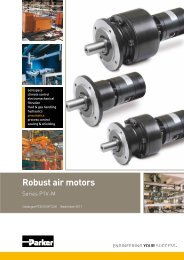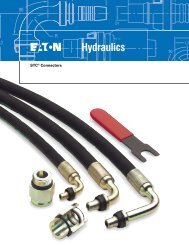VCI07 - Duncan Rogers
VCI07 - Duncan Rogers
VCI07 - Duncan Rogers
You also want an ePaper? Increase the reach of your titles
YUMPU automatically turns print PDFs into web optimized ePapers that Google loves.
2.2 Push buttonsThe <strong>VCI07</strong> is equipped with 8 tactile push buttons. In the standard software, each push button has its own specificfunction.ButtonArrow upArrow downMinusPlusEnterGreen rectangularRed rectangularResetFunctionSelect previous menu itemSelect next menu itemExit current menu (back to previous)Entering the selected menuModifying / confirming variable settingsStarting the compressor locallyStopping the compressor locallyReturn to the basic menu orReset the controller whenever an alarm/warning occurred.Table 22.3 LED’sThe <strong>VCI07</strong> is equipped with 4 LEDS. Each LED has its own specific function.LEDMeaningBAR The pressure unit is set at BAR (see Table 7 on page 9)PSI The pressure unit is set at PSI (see Table 7 on page 9)°C The temperature unit is set at Celsius (see Table 7 on page 9)°F The temperature unit is set at Fahrenheit (see Table 7 on page 9)Table 33 - Menus and functions3.1 Menu code entry / parameter modificationThis paragraph explains how to select a menu and how to scroll through the different parameters.3.1.1 Entering menusBarPSICFReset and/orreturning to the basic menuSelecting menus, sub-menus and parameter-menusGoing back to the previous menuScrolling through sub-menus and parameter menus09/04 Worthington-CreyssensacPage 4 62 205 930 11