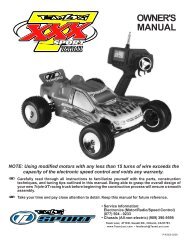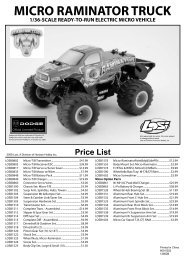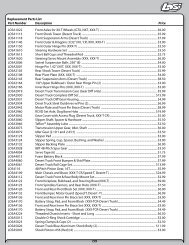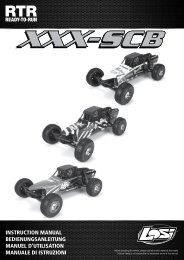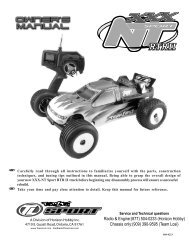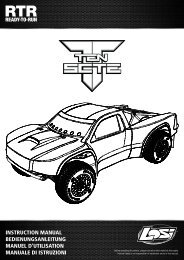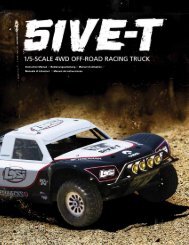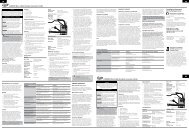LOSB9530 1/36th Brushless ESC - Losi
LOSB9530 1/36th Brushless ESC - Losi
LOSB9530 1/36th Brushless ESC - Losi
You also want an ePaper? Increase the reach of your titles
YUMPU automatically turns print PDFs into web optimized ePapers that Google loves.
<strong>LOSB9530</strong> 1/36 th <strong>Brushless</strong> <strong>ESC</strong>Thank you for purchasing this <strong>Losi</strong> High Performance <strong>Brushless</strong> <strong>ESC</strong>!This technically advanced <strong>ESC</strong> will offer maintenance free operation, extended runtime and possibly most important to you: faster speed when used with either <strong>Losi</strong>8750Kv (LOSB9544) or <strong>Losi</strong> 10250Kv (LOSB9545) brushless motors.Note: To use this <strong>ESC</strong> with your <strong>Losi</strong> Micro Vehicle, you must also purchase (orinstall) the following items since we will be replacing the single integrated<strong>ESC</strong>/Receiver/Servo Control Module:• Receiver (Spektrum SR3500 recommended – must be small to fit underbody)• Servo (JR® Sport SM22 recommended - must cut mounting ears off)• Servo Saver (<strong>Losi</strong> LOSB0820)• <strong>Brushless</strong> Motor <strong>Losi</strong> 8750Kv (LOSB9544) or <strong>Losi</strong> 10250Kv (LOSB9545)• Optionallyo 2-Cell LiPo Battery / Charger (<strong>Losi</strong> LOSB0862)Note: Due to the <strong>Brushless</strong> Systems operation, some NiMH battery packs maynot perform under the potential loads.For a detailed overview of how to convert your <strong>Losi</strong> Micro Vehicle, please go to thefollowing link. http://www.losi.comInstructions for <strong>Losi</strong> Xcelorin 36 th Electronic Speed Control Page 1 of 8
<strong>LOSB9530</strong>:The <strong>ESC</strong> has connectors installed and ready for your use. The motor will connectto the <strong>ESC</strong> Motor wires by matching colors, Blue to Blue, White to White andBlack to Black. Doing this the motor will run the proper direction for your <strong>Losi</strong>Micro Vehicle. Should you need the motor to operate in the opposite directionjust disconnect any two of the connectors and reconnect in reverse fashion.For a detailed overview of how to convert your <strong>Losi</strong> Micro Vehicle, please go to thefollowing link. http://www.losi.comFeatures:• Quick Programming Card (QPC)o Voltage Cutoff (NiMH, 2S LiPo)o Brake Type (soft, normal)o Forward Only or Forward with Reverse• Better Run Time and Seed Over the Standard System• Sensorless <strong>Brushless</strong> Motors Only• Proportional Braking• Support NiMH, or LiPo• Optimized Automatic Motor Timing• Forward and ReverseInstructions for <strong>Losi</strong> Xcelorin 36 th Electronic Speed Control Page 2 of 8
Specifications:1/36 Electronic Speed Control (<strong>ESC</strong>)• Sensorless Design• Input voltage:o NiMH: 4- to 6-cellso LiPo: 2-Cell LiPo• LVC cut-off:o NiMH: 60% of initial voltageo LiPo: 6V (3.0V/cell)• BEC: 5V / 1A• Operation frequency: 8KHz• Operating current: 6A cont, 9A peak (3 Sec)• Dimensions: 1.24” X 1.0” X 0.65” (31.6 X 25.5 X 16.5mm) (W, L, H)• Weight: 0.25 oz / 7 g• Standard <strong>Losi</strong> Micro Vehicle plug supplied for power connection• 2mm gold bullet connectors supplied for motorWarnings:• Read all safety precautions prior to each use.• Never leave this product unsupervised while it is switched on, in use or justconnected to a power source. If there is a short or product defect, it couldresult in fire.• This is a High Performance <strong>Brushless</strong> SystemooooPlease disconnect motor or remove the pinion gear during <strong>ESC</strong>calibration functions.Keep loose clothing, hair, gloves and fingers away from moving partsat all times.Rubber tires will expand to a large diameter when the vehicle is not ona running surface.Rubber tires can cause severe injury if there is a failure while runningthe vehicle while on a stand or when being held. Ensure rubber tiresare securely mounted and if not re-glue them and check them oftenfor potential failure.• Disconnect the battery from the <strong>ESC</strong> after use.• Electronic Speed Control (<strong>ESC</strong>) is not waterproof and should not be exposedto moisture.• Do not attempt to use with more than 2-cell LiPo, or six cells NiMH; doing sowill damage the <strong>ESC</strong> and could result in a fire.• Mount <strong>ESC</strong> securely for use.Instructions for <strong>Losi</strong> Xcelorin 36 th Electronic Speed Control Page 3 of 8
Electronic Speed Control Setup:1. Please read all safety precautions prior to use.2. Ensure installation is complete and all connectors checked for polarity, readyfor use.3. Battery is charged and operational.4. Set the Throttle and Brake throw on your transmitter to 100% (if they areadjustable).5. Set the Trim to the centered position.6. Ensure that the Throttle channel is in the “normal” position and not “reverse”.If in reverse when you perform step 8, the LED will stay Green until you setto “normal”.7. Turn the <strong>ESC</strong> power switch OFF。8. Locate the SETUP button on the <strong>ESC</strong>, press SETUP button, turn the <strong>ESC</strong>power switch to ON and hold SETUP button until the Green LED is ON solid.9. Pull throttle trigger to the full throttle position, the Green LED will be flashingand then Blue LED turns ON solid.10. Now push the throttle trigger to full brake, the blue LED is flashing, and thenGreen and Blue LEDs both turn on solid.11. Release throttle to neutral position. The Green and Blue LEDs are flashing,and then will both be ON solid.12. Turn off the <strong>ESC</strong> power switch; this saves the calibration to the <strong>ESC</strong>. Youhave calibrated the <strong>ESC</strong> for your transmitter.Note: Should you change transmitters or receivers you mustrepeat the above steps to re-calibrate the <strong>ESC</strong>.Instructions for <strong>Losi</strong> Xcelorin 36 th Electronic Speed Control Page 4 of 8
Quick Programming CardThe supplied Quick Programming Card (QPC) is used to setup the Electronic SpeedControl to your operating requirements.The following parameters can be set:• Voltage Cut-off – select between NiMH or 2-cell LiPo battery setting.Note: Selecting the NiMH setting for your LiPo battery willresult in damage or fire.• Brakes• Reverse- Soft (wheels will not lock up).- Normal (strong enough to lock wheels under braking).- YES Provides forward braking action with the ability to reverse afterpausing for 2 seconds after braking.- NO When selected allows forward and braking without ability toreverse.Instructions for <strong>Losi</strong> Xcelorin 36 th Electronic Speed Control Page 5 of 8
Operating the Quick Programming Card (QPC)To program or reprogram the electronic speed control follow these steps:1. Change the small jumpers on the QPC to the desired settings.2. Connect the battery so that the <strong>ESC</strong> has power; leave the switch in the OFFposition.3. Disconnect the <strong>ESC</strong> radio lead from the receiver.4. Connect the radio lead to the QPC top just left of center when looking at cardfrom the backside.Note: On this connection, it is important to verify you plug it in correctly.See photo below and notice that the Negative (-) is on the left, in the centeris Positive (+) and the pulse (or signal) is on the far right (P).Note: On the <strong>ESC</strong> connector Brown is (-) and Red (+) and Orange (P)5. Turn the power switch to ON. Notice the Red LED will flash and then becomesolid Red. Programming is complete.6. If you wish to make another change at this time, turn off the power and makechanges to jumpers, otherwise turn off the power switch before proceeding.7. Disconnect the radio lead from the QPC and reconnect to the receiver.8. You are now finished programming the <strong>ESC</strong>.Instructions for <strong>Losi</strong> Xcelorin 36 th Electronic Speed Control Page 6 of 8
Warranty Period:Exclusive Warranty- Horizon Hobby, Inc., (Horizon) warranties that the Products purchased (the"Product") will be free from defects in materials and workmanship at the date of purchase by the Purchaser.Limited Warranty(a) This warranty is limited to the original Purchaser ("Purchaser") and is not transferable. REPAIR ORREPLACEMENT AS PROVIDED UNDER THIS WARRANTY IS THE EXCLUSIVE REMEDY OF THEPURCHASER. This warranty covers only those Products purchased from an authorized Horizon dealer. Third partytransactions are not covered by this warranty. Proof of purchase is required for warranty claims. Further, Horizonreserves the right to change or modify this warranty without notice and disclaims all other warranties, express orimplied.(b) Limitations- HORIZON MAKES NO WARRANTY OR REPRESENTATION, EXPRESS OR IMPLIED, ABOUTNON-INFRINGEMENT, MERCHANTABILITY OR FITNESS FOR A PARTICULAR PURPOSE OF THEPRODUCT. THE PURCHASER ACKNOWLEDGES THAT THEY ALONE HAVE DETERMINED THAT THEPRODUCT WILL SUITABLY MEET THEREQUIREMENTS OF THE PURCHASER’S INTENDED USE.(c) Purchaser Remedy- Horizon's sole obligation hereunder shall be that Horizon will, at its option, (i) repair or (ii)replace, any Product determined by Horizon to be defective. In the event of a defect, these are the Purchaser's exclusiveremedies. Horizon reserves the right to inspect any and all equipment involved in a warranty claim. Repair orreplacement decisions are at the sole discretion of Horizon. This warranty does not cover cosmetic damage or damagedue to acts of God, accident, misuse, abuse, negligence, commercial use, or modification of or to any part of theProduct. This warranty does not cover damage due to improper installation, operation, maintenance, or attempted repairby anyone other than Horizon. Return of any goods by Purchaser must be approved in writing by Horizon beforeshipment.Damage Limits:HORIZON SHALL NOT BE LIABLE FOR SPECIAL, INDIRECT OR CONSEQUENTIAL DAMAGES, LOSS OFPROFITS OR PRODUCTION OR COMMERCIAL LOSS IN ANY WAY CONNECTED WITH THE PRODUCT,WHETHER SUCH CLAIM IS BASED IN CONTRACT, WARRANTY, NEGLIGENCE, OR STRICT LIABILITY.Further, in no event shall the liability of Horizon exceed the individual price of the Product on which liability isasserted. As Horizon has no control over use, setup, final assembly, modification or misuse, no liability shall beassumed nor accepted for any resulting damage or injury. By the act of use, setup or assembly, the user accepts allresulting liability.If you as the Purchaser or user are not prepared to accept the liability associated with the use of this Product, you areadvised to return this Product immediately in new and unused condition to the place of purchase.Law: These Terms are governed by Illinois law (without regard to conflict of law principals).Safety Precautions:This is a sophisticated hobby Product and not a toy. It must be operated with caution and common sense and requiressome basic mechanical ability. Failure to operate this Product in a safe and responsible manner could result in injury ordamage to the Product or other property. This Product is not intended for use by children without direct adultsupervision. The Product manual contains instructions for safety, operation and maintenance. It is essential to read andfollow all the instructions and warnings in the manual, prior to assembly, setup or use, in order to operate correctly andavoid damage or injury.Questions, Assistance, and Repairs:Your local hobby store and/or place of purchase cannot provide warranty support or repair. Once assembly, setup oruse of the Product has been started, you must contact Horizon directly. This will enable Horizon to better answer yourquestions and service you in the event that you may need any assistance. For questions or assistance, please direct youremail to productsupport@horizonhobby.com, or call 877.504.0233 toll free to speak to a service technician.Inspection or RepairsIf this Product needs to be inspected or repaired, please call for a Return Merchandise Authorization (RMA). Pack theProduct securely using a shipping carton. Please note that original boxes may be included, but are not designed towithstand the rigors of shipping without additional protection. Ship via a carrier that provides tracking and insuranceInstructions for <strong>Losi</strong> Xcelorin 36 th Electronic Speed Control Page 7 of 8
for lost or damaged parcels, as Horizon is not responsible for merchandise until it arrives and is accepted at ourfacility. A Service Repair Request is available at www.horizonhobby.com on the “Support” tab. If you do not haveinternet access, please include a letter with your complete name, street address, email address and phone number whereyou can be reached during business days, your RMA number, a list of the included items, method of payment for anynon-warranty expenses and a brief summary of the problem. Your original sales receipt must also be included forwarranty consideration. Be sure your name, address, and RMA number are clearly written on the outside of theshipping carton.Warranty Inspection and RepairsTo receive warranty service, you must include your original sales receipt verifying the proof-of-purchase date.Provided warranty conditions have been met, your Product will be repaired or replaced free of charge. Repair orreplacement decisions are at the sole discretion of Horizon Hobby.Non-Warranty RepairsShould your repair not be covered by warranty the repair will be completed and payment will be requiredwithout notification or estimate of the expense unless the expense exceeds 50% of the retail purchase cost. Bysubmitting the item for repair you are agreeing to payment of the repair without notification. Repair estimates areavailable upon request. You must include this request with your repair. Non-warranty repair estimates will be billed aminimum of ½ hour of labor. In addition you will be billed for return freight. Please advise us of your preferred methodof payment. Horizon accepts money orders and cashiers checks, as well as Visa, MasterCard, American Express, andDiscover cards. If you choose to pay by credit card, please include your credit card number and expiration date. Anyrepair left unpaid or unclaimed after 90 days will be considered abandoned and will be disposed of accordingly. Pleasenote: non-warranty repair is only available on electronics and model engines.Electronics and engines requiring inspection or repair should be shipped to the following address:Horizon Service Center4105 Fieldstone RoadChampaign, Illinois 61822All other Products requiring warranty inspection or repair should be shipped to the following address:Horizon Product Support4105 Fieldstone RoadChampaign, Illinois 61822Please call 877-504-0233 with any questions or concerns regarding this product or warranty.Instructions for <strong>Losi</strong> Xcelorin 36 th Electronic Speed Control Page 8 of 8