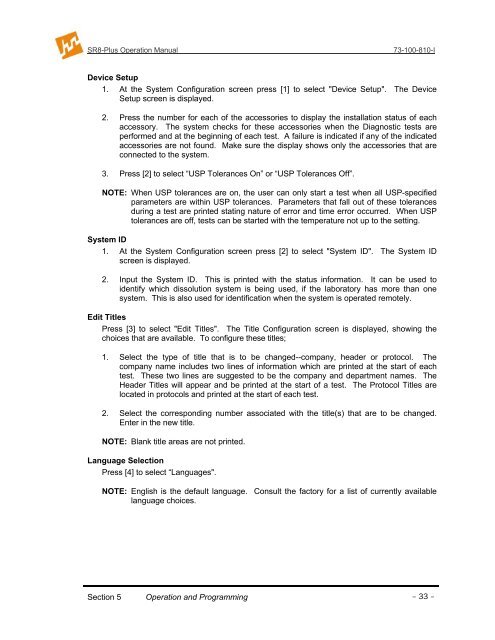Manual HAHSON SR8 PLUS - VTP UP
Manual HAHSON SR8 PLUS - VTP UP
Manual HAHSON SR8 PLUS - VTP UP
You also want an ePaper? Increase the reach of your titles
YUMPU automatically turns print PDFs into web optimized ePapers that Google loves.
<strong>SR8</strong>-Plus Operation <strong>Manual</strong>73-100-810-IDevice Setup1. At the System Configuration screen press [1] to select "Device Setup". The DeviceSetup screen is displayed.2. Press the number for each of the accessories to display the installation status of eachaccessory. The system checks for these accessories when the Diagnostic tests areperformed and at the beginning of each test. A failure is indicated if any of the indicatedaccessories are not found. Make sure the display shows only the accessories that areconnected to the system.3. Press [2] to select “USP Tolerances On” or “USP Tolerances Off”.NOTE: When USP tolerances are on, the user can only start a test when all USP-specifiedparameters are within USP tolerances. Parameters that fall out of these tolerancesduring a test are printed stating nature of error and time error occurred. When USPtolerances are off, tests can be started with the temperature not up to the setting.System ID1. At the System Configuration screen press [2] to select "System ID". The System IDscreen is displayed.2. Input the System ID. This is printed with the status information. It can be used toidentify which dissolution system is being used, if the laboratory has more than onesystem. This is also used for identification when the system is operated remotely.Edit TitlesPress [3] to select "Edit Titles". The Title Configuration screen is displayed, showing thechoices that are available. To configure these titles;1. Select the type of title that is to be changed--company, header or protocol. Thecompany name includes two lines of information which are printed at the start of eachtest. These two lines are suggested to be the company and department names. TheHeader Titles will appear and be printed at the start of a test. The Protocol Titles arelocated in protocols and printed at the start of each test.2. Select the corresponding number associated with the title(s) that are to be changed.Enter in the new title.NOTE: Blank title areas are not printed.Language SelectionPress [4] to select “Languages".NOTE: English is the default language. Consult the factory for a list of currently availablelanguage choices.Section 5 Operation and Programming – 33 –