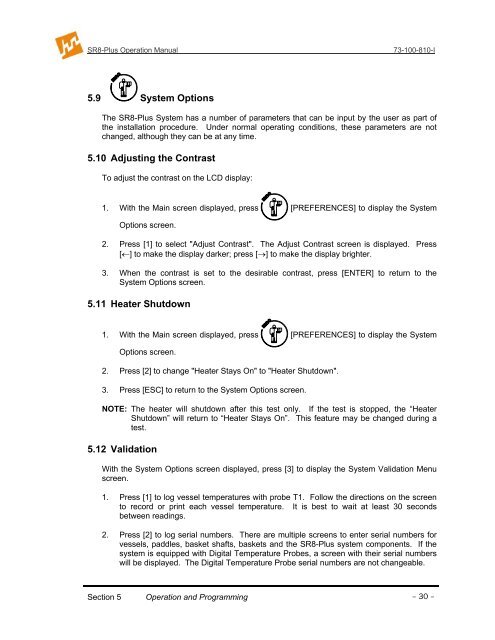Manual HAHSON SR8 PLUS - VTP UP
Manual HAHSON SR8 PLUS - VTP UP
Manual HAHSON SR8 PLUS - VTP UP
Create successful ePaper yourself
Turn your PDF publications into a flip-book with our unique Google optimized e-Paper software.
<strong>SR8</strong>-Plus Operation <strong>Manual</strong>73-100-810-I5.9 System OptionsThe <strong>SR8</strong>-Plus System has a number of parameters that can be input by the user as part ofthe installation procedure. Under normal operating conditions, these parameters are notchanged, although they can be at any time.5.10 Adjusting the ContrastTo adjust the contrast on the LCD display:1. With the Main screen displayed, press [PREFERENCES] to display the SystemOptions screen.2. Press [1] to select "Adjust Contrast". The Adjust Contrast screen is displayed. Press[←] to make the display darker; press [→] to make the display brighter.3. When the contrast is set to the desirable contrast, press [ENTER] to return to theSystem Options screen.5.11 Heater Shutdown1. With the Main screen displayed, press [PREFERENCES] to display the SystemOptions screen.2. Press [2] to change "Heater Stays On" to "Heater Shutdown".3. Press [ESC] to return to the System Options screen.NOTE: The heater will shutdown after this test only. If the test is stopped, the “HeaterShutdown” will return to “Heater Stays On”. This feature may be changed during atest.5.12 ValidationWith the System Options screen displayed, press [3] to display the System Validation Menuscreen.1. Press [1] to log vessel temperatures with probe T1. Follow the directions on the screento record or print each vessel temperature. It is best to wait at least 30 secondsbetween readings.2. Press [2] to log serial numbers. There are multiple screens to enter serial numbers forvessels, paddles, basket shafts, baskets and the <strong>SR8</strong>-Plus system components. If thesystem is equipped with Digital Temperature Probes, a screen with their serial numberswill be displayed. The Digital Temperature Probe serial numbers are not changeable.Section 5 Operation and Programming – 30 –