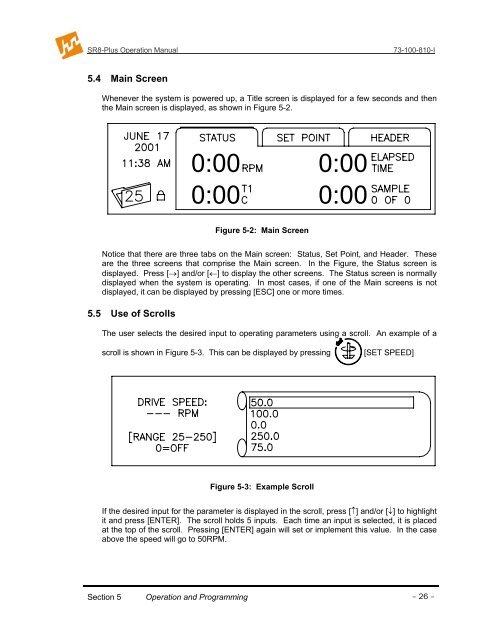Manual HAHSON SR8 PLUS - VTP UP
Manual HAHSON SR8 PLUS - VTP UP
Manual HAHSON SR8 PLUS - VTP UP
You also want an ePaper? Increase the reach of your titles
YUMPU automatically turns print PDFs into web optimized ePapers that Google loves.
<strong>SR8</strong>-Plus Operation <strong>Manual</strong>73-100-810-I5.4 Main ScreenWhenever the system is powered up, a Title screen is displayed for a few seconds and thenthe Main screen is displayed, as shown in Figure 5-2.0:000:000:000:00Figure 5-2: Main ScreenNotice that there are three tabs on the Main screen: Status, Set Point, and Header. Theseare the three screens that comprise the Main screen. In the Figure, the Status screen isdisplayed. Press [→] and/or [←] to display the other screens. The Status screen is normallydisplayed when the system is operating. In most cases, if one of the Main screens is notdisplayed, it can be displayed by pressing [ESC] one or more times.5.5 Use of ScrollsThe user selects the desired input to operating parameters using a scroll. An example of ascroll is shown in Figure 5-3. This can be displayed by pressing[SET SPEED]Figure 5-3: Example ScrollIf the desired input for the parameter is displayed in the scroll, press [↑] and/or [↓] to highlightit and press [ENTER]. The scroll holds 5 inputs. Each time an input is selected, it is placedat the top of the scroll. Pressing [ENTER] again will set or implement this value. In the caseabove the speed will go to 50RPM.Section 5 Operation and Programming – 26 –