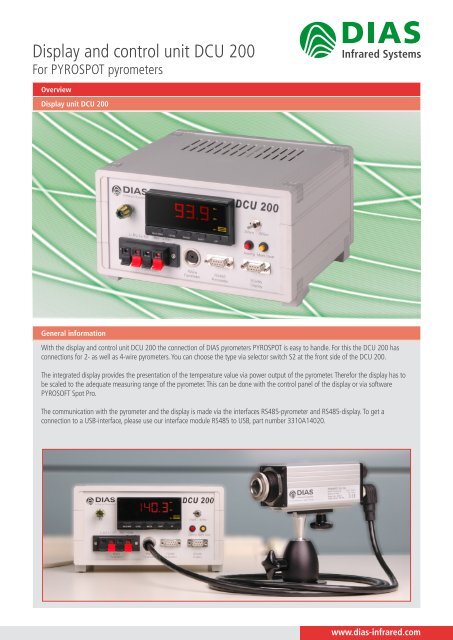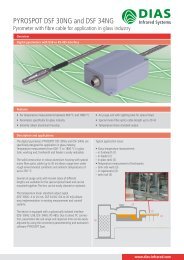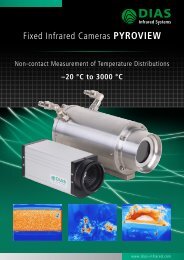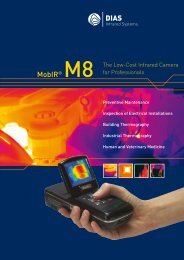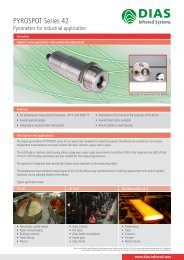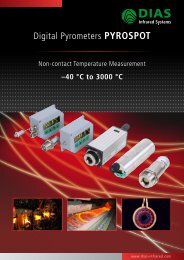Display and control unit DCU 200 - DIAS Infrared Systems
Display and control unit DCU 200 - DIAS Infrared Systems
Display and control unit DCU 200 - DIAS Infrared Systems
You also want an ePaper? Increase the reach of your titles
YUMPU automatically turns print PDFs into web optimized ePapers that Google loves.
<strong>Display</strong> <strong>and</strong> <strong>control</strong> <strong>unit</strong> <strong>DCU</strong> <strong>200</strong>For PYROSPOT pyrometersOverview<strong>Display</strong> <strong>unit</strong> <strong>DCU</strong> <strong>200</strong>General informationWith the display <strong>and</strong> <strong>control</strong> <strong>unit</strong> <strong>DCU</strong> <strong>200</strong> the connection of <strong>DIAS</strong> pyrometers PYROSPOT is easy to h<strong>and</strong>le. For this the <strong>DCU</strong> <strong>200</strong> hasconnections for 2- as well as 4-wire pyrometers. You can choose the type via selector switch S2 at the front side of the <strong>DCU</strong> <strong>200</strong>.The integrated display provides the presentation of the temperature value via power output of the pyrometer. Therefor the display has tobe scaled to the adequate measuring range of the pyrometer. This can be done with the <strong>control</strong> panel of the display or via softwarePYROSOFT Spot Pro.The communication with the pyrometer <strong>and</strong> the display is made via the interfaces RS485-pyrometer <strong>and</strong> RS485-display. To get aconnection to a USB-interface, please use our interface module RS485 to USB, part number 3310A14020.www.dias-infrared.com
<strong>Display</strong> <strong>and</strong> <strong>control</strong> <strong>unit</strong> <strong>DCU</strong> <strong>200</strong>For PYROSPOT pyrometersTechnical dataType <strong>DCU</strong> <strong>200</strong>Power supplyfar range 100 to 240 V AC 50/60 HzData links 2Wire pyrometer clamp conncections4Wire pyrometer plugin-/bolted connection 12 pinRS-485 pyrometer sub-D 9 pinRS-485 display sub-D 9 pinFuses F1 T1.6 A power supply fuse (100 bis 240 V AC)F2 T2.0 A switch-mode power supply (24 V DC)Sampling interval of display 20 ms (50 measurements per second)Measurement uncertainty of display ± 0.1 % of measured value ± 1 digitAlarm outputsoptional on request:2x relays, max. 250 V AC, 5 A (ohmic load)Protection classIP40Safety classI (safety function with protective conductor)Dimensions 224 × 132 (120) × 224 (<strong>200</strong>) mm, W × H × D dimensions () housing onlyOperating temperature –10 °C to 55 °CStorage temperature –25 °C to 65 °CControls <strong>and</strong> display elementsConnection of the power supplyA voltage of 100 to 240 V AC is needed for the operating of the display. The connection has to be effected via rubber connector X1 at the back side ofthe device. To use the display, turn on the main breaker S1 at the back side.The fuses F1 <strong>and</strong> F2 are also at the back of the device. Please notice the figures below <strong>and</strong> specifications of the technical data.Overview: connections <strong>and</strong> <strong>control</strong>sDetailed view: integrated displayalarm 1alarm 2displayed value/parameter codescale measurementTechnische Änderungen vorbehalten. Technical details are subject to change. 15.08.13Frontal view with display elements <strong>and</strong> <strong>control</strong>sBack side with main breaker, fuse <strong>and</strong> rubber connectorWe are certifiedfor many yearsaccording to theISO 9001Telephone: +49 351 896 74-0Fax: +49 351 896 74-99E-Mail: info@dias-infrared.deInternet: www.dias-infrared.comIf you press the key LEVEL more than three seconds, the setting menuopens.You can change the respective parameter by choosing the MODE key.The current preset value will be shown in the lower display line.By pressing the SHIFT key, you will get to the changing menu. You canchange the value by pressing the UP key.By renewed pressing of the MODE key the value will be accepted.To return to the measuring mode, you have to press the LEVEL key for morethan one second.<strong>DIAS</strong> <strong>Infrared</strong> GmbHPforzheimer Straße 2101189 DresdenGermanywww.dias-infrared.com