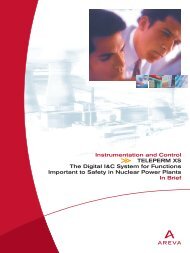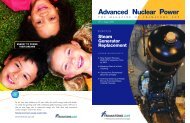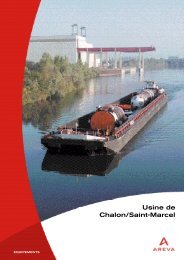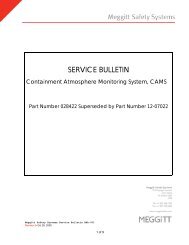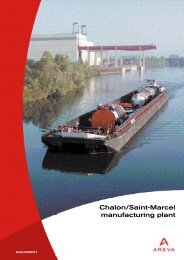TELEPERM XS Training Program - AREVA
TELEPERM XS Training Program - AREVA
TELEPERM XS Training Program - AREVA
Create successful ePaper yourself
Turn your PDF publications into a flip-book with our unique Google optimized e-Paper software.
<strong>TELEPERM</strong> <strong>XS</strong><strong>Training</strong> <strong>Program</strong>
<strong>TELEPERM</strong> <strong>XS</strong>Maintenance<strong>Training</strong> CoursesMAINT/I L531.1the introductionDuration: 5 daysNumber of participants: 6 - 8MAINT/R L531.2the refresherDuration: 3 daysNumber of participants: 6 - 84MAINT/I | L531.1> DescriptionThis course covers the operation of<strong>TELEPERM</strong> <strong>XS</strong> hardware componentsand how they interact. Emphasis isplaced on the concept and function ofthe <strong>TELEPERM</strong> <strong>XS</strong> Service Unit.Students will learn a practicalapproach to diagnosing and isolatingfaults on the module level using thetools of the Service Unit.<strong>TELEPERM</strong> <strong>XS</strong> periodic testing willalso be covered by the course.Course elements include:• Overview of <strong>TELEPERM</strong> <strong>XS</strong> and ofthe specific application• <strong>TELEPERM</strong> <strong>XS</strong> SPACE (Editor andApplication Software Code Loading)• <strong>TELEPERM</strong> <strong>XS</strong> Service Unit, FaultTracking (SPACE Dynamic Editor,online alarms)• <strong>TELEPERM</strong> <strong>XS</strong> Service Unit,Applications– Modification of parameters in anonline system– Verification of parameters andapplication software (without QA)• <strong>TELEPERM</strong> <strong>XS</strong> Periodic Testing• <strong>TELEPERM</strong> <strong>XS</strong> HardwareMaintenance• Exercises> Target GroupThis course is targeted for I&Cmaintenance personnel and I&C testand commissioning personnel.> PrerequisitesA basic background in electricalengineering or electronics. Priorexperience with Digital ControlSystems is desirable. Prior completionof <strong>TELEPERM</strong> <strong>XS</strong> Introduction Courseis desirable.> ObjectivesUpon successful completion of thiscourse, the student will be able to:• Explain the concept andmechanisms of <strong>TELEPERM</strong> <strong>XS</strong>Maintenance• Explain the usage of the<strong>TELEPERM</strong> <strong>XS</strong> Service Unit,generally and especially for faulttracking• Troubleshoot a <strong>TELEPERM</strong> <strong>XS</strong>system, distinguish between hardwareand software problems• Monitor the <strong>TELEPERM</strong> <strong>XS</strong> system,modify parameters, downloadapplication code, verify parametersand loaded application software• Basically perform periodic tests• Basically configure a hardwarereplacement moduleMAINT/R | L531.2> DescriptionThis course is designed as refreshercourse for students who haveparticipated in the Initial MaintenanceCourse some time earlier.Course elements include as perMAINT/I without overview and basics.> Target GroupAs per MAINT/I> PrerequisitesPrior completion of Initial<strong>TELEPERM</strong> <strong>XS</strong> Maintenance Course(MAINT/I).> ObjectivesAs per MAINT/I
<strong>TELEPERM</strong> <strong>XS</strong>Engineering<strong>Training</strong> CoursesENG/I L631.1the introductionDuration: 5 daysNumber of participants: 6 - 8ENG/R L631.2the refresherDuration: 3 daysNumber of participants: 6 - 8ENG/I | L631.1> DescriptionThis course describes the process andthe tools used for the design andverification / validation of an I&Csystem using <strong>TELEPERM</strong> <strong>XS</strong>.Emphasis will be placed on theEngineering Workstation for the designof function diagrams and of systemhardware configurations as well as onthe software modification process. Thestudent will create a simplified systemdesign using the various componentsof the SPACE engineering system andwill perform the Software GenerationProcess including QA.Course elements include:• Overview of <strong>TELEPERM</strong> <strong>XS</strong> and ofthe specific application• Engineering with SPACE• SPACE: test, documentation and validation• Application Software GenerationProcess: code generation, compiling,linking, locating, loading• Application Software GenerationProcess: Quality Assurance• Exercises> Target GroupThis course is targeted for I&Cengineering personnel and I&C testand commissioning personnel.> PrerequisitesA basic background in I&C and digitalcomputer techniques. Prior experiencewith Digital Control Systems isdesirable. Prior completion of a<strong>TELEPERM</strong> <strong>XS</strong> Introduction Course isdesirable.> ObjectivesUpon successful completion of thiscourse, the student will be able to:• Explain the process and tools usedfor <strong>TELEPERM</strong> <strong>XS</strong> engineering• Create and modify function diagramsand hardware configurations on theSPACE engineering system.• Generate, verify, compile anddownload configured software to thetarget system using the SPACEengineering system• Explain the Quality Assurance of thesoftware generation processENG/R | L631.2> DescriptionThis course is designed as refreshercourse for students who haveparticipated in the Initial EngineeringCourse some time earlier.Course elements include as per ENG/Iwithout overview and basics.> Target GroupAs per ENG/I> PrerequisitesPrior completion of Initial <strong>TELEPERM</strong><strong>XS</strong> Engineering Course (ENG/I).> ObjectivesAs per ENG/I5
<strong>TELEPERM</strong> <strong>XS</strong>SM Script<strong>Training</strong> CourseSMSCRDuration: 3 daysNumber of participants: 6 - 8L634SMSCR | L634> DescriptionIn this course emphasis is placed oncreating and controlling of scripts for<strong>TELEPERM</strong> <strong>XS</strong>.Scripts are files with commandsequences. In practice, scripts aremainly used for tests of the<strong>TELEPERM</strong> <strong>XS</strong> system, formodification of parameters and forverification of loaded applicationsoftware.At first the basics and the possiblecommands will be taught in thiscourse. Based on this information, thestudents learn to create simple andcomplex scripts and to control theirexecution, theoretically and in practicalexercises.Course elements include:• Basics and tasks of the ServiceMonitor Server (SMS) and of thealphanumeric Service Monitor Client(ASM)• Commands and syntax of the ASM• Design and structure of scripts• Creation of elementary and complexscripts for fault tracking and forsystem modifications• Creation of interactive scripts and ofscripts with loops• Applications used in practice• Practical Exercises> Target GroupThis course is targeted for I&Cengineering personnel and I&C testand commissioning personnel whohas to create scripts for <strong>TELEPERM</strong><strong>XS</strong> and to work with such scripts.> PrerequisitesExperience with <strong>TELEPERM</strong> <strong>XS</strong> andbasic knowledge of SMS / ASM.> ObjectivesUpon successful completion of thiscourse, the student will be able to:• Know the basics, tasks, commandsand syntax of the ASM as well as toapply this knowledge for preparationof scripts.• Create the different types of scripts(simple and interactive ones as wellas scripts with loops).• Work with the created scripts inpractice for different applications.SIVAT | L632<strong>TELEPERM</strong> <strong>XS</strong>Validation ToolSIVAT <strong>Training</strong>CourseSIVATDuration: 3 daysNumber of participants: 6 - 86L632> DescriptionThis course covers the function ofSIVAT (SImulation based VAlidationTool) and the generation of the SIVATcode as well as the understandinghow to work with SIVAT. Students willlearn to perform validation tests of theengineered I&C functions in thesoftware environment of SIVAT usingscripts.Course elements include:• Function of the SIVAT simulation• Purpose, principle and requirementsof the SIVAT simulation• Generation of SIVAT simulation codefor an example project• Graphical User Interface of SIVAT• Working with simulation scripts• Signal manipulations and use ofmalfunctions• Implementation of own models intothe SIVAT simulator• Practical exercises> Target GroupThis course is targeted for I&Cengineering personnel.> PrerequisitesA basic background in I&C and digitalcomputer techniques. Prior experiencewith Digital Control Systems isdesirable. Prior completion of a<strong>TELEPERM</strong> <strong>XS</strong> Introduction Courseand <strong>TELEPERM</strong> <strong>XS</strong> EngineeringCourse is desirable.> ObjectivesUpon successful completion of thiscourse, the student will be able to:• Explain the concept and function ofSIVAT• Generate a simulation code usingSIVAT• Handle the SIVAT simulator• Create simulation scripts• Implement own models into theSIVAT simulator• Perform tests of the engineered I&Cfunctions using the generated SIVATcode and simulation scripts
<strong>TELEPERM</strong> <strong>XS</strong>SystemAdministration<strong>Training</strong> CoursesADMIN/HP L633.1for HP-UXDuration: 2 daysNumber of participants: 6 - 8ADMIN/NT L633.2for Windows-NTDuration: 2 daysNumber of participants: 6 - 8ADMIN/HP | L633.1ADMIN/NT | L633.2> DescriptionThis course repeats the basics of theHP-UX operating system (or of theWindows NT operating system respectively).The database systemINGRES and the structure of theSPACE software are covered.Students will have a practicalapproach to the administration ofusers, printers and licenses of HP-UX(or Windows NT respectively), INGRESand SPACE, as well as to install andconfigure SPACE software packagesand to administrate system back-ups.Practical exercises are included.> Target GroupThis course is designed for thetechnicians responsible for theadministration of a T<strong>XS</strong> system, andemphasizes the tasks performed bymost computer technicians, such as toisolate system problems, as well asbasic network administration.> PrerequisitesA basic background in I&C and digitalcomputer techniques, basicknowledge in HP-UX (or Windows NTrespectively) operating systemadministration. Prior experience withDigital Control Systems is desirable.General knowledge of T<strong>XS</strong> isnecessary. Prior completion of a T<strong>XS</strong>Engineering Course is desirable.> ObjectivesUpon successful completion of thiscourse, the student will be able to:• Install software packages underHP-UX or Windows NT respectively• Install user accounts and printersunder HP-UX or Windows NTrespectively• Manage the INGRES databaseadministration system• Understand the structure of theSPACE software• Configure SPACE project databases(INGRES)• Back-up / restore softwareconfigurations and SPACEdatabases7
<strong>AREVA</strong>, the world leader in nuclear power and connectors, is present in more than30 countries. The group’s employees provide customers with a full range of products and servicesfor electricity generation and develop connectivity systems mainly for the telecommunicationsand computer sectors.<strong>AREVA</strong> brings expertise and technologies for better living to meet the challenges of the 21 stcentury: generalized access to energy and information, preservation of the planet, and responsiblestewardship of resources for future generations.www.arevagroup.comFurther details about <strong>TELEPERM</strong> <strong>XS</strong><strong>Training</strong> <strong>Program</strong> are available from:Framatome ANP GmbHNGLLOJuergen ZienertBerliner Strasse 29563067 Offenbach, GermanyPhone: +49-69-807-93145Fax: +49-69-807-92480Email: Juergen.Zienert@framatome-anp.comIs there anything else that Framatome ANP can do for you?Your main contacts are:Framatome ANP GmbHHeinz PrehlerBerliner Strasse 29563067 OffenbachGermanyPhone: +49-69-807-93471Fax: +49-69-807-93546Email: Heinz.Prehler@framatome-anp.comFramatome ANP, SASAlain ParryTour Framatome92084 Paris La Defense CedexFrancePhone : +33-1-4796-3055Fax : +33-1-4796-1931Email : Alain.Parry@framatome-anp.comFramatome ANP, Inc.David M. Ciesielski1345 Ridgeland ParkwayAlpharetta, GA 30004U.S.A.Phone: +1-678-256-5701Fax: +1-678-256-1551Email: David.Ciesielski@framatome-anp.comFRAMATOME ANPAn <strong>AREVA</strong> and Siemens companyPublished by and copyright (2003):Framatome ANP GmbHFreyeslebenstraße 191058 Erlangen, Germanywww.framatome-anp.comOrder-No.ANP: G-175-V1-03-ENGPrinted in Germany440226M WS 0403.3K.Nr.310