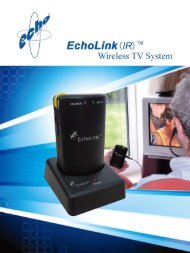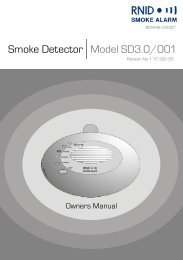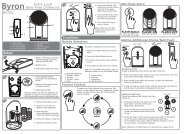T439 Doro 100 105 - Action On Hearing Loss
T439 Doro 100 105 - Action On Hearing Loss
T439 Doro 100 105 - Action On Hearing Loss
- No tags were found...
You also want an ePaper? Increase the reach of your titles
YUMPU automatically turns print PDFs into web optimized ePapers that Google loves.
®<strong>Doro</strong> PhoneEasy<strong>100</strong>w/<strong>105</strong>wr
English1. Audio boost2. Direct memories (fast dial)3. Menu key/OK4. Talk key/ Speaker phone5. Down/Redial6. * and keypad lock7. # and ring signal <strong>On</strong> / Off8. End call and on / off key9. Back/Clear/Internal call10. R Recall key(PBX features)11. Volume up/Volume down12. Up / missed call13. LED indicator.<strong>On</strong>ly for PhoneEasy<strong>105</strong>wr:14. Paging15. Answering machinefunctions. Detailed inAnswering machine section.16. Message indication/displayX 2 <strong>105</strong>wr <strong>100</strong>w +1, +2,...<strong>Doro</strong>AAAModel: S004LV0600045UK only: S004LB0600045Model: S004LV0600030UK only: S004LB0600030Model: S004LV0600030UK only: S004LB06000301.2V 6VDC 6VDC 6VDC500mAh 450mA 300mA 300mANi-MH ø 3,5 ø 3,5 ø 5,5Use only original battery and original power adapter.
EnglishContentsInstallation ..................................3Connection .................................3Date/Time ..................................4Range .....................................5Battery ....................................5Operation ....................................8Making a call ................................8Receiving a call ..............................8Call timer ..................................8Temporary silent mode .........................8Silent mode ................................9Redial .....................................9Paging ....................................9Handset power <strong>On</strong>/Off .........................9Mute .....................................9Toggle phone numbers .........................9Keypad characters ............................9Keypad lock ...............................10Volume control .............................10Boost ....................................10Phonebook (Contacts) ........................11Fast dial ..................................13Call log (Incoming numbers/Caller ID) .............151
EnglishSettings ....................................17Base settings (BS SET) .......................17Handset settings (HS SET) .....................18Other settings ..............................20Register a new handset .......................21Expanded system (Two or more handsets e.g. duo, trio..).22Answering machine (only PhoneEasy <strong>105</strong>wr) ..........23<strong>On</strong>/Off from the base unit ......................23<strong>On</strong>/Off from the handset .......................23Outgoing message from the handset ..............24Use of answering machine (base unit) .............25Use of answering machine (handset) ..............26Answering machine settings (handset) .............28Remote activation ...........................29Remote access .............................30Troubleshooting ..............................31Warranty and other information ...................33This device is intended for the analogue telephone networklines in AT, BE, BG, CH, CY, CZ, DE, DK, EE, ES, FI, FR, GB,GR, HU, IE, IS, IT, LV, LT, LU, MT, NL, NO, PL, PT, RO, SI, SK,SE.2
EnglishInstallationConnection1. Connect the telephone line cord to a network wall socketand to the K socket on the base unit.2. Connect the mains adapter to the wall socket and to they socket on the base unit.3. Insert the batteries into the handset (1.2V NiMH AAA) inaccordance with the markings.4. Place the handset in the base unit with the keypad facingoutwards. (Charge the handset for 24 hours the first time).Language1. Press w 0 (left menu key).2. Scroll / to HS SET.3. Press w 0.4. Scroll to LANGUAGE. Press w 0.5. Scroll to ENGLISH. Press w 0.6. Press L or C several times to exit the menu.3
EnglishPlease note!Use the telephone line cord supplied, an existing line cordfrom a previous phone may not be compatible.The mains socket outlet must be located near the equipmentand easily accessible.If the PhoneEasy <strong>105</strong>wr base unit’s display is showing -- theanswering machine is disconnected, or time/date is not set.Date/Time1. Press w 0 (left menu key on the handset).2. Scroll / to CLOCK. Press w 0.3. Scroll to SET TIME. Press w 0.4. Enter time of day (HH -- MM). Press w 0.5. Scroll to SET DATE. Press w 0.6. Enter date (DD -- MM -- YY). Press w 0.7. Press L or C several times to exit the menu.The format of date/time can also be adjusted. See Settings,clock.Please note!You need to set the correct date and time to gain fullfunctionality of the Call log and the answering machine(only PhoneEasy <strong>105</strong>wr).4
EnglishRangeThe telephone’s range depends on whether or not the radiowaves carrying the call are restricted by obstacles in their path,and is usually between 50 and 300 metres. Coverage can beimproved by turning one’s head so that the handset is alignedwith the base unit. Sound quality declines as the limit isreached until the call is finally interrupted.The symbol is shown when the phone is within range andgoes out/flashes when it is out of range.Eco FunctionalityWe have introduced the ECO FUNCTIONALITY label to helpcustomers identify products within our assortment having alower impact on the enviornment. Products carrying this labelfeature:• Reduced power consumption in both operational and standby modes.• Adaptive transmission power depending on range on base unit.BatteryWhen the batteries are relatively new (less than 6 months) andfully charged (10 hours) they will last for approx <strong>100</strong> hoursstandby time or approx 10 hours call time. Full battery capacitywill not be reached until the batteries have been charged 4–5times. It is not possible to overcharge or damage the batteriesby charging them for too long. It may take up to 10 minutescharging before display illuminates, if batteries are totally empty.5
EnglishWarning!Risk of explosion if battery is replaced by an incorrect type.Use only original batteries. The use of non-original batteriesmay be dangerous and may invalidate the phone’s guarantee.Note!When the battery is low or when there is too great a distanceto the base unit the telephone will be unable to connect toa line. Do not place the base unit close to other electricalequipment, in direct sunlight or other heat sources! Thisis to minimize the risk of any interference. It is normal forthe device to become warm during charging and this isnot dangerous. Dispose of used batteries according to theinstructions.Battery LEDWhen the batteries are running low, will flash and a warningtone will be heard when a call is in progress.The warning tone is optional, see Handset settings, tone.Please note that the complete battery indicator in the displaywill flash as long as the handset is charging.<strong>Hearing</strong> loopThe handset has a built-in hearing loop for those who wish touse their hearing aids while using the telephone. Select the Tmode on your hearing aid to enable this feature.6
EnglishThe displayIcon Function Icon FunctionBattery charge indicator New TAM message /new call receivedShown when in range of baseunitDuring calls. Flashes whenthere is an incoming callDuring intercom call. Flasheswhen there is an incominginternal call or an internalcall put on hold.Speaker on<strong>On</strong>ly PhoneEasy <strong>105</strong>wr:IconFunctionRinger signal de-activatedAlarm activatedKeypad lock activatedMessage indication*Answer machine on. Flashes when new TAM message received.* <strong>On</strong>ly functions in certain countries. To remove the messageindicator: Press and then hold down 4 .In order to save the batteries, the display is very dark on standby,press L once to illuminate. During calls, use M1 or M2.7
EnglishOperationMaking a call1. Enter the required number. Delete if necessary with C.2. Press q to make the call. Press L to end the call.Please note!To switch between handset/speaker press q. Pleaseremember that in speaker mode, it is only possible for oneperson at a time to talk. When batteries are low the speakermode and backlight will not work in order to save the batteries.Speed dial (M1,M2)This telephone has 2 speed dial memories (M1 and M2).<strong>On</strong>ce a number has been saved in a memory location, you onlyneed to press and hold one key to make the call, see Handsetsettings, MEM KEY.Receiving a call<strong>On</strong> incoming calls, the LED indicator (number 13) on thehandset will flash.1. Press q to answer. Press q again to answer in speaker mode.2. Press L to end the call.If the Auto answer function is enabled, just pick up the handsetfrom the base unit to answer. See Settings/Auto ans.Call timerDuring a call the display will show a timer HH - MM - SS,indicating the call duration.8
EnglishTemporary silent modeWhen someone calls, you can press C to turn off the handsetring signal.Silent modePress and hold # in standby to turn on/off the handset ring signal.RedialPress . Scroll among the 5 most recently dialled numberswith / . If the number is already in the phone book, thecorresponding name will also be displayed.Press q to call the displayed entry, L or C to return to themain menu, or w 0 for the submenu. Please refer to,Phonebook.PagingPress J on the base unit to page the handset/s. The handset/swill ring and PAGING is displayed. To cancel, press J again, orpress q or L on the handset.Handset power <strong>On</strong>/OffPress and hold L in standby to power on/off the handset.MuteThe microphone can be switched on/off during a call with C.Toggle phone numbersIncoming calls is shown on the display. <strong>On</strong>ly the first 8 digits(including area code) is shown. Press # to toggle to the lastdigits of the number.9
EnglishKeypad lockPress and hold * to activate/deactivate the keypad lock.Incoming calls can be answered by pressing q even if thekeypad is locked. During the call, the keypad is unlocked.When the call is ended or rejected, the keypad is locked again.Please note!The emergency numbers 999, 112 and 911 can be dialledwithout unlocking the keypad.Volume controlDuring a normal or speakerphone call, press {/} on the sideof the handset, to adjust the sound volume of the handset orspeaker. Alternatively use / .The volume level is indicated on the display. When you end thecall, the setting will remain at the last selected level.BoostPress Boost on the side of the handset, to activate/deactivate audio boost. When Boost is <strong>On</strong> the LED indicator(number 13) on the handset illuminates. The boost isdeactivated at the end of each call to avoid harming peoplewith normal hearing.Warning!The maximum handset volume can be very loud. Boostshould only be used by persons with impaired hearing.10
EnglishPhonebook (Contacts)You can save 20 numbers/names. If you subscribe to a caller IDservice, the name allocated to the caller in the phonebook willbe shown for incoming calls. It is possible to choose betweenvarious ringers for the numbers saved in the Phonebook *onlyfunctions if you subscribe to a caller ID service. Phonebookentries are stored alphabetically by name.Keypad charactersPress each numerical key repeatedly until the desired character isdisplayed, then wait a few seconds before entering the next character.Press C to delete. Press and hold C to delete the entire text string.Save name/number in phonebook1. Press w 0. Scroll to CONTACTS. Press w 0.2. Press w 0. Scroll to ADD. Press w 0.3. Enter a name using the numerical keypad. Press w 0.4. Enter the telephone number, including the area code.Delete if necessary with C. Press w 0.5. Select the required ringer. Press w 0.Managing the phonebook1. Press w 0. Scroll to CONTACTS. Press w 0.2. Scroll between entries with / .You can quick search the phonebook by pressing thecorresponding number key for the first letter.3. Press q to dial or press w 0 for various options.11
EnglishEdit1. Press w 0. Scroll to CONTACTS. Press w 0.2. Scroll to the name you choose to edit, press w 0.3. Scroll to EDIT, press w 0.4. Name will appear with cursor flashing at the end of thename.5. Edit the name. Delete/ backspace if necessary with C.Press w 0.6. Number will appear with cursor flashing at the end of thenumber. Press C to backspace/delete number. Edit thenumber, press w 0.7. Select the required ringer. Press w 0.Delete number1. Press w 0. Scroll to CONTACTS. Press w 0.2. Scroll to the contact you choose to delete, press w 0.3. Scroll to DELETE/DEL ALL, press w 0.CapacityHere you can check how many phonebook entries that arestored and available storage capacity.12
EnglishFast dial<strong>On</strong>ce a number has been saved as FASTDIAL you only need topress one button to make the call.Please note!The contact must be stored in the phonebook beforeassigning a fast dial key.Save contact as fast dial number1. Press w 0. Scroll to CONTACTS. Press w 0.2. Press w 0 again.3. Scroll / to FASTDIAL, press w 0.4. Select a numerical key using / (KEY 2 - KEY 9).Press w 0.5. Select an entry from the phonebook and press w 0.6. The numerical key you selected is shown again.7. Press L or C several times to exit the menuor press w 0 for various options.Making a fast dial callTo dial a fast dial number press and hold the equivalent 2 - 9key until the phone number is displayed.13
EnglishEdit fast dial numbers1. Press w 0. Scroll to CONTACTS. Press w 0.2. Press w 0 again.3. Scroll / to FASTDIAL, press w 0.4. Select a numerical key using / (KEY 2 - KEY 9).Press w 0.5. Press w 0. Scroll to EDIT. Press w 0.6. Select an entry from the phonebook and press w 0.7. The numerical key you selected is shown again.8. Press L or C several times to exit the menu.Delete a fast dial number1. Select a numerical key using / (KEY 2 - KEY 9).Press w 0.2. Scroll to DELETE. Press w 0.14
EnglishCall log (Incoming numbers/Caller ID)*If Caller ID service is subscribed, the phone number ofincoming calls is shown on the display. The last 10 incominganswered and unanswered calls are stored along with the dateand time of the calls. CALLS will be shown in standby modeand in the list indicates a missed call.*This function requires a subscription from your service provider.Retrieving and dialling1. Press . Or press w 0 and select CALL LOG.2. Scroll to the desired entry with .3. Press q to dial or press w 0 for various options.STORE Store number in PhonebookDELETE Delete this numberDEL ALL Delete all numbersDETAILS The date for the missed call is displayed. Press# (toggle) to also see the time for the missed call.CATEGORY Select to save information about MISSED calls(unanswered) in the Call log or if to save information aboutALL incoming calls (answered and unanswered).4. Press L or C several times to exit the menu.Please note!As default the last 10 incoming answered and unansweredcalls are stored along with the date and time of the calls. Tosave memory storage you can select to save only MISSEDcalls (unanswered).15
EnglishDeleting new calls/number log1. Press . Scroll to the desired entry with .Press w 0.2. Scroll to DELETE, press w 0.To delete all numbers, scroll to DEL ALL, press w 0.3. CONFIRM? is displayed, press w 0.Caller identification messagesIn addition to number display, the following messages will beshown occasionally:OUT AREA Unknown number, e.g. international call.WITHHELD Information about the number is blocked. Numbercannot be shown.a MSG indication from your network operator*.* <strong>On</strong>ly functions in certain countries.To remove the message indicator: Press4.and then hold down16
EnglishSettingsBase settings (BS SET)System PIN is 0000 on delivery.1. Press w 0. Scroll to BS SET. Press w 0.2. Scroll to desired function. Press w 0.3. Enter the desired setting. Press w 0.RINGER The base unit’s ringer melody can be adjusted.RING 1, 2, 3, 4 or 5.RING VOL The base unit’s ringer volume1 =lowest, 2, 3, 4, 5=highest or OFF.DEL HS De-register a handset.WARNING: A de-registered handset can no longerbe used with the system!FLASH Recall time.LONG=New Zealand.MEDIUM=France/Portugal.SHORT=others incl. UK/AUS.CHG PIN The PIN-code (default code is 0000) can bechanged.17
EnglishHandset settings (HS SET)1. Press w 0. Scroll to HS SET. Press w 0.2. Scroll to desired function e.g. LANGUAGE. Press w 0.3. Scroll to desired setting. Press w 0.RINGER The handset’s ringer melody.INT RING=internal call (10 selectable melodies)EXT RING=external call (10 selectable melodies)RING VOL=the handset’s ringer volume.1 =lowest, 2, 3, 4, 5=highest, or OFFPlease note!RING 6 - RING 10 will continue for up to 9 seconds if thecall is answered in another phone. Select 1 - 5 if you want toavoid this.TONEEQLIZERSEL BASEAny of the following warning tones can be disabled:KEY TONE, LOW BATT and OUTRANGE.Select ON or OFF to enable/disable.NATURAL, BASS, TREBLE. Natural is default.<strong>On</strong>ly used in systems with more than one baseunit.LANGUAGE The language of the display texts.HS NAME The text/name shown in standby mode.DISPLAY Choose to display time or handset name instandby.18
EnglishAUTO ANS ON =the call is answered when the handset islifted from the base.OFF=the call is answered by pressing q.MEM KEY Scroll to M1. Press w 0.Enter the telephone number, including the areacode. Delete if necessary with C.Press w 0.Repeat to save information for M2.MAILBOX (Voice mail) <strong>On</strong>ly functions in certain countries. Ifvoice messaging services are subscribed throughthe network operator, a indication can bedisplayed when a message is received. Enter thephone number to your MAILBOX.Press w 0. To listen to your messages press andhold 1 . Please contact your network operatorfor more information about the available networkservices.Please note!Current setting is indicated with an asterisk at the rightmostof the display.19
Other settingsEnglishCLOCK1. Press w 0, scroll to CLOCK and press w 0.2. Select DATE FMT and press w 0. Select DDMMYY orMMDDYY and press w 0.3. Select TIME FMT and press w 0. Select 24 HR or 12 HR.Press w 0.4. Select SET TIME and press w 0. Enter the time (HH-MM),then press OK.5. Select SET DATE and press w 0. Enter the date (DD-MM-YY), then press w 0.ALARM1. Press w 0, scroll to ALARM and press w 0.2. To disable an alarm select OFF, to enable it select ON, thenpress w 0.3. Enter the alarm time using the keypad, then press w 0.4. Press w 0 again to select SNOOZE ON or OFF. Press w 0.When the alarm is activated will be shown in standby mode.20
EnglishPlease note!When the alarm goes off, a signal will be heard for 45seconds. The signal can be turned off with any key. IfSNOOZE is activated the alarm will go off again approx.7 minutes later. Turn the alarm off via the menu or by holdingL down for a few seconds. The volume is determined by thehandset ringer volume. If the handset ringer is set to OFF, thealarm still sounds at VOLUME 1 level.Register a new handsetAll handsets included in the package are already registered tothe base unit. <strong>On</strong>ly for separate handsets/service measures. Youcan register up to 5 handsets to one base unit.Please note!This model is GAP (Generic Access Profile) compatible,which means that the handset and the base unit can both beused with most other GAP compatible units irrespective ofmanufacturer. However the GAP protocol cannot guaranteethat all functions may be accessed.1. Hold down J (base unit) until indicator flashes.2. Press w 0. Scroll to REGISTER. Press w 0.3. Select the base unit (1, 2, 3 or 4) you wish to register.Press w 0.4. Enter the base unit’s PIN code (e.g. 0000). Press w 0.5. If the registration is successful the unit will return tostandby mode within one minute.21
EnglishDefaultYou can reset the phone to default settings. Select DEFAULTand press w 0. Enter the PIN-code (default code is 0000) andpress w 0. Press w 0 again to confirm.Expanded system(Two or more handsets e.g. duo, trio..)The call number for internal calls will be shown in the displayin standby mode. The base unit should be positioned centrallyso that the coverage area is roughly equal for all handsets.Intercom/internal call1. Press C (right menu key).2. If using more than 2 handsets: Enter call number 1 - 5 forthe desired handset or press 9 for all.A tone will be heard if an external call comes in while aninternal call is in progress. End the internal call with L andthen answer the external call with q.Transferring calls/Conference between handsets1. When an external call is connected;2. Press w 0. Scroll to INTERCOM. Press w 0.3. If using more than 2 handsets: Enter call number 1 - 5 forthe desired handset or press 9 for all.4. To transfer: press L,for conference: hold * pressed down.22
EnglishAnswering machine (only PhoneEasy <strong>105</strong>wr)When the answering machine is switched on calls are answeredafter a set number of rings, your outgoing message is heard andthe caller can leave a message. Total memory capacity is up to15 minutes depending on the set sound quality. Most functionscan be accessed from both base unit and handset.Please note!You need to set the correct date and time to gain fullfunctionality of the answering machine. See Settings, clock.<strong>On</strong>/Off from the base unitPress ! to switch the answering machine on/off. If the baseunit’s display is flashing/showing -- the answering machine isdisconnected, or time/date is not set.<strong>On</strong>/Off from the handset1. Press w 0. Scroll to TAM*. Press w 0.2. Scroll to ON/OFF. Press w 0.3. Scroll to desired setting. Press w 0.If the handset’s display shows with a steady light theanswering machine is switched on. If there are new messages, theindicator will flash whether the answering machine is off or on.Please note!Even when answering machine is OFF it will still answer after10 rings, see Remote activation.*TAM = Telephone Answering Machine23
EnglishOutgoing message from the handsetThe outgoing message OGM SET (max 3 min) is heard byincoming callers. There are two separate outgoing messages,one for Answer only ANSONLY (callers cannot leave a message)and one for normal answering function ANS&REC. Pleasealso select desired answer mode ANS MODE. See Answeringmachine settings (handset).1. Press w 0. Scroll to TAM. Press w 0.2. Scroll to SETTINGS. Press w 0.3. Scroll to OGM SET. Press w 0.4. Scroll to ANS&REC or ANSONLY. Press w 0.5. Scroll to RECORD. Press w 0.6. After the long beep you can record your message (speaking20 cm from the handset). Press w 0 to end recording.7. The message will be played back to you.Important!Do not press L or C during playback. The message is notsaved until the message has been played back to you.Repeat the above to change.Please note!A pre-recorded message is used until you make your ownrecording, and that message can also be restored if required.To restore this, press C during playback of outgoing message.24
EnglishPlease note!The Time Saver (TS) function answers calls after six ringsignals, until the first new message has been registered- then the answering machine switches to answering afterapproximately two signals. This is useful when using remoteaccess; if you call up the answering machine and there isno reply after four rings that means there are no messagesrecorded and you can hang up before you are charged for thecall.Remote activationThe answering machine can be activated via the remote accessfunctions.1. Call the answering machine (the number that your deviceis connected to, usually your home number). It will answerafter approximately 10 rings.2. Press * when the outgoing message is played.3. Enter the PIN code (default code is 0000). <strong>On</strong>e beepconfirms correct code.4. Press 7 .5. Replace the handset.Please note!When the answering machine is set to OFF, calls will beanswered after approximately 10 rings and the answer onlymessage will be played to your callers. They will not be ableto leave you a message.29
EnglishRemote accessThe unit can be remotely accessed using an ordinary tonedialling telephone.1. Call the answering machine.2. Press * when the outgoing message is played.3. Enter the PIN code (default code is 0000).4. Select remote access command(s) (see table below).5. Replace the handset.2 (X) Delete current message4 ( 88 ) Press once to repeat current message.Press twice to skip to previous message.5 ( 9 ) Playback of messages. (During playback 5is used to stop playback)6 ( 99 ) Skip forward7 Turn the answering machine ON9 Turn the answering machine OFFPlease note!Using a PIN code prevents other people from accessingyour machine without permission. For security reasons, it isrecommended that you change the PIN code from the defaultsetting of 0000. See Answering machine settings (handset),Chg pin.30
EnglishTroubleshootingCheck that the telephone cord is undamaged and properly pluggedin. Disconnect any additional equipment, extension cords and otherphones. If the problem is resolved, the fault is with some otherequipment.Test the equipment on a known working line (e.g. at a neighbour’shouse). If the equipment works there the fault is probably with yourtelephone line. Please report this to your network operator.No number shown when ringing• This function requires a Caller ID subscription from your serviceprovider.Warning tone/Not possible to make calls• The batteries may be running low (charge the handset).• The hand unit may be nearly out of range. Move closer to a baseunit.Telephone does not work• Check that the adapter/phone cord is connected correctly.• Check that you have selected Tone Dial, see Settings.• Check the charge status of the handset batteries.• Connect another functioning telephone to the network wall socket.The telephone continues to ring• Some of the telephone’s ringers do not follow the line signal,which means that the signal may continue for up to 8 secondsafter answering a call.31
EnglishThe answering machine does not respond to remote access• Check that you are using a tone dial telephone.• Try holding the buttons down longer, approximately 1 second perdigit.The answering machine is not answering• Memory may be full. Listen to/delete your messages.• Check that the adapter/phone cord is connected correctly.• Check that the answering machine function is turned on.If the telephone still does not work, please contact the place ofpurchase for service. Don’t forget the receipt or a copy of the invoice.32
EnglishWarranty and other informationSpecific Absorption Rate (SAR)This device meets applicable international safety requirements forexposure to radio waves.The max. limit according to WHO is 2W/kg (per 10g tissue).This telephone measures 0.03 W/kg (per 10g tissue).Declaration of conformity<strong>Doro</strong> hereby declares that the products <strong>Doro</strong> PhoneEasy <strong>100</strong>w/<strong>105</strong>wrconform to the essential requirements and other regulationscontained in the directives 1999/5/EC (R&TTE), 2002/95/EC(ROHS). A copy of the manufacturer’s declaration is available atwww.doro.com/dofc33
EnglishGuaranteeThis product is guaranteed for a period of 12 months from the dateof purchase. If you experience any problems please contact the placeof purchase. Proof of purchase is required for any service or supportneeded during the guarantee period. This guarantee will not applyto a fault caused by an accident or a similar incident or damage,liquid ingress, negligence, abnormal usage, non-maintenance or anyother circumstances on the user’s part. Furthermore, this guaranteewill not apply to any fault caused by a thunderstorm or any othervoltage fluctuations. As a matter of precaution, we recommenddisconnecting the device during a thunderstorm.Batteries are consumables and are not included in any guarantee.This guarantee does not apply if other batteries than DORO originalbatteries have been used.34
<strong>Doro</strong> PhoneEasy® <strong>100</strong>w<strong>Doro</strong> PhoneEasy® <strong>100</strong>w duo<strong>Doro</strong> PhoneEasy® <strong>100</strong>w trio<strong>Doro</strong> PhoneEasy® <strong>100</strong>w quad<strong>Doro</strong> PhoneEasy® <strong>105</strong>wr<strong>Doro</strong> PhoneEasy® <strong>105</strong>wr duo<strong>Doro</strong> PhoneEasy® <strong>105</strong>wr trio<strong>Doro</strong> PhoneEasy® <strong>105</strong>wr quadEnglishVersion 1.2