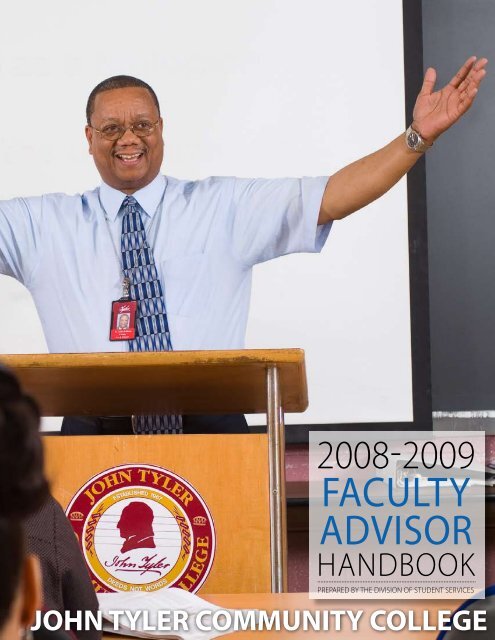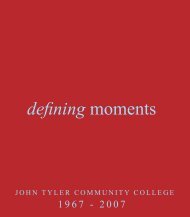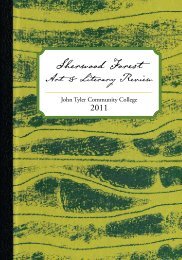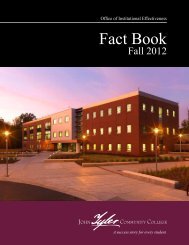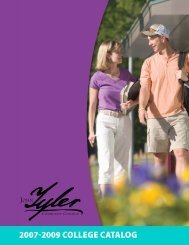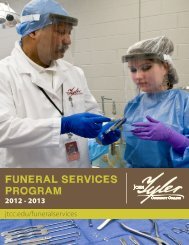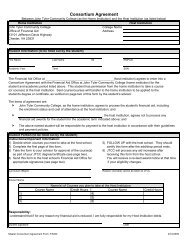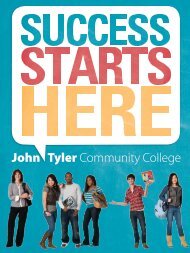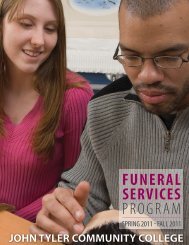Table of Contents - John Tyler Community College
Table of Contents - John Tyler Community College
Table of Contents - John Tyler Community College
You also want an ePaper? Increase the reach of your titles
YUMPU automatically turns print PDFs into web optimized ePapers that Google loves.
2008-2009facultyadvisorHandbookprepared by the division <strong>of</strong> student servicesJOHN TYLER COMMUNITY COLLEGE
TABLE OF CONTENTSEmergency Quick Reference..................................................................................................1Program Placement ...............................................................................................................6Program Plan Form..........................................................................................................7The Advising Process..............................................................................................................8Testing Services......................................................................................................................10Standard Placement Tests ...............................................................................................10Placement Test Scores (includes Standard, ESL, and Workkeys) ....................................12ESL Student Enrollment in Academic Classes..................................................................15Spanish Placement Guidelines ........................................................................................16Distance Education Testing .............................................................................................17Ability-To-Benefit.............................................................................................................17Ability-To-Benefit Certification Form ........................................................................18Credit-By-Examination Procedures........................................................................................19Credit-By-Examination Forms..........................................................................................21Course Waivers and Substitutions.........................................................................................24Credit Waiver/Substitution Form ....................................................................................25Advanced Standing Policies and Procedures.........................................................................26Credits Earned at Postsecondary Institutions .................................................................26Credits Earned in Non-Traditional Education/Training Programs...................................28Military Related Experiences .....................................................................................28Criminal Justice Academies........................................................................................29Health Services Experiences.......................................................................................30Technical Studies........................................................................................................31Credits Earned in Standardized Examinations.................................................................31AP ...............................................................................................................................31CLEP ............................................................................................................................32CPS..............................................................................................................................35DANTES.......................................................................................................................35IB................................................................................................................................36PLS .............................................................................................................................37Credits Earned by Life Experience (Experiential Learning) .............................................38Graduation Procedures..........................................................................................................39Graduation Application ...................................................................................................42Graduation (Most Frequently Asked Questions).............................................................43
Advising Transfer Students ....................................................................................................46Advising Students with Disabilities ........................................................................................46Advising Criteria for ELDE Courses - Internet and Weekend <strong>College</strong> Courses ......................48Tutoring Services: The Student Success Centers ..................................................................49Repeating a Course ................................................................................................................50Repeating a Course Form..............................................................................................51Student Overloads .................................................................................................................52Academic Renewal.................................................................................................................52Academic Renewal Form .................................................................................................53Attendance Policies................................................................................................................54Never Attended Report Form ................................................................................................57Stopped Attending Report Form ...........................................................................................58Family Education Rights and Privacy Act (FERPA) .................................................................59Accessing the Student Information System Using my<strong>Tyler</strong>...................................................62Blackboard .............................................................................................................................70Field Trips...............................................................................................................................70JTCC Waiver <strong>of</strong> Liability Form ...........................................................................................71Transfer Tips...........................................................................................................................72Student Disciplinary Policies and Procedures........................................................................74Determining Teaching Overloads ..........................................................................................77Academic Calendar, 2008 - 2009 ...........................................................................................80Final Examination Schedule, Fall 2008...................................................................................83Final Examination Schedule, Spring 2009..............................................................................85VCCS <strong>Table</strong> 5.1 (Degree Requirements).................................................................................87
Library Information for Faculty..............................................................................................89Media Services .......................................................................................................................91Template for Syllabus ............................................................................................................95Administrative Personnel.......................................................................................................97Master Advising List ...............................................................................................................105NONDISCRIMINATION POLICY<strong>John</strong> <strong>Tyler</strong> <strong>Community</strong> <strong>College</strong> does not discriminate on the basis <strong>of</strong> race, color, national origin,sex or disability in its programs or activities. Inquiries related to the college’s nondiscriminationpolicy should be directed to Chris Pfautz, Interim Dean <strong>of</strong> Student Services, who can be reachedby mail at 13101 Jefferson Davis Highway, Chester, VA 23831, by e-mail at cpfautz@jtcc.edu orby phone at 804-706-5208/804-594-1566.
EMERGENCY QUICK REFERENCEIn the Event <strong>of</strong> an EmergencyCall 911 (if using a campus phone, dial 9 first to get an outside line), or call the appropriatesecurity number below. Note: If you call 911, you must still report the incident to <strong>College</strong>security. You may also contact <strong>College</strong> security by using one <strong>of</strong> the Emergency Call Boxeslocated in each building on the Chester and Midlothian campuses.<strong>College</strong> Security InformationChester Campus796-4025796-0786 (pager)920-2698 (cell)Desk locations: Moyar Hall – 1st floor (across from M101)Nicholas Student Center – inside main entranceMidlothian Campus897-6678778-6582 (pager)920-2670 (cell)Desk locations: Administration Bldg. – atriumAcademic Bldg. – 2nd floor (across from A215)Nursing Facility (CJW)622-8700320-2705 (Surgical Associates <strong>of</strong> Richmond (SAR))897-6678 (Midlothian Security Services)778-6582 (Midlothian Security pager)920-2670 (Midlothian Security cell)Gateway Outreach Center (Petersburg)911 in the event <strong>of</strong> an emergencyNote: Once the emergency is reported to 911, contact ChesterSecurity Services at 796-4025, 796-0786 (pager), or 920-2698 (cell).CCWA – Featherstone440-2447897-6678 (Midlothian Security Services)778-6582 (Midlothian pager)920-2670 (Midlothian cell)796-0787 (Featherstone pager **after 5:00 p.m.)920-0882 (Featherstone cell **after 5:00 p.m.)1
Power Outage and Telephone UseIf an emergency occurs that causes a power outage, campus phones may not operate. In suchas case, if you need to report emergency information, the following locations have phones thatwill work:Chester - Nicholas Student Center Security DeskMidlothian – Administration Building Security DeskNursing Facility – Reception AreaGateway Outreach Center (Petersburg) – A power outage will not disrupt phone service.Emergency Notification<strong>John</strong> <strong>Tyler</strong> <strong>Community</strong> <strong>College</strong> uses the following tools to notify employees, students, and thepublic <strong>of</strong> an emergency situation: fire alarms, e-mail, voicemail, indoor emergency call boxes,electronic bulletin boards, web site (www.jtcc.edu), security staff, area emergencycoordinators, and media outlets.Evacuation <strong>of</strong> Building(s)If a fire alarm sounds or you are ordered to evacuate by security, leave the building by thenearest marked exit (noted on the evacuation maps posted in each room). Do not useelevators. Unless otherwise instructed, you should proceed to the following locations:Chester CampusBird Hall – Parking Lot FGodwin Hall – Parking Lot CGoyne Hall – Parking Lot AMoyar Hall – Parking Lot FNicholas Student Center – Parking Lot APhysical Plant – Parking Lot HMidlothian CampusAcademic Building – Parking Lot DAdministration Building – Parking Lot CPhysical Plant – Parking lot next to Physical Plant buildingNursing Facility (CJW)Front parking lot assembling as close as possible to <strong>John</strong>ston-Willis DriveGateway Outreach Center (Petersburg)Across the street in the courthouse parking lotCCWA – FeatherstoneParking lot in front <strong>of</strong> building toward Huguenot Road2
Severe Weather/Tornado WarningsIn the case <strong>of</strong> severe weather, you may be instructed to proceed to the <strong>College</strong>’s severeweather shelters.Chester CampusBird Hall – B124/B132Godwin Hall – G105 /G105aGoyne Hall – Bathrooms (A107/A109)Moyar Hall – 1st Floor Students, M134, 2nd Floor Students, M114Nicholas Student Center – N102/N102APhysical Plant – Moyar Hall, M134Midlothian CampusAcademic Bldg. – A113/A115Administration Building – B115bPhysical Plant – A113/A115Nursing Facility (CJW)J114, J129, interior <strong>of</strong>fice behind receptionist deskGateway Outreach Center (Petersburg)BasementCCWA – FeatherstoneF101, F108b, restrooms in suite 108Shelter in PlaceCertain emergency situations may require you to shelter in place (remain in your <strong>of</strong>fice orclassroom). In such instances, you must remain in place until an all clear is given by the IncidentCommander.FireIn the case <strong>of</strong> a fire, follow these steps as you evacuate the building:• If it can be done safely, close all windows and internal doors.• If you are in an area filled with smoke, drop to the floor, and keep your head no morethan 8 – 12 inches <strong>of</strong>f the floor.• Before opening any door, feel it for heat. Do not open doors that are hot.3
Hazardous SpillIn the event <strong>of</strong> a hazardous or suspected hazardous spill, secure the area, notify your supervisorand those who work nearby, and report the incident to Security Services.Bomb Threat or Suspicious Device/Package FoundIf you find a suspicious device/package, do not attempt to pick up the device/package. Do NOTsound the fire alarm, use 2-way radios or use cell phones as they may trigger an explosivedevice. Evacuate the immediate area and report the device to the nearest security <strong>of</strong>ficer.Should you receive a phoned-in bomb threat, try to get as much information as possible fromthe caller, and then immediately report the call to Security Services.(A Bomb Threat Call Form may be found in the Emergency Response plan athttps://intranet.jtcc.edu.)Suspicious/Disruptive Person on CampusIf you have reason to believe that a person at a <strong>John</strong> <strong>Tyler</strong> facility may represent a potentialthreat to others, report your concerns to the Dean <strong>of</strong> Student Services and to Security Services.Active Shooter• Lock yourself in the room you are in if possible.• If communication is available, call 911 and then Security Services.• Don’t stay in the open hallway.• Do not sound the fire alarm. A fire alarm would signal the occupants in the other roomsto evacuate the building, and thus, place them in potential harm as they attempt to exit.• Barricade yourself in the room with furniture or anything you can push up against thedoor.• Protect yourself with any available barriers such as concrete walls, desks or tables.• Lock windows and close blinds.• Turn all lights and audio equipment <strong>of</strong>f.• Turn cell phones and pagers to silent mode.• Try to stay calm and be as quiet as possible.• If for some reason you are caught in an open area such as a hallway or lounge, seek theclosest available shelter.Note: The previous information cannot cover every possible situation that might occur. If thereis gunfire or explosives discharged, you should take cover immediately. After thedisturbance, seek emergency treatment if necessary.4
Area Emergency CoordinatorsArea Emergency Coordinators are available throughout the <strong>College</strong> to notify, direct and assist inthe event <strong>of</strong> an emergency. A list <strong>of</strong> area emergency coordinators may be found in theEmergency Response Plan at https://intranet.jtcc.edu.Automated External Defibrillator LocationsChester CampusBird Hall – outside B121Godwin Hall – outside G108Goyne Hall – outside room A101Moyar Hall – behind security deskNicholas Student Center – behind security deskMidlothian CampusAcademic Building - outside A217Administration Building - behind security deskCCWA - FeatherstoneOn the wall between JTCC and VCCSFirst Aid Kits & Bloodborne Pathogen KitsChester CampusMoyar Hall – M101, M117, M129, M131Bird Hall – B105, B123Godwin Hall – G108, G121, G124Goyne Hall – A102Nicholas Student Center – N100 (Security Officer’s Desk – 24 hours)Physical PlantMidlothian CampusAcademic Building – A120, A201, A215, A302, A308Administration Building – Lobby (Security Officer’s Desk – 24 hours), B206Physical Plant – P101CCWA – FeatherstoneF108The <strong>College</strong>’s complete Emergency Response Plan may be found on the intranet athttps://intranet.jtcc.edu under Emergency Links.5
PROGRAM PLACEMENT• A student who wishes to enter a degree, certificate, or career studies certificateprogram must:1. have received a high school diploma or GED or have completed secondary schoolthrough home schooling;2. take Placement Tests (transfer students may not need to take Placement Tests ifthey previously completed college-level English and mathematics courses withgrades <strong>of</strong> “C” or better);3. request that <strong>of</strong>ficial copies <strong>of</strong> transcripts from all colleges and universities he orshe may have previously attended are sent to the Admissions and RecordsOffice, if the student:a. is applying for an Allied Health program (also needs an <strong>of</strong>ficial high schooltranscript);b. has been suspended or dismissed from another college or university;and/orc. is requesting a transcript review for transfer credits.Transcripts are not required from other VCCS institutions.• The student must make an appointment for the purpose <strong>of</strong> program placement with amember <strong>of</strong> the counseling staff prior to the designated deadlines noted in the Schedule<strong>of</strong> Classes.• The counselor will confirm whether the student is eligible for program placement andcomplete a Program Plan Form.• The student will be assigned a Faculty Advisor.• The student will be <strong>of</strong>ficially placed in his or her program and coded as a curriculumstudent in the Student Information System (SIS) within 48 hours after the completion <strong>of</strong>the Program Plan Form.• The Registrar or Assistant Registrar will evaluate <strong>of</strong>ficial transcripts <strong>of</strong> a transfer studentand record this information on the student’s academic record prior to the nextscheduled registration period.6
Program Plan FormPart 1 Student InformationStudent’s Name __________________________________________________ Student ID # ____________________Last First MICurrent Program Name ____________________________ Current Program Code ____________________________New Program Name _______________________________ New Program Code _______________________________New Advisor’s Name ______________________________ Advisor’s Email Address __________________________Advisor’s Office Location __________________________ Advisor’s Office Telephone Number _________________Part 2 Program Admission ChecklistPart 3 Possible Transfer Credits Application for Admission on File _________________________ Placement Tests _______________________________________ High School Transcript/GED Scores _______________________ Home School Certificate <strong>of</strong> Completion ____________________ <strong>College</strong> Transcripts ____________________________________ Ability-to-Benefit Test Scores ____________________________ Other Requirements _______________________________________________________________________THIS EVALUATION IS PRELIMINARY AND FORINFORMATION PURPOSES ONLY. ONLY THE COLLEGEREGISTRAR CAN OFFICIALLY CONFIRM THEACCEPTANCE OF TRANSFER CREDITS.Part 4 Student Responsibilities1. Schedule an appointment with your faculty advisor prior to your next registration for classes.2. Periodically check your student transcript on my<strong>Tyler</strong> (on-line) to confirm your academic progress and the acceptance<strong>of</strong> any transfer credits.3. Periodically meet or communicate with your faculty advisor to ensure that you are enrolling in the appropriatecourses.4. Complete SDV 100-<strong>College</strong> Success Skills as soon as possible but no later than your second semester at the institution.5. Apply for graduation in accordance with posted <strong>College</strong> deadlines. You must obtain an Application for Graduationfrom your faculty advisor. After your advisor signs the form, you must submit it to the Admissions and RecordsOffice..______________________________________________________________________________________________________Signature <strong>of</strong> Student Date Signature <strong>of</strong> Counselor Date7
THE ADVISING PROCESSThe <strong>John</strong> <strong>Tyler</strong> <strong>Community</strong> <strong>College</strong> advising system is a collaborative and on-goingdevelopmental process between the student and advising personnel to enhance success in thecollege experience. The goals <strong>of</strong> advising are:1. To assist students in developing educational plans consistent with their life goals andobjectives;2. To provide students with accurate information about institutional policies, procedures,resources, and programs;3. To assist students in considering their life goals by relating their interests, skills, abilities,and values to careers, the world <strong>of</strong> work, and the nature and purpose <strong>of</strong> highereducation; and4. To assist students in evaluating or re-evaluating their progress toward established goalsand educational plans.Students who are admitted to degree and certificate programs are assigned faculty advisors.Personnel in the Counseling Centers and Student Success Centers also are available to assistwith the advising process.Student ResponsibilitiesStudents are responsible for familiarizing themselves with the academic requirements <strong>of</strong> theirprograms. In order to take full advantage <strong>of</strong> the advising resources at the institution, they mustutilize the on-line student information system (my<strong>Tyler</strong>), which will permit them to access theirgrades and check on their progress in their respective programs.They should maintain regular communication with their advisors--either in-person or via e-mail—to ensure they are informed <strong>of</strong> any changes in their programs and other matters thatmight affect their academic progress. Students graduate in accordance with the course andcredit requirements specified by the <strong>College</strong> at the time students are admitted to theirprograms—not when they were admitted to the <strong>College</strong>. Some programs permit students toselect from one or more course options. In making such decisions, students should consult withtheir advisors to determine the best options for their particular circumstances or academic andcareer goals. Occasionally, programs change and courses are discontinued prior to studentscompleting their studies at the institution. When this occurs, students may need to considersubstituting different courses for some <strong>of</strong> their specified requirements. Students must consultwith their advisors and request such substitutions in a timely manner, adhering to institutionaldeadlines addressing the submission <strong>of</strong> applications for graduation.9
Advisor ResponsibilitiesFaculty advisors should encourage their advisees to regularly consult with them about theiracademic plans and progress. Advisors assist students in developing educational plansconsistent with their life goals and objectives. They help students develop and refine decisionmakingskills, promoting greater independence and self-reliance. Advisors provide theiradvisees with accurate information about institutional policies, procedures, resources, andprograms. Together with counselors and personnel in the Student Success Centers, they assiststudents in evaluating or re-evaluating their progress toward established goals and educationalplans. They submit course waiver-substitution forms in a timely fashion and remind theiradvisees to apply for graduation when it is appropriate.The Advising TeamGood advising is the result <strong>of</strong> teamwork. Students, faculty advisors, and counselors all haveimportant roles to play in the advising process. If the overarching objective <strong>of</strong> student successis to be realized, each member <strong>of</strong> the team must do their part. Good communication betweenall team members is a necessity. Adhering to deadlines in a timely fashion is essential. Workingtogether, the advising team can enhance the academic experiences <strong>of</strong> all students, helpingthem achieve their academic goals.10
TESTING SERVICESSTANDARD PLACEMENT TESTSPlacement tests in English and Mathematics generally are required for all entering studentsseeking admission to degree and certificate programs, as well as some Career StudiesCertificate programs (see the current <strong>College</strong> Catalog for specific placement testingrequirements). <strong>John</strong> <strong>Tyler</strong> <strong>Community</strong> <strong>College</strong> administers ACT’s COMPASS placement tests ona regular basis.A student must pay a $6.00 placement testing fee at the <strong>College</strong> Business Office and obtain areceipt prior to taking placement tests. The student must present the receipt at the testingcenter prior to the administration <strong>of</strong> the tests.Placement tests in English (Writing and Reading) and Mathematics are required for:1. a beginning student enrolling in or planning to enroll in a college-level course inmathematics or English composition or communications;2. admission to all degree and certificate programs, as well as some Career StudiesCertificate programs (see current Catalog for specific program admissionrequirements);3. a student enrolling in a course that requires English and/or mathematicspr<strong>of</strong>iciency as a prerequisite. Note: The mathematics placement test is requiredbefore enrolling in business mathematics, chemistry, mathematics, and physicscourses unless a waiver is approved by the instructor or a counselor.Exceptions to mandatory placement testing in Writing will be made only for:1. a student transferring from another accredited college(s) to <strong>John</strong> <strong>Tyler</strong><strong>Community</strong> <strong>College</strong> with a grade <strong>of</strong> “C” or better in a college-level Englishcourse.Exceptions to mandatory placement testing in Reading will only be made for:1. a non-degree-seeking student enrolling for personal satisfaction, to upgradeskills,or to transfer to another institution who maintains a GPA <strong>of</strong> 2.0 or better;11
2. a student seeking admission to a degree or certificate program who has completed a collegelevelcourse with a grade <strong>of</strong> “C” or better at <strong>John</strong> <strong>Tyler</strong> <strong>Community</strong> <strong>College</strong> or at anothercollege or university accredited at the post-secondary collegiate level. Note: to be eligible forthis exception, a student must have received a grade <strong>of</strong> “C” or better in a course that requiredtextbooks and/or other reading materials written at the 13th-grade level (college freshman) orhigher. Usually, courses in social sciences, history, humanities, literature, natural sciences, andbusiness administration/management require books at this grade level.Exceptions to mandatory placement testing in Mathematics:1. all entering students must take or provide mathematics placement tests prior to enrolling inMTH 103-104, MTH 115-116, MTH 120, MTH 151-152, MTH 163-164, MTH 173-174, MTH 240,MTH 241-242, MTH 270, or MTH 273-274. A student who has completed a college-levelmathematics course with a grade <strong>of</strong> “C” or better may enroll in MTH 103 or MTH 120 withouttesting;2. a student who has completed three semester hours or more <strong>of</strong> college-levelalgebra or calculus with grades <strong>of</strong> “C” or better should contact the Dean <strong>of</strong>Student Services for guidance regarding the possible waiver <strong>of</strong> the mathematicsplacement test for specific courses at <strong>John</strong> <strong>Tyler</strong> <strong>Community</strong> <strong>College</strong>.Any other exceptions to placement testing procedures must be approved by the Dean <strong>of</strong> Student Services orhis/her designee. Such exceptions normally will be made only in unusual circumstances and with regard toa specific course(s).12
STANDARD PLACEMENT TEST SCORESStudents who seek admission to degree and certificate programs are required to take the COMPASSplacement tests or present scores on other approved tests (see below), unless otherwise stated in the <strong>College</strong>Catalog. SAT scores only may be used in place <strong>of</strong> placement test scores in reading, writing, and basicmathematics (pre-algebra), as noted below.READINGCOMPASS ASSET SAT ACT Placement100-81 55-42 500* 36-21 No Developmental Courses.80-69 41-35 NA 20-16 ENG 0668-0 34-0 NA 15-0 ENG 05*Students with SAT Verbal scores <strong>of</strong> less than 500 must take the COMPASS Reading and Writing tests.WRITINGCOMPASS ASSET SAT ACT Placement100-76 55-43 500* 36-18 No Developmental Courses.75-33 42-33 NA 17-16 ENG 0332-0 32-0 NA 15-0 ENG 01*Students with SAT Writing scores <strong>of</strong> less than 500 must take the COMPASS Writing and Reading tests.PRE-ALGEBRACOMPASS ASSET SAT ACT Placement100-34 55-38 500* 36-22 MTH 103, MTH 120, CHM 101,CHM 110, BIO 101, NAS 13033-0 37-0 NA 21-0 MTH 02*Students with SAT Math scores <strong>of</strong> less than 500 must take the COMPASS mathematics tests.ALGEBRACOMPASS ASSET* SAT* ACT* Placement100-44 NA NA NA IND 10143-0 NA NA NA MTH 03*Students in programs requiring IND 101 must take the COMPASS mathematics placement tests.13
COLLEGE ALGEBRACOMPASS ASSET* SAT* ACT* Placement100-41 NA NA NA MTH 115, MTH 151, MTH 163,CHM 111, EGR 140, EGR 21640-0 NA NA NA MTH 04*Students in programs requiring MTH 115, MTH 151, MTH 163, MTH 173, MTH 240, MTH 241, MTH 270, MTH 273, PHY 201, CHM111, EGR 140, EGR 216, EGR 245, EGR 246, EGR 248, or EGR 250 must take the COMPASS mathematics placement tests.TRIGONOMETRYCOMPASS ASSET SAT ACT Placement100-31 NA NA NA MTH 173, 273*30-0 NA NA NA MTH 163 or MTH 164 (See note below**)*Students who wish to enroll in MTH 173 or 273 must have completed 4 units <strong>of</strong> high school mathematics, including Algebra I,Algebra II, Geometry, and Trigonometry, and have scores <strong>of</strong> 41+ on the COMPASS <strong>College</strong> Algebra Test and scores <strong>of</strong> 31+ on theCOMPASS Trigonometry Test.**Students who score 30 and below on the COMPASS Trigonometry Test and 41+ on the COMPASS <strong>College</strong> Algebra Test should takeMTH 163 or164 after consulting with a counselor or academic advisor. Students who score 40 and below on the COMPASS AlgebraTest, regardless <strong>of</strong> their scores on the Trigonometry Test, must take MTH 04.ENGLISH AS A SECOND LANGUAGEReadingCOMPASSPlacement99-95 No ESL Required94-84 ESL 1783-73 ESL 0672-63 ESL 0562-40 ESL 95*Students who score below 40 will need to consult with a counselor regarding the most appropriate program placement.Grammar and ListeningCOMPASSPlacement99-95 No ESL Required94-84 ESL 16 and/or ESL 1383-73 ESL 15 or ESL 8 and ESL 1272-63 ESL 14 or ESL 7 and ESL 1162-40 ESL 95*Students will be placed in ESL 16, ESL 15, or ESL 14 based upon the average score <strong>of</strong> their Grammar and Listening tests. Studentswhose average score is below 40 will need to consult with a counselor regarding the most appropriate placement.14
WorkKeysReading for InformationScorePlacement6+ No Developmental Courses.5 ENG 064-3 ENG 05Listening and Writing: WritingScorePlacement5+ No Developmental Courses.4-3 ENG 032-1 ENG 01Applied MathematicsScorePlacement4+ MTH 103, MTH 120, CHM 101,CHM 110, BIO 101, NAS 1303 MTH 02EXCEPTIONSStudents must adhere to the results <strong>of</strong> their placement tests with the following exceptions:1. If a student believes his/her COMPASS test scores were not an accurate reflection <strong>of</strong> his/her currentcompetencies, the student may petition the Dean <strong>of</strong> Student Services in writing and request a re-test.The student must provide a justification for the re-test. The dean will respond to the request in writingwithin five days. If the request is granted, the student must pay an additional placement testing feeand re-schedule to take the tests. If the request is denied, the student cannot make any furtherappeal.2. If a student scores within 5 points <strong>of</strong> the cut-<strong>of</strong>f scores on the COMPASS Reading or COMPASS Writingplacement tests (scores <strong>of</strong> 76 or higher in Reading; 71 or higher in Writing), a member <strong>of</strong> thecounseling staff may elect to waive the placement <strong>of</strong> the student in ENG 06 and/or ENG 03. Such awaiver must be noted and justified on the student’s Counseling Interview Sheet and communicated viae–mail to the Coordinator <strong>of</strong> Testing Services and the appropriate Director <strong>of</strong> Counseling Services.15
ESL STUDENT ENROLLMENT IN ACADEMIC CLASSESMost ESL students can take other academic classes while they are completing their ESL courses. Below wehave listed the types <strong>of</strong> courses ESL students are allowed to enroll in at each ESL level. Some courses haveother requirements as well. These requirements are true for ALL college students and appear in the catalog as“prerequisites.” The other guidelines for ESL students come from the specific departments or from the ESLadvisors.*An ESL student must have successfully completed all <strong>of</strong> their ESL requirements and have an English 111recommendation in order to enroll in any courses or program areas.*An ESL student who has successfully completed or has been exited from all Advanced ESL courses (ESL 17,ESL 16) but has not yet received an ENG 111 recommendation may enroll in any college course provided thatthe course does not require the student to have taken English 111 and if the student meets the otherprerequisites (e.g., math) for a specific course.*An ESL student who has successfully completed or has been exited from all High Intermediate ESL courses(ESL 06, ESL 15) may enroll in courses in the following areas if they meet the other prerequisites for aspecific course. Some examples <strong>of</strong> courses or program areas that students enroll in after completing thislevel are:Accounting ACC 211, 212Administration <strong>of</strong> JusticeADJAmerican Sign LanguageASLArtART (Studio classes only)Administrative Support Technology ASTBusiness BUS 100, 125Communication Studies & Theatre CST 131, 132, 136, 267 (All Theatre/Acting classes)(Previously SPD)Early Childhood Development CHDEducation EDU 114Emergency Medical Services EMS 100, 111Human ServicesHMSIT DesignITDIT EssentialsITEIT NetworkingITNIT ProgrammingITPLanguagesARA, FRE, SPAMath (math placement test required) MTHMental HealthMENMusic MUS 131, 132Photography PHT 101, 102Psychology PSY 100, 126Student DevelopmentSDV 100 (for International students)16
*An ESL student who has successfully completed or has been exited from all Intermediate ESL courses (ESL05, ESL 07, ESL 11) may enroll in courses in the following areas if they meet the other prerequisites for aspecific course. Some examples <strong>of</strong> courses that students enroll in after completing this level are:ArtART (studio classes only)Administrative Support Technology AST 101Photography PHT 101, 102, 105Physical Education PED (except 116)Enrolling in ESL coursesTo enroll in ESL 16 or 17, you must have completed or exited ESL 06 & 15.To enroll in ESL 15 or 06, you must have completed or exited ESL 05, 07, & 11.SPANISH PLACEMENT GUIDELINESWhen assisting students with placement in Spanish courses, please adhere to the following guidelines:Years in High School Spanish Placement Recommendations1-2 years SPA 1012-3 years SPA 1023-4 years SPA 2014-5 years or AP classes SPA 202For students who have not taken Spanish for 2+ years, placements should be lower by one level.Note: SPA 195 (Basic Spoken Spanish) is a credit course but is not transferable.A Spanish diagnostic will be administered at the beginning <strong>of</strong> the semester in all Spanish classes to ensure theappropriate placement <strong>of</strong> students.17
DISTANCE EDUCATION TESTINGInstructors may provide students with the following information:• Specific testing requirements (example, type <strong>of</strong> test, need for scantron sheet, etc.)• Beginning and ending testing dates• Schedule an appointment with the Testing Services Department at least two working days prior to testdate student chooses• Provide own writing materials (pen, paper, graphs, etc.)• BRING PHOTO IDAdditional information:• No walk-ins allowed.• The test will not be provided after the date specified by your instructor without written authorizationfrom your instructor.• Tests may be taken at either Chester or Midlothian campuses.• During final exams, Testing Services Department may extend its hours.ABILITY-TO-BENEFITIn order to be placed in a curriculum and be eligible for student financial aid, a student must be qualified tostudy at the postsecondary level. A student with a high school diploma or a recognized equivalent (GeneralEducation Development [GED] certificate) is considered qualified. All others (except students eighteen years<strong>of</strong> age or under who are concurrently enrolled in high schools and who are pursuing high school diplomas orequivalents) must demonstrate their ability-to-benefit from instruction at <strong>John</strong> <strong>Tyler</strong> <strong>Community</strong> <strong>College</strong>. TheAbility-to-Benefit Certification Form must be completed by a counselor.Examples <strong>of</strong> students who need ATB are those who:1) have a SPECIAL high school diploma. They are students with a disability who complete therequirements <strong>of</strong> their IEP but do not meet the requirements for other diplomas.2) have a Certificate <strong>of</strong> Completion. These are students who complete a prescribed program <strong>of</strong> studiesas defined by the local board but do not qualify for a diploma. These students may or may not have anIEP. However, they must take an ability-to-benefit test (ATB) for admission and financial aid.3) do not have a high school diploma or its recognized equivalent, and do not have English as their nativelanguage. These students may take the COMPASS ESL test to establish his or her ability-to-benefitfrom instruction per Title IV.ESL placement test ATB scores:Standard ATB COMPASS test scores:Grammar/Usage 64 Writing 32Reading 70 Reading 62Listening 70 Prealgebra 2518
Ability-to-Benefit Certification FormStudent’s Name_______________________________________Date_______________S.S. No.________________________________In order to be placed in a curriculum and be eligible for student financial aid, a student must be qualified to study at the postsecondary level. Astudent with a high school diploma or a recognized equivalent (General Education Development [GED] certificate) is considered qualified. Allothers (except students eighteen years <strong>of</strong> age or under who are concurrently enrolled in high schools and who are pursuing high school diplomas orequivalents) must demonstrate their ability-to-benefit from instruction at <strong>John</strong> <strong>Tyler</strong> <strong>Community</strong> <strong>College</strong> by one <strong>of</strong> the following methods:[ ] 1. Present passing scores on one <strong>of</strong> the approved ability-to-benefit tests independently administered bypersons or organizations with no current or prior financial or ownership interests in the institution.Name <strong>of</strong> test_______________________ Scores Required to Pass________________Student’s scores____________________[ ] 2. Present documentation <strong>of</strong> having excelled academically in high school.______________________________________________________________________[ ] 3. Present a certificate or diploma <strong>of</strong> completion from a home-study program orcorrespondence school recognized by the Commonwealth <strong>of</strong> Virginia.[ ] 4. Provide an <strong>of</strong>ficial copy <strong>of</strong> an academic transcript from a postsecondary institution showingcompletion <strong>of</strong> a minimum <strong>of</strong> 60 semester hours <strong>of</strong> college-level course work.[ ] 5. Student appears to have the ability to benefit from instruction in the course(s) indicated. Until suchtime as the formal ability-to-benefit criteria has been addressed, the student may not be placed in acurriculum nor receive financial aid and will be classified as a Restricted Student (Code 5029)._____________________________________________________________________________________________________________Counselor’s Signature_________________________Date19
CREDIT-BY-EXAMINATION PROCEDURESJTCC Policy 1.20Purpose:To provide currently enrolled students with the opportunity to obtain credit via comprehensive examinationsfor courses <strong>of</strong>fered at <strong>John</strong> <strong>Tyler</strong> <strong>Community</strong> <strong>College</strong> that are not available in the <strong>College</strong>-Level ExaminationProgram (CLEP).Requirements:1. The student must be currently enrolled at <strong>John</strong> <strong>Tyler</strong> <strong>Community</strong> <strong>College</strong> and in a degree or certificateprogram.2. A student may only take an institutional challenge examination for a specific course one time.3. A student may not take a challenge examination for a course that he or she has previously enrolled inand received a grade (including a withdrawal “W”) within the last five years.4. Challenge examinations are only provided for courses that are not available via CLEP.5. Challenge examinations will not be administered during the first two weeks, the last week, and thefinal examination period <strong>of</strong> a semester or term. In addition, challenge examinations in some subjectsare not available during the summer term. Students should contact the appropriate academic dean todetermine if specific challenge examinations will be administered during the summer term.Procedures:1. A student who wishes to take an institutional challenge examination should contact the appropriateacademic dean. The dean will either make a determination regarding the student’s readiness to takethe challenge examination or refer the student to a member <strong>of</strong> the faculty for this determination.2. If the student is deemed qualified to take the examination, the responsible faculty member willcomplete JTCC form 617-5, Credit-by-Examination Permit, and forward it to the academic dean forapproval.3. The completed form will be returned to the student who will take the form to <strong>College</strong> Business Officeand pay the $25.00 per credit examination fee. The receipt will be attached to the permit.4. The academic dean will designate a faculty member to administer and evaluate the examination.5. After the examination has been evaluated, JTCC form 617-4, Credit-by-Examination Application andReporting Form, will be completed by the faculty member and forwarded to the dean for approval.6. The completed form will be forwarded to Admissions and Records.20
7. If credit is approved, the course and credit will be recorded by Admissions and Record staff. The formwill be filed in the student’s academic folder.8. If credit is not approved, the student will be informed in writing by the academic division prior to thesubmission <strong>of</strong> JTCC form 617-4 to Admissions and Records.21
Form # VPACSS-04CREDIT-BY-EXAM PERMITIn order to schedule your examination, this permit and $25 per credit must be paid to the <strong>College</strong> BusinessOffice. You must obtain approval <strong>of</strong> the appropriate Academic Dean prior to submitting this completed permitto the Business Office.Student Name:EMPLID:Course:Date:Faculty Approval:Dean Approval:SSN:Credits:Note: You must return your validated receipt to the above named faculty member.22
Form # VPACSS-03PART I: To be completed by the student.CREDIT-BY-EXAM APPLICATION AND REPORTING FORMName:Emplid or SSN:Mailing Address:Phone Number:Date Entered JTCC:Course for which you wish to be examined:Briefly explain why you believe you can successfully pass the challenge examination in the above namedcourse.Note: You must be currently registered at JTCC in order to qualify for the credit-by-examination process. Astudent may only challenge (test) a course once. A personal interview with the Academic Dean may berequired prior to approval. You will be notified if an interview is required. If approved, you must contact theappropriate faculty member who will administer your examination.StudentSignature:Date:PLEASE DO NOT WRITE BELOW THIS LINE OR ON PART II.Application Approval:Comments:Academic DeanDate:23
Form # VPACSS-03PART II: To be completed by the faculty member.CREDIT-BY-EXAM APPLICATION AND REPORTING FORMCourse:Student Name:Faculty Member:Date Test Administered:Date Fee Paid:Validation Number:Briefly describe the test.Grade:Score Needed to Pass:Faculty Signature:Date:Division Approval for:CreditsIn:CourseSignature:Credit is NOT Approved:Academic DeanDate:Signature:Academic DeanDate:24
COURSE WAIVERS AND SUBSTITUTIONSAdvisors may recommend course substitutions for degree and certificate requirements when they believethey are in the best interests <strong>of</strong> students’ overall academic or career objectives, or when program changes andaccompanying course deletions make it impossible for students to complete their programs as they existed atthe time <strong>of</strong> the students initial program placements. In all instances, recommended substitutions must ensurethat students’ programs are in compliance with VCCS <strong>Table</strong> 5-1 requirements. All recommended substitutionsmust be approved by the appropriate academic dean and are subject to the review <strong>of</strong> the Dean <strong>of</strong> StudentServices and the Vice-President <strong>of</strong> Academic and Student Services.For purposes <strong>of</strong> graduation, Credit Waiver and Substitution Forms must be submitted to the Office <strong>of</strong>Admissions and Records by appropriate deadlines:For Summer Semester candidates: June 15For Fall Semester candidates: November 1For Spring Semester candidates: March 125
A&R-00212/86CREDIT WAIVER/SUBSTITUTION FORMDate:________________________NameID#AddressZIPThe following waiver(s) and substitution(s) are being made for the above student in thecurriculum.WaivedSubstitutedCourse No. Course Title CreditsCourse No. Course Title CreditsWaivedSubstitutedCourse No. Course Title CreditsCourse No. Course Title CreditsWaivedSubstitutedCourse No. Course Title CreditsCourse No. Course Title CreditsSignature: AdvisorSignature: Dean26
ADVANCED STANDING CREDIT POLICIES AND PROCEDURESStudents may seek advanced standing credit by (1) transferring credit earned at other regionally accreditedcolleges and universities, (2) receiving credit for courses and training completed in the military, criminal justiceacademies, technology certification programs, and health services certification programs, (3) taking andachieving acceptable scores on standardized tests and examinations, and (4) submitting documentation for lifeexperiences deemed equivalent to college courses.General ProceduresProgram Placed Students OnlyTo be eligible to apply for advanced credit, a student must be admitted to the <strong>College</strong> and <strong>of</strong>ficially placed in acurriculum.Advanced Standing and Graduation RequirementsThere is no limit on the number <strong>of</strong> credits that may be awarded through advanced credit, but advancedstanding credits may not be used to fulfill the residency requirement for graduation. A minimum <strong>of</strong> 25% <strong>of</strong>the credit required for a degree or certificate must be earned at JTCC.Advanced Standing Credits on TranscriptsAll accepted advanced standing credits will be acknowledged and recorded on the student’s permanentrecord, with the transferring agency or source <strong>of</strong> the credit identified. No grades, scores, or grade points willbe recoded on the student’s permanent record for credits earned through advanced standing procedures.CREDITS EARNED AT POST-SECONDARY INSTITUTIONSOfficial Transcripts Required: Only <strong>of</strong>ficial transcripts will be evaluated. An <strong>of</strong>ficial transcript is one that hasthe seal <strong>of</strong> the institution and the signature <strong>of</strong> an <strong>of</strong>ficial <strong>of</strong> that institution. An <strong>of</strong>ficial transcript must bereceived in a sealed envelope from the sending institution with no overt sign <strong>of</strong> having been opened orotherwise disturbed. Official transcripts may be mailed directly from the transferring institution to theAdmissions and Records Office at JTCC or delivered in acceptable condition. Exception: Students who areseeking admission in the Funeral Services Program cannot submit hand-delivered transcripts. Note: Officialtranscripts are not required from other Virginia <strong>Community</strong> <strong>College</strong> System (VCCS) institutions. Officialtranscripts are not required if students do not wish to transfer any credits in. Exceptions are Allied Health forNursing and Funeral Services.Registration Before Transcripts are Evaluated: The evaluation <strong>of</strong> transcripts is intended as a service to studentswho are pursuing academic programs at JTCC. It is not intended as a means for credentialing students orproviding documentation for job promotions. Students must be in a curriculum and have enrolled in at least3 credits before an <strong>of</strong>ficial transcript evaluation will take place.Initiation <strong>of</strong> the Evaluation Process: Student Records will perform an evaluation <strong>of</strong> all <strong>of</strong>ficial transcripts uponnotification that a student has been placed in a curriculum and enrolled in at least three credits.27
Accreditation Required: Credit is transferable from colleges and universities that are accredited by theCommission on colleges or the Commission on Higher Education <strong>of</strong> the regional accrediting associations.Credit also may be transferred from other accredited institutions if the credit is deemed to be college-level bythe Registrar or Assistant Registrar and appropriate Academic Dean.Course Specific Credit: All courses that are applicable in the student’s curriculum will be transferred as closelyto the VCCS course equivalents as possible. If this is not possible, elective credit may be given. Theappropriate academic dean will determine if such elective credit may be applied in a student’s specificcurriculum. Courses that are not considered applicable in the student’s curriculum may not be transferred bythe Register or Assistant Registrar. The appropriate academic dean may subsequently recommend that suchcourses be transferred.Required Grades: Only courses with grades <strong>of</strong> “C” <strong>of</strong> higher will be accepted for transfer credit. Courses withgrades <strong>of</strong> “P” (for a Pass/Fail course) or the designation “Cr” (for credit) will be accepted for transfer if thetranscript indicates that credit hours were awarded.Sequence Quarter Courses: Sequential quarter courses (two or three quarters) in which one or more grades<strong>of</strong> “D” were earned may be transferred as a sequence at full credit if the grades for the sequence average atleast a grade <strong>of</strong> “C”. Failing grades will not be accepted for averaging. Grade averaging will be weighed by thecredit hour value <strong>of</strong> the courses.Natural Science Courses with Separate Labs: For courses with separate lecture and laboratory grades, a “C”average or higher must be earned in order for credit to be awarded. Failing grades are not accepted foraveraging. If a student receives a grade <strong>of</strong> “F” in either the lecture or the laboratory, the course will not beaccepted. Grade averaging will be weighed by the credit hour value <strong>of</strong> the courses.Ten-Year Limit on Natural Sciences, Mathematics, Accounting, Administrative Support Technology,Advertising, and Marketing credits: Transfer credit for natural science, mathematics, accounting,administrative support technology, advertising, and marketing courses taken more than ten years ago will notbe awarded. The academic dean who is responsible for a student’s curriculum may make exceptions to thispolicy.Five-Year Limit on Information Technology and Computer Science credits: Transfer credit for informationtechnology and computer science courses taken more than five years ago will not be awarded. The academicdean who is responsible for a student’s curriculum may make exceptions to this policy.SDV 100-<strong>College</strong> Success Skills: Credit for <strong>College</strong> Success Skills (SDV 100) (1 credit) will be granted to transferstudents who have completed associate or bachelor’s degrees or who have completed 24 transferablesemester credits.Physical Education: One credit <strong>of</strong> the physical education requirement will be granted for physical educationcourses taken at other institutions that have different methods <strong>of</strong> indicating completion <strong>of</strong> the physicaleducation requirement—for example, some instructions do not award credit for physical education, simplyindicating completion.28
English on International Transcripts: International students presenting an evaluated transcript from a non-U.S.college or university which recommends credit for English composition may be awarded credit for ENG 111 ifthe student qualifies for ENG 111 on the institution’s placement tests.Time <strong>of</strong> Evaluation: The Registrar or Assistant Registrar will complete the <strong>of</strong>ficial review <strong>of</strong> a student’stranscript once the student has completed a Transfer Credit Review Form and submitted the form to theAdmissions & Records Office or the Counseling Center. Review will take place within 30 days if the student iscurriculum placed. Other credits such as CLEP, AP, etc. will be reviewed at the time they are <strong>of</strong>ficially receivedthrough the US Mail and posted to the student’s account if the student is curriculum placed.CREDITS EARNED IN NON-TRADITIONAL EDUCATION/TRAINING PROGRAMSMilitary Related ExperiencesMilitary Service Courses:Credit will be granted for military service school courses and skills if the awarding <strong>of</strong> credit isrecommended in the current edition <strong>of</strong> the American Council on Education publication, A Guide to theEvaluation <strong>of</strong> Educational Experiences in the Armed Services and approved by the academic dean <strong>of</strong> thestudent’s chosen curriculum. The following information must be obtained:a. Full and correct title <strong>of</strong> course;b. Location <strong>of</strong> training;c. Length <strong>of</strong> course in weeks;d. Exact dates <strong>of</strong> attendance;e. Branch <strong>of</strong> Service that gave the course.Students must submit an <strong>of</strong>ficial record and initiate the request for evaluation. Active duty servicemembers must request that a DD295 certified by the commanding <strong>of</strong>ficer and the education <strong>of</strong>ficer bemailed directly from the <strong>of</strong>fice to JTCC. Veterans and reserve personnel must submit a certified copy<strong>of</strong> the DD214. The veteran’s advisor on each campus can certify a copy <strong>of</strong> the original. Studentsentering the Army on or after October 1981 may submit an AARTS (Army ACE Registry TranscriptSystem) transcript in lieu <strong>of</strong> a DD295 or DD214. Transcripts may be requested by fax from AARTSOperation Center, Commercial 913-684-2011 or Autovon 552-2011.Military service courses and skills should be equivalent to JTCC courses and will be used as thestudent’s program determines. Military service credit in occupational-technical areas that is ten ormore years old and is to be applied toward graduation in the occupational-technical area must beapproved by the appropriate academic dean. Students who have completed basic training, regardless<strong>of</strong> the date <strong>of</strong> military experience, may receive 2 PED elective credits.Army Military Occupational Specialties (MOS):Credit may be granted for Army primary and secondary MOSs at Skill Level 30-40 if current pr<strong>of</strong>iciencycan be documented. Credit for MOS Skill Level 10 will only be granted for ratings prior to October29
1991, but credit may be granted for courses leading to this skill level after October 1991. After March1995 skill levels 30 and 40 may yield credit for management skills but not technical skills. Skill level 20is valid only from January 1990 to February 1995. No credit is awarded for duty MOSs.Marine Corps (MCE), Navy (NER), and Coast Guard (CGR) Ratings and Schools:Credit may be given in accordance with ACE Guide recommendations. Students who are active duty orReserve Sailors/Marines or who separate/retire on or after 10/1/99 may submit a Sailor/MarineAmerican Council on Education Registry Transcript (SMART). Requests may be faxed to DSN 992-1291or COM 850-1281.Marine Corps Correspondence Courses (MCI):Transcripts listing completed correspondence courses may be obtained from the Marine Corp Institute,Arlington, VA 22222-0001 or call toll free 1-800-MCI-USMC.<strong>Community</strong> <strong>College</strong> <strong>of</strong> the Air Force:Air Force personnel, both active and veteran, must submit a CCAF (<strong>Community</strong> <strong>College</strong> <strong>of</strong> the Air Force)transcript. Transcripts may be obtained from CCAF/RRR, 130 West Maxwell Blvd., Maxwell Air ForceBase, AL 36112-6613. CCAF will not accept fax requests for transcripts.Criminal Justice AcademiesVirginia Criminal Justice Academies: Per the statewide agreement, JTCC will grant credit for thecompletion <strong>of</strong> training programs certified by the Virginia Department <strong>of</strong> Criminal Justice Services.Graduates shall provide their Official Records from the Department <strong>of</strong> Criminal Justice Services tocertify successful completion. Credits will be awarded as follows:Law Enforcement OfficerADJ 100PED ElectivesADJ ElectivesCorrections OfficerADJ 100PED Electives3 credits2 credits3 credits3 credits2 creditsJailerADJ 100PED Elective3 credits1 credit30
Virginia State Police Academy: Per the statewide agreement, credits will be awarded as follows:ADJ 100ADJ 211- 212ADJ 236ADJ ElectivesPED Electives3 credits6 credits3 credits6 credits2 creditsHealth Services ExperiencesEmergency Medical Technician CertificationEvidence <strong>of</strong> current certification, such as the EMT certification card, must be presented to Admissions andRecords to receive the following:EMT-Basic, VirginiaEMS 111EMS 1206 credits1 creditEMT-Enhanced, VirginiaEMS 1514 creditsEMS 1701 creditEMT-Intermediate, VirginiaEMS 1532 creditsEMS 1573 creditsEMS 1554 creditsEMS 1592 creditsEMS 1721 creditEMS 1731 creditFirst Aid and CPR CertificationEvidence <strong>of</strong> current certification, such as a First Aid or CPR card, must be presented to Admissions and Recordsto receive the following:First Aid and CPR CardsHLT 106 2 creditsCPR CardHLT 1051 creditFirst Aid CardHLT Elective1 credit31
CPR for Healthcare Providers and First Aid CardsHLT 100 2 creditsCPR and AED Defibrillator CardsHLT 105 1 creditHLT Elective 1 creditLicensed Practical NurseStudents enrolled in NUR 115 who present for review their current unrestricted Virginia LPN licenses willreceive the following:NUR 2953 creditsNote: LPN-to-RN transition students who successfully complete the challenge examination in dosage andcalculation will be awarded NUR 135 (1 credit). See Credit-By-Examination procedures.Technical StudiesStudents in the Technical Studies program who present evidence <strong>of</strong> related prior work experience and/ortraining to their program advisor and academic dean may be eligible for credit in IND 197 and/or IND 297.Upon the presentation <strong>of</strong> the approved Work-Based Learning Application Form to Student Records, a studentwill be awarded the designated number <strong>of</strong> credits (not to exceed 9 credits) in IND 197 and/or IND 297.Child Development Associate CredentialStudents who present the Child Development Associate Credential will be awarded 6 credits in CHD 145 and165. Students must present their credentials to the Program Head <strong>of</strong> Early Childhood Development. TheProgram Head will forward the credential with a letter specifying which CHD courses are to be awarded to theOffice <strong>of</strong> Admissions and Records.CREDITS EARNED IN STANDARDIZED EXAMINATIONSAdvanced Placement Examination Program (AP)The <strong>College</strong> Entrance Examination Board (CEEB) administers advanced placement examinations that enablehigh school students to complete college-level courses while still in high school, to demonstrate college-levelachievements through examinations, and to receive college course credit when they matriculate at aninstitution <strong>of</strong> higher learning. AP credit is only awarded to students who are enrolled in classes at JTCC andare curriculum-placed. For evaluation, students must have <strong>of</strong>ficial AP score reports forwarded from ETS to theOffice <strong>of</strong> Admissions and Records at JTCC. <strong>College</strong> credit will be awarded for minimum scores <strong>of</strong> 3 on thefollowing examinations:32
Examination Course Equivalent CreditArt History ART 101-102 6Art Studio: Drawing ART 121 3Art Studio: General ART 131 3Biology BIO 101-102 8Chemistry CHM 111-112 8Computer Science AB CSC 201 3Economics, Macro ECO 201 3Economics, Micro ECO 202 3English Language & Composition ENG 111-112 6English Literature & Composition ENG 243 3French Language FRE 201-202 6French Literature FRE 233-234 6German GER 201-202 6Government & Politics/Comparative PLS 120 3Government & Politics/U.S. PLS 211 3History, U.S. HIS 121-122 6History, European HIS 101-102 6History, World HIS 111-112 6Human Geography GEO 210 3Latin/Literature or Virgil LAT 201-202 6Mathematics (Calculus AB) MTH 173 5Mathematics (Calculus BC) MTH 173-174 10Music Theory MUS 111-112 8Physics B PHY 201-202 8Physics C/Mechanics PHY 241 4Physics C/Electricity & Magnetism PHY 242 4Psychology PSY 200-203 4Spanish Language SPA 201-202 6Spanish Literature SPA 233-234 or SPA 271-272 6Statistics MTH 241 3<strong>College</strong>-Level Examination Program (CLEP)Credit for the General Examinations and Subject Examinations <strong>of</strong> CLEP is awarded subject to therecommendations <strong>of</strong> the commission <strong>of</strong> Educational Credit and Credentials <strong>of</strong> the American Council onEducation (ACE) and the faculty at <strong>John</strong> <strong>Tyler</strong> <strong>Community</strong> <strong>College</strong>. CLEP credit is awarded only to studentswho are enrolled in classes at JTCC and who are curriculum-placed and who have submitted <strong>of</strong>ficial CLEPrecords to the Admissions and Records Office. All scores below refer to computer-based testing in effect as<strong>of</strong> February 15, 2003.CLEP examinations are administered at <strong>John</strong> <strong>Tyler</strong> <strong>Community</strong> <strong>College</strong> by the Office <strong>of</strong> Testing Services. CLEPexaminations are not administered at <strong>John</strong> <strong>Tyler</strong> during the last two weeks <strong>of</strong> a semester or during the finalexamination period.33
Examination Minimum Score Credit JTCC CourseAmerican Literature 50 3 ENG 24158 6 ENG 241-242Analyzing and Interpreting 50 3 ENG 245Literature 60 6 ENG 245-246English Composition 50 3 ENG 111(with essay) 63 6 ENG 111-112English Composition 50 3 ENG 111(without essay)English Literature 50 3 ENG 24362 6 ENG 243-244French Language-Level I 50 8 FRE 101-102French Language-Level II 59 6 FRE 201-202German Language-Level I 50 8 GER 101-102German Language-Level II 60 6 GER 201-202Spanish Language-Level I 50 8 SPA 101-102Spanish Language-Level II 63 6 SPA 201-202American Government 50 3 PLS 211History <strong>of</strong> the U.S. I 50 3 HIS 121(Early Colonization to 1877)History <strong>of</strong> the U.S. II 50 3 HIS 122(1865 to the Present)Human Growth and 50 3 PSY 230DevelopmentHumanities 50 3 HUM 20156 6 HUM 201-20234
Introduction to Educational 50 3 PSY 245PsychologyPrinciples <strong>of</strong> 50 3 ECO 201MacroeconomicsPrinciples <strong>of</strong> 50 3 ECO 202MicroeconomicsIntroductory Psychology 50 3 PSY 200Introductory Sociology 50 3 SOC 200Western Civilization I 50 3 HIS 101(Ancient times to 1648)Western Civilization II 50 3 HIS 102(1648 to the Present)Biology 50 4 BIO 101Calculus 50 5 MTH 173Chemistry 50 4 CHM 10163 8 CHM 101-102<strong>College</strong> Algebra 50 3 MTH 163Precalculus 50 3 MTH 16361 6 MTH 163-164<strong>College</strong> Mathematics 50 3 MTH 151Natural Sciences 50 4 NAS 101Principles <strong>of</strong> Accounting 50 3 ACC 21153 6 ACC 211-212Introductory Business Law 50 3 BUS 241Information Systems and 50 3 ITE 100 or ITE 115*Computer Applications35
Principles <strong>of</strong> Marketing 50 3 MKT 100Principles <strong>of</strong> Management 50 3 BUS 200*(Specific course is determined by student’s academic program ITE requirement.)Certified Pr<strong>of</strong>essional Secretary (CPS)The CPS examination is developed and administered by the Institute for Certifying Secretaries. The CPSexamination tests secretarial skills, with emphasis on judgment, understanding, and administrative abilitygained through education and on-the-job experience.Upon successful completion <strong>of</strong> all other required courses for the Business Management A.A.S. Degree with aSpecialization in Administrative Management, credit will be posted as noted below:CPS ExaminationCredit AwardedPart I. Finance and Business Law ECO 120 3 creditsACC 211 3 creditsBUS 241 3 creditsPart II. Office Systems and AST 243 3 creditsAdministration AST 244 3 creditsPart III. Management BUS 200 3 creditsBUS 205 3 creditsPSY 126 3 creditsDefense Activity for Non-Traditional Educational Support (DANTES)JTCC awards specific course credit for acceptable scores, as recommended by the American Council onEducations, on DANTES college-level examinations as reported by DANTES. Several types <strong>of</strong> examinations arereported: end <strong>of</strong> course examinations for correspondence, extension courses from regionally accreditedcolleges and universities, <strong>College</strong>-Level Tests <strong>of</strong> General Educational Development given prior to 1960, andGeneral Examination <strong>of</strong> the <strong>College</strong>-Level Examination Program. Also, college course credits may be grantedfor tests administered by the United States Armed Forces Institutes (USAFI) prior to June 1, 1974. Scores atthe 40 th percentile and above are accepted by JTCC. Scores at the 20 th percentile and above are accepted forDANTES exams taken prior to September 1981. A complete listing <strong>of</strong> current and prior tests andrecommended scores may be found in ACE’s 2004 Guide to Educational Credit by Examination.36
International Baccalaureate (IB)Students completing the Higher Level exams for International Baccalaureate may be granted advancedstanding credit for these exams if a score <strong>of</strong> 4 or above is achieved.IB Examination Score <strong>of</strong> 4 & 5 Score <strong>of</strong> 6 & 7Art Design ART 131, 3 cr ART 131-132, 6 crBiology BIO 101, 4 cr BIO 101-102, 8 crChemistry CHM 111, 4 cr CHM 111-112, 8 crComputing Studies CSC 201, 4 cr CSC 201-202, 8 crEnglish A1 ENG 111, 3 cr ENG 111-112, 6 crEnglish B ENG 111, 3 cr ENG 111, 3 crFrench A1 or B FRE 101-102, no cr FRE 201-202, 6 crGerman A1 or B GER 101-102, no cr GER 201-202, 6 crGeography GEO 220, 3 cr GEO 205, 220, 7 crHistory HIS 101, 3 cr HIS 101, 102, 6 crHistory <strong>of</strong> the Americas (only if 5,6, or 7) HIS Elective, 6 crMathematics MTH 173, 5 cr MTH 173-174, 10 crPhilosophy PHI 101, 3 cr PHI 101-102, 6 crPhysics PHY 201, 4 cr PHY 201-202, 8 crPsychology PSY 200, 3 cr PSY 200, 3 crSocial Anthropology SOC 211, 3 cr SOC 211-212, 6 crSpanish A1 or B SPA 101-102, no cr SPA 201-202, 6 crStudents must have an <strong>of</strong>ficial report <strong>of</strong> exam scores sent from the International Baccalaureate Organizationto the registrar at their campus.37
InformationInternational Baccalaureate Organization200 Madison Avenue, Suite 2007New York, NY 10016Pr<strong>of</strong>essional Legal Secretary (PLS)Upon successful completion <strong>of</strong> all parts <strong>of</strong> the PLS examination, students will be awarded 15 credits:Course Number Course Title CreditsACC 211 Principles <strong>of</strong> Accounting I 3AST 205 Business Communications 3AST 243 Office Administration I 3ENG 111 <strong>College</strong> Composition 3PSY 126 Psychology for Business/Industry 3Address:National Association <strong>of</strong> Legal Secretaries2250 East 73 rd Street, Suite 550Tulsa, OK 74136(918) 493-354038
CREDITS EARNED BY LIFE EXPERIENCES (EXPERIENTIAL LEARNING)SDV 198-Portfolio Development1 creditStudents who wish to request credit for all life experiences other than those specifically addressed bystandard college transfer course procedures, non-traditional education and training programs, standardizedexaminations, and institutional credit-by-examination, must register for SDV 198-Portfolio Development.1. A student must register for SDV 198 no later than the end <strong>of</strong> the late registration period <strong>of</strong> his or herfinal semester (prior to the date <strong>of</strong> his or her graduation).2. A student must contact the Director <strong>of</strong> Counseling and Student Success to request permission toregister for SDV 198.3. A member <strong>of</strong> the counseling staff will be assigned to work with the student in developing his or herportfolio.4. The typical portfolio will consist <strong>of</strong> a cover letter (summarizing the student’s relevant life experiences),a course credit request form (for all courses for which the student is requesting credit), a learningresources form, and all appropriate documentation for each course.5. The completed portfolio must be submitted to the assigned counselor no later than the withdrawaldate <strong>of</strong> the semester <strong>of</strong> enrollment.6. After reviewing the portfolio, the counselor will attach a portfolio evaluation form and forward theportfolio to the appropriate division dean(s). The academic dean will assign the portfolio to theappropriate program head or faculty member for assessment and evaluation.7. Once evaluated, the portfolio will be returned to the assigned counselor. The counselor will inform thestudent <strong>of</strong> the results <strong>of</strong> the evaluation.8. The counselor will forward the portfolio to the <strong>College</strong> Registrar or Assistant Registrar. If course credithas been approved, the <strong>College</strong> Registrar will record this on the student’s academic record.9. The student will receive a grade <strong>of</strong> “P” in SDV 198 if the portfolio is completed and turned in prior tothe submission deadline (see 5 above). A student who does not submit the portfolio by the specifieddate or does not appropriately withdraw from the course will be given a grade <strong>of</strong> “F”.39
GRADUATION PROCEDURESGraduation RequirementsTo be awarded an associate degree, certificate, or career studies certificate, a student must:1. Fulfill all course and credit hour requirements specified in the <strong>John</strong> <strong>Tyler</strong> <strong>Community</strong> <strong>College</strong> Catalog atthe time <strong>of</strong> his or her <strong>of</strong>ficial placement in the curriculum. Subsequent program changes maynecessitate course substitutions, but these can only be made with the recommendation <strong>of</strong> the student’sacademic advisor and the approval <strong>of</strong> the appropriate division dean.2. Earn a minimum <strong>of</strong> 25 percent <strong>of</strong> the total semester credits required for the degree, certificate, or careerstudies certificate at <strong>John</strong> <strong>Tyler</strong> <strong>Community</strong> <strong>College</strong>.3. Have a grade point average <strong>of</strong> at least 2.0 in all courses that are applicable toward graduation in thecurriculum.4. Demonstrate computer literacy either by passing ITE 100 or ITE 115, the CLEP Test for ITE100/115, or acomparable course approved by the student’s faculty advisor. (This requirement does not apply tocertificate and career studies certificate candidates.)5. Resolve any financial obligations to the <strong>College</strong> and return all library books and other materials.6. Participate in all required institutional assessment activities.Applying for GraduationTo be considered for graduation, a student must:1. Obtain an Application for Graduation from the student’s academic advisor, counselor, or StudentSuccess Center advisor.2. Be <strong>of</strong>ficially in the curriculum (career plan) for which he or she is seeking graduation. A student mayonly be in one curriculum (career plan) at a time.3. Request his or her advisor, counselor, or Student Success Center advisor to attach an advisingtranscript to the application for graduation.4. Complete all designated sections <strong>of</strong> the application for graduation.5. Submit the completed application for graduation to the Office <strong>of</strong> Admissions and Records by theappropriate deadline:40
For Summer Semester candidates February 15For Fall Semester candidates June 15For Spring Semester candidates September 15**Note: Applications for graduation for Spring Semester candidates will be accepted until February 1,but no <strong>of</strong>ficial graduation audits advising candidates <strong>of</strong> outstanding course requirements will beforwarded to students who submit graduation applications after September 15.6. Ensure that all course waiver and substitution forms are submitted by his or her advisor and dean tothe Office <strong>of</strong> Admissions and Records by the appropriate deadline:For Summer Semester candidates: June 15For Fall Semester candidates November 1For Spring Semester candidates March 1**Note: Course waiver and substitution forms submitted after this date will be processed for SummerSemester. Students will not be processed for Spring Semester graduation and will not be permitted toparticipate in Commencement until the following year.Participating in Commencement• <strong>John</strong> <strong>Tyler</strong> <strong>Community</strong> <strong>College</strong>’s annual Commencement Ceremony is held each May. Students whograduate in the preceding Summer, Fall, and Spring semesters may participate.• Students who wish to participate in the annual Commencement Ceremony must indicate on theirgraduation applications that they intend to participate in the ceremony. There are no exceptions tothis requirement.• Information about the Commencement Ceremony and the purchase <strong>of</strong> caps, gowns, andannouncements is mailed to all participants in the Spring Semester.Diplomas• The Admissions and Records Office will notify graduates when their diplomas are ready for distribution.Candidates should make certain that their mailing addresses are accurate at the institution. Studentswho require <strong>of</strong>ficial verification <strong>of</strong> their graduations should request <strong>of</strong>ficial transcripts three-fourweeks after their graduation dates.• All graduation honors reflect all course work attempted at <strong>John</strong> <strong>Tyler</strong> <strong>Community</strong> <strong>College</strong>. Thisincludes courses that may not be used in satisfying specific graduation requirements.41
Multiple Awards• Students seeking to graduate with two degrees and/or certificates must submit graduation applicationsfor both awards.• Current State Council <strong>of</strong> Higher Education in Virginia (SCHEV) procedures limit the number <strong>of</strong> awards(degrees and certificates) that can be <strong>of</strong>ficially reported by VCCS institutions for a student within anacademic year (summer, fall, spring) to no more than two.• The completion <strong>of</strong> multiple specializations within a single degree does not constitute the completion <strong>of</strong>multiple degrees. For example, a student graduating with an AAS degree in Human Services withspecializations in Criminology and Disabilities will only receive one degree. A student seeking multiplespecializations, however, must still submit graduation applications for each specialization.42
GRADUATIONJOHN TYLER COMMUNITY COLLEGEDEADLINES:GRADUATION WITH AUDIT REPORT WITHOUT REPORTSEMESTERFINAL DAYSummer 2008 February 15, 2008 May 15, 2008Fall 2008 June 16, 2008 October 1, 2008Spring 2009 September 15, 2008 February 2, 2009MOST FREQUENTLY ASKED QUESTIONS1. What is an audit report?An audit report is sent to you from the Admissions & Records Office, if you have met the deadline for the audit report thatoutlines what courses you need to complete to graduate in your program. This report only assesses what we have in ourpossession in the Admissions & Records Office. If you have discussed possible course substitutions with your academic advisor,have taken classes elsewhere, or have questions regarding your curriculum, you would need to see your advisor or theCounseling Office.Remember: you graduate under the catalog that is current at time <strong>of</strong> your curriculum placement. If there are additionalrequirements or changes in your program at the time <strong>of</strong> your application for graduation you are responsible for completingthese courses. Only your faculty advisor and his or her Dean can approve waivers/substitutions for your courses.2. Can I apply for graduation and not be curriculum placed?No. You must be presently active in the curriculum on your Graduation Application and have a designated advisor. YourGraduation Application will be returned if you are not curriculum placed. Check your My<strong>Tyler</strong> account for curriculuminformation.3. What if I am a Financial Aid recipient and wish to graduate from a certificate or career studies certificate program, but amcurrently in an Associate degree program?If this is the case, your financial aid could be adjusted and you may lose aid. You must be presently active in the curriculum onyour Graduation Application in order to graduate from that program. Please seek counsel from the Financial Aid Office prior tosubmitting your Graduation Application. If it is determined that your aid will remain intact, you must see the Counseling Officeto change your program prior to submitting your Graduation Application. If it is determined that your aid will be adjusted bychanging your program, you may still be awarded the certificate or career studies certificate in the same semester you graduatewith your Associate degree. At the time <strong>of</strong> application, in addition to completing the Graduation Application for your Associatedegree, you must complete a separate Graduation Application for each certificate or career studies certificate.4. What if I would like to pursue a different program once my graduation from my current program has been processed?You may see a member <strong>of</strong> the Counseling staff at any time during your graduation term in order to complete the placementpaperwork. At the time <strong>of</strong> appointment, please inform the counselor that you are currently a candidate for graduation in yourcurrent program. The counselor will assist you in completing your paperwork to be changed and will submit the curriculumchange form to the Graduation Coordinator.5. What happens after I turn in my Graduation Application?If you have met the deadline with audit report, the report will be mailed to the address current in My<strong>Tyler</strong>. The report is mailedapproximately two weeks prior to the next registration period for the upcoming semester.If you did not meet the audit report deadline, you will not receive any report from Admissions & Records. It is the student’sresponsibility to make sure he/she has satisfied all required courses or substitutions needed for graduation. If you have44
discussed a waiver or substitution <strong>of</strong> a class with your advisor, have coursework that needs to be transferred from anotherinstitution, or have completed a certification which would grant you credit necessary for completion <strong>of</strong> your program, pleasemake sure all necessary documentation is presented by the appropriate deadline.6. When can I expect to receive a letter about commencement?If you marked “yes” to participating in the commencement ceremony, letters are mailed in March <strong>of</strong> each year. We graduateafter each semester; however, there is only one ceremony. The letter is sent from the Dean <strong>of</strong> Student Services and containsdetails on ordering caps and gowns and announcements and other pertinent information.7. What if I checked ‘no’ to participate in commencement and then change my mind?You would need to notify the Graduation Coordinator in the Office <strong>of</strong> Admissions and Records at least 60 days prior to theceremony. It is the student’s responsibility to inquire if a cap/gown is still available. Announcements may be limited at this latedate.8. If I move, change my name or phone number whom do I notify?If you change address or phone number you must keep your My<strong>Tyler</strong> account current. This ensures that all mailings, includingcommencement information and diploma pick-up reaches you in a timely manner. Please note that if a diploma or certificate isreturned to the college due to an insufficient or incorrect address, it is the student’s responsibility to make arrangements to pickup the diploma or certificate at the Chester campus (see #10).If you have a name change, you must come to the Admissions & Records Office at either Chester or Midlothian and complete thepaperwork. Pro<strong>of</strong> <strong>of</strong> name change will need to be presented at that time. We accept driver’s license, marriage/divorce decree,social security card or documentation from the court. Please also notify the Graduation Coordinator so that she can make theadjustment to your diploma, if it has not already been ordered.9. How can I view my academic progress in a program?Log into My<strong>Tyler</strong> and click on VCCS SIS 8.9: Student Information System under My Tools. Select Self Service Student Center Academics. Under Academics, find Academic History and select Degree Progress. Choose <strong>John</strong> <strong>Tyler</strong> <strong>Community</strong> <strong>College</strong> asAcademic Institution, Advisement Transcript – ADVSR under Report Type, and click the Go button. Requirements not satisfiedare in BOLD.10. How long does it take to receive my diploma?Graduation is not recorded until after the semester has ended, grades are received, and waiver substitution forms are reviewed.It normally takes 30 working days to process all Graduation Applications after the specified graduation date for the givensemester. After this process is complete, the Admissions & Records Office orders the diplomas. The vendor has 90 days fromtime <strong>of</strong> receipt to process.Once the diplomas are received the Admissions & Records Office will notify you via mail <strong>of</strong> the time frame in which you can pickup your diploma. Diploma pick up is at the Chester campus only. You must show identification.11. What happens if I do not pick up my diploma or want someone to pick up the diploma for me?If you do not pick up the diploma within the time frame, it will be mailed first class to the current address in the My<strong>Tyler</strong> system.We will have a receipt <strong>of</strong> the item being sent and if the US Postal Service fails to deliver, it’s the student responsibility to requesta replacement. Replacement diplomas cost $10.00 and are not ordered until the end <strong>of</strong> the next graduation cycle.If you would like another individual to pick up your diploma, a letter from you must be submitted by the individual and he/shemust also present picture ID. This letter must include your printed name, signature, Student ID or SSN, and the individual mustbe identified by name.12. If I participate in the ceremony in May and I’m a Spring graduate, will I receive my diploma during the ceremony?No, as previously stated in #9, all diplomas are ordered after graduation status is confirmed. Therefore, Spring diplomas are notordered until June <strong>of</strong> each year. You will receive a diploma cover upon crossing the stage at commencement.13. What if I need pro<strong>of</strong> <strong>of</strong> graduation prior to receiving my diploma?You would follow college policy and order an <strong>of</strong>ficial transcript. Please indicate to hold for processing until graduation has beenconferred. You must complete the Transcript Request Form in the Admissions and Records Office and pay a fee <strong>of</strong> $3 per copy.We will either mail the transcript to the address you indicate, or you may pick it up the following day after 10 a.m. Pleasepresent picture ID at time <strong>of</strong> pick-up. If you need an un<strong>of</strong>ficial copy, log into My<strong>Tyler</strong> and click on VCCS SIS 8.9: Student45
Information System under My Tools. Select Self Service Student Center Academics. Under Other Academic, selectUn<strong>of</strong>ficial Transcript and click the Go button. Choose <strong>John</strong> <strong>Tyler</strong> <strong>Community</strong> <strong>College</strong> as Academic Institution, Un<strong>of</strong>ficialTranscript under Report Type, and click the Go button.NOTE: YOU CANNOT REQUEST AN OFFICIAL TRANSCRIPT VIA THE WEB. The website is not set up to accept payment; therefore,we will not process the request.14. If I am unsuccessful with my graduation attempt, do I complete another application to apply for a future semester?Yes, the student is responsible for submitting a new Graduation Application reflecting the semester in which they plan tograduate signed by his or her advisor or a member <strong>of</strong> the counseling staff.If you are a Spring candidate, have withdrawn from your coursework, and will no longer be eligible to graduate, please informthe Graduation Coordinator so that she may remove your name from the list for commencement mailings and attendance totals.15. If I am a Summer 2009 graduate, can I march in the ceremony in May 2009 prior to my summer graduation?No. You must complete all <strong>of</strong> your requirements before marching in the ceremony. If you complete your courses during theSummer semester 2009 (May-August), you would be eligible for the May 2010 ceremony. Only those students who submit anapplication and complete all their required credits by the end <strong>of</strong> Spring 2009 semester would be eligible for the May 2009ceremony.46
ADVISING TRANSFER STUDENTSWhen advising students who plan to transfer to 4-year colleges and universities, advisors are encouraged torecommend that students closely adhere to the course requirements in the institution’s Arts and Sciencesdegree program and specializations. Course substitutions other than those specified in the <strong>John</strong> <strong>Tyler</strong> AA&Sdegree program guides should be avoided except in circumstances owing to the specific requirements <strong>of</strong> a 4-year institution. Advisors should reference the transfer guides <strong>of</strong> 4-year colleges and universities wheneverpossible, as well as the VCCS articulation agreements with senior institutions. The latter are available atmyfuture.vccs.edu/GuaranteedTransfer/tabid/257/Default.aspx .Transfer guides for specific institutions are available in the Counseling Centers and Student Success Centers atboth the Chester and Midlothian campuses. Many <strong>of</strong> these guides also may be accessed on-line at the websites <strong>of</strong> the respective colleges and universities.ADVISING STUDENTS WITH DISABILITIESSection 504 <strong>of</strong> the Rehabilitation Act <strong>of</strong> 1973 and the Americans with Disabilities Act (ADA) <strong>of</strong> 1990 mandatesthat all postsecondary institutions that receive federal assistance must <strong>of</strong>fer the same services and programsto students with disabilities that are <strong>of</strong>fered to non-disabled students. “Reasonable accommodations” mustbe instituted in instructional programs and departmental policies in order to ensure full educationalopportunities for all students. The intent <strong>of</strong> these accommodations is not to alter the academic standards <strong>of</strong>the institution, but to allow the unique needs <strong>of</strong> students to be met.Once disabled students self-identify and provide appropriate documentation to designated counselingpersonnel at either the Chester or Midlothian campuses, specific instructional accommodation plans areprepared by designated members <strong>of</strong> the counseling staff. Students are responsible for giving their letters <strong>of</strong>accommodation to their instructors on the first day <strong>of</strong> classes. Adherence to these letters <strong>of</strong> accommodationextends beyond pr<strong>of</strong>essionalism and moral responsibility – it is a legal mandate.When advising students with disabilities, it is critical that advisors stress the importance <strong>of</strong> personalresponsibility. Unlike high school, where parents, teachers, and counselors were engaged to ensureaccommodations, in college, the student must serve as his or her own advocate. Advising students withlearning disabilities (LD) can be particularly challenging. In many instances, reading comprehension, readingrates, written expression, visual processing, and short-term memory are the greatest areas <strong>of</strong> difficulty for LDstudents. Even though these impairments will vary from student to student, it is important for the advisor togive particular attention to course scheduling, adjusting a student’s schedule to avoid enrollment in severaldemanding reading or writing courses concurrently, or ensuring that a student takes critical academic skillscourses in the most optimum sequence. Advisors should regularly consult with pr<strong>of</strong>essional counselors,especially with regard to the career aspirations <strong>of</strong> their disabled advisees. Research suggests that studentswith disabilities appear to possess less mature career-decision attitudes than their peers without disabilities.It also is helpful to acquaint students with the differences between high school and college with regard torequired services and the responsibility <strong>of</strong> students.47
Public High SchoolsAll students are guaranteed aneducation by law until the age <strong>of</strong> 21.Schools must screen and evaluatestudents with a possible learningdisability.Individual Educational Plans (IEP)must be developed for students identifiedwith learning disabilities.High schools must provide appropriatefundamental services and accommodationsto meet individual needs.Students have the right to request adue process hearing.Parents are legal advocates forstudents until age 18.<strong>College</strong>Students have no rights foreducation but cannot be discriminated against.<strong>College</strong>s are not obligated to screenor evaluate.Students are responsible fordeveloping their owneducational plans.<strong>College</strong>s must provide “reasonableaccommodations.”Students may only file a grievancewith the college and have no right todue process.Students act as their own advocates.48
ADVISING CRITERIA FOR ELDE COURSES: INTERNET AND WEEKEND COLLEGE COURSESStudents are permitted to register for all classes <strong>of</strong>fered through Extended Learning & Distance Educationwithout requiring special approvals from their advisors. Internet and weekend college courses, however, maynot always represent the most appropriate options for advisees. Faculty should note the following specialcriteria when advising students about the Weekend <strong>College</strong> or Internet options:• New students (those who have completed less than 12 semester hours <strong>of</strong> college-level work) shoulddemonstrate that they possess college-level reading and writing skills by attaining passing scores (as definedby the <strong>College</strong>) on JTCC’s reading and sentence-skills placement tests. Additionally, students may need todemonstrate that they possess college-level mathematics skills forenrollment in certain courses.• Continuing students (those who have completed 12 or more semester hours <strong>of</strong> college-level work) should bein “good academic standing” and have a minimum cumulative grade point average <strong>of</strong> 2.0.• Transfer students must be eligible to return to their former institutions and have completed at least 12semester credits with a minimum cumulative grade point average <strong>of</strong> 2.0.•Additionally, all students must complete any required course prerequisites.49
TUTORING SERVICES: THE STUDENT SUCCESS CENTERSThe Student Success Centers provide free tutoring to all JTCC students in various subjects.Subject availability varies each semester but generally help is <strong>of</strong>fered in the following areas:• All levels <strong>of</strong> English (or any paper editing)• Developmental Math, Accounting, Pre-Calculus, Statistics, and Liberal Arts Math• Biology, Chemistry, A&P, and occasionally Physics• Most areas <strong>of</strong> Psychology, Sociology & History, Religion & Philosophy• ITE/Computers and some upper level IT courses such as Web Design & Programming• Most levels <strong>of</strong> Spanish & Speech CommunicationsThere are two Student Success Centers, one at each campus, as well as online tutoring available.Chester SSC –M208—706-5087• Offers walk-in tutoring as well as appointments in most subjects• Request for Tutoring Form required before first tutoring session commences; Form can be obtained• on the door <strong>of</strong> M208• from a SSC staff member• by printing <strong>of</strong>fline at www.jtcc.edu/tutoring• Appointments set in-person or by phone at time <strong>of</strong> request• Open 10:00am-7:00pm Monday thru Thursday and 8:00am-5:00pm on FridayMidlothian SSC—A208—594-1542• Tutoring by Appointment only• Request for Tutoring Form required before appointment is made; Form can be obtained• on the outside <strong>of</strong> A208• from a SSC work study• by printing <strong>of</strong>fline at www.jtcc.edu/tutoring• After completed form is turned in, appointment is made within 3-4 business days• Open 10:00am-7:00pm Monday thru Thursday and 8:00am-5:00pm on FridayOnline Tutoring is available at askonline.jtcc.net or as a sidebar link under “Current Students” on the JTCCwebsite• Students sign-in using their My<strong>Tyler</strong> username• Includes scheduled chat sessions, “ask a tutor” feature, & discussion boardsTutor Recommendations:• Faculty recommendations <strong>of</strong> students who may qualify to be tutors are appreciated• Tutors must meet these guidelines:o Knowledge <strong>of</strong> subject matter as reflected by an A or B in subjects to be tutoredo Good communication skills, patience & flexibilityo A successful interview with the academic advisor in charge <strong>of</strong> the SSCFor more information, forms, and links please visit www.jtcc.edu/tutoring50
REPEATING A COURSEA student is limited to two enrollments in the same course. No student may enroll in a course for the thirdtime without the authorization <strong>of</strong> the Vice-President <strong>of</strong> Academic and Student Services or his designee, theDean <strong>of</strong> Student Services. A student who wishes to enroll in a course for the third time must contact the Vice-President and request permission in writing. If permission to enroll is granted, the Vice President (or the Dean<strong>of</strong> Student Services) will complete a Request to Repeat a Course Form and direct a member <strong>of</strong> his/her staff toenroll the student.51
Request to Repeat a CourseVCCS Policy 5.7.4 limits a student to two enrollments in the same course. No student may enroll in a course for the third time withoutthe authorization <strong>of</strong> the Vice-President <strong>of</strong> Academic and Student Services or his designee, the Dean <strong>of</strong> Student Services. A studentwho wishes to enroll in a course for the third time must contact the Vice-President and request permission. If permission to enroll isgranted, the Vice-President (or the Dean <strong>of</strong> Student Services) will complete the form below and enroll the student.Name <strong>of</strong> Student________________________________ ID#_________________Telephone Number______________________________e-mail address__________________________________Permission has been granted to enroll in _______________________Course prefix & numberPrior enrollment history:1 st enrollment Semester/Year________ Grade_______2 nd enrollment Semester/Year________ Grade_______Additional enrollments___________________________________________________Comments:____________________________________________________Signature: Vice-President <strong>of</strong> Academic and Student Services___________DateForward to the Office <strong>of</strong> Admission and RecordsVPACSS-0152
STUDENT OVERLOADSThe minimum full-time course load is 12 credits per fall or spring semester. The maximum full-time load is 18credits. During the summer session, the maximum full-time load is 13 credits. Students seeking to enroll inacademic loads greater than the specified maximum full-time loads must have a 3.2 cumulative grade pointaverage and must obtain the approval <strong>of</strong> the Vice-President <strong>of</strong> Academic and Student Services or his designee.ACADEMIC RENEWALStudents returning to JTCC after an absence <strong>of</strong> a minimum <strong>of</strong> five years (60 months) may wish to takeadvantage <strong>of</strong> academic renewal in order to improve their cumulative GPAs. To be eligible, a student must becurrently enrolled at the <strong>College</strong>, have a period <strong>of</strong> at least five years between enrollments, and have earned aminimum GPA <strong>of</strong> 2.5 in the first 12 credits (or more) after returning to JTCC. If approved, all grades <strong>of</strong> D or Fearned prior to returning to JTCC will be removed from the cumulative GPA calculation. For additionalinformation about academic renewal, please contact the Office <strong>of</strong> Student Records.53
ACADEMIC RENEWAL APPLICATIONDATE:NAME:(Print)ID: | ___| ___| ___| | ___| ___| | ___| ___|I hereby apply for Academic Renewal at <strong>John</strong> <strong>Tyler</strong> <strong>Community</strong> <strong>College</strong>. I have met the followingrequirements:1. I have had a break in attendance at JTCC <strong>of</strong> five (5) years (60 months) or more.2. I have earned a cumulative GPA <strong>of</strong> 2.5 in the first 12 credits immediately proceeding my return to JTCC after the five-year ormore absence. The GPA calculation is based on all courses and attempts taken in any term (or terms) up to the point <strong>of</strong> thetwelfth semester hour being completed.3. I am currently enrolled.I further understand that Academic Renewal will not change any grade on my permanent record and that anygrade <strong>of</strong> “D” that is eliminated from my cumulative GPA cannot be used to meet any requirement forgraduation.(Signature)DO NOT WRITE BELOW THIS LINE – FOR OFFICIAL USE ONLYReceived in Admissions & RecordsLast semester enrolled prior to five-year absenceFirst semester enrolled after five-year absenceGPA for first 12 credits (or more) completed after returnCurrently enrolled _______ Yes _______ No ________ Approved _______ Disapproved(Registrar)54(Date)
ATTENDANCE POLICIES• Institutions <strong>of</strong> higher education must have procedures in place to document attendance for financialaid purposes. Federal Student Aid (FSA) funds are awarded to a student based on the assumption thatthe student will attend college for the entire period for which the assistance is awarded. If a studentdoes not begin attendance in all <strong>of</strong> his or her classes, resulting in a change in the student’s enrollmentstatus, the <strong>College</strong> must recalculate the student’s award based on the lower enrollment status.Likewise, when a student withdraws from, or stops attending, all classes before the 60% point <strong>of</strong> thesemester (last day to withdraw without academic penalty) has passed, the student may no longer beeligible for the full amount <strong>of</strong> Title IV funds originally received. As a result, it is necessary to have aprocedure in place to determine whether or not a student began attending and continued attendingclasses through the 60% point <strong>of</strong> the semester. The Department <strong>of</strong> Education does not dictate themethod a college uses to document attendance, however, a student is considered NOT to have begunattendance in any class in which the college is unable to document that attendance.• Students whose names appear on class rolls but who do not attend class during the first 15% <strong>of</strong> classmeetings (the period during which students may drop the class and receive tuition refunds) must bereported to Admissions and Records by faculty using NEVER ATTENDED Forms. These forms must besubmitted no later than the last day that a student may drop the class and receive a tuition refund (theend <strong>of</strong> the Add Period).• Faculty members are required to take attendance in all <strong>of</strong> their classes. For each “F”, “U”, or “W”reported, the last date <strong>of</strong> student attendance must be provided.• All faculty members must include their attendance policies in their class syllabi.• In fashioning their specific class attendance policies, faculty members are encouraged to adopt policiesthat permit students a finite number <strong>of</strong> absences. Faculty members may not permit any number <strong>of</strong>absences that are in excess <strong>of</strong> 20% <strong>of</strong> the total contact hours. (Contact hours for a variety <strong>of</strong> deliverytypes are defined below.) Faculty may have attendance policies that are more stringent than the 20%requirement; for example, 10% <strong>of</strong> absences.• Examples <strong>of</strong> how contact hours may be defined:o Traditional courses meeting approximately 45 hours in a classroom setting: 20% <strong>of</strong> absencesare equivalent to three (3) weeks <strong>of</strong> missed class meetings. Classes that meet:• Once per week – three class meetings• Twice per week – six class meetings• Three per week – nine class meetingso Hybrid courses meeting approximately 22.5 hours in a classroom and 22.5 hours online: 20% <strong>of</strong>absences are equivalent to three (3) class meetings; plus, the faculty member must define thelevel <strong>of</strong> weekly participation that constitutes “online attendance.” Faculty should consider thelevel <strong>of</strong> preparation and effort required to attend and participate in a class meeting comparedto the level <strong>of</strong> participation required <strong>of</strong> students in the online component. The sum <strong>of</strong>classroom and online absences combined may not exceed the 20% limit.55
o Online courses also constitute at least 45 hours <strong>of</strong> contact time with the instructor. Faculty maydetermine attendance utilizing blackboard log in records, discussion boards, and/or classassignments. The faculty member should specify the required participation levels for thefollowing attendance dates:• Drop with Refund Date (Refer to the JTCC academic calendar for specific dates forregular session classes and to the division <strong>of</strong>fice for special session classes as the datewill vary based on course length) – Faculty must withdraw any student who has notaccessed the course.• Drop with “W” (Refer to the JTCC academic calendar for specific dates for regularsession classes and to the division <strong>of</strong>fice for special session classes) – Faculty must dropany student who has failed to satisfy the attendance requirements as stated clearly inthe course syllabus.o Traditional courses with labs meet 45 hours per semester for lecture and 45 hours for lab: 20%<strong>of</strong> absences are equivalent to any combination <strong>of</strong> missed lectures and/or labs totaling 18 hours(i.e. 3 weeks worth <strong>of</strong> lectures and labs).• It is recommended that all absences be treated the same, regardless <strong>of</strong> the reason astudent gives for an absence. Specifically, absences should not be defined as either“excused” or “unexcused.” A student either attends a class meeting or is absent from it.Faculty members are given considerable discretion in how they may treat a student’sabsence with regard to making up missed work. Such policies are best delineated in thesyllabus and discussed with students at the start <strong>of</strong> the term.▪ Students who are called to military service or jury duty should not be withdrawn fromclass on the basis <strong>of</strong> absences. Class absences in those instances with the properdocumentation would not be counted toward the 20% limit.• When a student exceeds the permitted number <strong>of</strong> absences, faculty must take the following actions:o If the absence limit is exceeded prior to the <strong>of</strong>ficial withdrawal date for a class, the facultymember must submit a STOPPED ATTENDING Form to A&R noting the student’s last day <strong>of</strong>attendance. The student will be withdrawn from the class and assigned a grade <strong>of</strong> “W”;o If the absence limit is exceeded after the withdrawal date, a faculty member must submit aSTOPPED ATTENDING Form to A&R noting the student’s last day <strong>of</strong> attendance. Students whocease attending after the withdrawal date are normally assigned grades <strong>of</strong> “F” (per VCCS Policy5.7.0).(Note: If a student ceases to attend class after the withdrawal date due to a medical emergency orother mitigating circumstance, it is the student’s responsibility to inform the instructor. The instructormay then elect to award the student a grade <strong>of</strong> “W” for Mitigating Circumstances or “I” for incomplete.Both require that the student be passing the class at the time the student stopped attending.Mitigating Circumstances Forms accompanied by documentation must be submitted to theappropriate academic dean. For Incomplete Contracts follow <strong>College</strong> policy.)56
Faculty may wish to consider adopting an attendance policy akin to the following:For traditional courses:Attendance Policy: Regular class attendance is expected. This instructor’s policy requires 80%attendance <strong>of</strong> all class meetings. (Extended absences should be discussed in advance with theinstructor.) Three (3) tardies will be counted as an absence. Leaving class early will also be counted asan absence. Maintaining communication with the instructor via phone or email is a must whenabsences occur.Course Withdrawal Policy: Students who are experiencing academic difficulties may elect to withdrawthemselves from class prior to the last day to withdraw without academic penalty (first 60% <strong>of</strong> theclass). Excessive absences prior to last day to withdraw will result in the instructor withdrawing astudent from the course and the recording <strong>of</strong> a “W” grade. If the attendance policy is violated after lastwithdrawal date, the student will be awarded a grade <strong>of</strong> “F.”For virtual and hybrid courses:Attendance Policy: Attendance can be gauged in an online or hybrid course. Regular participation inthe discussion forums, the timely submission <strong>of</strong> required assignments, and the prompt notification <strong>of</strong>problems in the course all constitute “class attendance” online. Students are expected to participate inall class activities, submit all assignments, and complete all tests and examinations in accordance withthe class syllabus and outline. Students who cannot participate in or complete assigned class activities,assignments, tests, and examinations by the designated deadlines owing to emergencies shouldcontact the instructor prior to any anticipated emergencies or immediately following all unforeseenemergencies. Because <strong>of</strong> the public availability <strong>of</strong> computers on and <strong>of</strong>f campus, computer problemswill not be accepted as a reason for lack <strong>of</strong> participation. Students who fail to complete a class activity,assignment, test, or examination (electronic and / or traditional) by the designated deadline will beconsidered to have committed an absence. (The limit for these absences should be defined in the coursesyllabus.)57
NEVER ATTENDED REPORT FORM(Instructor Use Only)This form must be used to report students on your class roll who never attended class prior to the census date<strong>of</strong> the semester/term (the last day to drop with a tuition refund). Students who never attended must bereported to ensure institutional compliance with federal and state mandates addressing the appropriatedisbursement and refunds <strong>of</strong> financial aid and veterans’ benefits. NEVER ATTENDED FORMS cannot beprocessed after the census date.Course IdentificationPrefix Number SectionStudent ID#Last Name, First Name__________________________________________Instructor’s Signature_______________________Date(Return to Admissions and Records)A&R-007REV. 06/0458
STOPPED ATTENDING REPORT FORM(Instructor Use Only)This form must be used to report students on your class roll who exceed the number <strong>of</strong> class absencespermitted by your class syllabus. If a student’s <strong>of</strong>ficial last date <strong>of</strong> attendance is prior to the withdrawal date<strong>of</strong> the semester/term, a student will be awarded the grade <strong>of</strong> “W”. If a student’s <strong>of</strong>ficial last date <strong>of</strong>attendance is after the withdrawal date, a student will be given the grade <strong>of</strong> “F” (or “U” if the class is adevelopmental course).*NOTE: Last Official Date <strong>of</strong> Attendance is defined as the date a student exceeds the permissible number <strong>of</strong>absences in a class as defined by the class syllabus, not a student’s actual last physical attendance <strong>of</strong> theclass.Course IdentificationPrefix Number Section*Date Student Exceeded PermissibleStudent ID# Last Name, First Name Number <strong>of</strong> Absences in the class__________________________________________Instructor’s Signature_________________________Date(Return to Admissions and Records)A&R-00959
FERPA SECURITY AWARENESS TRAINING FOR FACULTY/STAFFWhat is FERPA?The Family Education Rights and Privacy Act (FERPA) was passed in 1974 by Congress to require educationalinstitutions to:• Provide students access to their educational records.• Allow students to correct inaccurate or misleading information in these records.• Limit the release <strong>of</strong> information to third parties.What is DIRECTORY INFORMATION?The <strong>College</strong> may disclose any <strong>of</strong> these "directory information" items without prior written consent, unless thestudent has submitted a written request to the Office <strong>of</strong> Admissions and Records not to release directoryinformation pertaining to them. If the student has requested non-disclosure, you will see a FERPA ServiceIndicator on the VCCS Custom Menu. Listed below is VCCS Policy on Student Directory information that can beprovided:• Student's full name• Electronic mail address• Local and permanent mailing addresses and telephone numbers• Semesters <strong>of</strong> attendance• Enrollment status (full- or part-time)• Date <strong>of</strong> admission• Date <strong>of</strong> expected or actual graduation• School, major and minor fields <strong>of</strong> study (current or past)• Classification (freshman, etc.)• Type <strong>of</strong> degree being pursued• Degrees, honors, and awards received (including scholarships and fellowships)What is NOT DIRECTORY INFORMATION?• Social Security Number• Race• Ethnicity• Nationality• Gender• Date/Place <strong>of</strong> Birth60
What are YOUR RESPONSIBILITIES?You are responsible for controlling access and protecting the student records you possess:• A “record” is any information or data recorded in any medium including handwritten, print, tapes, film,micr<strong>of</strong>ilm and computer.• Do not provide anyone with student schedule, roster or attendance information except when requested bythe Admissions & Records Office or your academic Dean or VP.• Keep confidential paper in file cabinets and shred rather than trash.• Keep your faculty/staff EMPL ID secure and keep SIS screens hidden from unauthorized individuals.• Final grades are posted on student’s account information -there should be no need to post elsewhere.• If you post exam or assignment grades throughout the term, use a system that ensures that FERPArequirements are met, such as Blackboard or using code words or randomly assigned numbers that only theinstructor and individual student know.• Even with written and dated permission from the student, do not use any part <strong>of</strong> the social security number.(Except when requested by the student)• Don't leave graded assignments together in a public place for students to pick up (and see the grades <strong>of</strong>others)• Don’t leave tests/exams on the copy machines for students to pick up.• Be sensitive to student privacy - don't inadvertently display confidential information on distributed classmaterials• Decline requests from parents – refer them to the Dean <strong>of</strong> Student Services or your academic Dean if theywant to meet or speak with a faculty member.• If a parent wants to review their dependent child’s academic record (24 or under and parents claim studenton their taxes), refer them to the <strong>College</strong> Registrar or Asst. Registrar.• Don't volunteer confidential information in letters <strong>of</strong> recommendation (get specific written request fromstudent.)• Get signed confidentiality statements from student workers who work with student educational records. Allfaculty and staff must sign confidentiality statements during the hiring process.• If a student inquires about a FERPA block for their account, please refer them to the Admissions & RecordsOffice at Chester or Midlothian.You are responsible for granting student access to student records in your possession.• Access to <strong>of</strong>ficial student academic records may be obtained in the Office <strong>of</strong> Admissions and Records.• Advisement records and grade records must be made available to a requesting student. Be sure not toviolate the confidentiality <strong>of</strong> other students.• "Sole possession" records are not subject to FERPA, but any notes or written data about a student becomesan educational record as soon as they are shared with another individual including the student.You are responsible for understanding "need-to-know”.• According to FERPA, a faculty member, staff member, or school <strong>of</strong>ficial has a legitimate education interest inaccessing or reviewing a student's educational records without the student's written consent if, and only if,he or she needs to review an educational record in order to fulfill his or her pr<strong>of</strong>essional responsibility.• According to the VCCS regarding the designation <strong>of</strong> individuals who will be deemed to have a legitimateeducational interest in reviewing student records: A school <strong>of</strong>ficial is a person employed by the Virginia61
<strong>Community</strong> <strong>College</strong> System (“VCCS”) or one <strong>of</strong> its colleges in an administrative, supervisory,academic, research, or support staff position (including law enforcement unit personnel and any healthstaff); a person or company with whom the VCCS or one <strong>of</strong> its colleges has contracted as its agent to providea service instead <strong>of</strong> using college employees or <strong>of</strong>ficials (such as an attorney, auditor, or collection agent); aperson serving on the State Board for <strong>Community</strong> <strong>College</strong>s; or a student serving on an <strong>of</strong>ficial committee,such as a disciplinary or grievance committee, or assisting another school <strong>of</strong>ficial in performing his or hertasks. A school <strong>of</strong>ficial has a legitimate educational interest if the <strong>of</strong>ficial needs to review an educationrecord in order to fulfill his or her pr<strong>of</strong>essional responsibilities for the VCCS or for the particular collegewhere he or she works.More about laws, litigation, and liabilities:• Although institutions can no longer be sued under FERPA, you could be the target <strong>of</strong> civil action for breach<strong>of</strong> confidentiality or invasion <strong>of</strong> privacy.• The victims <strong>of</strong> identity theft crimes are now taking legal action against the institutions from which theidentity thief obtains the victims' information.• When in doubt, contact the Division <strong>of</strong> Student Services or the Registrar’s OfficeUS Department <strong>of</strong> Education, Family Policy Compliance Officehttp://www.ed.gov/policy/gen/guid/fpco/index.html62
ACCESSING THE STUDENT INFORMATION SYSTEM USING MYTYLERmy<strong>Tyler</strong> allows you to access a number <strong>of</strong> services, including Blackboard, the Student Information System(formerly JTpassport and also known as VCCS SIS 8.9), and your VCCS student e-mail, from one location using onelogin.Through the Student Information System (formerly JTpassport) you will be able to view your class schedule,financial aid awards, grades and transcripts. You will also be able to search for classes; add, drop and swapclasses; update addresses and phone numbers; and make credit card payments.LOGGING IN1. In your Internet browser, in the Address field, type www.jtcc.edu.2. Click my<strong>Tyler</strong> on the top <strong>of</strong> the page.3. On the my<strong>Tyler</strong> information page, click my<strong>Tyler</strong> Portal on the left side.4. You will be prompted to enter your Username and Password.NOTES:• If you do not know your username or password, go back to the my<strong>Tyler</strong> information page and click on Locatingyour my<strong>Tyler</strong> Login Information (on the left side <strong>of</strong> the page).• You will be assigned a default password the first time you apply online to a VCCS college. You MUST changeyour default password the first time you log in to my<strong>Tyler</strong>.User ID _____________________________Username ___________________________LOGGING OUTTo ensure the security <strong>of</strong> your information, it is important to log out correctly.1. When you are finished working in the Student Information System (VCCS SIS 8.9), you must click on Sign Out.2. You must then close the window (click on the “X” in the upper right-hand corner).3. At this point, you are NOT logged out <strong>of</strong> my<strong>Tyler</strong>. To do so, you must click Log Out in the my<strong>Tyler</strong> window.STUDENT INFORMATION SYSTEM (FORMERLY JTPASSPORT AND ALSO KNOWN AS VCCS SIS 8.9)1. To access the Student Information System you must be logged in to my<strong>Tyler</strong>.2. Once you are logged in, click on VCCS SIS 8.9: Student Information System under My Tools.GENERAL INFORMATION - Selecting Values for FieldsWhen you are changing or reviewing your academic or personal information, you must select certain values totell the Student Information System which information to fetch.63
For example, when you want to review your class schedule you must indicate the institution and the term.Fields that require specific values have a drop down arrow next to the field data entry box. To select from a list<strong>of</strong> values for the field, click the drop-down arrow. The magnifying glass also allows you to look up neededinformation.User Preferences allow you to set values that automatically appear in certain fields. Selecting default valuesfor institution, academic career, term, and financial aid year will save you time in using online functions.1. Log in to my<strong>Tyler</strong>, and click on VCCS SIS 8.9: Student Information System under My Tools.2. From the Main Menu click Self Service. From Self Service click Student Center. Under PersonalInformation click on User Preferences. Review the current preferences. If they are okay, click Save. To makechanges continue to step 3.3. Click the Institution drop-down arrow and select <strong>John</strong> <strong>Tyler</strong> <strong>Community</strong> <strong>College</strong>.4. Click the Academic Career drop-down arrow. Select Credit.5. Click in the Term box. If you know the value for the term, enter it or click the magnifying glass button, andselect the term.6. Click in the Aid Year box. Enter your preferred Financial Aid Year or click the magnifying glass look-upbutton and select the default Financial Aid Year that you prefer. For example for the 2006-2007 academic yearselect financial aid year <strong>of</strong> 2007.7. Review selections and click Save when finished.8. To ensure the security <strong>of</strong> your information, it is important to log out correctly. Please refer to the LoggingOut section <strong>of</strong> this brochure for instructions.VIEW FINANCIAL AID AWARDS1. Log in to my<strong>Tyler</strong>, and click on VCCS SIS 8.9: Student Information System under My Tools.2. From the Main Menu click Self Service. From Self Service click Student Center. Under Finances click onView Financial Aid.3. Click the desired Aid Year. For example for 2006-2007 academic year the Aid Year is 2007. You will seeanticipated aid which assumes that you are enrolled full-time (12 or more credits). If you are enrolled less thanfull-time, the anticipated aid will be decreased proportionally to actual aid shortly after the end <strong>of</strong> theAdd/Drop period. If the actual amount is not enough to pay all tuition, you must pay the balance afterreceiving the revised award notification.4. To ensure the security <strong>of</strong> your information, it is important to log out correctly. Please refer to the LoggingOut section <strong>of</strong> this brochure for instructions.SEARCH FOR A CLASS1. Log in to my<strong>Tyler</strong>, and click on VCCS SIS 8.9: Student Information System under My Tools.2. From the Main Menu click Self Service. From Self Service click Student Center. In the right-hand panel clickon Search for Classes.64
3. If you have not set your User Preferences, you will be asked to choose your college name and term. ClickGo.4. Enter course prefix into the Course Subject box. If unknown, use Select Subject button.5. Enter the course number into the Course Number box, if known.6. Select Credit for course career.7. If you want to enter additional criteria to search for a class, click on Additional Search Criteria.8. When complete, click Search.9. To ensure the security <strong>of</strong> your information, it is important to log out correctly. Please refer to the LoggingOut section <strong>of</strong> this brochure for instructions.ADD CLASSES1. Log in to my<strong>Tyler</strong>, and click on VCCS SIS 8.9: Student Information System under My Tools.2. From the Main Menu click Self Service. From Self Service click Student Center. Under Academics click onAdd a Class.3. Select Term.4. Enter Class Nbr (example: 22079) and click Enter, or click Search for Class to view the schedule <strong>of</strong> classes.5. After entering all class numbers, click Next (The class will be added to your shopping cart, but the class hasnot been added yet.) once you have finished adding classes click Proceed to complete add. Click FinishEnrolling.6. View results <strong>of</strong> all classes added; a green check indicates you successfully enrolled, a red “X” indicates youare unable to add this class.7. Click My Class Schedule to view your class schedule.8. Print a copy <strong>of</strong> your class schedule.9. To ensure the security <strong>of</strong> your information, it is important to log out correctly. Please refer to the LoggingOut section <strong>of</strong> this brochure for instructions.SWAP CLASSES1. Log in to my<strong>Tyler</strong>, and click on VCCS SIS 8.9: Student Information System under My Tools.2. From the Main Menu click Self Service. From Self Service click Student Center. Under Academics click Adda Class.3. Choose the Swap tab. Select Swap This Class.4. Under With This Class enter Class Nbr <strong>of</strong> the class you want to swap to.5. Click Enter button.6. Click Next to confirm your selection.7. Click Finish Swapping and then View Results.8. Click My Class Schedule button to view and print a copy <strong>of</strong> your revised class schedule.9. To ensure the security <strong>of</strong> your information, it is important to log out correctly. Please refer to the LoggingOut section <strong>of</strong> this brochure for instructions.65
DROP CLASSES (On or before the last day to receive a refund)1. Log in to my<strong>Tyler</strong>, and click on VCCS SIS 8.9: Student Information System under My Tools.2. From the Main Menu click Self Service. From Self Service click Student Center. Under Academics click Dropa Class.3. Select the Drop tab. If the desired term <strong>of</strong> classes is not listed, select another term and click Change.4. Your enrolled classes will be listed.5. Select the class or classes you wish to drop.6. Click the Drop Selected Classes button.7. Confirm your selection and then click Finish Dropping.8. View your results.9. Click My Class Schedule to view and print revised class schedule.10. You cannot withdraw online after the refund date. You must withdraw in person or via fax to Chester at804-796-4362 or to Midlothian at 804-594-1543.11. To ensure the security <strong>of</strong> your information, it is important to log out correctly. Please refer to the LoggingOut section <strong>of</strong> this brochure for instructions.VIEW A CLASS SCHEDULE1. Log in to my<strong>Tyler</strong>, and click on VCCS SIS 8.9: Student Information System under My Tools.2. From the Main Menu click Self Service. From Self Service click Student Center. Under Academics click onMy Class Schedule.3. Select Term. Click on Change button.4. Your current class schedule will appear. You may print this page from your browser using File/Print or byclicking on the print icon in the toolbar <strong>of</strong> your browser.5. To ensure the security <strong>of</strong> your information, it is important to log out correctly. Please refer to the LoggingOut section <strong>of</strong> this brochure for instructions.MAKE CREDIT CARD PAYMENT1. Log in to my<strong>Tyler</strong>, and click on VCCS SIS 8.9: Student Information System under My Tools.2. From the Main Menu click Self Service. From Self Service click Student Center. Under Finances click onAccount Inquiry.3. Click the Activity tab to view your account activity.4. Click the Charges Due tab to view total charges due.5. Click the Payment tab to view posted and pending payments applied to your account.6. Click the Pending Financial Aid tab to view financial aid you have been <strong>of</strong>fered but not yet applied to youraccount. If you are enrolled less than full-time (less than 12 credit hours) your <strong>of</strong>fered financial aid may beprorated shortly after the end <strong>of</strong> the Add/Drop period based on your level <strong>of</strong> enrollment. You may not receivethe full amount <strong>of</strong> <strong>of</strong>fered aid.66
7. Click Make a Payment to pay with MasterCard or Visa. Note: Make sure <strong>John</strong> <strong>Tyler</strong> <strong>Community</strong> <strong>College</strong> isset in your User Preferences screen.8. In the Credit Card Details First Name and Last Name boxes, type the name as it appears on the credit card.9. Choose a debit card or credit card type - Only VISA and MasterCard are currently accepted.10. Enter credit card number and expiration date. Do not use dashes in the credit card number.11. Click Next.12. Click Pay Charges to pay the full amount due.13. You have the option <strong>of</strong> making selective payments for specific classes. Use the Calculate Grand Totalbutton to total your selective payments.14. Click Next.15. View the Payment Summary to confirm payment.16. Click Submit.17. Click View Confirmed Payment button to view and print payment confirmation to retain asdocumentation.18. To ensure the security <strong>of</strong> your information, it is important to log out correctly. Please refer to the LoggingOut section <strong>of</strong> this brochure for instructions.STUDENTS ARE RESPONSIBLE FOR PAYING ALL FEES LISTED ON THEIR ACCOUNT. FAILURE TO DO SO WILLRESULT IN DROPPED CLASSES.ACADEMIC ADVISORLog in to my<strong>Tyler</strong>, and click on VCCS SIS 8.9: Student Information System under My Tools. From the MainMenu click Self Service. From Self Service click Student Center. Look at the right-hand panel to see the name<strong>of</strong> your Program Advisor. NOTE: To ensure the security <strong>of</strong> your information, it is important to log outcorrectly. Please refer to the Logging Out section <strong>of</strong> this brochure for instructions.UPDATING ADDRESSES & PHONE NUMBERSTo Correct an Address1. Log in to my<strong>Tyler</strong>, and click on VCCS SIS 8.9: Student Information System under My Tools.2. From the Main Menu click Self Service. From Self Service click Student Center. Under PersonalInformation choose the address you wish to change under Contact Information.NOTE: Your mailing address is your <strong>of</strong>ficial contact address.3. Click Edit next to Mail Address Type.4. Enter the correct address, city, state, and postal information.5. Click OK.6. Enter the date you wish the new address to take effect.7. Click Save.8. Confirm the save by clicking OK.67
9. To ensure the security <strong>of</strong> your information, it is important to log out correctly. Please refer to the LoggingOut section <strong>of</strong> this brochure for instructions.To Add a New Address1. Log in to my<strong>Tyler</strong>, and click on VCCS SIS 8.9: Student Information System under My Tools.2. From the Main Menu click Self Service. From Self Service click Student Center. Under PersonalInformation choose the address you wish to add under Contact Information.3. Click Add a New Address button.4. Enter the correct new address, city, state, county, and postal information in the labeled boxes.5. Click OK.6. Verify address and select address type. Enter date the new address will take effect.7. Click Save.8. Confirm the save by clicking OK.9. To ensure the security <strong>of</strong> your information, it is important to log out correctly. Please refer to the LoggingOut section <strong>of</strong> this brochure for instructions.To Update a Telephone Number1. Log in to my<strong>Tyler</strong>, and click on VCCS SIS 8.9: Student Information System under My Tools.2. From the Main Menu click Self Service. From Self Service click Student Center. Under PersonalInformation use the dropdown arrow in the other personal box to choose Phone Numbers. Click on theround arrow button (Go). A list <strong>of</strong> your current phone numbers appears.3. To change an existing phone number, click in the box <strong>of</strong> the current phone number, highlight and press thedelete key on your keyboard, and enter the correct phone number in the box. Click Save. Click OK to confirm.4. To remove an existing phone number, click the Delete button located to the right <strong>of</strong> the phone number. Aprompt will appear asking you to confirm selection. ClickYes-Delete. Click Save. Click OK to confirm.5. To add a new phone number, click Add a Phone Number. Enter the new phone number in the new row <strong>of</strong>boxes. Each phone number must have a unique type. You may indicate your main contact phone number byselecting Main under Phone Type. Click Save. Click OK to confirm.6. To ensure the security <strong>of</strong> your information, it is important to log out correctly. Please refer to the LoggingOut section <strong>of</strong> this brochure for instructions.VIEW GRADES AND TRANSCRIPTSView Grades1. Log in to my<strong>Tyler</strong>, and click on VCCS SIS 8.9: Student Information System under My Tools.68
2. From the Main Menu click Self Service. From Self Service click Student Center. Under Academics findAcademic History. Click on Grades.3. Select the Term to view.4. Click on the green Change button.5. Click the Printer Friendly Version button to print a copy.6. To ensure the security <strong>of</strong> your information, it is important to log out correctly. Please refer to the LoggingOut section <strong>of</strong> this brochure for instructions.Degree Progress Report - View & Print1. Log in to my<strong>Tyler</strong>, and click on VCCS SIS 8.9: Student Information System under My Tools.2. From the Main Menu click Self Service. From Self Service click Student Center. Under Academics findAcademic History. Click on Degree Progress.3. Select Academic Institution - <strong>John</strong> <strong>Tyler</strong> <strong>Community</strong> <strong>College</strong>.4. Select Report Type - Advisement Transcript-ADVSR.5. Click the green go button.6. Requirements not satisfied are displayed in bold print and the statement “Requirements Not Satisfied” isdisplayed in red.7. Unused courses will be listed at the end.8. Print this transcript when planning your class schedule for next semester to ensure you take correct coursesto meet graduation requirements in your program.9. To ensure the security <strong>of</strong> your information, it is important to log out correctly. Please refer to the LoggingOut section <strong>of</strong> this brochure for instructions.NOTE: There is a Degree Progress What If report that you can run to see how your coursework may apply to adifferent plan.Un<strong>of</strong>ficial Grade Transcript - View & Print1. Log in to my<strong>Tyler</strong>, and click on VCCS SIS 8.9: Student Information System under My Tools.2. From the Main Menu click Self Service. From Self Service click Student Center.3. Under Academics look in the other academic dropdown box and choose Un<strong>of</strong>ficial Transcript.4. Click the round arrow (Go) button.5. Select <strong>John</strong> <strong>Tyler</strong> <strong>Community</strong> <strong>College</strong> as Academic Institution.6. In the Report Type dropdown box select Un<strong>of</strong>ficial Transcript.7. Click the green go button.8. Print a copy using the printer icon on the browser toolbar or file/print.9. To ensure the security <strong>of</strong> your information, it is important to log out correctly. Please refer to the LoggingOut section <strong>of</strong> this brochure for instructions.69
Request Official TranscriptYou need to contact the <strong>College</strong> by mail or in person; if you choose to mail your request, it should include yourcomplete name at time <strong>of</strong> enrollment, dates attended if known, number <strong>of</strong> <strong>of</strong>ficial transcripts requested, yourstudent ID number or Social Security Number and date <strong>of</strong> birth (optional). Requests should also include threedollars for each <strong>of</strong>ficial transcript requested (check or money order). Requests may be sent to:<strong>John</strong> <strong>Tyler</strong> <strong>Community</strong> <strong>College</strong> - Chester CampusTranscript Clerk13101 Jefferson Davis Highway, Chester, VA 23831-5316<strong>John</strong> <strong>Tyler</strong> <strong>Community</strong> <strong>College</strong> - Midlothian CampusTranscript Clerk800 Charter Colony Parkway, Midlothian, VA 23114-4383STUDENT E-MAIL (You must exit out <strong>of</strong> the Student Information System (VCCS SIS 8.9) before accessing your e-mail.)You must correspond to all faculty and staff using your VCCS e-mail address. You must be enrolled to have aVCCS e-mail account.1. To find your student e-mail address, log in to my<strong>Tyler</strong>. Under My Tools you will see E-mail with your addressshown in parentheses.2. To access your e-mail account, click on E-mail.3. To ensure the security <strong>of</strong> your information, it is important to log out correctly. To exit Student E-mail, click onLog Out. You must then close the window (click on the “X” in the upper right-hand corner). At this point, you areNOT logged out <strong>of</strong> my<strong>Tyler</strong>. To do so, you must click Log Out in the my<strong>Tyler</strong> window.70
BLACKBOARDBlackboard is a s<strong>of</strong>tware program that makes it possible for faculty to deliver entire courses online or to supplementtraditional on-campus classes with online content. Blackboard allows instructors to put their syllabi, lecture notes,PowerPoint presentations, and assignments online for students to access at anytime. The program also includesinteractive features, such as discussion boards and virtual chat rooms, which enhance communication betweenstudents and faculty.To utilize Blackboard for either an online course or to supplement an on-campus course, please contact DianeTucker, Instructional Designer, to schedule an individualized training session. (dtucker@jtcc.edu, (804) 706-5166)After this initial training session, faculty members submit a course request form for each course needing aBlackboard presence. This form is completed each semester for each course. Courses can be copied from onesemester to the next to minimize uploading <strong>of</strong> documents.FIELD TRIPSTo initiate a field trip:• Submit request form to division dean (www.jtcc.edu > faculty/staff > JTCC Intranet > <strong>College</strong> Forms >Student Services Forms > Field Trip Authorization)• Distribute JTCC Waiver Liability Form to students.• Collect completed/signed JTCC Waiver Liability Form from all participating students and submit to thedivision dean71
WAIVER OF LIABILITYI ___________________________________(Name) as an authorized representative <strong>of</strong>______________________________(organization) participating in _________________________ (event) being held at <strong>John</strong><strong>Tyler</strong> <strong>Community</strong> <strong>College</strong> hereby agree to the terms <strong>of</strong> this Waiver <strong>of</strong> Liability. Unless rescheduled, this event is presentlyscheduled to occur on __________________________(dates).I/We understand and acknowledge that there is no guarantee that this activity is free <strong>of</strong> risk <strong>of</strong> personal injury or propertydamage or loss. I/We agree to abide by all applicable <strong>College</strong> rules, and understand that the <strong>College</strong> reserves the right toexclude my/our participation at any time if I/we are disruptive or for any other good reason.I/We understand that no one, except the <strong>College</strong> President or designee, has the authority or right to change or waive any <strong>of</strong> theforegoing terms, or to make any representation <strong>of</strong> any nature to me/us as to this program, except as may be stated in <strong>of</strong>ficial<strong>College</strong> publications.I/We understand and acknowledge that in order to participate in this event I/We agree to assume all liability and responsibilityfor any and all potential risks, injuries, or even death that may be associated with participation in the event.I/We understand, acknowledge, and agree that <strong>John</strong> <strong>Tyler</strong> <strong>Community</strong> <strong>College</strong>, its Board, employees, agents, students,volunteers, or representatives shall not be liable for any injury/illness, damage to or loss <strong>of</strong> property suffered by me/us which isincident to and/or associated with preparing for and/or participating in such event.I/We hereby release, discharge, indemnify, and agree to hold harmless <strong>John</strong> <strong>Tyler</strong> <strong>Community</strong> <strong>College</strong>, the Board, employees,agents, students, volunteers, and representatives free from any and all liability arising out <strong>of</strong> or in connection with my/ourparticipation in this event. For purpose <strong>of</strong> this Waiver, liability means all claims, demands, losses, causes <strong>of</strong> action, suits, orjudgments <strong>of</strong> any kind that may originate from any guardians, heirs, executors, administrators, and assigns may have againstthe <strong>College</strong>, Board, employees, agents, students, volunteers, or representatives because <strong>of</strong> my/our personal, physical, oremotional injury, accident, illness, or death, or because <strong>of</strong> any loss <strong>of</strong> or damage to property that occurs to me/us or my/ourproperty during my/our participation that may result from any cause including but not limited to <strong>College</strong>, Board, employees,agents, students, volunteers, or representatives own passive or active negligence or other acts than fraud, willful misconduct, orviolation <strong>of</strong> the law.______ (Initial) I ACKNOWLEDGE THAT I HAVE CAREFULLY READ THIS RELEASE OF LIABILITY. I UNDERSTAND THEPOTENTIAL DANGERS AND AM WAIVING CERTAIN RIGHTS AND ASSUMING THE RISK OF DAMAGE FROM MYPARTICIPATION.______________________________________________SignatureOrganization: __________________________________Name: _____________________________________Address: ______________________________________________________________________________Date: _______________________________72
TRANSFER TIPSTRANSFER LINKmyComputer > p:drive > Academic and Student Services > Arts and Sciences > (name <strong>of</strong> university)RECOMMENDED ELECTIVES FOR TRANSFERACC 211, 212 Principles <strong>of</strong> Accounting I – IIARA 101, 102 Beginning Arabic I – IIART 101, 102 History and Appreciation <strong>of</strong>Art I – IIART 111, 112 Introduction to the Arts I-IIART 121, 122 Drawing I – IIART 125 Introduction to PaintingART 131, 132 Fundamentals <strong>of</strong> Design I – IIART 153, 154 CeramicsART 231, 232 Sculpture I – IIART 241, 242 Painting I-IIBIO 101, 102 General Biology I – IIBIO 110 General BotanyBIO 120 General ZoologyBIO 205 General MicrobiologyCHM 111, 112 <strong>College</strong> Chemistry I – IIECO 201, 202 Principles <strong>of</strong> Economics I – IIENG 241, 242 Survey <strong>of</strong> AmericanLiterature I – IIENG 243, 244 Survey <strong>of</strong> EnglishLiterature I – IIENG 251, 252 Survey <strong>of</strong> WorldLiterature I – IIGEO 210 People and the Land: AnIntroduction to CulturalGeographyHIS 101, 102 History <strong>of</strong> WesternCivilization I – IIHIS 111, 112 History <strong>of</strong> WorldCivilization I-II73HIS 121, 122 United States History I – IIHUM 201, 202Survey <strong>of</strong> WesternCulture I-IIMTH 151, 152 Mathematics for theLiberal Arts I – IIMTH 163, 164 Pre-CalculusMathematics I – IIMTH 173, 174 Calculus I – IIMTH 240 StatisticsMTH 270 Applied CalculusMUS 121, 122 Music Appreciation I-IINAS 125 MeteorologyNAS 130 Elements <strong>of</strong> AstronomyPED 101, 102 Fundamentals <strong>of</strong> PhysicalActivity I-IIPED 111, 112 Weight Training I-IIPED 116 Lifetime Fitness andWellnessPED 154 VolleyballPHI 101, 102 Intro to Philosophy I-IIPHI 111 Logic IPHI 200 The History <strong>of</strong> WesternPhilosophyPHI 211, 212 History <strong>of</strong> WesternPhilosophy I – IIPHI 220 EthicsPHI 225 Selected Problems inApplied EthicsPHI 227 Bio-Medical EthicsPHI 265 Philosophy <strong>of</strong> ReligionPHT 101, 102 Photography I – II
PHT 105 Basic PhotographyPHT 264 Digital PhotographyPHY 101, 102 Introduction to Physics I-IIPHY 201, 202 General <strong>College</strong> Physics I – IIPLS 135 American National PoliticsPSY 200/203 Principles <strong>of</strong> PsychologyPSY 211 Research Methodology forBehavioral SciencesPSY 213 Statistics for BehavioralSciencesPSY 215 Abnormal PsychologyPSY 225 Theories <strong>of</strong> PersonalityPSY 230 Developmental PsychologyPSY 235 Child PsychologyREL 100 Introduction to the Study <strong>of</strong>ReligionREL 200 Survey <strong>of</strong> the Old TestamentREL 210 Survey <strong>of</strong> the NewTestamentREL 230 Religions <strong>of</strong> the WorldSOC 200 Principles <strong>of</strong> SociologySOC 210 Survey <strong>of</strong> Physical & CulturalAnthropologySOC 215 Sociology <strong>of</strong> the FamilySOC 246 Death and SocietySOC 268 Social ProblemsSPA 101, 102 Beginning Spanish I – IISPA 201, 202 Intermediate Spanish I – IICST prefixes formerly SPDCST 100 Principles <strong>of</strong> Public SpeakingCST 115 Small GroupCommunicationsCST 131, 132 Acting I – IICST 231, 232 History <strong>of</strong> Theatre I-IICST 267 Creative DramaPlease seek your advisor for additional classesacceptable for transfer.74
STUDENT DISCIPLINARY POLICIES AND PROCEDURESDisciplinary ProceduresCampus Judicial Affairs Officers are responsible for the administration <strong>of</strong> disciplinary procedures at theChester and Midlothian Campuses. Allegations <strong>of</strong> violation <strong>of</strong> <strong>College</strong> policy are accepted for considerationonly when the apparent infractions are observed on <strong>College</strong> property or other locations where the <strong>College</strong>provides services. Infractions <strong>of</strong> federal, state, or local laws occurring <strong>of</strong>f-campus shall be the concern <strong>of</strong> thecivil authorities except when such actions (1) directly affect the health, safety, or security <strong>of</strong> the <strong>College</strong>community, (2) affect the <strong>College</strong>'s pursuit <strong>of</strong> its educational purposes, or (3) occur as a direct result <strong>of</strong> a<strong>College</strong> connected disruption. Reports <strong>of</strong> alleged student violations <strong>of</strong> published <strong>College</strong> regulations may besubmitted by an individual to the appropriate Campus Judicial Affairs Officer within fifteen (15) business days<strong>of</strong> the infraction.When unruly or otherwise unacceptable behavior occurs in a classroom or laboratory, the instructor mayimmediately require the student who is responsible for the disruption to leave the classroom. It is thestudent’s responsibility to contact the instructor prior to the next scheduled class meeting. After discussingthe problem with the student, the instructor must either permit the student to return to class or forwardformal written disciplinary charges against the student to the Campus Judicial Affairs OfficerOnce charges have been forwarded to the Campus Judicial Affairs Officer, the student may attend classpending the Campus Judicial Affairs Officer’s review <strong>of</strong> the allegation. If the Campus Judicial Affairs Officerbelieves, however, that the student’s presence in class may infringe on the rights <strong>of</strong> others or pose a threat tothe welfare <strong>of</strong> other students and the instructor, the Campus Judicial Affairs Officer may request the Dean <strong>of</strong>Student Services to prohibit the student from returning to class until the allegations have been adjudicated.The Campus Judicial Affairs Officer is responsible for interpreting alleged misconduct with regard to publishedregulations and for identifying specific charges that will be brought against the student(s) involved. TheCampus Judicial Affairs Officer should respond or bring charges within ten (10) business days from receipt <strong>of</strong> areport <strong>of</strong> a violation.Campus Judicial Affairs OfficersCampus Judicial Affairs Officers for the Chester and Midlothian Campuses are appointed annually by the Dean<strong>of</strong> Student Services, subject to the approval <strong>of</strong> the <strong>College</strong> President.Student Administrative HearingAfter reviewing allegations, specifying the charges, and obtaining any necessary information, the CampusJudicial Affairs Officer will contact the student via mail, requesting a meeting to discuss the case with thestudent, including the nature and source <strong>of</strong> the charges and the student’s rights and responsibilities. Duringthis discussion, the student may question the credibility <strong>of</strong> his or her accusers or other witnesses bysubmitting questions through the Campus Judicial Affairs Officer. The student will be given an opportunity toreview any and all materials, which may have been presented as evidence against him/her. Following thisreview, the Campus Judicial Affairs Officer will either impose a disciplinary sanction or vacate the charges.This decision will be forwarded to the student in writing within ten (10) business days <strong>of</strong> the initial meetingbetween the Campus Judicial Affairs Officer and the student.75
All records <strong>of</strong> the infraction and materials pertaining to and resulting from the inquiry (and any subsequentappeal) will be forwarded to the Office <strong>of</strong> the Dean <strong>of</strong> Student Services. This information will remain in theDean’s <strong>of</strong>fice.Appeals to the Dean <strong>of</strong> Student ServicesIf the Campus Judicial Affairs Officer imposes a disciplinary sanction, the student may appeal the sanction inwriting to the Dean <strong>of</strong> Student Services within ten (10) business days <strong>of</strong> the receipt <strong>of</strong> the Campus JudicialAffair’s Officer’s decision. The Dean will review the entire disciplinary proceeding and provide the studentwith a written notification <strong>of</strong> his findings and decision within ten (10) business days <strong>of</strong> the receipt <strong>of</strong> theappeal. The Dean may request to meet with the student during his deliberations.Appeals to the Vice-President <strong>of</strong> Academic and Student AffairsA student may appeal the decision <strong>of</strong> the Dean <strong>of</strong> Student Services to the Vice-President <strong>of</strong> Academic andStudent Services in writing within ten (10) business days <strong>of</strong> the receipt <strong>of</strong> the Dean’s decision. The Vice-President will review the Dean’s decision and provide the student with a written notification <strong>of</strong> his findingswithin ten (10) business days <strong>of</strong> the receipt <strong>of</strong> the appeal.Disciplinary ActionsDisciplinary actions available to the Campus Judicial Affairs Officer are as follows:1. Removal <strong>of</strong> the charges against the student.2. Admonition: An oral or written statement to a student that he is violating, or has violated, <strong>College</strong> rulesand may be subject to more severe disciplinary action.3. Disciplinary Probation: A student may be prohibited from participating in <strong>College</strong> extracurricular activities,using specified <strong>College</strong> facilities, or otherwise restricted in his or her movements while at the institution fora period <strong>of</strong> time not to exceed one year. A student who violates the provisions <strong>of</strong> his or her probation willbe immediately dismissed from the institution.4. Restitution: Reimbursement for damage to or misappropriation <strong>of</strong> property. This may take the form <strong>of</strong>appropriate service or other compensation.5. Attendance and successful completion <strong>of</strong> a special student development tutorial addressing ethics andappropriate student behavior. (The failure to attend and successfully complete this tutorial will resultin the assignment <strong>of</strong> another disciplinary action.)6. Disciplinary suspension: Exclusion from attending the <strong>College</strong> as a student for a definite period <strong>of</strong> timenot to exceed one academic year.7. Dismissal from the <strong>College</strong>: Termination <strong>of</strong> student status for an indefinite period. The conditions <strong>of</strong>the readmission, if any, will be stated in the order <strong>of</strong> dismissal.A student, pending a hearing by the Campus Judicial Affairs Officer, may be suspended by the President (or inthe President’s absence, the <strong>College</strong> Vice President or the Dean <strong>of</strong> Student Services) and barred from the<strong>College</strong> if his/her presence is deemed a danger to others or is likely to be disruptive to the normal educationalactivities <strong>of</strong> the <strong>College</strong>. Nothing in these procedures should be construed to prevent the President fromtaking such <strong>of</strong>ficial steps as he may deem necessary except that final action shall be in accordance with theabove procedures. Before a student may be suspended, he or she will be informed <strong>of</strong> the reasons for thesuspension and will be provided an informal opportunity to make an oral response, except in exigent76
circumstances, in which case the student will be given said opportunity as soon as possible as determined bythe President.Disciplinary RecordsAll records <strong>of</strong> disciplinary action will remain confidential, will remain separate from the student's academicrecord, will be maintained in the <strong>of</strong>fice <strong>of</strong> the Dean <strong>of</strong> Student Services, and will not be available tounauthorized persons on campus, or to any person <strong>of</strong>f-campus, without the express written permission <strong>of</strong> thestudent involved. Exceptions will be made only under the conditions specified in the Family Education Rightsand Privacy Act <strong>of</strong> 1974, as amended, and under a court order or subpoena.77
DETERMINING TEACHING OVERLOADSPer VCCS Policy 3.8.4, a faculty member may be <strong>of</strong>fered a teaching overload not exceeding ten (10) credithours for pay per academic year (fall and spring semesters). Faculty members shall be considered as workingan overload when they teach greater than (30) credit hours or greater than forty (40) contact hours; in classeswhere the number <strong>of</strong> credit hours for a full teaching load falls below twenty-four (24) credit hours, a facultymember shall be considered as working an overload when he/she teaches greater than forty-eight (48)contact hours. Where necessary, contact hours shall be converted to credit hours at rates consistent withprescribed course hour conversions. VCCS Policy 3.5.0 specifies that every laboratory hour shall equate toone-half (1/2) credit hour. This ratio will be adhered to in the conversion <strong>of</strong> overload contact hours to credithours for compensation purposes.For the purposes <strong>of</strong> workload calculations:Every lecture hour equates to one (1) credit hour and one (1) contact hour;Every laboratory hour equates to one-half (1/2) credit hour and one (1) contact hour.Examples <strong>of</strong> workload and overload calculations:Example A.Fall Semester credit lecture labcontactHIS 121-05A 3 3 0 3HIS 121-07A 3 3 0 3HIS 101-71A 3 3 0 3HIS 122-71A 3 3 0 3HIS 101-01A 3 3 0 3Totals: 15 15 0 15Spring SemesterHIS 122-05A 3 3 0 3HIS 122-07A 3 3 0 3HIS 102-71A 3 3 0 3HIS 101-01A 3 3 0 3HIS 102-01A 3 3 0 3HIS 270-01A 3 3 0 3Totals: 18 18 0 18Year Totals: 33 33 0 3378
Overload calculation:33 credits exceed 30 credits by 3 credits. OL = 3 credits.Example B.Fall Semester credit lecture labcontactBIO 101-01A 4 [4.5] 3 3 6 Credit hours converted 4.5:BIO 101-05A 4 [4.5] 3 3 6 3 credits for lecture + 1.5 creditsBIO 102-71A 4 [4.5] 3 3 6 for labs (2:1 ratio) per VCCS PolicyBIO 102-05A 4 [4.5] 3 3 6 3.5.0.Totals: 18 12 12 24Spring SemesterBIO 102-01A 4 [4.5] 3 3 6BIO 102-05A 4 [4.5] 3 3 6BIO 101-03A 4 [4.5] 3 3 6BIO 101-01A 4 [4.5] 3 3 6Totals: 18 12 12 24Year Totals: 36 24 24 48Overload calculations:36 credits exceed 30 credits by 6. OL = 648 contact hours exceed 40 by 8. 8 divided by 2 = 4. OL = 4.Total OL = 6 + 4 = 10 credits.Example C.Fall Semester credit lecture labcontactWEL 117-51A 4 [5] 2 6 8 Credit hours converted to 5:WEL 117-71A 4 [5] 2 6 8 2 credits for lecture + 3 creditsWEL 123-61A 4 [5] 2 6 8 for labs (2:1 ratio) per VCCS PolicyWEL 130-61A 4 [5] 2 6 8 3.5.0.Totals: 20 6 24 3279
Spring SemesterWEL 123-71A 4 [5] 2 6 8WEL 130-31A 4 [5] 2 6 8WEL 160-21A 4 [5] 2 6 8Totals: 15 6 18 24Year Totals: 35 12 42 56Overload calculations:35 credit hours exceed 30 by 5. OL = 556 contact hours exceed 40 by 16. 16 divided by 2 = 8. OL = 8.Total OL = 5 + 8 = 13. Maximum OL per VCCS policy is 10.Total OL = 10.80
Academic Calendar, 2008-2009Fall Semester 2008Priority Registration July 14-18General Registration July 21-August 15Late Registration August 18-22Adjunct Convocation August 21<strong>College</strong> Convocation August 22Classes BeginAugust 25 (M)Labor Day HolidaySeptember 1 (M)(<strong>College</strong> closed)Last day to drop with a refund September 11 (Th)Founders DayOctober 7 (Tu)(no classes)Last day to withdraw w/o penalty October 31 (F)Faculty Research DayNovember 26 (W)(no classes)Thanksgiving HolidayNovember 27-30 (Th-Su)(<strong>College</strong> closed)Classes EndDecember 13 (Sa)Final ExaminationsDecember 15-20 (M-Sa)Grades dueDecember 22 (M), noonSpring Semester 2009Priority Registration November 6 & 7General Registration November 10-December 19Late Registration January 5-9Classes BeginJanuary 12 (M)MLK Day HolidayJanuary 19 (M)(<strong>College</strong> closed)Last day to drop with a refund January 29 (Th)Spring BreakMarch 16-21 (M-Sa)(no classes)Last day to withdraw w/o penalty March 27 (F)Core Competency TestingApril 7 (Tu)(no classes)Classes EndMay 5 (Tu)Employee Appreciation Day May 6 (W)Final ExaminationsMay 7-May 13 (Th-W)Grades dueMay 15 (F), noonCommencementMay 16 (Sa)81
Summer Sessions 2009Registration April 13-May 13Late Registration May 18-222-Week Session May 26-June 81 st 5-Week Session May 26-June 26 (note: only 4 Mondays)8-Week Session May 26-July 27Mid-Summer Break June 29-July 3(no classes)4 th <strong>of</strong> July Holiday July 3 (F)(<strong>College</strong> closed)2 nd 5-Week Session July 6-August 7Grades dueAugust 10 (M), noon2-Week SessionClasses beginLast day to drop with a refundLast day to withdraw w/o penaltyClasses EndGrades dueMay 26 (Tu)May 28 (Th)June 2 (Tu)June 8 (M)August 10 (M), noon8-Week SessionClasses beginMay 26 (Tu)Last day to drop with a refund June 2 (Tu)Last day to withdraw w/o penalty June 26 (F)Mid-Summer Break June 29-July 2(no classes)Independence Day Holliday July 3 (F)(<strong>College</strong> closed)Classes EndJuly 27 (M)Grades dueAugust 10 (M), noon1 st 5-Week SessionClasses beginLast day to drop with a refundLast day to withdraw w/o penaltyClasses EndGrades dueMay 26 (Tu)May 29(F)June 12 (F)June 26 (F)August 10 (M), noon82
2 nd 5-Week SessionClasses beginLast day to drop with a refundLast day to withdraw w/o penaltyClasses EndGrades dueJuly 6 (M)July 9 (Th)July 24 (F)August 7 (F)August 10 (M), noon83
Examination Schedule – Fall 2008For Classes that normally meet M W F or M W and begin during the times indicatedClass TimeFinal Exam Will Be On8 - 8:50 AM 8 – 10:30 AM on Monday, December 159 – 9:50 AM 8 – 10:30 AM on Wednesday, December 1710 – 10:50 AM 10:30 – 1 PM on Monday, December 1511 – 11:50 AM 10:30 – 1 PM on Wednesday, December 1712 – 12:50 PM 1:30 – 4 PM on Monday, December 151 – 1:50 PM 1:30 – 4 PM on Wednesday, December 172 – 2:50 PM 1:30 – 4 PM on Friday, December 193 – 3:50 PM 1:30 – 4 PM on Monday, December 154 – 4:50 PM 4 – 6:30 PM on Wednesday, December 17For Classes that normally meet T Th and begin during the times indicated8 – 9:30 AM 8 – 10:30 AM on Tuesday, December 169:30 – 11 AM 8 – 10:30 AM on Thursday, December 1811 – 12:30 PM 10:30 – 1 PM on Tuesday, December 1612:30 – 2 PM 10:30 – 1 PM on Thursday, December 181 – 2:30 PM 1:30 – 4 PM on Tuesday, December 162 – 3:30 PM 1:30 – 4 PM on Thursday, December 183:30 – 5 PM 4 – 6:30 PM on Tuesday, December 165 – 6:30 PM 4 – 6:30 PM on Thursday, December 18Evening and Saturday Classes that start at the times indicatedS 8:00 AM 9 – 11: 30 AM on Saturday, December 20S 9:00 AM 9 – 11:30 AM on Saturday, December 20F 6:00 PM 4 – 6:30 PM on Friday, December 19F 7:00 PM 4 – 6:30 PM on Friday, December 19M 5:30 PM 4 – 6: 30 PM on Monday, December 15T 5:30 PM 4 – 6:30 PM on Tuesday, December 16W 5:30 PM 4 – 6:30 PM on Wednesday, December 17TH 5:30 PM 4 – 6:30 PM on Thursday, December 18MW 5:30 PM 4 – 6:30 PM on Monday, December 15TTH 5:30 PM 4 – 6:30 PM on Tuesday, December 16M 5:55 PM 4 – 6:30 PM on Monday, December 15T 5:55 PM 4 – 6:30 PM on Tuesday, December 16W 5:55 PM 4 – 6:30 PM on Wednesday, December 17TH 5:55 PM 4 – 6:30 PM on Thursday, December 18M 6:00 PM 4 – 6:30 PM on Monday, December 15T 6:00 PM 4 – 6: 30 PM on Tuesday, December 16W 6:00 PM 4 – 6: 30 PM on Wednesday, December 17TH 6:00 PM 4 – 6:30 PM on Thursday, December 18MW 6:00 PM 4 – 6:30 PM on Monday, December 15TTH 6:00 PM 4 – 6:30 PM on Tuesday, December 16M 6:30 PM 7 – 9:30 PM on Monday, December 15T 6:30 PM 7 – 9:30 PM on Tuesday, December 1684
W 6:30 PM 7 – 9:30 PM on Wednesday, December 17TH 6:30 PM 7 – 9:30 PM on Thursday, December 18M 7:00 PM 7 – 9:30 PM on Monday, December 15T 7:00 PM 7 – 9:30 PM on Tuesday, December 16W 7:00 PM 7 – 9:30 PM on Wednesday, December 17TH 7:00 PM 7 – 9:30 PM on Thursday, December 18Examinations must be held at the scheduled times. No exceptions shall be made withoutthe permission <strong>of</strong> the Vice President <strong>of</strong> Academic and Student Services.85
Examination Schedule – Spring 2009For Classes that normally meet M W F or M W and begin during the times indicatedClass TimeFinal Exam Will Be On8 - 8:50 AM 8 – 10:30 AM on Monday, May 119 – 9:50 AM 8 – 10:30 AM on Wednesday, May 1310 – 10:50 AM 10:30 – 1 PM on Monday, May 1111 – 11:50 AM 10:30 – 1 PM on Wednesday, May 1312 – 12:50 PM 1:30 – 4 PM on Monday, May 111 – 1:50 PM 1:30 – 4 PM on Wednesday, May 132 – 2:50 PM 1:30 – 4 PM on Friday, May 83 – 3:50 PM 1:30 – 4 PM on Monday, May 114 – 4:50 PM 4 – 6:30 PM on Wednesday, May 13For Classes that normally meet T Th and begin during the times indicated8 – 9:30 AM 8 – 10:30 AM on Tuesday, May 129:30 – 11 AM 8 – 10:30 AM on Thursday, May 711 – 12:30 PM 10:30 – 1 PM on Tuesday, May 1212:30 – 2 PM 10:30 – 1 PM on Thursday, May 71 – 2:30 PM 1:30 – 4 PM on Tuesday, May 122 – 3:30 PM 1:30 – 4 PM on Thursday, May 73:30 – 5 PM 4 – 6:30 PM on Tuesday, May 125 – 6:30 PM 4 – 6:30 PM on Thursday, May 7Evening and Saturday Classes that start at the times indicatedS 8:00 AM 9 – 11: 30 AM on Saturday, May 9S 9:00 AM 9 – 11:30 AM on Saturday, May 9F 6:00 PM 4 – 6:30 PM on Friday, May 8F 7:00 PM 4 – 6:30 PM on Friday, May 8M 5:30 PM 4 – 6: 30 PM on Monday, May 11T 5:30 PM 4 – 6:30 PM on Tuesday, May 12W 5:30 PM 4 – 6:30 PM on Wednesday, May 13Th 5:30 PM 4 – 6:30 PM on Thursday, May 7MW 5:30 PM 4 – 6:30 PM on Monday, May 11T Th 5:30 PM 4 – 6:30 PM on Tuesday, May 12M 5:55 PM 4 – 6:30 PM on Monday, May 11T 5:55 PM 4 – 6:30 PM on Tuesday, May 12W 5:55 PM 4 – 6:30 PM on Wednesday, May 13Th 5:55 PM 4 – 6:30 PM on Thursday, May 7M 6:00 PM 4 – 6:30 PM on Monday, May 11T 6:00 PM 4 – 6: 30 PM on Tuesday, May 12W 6:00 PM 4 – 6: 30 PM on Wednesday, May 13Th 6:00 PM 4 – 6:30 PM on Thursday, May 7MW 6:00 PM 4 – 6:30 PM on Monday, May 11T Th 6:00 PM 4 – 6:30 PM on Tuesday, May 12M 6:30 PM 7 – 9:30 PM on Monday, May 11T 6:30 PM 7 – 9:30 PM on Tuesday, May 12W 6:30 PM 7 – 9:30 PM on Wednesday, May 1386
TH 6:30 PM 7 – 9:30 PM on Thursday, May 7M 7:00 PM 7 – 9:30 PM on Monday, May 11T 7:00 PM 7 – 9:30 PM on Tuesday, May 12W 7:00 PM 7 – 9:30 PM on Wednesday, May 13Th 7:00 PM 7 – 9:30 PM on Thursday, May 7Examinations must be held at the scheduled times.No exceptions shall be made without the permission <strong>of</strong> theVice President <strong>of</strong> Academic and Student Services.87
The Learning Resources and Technology - LRTCLibrary information for faculty – brief & basicDetailed information will be found on the Web site – http://www.jtcc.edu/libraryHOURSMonday – Thursday 7:30 AM to 9 PMFriday7:30 AM to 5 PMSaturday10 AM to 2 PMHours are shorter during holidays and semester breaks. These hours will be posted about the library and on the Web site.CARDS AND BORROWING1. Library cards are issued to faculty on presentation <strong>of</strong> your <strong>Tyler</strong> ID and completion <strong>of</strong> a short form. They may beobtained at the circulation desk <strong>of</strong> either campus library.2. Faculty are not charged overdue fines.3. Faculty have borrowing privileges at the Richmond Academic Consortium libraries (RALC). These are J. SargeantReynolds, Randolph-Macon, Richard Bland, University <strong>of</strong> Richmond, Union Theological, Virginia State, Virginia Union,and Virginia Commonwealth. A <strong>John</strong> <strong>Tyler</strong> faculty ID is required, and the policies <strong>of</strong> the lending library govern thetransactions.4. Interlibrary loan services are available for obtaining materials not available at JTCC. Full details are on the Web site.Your contact person is Peter McTague at the Chester campus library, though an adequately documented request maybe submitted to any member <strong>of</strong> the library staff.FACULTY AND OUR COLLECTIONSFaculty are encouraged to examine our collections to become familiar with materials pertaining to the courses they teach.Recommendations for purchase are welcomed. The two campus libraries house approximately 50,000 books and 100 periodicalsubscriptions in hard copy. More than 8,000 periodicals may be accessed online.THE CATALOG AND OTHER ELECTRONIC DATABASESThe catalog for our books, DVD/videos, and electronic books is freely available on all computers. The database page <strong>of</strong> the libraryWeb site will link to the databases featuring the full text <strong>of</strong> magazines, journals, and newspapers, as well as traditional indexing andother services. Our primary research databases for our students are in the EBSCO host group. These databases may be accessedfrom <strong>of</strong>f-campus with the proper credentials.LIBRARY INSTRUCTIONBibliographic instruction sessions tailored to your classes may be arranged with appropriate staff at either campus. We need you todo this in advance (2 weeks is suggested) for scheduling and preparation. Most, but not all, students taking SDV 100 will receive abrief introduction to the library.ACADEMIC COMPUTING, INSTRUCTIONAL SOFTWARE, AND APPLICATION SOFTWAREThe CLC (Collaborative Learning Center – the computer lab) adjacent to and part <strong>of</strong> the library at the Chester campus, and variouscomputer pod stations at the Midlothian campus library, may be reserved for class use. Please contact the appropriate staff inadvance. Instructional s<strong>of</strong>tware packages keyed to various courses and curricula are mounted on a number <strong>of</strong> the computers inthese facilities. Word, PowerPoint, Excel, and Access are found on all computers at the Midlothian campus library, and are mountedon the computers in the CLC at the Chester campus. Staff may give brief introductions to the s<strong>of</strong>tware, as well as assist in its use.Please contact the staff well beforehand for these services.90
Ms. Linda LuebkeMs. Helen McKannInterim Director <strong>of</strong> the LRTC and <strong>College</strong> LibrarianCampus Librarian, Midlothian campusBibliographic instruction, Midlothian campusBibliographic instruction, Chester campusS<strong>of</strong>tware introduction, Midlothian campusS<strong>of</strong>tware introduction, Chester campusInterlibrary LoanRecommendations for purchaseHelen McKann, Christine KushPeter McTagueEmad Abu-SalehJill PainterPeter McTagueJudy Marsh91
MEDIA SERVICESProceduresHoursAudiovisual Media Services observes normal business working hours and are available to college departmentsMonday through Friday, 8 a.m. to 5 p.m. With sufficient notification, time may extend beyond the standardoperating hours to complete work requests.Submit Equipment Request Form (JTCC FORM 431-3R) to the Information Technology Services Center/MediaServices Technician, or email request to helpdesk@jtcc.edu.Event media requests must include date, location, begin and end time, equipment/services needed, and schematicdrawing <strong>of</strong> setup.Response TimeResponse time for audiovisual service will vary. A lead-time <strong>of</strong> five working days is needed to ensureequipment reservation and staff assignment. Emergency/Last Minute requests requiring equipment ortechnical staff may not be possible due to previous commitments.ServicesAV Equipment Circulation Various types <strong>of</strong> audiovisual equipment are available for classroom or otherinstructional use. These materials can either be delivered to a specific on-campus location or picked up by thefaculty member.To schedule your equipment needs, please submit an Equipment Request Form. 24-hour advanced notice isrequired to reserve your audiovisual equipment. The following information is needed to schedule classroomuse <strong>of</strong> audiovisual equipment:• Name & phone number• Department / Class• Event date & time• Building / room number• Equipment neededAvailable AV Equipment• Overhead Projectors• TV & VCR Cart• DVD Player• Slide Projectors• Cassette Recorder92
Multimedia LecternMost lecterns contain a VCR/DVD unit, computer, laptop connectivity, and document camera.Multimedia lectern training is available upon request. Training is a necessary pre-requisite for use <strong>of</strong> lecterns.Individuals not employed by the college cannot have the password to gain access to lecterns. To schedule atraining session, please call help desk, 706-5050, or email helpdesk@jtcc.edu.Equipment CheckoutOff Campus equipment checkout is available to faculty and staff for college use only. Submit EquipmentCheck-Out Record Form (JTCC 710-8R) to the Information Technology Service Center.Event Scheduling/Coverage:On campus event room rental should be scheduled through the <strong>Community</strong> <strong>College</strong>’s Workforce Alliancedepartment, Susan Bernardo, 706-5193.ITSC staff will not provide coverage or borrowing <strong>of</strong> college’s media equipment at <strong>of</strong>f campus locations, as wellas night and weekend coverage.Other ServicesProduction Services: ITSC staff will not be available to video or audio tape events.VHS Tape Duplication: Duplication <strong>of</strong> copyright protected materials is not permitted. Coping <strong>of</strong> tapes can beprovided, if copyrights laws are adhered to. (See Copyright Policy 19.0) Requestor is required to provide blankcassette(s) for the recording <strong>of</strong> materials.Satellite:Satellite feeds are no longer provided due to outdated equipment and inconsistency <strong>of</strong> broadcast feed.Flip Charts & StandsFlip charts and stands are not available through media services.TrainingMultimedia lectern training is available upon request. Faculty and staff are required to schedule training priorto using multimedia lecterns. To schedule a training session, please call help desk, 706-5050, or emailhelpdesk@jtcc.edu.Media Contacts• ITSC Help Desk – (804) 706-5050, or helpdesk@jtcc.edu• Patty Williams, Chester - Information Technology Specialist I (804) 706-5040 pwilliams@jtcc.edu• Jeff Greene, Midlothian – Information Technology Specialist I (804) 594-1423 or email jgreene@jtcc.edu93
Midlothian Classroom Lectern(Excludes A113 and A115 – Contact ITSC HelpDesk or 706-5050 to schedule training.)Media Equipment –1. MLC52 Push Button Pad2. Amplifier• The amplifier is used to provide audio for the lectern equipment. The speakers are on thewall and located on each side <strong>of</strong> the projection board in the front <strong>of</strong> the classroom.• The knobs are set in this particular location for a purpose and if messed with the audio willnot work or the quality will be affected.• The master knob is the only knob that should be used to adjust the audio.3. Combo Unit (DVD / VHS) Player• Combo Unit has been added to the lectern.• The combo unit allows those at the Midlothian campus to be able to play their movieswhether on DVD or VHS format in the classroom. TV’s DVD/VHS will no longer be available.• Select Input 3 (Video) using the Input button for DVD / VHS viewing on the projection screen.• The combo unit should be already powered on, if not, press the power button.• There is NO remote for the combo unit so all selections (play, pause, stop, forward, andrewind) are done from the front panel on the combo unit.4. VizCam• The VizCam resembles and performs like a “legacy” overhead projector.• Power ON/OFF VizCam by pressing the power button on the side <strong>of</strong> the VizCam.• Select Input 4 (S-Video) using the Input button for VizCam viewing on the projection screen.• For best viewing, VizCam requires direct light overhead. For best results the lights in thefront <strong>of</strong> the classroom might need to remain on.• Please remember to power <strong>of</strong>f the VizCam.• Tips: using white paper underneath a transparency; using a dark color surface to place theobject on helps visually such as flipping over the mouse pad and using the back side to placethe object on.5. Laptop Connection• Laptop access has been added to the lectern.• Please do not remove the cables from the cable clip on the lectern. There is enough cablelength to reach the laptop on the desktop surface.• See picture to the left for location <strong>of</strong> laptop cables.• The laptop cables are:o VGA cable plugs into the VGA port on the back <strong>of</strong> the laptop.o Audio cable plugs into the headset port (not the mic port) on the laptop.o Network cable plugs into the Ethernet port on the laptop.• Power adapter for the laptop can be plugged into the surge protector on the bottom shelf <strong>of</strong>the lectern or the wall outlet next to the lectern if you prefer not to use your laptop battery.94
Laptop Reminders• Select Input 2 (RGB 2) using the Input button for laptop viewing on the projection screen.• TOGGLE (FN and F8, might be different for other laptops) until laptop display appears on the laptopand projection screen. Sometimes it might take up to 3 toggles.DO’s and Don’ts:• Do call ITSC HELPDESK for troubleshooting and media needs.• Do remember to Log<strong>of</strong>f the computer.• Do remember to power <strong>of</strong> the ceiling projector using the OFF button.THIS EQUIPMENT IS EXPENSIVE.• DON’T turn <strong>of</strong>f the monitor, computer, amplifier, and combo unit.• DON’T leave any belongings on any surface on the lectern.• DON’T eat or drink around the lectern.• DON’T allow students to troubleshoot equipment on the lectern.• DON’T touch the knobs on Amplifier except for the master knob.Chester Classroom LecternThere is a variety <strong>of</strong> lecterns at Chester. For training and questions, please contact the ITSC Helpdesk,ITSCHelpdesk@jtcc.edu or 706-5050.95
Template for Syllabus<strong>John</strong> <strong>Tyler</strong> <strong>Community</strong> <strong>College</strong>(Specify Course Prefix and Number: Course Title)(Specify Semester and Year)(Meeting Day(s) and Time)(Classroom Building and Room Number)APPENDIX AInstructor: (Your name and salutation)Phone: (Your <strong>of</strong>fice number, and optional home number)E-Mail: (Your e-mail address)Walk-in Office Hours: (Your days, hours, and location <strong>of</strong> <strong>of</strong>fice hours)Course Description: (Description from college catalogue)Course Objectives: Upon completion <strong>of</strong> the course, students will be able to do the following:• (List <strong>of</strong> objectives)Course Text:(Course text (s) using proper MLA or APA bibliographic format)Additional References: (Additional text and article requirements if appropriate)Supplies: (Required or recommended as needed)Attendance Policy:(Your precise attendance policy, including how many absences, tardies, etc. are acceptable and what the consequencesare for going beyond that number) (The attendance policy must be in accordance with college policy as follows: Facultymembers may not permit any number <strong>of</strong> absences that are in excess <strong>of</strong> 20% <strong>of</strong> the total contact hours. Faculty may haveattendance policies that are more stringent than the 20% requirement.)Course Requirements:1. (highlight here and list all course requirements)2. (highlight here and list all course requirements)Written Assignment Requirements:1. (List specific requirements, such as typed, inclusion <strong>of</strong> all rough drafts, late paper policy, etc.)Make-up Policy: (Specify as precisely as possible your make-up policy including the circumstances and conditions <strong>of</strong>make-ups.)Evaluation: (List each evaluated assignment and what percent <strong>of</strong> the total grade it is assigned)Course Withdrawal Policy: Withdrawal from a course without academic penalty may be made within the first 60% <strong>of</strong> thecourse. The student will receive a grade <strong>of</strong> "W" for withdrawal. After that time, the student will receive a grade <strong>of</strong> "F." Incase <strong>of</strong> mitigating circumstances documented by the instructor, a grade <strong>of</strong> "W" may be awarded. Administrativewithdrawal may be initiated by an instructor in the event <strong>of</strong> excessive absences on the part <strong>of</strong> the student.96
Grading Scale:(Spell out your grading scale or feel free to use the sample one below)100 - 92 A91 - 83 B82 - 74 C73 - 65 D64 - FCourse Calendar:(highlight here and type class meeting dates, details <strong>of</strong> major topics to be covered, and any assignments due on thosedates. For example,0/00 QUIZ:_________; Lecture on Environmental Transformation, domestication <strong>of</strong> plants, animals, and thedevelopment <strong>of</strong> villages; "The Rise <strong>of</strong> Cities"; Review for examination; Receive handouts <strong>of</strong> W. Europe Map I(countries and capitals), Physiographic Map, and exam questions.Assignments:Reading: World Regional Geography Chapter 2, and pp. 4 - 15Writing: Rough Draft <strong>of</strong> Essay 1STUDENT CONDUCT POLICY: (This is optional. List the specifics <strong>of</strong> your student conduct policy and include the followingnote):For the college policy on Student Conduct see the current Student Handbook athttp://www.jtcc.edu/downloads/current/student_handbook.pdf.Academic Honesty: At JTCC we expect the highest standards <strong>of</strong> academic honesty. Violations <strong>of</strong> academic honestyinclude the following:• Cheating: This includes seeking or giving unauthorized help on examinations, papers, and other academicassignments.• Plagiarism: This is defined as using another's words or ideas and representing them as one's own eitherknowingly or unknowingly. In other words, by not documenting ideas or putting quotations around exact phrasingand documenting the source, one is committing plagiarism.Misconduct in the area <strong>of</strong> academic honesty is subject to disciplinary action which can include failure for the assignment,or even failure <strong>of</strong> the course.For the complete college policy on Academic Dishonesty and for questions regarding Student Disciplinary Policies andProcedures see the current Student Handbook at http://www.jtcc.edu/downloads/current/student_handbook.pdf.TURNITIN POLICY: Your pr<strong>of</strong>essor has access to Turnitin plagiarism s<strong>of</strong>tware which aids in detecting improperly citedmaterials. All <strong>of</strong> your written work may be submitted to Turnitin for analysis. Your instructor may ask you to upload yourdocuments yourself. If you have concerns about your written work being stored in a database, you should address theissues at the beginning <strong>of</strong> the academic term.STUDENTS WITH DISABILITES: In keeping with the philosophy <strong>of</strong> providing educational opportunity for all individuals,JTCC has a pr<strong>of</strong>essional counselor who will assist disabled persons by acting as the liaison between the students and thefaculty/staff who will provide the support services needed. Go to the Disabilities Support Services website athttp://www.jtcc.edu/index.php?option=com_content&task=view&id=273&Itemid=369 for more information.INCLEMENT WEATHER: See http://www.jtcc.edu/index.php?option=com_content&task=view&id=306&Itemid=429. Forupdated information on closings go to http://www.jtcc.edu/QuickLinks/Closing.97
DIVISION OF STUDENT SERVICES—ADMINISTRATIVE PERSONNELChris Pfautz, Interim Dean <strong>of</strong> Student ServicesOffice: M107e (Moyar Hall, Chester); B213a (Administration Building, Midlothian)Telephone: 804-706-5208 (Chester); 804-594-1566 (Midlothian)e-mail: cpfautz@jtcc.eduDenise Haas, Administrative Assistant, Dean’s OfficeOffice: M107e (Moyar Hall, Chester); B213 (Administration Building, Midlothian)Telephone: 804-706-5209 (Chester); 804-594-1565 (Midlothian)e-mail: dhaas@jtcc.eduSharon Kim, Assistant Coordinator <strong>of</strong> Student AffairsOffice: M132a (Moyar Hall, Chester); B213 (Administration Building, Midlothian)Telephone: 804-706-5193 (Chester); 804-594-1515 (Midlothian)e-mail: skim@jtcc.eduJoy James, Director <strong>of</strong> Admissions and Records & <strong>College</strong> RegistrarOffice: M101h (Moyar Hall, Chester); B106c (Administration Building, Midlothian)Telephone: 804-706-5214 (Chester); 804-594-1568 (Midlothian)e-mail: jjames@jtcc.eduTracey Howell, Assistant <strong>College</strong> Registrar & Assistant Director <strong>of</strong> Admissions and RecordsOffice: M101j (Moyar Hall, Chester); B106c (Administration Building, Midlothian)Telephone: 804-706-5214 (Chester); 804-594-1568 (Midlothian)e-mail: thowell@jtcc.eduWilliam Bennett, Coordinator <strong>of</strong> Testing Services and Veterans AffairsOffice: M107l (Moyar Hall, Chester); A208e (Administration Building, Midlothian)Telephone: 804-706-5229 (Chester); 804-594-1540 (Midlothian)e-mail: wbennett@jtcc.eduAdrienne Wilkins, Manager, Information CenterOffice: A105 (Goyne Hall, Chester)Telephone: 804-706-5098e-mail: awilkins@jtcc.eduRobin Daniels, Gateway Center CoordinatorOffice: Gateway Outreach Center (Petersburg)Telephone: 804-862-6420e-mail: rdaniels@jtcc.edu98
Michelle Tindall, Interim Director <strong>of</strong> Counseling and Student Success Services (Chester)Office: M107f (Moyar Hall)Telephone: 804-706-5228e-mail: mtindall@jtcc.eduDr. Ruth Varney, Interim Director <strong>of</strong> Counseling and Student Success Services (Midlothian)Office: B116e (Administration Building)Telephone: 804-594-1563e-mail: rvarney@jtcc.eduHelen Hightower, Pr<strong>of</strong>essional Counselor, Disabilities (Chester)Office: M101g (Moyar Hall)Telephone: 804-706-5226e-mail: hhightower@jtcc.eduBettyanne Harrison, Pr<strong>of</strong>essional Counselor, Disabilities (Midlothian)Office: B116a (Administration Building)Telephone: 804-594-1562e-mail: bharrison01@jtcc.edu99
DIVISION OF ARTS AND SCIENCES – ADMINISTRATIVE PERSONNELDr. Donna Alexander, Dean <strong>of</strong> Arts and SciencesOffice: M129k (Moyar Hall, Chester); A308c (Administration Building, Midlothian)Telephone: 804-706-5090 (Chester); 804-594-1511 (Midlothian)e-mail: dalexander@jtcc.eduStacey Lyon, Administrative AssistantOffice: M129 (Moyar Hall, Chester)Telephone: 804-706-5086e-mail: slyon@jtcc.eduMarie Thomason, Administrative AssistantOffice: M129 (Moyar Hall, Chester)Telephone: 804-706-5086e-mail: mthomason@jtcc.eduJill Mathieu, Administrative AssistantOffice: A308 (Academic Building, Midlothian)Telephone: 804-594-1509e-mail: jmathieu@jtcc.eduKathy Arterburn, Administrative AssistantOffice: A308 (Academic Building, Midlothian)Telephone: 804-594-1509e-mail: karterburn@jtcc.edu100
DIVISION OF EXTENDED LEARNING AND DISTANCE EDUCATION – ADMINISTRATIVEPERSONNELDr. Mikell Brown, Interim Dean <strong>of</strong> Extended Learning and Distance EducationOffice: M109A (Moyar Hall, Chester); A308D (Academic Building, Midlothian)Telephone: 804-706-5171 (Chester); 804-594-1506 (Midlothian)e-mail: mbrown@jtcc.eduRebecca (Becky) Smith, Administrative AssistantOffice: M109 (Moyar Hall, Chester)Telephone: 804-706-5172e-mail: bsmith@jtcc.eduPeggy Westcott, Coordinator Extended LearningOffice: M108 (Moyar Hall, Chester) A220C (Academic Building, Midlothian)Telephone: 804-706-5194 (Chester); 804-594-1464 (Midlothian)e-mail: pwestcott@jtcc.eduJanice Iacopinelli, Program Assistant, Education Support Specialist II (Dual Enrollment)Office: M112 (Moyar Hall, Chester)Telephone: 804-706-5170jiacopinelli@jtcc.eduJoanne Wallin, Administrative AssistantOffice: M112 (Moyar Hall, Chester)Telephone: 804-594-5169e-mail: jwallin@jtcc.eduVacant, Instructional Technologist & Blackboard AdministratorOffice: A104 (Academic Building, Midlothian)Telephone: 804-594-1620e-mail:Diane Tucker, Instructional DesignerOffice: M110B (Moyar Hall, Chester)Teletphone: 804-706-5166e-mail: dtucker@jtcc.eduDavid Bartos, Trainer & Instructor IOffice: M112 (Moyar Hall, Chester)Telephone: 804-706-5167e-mail: dbartos@jtcc.edu101
Angela Clarke, Instructional Center TechnicianOffice: A104 (Academic Building, Midlothian)Telephone: 804-594-1625e-mail: aclarke@jtcc.edu102
DIVISION OF PROFESSIONAL AND TECHNICAL STUDIES – ADMINISTRATIVE PERSONNELDr. Melody Moore, Dean <strong>of</strong> Pr<strong>of</strong>essional and Technical StudiesOffice: M117f (Moyar Hall, Chester) A308e (Academic Building, Midlothian)Telephone: 804-706-5122 (Chester); 804-594-1508 (Midlothian)e-mail: mmoore@jtcc.eduCindy Silvey, Administrative AssistantOffice: M117 (Moyar Hall, Chester)Telephone: 804-706-5115e-mail: csilvey@jtcc.eduDianne Bosher, Administrative AssistantOffice: M117 (Moyar Hall, Chester)Telephone: 804-706-5114e-mail: dbosher@jtcc.eduRena Mallory, Administrative AssistantOffice: A320 (Academic Building, Midlothian)Telephone: 804-594-1480e-mail: rmallory@jtcc.eduLinda Fears, Administrative Assistant, NursingOffice: CJW Nursing BuildingTelephone: 804-622-8715e-mail: lfears@jtcc.eduPeggy Vorous, EMS CoordinatorOffice: M109 (Moyar Hall, Chester)Telephone: 804-706-5239e-mail: pvorous@jtcc.edu103
OFFICE OF FINANCIAL AID – ADMINISTRATIVE PERSONNELTony Jones, Director <strong>of</strong> Financial AidOffice: A103 (Goyne Hall, Chester); B107 (Administration Building, Midlothian)Telephone: 804-706-5235 (Chester); 804-594-1554 (Midlothian)e-mail: tjones@jtcc.eduSarah Brown, Financial Aid AdministratorOffice: B107 (Administration Building, Midlothian)Telephone: 804-594-1552e-mail: sbrown@jtcc.eduRebecca Parker, Administrative AssistantOffice: A103 (Goyne Hall, Chester)Telephone: 804-706-5238e-mail: rparker@jtcc.eduPriscilla Watkins, Administrative AssistantOffice: A103 (Goyne Hall, Chester)Telephone: 804-706-5240e-mail: pwatkins@jtcc.eduChristina Goode, Administrative AssistantOffice: B107 (Administration Building, Midlothian)Telephone: 804-594-1551e-mail: cgoode@jtcc.edu104
COLLEGE LIBRARIES - ADMINISTRATIVE PERSONNELLinda Luebke, Interim Director, Chester and Midlothian Libraries/<strong>College</strong> LibrarianOffice: M216c (Moyar Hall, Chester)Telephone: 804-706-5202e-mail: lluebke@jtcc.eduHelen McKann, Campus Librarian, Midlothian CampusOffice: A120 (Academic Building, Midlothian)Telephone: 804-594-1523e-mail: hmckann@jtcc.edu105
MASTER ADVISING LIST FOR CHESTER AND MIDLOTHIAN CAMPUSES --- Revised July 08CURRICULUMCODECURRICULUMADVISOR/COUNSELORPORTION OFSTUDENTADVISINGCAMPUS TELEPHONE OFFICE/BUILDINGCareer Studies Certificates221-203-02 Accounting Thysell, Leslie (Corky)Cosby, JimAllAllCM706-5116594-1488M117h, MoyarA320f, Academic221-400-01 Administration <strong>of</strong> Justice Singleton, HueyCosby, JimAllAllCM706-5158594-1488M131d, MoyarA320f, Academic221-480-02 Adult Home Administration Barry, Yvonne All C/M 706-5133 M219c, Moyar221-903-10 Air Conditioning Bell, Les All C 706-5077 M117, Moyar221-155-01 Allied Health PreparationPre-Funeral ServicesPleasants, RhondaSikon, RickA-MN-ZCC706-5118706-5113M131c, MoyarM131a, Moyar221-156-01 Allied Health PreparationPre-NursingTerri ClingerBarbara DeetsSherri Deutsch-AtwellLinda FreemanJessica GrayBarbara HornsbySandra JonesTheresa KennonNancy LeahyLinda MuellerTracye Pr<strong>of</strong>fittElizabeth PowellKathleen RobinsonCharles SmithLori BuddA-BaBb-BzCD-EF-GqGr-HeHf-JK-LMa-MnMo-PaPb-RiRj-ShSi-ThTi-WeWf-ZC/MC/MC/MC/MC/MC/MC/MC/MC/MC/MC/MC/MC/MC/MC/M622-8713622-8706622-8711622-8714622-8724622-8703622-8709622-8712622-8707622-8704622-8723622-8710622-8701622-8702622-8722J124, JT/CJW Nur CtrJ116J122J125J118J121J120J123J142J108J143J107J104J105J141221-718-02 Applied Technology Bell, LesterCareatti, <strong>John</strong>Coleman, DarrylAllAllAllCCC706-5077706-5076706-5073M117, MoyarM117, MoyarM117, Moyar221-883-10 Basic Precision Machining(Machine Shop)Bell, Lester All C 706-5077 M117, Moyar221-482-01 Bereavement and Grief Counseling Barry, Yvonne All C/M 706-5133 M219c, MoyarCURRICULUMCODECURRICULUMADVISOR/COUNSELORPORTION OFSTUDENT CAMPUS TELEPHONE OFFICE/BUILDING106
ADVISINGCareer Studies Certificates221-212-15 Business Information Management Cohen, Mark All C/M 594-1491 A320b, Academic221-636-03 Child Care Management Humphrey, <strong>John</strong>nie All C 706-5132 M219a, Moyar221-895-06 Civil Engineering-CAD Wyatt, William All C 706-5125 M111a, Moyar221-729-01 Computer-Aided Drafting Wyatt, William All C 706-5125 M111a, Moyar221-938-02 Computer Numerical Control (CNC) Bell, Lester All C 706-5077 M117, Moyar221-299-14 Database Management Cohen, MarkElliott, JeffHood, DeborahMiller, BrendaNunnally, PattiSilva-Santisteban, PatA-ClCm-GH-JK-OP-SlSm-ZC/MC/MC/MC/MC/MC/M594-1491706-5105706-5074594-1487594-1489706-5117A320b, AcademicM117, MoyarM117d, MoyarA320g, AcademicA320e, AcademicM117c, Moyar221-636-04 Early Childhood Humphrey, <strong>John</strong>nie All C 706-5132 M219a, Moyar221-941-01 Electricity Careatti, <strong>John</strong> All C 706-5076 M117, Moyar221-146-01 Emergency Medical ServicesBasic221-146-03 Emergency Medical ServicesIntermediateVorous, Peggy All C/M 706-5239 M117, MoyarVorous, Peggy All C/M 706-5239 M117, Moyar221-990-84 Mechanical Maintenance Careatti, <strong>John</strong> All C 706-5076 M117, Moyar221-299-03 Microcomputer Applications Cohen, MarkElliott, JeffHood, DeborahMiller, BrendaNunnally, PattiSilva-Santisteban, PatA-ClCm-GH-JK-OP-SlSm-ZC/MC/MC/MC/MC/MC/M594-1491706-5105706-5074594-1487594-1489706-5117A320b, AcademicM117, MoyarM117d, MoyarA320g, AcademicA320e, AcademicM117c, Moyar107
CURRICULUMCODECURRICULUMADVISOR/COUNSELORPORTION OFSTUDENTADVISINGCAMPUS TELEPHONE OFFICE/BUILDINGCareer Studies Certificates221-732-00 Networking Cohen, MarkElliott, JeffHood, DeborahMiller, BrendaNunnally, PattiSilva-Santisteban, PatA-ClCm-GH-JK-OP-SlSm-ZC/MC/MC/MC/MC/MC/M594-1491706-5105706-5074594-1487594-1489706-5117A320b, AcademicM117, MoyarM117d, MoyarA320g, AcademicA320e, AcademicM117c, Moyar221-298-01 Office Administration Foster, AndreaCarwile, JulieAllAllCM706-5129594-1492M117e, MoyarA320a, Academic221-299-06 Programming Cohen, MarkElliott, JeffHood, DeborahMiller, BrendaNunnally, PattiSilva-Santisteban, PatA-ClCm-GH-JK-OP-SlSm-ZC/MC/MC/MC/MC/MC/M594-1491706-5105706-5074594-1487594-1489706-5117A320b, AcademicM117, MoyarM117d, MoyarA320g, AcademicA320e, AcademicM117c, Moyar221-273-01 Real Estate Foster, AndreaCosby, JimAllAllCM706-5129594-1488M117e, MoyarA320f, Academic221-212-24 Small Business Management Foster, AndreaCarwile, JulieAllAllCM706-5129594-1492M117e, MoyarA320a, Academic221-480-30 Substance Abuse Assistant Barry, Yvonne All C/M 706-5133 M219c, Moyar221-212-25 Supervision Foster, AndreaCarwile, JulieAllAllCM706-5129594-1492M117e, MoyarA320a, Academic221-915-01 Surveying Wyatt, William All C 706-5125 M111a, Moyar221-352-04 Web Programming Cohen, MarkElliott, JeffHood, DeborahMiller, BrendaNunnally, PattiSilva-Santisteban, PatA-ClCm-GH-JK-OP-SlSm-ZC/MC/MC/MC/MC/MC/M594-1491706-5105706-5074594-1487594-1489706-5117A320b, AcademicM117, MoyarM117d, MoyarA320g, AcademicA320e, AcademicM117c, Moyar221-352-02 Web Design Gibson, MikeMiller, BrendaAllAllMM594-1483594-1487A220L, AcademicA320g, Academic221-995-01 Welding Coleman, Darrell All C 706-5073 M117, Moyar108
CURRICULUMCODESCURRICULUMADVISOR/COUNSELORPORTION OFSTUDENTADVISINGCAMPUS TELEPHONE. OFFICE/BUILDINGCertificates989 Building Construction Wyatt, William All C 706-5125 M111a, Moyar634 Child Care Humphrey, <strong>John</strong>nie All C 706-5132 M219a, Moyar519 Fine Arts Ferguson, Colin All M 594-1456 A220h, Academic407 Homeland Security Singleton, HueyCosby, JimAllCM706-5158594-1488M131d, MoyarA320f, Academic885 Precision Machining Technology Bell, Lester All C 706-5077 M117, Moyar995 Welding Coleman, Darrell All C 706-5073 M117, Moyar109
CURRICULUMCODECURRICULUMADVISOR/COUNSELORPORTION OFSTUDENTADVISINGCAMPUS TELEPHONE OFFICE/BUILDINGDegrees203 Accounting Thysell, Leslie (Corky)Cosby, JimAllAllCM706-5116594-1488M117b, MoyarA320F, Academic901 Architectural EngineeringTechnologyWyatt, William All C 706-5125 M111a, Moyar212 Business Management Foster, AndreaCarwile, JulieAllAllCM706-5129594-1492M117e, MoyarA320a, Academic212-05 Business ManagementAdministrative ManagementSpecializationFoster, AndreaCarwile, JulieAllAllCM706-5129594-1492M117e, MoyarA320a, Academic156-03 VCCS Commonwealth NursingProgramLaird, Barbara All C/M 622-8725 J144, CJW Nur Ctr636 Early Childhood Development Humphrey, <strong>John</strong>nie All C 706-5132 M219a, Moyar636-02 Early Childhood DevelopmentTeacher Assistant SpecializationHumphrey, <strong>John</strong>nie All C 706-5132 M219a, Moyar155 Funeral Services Sikon, Richard All C 706-5113 M131a, Moyar Hall480-01 Human Services Barry, Yvonne All C/M 706-5133 M219c, Moyar480-02 Human ServicesDisabilities Specialization480-03 Human ServicesSocial Work Specialization480-04 Human ServicesCriminology Specialization480-05 Human ServicesGerontology SpecializationBarry, Yvonne All C/M 706-5133 M219c, MoyarBarry, Yvonne All C/M 706-5133 M219c, MoyarBarry, Yvonne All C/M 706-5133 M219c, MoyarBarry, Yvonne All C/M 706-5133 M219c, Moyar110
CURRICULUMCODECURRICULUMADVISOR/COUNSELORPORTION OFSTUDENTADVISINGCAMPUS TELEPHONE OFFICE/BUILDINGDegrees299-01 Information TechnologyProgramming SpecializationCohen, MarkElliott, JeffHood, DeborahMiller, BrendaNunnally, PattiSilva-Santisteban, PatA-ClCm-GH-JK-OP-SlSm-ZC/MC/MC/MC/MC/MC/M594-1491706-5105706-5074594-1487594-1489706-5117A320b, AcademicM117, MoyarM117d, MoyarA320g, AcademicA320e, AcademicM117c, Moyar299-02 Information TechnologyMicrocomputer ApplicationsSpecializationCohen, MarkElliott, JeffHood, DeborahMiller, BrendaNunnally, PattiSilva-Santisteban, PatA-ClCm-GH-JK-OP-SlSm-ZC/MC/MC/MC/MC/MC/M594-1491706-5105706-5074594-1487594-1489706-5117A320b, AcademicM117, MoyarM117d, MoyarA320g, AcademicA320e, AcademicM117c, Moyar299-03 Information TechnologyNetwork Support SpecializationCohen, MarkElliott, JeffHood, DeborahMiller, BrendaNunnally, PattiSilva-Santisteban, PatA-ClCm-GH-JK-OP-SlSm-ZC/MC/MC/MC/MC/MC/M594-1491706-5105706-5074594-1487594-1489706-5117A320b, AcademicM117, MoyarM117d, MoyarA320g, AcademicA320e, AcademicM117c, Moyar299-04 Information TechnologyWeb Programming SpecializationCohen, MarkElliott, JeffHood, DeborahMiller, BrendaNunnally, PattiSilva-Santisteban, PatA-ClCm-GH-JK-OP-SlSm-ZC/MC/MC/MC/MC/MC/M594-1491706-5105706-5074594-1487594-1489706-5117A320b, AcademicM117, MoyarM117d, MoyarA320g, AcademicA320e, AcademicM117c, Moyar299-05 Information TechnologyDatabase Management SpecializationCohen, MarkElliott, JeffHood, DeborahMiller, BrendaNunnally, PattiSilva-Santisteban, PatA-ClCm-GH-JK-OP-SlSm-ZC/MC/MC/MC/MC/MC/M594-1491706-5105706-5074594-1487594-1489706-5117A320b, AcademicM117, MoyarM117d, MoyarA320g, AcademicA320e, AcademicM117c, Moyar956-01 Mechanical Engineering Technology Careatti, <strong>John</strong> All C 706-5076 M117, Moyar956-05Mechanical Engineering TechnologyMechatronics TechnicianSpecializationCareatti, <strong>John</strong> All C 706-5076 M117, Moyar111
CURRICULUMCODECURRICULUMADVISOR/COUNSELORPORTION OFSTUDENTADVISINGCAMPUS TELEPHONE OFFICE/BUILDINGDegrees156 Nursing Terri ClingerBarbara DeetsSherri Deutsch-AtwellLinda FreemanJessica GrayBarbara HornsbySandra JonesTheresa KennonNancy LeahyLinda MuellerTracye Pr<strong>of</strong>fittElizabeth PowellKathleen RobinsonCharles SmithLori BuddA-BaBb-BzCD-EF-GqGr-HeHf-JK-LMa-MnMo-PaPb-RiRj-ShSi-ThTi-WeWf-ZC/MC/MC/MC/MC/MC/MC/MC/MC/MC/MC/MC/MC/MC/MC/M622-1783622-8706622-8711622-8714622-8724622-8703622-8709622-8712622-8707622-8704622-8723622-8710622-8701622-8702622-8722J124, JT/CJW Nur CtrJ116J122J125J118J121J120J123J142J108J143J107J104J105J141464 Police Science Singleton, HueyCosby, JimAllAllCM706-5158594-1488M131d, MoyarA320f, Academic718 Technical Studies Bell, LesCareatti, <strong>John</strong>Coleman, DarrellAllAllAllC/MC/MC/M706-5077706-5076706-5073M117, MoyarM117, MoyarM117, Moyar531-01 Visual ArtsStudio Arts Specialization531-02 Visual ArtsVisual Communication Specialization531-03 Visual ArtsPhotography and Film SpecializationFerguson, Colin All M 594-1456 A220h, AcademicFerguson, Colin All M 594-1456 A220h, AcademicFerguson, Colin All M 594-1456 A220h, Academic112
CURRICULUMCODECURRICULUMADVISOR/COUNSELORPORTION OFSTUDENTADVISINGCAMPUS TELEPHONE OFFICE/BUILDINGArts & Sciences649 Chester CampusBrooks, MartyBurnham, SharonBirdsong, SusanBritt, GenaCarr, CarolCopeland, MyrnaDail, EdwardElias, CarolGolden, DavidGwaltney, Vernon<strong>John</strong>son, JudyKoch, <strong>John</strong>Landon, JeffLaPointe, JessicaPaden, Mary GraceRenault, PascalSmetana, KristineSmith, BasilTiller, CharleneWilliams, JamesAs assigned“““““““““““““““““““CCCCCCCCCCCCCCCCCCCC706-5088706-5136706-5100706-5085706-5091706-5241706-5070706-5101706-5243706-5093706-5124706-5092706-5140706-5069706-5095706-5089706-5143706-5247706-5242706-5142M129h, MoyarM129e, MoyarM219m, MoyarM131j, MoyarM131f, MoyarM131h, MoyarM117, MoyarM219l, MoyarM219p, MoyarM129g, MoyarM131e, MoyarM129f, MoyarM219p, MoyarM131g, MoyarM219h, MoyarM129c, MoyarM219f, MoyarM129d, MoyarM219n, MoyarM219g, MoyarMidlothian CampusBeyer, JoressiaCarlisle, SteveColl, MattieFryer, CeliaHead, DavidKaplan, RoyKeniston, LeondaMergliano, JaimePeterson, PeteSinger, KatherineSmith, ShannonTompkins, PatrickVia, SandraWentworth, BethWong, CarmenXu, YiJingAs assigned“““““““““““““““MMMMMMMMMMMMMMMM594-1466594-1463594-1499594-1585594-1485594-1468594-1482594-1465594-1455594-1460594-1586594-1462594-1486594-1458594-1481594-1459A220e, AcademicA220a, AcademicA320k, AcademicA220g, AcademicA320i, AcademicA220l, AcademicA320m, AcademicA220b, AcademicA220n, AcademicA220m, AcademicA220d, AcademicA220f, AcademicA320h, AcademicA220j, AcademicA320n, AcademicA220i, Academic649-02 Arts & SciencesBusiness AdministrationSpecializationJordan, JoeThysell, Leslie (Corky)Cosby, JimGibson, MichaelA-MN-ZA-MN-ZCCMM706-5067706-5116594-1488594-1483M117, MoyarM117b, MoyarA320f, AcademicA320L, Academic113
CURRICULUMCODECURRICULUMADVISOR/COUNSELORPORTION OFSTUDENTADVISINGCAMPUS TELEPHONE OFFICE/BUILDINGArts & Sciences649-08 Arts & SciencesSocial Science SpecializationBritt, GenaCopeland, MyrnaKeniston, LeondaSinger, KatherineA-MN-ZA-MN-ZCCMM706-5085706-5241594-1482594-1460M131j, MoyarM131h, MoyarA320m, AcademicA220m, Academic649-06 Arts & SciencesTeacher Education SpecializationSpeidel, PennyWilliams, KenAllAllCM706-5135594-1484M219e, MoyarA320j, Academic649-05 Arts & SciencesTheatre Arts SpecializationTiller, CharleneSullivan, KerriganAllAllCM706-5242594-1498M219n, MoyarA220k, Academic649-07 Arts & SciencesTheatre Education SpecializationTiller, CharleneSullivan, KerriganAllAllCM706-5242594-1498M219n, MoyarA220k, Academic114
CURRICULUMCODECURRICULUMADVISOR/COUNSELORPORTION OFSTUDENTADVISINGCAMPUS TELEPHONE OFFICE/BUILDING5021, 5022, 5023,5024, 5025, 5026,5028Unclassified StudentsStaff CounselingParrott, TomHightower, HelenAll C 706-5224706-5229706-5226M107, MoyarM107, MoyarM107, Moyar5029 Unclassified Students Tindall, Michelle All C 706-5228 M107, Moyar5021, 5022, 5023,5024, 5025, 5026,5028Unclassified StudentsStaff CounselingTaylor, JudyStevens-Davis, MichelleHarrison, BettyanneHubbard, MarcusAll M 594-1558594-1561594-1560594-1562594-1559B116, AdministrationB116, AdministrationB116, AdministrationB116, AdministrationB116, Administration5029 Unclassified Students Varney, Ruth All M 594-1563 B116, Administration115
www.jtcc.eduChester Campus13101 Jefferson Davis HighwayChester, Virginia 23831-5316Midlothian Campus800 Charter Colony ParkwayMidlothian, Virginia 23114-4383For more information call 804-594-1565 or 804-706-5209.