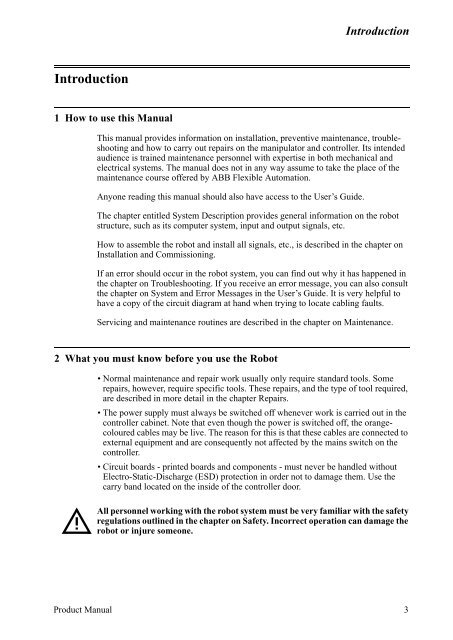Installation and Commissioning
Installation and Commissioning Installation and Commissioning
Introduction2 Product Manual
IntroductionIntroduction1 How to use this ManualThis manual provides information on installation, preventive maintenance, troubleshootingand how to carry out repairs on the manipulator and controller. Its intendedaudience is trained maintenance personnel with expertise in both mechanical andelectrical systems. The manual does not in any way assume to take the place of themaintenance course offered by ABB Flexible Automation.Anyone reading this manual should also have access to the User’s Guide.The chapter entitled System Description provides general information on the robotstructure, such as its computer system, input and output signals, etc.How to assemble the robot and install all signals, etc., is described in the chapter onInstallation and Commissioning.If an error should occur in the robot system, you can find out why it has happened inthe chapter on Troubleshooting. If you receive an error message, you can also consultthe chapter on System and Error Messages in the User’s Guide. It is very helpful tohave a copy of the circuit diagram at hand when trying to locate cabling faults.Servicing and maintenance routines are described in the chapter on Maintenance.2 What you must know before you use the Robot• Normal maintenance and repair work usually only require standard tools. Somerepairs, however, require specific tools. These repairs, and the type of tool required,are described in more detail in the chapter Repairs.• The power supply must always be switched off whenever work is carried out in thecontroller cabinet. Note that even though the power is switched off, the orangecolouredcables may be live. The reason for this is that these cables are connected toexternal equipment and are consequently not affected by the mains switch on thecontroller.• Circuit boards - printed boards and components - must never be handled withoutElectro-Static-Discharge (ESD) protection in order not to damage them. Use thecarry band located on the inside of the controller door.All personnel working with the robot system must be very familiar with the safetyregulations outlined in the chapter on Safety. Incorrect operation can damage therobot or injure someone.Product Manual 3
- Page 1 and 2: 3HAC 2914-1M98Product On-line Manua
- Page 3 and 4: ABB Flexible Automation ABProduct M
- Page 5: IntroductionCONTENTSPage1 How to us
- Page 9 and 10: Introduction.ABB Robotics Products
- Page 11 and 12: Product Specification IRB 1400CONTE
- Page 13 and 14: Introduction1 IntroductionThank you
- Page 15 and 16: Description2 Description2.1 Structu
- Page 17 and 18: DescriptionRestricting the working
- Page 19 and 20: DescriptionUsing a key switch, the
- Page 21 and 22: DescriptionEditing programsPrograms
- Page 23 and 24: DescriptionThe robot has several fu
- Page 25 and 26: DescriptionMotion performanceThe Qu
- Page 27 and 28: Description2.9 External AxesThe rob
- Page 29 and 30: Technical specification3 Technical
- Page 31 and 32: Technical specification150667398475
- Page 33 and 34: Technical specification3.3 Operatio
- Page 35 and 36: Technical specificationProgram star
- Page 37 and 38: Technical specificationMounting of
- Page 39 and 40: Technical specificationWHILE Repeat
- Page 41 and 42: Technical specificationATan/ATan2Co
- Page 43 and 44: Technical specification3.8 Robot Mo
- Page 45 and 46: Technical specificationPerformance
- Page 47 and 48: Technical specification3.10 Inputs
- Page 49 and 50: Technical specificationDigital outp
- Page 51 and 52: Technical specification3.11 Communi
- Page 53 and 54: Specification of Variants and Optio
- Page 55 and 56: Specification of Variants and Optio
IntroductionIntroduction1 How to use this ManualThis manual provides information on installation, preventive maintenance, troubleshooting<strong>and</strong> how to carry out repairs on the manipulator <strong>and</strong> controller. Its intendedaudience is trained maintenance personnel with expertise in both mechanical <strong>and</strong>electrical systems. The manual does not in any way assume to take the place of themaintenance course offered by ABB Flexible Automation.Anyone reading this manual should also have access to the User’s Guide.The chapter entitled System Description provides general information on the robotstructure, such as its computer system, input <strong>and</strong> output signals, etc.How to assemble the robot <strong>and</strong> install all signals, etc., is described in the chapter on<strong>Installation</strong> <strong>and</strong> <strong>Commissioning</strong>.If an error should occur in the robot system, you can find out why it has happened inthe chapter on Troubleshooting. If you receive an error message, you can also consultthe chapter on System <strong>and</strong> Error Messages in the User’s Guide. It is very helpful tohave a copy of the circuit diagram at h<strong>and</strong> when trying to locate cabling faults.Servicing <strong>and</strong> maintenance routines are described in the chapter on Maintenance.2 What you must know before you use the Robot• Normal maintenance <strong>and</strong> repair work usually only require st<strong>and</strong>ard tools. Somerepairs, however, require specific tools. These repairs, <strong>and</strong> the type of tool required,are described in more detail in the chapter Repairs.• The power supply must always be switched off whenever work is carried out in thecontroller cabinet. Note that even though the power is switched off, the orangecolouredcables may be live. The reason for this is that these cables are connected toexternal equipment <strong>and</strong> are consequently not affected by the mains switch on thecontroller.• Circuit boards - printed boards <strong>and</strong> components - must never be h<strong>and</strong>led withoutElectro-Static-Discharge (ESD) protection in order not to damage them. Use thecarry b<strong>and</strong> located on the inside of the controller door.All personnel working with the robot system must be very familiar with the safetyregulations outlined in the chapter on Safety. Incorrect operation can damage therobot or injure someone.Product Manual 3