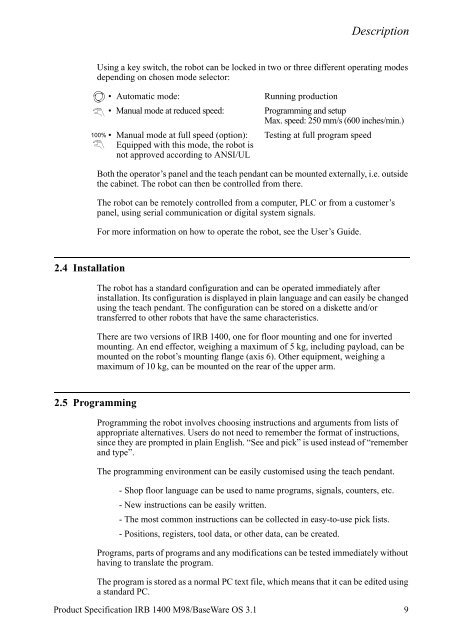Installation and Commissioning
Installation and Commissioning Installation and Commissioning
DescriptionMenu keysI/O listFile Edit View1 Goto ...Inputs/Outputs 2 Goto Top3 Goto BottomNameValuedi1di2grip1grip2clamp3Bfeederprogno101011134(6)MenuLine indicatorCursor1 0Function keysFigure 4 Window for manual operation of input and output signals.Using the joystick, the robot can be manually jogged (moved). The user determines thespeed of this movement; large deflections of the joystick will move the robot quickly,smaller deflections will move it more slowly.The robot supports different user levels, with dedicated windows for:- Production- Programming- System setup- Service and installationOperator’s panelMotors On buttonand indicating lampOperating mode selectorEmergency stopDuty time counterFigure 5 The operating mode is selected using the operator’s panel on the controller.8 Product Specification IRB 1400 M98/BaseWare OS 3.1
DescriptionUsing a key switch, the robot can be locked in two or three different operating modesdepending on chosen mode selector:100%• Automatic mode:• Manual mode at reduced speed:• Manual mode at full speed (option):Equipped with this mode, the robot isnot approved according to ANSI/ULRunning productionProgramming and setupMax. speed: 250 mm/s (600 inches/min.)Testing at full program speedBoth the operator’s panel and the teach pendant can be mounted externally, i.e. outsidethe cabinet. The robot can then be controlled from there.The robot can be remotely controlled from a computer, PLC or from a customer’spanel, using serial communication or digital system signals.For more information on how to operate the robot, see the User’s Guide.2.4 InstallationThe robot has a standard configuration and can be operated immediately afterinstallation. Its configuration is displayed in plain language and can easily be changedusing the teach pendant. The configuration can be stored on a diskette and/ortransferred to other robots that have the same characteristics.There are two versions of IRB 1400, one for floor mounting and one for invertedmounting. An end effector, weighing a maximum of 5 kg, including payload, can bemounted on the robot’s mounting flange (axis 6). Other equipment, weighing amaximum of 10 kg, can be mounted on the rear of the upper arm.2.5 ProgrammingProgramming the robot involves choosing instructions and arguments from lists ofappropriate alternatives. Users do not need to remember the format of instructions,since they are prompted in plain English. “See and pick” is used instead of “rememberand type”.The programming environment can be easily customised using the teach pendant.- Shop floor language can be used to name programs, signals, counters, etc.- New instructions can be easily written.- The most common instructions can be collected in easy-to-use pick lists.- Positions, registers, tool data, or other data, can be created.Programs, parts of programs and any modifications can be tested immediately withouthaving to translate the program.The program is stored as a normal PC text file, which means that it can be edited usinga standard PC.Product Specification IRB 1400 M98/BaseWare OS 3.1 9
- Page 1 and 2: 3HAC 2914-1M98Product On-line Manua
- Page 3 and 4: ABB Flexible Automation ABProduct M
- Page 5 and 6: IntroductionCONTENTSPage1 How to us
- Page 7 and 8: IntroductionIntroduction1 How to us
- Page 9 and 10: Introduction.ABB Robotics Products
- Page 11 and 12: Product Specification IRB 1400CONTE
- Page 13 and 14: Introduction1 IntroductionThank you
- Page 15 and 16: Description2 Description2.1 Structu
- Page 17: DescriptionRestricting the working
- Page 21 and 22: DescriptionEditing programsPrograms
- Page 23 and 24: DescriptionThe robot has several fu
- Page 25 and 26: DescriptionMotion performanceThe Qu
- Page 27 and 28: Description2.9 External AxesThe rob
- Page 29 and 30: Technical specification3 Technical
- Page 31 and 32: Technical specification150667398475
- Page 33 and 34: Technical specification3.3 Operatio
- Page 35 and 36: Technical specificationProgram star
- Page 37 and 38: Technical specificationMounting of
- Page 39 and 40: Technical specificationWHILE Repeat
- Page 41 and 42: Technical specificationATan/ATan2Co
- Page 43 and 44: Technical specification3.8 Robot Mo
- Page 45 and 46: Technical specificationPerformance
- Page 47 and 48: Technical specification3.10 Inputs
- Page 49 and 50: Technical specificationDigital outp
- Page 51 and 52: Technical specification3.11 Communi
- Page 53 and 54: Specification of Variants and Optio
- Page 55 and 56: Specification of Variants and Optio
- Page 57 and 58: Specification of Variants and Optio
- Page 59 and 60: Specification of Variants and Optio
- Page 61 and 62: Specification of Variants and Optio
- Page 63 and 64: Specification of Variants and Optio
- Page 65 and 66: Accessories5 AccessoriesThere is a
- Page 67 and 68: Product Specification RobotWareCONT
DescriptionUsing a key switch, the robot can be locked in two or three different operating modesdepending on chosen mode selector:100%• Automatic mode:• Manual mode at reduced speed:• Manual mode at full speed (option):Equipped with this mode, the robot isnot approved according to ANSI/ULRunning productionProgramming <strong>and</strong> setupMax. speed: 250 mm/s (600 inches/min.)Testing at full program speedBoth the operator’s panel <strong>and</strong> the teach pendant can be mounted externally, i.e. outsidethe cabinet. The robot can then be controlled from there.The robot can be remotely controlled from a computer, PLC or from a customer’spanel, using serial communication or digital system signals.For more information on how to operate the robot, see the User’s Guide.2.4 <strong>Installation</strong>The robot has a st<strong>and</strong>ard configuration <strong>and</strong> can be operated immediately afterinstallation. Its configuration is displayed in plain language <strong>and</strong> can easily be changedusing the teach pendant. The configuration can be stored on a diskette <strong>and</strong>/ortransferred to other robots that have the same characteristics.There are two versions of IRB 1400, one for floor mounting <strong>and</strong> one for invertedmounting. An end effector, weighing a maximum of 5 kg, including payload, can bemounted on the robot’s mounting flange (axis 6). Other equipment, weighing amaximum of 10 kg, can be mounted on the rear of the upper arm.2.5 ProgrammingProgramming the robot involves choosing instructions <strong>and</strong> arguments from lists ofappropriate alternatives. Users do not need to remember the format of instructions,since they are prompted in plain English. “See <strong>and</strong> pick” is used instead of “remember<strong>and</strong> type”.The programming environment can be easily customised using the teach pendant.- Shop floor language can be used to name programs, signals, counters, etc.- New instructions can be easily written.- The most common instructions can be collected in easy-to-use pick lists.- Positions, registers, tool data, or other data, can be created.Programs, parts of programs <strong>and</strong> any modifications can be tested immediately withouthaving to translate the program.The program is stored as a normal PC text file, which means that it can be edited usinga st<strong>and</strong>ard PC.Product Specification IRB 1400 M98/BaseWare OS 3.1 9