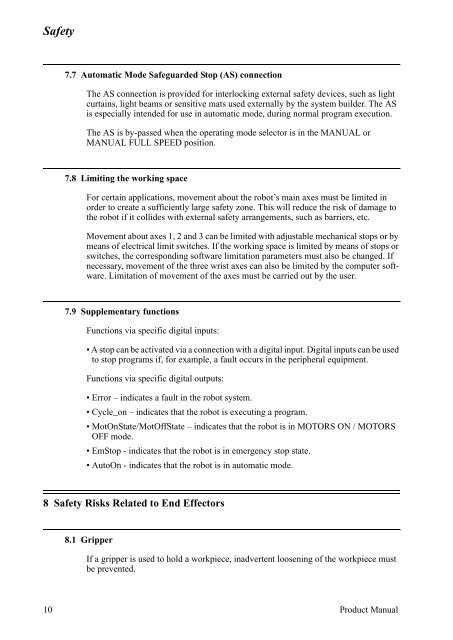Installation and Commissioning
Installation and Commissioning Installation and Commissioning
Safety7.7 Automatic Mode Safeguarded Stop (AS) connectionThe AS connection is provided for interlocking external safety devices, such as lightcurtains, light beams or sensitive mats used externally by the system builder. The ASis especially intended for use in automatic mode, during normal program execution.The AS is by-passed when the operating mode selector is in the MANUAL orMANUAL FULL SPEED position.7.8 Limiting the working spaceFor certain applications, movement about the robot’s main axes must be limited inorder to create a sufficiently large safety zone. This will reduce the risk of damage tothe robot if it collides with external safety arrangements, such as barriers, etc.Movement about axes 1, 2 and 3 can be limited with adjustable mechanical stops or bymeans of electrical limit switches. If the working space is limited by means of stops orswitches, the corresponding software limitation parameters must also be changed. Ifnecessary, movement of the three wrist axes can also be limited by the computer software.Limitation of movement of the axes must be carried out by the user.7.9 Supplementary functionsFunctions via specific digital inputs:• A stop can be activated via a connection with a digital input. Digital inputs can be usedto stop programs if, for example, a fault occurs in the peripheral equipment.Functions via specific digital outputs:• Error – indicates a fault in the robot system.• Cycle_on – indicates that the robot is executing a program.• MotOnState/MotOffState – indicates that the robot is in MOTORS ON / MOTORSOFF mode.• EmStop - indicates that the robot is in emergency stop state.• AutoOn - indicates that the robot is in automatic mode.8 Safety Risks Related to End Effectors8.1 GripperIf a gripper is used to hold a workpiece, inadvertent loosening of the workpiece mustbe prevented.10 Product Manual
Safety8.2 Tools/workpiecesIt must be possible to turn off tools, such as milling cutters, etc., safely. Make sure thatguards remain closed until the cutters stop rotating.Grippers must be designed so that they retain workpieces in the event of a power failureor a disturbance of the controller. It should be possible to release parts by manualoperation (valves).8.3 Pneumatic/hydraulic systemsSpecial safety regulations apply to pneumatic and hydraulic systems.Residual energy may be present in these systems so, after shutdown, particular caremust be taken.The pressure in pneumatic and hydraulic systems must be released before starting torepair them. Gravity may cause any parts or objects held by these systems to drop.Dump valves should be used in case of emergency. Shot bolts should be used to preventtools, etc., from falling due to gravity.9 Risks during Operation DisturbancesIf the working process is interrupted, extra care must be taken due to risks other thanthose associated with regular operation. Such an interruption may have to be rectifiedmanually.Remedial action must only ever be carried out by trained personnel who are familiarwith the entire installation as well as the special risks associated with its different parts.The industrial robot is a flexible tool which can be used in many different industrialapplications. All work must be carried out professionally and in accordance with applicablesafety regulations. Care must be taken at all times.10 Risks during Installation and ServiceTo prevent injuries and damage during the installation of the robot system, the regulationsapplicable in the country concerned and the instructions of ABB Robotics mustbe complied with. Special attention must be paid to the following points:• The supplier of the complete system must ensure that all circuits used in the safetyfunction are interlocked in accordance with the applicable standards for that function.• The instructions in the Product Manual/Installation must always be followed.• The mains supply to the robot must be connected in such a way that it can be turnedoff outside the robot’s working space.Product Manual 11
- Page 103 and 104: SpotWare Plus 3.14.4 SpotWare Plus
- Page 105 and 106: GlueWare 3.1Interface signalsWhen i
- Page 107 and 108: PaintWare 3.1RAPID instructions inc
- Page 109 and 110: ProductsAny number of different pro
- Page 111 and 112: Available memory5 Memory and Docume
- Page 113 and 114: DeskWare Office 3.06 DeskWare6.1 De
- Page 115 and 116: DeskWare Office 3.0The “User Pref
- Page 117 and 118: Programming Station 3.0Editing of b
- Page 119 and 120: Programming Station 3.0• Products
- Page 121 and 122: Programming Station 3.0Output from
- Page 123 and 124: Training Center 3.0PC System Requir
- Page 125 and 126: Library 3.0ServiceLog allows the us
- Page 127 and 128: Robot Lab 3.0Cycle TimeClock contro
- Page 129 and 130: RobComm 3.07 FactoryWare7.1 RobComm
- Page 131 and 132: RobComm 3.0Following is a brief des
- Page 133 and 134: RobView 3.17.2 RobView 3.1RobView i
- Page 135 and 136: RobView 3.1File managerWhen the use
- Page 137 and 138: RobView 3.1In addition, also a butt
- Page 139 and 140: RobView 3.1Technical specificationP
- Page 141 and 142: DDE Server 2.3SCWriteThe user can a
- Page 143 and 144: DDE Server 2.3DDE Server for multip
- Page 145 and 146: SafetyCONTENTSPage1 General........
- Page 147 and 148: SafetySafety1 GeneralThis informati
- Page 149 and 150: Safety5 Safe Working ProceduresSafe
- Page 151 and 152: Safety7.2 Emergency stopsAn emergen
- Page 153: SafetyWhen the Hold-to-run control
- Page 157 and 158: Safety- The external voltage connec
- Page 159 and 160: To the User“Declaration by the ma
- Page 161 and 162: System DescriptionCONTENTSPage1 Str
- Page 163 and 164: System DescriptionStructure1 Struct
- Page 165 and 166: System DescriptionStructureAxis 3Up
- Page 167 and 168: System DescriptionStructure1.2 Cont
- Page 169 and 170: System DescriptionStructureLithium
- Page 171 and 172: System DescriptionComputer System2
- Page 173 and 174: System DescriptionServo System3 Ser
- Page 175 and 176: System DescriptionI/O System4 I/O S
- Page 177 and 178: System DescriptionSafety System5 Sa
- Page 179 and 180: System DescriptionSafety System5.4
- Page 181 and 182: System DescriptionExternal Axes6 Ex
- Page 183 and 184: Installation and CommissioningCONTE
- Page 185 and 186: Installation and CommissioningCONTE
- Page 187 and 188: Installation and CommissioningTrans
- Page 189 and 190: Installation and CommissioningOn-Si
- Page 191 and 192: Installation and CommissioningOn-Si
- Page 193 and 194: Installation and CommissioningOn-Si
- Page 195 and 196: Installation and CommissioningOn-Si
- Page 197 and 198: Installation and CommissioningOn-Si
- Page 199 and 200: Installation and CommissioningOn-Si
- Page 201 and 202: Installation and CommissioningOn-Si
- Page 203 and 204: Installation and CommissioningOn-Si
Safety7.7 Automatic Mode Safeguarded Stop (AS) connectionThe AS connection is provided for interlocking external safety devices, such as lightcurtains, light beams or sensitive mats used externally by the system builder. The ASis especially intended for use in automatic mode, during normal program execution.The AS is by-passed when the operating mode selector is in the MANUAL orMANUAL FULL SPEED position.7.8 Limiting the working spaceFor certain applications, movement about the robot’s main axes must be limited inorder to create a sufficiently large safety zone. This will reduce the risk of damage tothe robot if it collides with external safety arrangements, such as barriers, etc.Movement about axes 1, 2 <strong>and</strong> 3 can be limited with adjustable mechanical stops or bymeans of electrical limit switches. If the working space is limited by means of stops orswitches, the corresponding software limitation parameters must also be changed. Ifnecessary, movement of the three wrist axes can also be limited by the computer software.Limitation of movement of the axes must be carried out by the user.7.9 Supplementary functionsFunctions via specific digital inputs:• A stop can be activated via a connection with a digital input. Digital inputs can be usedto stop programs if, for example, a fault occurs in the peripheral equipment.Functions via specific digital outputs:• Error – indicates a fault in the robot system.• Cycle_on – indicates that the robot is executing a program.• MotOnState/MotOffState – indicates that the robot is in MOTORS ON / MOTORSOFF mode.• EmStop - indicates that the robot is in emergency stop state.• AutoOn - indicates that the robot is in automatic mode.8 Safety Risks Related to End Effectors8.1 GripperIf a gripper is used to hold a workpiece, inadvertent loosening of the workpiece mustbe prevented.10 Product Manual