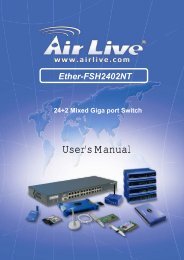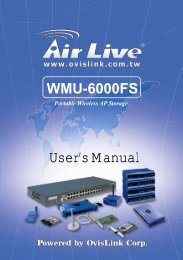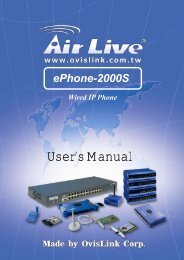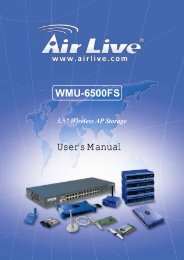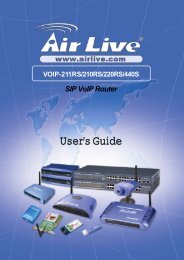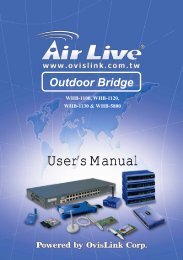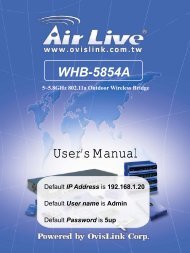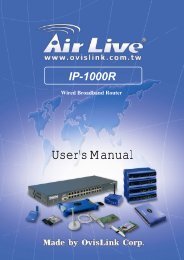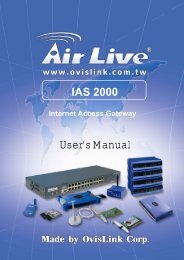- Page 1 and 2:
AirLive RS-1000Security Bandwidth M
- Page 3 and 4:
Software Update43Interface 44Addres
- Page 5 and 6:
Event Alarm151Accounting Report 154
- Page 7 and 8:
Multiple NAT Multiple NAT allows lo
- Page 9 and 10:
Changing the Main/Sub-Administrator
- Page 11 and 12:
Removing a Sub AdministratorStep 1.
- Page 13 and 14:
Exporting Security Bandwidth Manage
- Page 15 and 16:
Restoring Factory Default SettingsS
- Page 17 and 18:
Web Manager (WAN Interface) (Remote
- Page 19 and 20:
To-Bandwidth Manager Packets LogOnc
- Page 21 and 22:
Date/TimeSynchronizing the Bandwidt
- Page 23 and 24:
Permitted IPsOnly the authorized IP
- Page 25 and 26:
Modify Permitted IP AddressStep 1.
- Page 27 and 28:
Multiple NATMultiple NAT allows loc
- Page 29 and 30:
Add Multiple NATStep 1. Click the A
- Page 31 and 32:
Delete Multiple NATStep 1. Find the
- Page 33 and 34:
" Detect ICMP Flood: Select this op
- Page 35 and 36:
Route TableIn this section, the Adm
- Page 37 and 38: Modifying a Static Route:Step 1. In
- Page 39 and 40: DHCPIn the section, the Administrat
- Page 41 and 42: Adding a new Host TableSTEP 1.Selec
- Page 43 and 44: How to register:Firstly, Click Dyna
- Page 45 and 46: Modify dynamic DNSStep 1. Find the
- Page 47 and 48: LogoutStep 1. Select this option to
- Page 49 and 50: InterfaceIn this section, the Admin
- Page 51 and 52: !!46
- Page 53 and 54: 48Fixed: Select this if you were gi
- Page 55 and 56: 50After setting all of the paramete
- Page 57 and 58: 52If you want to set up DNS Server,
- Page 59 and 60: AddressThe Security Bandwidth Manag
- Page 61 and 62: Adding a new LAN AddressStep 1. In
- Page 63 and 64: Removing a LAN AddressStep 1. In th
- Page 65 and 66: Adding a LAN GroupStep 1. In the LA
- Page 67 and 68: Removing a LAN GroupStep 1. In the
- Page 69 and 70: Adding a new WAN AddressStep 1. In
- Page 71 and 72: Removing an WAN AddressStep 1. In t
- Page 73 and 74: Adding an WAN GroupStep 1. In the W
- Page 75 and 76: Removing a WAN GroupStep 1. In the
- Page 77 and 78: Pre-definedEntering a Pre-defined w
- Page 79 and 80: 74Use” message will appear in the
- Page 81 and 82: Modifying Custom ServicesStep 1. A
- Page 83 and 84: GroupAccessing the Group windowStep
- Page 85 and 86: Modifying Service GroupsStep 1. In
- Page 87: 82ScheduleThe Security Bandwidth Ma
- Page 91 and 92: Removing a ScheduleStep 1. In the S
- Page 93 and 94: 88Configuration of QoSClick QoS in
- Page 95 and 96: 90Modify QoSStep 1. Click QoS in th
- Page 97 and 98: 92AuthenticationBy configuring the
- Page 99 and 100: STEP 2.Enter the following setting
- Page 101 and 102: STEP 4.When user_1 is going to acce
- Page 103 and 104: OutgoingThis section describes step
- Page 105 and 106: 100Adding a new Outgoing PolicyClic
- Page 107 and 108: 102Modifying an Outgoing policyStep
- Page 109 and 110: Removing the Outgoing PolicyStep 1.
- Page 111 and 112: 106fourth column is the Alarm Thres
- Page 113 and 114: Adding an Incoming PolicyUnder Inco
- Page 115 and 116: Modifying Incoming PolicyStep 1. In
- Page 117 and 118: Removing an Incoming PolicyStep 1.
- Page 119 and 120: URL BlockingThe Administrator may s
- Page 121 and 122: Adding a URL Blocking policyStep 1.
- Page 123 and 124: Removing a URL Blocking policyStep
- Page 125 and 126: Virtual ServerThe Security Bandwidt
- Page 127 and 128: Mapped IPInternal private IP addres
- Page 129 and 130: Modifying a Mapped IPStep 1. In the
- Page 131 and 132: Virtual ServerVirtual server is a o
- Page 133 and 134: Modifying a Virtual Server IP Addre
- Page 135 and 136: Setting the Virtual Server’s serv
- Page 137 and 138: Modifying the Virtual Server config
- Page 139 and 140:
LogThe Security Bandwidth Manager s
- Page 141 and 142:
Downloading the Traffic LogsThe Adm
- Page 143 and 144:
Event LogWhen the Security Bandwidt
- Page 145 and 146:
Clearing the Event LogsThe Administ
- Page 147 and 148:
Download LogsStep 1. Click Log in t
- Page 149 and 150:
Log BackupStep 1. Click Log $Log Ba
- Page 151 and 152:
Disable Log Mail Support & Syslog M
- Page 153 and 154:
Traffic AlarmIn control policies, t
- Page 155 and 156:
Clearing the Traffic Alarm LogsStep
- Page 157 and 158:
Downloading the Event Alarm LogsThe
- Page 159 and 160:
Accounting ReportAccounting Report
- Page 161 and 162:
Outbound Accounting ReportStep 1. C
- Page 163 and 164:
Outbound Destination IP Accounting
- Page 165 and 166:
Outbound Service Accounting ReportS
- Page 167 and 168:
InboundStep 1. Click Service in the
- Page 169 and 170:
Inbound Destination IP Accounting R
- Page 171 and 172:
Inbound Service Accounting ReportSe
- Page 173 and 174:
StatisticsIn this chapter, the Admi
- Page 175 and 176:
WAN StatisticsStep 1. Click Statist
- Page 177 and 178:
Entering the Policy SatisticsStep 1
- Page 179 and 180:
Interface StatusEntering the Interf
- Page 181 and 182:
ARP TableEntering the ARP Table win
- Page 183 and 184:
Setup ExamplesExample 1: Allow the
- Page 185 and 186:
180
- Page 187 and 188:
Step 8. Go to the Incoming window u
- Page 189 and 190:
Step 6. In the Add New Policy windo
- Page 191 and 192:
Step 7. Click the New Entry button.
- Page 193 and 194:
Install a server inside the LAN net
- Page 195 and 196:
Step 9. After adding new server IP,
- Page 197:
Step 14. In the Add New Policy wind