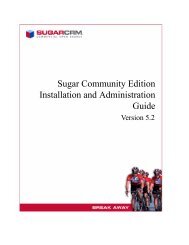prestashop sugarcrm integration.pdf - SugarForge
prestashop sugarcrm integration.pdf - SugarForge
prestashop sugarcrm integration.pdf - SugarForge
Create successful ePaper yourself
Turn your PDF publications into a flip-book with our unique Google optimized e-Paper software.
PrestaShop SugarCRM CE Integration Guide Version 1.0PrestaShopSugarCRM CE(Community Edition Only)IntegrationGuideVersion 1.0ByLim Tee Chert29 May 2012(last updated on: 2 June 2012)Powered By @anterp.com 2012Email:support@anterp.com
PrestaShop SugarCRM CE Integration Guide Version 1.0Purpose :This is A Release for PrestaShop SugarCRM CE (Community Edition Only) Integration Guide.Before you proceed, please setup SugarCRM CE in document atSugarCRM CE- Plugin InstallationV1.<strong>pdf</strong>The purpose of this PrestaShop SugarCRM CE is to provide data synchronization between Customers,Contacts, Categories, Currencies, Products, Newsletter and Sales Invoice. This is a 1-waysynchronization from PrestaShop into SugarCRM CE.Compatible:No Software Version1. PrestaShop 1.4.5.x / 1.4.6.x / 1.4.7.x / 1.4.8.x2. SugarCRM CE 6.4.3 / 6.4.4DISCLAIMER:USE AT YOUR OWN RISK. WE DO NOT ISSUED ANY WARRANTY FOR THIS PLUGIN. THELICENSE IS GRANTED FOR SINGLE DOMAIN ONLY. IF YOU NEED TO DEPLOYED INSECOND DOMAIN, YOU NEED TO BUY ANOTHER LICENSE FROM US.Please follow the step below for your installation. We assume that you already have existingPrestaShop or SugarCRM CE, you need to follow the step below.Installation Notes:1. Please make a BACKUP for your existing project and database before executing this step.2. Extract PrestaShop SugarCRM Integration Suites.3. We assume that you have install the latest version of PrestaShop without any modification. Ifyou have make any modification on PrestaShop, please DO NOT overwrite any files in yourlocal copy. You need to contact us for your installation process.There are fews core files have been change in PrestaShop.– admin/tabs/AdminCustomers.php– classes/Address.php– controllers/AddressController.php4. For Unmodified PrestaShop, you are safe to overwritten the files. There are no impact onoverwritten files but just some additional support for Data Sync Suites.Powered By @anterp.com 2012Email:support@anterp.com
PrestaShop SugarCRM CE Integration Guide Version 1.0Installing PrestaShop SugarCRM Module1) Extract <strong>prestashop</strong>_sugar_module_v1482.zipDrag n drop all files into PrestaSop folder2) Please change the “admin” folder to your specify “admins” folder.3) Use FTP program (Filezilla) to transferred the files into your PrestaShop root folder.Powered By @anterp.com 2012Email:support@anterp.com
PrestaShop SugarCRM CE Integration Guide Version 1.0How to Configure SugarCRM In PrestaShop1) Login to PrestaShop using admin2) Click the Modules Tab -> Other Modules3) Ticked the checkboxed and click “Install” to setup “SugarCRM Data Sync Suites”4) Click “Configure” to configure SugarCRM Data Sync SuitesTitle Value DescriptionEnabled Sync StatusIs Debugging ModeAuto Assigned User1 = Enabled Sync Process0 = Disabled Sync Process (Turn Off)1 = Yes0 = No1 = Yes0 = NoAlways set to 1 to enabled the sync processset to 1 for Debugging Modeset to 0 for Production ModeAlways set to 1 to assign the sync transaction underthe User IDSugarCRM URL https://www.example.com/crm/service/v2/rest.php SugarCRM URL.For security, please use https://All URL must be ended with service/v2/rest.phpUser ID admin User ID must be exist in SugarCRMPassword your password Password for authenticationPassword Authentication1 – Standard Authentication0 – LDAP Authenticationset to 1 for standard authenticationset to 0 for LDAP authenticationPowered By @anterp.com 2012Email:support@anterp.com
PrestaShop SugarCRM CE Integration Guide Version 1.04.3) Invoice SettingsTitle Value DescriptionInvoice StatusInvoice TemplateDiscount Type- Paid- Unpaid- Pending- Refund- Invoices Template- Quotation Template- Percentage- AmountSet your Invoice Status that sync into SugarCRM.Set your Invoice Template as default template.product discount type = Percentage.Configure your default Invoice Status, Invoice Template and Discount TypeClick “Save” button to save the setting.Powered By @anterp.com 2012Email:support@anterp.com
PrestaShop SugarCRM CE Integration Guide Version 1.0Setting up Cron Jobs5) Setting for Batch Process. Change the user path to your own path5.1) Please change it to executable file. Use your FTP program again and Right Click on the filename“batch-sugar.sh” -> File Permissions. The box below will appear. Make sure the “Number value set to755. And Click “OK” button to save it.Powered By @anterp.com 2012Email:support@anterp.com
PrestaShop SugarCRM CE Integration Guide Version 1.05.2) Please change the path according to your directory structureAdd this line to crontab to Sync Data from PrestaShop To SugarCRM for every 15 minutesUsing cPanelScrolldown until you see the Cron jobs-------------------------------------------------------------------------------------------------/home/userid/public_html/<strong>prestashop</strong>/batch-sugar.sh /dev/null 2>&1-------------------------------------------------------------------------------------------------Powered By @anterp.com 2012Email:support@anterp.com
PrestaShop SugarCRM CE Integration Guide Version 1.0How to Sync Currency to SugarCRM as CurrenciesIn PrestaShop, click on any currency from the list, you need to update each of the currenciesand it will automatically sync to SugarCRM.In PrestaShop – CurrencyIn SugarCRM – CurrenciesWARNING!Do not delete the currency for “Euro” which is duplicate in this case. This is needed for DataSync Suites to support multi-currencies in SugarCRM.Powered By @anterp.com 2012Email:support@anterp.com
PrestaShop SugarCRM CE Integration Guide Version 1.0How to Sync Category to SugarCRM as CategoryIn PrestaShop, click on any category from the list, you need to update each of the category andit will automatically sync to SugarCRM.In PrestaShop – CategoryIn SugarCRM – CategoryPowered By @anterp.com 2012Email:support@anterp.com
PrestaShop SugarCRM CE Integration Guide Version 1.0How to Sync Products to SugarCRM as ProductsIn PrestaShop, click on any product from the list, you need to update each of the product and it willautomatically sync to SugarCRM.In PrestaShop – ProductsIn SugarCRM – ProductsPowered By @anterp.com 2012Email:support@anterp.com
PrestaShop SugarCRM CE Integration Guide Version 1.0How to Sync Customer to SugarCRM as AccountsIn PrestaShop, when the customer sign up or edit their profile, it will automatically sync to SugarCRM.In PrestaShop – CustomerPowered By @anterp.com 2012Email:support@anterp.com
PrestaShop SugarCRM CE Integration Guide Version 1.0In SugarCRM – AccountsPowered By @anterp.com 2012Email:support@anterp.com
PrestaShop SugarCRM CE Integration Guide Version 1.0In SugarCRM – ContactsPowered By @anterp.com 2012Email:support@anterp.com
PrestaShop SugarCRM CE Integration Guide Version 1.0Subscribe/Unsubscribe NewsletterCustomer Newsletter will be automatically sync when the customer outed out from the mailing list.Powered By @anterp.com 2012Email:support@anterp.com
PrestaShop SugarCRM CE Integration Guide Version 1.0How to Sync Sales Order to SugarCRM as Sales InvoiceIn PrestaShop, when the customer checkout, the Sales Order will be created.To Approved the Sales Order, please follow the step below:– Login as admin user.– Click on Orders.– Click on the new created sales orders.– Click on [Change] to change the status = Shipped or Delivered.The Cronjob will executed every 15 minutes (Depending on your setting). The Sales Order willautomatically sync to SugarCRM as Sales Invoices.Powered By @anterp.com 2012Email:support@anterp.com
PrestaShop SugarCRM CE Integration Guide Version 1.0Note:The customer can checkout in any currently and it will automatically sync into SugarCRM.In PrestaShop – Sales OrderIn SugarCRM – Sales InvoicesPowered By @anterp.com 2012Email:support@anterp.com
PrestaShop SugarCRM CE Integration Guide Version 1.0Sync PrestaShop Sales Order to SugarCRMIn PrestaShop, The Administrator have the ability to complete the Sales Order/Invoices. The SalesOrder will be automatically sync to SugarCRM.In PrestaShop – Sales OrderNOTE:SugarCRM support Voucher Discount via custom fields.Powered By @anterp.com 2012Email:support@anterp.com
PrestaShop SugarCRM CE Integration Guide Version 1.0In SugarCRM – Sales InvoiceVoucher Discount via custom fields.SupportSupport for installation and troubleshooting is available via support email atsupport@anterp.comPowered By @anterp.com 2012Email:support@anterp.com