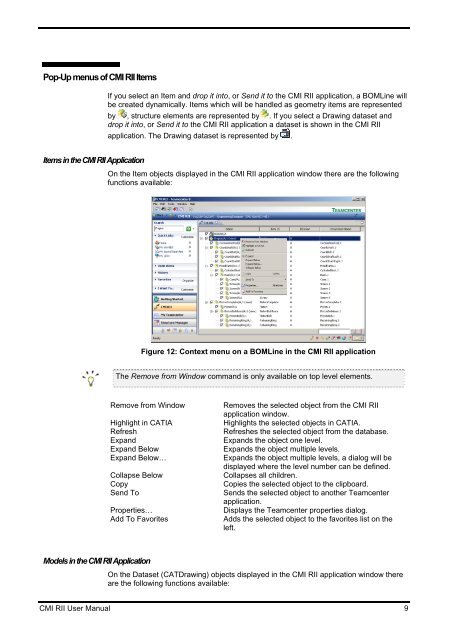CMI RII User Manual
CMI RII User Manual
CMI RII User Manual
- No tags were found...
You also want an ePaper? Increase the reach of your titles
YUMPU automatically turns print PDFs into web optimized ePapers that Google loves.
Pop-Up menus of <strong>CMI</strong> <strong>RII</strong> ItemsIf you select an Item and drop it into, or Send it to the <strong>CMI</strong> <strong>RII</strong> application, a BOMLine willbe created dynamically. Items which will be handled as geometry items are representedby , structure elements are represented by . If you select a Drawing dataset anddrop it into, or Send it to the <strong>CMI</strong> <strong>RII</strong> application a dataset is shown in the <strong>CMI</strong> <strong>RII</strong>application. The Drawing dataset is represented by .Items in the <strong>CMI</strong> <strong>RII</strong> ApplicationOn the Item objects displayed in the <strong>CMI</strong> <strong>RII</strong> application window there are the followingfunctions available:Figure 12: Context menu on a BOMLine in the <strong>CMI</strong> <strong>RII</strong> applicationThe Remove from Window command is only available on top level elements.Remove from WindowHighlight in CATIARefreshExpandExpand BelowExpand Below…Collapse BelowCopySend ToProperties…Add To FavoritesRemoves the selected object from the <strong>CMI</strong> <strong>RII</strong>application window.Highlights the selected objects in CATIA.Refreshes the selected object from the database.Expands the object one level.Expands the object multiple levels.Expands the object multiple levels, a dialog will bedisplayed where the level number can be defined.Collapses all children.Copies the selected object to the clipboard.Sends the selected object to another Teamcenterapplication.Displays the Teamcenter properties dialog.Adds the selected object to the favorites list on theleft.Models in the <strong>CMI</strong> <strong>RII</strong> ApplicationOn the Dataset (CATDrawing) objects displayed in the <strong>CMI</strong> <strong>RII</strong> application window thereare the following functions available:<strong>CMI</strong> <strong>RII</strong> <strong>User</strong> <strong>Manual</strong> 9