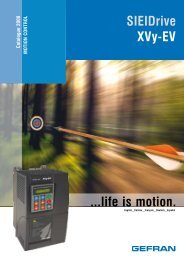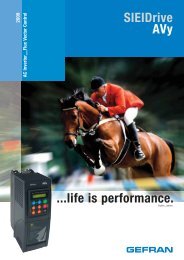Series 93 User's Manual - Star Electric
Series 93 User's Manual - Star Electric
Series 93 User's Manual - Star Electric
Create successful ePaper yourself
Turn your PDF publications into a flip-book with our unique Google optimized e-Paper software.
<strong>Series</strong> <strong>93</strong>User’s <strong>Manual</strong>1/16 DIN Microprocessor-BasedAuto-tuning ControlUser Levels:• New User . . . . . . . . . . . . . . . . . . . . . . . . . . .go to page 1.1• Experienced User . . . . . . . . . . . . . . . . . . . . .go to page 2.1• Expert user . . . . . . . . . . . . . . . . . . . . . . . . . .go to page 2.1Installers:• Installation . . . . . . . . . . . . . . . . . . . . . . . . . .go to page 2.1• Wiring . . . . . . . . . . . . . . . . . . . . . . . . . . . . . .go to page 2.3TOTALCUSTOMERSATISFACTION3 Year WarrantyISO 9001Registered CompanyWinona, Minnesota USA1241 Bundy Blvd., P.O. Box 5580, Winona, Minnesota USA 55987-5580Phone: (507) 454-5300, Fax: (507) 452-4507 http://www.watlow.com0600-0001-0000 Rev E Made in the U.S.A.October 2003 $10.00
çCAUTION orWARNINGÓ<strong>Electric</strong>alShock HazardCAUTION or WARNINGSafety InformationWe use note, caution and warning symbols throughout this book to draw your attention toimportant operational and safety information.A “NOTE” marks a short message to alert you to an important detail.A “CAUTION” safety alert appears with information that is important for protecting yourequipment and performance. Be especially careful to read and follow all cautions that apply toyour application.A “WARNING” safety alert appears with information that is important for protecting you, othersand equipment from damage. Pay very close attention to all warnings that apply to yourapplication.The safety alert symbol, ç (an exclamation point in a triangle) precedes a general CAUTIONor WARNING statement.The electrical hazard symbol, Ó (a lightning bolt in a triangle) precedes an electric shock hazardCAUTION or WARNING safety statement.Technical AssistanceIf you encounter a problem with your Watlow controller, review your configuration informationto verify that your selections are consistent with your application: inputs, outputs,alarms, limits, etc. If the problem persists, you can get technical assistance from your localWatlow representative (see back cover), by e-mailing your questions to wintechsupport@watlow.comor by dialing +1 (507) 494-5656 between 7 a.m. and 5 p.m., Central Standard Time(CST). Ask for for an Applications Engineer. Please have the following information availablewhen calling:• Complete model number• All configuration information• User’s <strong>Manual</strong>• Factory PageWarrantyThe <strong>Series</strong> <strong>93</strong> is manufactured by ISO 9001-registered processes and is backed by a three-yearwarranty.Return Material Authorization (RMA)1. Call Watlow Customer Service, (507) 454-5300, for a Return Material Authorization(RMA) number before returning any item for repair. If you do not know why the productfailed, contact an Application Engineer or Product Manager. All RMA’s require:• Ship to address • Bill to address• Contact name • Phone number• Method of return shipment • Your P.O. number• Detailed description of the problem • Any special instructions• Name and phone number of person returning the product.2. Prior approval and an RMA number from the Customer Service Department is requiredwhen returning any product for credit, repair or evaluation. Make sure the RMA number is onthe outside of the carton and on all paperwork returned. Ship on a Freight Prepaid basis.3. After we receive your return, we will examine it and try to verify the reason for returning it.4. In cases of manufacturing defect, we will enter a repair order, replacement order or issuecredit for material returned. In cases of customer mis-use, we will provide repair costs andrequest a purchase order to proceed with the repair work.5. To return products that are not defective, goods must be be in new condition, in the originalboxes and they must be returned within 120 days of receipt. A 20 percent restockingcharge is applied for all returned stock controls and accessories.6. If the unit is unrepairable, you will receive a letter of explanation. and be given the optionto have the unit returned to you at your expense or to have us scrap the unit.7. Watlow reserves the right to charge for no trouble found (NTF) returns.The <strong>Series</strong> <strong>93</strong> User’s <strong>Manual</strong> is copyrighted by Watlow Winona, Inc., © October 2003 with allrights reserved. (2405)
TC Table of ContentsChapter 1: Overview ......................................................... 1.1General Description ................................................ 1.1Chapter 2: Install And Wire The <strong>Series</strong> <strong>93</strong> .................... 2.1Panel Cutout ............................................................2.1Dimensions ..............................................................2.1Installation Procedure ..............................................2.1Wiring the <strong>Series</strong> <strong>93</strong> ................................................2.3Power Wiring............................................................2.3Sensor Installation Guidelines .................................2.4Input Wiring .............................................................2.4Output 1 Wiring ...................................................... 2.6Output 2 Wiring ...................................................... 2.8System Wiring Example .......................................... 2.9Chapter 3: How To Use The Keys And Displays ............ 3.1Keys, Displays and Indicator Lights ........................ 3.1Chapter 4: How To Set Up The <strong>Series</strong> <strong>93</strong> ...................... 4.1Setting the Input Type DIP Switch .......................... 4.1Entering Setup Menu .............................................. 4.2Setup Parameters ................................................... 4.3Setup Menu Table ................................................... 4.5Operation Parameters ............................................. 4.6Operation Menu Table ............................................. 4.7Chapter 5: How To Tune And Operate ........................... 5.1Autotuning .............................................................. 5.1<strong>Manual</strong> Tuning ........................................................ 5.2<strong>Manual</strong> and Automatic Operation ............................ 5.3Setting the Set Point.................................................5.3Using Alarms .......................................................... 5.4Error Code Messages ............................................. 5.5Error Code Actions ...................................................5.6Appendix ........................................................................ A.1Noise and Installation Guidelines .............................A.1Noise Sources .........................................................A.1Decreasing Noise Sensitivity ...................................A.1Eliminating Noise .................................................... A.2Entering the Calibration Menu .................................A.3Restoring Factory Calibration ................................. A.4Calibration Menu .................................................... A.4Calibration Procedures ........................................... A.5Glossary ................................................................. A.9Specifications ....................................................... A.12Model Number Information .................................. A.13Index .................................................................... A.14Declaration of Conformity.......................................A.15Quick Reference ................................................... A.17Figures and TablesFigures ...................................................... Page<strong>Series</strong> <strong>93</strong> Input and Output Overview ..............................1.1<strong>Series</strong> <strong>93</strong> Multiple Panel Cutout Dimensions .................2.1a<strong>Series</strong> <strong>93</strong> Dimensions ....................................................2.1bMounting, Case Side View ............................................. 2.2aMounting Collar..............................................................2.2bCase Rear View and IP65 (NEMA 4X) Seal Example ..... 2.2cPower Wiring .................................................................. 2.3Thermocouple Sensor Input Wiring .............................. 2.4a2- or 3-wire RTD Sensor Input Wiring .......................... 2.4b0-5VÎ (dc) Process Sensor Input Wiring ..................... 2.5a4-20mA Process Sensor Input Wiring ...........................2.5bOutput 1 Mechanical Relay Wiring ................................ 2.6aOutput 1 Solid-state Relay w/o Suppression Wiring ..... 2.6bSwitched DC Output 1 Wiring ....................................... 2.7a4-20mA Process Wiring ............................................... 2.7bOutput 2 Mechanical Relay Wiring ................................ 2.8aOutput 2 Solid-state Relay w/o Suppression Wiring .....2.8bSwitched DC Output 2 Wiring ....................................... 2.8cSystem Wiring Example .................................................. 2.9Wiring Notes...................................................................2.10<strong>Series</strong> <strong>93</strong> Keys and Displays ........................................... 3.1DIP Switch Location and Orientation ............................ 4.1aInput DIP Switches.........................................................4.1bEntering the Setup Menu .............................................. 4.2aThe Setup Menu ........................................................... 4.2bThe Operation Menu ....................................................... 4.6Autotuning at a 200°F Set Point ..................................... 5.1Clearing an Alarm ........................................................... 5.4Error Code Message ....................................................... 5.5Entering the Calibration Menu ........................................ A.3Calibration Menu ............................................................ A.4Tables ...................................................... PageInput Ranges ................................................................. 4.5aSetup Menu Prompts and Descriptions ......................... 4.5bOperation Menu Prompts and Descriptions..................... 4.7Quick Reference Sheet .........................................A.17-A.18Watlow <strong>Series</strong> <strong>93</strong>Table of Contents ■ i
Notesii ■ Table of Contents Watlow <strong>Series</strong> <strong>93</strong>
1Overview of the <strong>Series</strong> <strong>93</strong>OverviewSingle Input -Type J, K, T, N or SThermocouple,RTD or Process;;Dual Control Output-PID or on-off, User SelectableOutput 1 -Heat or Cool;;<strong>93</strong>;;;;Figure 1.1 -<strong>Series</strong> <strong>93</strong> Input andOutput Overview.Output 2 -Heat, Cool, Alarmor NoneGeneral DescriptionWelcome to the Watlow <strong>Series</strong> <strong>93</strong>, a 1/16 DIN microprocessor-based temperaturecontroller. The <strong>93</strong> has a single input which accepts type J, K, T, N or Sthermocouple, RTD or process input.With dual output, the primary output can be heating or cooling while thesecondary output can be a control output opposite the primary output (heat orcool), alarm or none. Both outputs can be selected as either PID or on-off.PID settings include proportional band, reset/integral, and rate/derivative.Setting the proportional band to zero makes the <strong>Series</strong> <strong>93</strong> a simple on-offcontroller with switching differential selectable under the [`HSC] parameter.Special <strong>93</strong> features include the optional NEMA 4X rating, optional CEcompliance, dual four-digit displays in either red or green, optional low-voltagepower supply, autotuning for both heat and cool outputs, ramp to set point forgradual warm-up of your thermal system, and automatic/manual capabilitywith bumpless transfer.Operator-friendly features include automatic LED indicators to aid inmonitoring and setup, as well as a calibration offset at the front panel. TheWatlow <strong>Series</strong> <strong>93</strong> automatically stores all information in a non-volatilememory.Watlow <strong>Series</strong> <strong>93</strong> Overview ■ 1.1
NotesOverview1.2 ■ Overview Watlow <strong>Series</strong> <strong>93</strong>
2 Install and Wire the <strong>Series</strong> <strong>93</strong>NOTE:For rapid mounting,use Greenlee 1/16DIN punch, die, drawstud, part number60287.NOTE:Measurementsbetween panelcutouts are the minimumrecommended.53 mm(2.1 in.)<strong>93</strong>53 mm(2.1 in.)20 mm(0.85 in.)44.96 mm to 45.47 mm(1.77 to 1.79 in.)Panel CutoutYour PanelThickness1.5 to 9.7 mm(0.06 to 0.38 in.)44.96to 45.47 mm(1.77 to 1.79 in.)9.65 mm(0.38 in.)MinimumInstall and WireFigure 2.1a -<strong>Series</strong> <strong>93</strong> MultiplePanel CutoutDimensions.119 mm(4.7 in.)104 mm(4.1 in.)45 mm(1.76 in.)Figure 2.1b-<strong>Series</strong> <strong>93</strong>Dimensions.10 mm(0.40 in.)31 mm(1.21 in.)Installation procedureBold print denotes requirement for IP65 (NEMA 4X) seal. Follow thisprocedure to mount the Watlow <strong>Series</strong> <strong>93</strong> temperature controller:1. Make a panel cutout using the dimensions in Figure 1a.2. If your controller model number begins with <strong>93</strong>B, make sure therounded side of the external case gasket is facing the panel surface.Check to see that the gasket is not twisted, and is seated within thecase bezel flush with the panel. Place the case in the cutout. Make surethe gasket is between the panel cutout and the case bezel.Watlow <strong>Series</strong> <strong>93</strong> Install and Wire ■ 2.1
0 to 0.483 mm space(0 to 0.019 in.)PanelFigure 2.2a -Mounting Case SideView.BezelExternal GasketRidgesTabsMounting CollarInstall and WireFigure 2.2b -Mounting CollarCross Section withoffset teeth.çCAUTION: Follow theinstallation procedureexactly to guarantee aproper IP65 (NEMA4X) seal. Make surethe gasket betweenthe panel and the rimof the case is nottwisted and is seatedproperly. Failure todo so could result indamage to equipment.3. While pressing the front of the case firmly against the panel, slide themounting collar over the back of the controller. The tabs on the collar mustline up with the mounting ridges on the case for secure installation. SeeFigure 2a. Slide the collar firmly against the back of the panel getting it astight as possible.To ensure a tight seal, use your thumb to lock the tabs into place while pressingthe case from side to side. Don’t be afraid to apply enough pressure toinstall the controller. The tabs on each side of the collar have teeth whichlatch into the ridges. See Figure 2b. Each tooth is staggered at a differentheight, so only one of the tabs on each side are ever locked into the ridges atany time.Confirm that the tabs on one side of the collar correspond with those on theopposite side. Make sure the two corresponding tabs are the only ones lockedin the ridges at the same time.If the corresponding tabs are not supporting the case at the sametime, and the space between the panel and the case bezel is greaterthan .019 inch, you will will not have a IP65 (NEMA 4X) seal. Thisapplies to units with models designated <strong>93</strong>B. However, all units shouldbe mounted in this fashion to guarantee integrity of the mounting system.TeethFigure 2.2c -Case Rear View andIP65 (NEMA 4X) SealExample.Make sure that the two corresponding tabsare locked in the ridges at the same time.IP65 (NEMA 4X) Seal Example.4. Insert the controller chassis into its case and press the bezel to seat it. Makesure the inside gasket is also seated properly and not twisted. The hardwareinstallation is complete. Proceed to the wiring section from here.Removing the <strong>Series</strong> <strong>93</strong> ControllerWhen removing the mounting collar, we suggest using a thin tool such as aputty knife or screwdriver to pry gently under each of the six tabs to disengagethe teeth. Then rock the collar back and forth until it can be easilypulled off the case.2.2 ■ Install and Wire Watlow <strong>Series</strong> <strong>93</strong>
∫WARNING: To avoidelectric shock, useNational <strong>Electric</strong>Code (NEC) safetypractices whenwiring and connectingthis unit to apower source and toelectrical sensors orperipheral devices.Failure to do so couldresult in injury ordeath.NOTE:Taking the unit out ofthe case is not a normaloperating conditionand should onlybe done by a qualifiedmaintenanceinstallation technician.Power to thecase should be disconnectedbeforeremoving orinstalling the controllerinto its case.∫Wiring the <strong>Series</strong> <strong>93</strong>Power WiringHigh VoltageThe <strong>Series</strong> <strong>93</strong> wiring is illustrated by model number option.Check the unit sticker on the controller and compare your modelnumber to those shown here and also the model number breakdownin the Appendix of this manual.All outputs are referenced to a de-energized state. The finalwiring figure is a typical system example.When you apply power without sensor inputs on the terminalstrip, the <strong>Series</strong> <strong>93</strong> displays [----] in the upper display, and[```0] in the lower display, except for 0-5VÎ (dc) or 4-20mAprocess input units. Press the ˆInfinity key twice, and [ER`7]is displayed for one second. This error indicates an open sensoror an analog-to-digital error. All wiring and fusing must conformto the National <strong>Electric</strong> Code and to any locally applicablecodes as well.100 to 240Å (ac), nominal (85 to 264 actual) <strong>93</strong>_ _-1_ _ 0 - 00_ _Low Voltage12 to 24V‡ (ac/dc) <strong>93</strong>_ _- 1_ _ 1 - 00_ _<strong>93</strong>Install and WireWARNING: The caseterminals may stillcarry live voltagewhen the unit isremoved.L1L211 12∫WARNING:Irreversible damagewill occur if highvoltage is applied tothe low voltage unit.Figure 2.3 – Power Wiring.NOTE: Optional protective rear terminalcover, 0822-0426-P001, is available.Contact Watlow customer service or yourlocal Watlow sales representative.Watlow <strong>Series</strong> <strong>93</strong> Install and Wire ■ 2.3
NOTE:Successful installationrequires foursteps:• Choose the controller’shardwareconfiguration andmodel number(Appendix);• Choose a sensor(Chapter Two andAppendix);• Install and wire thecontroller (ChapterTwo);• Configure the controller(ChaptersThree, Four andFive).çWARNING: To avoiddamage to propertyand equipment,and/or injury or lossof life, use National<strong>Electric</strong> Code (NEC)standard wiring practicesto install andoperate the <strong>Series</strong><strong>93</strong>. Failure to do socould result in suchdamage, and/orinjury or death.Figure 2.5a – 0-5VÎ (dc) ProcessInput impedance: 10kΩVolts dcFigure 2.5b – 4-20mA ProcessInput impedance: 5ΩAmperes dcFigure 2.5c – 4-20mA Process: 2-Wire TransmittersPowerSupply+-+- 2+-535-2DIP Switch OrientationONON1 21 2DIP Switch OrientationInstall and WireNOTE:When an externaldevice with a nonisolatedcircuit commonis connected tothe 4-20mA or dc output,you must use anisolated or ungroundedthermocouple.+-Transmitter+5çCAUTION: Processinput does not havesensor break protection.Outputs canremain full on.Watlow <strong>Series</strong> <strong>93</strong> Install and Wire ■ 2.5
Install and WireNOTE:Successful installationrequires four steps:• Choose the controller’shardware configurationand model number(Appendix);• Choose a sensor(Chapter Two andAppendix);• Install and wire thecontroller (Chapter Two);• Configure the controller(Chapters Three,Four and Five).çWARNING: To avoid damageto property andequipment, and/or injuryor loss of life, useNational <strong>Electric</strong> Code(NEC) standard wiringpractices to install andoperate the <strong>Series</strong> <strong>93</strong>.Failure to do so couldresult in such damage,and/or injury or death.Output 1 WiringFigure 2.6a – Mechanical Relay Without Contact Suppression<strong>93</strong>_ _- 1 D _ _- 00 _ _Form C, 5AMinimum load current:100mA @ 5VÎ (dc)Figure 2.6b – Solid-state Relay Without Contact Suppression<strong>93</strong>_ _- 1 K _ _- 00 _ _0.5A (ac loads only)Customer-suppliedQuencharc for inductiveloads only. See note below.8 NC9 COMCustomer-suppliedQuencharc for inductiveloads only. See note below.810 NO10FuseFuseExternalLoadExternalLoadL2L1L1L2NOTE:Switching inductive loads(relay coils, solenoids,etc.) with the mechanicalrelay, switched dc orsolid-state relay outputoptions requires use ofan R.C. suppressor.Watlow carries the R.C.suppressor Quencharcbrand name, which is atrademark of ITWPaktron. Watlow Part No.0804-0147-0000.2.6 ■ Install and Wire Watlow <strong>Series</strong> <strong>93</strong>
NOTE:Successful installationrequires foursteps:• Choose the controller’shardwareconfiguration andmodel number(Appendix);• Choose a sensor(Chapter Two andAppendix);• Install and wirethe controller(Chapter Two);• Configure thecontroller (ChaptersThree, Four andFive).Figure 2.7a – Switched DC<strong>93</strong>_ _- 1 C _ _- 00 _ _Figure 2.7b – 4-20mA Process<strong>93</strong>_ _- 1 F_ _- 00 _ _Maximum load impedance: 800Ω910+-ExternalLoad7 to 10V (dc)V+unregulatedInternal Circuitry94ΩV—910Install and Wire9+NOTE:10-ExternalLoadWhen an externaldevice with a nonisolatedcircuit commonis connected tothe 4-20mA or dcoutput, you must usean isolated or ungroundedthermocouple.Watlow <strong>Series</strong> <strong>93</strong> Install and Wire ■ 2.7
Install and WireNOTE:Successful installationrequires four steps:• Choose the controller’shardware configurationand model number(Appendix);• Choose a sensor(Chapter Two andAppendix);• Install and wire thecontroller (Chapter Two);• Configure the controller(Chapters Three,Four and Five).NOTE:Output is in open state inAlarm Condition.NOTE:Switching inductive loads(relay coils, solenoids,etc.) with the mechanicalrelay, switched dc orsolid-state relay outputoptions requires use of anR.C. suppressor.Output 2 WiringFigure 2.8a – Mechanical Relay Without Contact Suppression<strong>93</strong>_ _- 1 _ D _ - 00_ _Form C, 5AMinimum load current:100mA @ 5VÎ (dc)Figure 2.8b – Solid-state Relay Without Contact Suppression<strong>93</strong>_ _- 1_ K _- 00_ _0.5A (ac loads only)1NC 1Fuse76 COM7 NOExternalLoadFuseL1ExternalLoadCustomer-suppliedQuencharc for inductiveloads only. See note below.L1L2Watlow carries the R.C.suppressor Quencharcbrand name, which is atrademark of ITW Paktron.Watlow Part No. 0804-0147-0000.Figure 2.8c – Switched DC<strong>93</strong>_ _- 1_ C _ - 00_ _Customer-suppliedQuencharc for inductiveloads only. See note.L2çWARNING: To avoid damageto property and equipment,and/or injury orloss of life, use National<strong>Electric</strong> Code (NEC) standardwiring practices toinstall and operate the<strong>Series</strong> <strong>93</strong>. Failure to doso could result in suchdamage, and/or injury ordeath.67+-ExternalLoad7 to 10V (dc)V+unregulatedInternal Circuitry94ΩV—672.8 ■ Install and Wire Watlow <strong>Series</strong> <strong>93</strong>
ç∫Wiring ExampleWARNING: To avoiddamage to propertyand equipment,and/or injury or lossof life, use National<strong>Electric</strong> Code (NEC)standard wiringpractices to installand operate the<strong>Series</strong> <strong>93</strong>. Failure todo so could result insuch damage,and/or injury ordeath.L1120VÅ (ac)L2Earth Ground3 (+)5 (-)Fuse11 12<strong>93</strong>BB-1CA0-00RRRear View9 (+)10 (-)High LimitMechanicalController6 (-)5 (+)1Process SensorCoilDIN-a-miteDA10-24C0-0000Heater23 4Limit Sensor3 +5 -11 12910Install and Wire94BB-1DA0-00RRLimit Controller120Å (ac)L1L2<strong>93</strong>BB-1CA0-00RR1 Not used2 S1, I-3 S2, TC+, V+4 Not used5 S3, TC-, V-, I+6 not used7 not used8 not used9 D.C.+10 D.C.-11 L112 L2123456789101112131 84 (+)5 (-)11351 CR-1<strong>Series</strong> <strong>93</strong><strong>93</strong>BB-1CA0-00RRTemperature Controller9 106 75 6(+) (-)10 11HeaterDIN-a-miteDA10-24C0-000091 223 41 1211122<strong>Series</strong> 9494BB-1DA0-00RR13 3Limit Controller14 5101CR15 211698122Figure 2.9 - System Wiring Example.Watlow <strong>Series</strong> <strong>93</strong> Install and Wire ■ 2.9
Install and Wire∫çWARNING: To avoid electricshock and damage toproperty and equipment,use National <strong>Electric</strong>Code (NEC) safety practiceswhen wiring andconnecting this unit to apower source and to electricalsensors or peripheraldevices. Failure to doso could result in injuryor death.çWARNING: Install high orlow temperature limitcontrol protection in systemswhere an over temperaturefault conditioncould present a fire hazardor other hazard.Failure to install temperaturelimit control protectionwhere a potentialhazard exists could resultin damage to equipment,property and injury to personnel.∫WARNING: All wiring andfusing must conform tothe National <strong>Electric</strong> CodeNFPA70. Contact yourlocal board for additionalinformation. Failure toobserve NEC safetyguidelines could result ininjury to personnel ordamage to property.Wiring NotesSketch in your application on this page or a copy of it. See the wiring example inthis chapter.L111 12powerL2Figure 2.10 - Wiring Notes.2.10 ■ Install and Wire Watlow <strong>Series</strong> <strong>93</strong>
3 How to Use the Key and DisplaysAfter 60 seconds with no key presses, the controller reverts to the default display —the process value in the upper display and the set point in the lower display.Lower Display: Indicatesthe set point, output value,parameters for data in theupper display, or error andalarm codes.• To set to blank: set[`dSP] to [`Pro] in theSetup Menu.Advance Key: Press tostep through theOperations, Setup andCalibration Menus.In the Auto mode, newdata is self-entering in fiveseconds.Up-arrow and DownarrowKeys: Increases ordecreases the value of thedisplayed parameter.• Press lightly to increaseor decrease the value byone.• Press and hold down toincrease or decrease thedisplayed value at a rapidrate. New data will selfenterin five seconds, orcan be entered bypressing the AdvanceKey.• Press bothsimultaneously for threeseconds to enter theSetup Menu. The [`LOC]parameter appears.• Continue pressing bothkeys to enter theCalibration Menu.Upper Display: Indicatesthe process value, actualtemperature, operatingparameter values or an opensensor. When powering up,the Process display will beblank for five seconds.• To set to blank: set [`dSP]to [`SEt] in the SetupMenu.<strong>93</strong>Output 1 Indicator Light: Litwhen Output 1 is energized.Output 2 Indicator Light: Litwhen Output 2 is active. Thisoutput can be configured asa control or alarm output.Infinity Key• Press once to clear anylatched alarms. It alsodisables the deviation alarmoutput if silencing is enabled.• Press again within fiveseconds to change from Autoto <strong>Manual</strong> or vice versa. Whilein <strong>Manual</strong> mode, percentpower is in the lower display.% Percent Power IndicatorLight• Lit: the controller is in <strong>Manual</strong>operation. Press the ˆInfinitykey twice to enter Automaticoperation.• Blinking: press the ˆInfinitykey to toggle between Auto and<strong>Manual</strong>. Returns to its previousstate and stops blinking if theˆInfinity key is not pressedwithin five seconds.Keys and DisplaysFigure 3.1 - <strong>Series</strong> <strong>93</strong> Keys and Displays.Watlow <strong>Series</strong> <strong>93</strong> Keys and Displays ■ 3.1
NotesKeys and Displays3.2 ■ Keys and Displays Watlow <strong>Series</strong> <strong>93</strong>
4 How to Set Up the <strong>Series</strong> <strong>93</strong>Setting up the <strong>Series</strong> <strong>93</strong> is a simple process. First set the DIP switches tomatch your input type. Refer to the orientation below for the [``In] Inputvalue. Next, configure the <strong>Series</strong> <strong>93</strong>'s features to your application in theSetup Menu, then enter values in the Operation Menu. Both tasks use the‰Advance key to move through the menus and the Up-arrow/Down-arrowkeys to select data.∫WARNING:Remove power from thecontroller before removingthe chassis from thecase or changing the DIPswitches. Removing thecontroller from the chassisis not a normal operatingcondition andshould only be done by aqualified technician.Before entering information in the Setup Menu, set the [`dFL] parameter. If[``SI] is selected, °C, proportional band in % of span, derivative and integralare the defaults. If [``US] is selected, °F, proportional band in degrees,reset and rate are the defaults. Changing the [`dFL] prompt will setparameters to their factory default. Document all current parametersettings first. See the calibration section in the Appendix to change this parameter.Setting the Input Type DIP SwitchThe <strong>Series</strong> <strong>93</strong> input type can be user selectable at any time via a Dual In-linePackage (DIP) switch inside the control, located on the left (viewed from thebottom). To set the DIP switch, remove the control chassis from the case.Holding each side of the bezel, press in firmly on the side grips until the tabsrelease. You may need to rock the bezel back and forth several times torelease the chassis.The locations of the board and switches appear in Figure 1. Refer to the inputtypes below for DIP switch orientation. The DIP switch configuration mustmatch the sensor selected under the [``In] parameter in the Setup Menu.SetupFigure 4.1a -DIP Switch Location andOrientation.Controller Chassis -Bottom ViewThermocouple RTD ProcessFigure 4.1b -Input DIP Switches.ON1 2 ON1 2 ON1 2Input TypesWatlow <strong>Series</strong> <strong>93</strong> Setup ■ 4.1
Menu Structure and ProgrammingEntering the Setup MenuThe <strong>Series</strong> <strong>93</strong> controller has two menus that are used to determine the configurationand operation of the controller. They are the Setup Menu and the OperationMenu. If you are installing the <strong>Series</strong> <strong>93</strong> controller, you will need to determinethe proper settings for both the Setup and Operation Menus. If the controller isalready installed in equipment you have purchased, you may only need to set afew of the parameters to adjust the controller to your specific usage of the equipment.The Setup Menu displays the parameters that configure the <strong>Series</strong> <strong>93</strong>'s featuresto your application.Enter the Setup Menu by pressing the ¿Up-arrow and ¯Down-arrow keys simultaneouslyfor 3 seconds. The lower display shows the [`LOC] Lock parameter,and the upper display shows its current level. All keys are inactive until yourelease both keys. You can reach the Lock parameter from anywhere.Figure 4.2a -Entering the SetupMenu.<strong>93</strong> <strong>93</strong>SetupUse the ‰Advance key to move through the menus and the ¿Up-arrow and¯Down-arrow keys to select data. You will not see all parameters in this menu,depending on the controller's configuration and model number. After steppingthrough the menu it returns to the set point parameter. If no keys are pressed forapproximately 60 seconds, the controller returns to the default display, Processover Set Point.Figure 4.2b -The Setup Menu.NOTE:While in the SetupMenu, all outputs areoff.‰Setup Menu[`LOC] Lock[``In] Input[`dEC] Decimal*[`C_F] Celsius - Fahrenheit*[``rL] Range Low[``rH] Range High[`Ot1] Output 1[`HSC] Hysteresis Control[`Ot2] Output 2[`HSA] Hysteresis Alarm*[`LAT] Latching*[`SIL] Silencing*[`rtd] RTD*[`rP`] Ramping[`rT`] Rate*[`P`L] Power Limiting*[`dSP] Display* Parameter may not always appear.4.2 ■ Setup Watlow <strong>Series</strong> <strong>93</strong>
Setup ParametersNOTE:Shaded parameters may notappear, depending on thecontroller’s configurationand model number.At the top of the Setup Menu the <strong>Series</strong> <strong>93</strong> displays the user level of operationin the upper display and the [`LOC] parameter in the lower display.Press the ‰Advance key and the value of the next parameter appears in theupper display, and the parameter appears in the lower display.[`LOC}NOTE:Set the [`LOC] parametervalue as the final step inprogramming the <strong>Series</strong> <strong>93</strong>controller to prevent lockingyourself out of the Operationand Setup Menu during initialprogramming.Lock: Selects the level of operator lock-out as defined below.Range: 0 to 4 Default: 0[```0]: All operating parameters may be viewed or changed. <strong>Manual</strong> operationis permitted. When in manual operation, percent power is adjustable.Bumpless transfer to manual mode will occur on sensor break.[```1] The set point, process value and alarm settings are the only visibleparameters, set point is adjustable in this level. <strong>Manual</strong> operation and autotuneare permitted. When in manual operation, percent power is adjustable.Bumpless transfer to manual mode will occur on sensor break.ç CAUTION:A process input does nothave sensor break protectionor bumpless transfer.ç CAUTION:Changing [``In] sets allparameters to factorydefaults. Document all settingsbefore changing thisparameter.[```2] The set point, process value and alarm settings are the only visibleparameters, set point is adjustable in this level. <strong>Manual</strong> operation is permitted.When in manual operation, percent power is adjustable. Bumplesstransfer to manual mode will occur on sensor break.[```3] The set point and process value are the only visible parameters, setpoint is adjustable in this level. <strong>Manual</strong> operation is not permitted.Bumpless transfer is defeated and outputs are disabled on sensor break.[```4] The set point and process value are the only visible parameters, setpoint is not adjustable in this level of lock-out. <strong>Manual</strong> operation is not permitted.Bumpless transfer is defeated and outputs are disabled on sensorbreak.Setup{``In}{`dEC}{`C-F}{``rL}Watlow <strong>Series</strong> <strong>93</strong>Input: Selects the sensor input type. The internal DIP switch must alsomatch the {`In} parameter. See DIP switch orientation, and see input typetemperature ranges in the following chart. See çCAUTION at right.Range: [```J], [```H] (K), [```t], [```n], [```S], [`rtd], [`r†d],[`0-5], [`420] Default: JDecimal: Selects the location of the decimal point for all process-related data.This parameter only appears if the [``In] parameter is set to 0-5 or 420.Make sure the internal DIP switch matches the [``In] parameter.Range: 0, 0.0, 0.00 Default: 0Celsius — Fahrenheit: Selects the units of temperature measurement forthe control. This parameter only appears if the [``In] parameter is set to athermocouple or RTD input. The default is dependent on the [`dFL] parameterlocated in the Calibration Menu. Refer to the Appendix.Range: [```C] or [```F]If [`dFL] is set to [``SI]: Default: [```C]If [`dFL] is set to [``US]: Default: [```F]Range Low: Selects the low limit of the set point. Also used to scale the lowend of the process input. 0.0VÎ (dc) and 4mA represent [``rL] Range Lowfor a process input. The process input is linearly scaled between [``rL] and[``rH]. See the model number and specification in the Appendix for rangevalues, or refer to the following table.Range: Sensor range low to [``rh] Range HighDefault: Low limit of sensor type for a thermocouple or RTD. -500 for aprocess input.4.3 ■ Setup
{``rh}{`Ot1}{`HSC}{`Ot2}Range High: Selects the high limit of the operating range. Also used to scale thehigh end of the process input. 5.0VÎ (dc) and 20mA represent Range High [``rh] fora process input. The process input is linearly scaled between [``rL] and [``rH]. Seethe model number and specification information in the Appendix for your range values,or refer to the following table.Range: Sensor range high to [``rL]Default: High limit of sensor type for a thermocouple or RTD. 9999 for process input.Output 1: Selects the action for the primary output in response to the differencebetween set point and process variable. Select [``ht] (heat) for reverse acting orselect [``CL] (cool) for direct acting.Range: [``ht], [``CL] Default: [``ht]Hysteresis-Control: Selects the switching hysteresis for control outputs when youselect 0 (on-off) under the [`Pb1] parameter.Range: 1 to 55, 0.1 to 5.5, 0.01 to 0.55°C/1 to 99, 0.1 to 9.9, 0.01 to 0.99°FDefault: 2, 0.2, 0.02°C/3, 0.3, 0.03°FOutput 2: Selects the output action for the secondary output.Range: [`Con] Control mode opposite Output 1 (heat or cool)[`PrA] Process alarm with alarm message displayed[``Pr] Process alarm with no alarm message displayed[`dEA] Deviation alarm with alarm message displayed[``dE] Deviation alarm with no alarm message displayed[``no] NoneDefault: [`Con]Setup{`HSA}{`LAt}{`SIL}{`rtd}{`rP`}{``rt}Hysteresis - Alarm: Selects the switching hysteresis for Output 2 when [`Ot2] isan alarm. Appears only if [`Ot2] is not set to [`Con] or [``no]. See the OperationMenu for [`Pb1].Range: 1 to 5555, 0.1 to 555.5, 0.01 to 55.5°C/1 to 9999, 0.1 to 999.9, 0.01 to 99.99°FDefault: 2, 0.2, 0.02°C/3, 0.3, 0.03°FLatching: Selects whether the alarm is latching or non-latching. Latching alarmsmust be cleared by pressing the ˆInfinity key before the alarm output will reset.Selecting non-latching will automatically reset the alarm output when the conditionclears. Appears only if [`Ot2] is not set to [`Con] or [``no].Range: [`LAt] or [`nLA]Default: [`nLA]Silencing: Selects alarm silencing (inhibit) for the alarm. Appears only when [`Ot2]is set to [`dEA] or [``dE]. For more information see Chapter 5.Range: [``On] or [`OFF]Default: [`OFF]RTD: Selects the RTD calibration curve for RTD inputs. Will not appear unless[``In] is set to [`rtd] or [`r†d]. [`JIS] is 0.003916Ω/Ω°C, [`Din] is0.003850Ω/Ω°C.Range: [`din] or [`JIS] Default: [`din]Ramping: Choose [`Str], and the set point ramps at the selected rate in °/hr. fromthe process (actual) temperature to the set point, when power is applied to the controller(start up). It will not ramp with a set point change. [`On] is the same as[`Str], but ramps with a set point change. It ramps from the previous set point to anew one at the selected ramp rate. Select [`OFF] for no ramping action. When ramping,the lower display alternately flashes [``rP]. The set point displayed is thedesired end set point. The ramping set point is not shown. Entering the Setup Menuor manual operation disables the outputs and ramp. Once you exit either one, the<strong>Series</strong> <strong>93</strong> controls to the last entered set point.Range: [`Str], [``On], [`OFF] Default: [`OFF]Rate: Selects the ramping rate in degrees per hour. Will not appear if [``rP] is setto [`OFF].Range: 0 to 9999Default: 100°/hr.4.4 ■ Setup Watlow <strong>Series</strong> <strong>93</strong>
[`P`L]{`dSP}Table 4.5a -Input Ranges.NOTE:Document your SetupMenu parameters below.Do not mark any valueshere; make photocopiesinstead.Table 4.5b -Setup Menu Prompts andDescriptions.Power Limiting: The power limiting function in % power for heat only. PowerLimiting will function if [`pb1] is not set to [```0].Range: Dependent on output type. 0 to 100 Default: 100Display: Selects which displays are active or viewable. Five seconds after selected,the appropriate display goes blank. Press ‰Advance, ¿Up-arrow or ¯Downarrowto override this feature and cause the current value to be displayed for 5seconds.Range: [`nor] Normal displaysDefault: [`nor][`SEt] Set Point - lower display only[`Pro] Process - upper display onlyInput Type Sensor Range Low Sensor Range High[```J] 0°C/32°F 750°C/1382°F[```H] -200°C/-328°F 1250°C/2282°F[```t] -200°C/-328°F 350°C/662°F[```n] 0°C/32°F 1250°C/2282°F[```S] 0°C/32°F 1450°C/2642°F[`rtd] (1°) -200°C/-328°F 700°C/1292°F[`r†d] (0.1°) -128.8°C/-199.9°F 537.7°C/999.9°F[`420] 4mA/-999 units 20mA/9999 units[`0-5] 0VÎ (dc)/-999 units 5VÎ (dc)/9999 unitsSetup MenuParameter Value Range Factory Default Appears If:[`LOC] 0 to 4 0[``In] [```J], [```H], [```t], [```n], [```S], [```J] DIP switch selectable.[`rtd], [`r†d], [`0-5], [`420][`dEC] 0, 0.0, 0.00 0 [``In] is set to [`0-5] or [`420][`C_F] [```C] or [```F] Dependent on [`dFL] [``In] is set to [```J], [```H],[```t],[```n],[```S], [`rtd], or[`r†d][``rL] [``rL] to [``rh] Input dependent[``rh] ``rh] to [``rL] Input dependent[`Ot1] [``ht] or [``CL] [``ht][`HSC] 1 to 55, 0.1 to 5.5, 0.01 to 0.55°C 2, 0.2, 0.02°C1 to 99, 0.1 to 9.9, 0.01 to 0.99°F 3, 0.3, 0.03°F[`Ot2] [`Con] Control [`Con][`PrA] Process alarm[``Pr] Process with no alarm message[`dEA] Deviation alarm[``dE] Deviation with no alarm message[``no] None[`HSA] 1 to 5555, 0.1 to 555.5, 0.01 to 55.55°C 2, 0.2, 0.02°C [`Ot2] is not set to [`Con] or [``no]1 to 9999, 0.1 to 999.9, 0.01 to 99.99°F 3, 0.3, 0.03°F[`LAt] [`LAt] or [`nLA] [`nLA] [`Ot2] is not set to [`Con] or [``no][`SIL] [``On] or [`OFF] [`OFF] [`Ot2] is set to [`dEA] or [``dE][`rtd] [`JIS] or [`din] [`din] [``In] is set to [`rtd] or [`r†d][`rP`] [`Str] Ramping on power up [`OFF][``On] Ramping to set point at all times[`OFF] None[`rt`] 0 to 9999 100°/hr [``rP] is not set to [`OFF][`P`L] 0 to 100 100 [`Ot1] or [`Ot2] is set to [``ht][`dsP] [`nor] normal [`nor][`SEt] Set Point (lower only)[`Pro] Process (upper only)SetupWatlow <strong>Series</strong> <strong>93</strong> Setup ■ 4.5
Operation MenuEntering the Operation MenuThe Operation Menu contains parameters that determine how the controller will controland operate. These are parameters that users may need to change from time totime. The Operation Menu is entered by pressing the ‰Advance key. The setting ofthe [`LOC] parameter will affect the ability to access this menu.Figure 4.6 -The Operation Menu.NOTE:The upper displaywill always return tothe process valueafter 1 minute withoutkey strokes.NOTE:Shaded parametersmay not appear,depending on thecontroller’s configurationand modelnumber.‰Operation Menu[``<strong>93</strong>] Control Set Point[`Pb1] Proportional Band 1[`rE1] Reset 1*[`It1] Integral 1*[`rA1] Rate 1*[`dE1] Derivative 1*[`Ct1] Cycle Time 1*[`ALO] Alarm Low*[`AHI] Alarm High*[`Pb2] Proportional Band 2*[`rE2] Reset 2*[`It2] Integral 2*[`rA2] Rate 2*[`dE2] Derivative 2*[`Ct2] Cycle Time 2*[`CAL] Calibration Offset[`AUt] Autotune* Parameter may not always appear.Operation ParametersSetup{`Pb1}{`Pb2}{`rE1}{`It1}{`rE2}{`It2}{`rA1}{`dE1}{`rA2}{`dE2}{`Ct1}{`Ct2}Proportional Band 1 and 2: A proportional band, expressed in degrees or % ofspan, within which a proportioning function is active for Output 1 or 2. When[`Pb1] is set to 0, the unit functions as an on-off control on Output 1 and 2.[`Pb2] will not appear if [`Pb1] is set to 0 or [`Ot2] is not set to [`Con]. Theswitching differential is determined by the [`HSC] parameter.Range if [`dFL] is set to [``US]: [`Pb1]: 0 to 555°C/0 to 999°F/0 to 999 Units; 0.0to 55.5°C/0.0 to 99.9°F/0.0 to 99.9 units, [`Pb2]: The same as [`Pb1] except lowerlimit is 1 or 0.1. Defaults: [`Pb1] is set to 25°F/2.5°F. [`Pb2] is set to 25.Range if [`dFL] is set to [``SI]: 0 to 999.9% of spanDefaults: [`Pb1] is set to 3.0% [`Pb2] is set to 3.0%Reset /Integral 1 and 2: An integral control action for Output 1 or 2 that automaticallyeliminates offset, or "droop," between set point and actual process temperature.[`rE1]/[`It1]: Will not appear if [`Pb1] is set to 0. [`rE2]/[`It2]:Appears if [`Pb1] is not set to 0 and [`Ot2] is set to [`Con]. Either reset [``rE]or integral [``It] will appear depending on how the [`dFL] parameter is set inthe Calibration Menu. See the Appendix.Range if [`dFL] is set to [``US]: 0 to 9.99 repeats/minute Default: 0.00Range if [`dFL] is set to [``SI]: 00.1 to 9.99 minutes per repeat Default: 0.00Rate/Derivative 1 and 2: The rate (derivative) function for Output 1 or Output2.Eliminates overshoot on startup, or after the set point changes. [`rA1]/[`dE1]:Will not appear if [`Pb1] is set to 0. [`rA2]/[`dE2]: Appears if [`Pb1] is not setto 0 and [`Ot2] is set to [`Con]. Either rate [``rA] or derivative [``dE] appearsdepending on how [`dFL] is set in the Calibration Menu.Range if [`dFL] is set to [``US] or [``SI]: 0 to 9.99 minutes Default: 0.0Cycle Time 1 and 2: Time for a controller to complete one time-proportioned cyclefor Output 1 or Output 2; expressed in seconds. [`Ct1]: Will not appear if [`Pb1]is set to 0, or Output 1 is 4-20mA. [`Ct2]: Will not appear if [`Pb1] is set to 0 or[`Ot2] is not set to [`Con].4.6 ■ Setup Watlow <strong>Series</strong> <strong>93</strong>
If a mechanical relay or contactor is switching power to the load, a longercycle time may be desirable to minimize wear on the mechanical components.Typical life of a mechanical relay is 100,000 cycles.Range: 0.1 to 999.9 seconds Default: 5.0 seconds{`ALO}{`AHI}{`CAL}{`AUt}Alarm Low: Represents the low process alarm or low deviation alarm. This parameterwill not appear if [`Ot2] is set to no or [`Con].Range if [`Ot2] is set to [`dEA] or [``dE]: -999 to 0 Default: -999Range if [`Ot2] is set to [`PrA] or [``Pr]: [``rL] to [`AHI] Default: [``rL]Alarm High: Represents the high process alarm or high deviation alarm. Thisparameter will not appear if [`Ot2] is set to [``no] or [`Con].Range if [`Ot2] is set to [`dEA] or [``dE]: 0 to 999 Default: 999Range if [`Ot2] is set to [`PrA] or [``Pr]: [`ALO] to [``rH] Default: [``rH]Calibration Offset: Adds or subtracts degrees from the input signal.Range: -100°C to 100°C/-180°F to 180°F/-180 units to 180 units; or-10.0°C to 10.0°C/-18.0°F to 18.0°F Default: 0Autotune: Initiates an autotune.Range: 0 is set to off, 1 is set to slow, 2 is set to medium, 3 is set to fastDefault: 0Table 4.7 -Operation MenuPrompts andDescriptions.Operation MenuDocument your <strong>Series</strong> <strong>93</strong> Operation Parameters in the Value column below.Do not mark any values here; make photocopies instead.Operation Parameters Value Range Factory Default[`Pb1]If [`dFL] is set to [``US]:0 to 555°C/0 to 999°F/0 to 999 Units 25°F0 to 55.5°C/0 to 99.9°F/0 to 99.9 Units 2.5°F0 is control. [`HSC] is set to switch differentialIf [`dFL] is set to [``SI]:0.0 to 999.9% of span 3%[`rE1] 0.00 to 9.99 repeats/minute 0.00 repeats/minute0.00 = No Reset. Won't appear if [`Pb1] is set to 0or [`dFL] is set to [``SI].[`It1] 0.0 to 99.9 minutes/repeat. 0.00 = No Integral. 00.0 minutes/repeatWon't appear if [`Pb1] is set to 0 or [`dFL] is set to [``US].[`rA1] 0.00 to 9.99 minutes 0.00 minutes0.00 = No Rate. Will not appear if [`Pb1] is set to 0or [`dFL] is set to [``SI].[`dE1] 0.00 to 9.99 minutes. 0.00 = No Derivative. 0.00 minutesWon't appear if [`Pb1] is set to 0 or [`dFL] is set to [``US].[`Ct1] 0.1 to 999.9 5.0 secondsWon't appear if [`Pb1] is set to 0, or [`420].[`Pb2] Same as [`Pb1]. [`Pb2] lower limit = 1, 0.1, 0.01[`rE2][`It2][`rA2][`dE2]Same range as [`rE1].Same range as [`It1].Same range as [`rA1].Same range as [`dE1].[`Ct2]Same range as [`Ct1].[`ALO] Deviation [``dE] -999 to 0 -999Process [``Pr] [``rL] to [`AHI] [``rL]Will not appear if [`Ot2] is set to [``no] or [`Con].[`AHI] Deviation [``dE] 0 to 999 999Process [``Pr] [`ALO] to [``rH] [``rH]Will not appear if [`Ot2] is set to [``no] or [`Con].[`CAL] ±100°C/±180°F/±180 Units 0[`AUt] 0 to 3 0SetupWatlow <strong>Series</strong> <strong>93</strong> Setup ■ 4.7
NotesSetup4.8 ■ Setup Watlow <strong>Series</strong> <strong>93</strong>
5 How to Tune and Operate the <strong>Series</strong> <strong>93</strong>Autotuning (Heat and/or Cool)NOTE:Set the [`HSC]parameter under theSetup Menu to2°C/3°F before autotuningyour controller.The <strong>Series</strong> <strong>93</strong> can automatically tune the PID parameters to fit the characteristicsof your particular thermal system.The autotuning procedure operates on a thermal response value — slow, medium,or fast. Use the slow thermal response when your process does not need to reach theset point too rapidly, or if it usually does not often exceed the set point. A fast thermalresponse produces a rapid temperature change over a short period of time.Once the autotune sequence has begun, the Output 1 heat proportional band is setto 0 and the control goes into an on-off mode of control at 90% of the established setpoint. The displayed set point remains unchanged.Once the controller finishes "learning" the system, it returns to a standard PID controlwith the PID values automatically set as a result of autotuning. Autotune doesnot change cycle time parameters. The controller can also be manually tuned. Seethe next page for instructions on how to manually tune the controller. Any changeof the set point, while in autotune, re-initiates the autotune procedure.200AutotuneBeginsAutotuneCompleteSet PointFigure 5.1 -Autotuning at a SetPoint of 200°F.°Temperature18010090% ofSet PointProcessTimeTuning and OperatingIn order for the <strong>Series</strong> <strong>93</strong> to successfully complete the autotune, the process mustcross 90% of the set point four times within 80 minutes after the autotune hasstarted. If this does not happen within the 80-minute time limit, the [``Pb]remains at 0 and the controller functions in an on-off mode.To start autotuning:1. Press the ‰Advance key until the [`AUt] prompt appears in the data display.2. Select a thermal response value using the ¿Up-arrow/¯Down-arrowkeys: 1 for a slow response, 2 for an average response and 3 for a system thatresponds quickly. A thermal response value of 2 satisfactorily tunes most thermalsystems.3. Press the ‰Advance key. While the controller is in the tuning mode, the lowerdisplay alternately displays the normal information and the prompt [`AUt], at onesecondintervals.Watlow <strong>Series</strong> <strong>93</strong> Tuning and Operating ■ 5.1
4. When tuning is complete, the displays return to their previous state and[`AUt] reverts to 0. The <strong>Series</strong> <strong>93</strong> installs appropriate PID tuning parametersand saves them in the non-volatile memory. If a mechanical relay or contactoris switching power to the load, a longer cycle time may be desirableto minimize wear on the mechanical components. Typical life of a mechanicalrelay is 100,000 cycles.To abort autotuning either reset the [`AUt] parameter to 0, press theˆInfinity key twice, or cycle power off and on. In all cases, aborting autotunerestores all values to those previous to autotuning.Tuning and OperatingNOTE:Tune heating outputs at aset point above ambienttemperature.Tune cooling outputs at aset point below ambienttemperature.<strong>Manual</strong> TuningFor optimum controller performance, tune the <strong>Series</strong> <strong>93</strong> to your thermal system.The tuning settings here are for a broad spectrum of applications; yoursystem may have somewhat different requirements. NOTE: This is a slowprocedure, taking from minutes to hours to obtain optimum value.1. Apply power to the <strong>Series</strong> <strong>93</strong> and enter a set point. Set Operation parametersas follows: [``Pb] to [```1], [``rE] / [``It] to [`)00], [``rA] /[``dE] to [`)00], [``Ct] to [``%0], [`CAL] to [```0], [`AUt] to [```0].2. Proportional Band Adjustment: Gradually increase [``Pb] until theupper display temperature stabilizes to a constant value. The process temperaturewill not be right on set point because the initial reset value is 0.00repeats per minute. (When [``Pb] is set to 0; [``rE] / [``It] and [``rA] /[``dE] are inoperative, and the <strong>Series</strong> <strong>93</strong> functions as a simple on-off controller.)The [`HSC] parameter determines the switching differential value.3. Reset/Integral Adjustment: Gradually increase [``rE], or decrease[``It] until the upper display temperature begins to oscillate or "hunt."Then slowly decrease [``rE] or increase [``It] until the upper display stabilizesagain near the set point.4. Cycle Time Adjustment: Set [``Ct] as required. Faster cycle timessometimes achieve the best system control. However, if a mechanical contactoror solenoid is switching power to the load, a longer cycle time may be desirableto minimize wear on the mechanical components. Experiment untilthe cycle time is consistent with the quality of control you want. [``Ct] willnot appear on units with a process output.5. Rate/Derivative Adjustment: Increase [``rA] / [``dE] to 1.00 minute.Then raise the set point by 11° to 17°C, or 20° to 30°F. Observe the system'sapproach to the set point. If the load temperature overshoots the set point, increase[``rA] / [``dE] to 2.00 minutes.Raise the set point by 11 to 17°C, or 20 to 30°F and watch the approach to thenew set point. If you increase [``rA] / [``dE] too much, the approach to theset point is very sluggish. Repeat as necessary until the system rises to thenew set point without overshooting or approaching the set point too slowly.6. Calibration Offset Adjustment: You may want your system to control toa temperature other than the value coming from the input sensor. If so,measure the difference between that temperature (perhaps at another pointin the system) and the process value showing in the upper display. Thenenter the calibration offset value you want. Calibration offset adds or subtractsdegrees from the value of the input signal.5.2 ■ Tuning and Operating Watlow <strong>Series</strong> <strong>93</strong>
NOTE:A process input doesnot have sensor breakprotection or bumplesstransfer. Outputsselected as [``ht](reverse acting) willbe full on if a sensorbreak occurs.<strong>Manual</strong> and Automatic OperationTo change from auto to manual operation, press the ˆInfinity key twice.<strong>Manual</strong> operation provides open loop control of the outputs from a range of -100%(full cooling) to 100% (full heating) power. The <strong>Series</strong> <strong>93</strong> allows a negative outputvalue only when [`Ot2] is set to [`Con]. Automatic operation provides closedloopon-off or PID control. When the operator transfers from a closed-loop to anopen loop, the <strong>Series</strong> <strong>93</strong> retains the power level from the closed-loop control,referred to as bumpless transfer. When the <strong>Series</strong> <strong>93</strong> returns to closed-loop control,it restores the previous set point temperature.The percent indicator light indicates auto or manual operation. When the percentindicator light is on, the control is in manual operation and displays the percentpower value in the lower display. When the percent indicator light is off, it is inautomatic operation. Press the ˆInfinity key to flash the percent indicator light.Press the ˆInfinity key again to complete the manual/automatic change.When a sensor opens, the <strong>Series</strong> <strong>93</strong> switches from automatic to manual operationif [`LOC] is set to 0, 1 or 2.•If [`LOC] is set to 0, 1 or 2 and the bumpless transfer conditions are met, the<strong>Series</strong> <strong>93</strong> switches to manual operation at the last automatic power level. Thebumpless transfer conditions are: the process has stabilized within a ± 5%power level for at least two minutes prior to sensor break provided the powerlevel is less than 75%.•If [`LOC] is set to 3 or 4, the <strong>Series</strong> <strong>93</strong> switches into manual operation at 0%power (outputs disabled).When transferring from auto to manual operation, the controller output(s)remains stable ("bumpless," smooth transition). When transferring from manualto automatic operation, the controller output(s) may change significantly. Inmanual operation, the percent output power set point appears in the lower display;in automatic operation, the control set point appears.Setting the Control Set PointThe set point sets the operating set point for the control output(s). It representsthe process value the system tries to achieve. The control set point value is displayedin the lower display window while in the auto mode of operation. The setpoint can be incremented or decremented without pressing the ‰Advance key.The lower display may be blank if [`dSP] is set to [`Pro]. In ramping mode, thelower display alternately flashes the desired end set point and [``rP]. The settingof the [`lOC] parameter can limit the ability to change the set point.To change the set point, press either the ¿Up-arrow/¯Down-arrow keys to incrementor decrement the set point value. Any change will automatically be enteredafter three seconds.Tuning and OperatingWatlow <strong>Series</strong> <strong>93</strong> Tuning and Operating ■ 5.3
Using AlarmsTuning and OperatingNOTE:When the alarm output isde-energized, the N.O.contact is open in thealarm condition. The N.C.contact is closed in thealarm condition.The <strong>Series</strong> <strong>93</strong> has two alarm types, process and deviation.A process alarm sets an absolute temperature. When the process exceedsthat absolute temperature limit an alarm occurs. The process alarm setpoints may be independently set high and low. Under the Setup Menu, selectthe type of alarm output with the [`Ot2] parameter. [`PrA] sets a processalarm with an alarm message displayed. [``Pr] sets a process alarm with noalarm message displayed.A deviation alarm alerts the operator when the process strays too far fromthe set point. The operator can enter independent high and low alarm settings.The reference for the deviation alarm is the set point. Any change inset point causes a corresponding shift in the deviation alarm. [`dEA] sets adeviation alarm with an alarm message displayed. [``dE] sets a deviationalarm with no alarm message displayedExample: If your set point is 100°F, and a deviation alarm is set at +7°F asthe high limit, and -5°F as the low limit, the high alarm trips at 107°F, andthe low alarm at 95°F. If you change the set point to 130°F, the alarms followthe set point and trip at 137°F and 125°F.Latching: Both process and deviation alarms can be latching or non-latching.When the alarm condition is removed a non-latching alarm automaticallyclears the alarm output. You must manually clear a latching alarmbefore it will disappear.Flashing [``LO] or [``HI] in the lower display indicates an alarm when[`Ot2] is set to [`PrA] or [`dEA]. The lower display alternately showsinformation from the current parameter and the [``LO] or [``HI] alarmmessage at one-second intervals. The alarm output is de-energized and theOutput 2 indicator light is lit.To clear an alarm…• First correct the alarm condition, then…• If the alarm is latching…Clear it manually; press the ˆInfinity key once as soon as the process temperatureis inside the [`HSA] parameter alarm limit.• If the alarm is non-latching…The alarm clears itself automatically as soon as the process temperature isinside the [`HSA] parameter alarm limit.<strong>93</strong>Figure 5.4 -Clearing an Alarm.Press once -Clear a latchedand correctedalarm.5.4 ■ Tuning and Operating Watlow <strong>Series</strong> <strong>93</strong>
Alarm Silencing is available with the deviation alarm and has two uses:When [`SIL] is selected as "on," the operator must manually disable the alarmby pressing the ˆInfinity key once on initial power up (in either the latching ornon-latching mode). Alarm silencing disables the alarm output relay. However,the Output 2 indicator light (also the lower display when [`Ot2] is set to [`dEA])shows an alarm condition until the process value is within the “safe” region of thedeviation alarm band. Once the process value crosses into the “safe” region, botha latching or a non-latching alarm is ready. Any future deviation outside this safeband triggers an alarm.Error Code MessagesNOTE:An alarm display willbe masked by anerror condition orwhen the controller isin the Calibration orSetup Menus.Four dashes [----] in the upper display indicate a <strong>Series</strong> <strong>93</strong> error. The errorcode is visible in the lower display.<strong>93</strong>Figure 5.5 -Error Code Message.çCAUTION:<strong>Electric</strong>al noise or anoise event, vibrationor excess environmentalmoisture ortemperature maycause <strong>Series</strong> <strong>93</strong>errors to occur. If thecause of an error isnot otherwise apparent,check for these.[`Er2] - Sensor underrange error (applies only to RTD units)The sensor input generated a value lower than the allowable signal range, orthe analog-to-digital circuitry malfunctioned. Enter a valid input. Make surethe [``In] parameter (Setup Menu) and the DIP switch settings both matchyour sensor.[`Er4] - Configuration errorThe controller’s microprocessor is faulty; call the factory.[`Er5] - Nonvolatile checksum errorThe nonvolatile memory checksum discovered a checksum error. Unless amomentary power interruption occurred while the controller was storingdata, the nonvolatile memory is bad. Call the factory.[`Er6] - Analog-to-digital underflow errorThe analog-to-digital circuit is underrange. An open or reversed polarity sensoris the most likely cause. Check the sensor; if the connection is good andfunctions properly, call the factory. The analog-to-digital underrange voltageis too low to convert an analog-to-digital signal. Make sure the [``In] parameter(Setup Menu) matches your sensor and the DIP switches are setaccordingly.[`Er7] - Analog-to-digital overflow errorThe analog-to-digital circuit is overrange. An open or reversed polarity sensoris the most likely cause. Check the sensor; if the connection is good, and thesensor functions properly, call the factory. The analog-to-digital overrangevoltage is too high to convert an analog-to-digital signal. Make sure the[``In] parameter (Setup Menu) matches your sensor and the DIP switchesare set accordingly.Tuning and OperatingWatlow <strong>Series</strong> <strong>93</strong> Tuning and Operating ■ 5.5
Error Code Actions• [`Er2], [`Er6], [`Er7] result in these conditions:• If [`LOC] Lock is set to 0, 1 or 2:…and the controller was in automatic operation when the error occurred, itgoes into manual (% power) operation. If the output power is less than 75%power, and a
A AppendixNoise and Installation GuidelinesFor wiring guidelines, refer to the IEEE Standard No. 518-1982, availablefrom IEEE, Inc. 345 East 47th Street, New York, NY 10017.Noise Sources• Switches and relay contacts operating inductive loads such as motors,coils, solenoids, and relays, etc.• Thyristors or other semiconductor devices which are not zero crossoverfired(randomly-fired or phase angle-fired devices).• All welding machinery and heavy current carrying conductors.• Fluorescent and neon lights.Decreasing Noise Sensitivity• Physical separation and wire routing must be given careful considerationin planning the system layout. For example, ac power supply lines shouldbe bundled together and physically kept separate from input signal lines(sensor lines). A 305-mm (12-inch) minimum separation is usually effective.Keep all switched output signal lines (high power level) separate frominput signal lines (sensor lines). Cross other wiring at 90° angles whenevercrossing lines is unavoidable.• Look at the system layout; identify and locate electrical noise sources suchas solenoids, relay contacts, motors, etc. Route the wire bundles and cablesas far away as possible from these noise sources. Don't mount relays orswitching devices close to a microprocessor controller. Don't have phaseangle-fired devices in the same electrical enclosure or on the same powerline with the controller.• Shielded cables should be used for all low power signal lines to protectthem from magnetic and electrostatic coupling of noise. Some simplepointers are:◊ Whenever possible, run low-level signal lines unbroken from signalsource to the controller circuit.◊ Connect the shield to the controller circuit common at the controller endonly. Never leave the shield unconnected at both ends. Never connectboth shield ends to a common or ground.◊ Maintain shield continuity at daisy chain connection points by reconnectingthe broken shield.◊ Assume no electrostatic shielding when using the shield as a signalreturn. If you must do this, use triaxial cable (electrostatically shieldedcoaxial cable).AppendixWatlow <strong>Series</strong> <strong>93</strong> Appendix ■ A.1
• Use twisted pair wire any time controller circuit signals must travel morethan two feet, or when you bundle them in parallel with other wires.• Select the size or gauge of wire by calculating the maximum circuit currentand choosing the gauge meeting that requirement. Using greatly largerwire sizes than required generally increases the likelihood of electrostatic(capacitance) coupling of noise.• Eliminate ground loops in the entire controller system. You can spot theobvious loops by studying the "as-built" wiring diagram. There are alsonot-so-obvious ground loops resulting from connecting internal circuit commonsin the manufacturer's equipment.• Do not daisy chain ac power (or return) lines, or output signal (or return)lines to multiple controller circuits. Use a direct line from the power sourceto each input requiring ac power. Avoid paralleling L1 (power lead) and L2(return lead) to load power solenoids, contactors, and controller circuits. Ifan application uses L1 (power lead) to switch a load, L2 (return lead) hasthe same switched signal and could couple unwanted noise into a controllercircuit.• Tie all ground terminals together with one lead (usually green wire) tied toground at one point. Don't connect the ground to the controller case if thecontroller is in a grounded enclosure (preventing ground loops).• Do not confuse chassis grounds (safety ground) with controller circuit commonsor with ac supply L2 (return or neutral line). Each return systemwiring must be separate. Absolutely never use chassis ground (safety) as aconductor to return circuit current.Eliminating Noise• Use "snubbers" (QUENCHARC P/N: 0804-0147-0000) to filter out noisegenerated by relays, relay contacts, solenoids, motors, etc. A snubber is asimple filter device using a 0.1µf, 600 volt, non-polarized capacitor inseries with a 100Ω, 1/2 watt resistor. The device can be used on ac or dccircuits to effectively dampen noise at its source. Refer to output wiring inChapter Two for proper Quencharc installation.• The ultimate protection is an "uninterruptable" power supply. This "senses"the ac power line; when the line fluctuates, a battery-powered 60Hzinverted circuit takes over, supplying power within one-half to one cycle ofthe ac line.AppendixA.2 ■ Appendix Watlow <strong>Series</strong> <strong>93</strong>
CalibrationBefore attempting to calibrate, make sure you read throughthe procedures carefully and have the proper equipmentcalled for in each procedure. Make sure the DIP switchesare in the proper position for the input type. See ChapterFour.Entering the Calibration MenuIn the Calibration Menu, various input signals must be supplied for the controllerto go through its auto calibration. The Calibration Menu can only beentered from the [`LOC] Lock parameter in the Setup Menu. Press the ¿Uparrow/¯Down-arrowkeys simultaneously for 3 seconds (± 1 second). The [`CAL]parameter appears in the lower display with "no" in the upper display.<strong>93</strong> <strong>93</strong>Figure A.3 -Entering theCalibration Menu.NOTE:Calibration valueswill not be retainedunless you are in theMANUAL mode. Donot enter the MAN-UAL mode until youare at the correctinput parameters.NOTE:While in the CalibrationMenu, the controlleroutput(s) gooff and the alarmoutput (if present) ison.Any inadvertent change in the displayed data, when pressing the ¿Uparrow/¯Down-arrowkeys, is ignored. Calibration values won't be retained unlessyou are in the manual mode. Press the ¿Up-arrow or ¯Down-arrow key tochange the upper display to [`YES] Press ‰Advance to enter the calibration sequence.Upon entering the calibration menu, the upper display window indicates [`CAL].It continues to indicate [`CAL] (with the exception of calibration of the 4-20mAoutput) while the operator walks through the entire calibration parameter list.While calibrating the 4-20mA output, the upper display contains a numeric valueto be slewed up or down until the output value is correct. The controller uses thelower display to prompt the user as to what the input should be.With the [`dFL] parameter, select either [``SI] (System International) andthe displayed parameters are °C, integral, derivative and proportional band in %of span. Or select [``US] parameters which include displaying °F, rate, reset andproportional band in degrees or units.Once the information has been properly established and maintained for at least 5to 10 seconds, the ‰Advance key may then be used to display the next prompt.After the final input is established, press the ‰Advance key twice to return thecontroller to the configuration menu at the top of the parameter list.AppendixWatlow <strong>Series</strong> <strong>93</strong> Appendix ■ A.3
Restoring Factory CalibrationThe [`rSt] parameter restores the factory calibration values to the <strong>Series</strong> <strong>93</strong>. Ifyou calibrate your controller incorrectly, you have the option to default to theoriginal values. Once you leave the [`CAL] menu, the values are entered.1. Press the ¿Up-arrow/¯Down-arrow keys simultaneously for three seconds.The LOC parameter appears in the lower display. Continue holding the¿Up-arrow/¯Down-arrow keys until the lower display reads [`CAL].2. Press the ¿Up-arrow key until [`YES] appears in the upper display.3. ‰Advance through the Calibration Menu until [`rSt] appears in the lowerdisplay.4. Press the ¿Up-arrow key until [`YES] appears in the upper display.5. Press the ‰Advance key and the <strong>Series</strong> <strong>93</strong> advances to test the displays.6. To conclude, wait 60 seconds or press the ‰Advance key to reach the nextprompt or to exit from the CAL menu.This procedure is used only to restore calibration, it is not meant to clear values.Calibration MenuFigure A.4 -CalibrationParameters.Calibration Menu[``NO] [`YES][`CAL] [`CAL]‰ [`)00] Input 0.00mV for low input.‰ [`5)0] Input 50.00mV for high input.[``tC] Connect a Type "J" ambient compensator with inputs shorted.[`440] Set the low resistance to 44.01Ω.[`255] Set the high resitance to 255.42Ω.[`)00] Set the voltage source to 0.000 volts.[`%00] Set the voltage source to 5.000 volts.[`$00] Set the current source to 4.00mA[`2)0] Set the current source to 20.00mA[`4A0] Enter 4-20mA output calibration value for 4mA[`2A0] Enter 4-20mA output calibration value for 20mA[`rSt] Restores factory calibration values.‰ [`dSP] Test display.[`dFL] Select SI (integral, derivative, proportional band in % of span, °C)or US (rate, reset, proportional band in degrees or units, °F)AppendixçBefore attempting to calibrate, make sure you havethe proper equipment called for in each procedure.The <strong>Series</strong> <strong>93</strong> is calibrated and tested before leaving the factory.A.4 ■ Appendix Watlow <strong>Series</strong> <strong>93</strong>
Thermocouple Field Calibration ProcedureNOTE:Before calibrating aninstalled controller,make sure all dataand parameters aredocumented. Seethe Setup andOperation Tables inChapter Four.Equipment Required• Type "J" Reference Compensator with reference junction at 0°C/32°F, or Type "J"Thermocouple Calibrator set at 0°C/32°F.• Precision millivolt source, 0-50mV min. range, 0.01mV resolutionSetup And Calibration1. Connect the ac line voltage L1 and L2 to the proper terminals.2. Connect the millivolt source to Terminal 5 Negative and Terminal 3 Positive on the<strong>Series</strong> <strong>93</strong> terminal strip. Use regular 20 - 24 gauge wire. Make sure the DIP switch isset for thermocouple input. See Chapter Four.3. Apply power to the controller and allow it to warm up for 15 minutes. After warm-upput the controller in the Calibration Menu. See Figure A.3. Select [`YES].4. Press the ˆInfinity key twice to enter the manual mode. The controller is calibratingwhen % indicator light is on. Make sure the controller is in manual mode only whenyou are in the correct parameters.5. At the 0.00 prompt, enter 0.00mV from the millivolt source to the controller. Allow atleast 10 seconds to stabilize. Press the ‰Advance key.6. At the 50.0 prompt, enter 50.00mV from the millivolt source to the <strong>Series</strong> <strong>93</strong>. Allow atleast 10 seconds to stabilize. Press the ‰Advance key.7. At the [``tC] prompt, disconnect the millivolt source, and connect the reference compensatoror thermocouple calibrator to Terminal 5 Negative, and Terminal 3 Positiveon the <strong>Series</strong> <strong>93</strong> terminal strip. If using a compensator, turn on and short the inputwires. If using the "J" calibrator, set it to simulate 0°C/32°F. Allow 10 seconds for thecontroller to stabilize. The controller will leave the [`CAL] mode if one minute passesbetween key activations. To conclude the thermocouple calibration, press the ˆInfinitykey twice, then press the ‰Advance key to reach the next prompt or to exit from the[`CAL] menu.RTD Field Calibration ProcedureNOTE:When the % indicatorlight is on, thecontroller is automaticallycalibrating.Your sequence isVERY important.Always move to thenext parameterbefore changing thecalibration equipment.Equipment Required• 1KΩ precision decade resistance box with 0.01Ω resolution.Setup And Calibration1. Connect the ac line voltage L1 and L2 to the proper terminals.2. Connect the decade resistance box to Terminal 2, 3 and 5 on the terminal strip. Useregular 20 - 24 gauge wire of the same length and type. Make sure the DIP switch isset for RTD input, see Chapter Four.3. Apply power to the controller and allow it to warm up for 15 minutes. After warm-upput the controller in the [`CAL] menu. See Figure A.3. Select [`YES]. Press the‰Advance key until the 440 prompt is displayed.4. Press the ˆInfinity key twice to enter the manual mode. The controller is calibratingwhen the % indicator light is on. Make sure the controller is in manual mode only whenyou are in the correct parameters.5. At the 440 prompt, set the decade resistance box to 44.01. Allow at least 10 seconds tostabilize. Press the ‰Advance key.6. At the 255 prompt, set the decade resistance box to 255.42. Allow at least 10 seconds tostabilize. Press the ˆInfinity key twice to exit the manual mode. The controller willleave the [`CAL] mode if one minute passes between key activations. To conclude theRTD calibration, press the ˆInfinity key twice, then press the ‰Advance key to reachthe next prompt or to exit from the [`CAL] menu.AppendixWatlow <strong>Series</strong> <strong>93</strong> Appendix ■ A.5
0-5 Volt Input Field Calibration ProcedureEquipment Required• Precision dc voltage source 0-5 volt minimum range with 0.001 volt resolution.NOTE:Before calibrating aninstalled controller,make sure all dataand parameters aredocumented. Seethe Setup andOperation Tables inChapter Four .Setup and Calibration1. Connect the ac line voltage L1 and L2 to the proper terminals on the <strong>Series</strong> <strong>93</strong>.2. Connect the voltage/current source to Terminal 3 (+) and 5 (-) on the <strong>Series</strong> <strong>93</strong> terminalstrip. Use regular 20 - 24 gauge wire. Make sure the DIP switch is set for process input,see Chapter Four.3. Apply power to the controller and allow it to warm up for 15 minutes. After warm-upput the controller in the [`CAL] menu. See Figure A.3. Select [`YES]. Press the‰Advance key until 0.00 is displayed.4. Press the ˆInfinity key twice to enter the manual mode. The controller is calibratingwhen the % indicator light is on. Make sure the controller is in the manual mode onlywhen you are in the correct parameters.5. At the 0.00 parameter, set the voltage source to 0.000 volts. Allow at least 10 seconds tostabilize. Press the ‰Advance key.6. At the 5.00 parameter, set the voltage source to 5.000VÎ (dc). Allow at least 10 secondsto stabilize. The controller leaves the [`CAL] mode if 1 minute passes between key activations.Press the ˆInfinity key twice to exit the manual mode. To conclude the 0-5 voltcalibration, press the ˆInfinity key twice, then press the ‰Advance key to reach thenext prompt or to exit from the [`CAL] menu.4-20mA Input Field Calibration ProcedureEquipment Required:• Precision current source 0-20mA minimum range with 0.01mA resolution.AppendixNOTE:When the % indicatorlight is on, thecontroller is automaticallycalibrating.Your sequence isVERY important.Always move to thenext parameterbefore changing thecalibration equipment.Setup and Calibration1. Connect the ac line voltage L1 and L2 to the proper terminals on the <strong>Series</strong> <strong>93</strong>.2. Connect the current source to Terminal 2 (-) and 5 (+) on the <strong>Series</strong> <strong>93</strong> terminal strip.Use regular 20 - 24 gauge wire. Make sure the DIP switch is set for process input, seeChapter Four.3. Apply power to the controller and allow it to warm up for 15 minutes. After warm-upput the controller in the [`CAL] menu. See Figure A.3. Select YES. Press the‰Advance key until 4 is displayed.4. Press the ˆInfinity key twice to enter the manual mode. The controller is calibratingwhen the % indicator light is on. Make sure the controller is in the manual mode onlywhen you are in the correct parameters.5. At the 4.00 parameter, set the current source to 4.00mA. Allow at least 10 seconds tostabilize. Press the ‰Advance key.6. At the 20.0 parameter, set the current source to 20.00mA. Allow at least 10 seconds tostabilize. The controller leaves the [`CAL] mode if 1 minute passes between key activations.Press the ˆInfinity key twice to exit the manual mode. To conclude, press theˆInfinity key twice, then press the ‰Advance key to reach the next prompt or to exitfrom the [`CAL] menu.A.6 ■ Appendix Watlow <strong>Series</strong> <strong>93</strong>
4-20mA Output Field Calibration ProcedureNOTE:Before calibrating aninstalled controller,make sure all dataand parameters aredocumented. Seethe Setup andOperation Tables inChapter Four.NOTE:When the % indicatorlight is on, thecontroller is automaticallycalibrating.Your sequence isVERY important.Always move to thenext parameterbefore changing thecalibration equipment.Equipment Required:• 300Ω, 1/2 watt 10% resistor.• 4 - 1/2 digit Digital Multimeter.Setup And Calibration1. Connect the ac line voltage L1 and L2 to the proper terminals of the <strong>Series</strong> <strong>93</strong>. SeeChapter Two. Set the multimeter to measure current.2. Connect the multimeter in series with the 300Ω resistor to Terminal 9 Positive and 10Negative on the <strong>Series</strong> <strong>93</strong> terminal strip. Use regular 20 - 24 gauge wire.3. Apply power to the controller and allow it to warm up for 15 minutes. After warm-upput the controller in the [`CAL] menu. See Figure A.3. Select YES. Press the‰Advance key until the 4A0 prompt is displayed.4. Press the ˆInfinity key twice to enter the manual mode. The controller is calibratingwhen the % indicator light is on.5. At the [`4A0] prompt, the multimeter should read approximately 4mA. Allow at least10 seconds to stabilize.6. Use the ¿Up-arrow/¯Down-arrow keys (reverse acting) to adjust the reading on themultimeter for 3.85mA ± 0.10mA. Press the ‰Advance key.7. At the [`2A0] prompt, the multimeter should read approximately 20mA. Allow at least10 seconds to stabilize. The controller will leave the [`CAL] mode if one minute passesbetween key activations, except for 4-20mA units.8. Use the ¿Up/¯Down keys (reverse acting) to adjust the reading on the multimeter for20.15mA ±0.10mA.9. To conclude the 4-20mA output calibration, press the ˆInfinity key twice, then pressthe ‰Advance key to reach the next prompt or to exit from the [`CAL] menu.AppendixWatlow <strong>Series</strong> <strong>93</strong> Appendix ■ A.7
NotesAppendixA.8 ■ Appendix Watlow <strong>Series</strong> <strong>93</strong>
GlossaryAalarm A signal that indicates that the process hasexceeded or fallen below the set or limit point. Forexample, an alarm may indicate that a process is too hotor too cold.alarm, deviation Warns that a process has exceededor fallen below a certain range around the set point.Alarms can be referenced at a fixed number of degrees,plus or minus, from set point.alarm hysteresis A change in the process variablerequired to re-energize the alarm output.alarm silence A feature that disables the alarm relayoutput.anti-reset A control feature that inhibits automatic resetaction outside the proportional band. Also called antiresetwindup.anti-reset windup The feature of a PID temperaturecontroller that prevents the integral (automatic reset) circuitfrom functioning when the temperature is outsidethe proportional band. This standard feature helps stabilizea system. Also called anti-reset.automatic prompts Data entry points where a microprocessor-basedcontroller asks the operator to enter acontrol value.Bbumpless transfer A smooth transition from auto(closed loop) to manual (open loop) operation. The controloutput(s) does not change during the transfer.Ccalibration offset An adjustment to eliminate the differencebetween the indicated value and the actualprocess value.CE A manufacturer’s mark that demonstrates compliancewith European Union (EU) laws governing productssold in Europe.CE-compliant Compliant with the essential requirementsof European directives pertaining to safety and/orelectromagnetic compatibility.closed loop A control system that uses a sensor tomeasure a process variable and makes decisions basedon that input.cold junction See junction, cold.cold junction compensation Electronic means tocompensate for the effective temperature at the coldjunction.compensation, ambient The ability of an instrument toadjust for changes in the temperature of the environmentand correct the readings. Sensors are most accuratewhen maintained at a constant ambient temperature.When temperature changes, output drifts.control action The response of the control output relativeto the error between the process variable and theset point. For reverse action (usually heating), as theprocess decreases below the set point, the outputincreases. For direct action (usually cooling), as theprocess increases above the set point, the outputincreases.cycle time The time required for a controller to completeone on-off-on cycle. It is usually expressed in seconds.D - Edefault parameters The programmed instructions thatare permanently stored in the microprocessor software.derivative The rate of change in a process variable.Also known as rate. See PID.derivative control (D) The last term in the PID controlalgorithm. Action that anticipates the rate of change ofthe process, and compensates to minimize overshootand undershoot. Derivative control is an instantaneouschange of the control output in the same direction as theproportional error. This is caused by a change in theprocess variable (PV) that decreases over the time ofthe derivative (TD). The TD is in units of seconds.Deutsche Industrial Norm (DIN) A set of technical,scientific and dimensional standards developed inGermany. Many DIN standards have worldwide recognition.deviation alarm See alarm, deviation.DIN See Deutsche Industrial Norm.direct action An output control action in which anincrease in the process variable causes an increase inthe output. Cooling applications usually use directaction.display capability In an instrument with digital display,the entire possible span of a particular parameter orvalue.droop In proportional controllers, the differencebetween set point and actual value after the system stabilizes.duty cycle The percentage of a cycle time in which theoutput is on.AppendixWatlow <strong>Series</strong> <strong>93</strong> Appendix ■ A.9
F - GForm A A single-pole, single-throw relay that uses onlythe normally open (NO) and common contacts. Thesecontacts close when the relay coil is energized. Theyopen when power is removed from the coil.Form C A single-pole, double-throw relay that uses thenormally open (NO), normally closed (NC) and commoncontacts.through the load circuit. A limit control can protect equipmentand people when it is correctly installed with itsown power supply, power lines, switch and sensor.Mmanual mode A selectable mode that has no automaticcontrol aspects. The operator sets output levels.Hhysteresis A change in the process variable required tore-energize the control or alarm output. Sometimescalled switching differential.NNEMA 4X A NEMA specification for determining resistanceto moisture infiltration and corrosion resistance.This rating certifies the controller as washable and corrosionresistant.AppendixIintegral Control action that automatically eliminates offset,or droop, between set point and actual process temperature.See reset, automatic.integral control (I) A form of temperature control. The Iof PID. See integral.isolation <strong>Electric</strong>al separation of sensor from high voltagecircuitry. Allows use of grounded or ungroundedsensing element.J - KJIS See Joint Industrial Standards.Joint Industrial Standards (JIS) A Japanese agencythat establishes and maintains standards for equipmentand components. Also known as JISC (JapaneseIndustrial Standards Committee), its function is similar toGermany’s Deutsche Industrial Norm (DIN).junction The point where two dissimilar metal conductorsjoin to form a thermocouple.junction, cold Connection point between thermocouplemetals and the electronic instrument. See referencejunction.junction, reference The junction in a thermocouple circuitheld at a stable, known temperature (cold junction).Standard reference temperature is 32°F (0°C).Llimit or limit control A highly reliable, discrete safetydevice (redundant to the primary controller) that monitorsand limits the temperature of the process, or a point inthe process. When temperature exceeds or falls belowthe limit set point, the limit controller interrupts powerOoffset (process) The difference in temperaturebetween the set point and the actual process temperature.Offset is the error in the process variable that is typicalof proportional-only control. See also droop.on/off A method of control that turns the output full onuntil set point is reached, and then off until the processerror exceeds the hysteresis.open loop A control system with no sensory feedback.output Control signal action in response to the differencebetween set point and process variable.overshoot The amount by which a process variableexceeds the set point before it stabilizes.P - QP control Proportioning control.parallel circuit A circuit configuration in which the samevoltage is applied to all components, with current dividedamong the components according to their respectiveresistances or impedances.parameter A variable that is given a constant value fora specific application or process.PD control Proportioning control with derivative (rate)action.percent power control Open loop control with outputpower set at a particular level.percent power limit Restriction of output power to apredetermined level.PI control Proportioning control with integral (automaticreset) action.A.10 ■ Appendix Watlow <strong>Series</strong> <strong>93</strong>
PID Proportional, integral, derivative. A control modewith three functions: proportional action dampens thesystem response, integral corrects for droop, and derivativeprevents overshoot and undershoot.process variable The parameter that is controlled ormeasured. Typical examples are temperature, relativehumidity, pressure, flow, fluid level, events, etc. The highprocess variable is the highest value of the processrange, expressed in engineering units. The low processvariable is the lowest value of the process range.programmed display data Displayed information thatgives the operator the intended process information,such as intended set point, intended alarm limit, etc.,corresponding to temperature.prompt A symbol or message displayed by the controllerthat requests input from the user.proportional Output effort proportional to the error fromset point. For example, if the proportional band is 20°and the process is 10° below set point, the heat proportionedeffort is 50 percent. The lower the PB value, thehigher the gain.proportional band (PB) A range in which the proportioningfunction of the control is active. Expressed inunits, degrees or percent of span. See PID.proportional control A control using only the P (proportional)value of PID control.Rrate Anticipatory action that is based on the rate of temperaturechange, and compensates to minimize overshootand undershoot. See derivative.reference junction See junction.reset Control action that automatically eliminates offset,or droop, between set point and actual process temperature.Also see integral.reset, automatic The integral function of a PI or PIDtemperature controller that adjusts the process temperatureto the set point after the system stabilizes. Theinverse of integral.reset windup inhibit See anti-reset.resistance temperature detector (RTD) A sensor thatuses the resistance temperature characteristic to measuretemperature. There are two basic types of RTDs:the wire RTD, which is usually made of platinum, andthe thermistor, which is made of a semiconductor material.The wire RTD is a positive temperature coefficientsensor only, while the thermistor can have either a negativeor positive temperature coefficient.reverse action An output control action in which anincrease in the process variable causes a decrease inthe output. Heating applications usually use reverseaction.RTD See resistance temperature detector.Sset point The desired value programmed into a controller.For example, the temperature at which a systemis to be maintained.switching sensitivity In on/off control, the temperaturechange necessary to change the output from full on tofull off. See hysteresis.T - Ythermal system A regulated environment that consistsof a heat source, heat transfer medium or load, sensingdevice and a control instrument.thermocouple (t/c) A temperature sensing devicemade by joining two dissimilar metals. This junction producesan electrical voltage in proportion to the differencein temperature between the hot junction (sensing junction)and the leadwire connection to the instrument (coldjunction).thermocouple break protection The ability of a controlto detect a break in the thermocouple circuit and take apredetermined action.three-mode control Proportioning control with integral(reset) and derivative (rate). Also see PID.time proportioning control A method of controllingpower by varying the on/off duty cycle of an output. Thisvariance is proportional to the difference between the setpoint and the actual process temperature.triac A solid state device that switches alternating current.Zzero cross Action that provides output switching only ator near the zero-voltage crossing points of the ac sinewave. See burst fire.zero switching See zero cross.AppendixWatlow <strong>Series</strong> <strong>93</strong> Appendix ■ A.11
AppendixSpecificationsSpecifications (2218)Control Mode• Microprocessor-based, user-selectable control modes• Single input, dual output• 2.5Hz Input Sampling Rate• 1Hz Display Update Rate• Ramp to set point: 0 to 9999 degrees or units per hour• Heat and cool autotuneOperator Interface• Sealed membrane front panel• Dual, four-digit red or green displays• ‰Advance, ¿Up-arrow, ¯Down-arrow, and ˆInfinity keys• User-selectable screen displayAccuracy• Calibration accuracy and sensor conformity: ±0.1% of span, ±1°C@ 25°C ± 3°C (77°F ± 5°F) ambient and rated line voltage• Accuracy span: 540°C (1000°F) minimum• Temperature stability: ±0.2°C/°C (±0.2°F/°F) rise in ambient maximumSensors/Inputs• Thermocouple, grounded or ungrounded sensors• RTD 2- or 3-wire, platinum, 100Ω @ 0°C calibration to DIN curve(0.00385Ω/Ω/°C) or JIS curve (0.003916Ω/Ω/°C); user-selectable• Process, 4-20mA @ 5Ω, or 0-5VÎ (dc) @ 10kΩ input impedance• Sensor break protection de-energizes control output to protectsystem or selectable bumpless transfer to manual operation• °C or °F or process units display, user-selectableInput RangeSpecified temperature ranges represent the controller’s operationalspan.• ThermocoupleType J 0 to 750°C(32 to 1382°F)Type K -200 to 1250°C(-328 to 2282°F)Type N 0 to 1250°C(32 to 2282°F)Type S 0 to 1450°C(32 to 2642°F)Type T -200 to 350°C(-328 to 662°F)• RTD Resolution (DIN or JIS)1° -200 to 700°C(-328 to 1292°F)0.1° -128.8 to 537.7°C(-199.9 to 999.9°F)• Process4-20mA @ 5Ω, or -999 to 9999 units0-5V (dc) @ 10kΩ, or -999 to 9999 unitsOutput 1 (Heating or Cooling)• Electromechanical relay 1 , Form C, 5A @ 120/240V~ (ac) maximum,without contact suppression, rated resistive load, 5A @30VÎ (dc) 2 . Minimum contact current, 100mA @ 5VÎ (dc).• Switched dc signal provides a non-isolated minimum turn on voltageof 3VÎ (dc) into a minimum 500Ω load; maximum on voltagenot greater than 12VÎ (dc) into an infinite load.• 4-20mA reverse or direct acting, non-isolated 0 to 800Ω load.• Solid-state relay 2 , Form A, 0.5A @ 24V~ (ac) min., 264V~ (ac)max., opto-isolated burst fire switched, without contact suppression.Off-state output impedance is 31MΩ.Output 2 (Heat, Cool or Alarm)• Electromechanical relay 1 , Form C, 5A @ 120/240V~ (ac) maximum,without contact suppression, rated resistive load, 5A @30VÎ (dc) 2 . Minimum contact current, 100mA @ 5VÎ (dc).• Switched dc signal provides a non-isolated minimum turn on voltageof 3VÎ (dc) into a minimum 500Ω load; maximum on voltagenot greater than 12VÎ (dc) into an infinite load.• Solid-state relay 2 , Form A, 0.5A @ 24V~ (ac) min., 264V~ (ac)max., opto-isolated burst fire switched, without contact suppression.Off-state output impedance is 31MΩ.• Alarm output can be latching or non-latching, and process or deviationwith separate high and low values. Alarm silencing (inhibit)on power up (for deviation alarms only).Output Configurations• Output 1User-selectable as: on-off: P, PI, PD, PID, heat or cool action• Adjustable switching differential: 1 to 55°C (1 to 99°F)• Proportional band: 0 (off) or 0 to 555°C (1 to 999°F) or 0.0 to999.9 unitsIntegral: 0 (off) or 0.1 to 99.9 minutes per repeatReset: 0 (off) or 0.01 to 9.99 repeats per minuteRate/derivative: 0 (off) or 0.01 to 9.99 minutesCycle time: 0.1 to 999.9 seconds• Output 2User selectable as: Control with action opposite that of Output 1(heating or cooling)• Process or deviation alarm with flashing alarm message• Process or deviation alarm without alarm message• Alarm with separate high and low set points• Hysteresis: 1 to 9999° or units switching differentialLine Voltage/Power• 100-240V~ (ac), -15%, +10% 4 ; (85-264V~ [ac]) 50/60Hz, ±5%• 12-24Vı (ac/dc), +10%, -15%; (10-26Vı [ac/dc]) 50/60Hz, ±5%• Fused internally(factory replaceable only) Slo-Blo ® type (time-lag):1A, 250V for high voltage versions2A, 250V for low voltage versions• Maximum power consumption: 12VA (100 to 240V~), 7VA (12 to24Vı)• Data retention upon power failure via non-volatile memoryOperating Environment 3• 0 to 65°C (32 to 149°F).• 0 to 90% RH, non-condensingStorage Temperature• -40° to 85°C (-40° to 185°F)Terminals• #6 compression universal head screw terminals, accepts 20-14gauge wire. Torque to 1.4 Nm (12 in-lb).Controller Weight• 0.2 kg (0.4 lb)Shipping Weight• 0.34 kg (0.75 lb)Dimensions• Compact 1⁄16 DIN size and IP65 4 (NEMA 4X), front panel makethe <strong>Series</strong> <strong>93</strong> easy to apply and maintain in a wide variety ofapplications. The unique mounting bezel, gasket and collar makeinstallation a snap.Overall Height: 55 mm (2.1 inches)Width: 55 mm (2.1 inches)Depth: 120 mm (4.7 inches)Bezel Height: 55 mm (2.1 inches)Width: 55 mm (2.1 inches)Depth: 15 mm (0.6 inches)Chassis Height: 45 mm (1.8 inches)Width: 45 mm (1.8 inches)Depth: 105 mm (4.1 inches)Agency Approvals• UL508 listed, c-UL, CE, IP65 (NEMA 4X), File #E102269• CE:89/336/EEC (EN 61326)73/23/EEC (EN61010-1)1 Electromechanical relays warranted for 100,000 closures only.Solid-state switching devices recommended for applicationsrequiring fast cycle times or extended service life.2 Switching inductive loads (relay coils, etc.) requires using an RCsuppressor.3 Operating environment is 0 to 60°C for line voltage exceeding 240V.4 To effect IP65 (NEMA 4X) rating requires a minimum mountingpanel thickness of 1.5 mm (0.06 inch) and surface finish notrougher than 812µ mm (0.32µ inch). Use Greenlee punch 60287.A.12 ■ Appendix Watlow <strong>Series</strong> <strong>93</strong>
<strong>Series</strong> <strong>93</strong> Model Number InformationOrdering Information(2219)Part NumberMicroprocessor-based1/16 DIN, Single Input, Dual Output,Two-, Four-Digit DisplaysIP65/NEMA 4X 1 OptionA = Without IP65/NEMA 4X RatingB = With IP65/NEMA 4X RatingCE OptionA = Without CEB = With CEOutput 1C = Switched dc output, non-isolatedD = Electromechanical relay, Form C, 5A,without contact suppression 2, 3F = Process, 4-20mA (dc), non-isolatedK = Solid-state relay, Form A, 0.5A, withoutcontact suppression 3Output 2A = NoneC = Switched dc output, non-isolatedD = Electromechanical relay, Form C, 5A,without contact suppression 2, 3K = Solid-state relay, Form A, 0.5A,without contact suppression 3Line Voltage/Power0 = 100 to 240V~ (ac) nominal (high voltage)1 = 12 to 24Vı (ac/dc) (low voltage)X = Custom Parameters<strong>93</strong> _ _ - 1 _ _ _ - 0 0_ _DisplayUpper/LowerRR = Red/RedRG = Red/GreenGR = Green/RedGG = Green/GreenXX = Custom Overlay1To effect IP65/NEMA 4X rating requires a minimum mounting panel thickness of 1.5 mm (0.06 inch)and surface finish not rougher than 812µ mm (0.32µ inch). Use Greenlee punch #60287.2Electromechanical relays warranted for 100,000 closures only. Solid-state switching devices recommendedfor applications requiring fast cycle times or extended service life.3Switching inductive loads (relay coils, etc.) requires using an RC suppressor. Quencharc from ITWPAKTRON is recommended, Watlow part number 0804-0147-0000.AppendixWatlow <strong>Series</strong> <strong>93</strong> Appendix ■ A.13
IndexAppendixA‰Advance key 3.1Alarm High 4.7Alarm Low 4.7alarm silencing 5.5alarms 5.4automatic operation 5.3autotuning 5.1Autotune 4.7B - Ccalibration A.3Calibration Menu A.4Calibration Offset 4.7Celsius-Fahrenheit 4.3clearing an alarm 5.4Cycle Time 4.6Ddefault parametersOperation 4.6-4.7Setup 4.3-4.5Derivative 4.6Deviation alarm 5.4dimensionsfaceplate 2.1panel cutout 2.1side view 2.1DIP Switches 4.1Display 3.1, 4.5¯Down-arrow key 3.1Eentering the Setup Menu 4.2error codes 5.5-5.6Ffield calibration A.5-A.7Ggeneral description 1.1Glossary A.9Hhigh voltage wiring 2.3Hysteresis 4.4Iindicator lights 3.1ˆInfinity key 3.1Inputwiring 2.4DIP Switch 4.1ranges 4.5RTD 4.4thermocouple 2.4type 4.3Integral 4.6J - KKeys 3.1Lladder wiring diagram 2.9Latching 4.4, 5.4Lock Parameter 4.3low voltage wiring 2.3Lower Display 3.1Mmanual operation 5.3manual tuning 5.2mechanical relay, 5 AmpOutput 1 Wiring 2.6Output 2 Wiring 2.8Model Number A.13mounting collar 2.2mounting case 2.2NNoiseeliminating A.2sources A.1decreasing sensitivity A.1OOperation Menu 4.6-4.7Operation Parameters 4.6Output 1 4.4Output 2 4.4Output Wiring5A Mechanical Relay 2.6, 2.84-20mA 2.7switched dc 2.7, 2.8solid-state relay 2.6, 2.8overview of the <strong>Series</strong> <strong>93</strong> 1.1P%Percent Power Indicator Light 3.1Power Limiting 4.5power wiring 2.3process alarm 5.4process input 2.5Proportional Band 4.6QQuick Reference Sheet A.17-A.18RRamping 4.4Range High 4.4Range Low 4.3Rate 4.6removing controller 2.2Reset 4.6restoring calibration A.4returns back coverRTD Calibration A.5RTD Sensor Wiring 2.4Ssensor installation 2.4Setting a Set Point 5.3Setup Menu 4.1, 4.2Setup Parameters 4.3Silencing 4.4Specifications A.12Tthermocouple calibration A.5thermocouple sensor wiring 2.4terminals A.12torque A.12tuning 5.1-5.3U - Z¿Up-arrow key 3.1Upper Display 3.1warranty back coverwiring 2.3wiring example 2.9A.14 ■ Appendix Watlow <strong>Series</strong> <strong>93</strong>
Declaration of Conformity<strong>Series</strong> <strong>93</strong>WATLOW Winona, Inc.1241 Bundy BoulevardWinona, Minnesota 55987 USADeclares that the following product:EnglishDesignation: <strong>Series</strong> <strong>93</strong>Model Number(s): <strong>93</strong> (A or B) B – 1 ( C, D, F or K) (A , C, D, or K) (0 or1) – (Any four letters or numbers)Classification:Temperature control, Installation Category II,Pollution degree 2Rated Voltage:100 to 240 VÅ (ac) or 12 to 24 V‡ (ac or dc)Rated Frequency: 50 or 60 HzRated Power Consumption: 12VA maximum (100 to 240 VÅ units), 7 VA (12 to24 V‡ units)Meets the essential requirements of the following European Union Directives by usingthe relevant standards show below to indicate compliance.89/336/EEC Electromagnetic Compatibility DirectiveEN 61326:1997 With A1:1998 – <strong>Electric</strong>al equipment for measurement, control andlaboratory use – EMC requirements (Industrial Immunity, Class A Emissions).EN 61000-4-2:1996 With A1, 1998 – Electrostatic Discharge ImmunityEN 61000-4-3:1997 – Radiated Field ImmunityEN 61000-4-4:1995 – <strong>Electric</strong>al Fast-Transient / Burst ImmunityEN 61000-4-5:1995 With A1, 1996 – Surge ImmunityEN 61000-4-6:1996 – Conducted ImmunityEN 61000-4-11:1994 Voltage Dips, Short Interruptions and Voltage Variations ImmunityEN 61000-3-2:1995 With A1-3:1999 – Harmonic Current EmissionsEN 61000-3-3:1995 With A1:1998 – Voltage Fluctuations and Flicker73/23/EEC Low-Voltage DirectiveEN 61010-1:19<strong>93</strong> With A1:1995 Safety Requirements of electrical equipment formeasurement, control and laboratory use. Part 1: General requirementsdéclare que le produit suivant :FrançaisDésignation : <strong>Series</strong> <strong>93</strong>Numéros de modèles : <strong>93</strong> (A or B) B – 1 ( C, D, F ou K) (A , C, D, ou K) (0ou 1) (N’importe quelle combinaison de quatre lettresou chiffres)Classification :Régulation de température, Catégorie d’installationII, Degré de pollution 2Tension nominale : 100 à 240 V~ (c.a) ou 12 à 24 V ‡ (c.a ou c.c)Fréquence nominale : 50 ou 60 HzConsommation d’alimentation nominale : 12 VA maximum (100 à 240 V~ unités),7 VA (12 à 24 V ‡ unités)Répond aux normes essentielles des directives suivantes de l'Union européenne enutilisant les standards normalisés ci-dessous qui expliquent les normes auxquellesrépondre :Directive 89/336/CEE sur la compatibilité électromagnétiqueEN 61326:1997 avec A1 :1998 – Matériel électrique destiné à l’étalonnage, aucontrôle et à l’utilisation en laboratoire – Exigences CEM (Immunité industrielle,Émissions de catégorie A).EN 61000-4-2:1996 Avec A1, 1998 – Immunité aux décharges électrostatiquesEN 61000-4-3:1997 – Immunité aux champs de radiationEN 61000-4-4:1995 – Immunité contre les surtensions électriques rapides/ RafaleEN 61000-4-5:1995 avec A1, 1996 – Immunité contre les surtensionsEN 61000-4-6:1996 – Immunité conduiteEN 61000-4-11:1994 Immunité contre les écarts de tension, interruptions courteset variations de tensionEN 61000-3-2:1995 avec A1-3 :1999 – Emissions de courant harmoniquesEN 61000-3-3:1995 avec A1 :1998 – Fluctuations et vacillements de tensionDirective 73/23/CEE sur les basses tensionsEN 61010-1:19<strong>93</strong> avec A1 :1995 Normes de sécurité du matériel électriquepour la mesure, le contrôle et l’utilisation en laboratoire. 1ère partie :Conditions généralesErklärt, dass das folgende Produkt:DeutschBezeichnung: <strong>Series</strong> <strong>93</strong>Modell-Nummern: <strong>93</strong> (A oder B) B – 1 ( C, D, F oder K) (A , C, D, oderK) (0 oder 1) - (Beliebige vier Ziffern oderBuchstaben)Klassifikation:Temperaturregler, Installationskategorie II,Verschmutzungsgrad 2Nennspannung:100 bis 240 V~ (ac) oder 12 bis 24 V ‡ (AC oder DC)Nennfrequenz:50 oder 60 HzNennstromverbrauch: 12 VA max. (100 bis 240 V~ -Systeme), 7 VA (12 bis24 V ‡ -Systeme)Erfüllt die wichtigsten Normen der folgenden Anweisung(en) der Europäischen Unionunter Verwendung des wichtigsten Abschnitts bzw. der wichtigsten Abschnitte dieunten zur Befolgung aufgezeigt werden.89/336/EEC Elektromagnetische KompatibilitätsrichtlinieEN 61326:1997 mit A1:1998 – Elektrisches Gerät für Messung, Kontrolle undLaborgebrauch – EMV-Anforderungen (Störfestigkeit Industriebereich, KlasseA Emissionen)EN 61000-4-2:1996 mit A1, 1998 – Störfestigkeit gegen elektronische EntladungEN 61000-4-3:1997 – Störfestigkeit gegen StrahlungsfelderEN 61000-4-4:1995 – Störfestigkeit gegen schnelle Stöße/BurstEN 61000-4-5:1995 mit A1, 1996 – Störfestigkeit gegen ÜberspannungEN 61000-4-6:1996 – Geleitete StörfestigkeitEN 61000-4-11:1994 Störfestigkeit gegen Spannungsabfall, kurzeUnterbrechungen und SpannungsschwankungenEN 61000-3-2:1995 mit A1-3:1999 – Harmonische StromemissionenEN 61000-3-3:1995 mit A1:1998 – Spannungsfluktationen und FlimmernEN 61000-3-3: 1995 Grenzen der Spannungsschwankungen und Flimmern73/23/EEC NiederspannungsrichtlinieEN 61010-1:19<strong>93</strong> mit A1:1995 Sicherheitsanforderungen für elektrischeGeräte für Messungen, Kontrolle und Laborgebrauch. Teil 1: AllgemeineAnforderungenDeclara que el producto siguiente:EspañolDesignación: <strong>Series</strong> <strong>93</strong>Números de modelo: <strong>93</strong> (A o B) B – 1 ( C, D, F o K) (A , C, D, o K) (0 o 1)- (Cualesquiera cuatro letras o números)Clasificación:Control de temperatura, Categoría de instalación II,Grado de contaminación 2Tensión nominal:100 a 240 V~ (CA) o 12 a 24 V ‡(CA o CD)Frecuencia nominal: 50 o 60 HzConsumo nominal de energía: 12 VA máximo (unidades de 100 a 240 V~),7 VA (unidades de 12 a 24 V ‡)Cumple con los requisitos esenciales de las siguientes Directrices de la UniónEuropea mediante el uso de las normas aplicables que se muestran a continuaciónpara indicar su conformidad.89/336/EEC Directriz de compatibilidad electromagnéticaEN 61326:1997 CON A1:1998.– Equipo eléctrico para medición, control y usoen laboratorio – Requisitos EMC (Inmunidad industrial, Emisiones Clase A).EN 61000-4-2:1996 con A1, 1988 – Inmunidad a descarga electrostáticaEN 61000-4-3:1997 – Inmunidad a campo radiadoEN 61000-4-4:1995 – Inmunidad a incremento repentino/rápidas fluctuacioneseléctricas transitoriasEN 61000-4-5:1995 con A1, 1996 – Inmunidad a picos de voltaje o corrienteEN 61000-4-6:1996 – Inmunidad por conducciónEN 61000-4-11:1994 Inmunidad a caídas de voltaje, variaciones y pequeñasinterrupciones de voltajeEN 61000-3-2:1995 con A1-3:1999 – Emisiones de corriente armónicaEN 61000-3-3:1995 con A1:1998 – Fluctuaciones de voltaje y centelleo.73/23/EEC Directriz de bajo voltajeEN 61010-1:19<strong>93</strong> con A1:1995 Requisitos de seguridad de equipo eléctricpara medición, control y uso en laboratorio. Parte 1: Requisitos generalesRaymond D. Feller IIIName of Authorized RepresentativeWinona, Minnesota, USAPlace of IssueGeneral Manager October 2003Title of Authorized Representative Date of IssueAppendix(2406)Signature of Authorized RepresentativeWatlow <strong>Series</strong> <strong>93</strong> Appendix ■ A.15
NotesAppendixA.16 ■ Appendix Watlow <strong>Series</strong> <strong>93</strong>
<strong>Series</strong> <strong>93</strong> Quick ReferenceKeys and DisplaysUpper Display: Indicates the process value, actual temperature, operatingparameter values or an open sensor. When powering up, the Process display willbe blank for five seconds.• To set to blank: set [`dSP] to [`SEt] in the Setup Menu.Lower Display: Indicates the set point, output value,parameters for data in the upper display, or error and alarmcodes.• To set to blank: set [`dSP] to [`Pro] in the Setup Menu.Advance Key: Press to step through theOperations, Setup and Calibration Menus.In the Auto mode, new data is selfenteringin five seconds.Up-arrow and Down-arrow Keys: Increases or decreases the value of the displayed parameter.• Press lightly to increase or decrease the value by one.• Press and hold down to increase or decrease the displayed value at a rapid rate. New data will self-enter infive seconds, or can be entered by pressing the Advance Key.• Press both keys simultaneously for three seconds to enter the Setup Menu. The [`LOC] parameter appears.• Continue pressing both keys to enter the Calibration Menu.<strong>93</strong>Output 1 Indicator Light: Litwhen Output 1 is energized.Output 2 Indicator Light: Litwhen Output 2 is active. Thisoutput can be configured asa control or alarm output.Infinity Key• Press once to clear any latchedalarms. Also disables alarm output ifsilencing is enabled.• Press again within five seconds tochange from Auto to <strong>Manual</strong> or viceversa. While in <strong>Manual</strong> mode,percent power is in the lowerdisplay.% Percent Power Indicator Light• Lit: the controller is in <strong>Manual</strong>operation. Press the ˆInfinity key twiceto enter Automatic operation.• Blinking: press the ˆInfinity key totoggle between Auto and <strong>Manual</strong>.Returns to its previous state and stopsblinking if the ˆInfinity key is notpressed within five seconds.AlarmsA process alarm sets an absolute temperature. When the processexceeds that absolute temperature limit, an alarm occurs. Theprocess alarm set points may be independently set high and low.Under the Setup Menu, select the type of alarm output with the[`Ot2] parameter. [`PrA] sets a process alarm with alarm messagedisplayed. [``Pr] sets a process alarm with no alarm messagedisplayed.A deviation alarm alerts the operator when the process straystoo far from the set point. The operator can enter independent highand low alarm settings. The reference for the deviation alarm isthe set point. Any change in set point causes a corresponding shiftin the deviation alarm. [`dEA] sets a deviation alarm with alarmmessage displayed. [``dE] sets a deviation alarm with no alarmmessage displayed.Example: If your set point is 100°F, and a deviation alarm is set to+7°F as the high limit, and -5°F as the low limit, the high alarmtrips at 107°F, and the low alarm at 95°F. If you change the setpoint to 130°F, the alarms follow the set point and trip at 137°Fand 125°F.To clear an alarm:• First correct the alarm condition, then…• If the alarm is latching:Clear it manually; press the ˆInfinity key once as soon as theprocess temperature is inside the [`HSA] parameter alarmlimit.• If the alarm is non-latching:The alarm clears itself automatically as soon as the processtemperature is inside the [`HSA] parameter.<strong>93</strong>Press onceto clear alatched andcorrectedalarm.Flashing [`LO`] or [`HI`] in the lower display indicates an alarmwhen [`Ot2] is set to [`PrA] or [`dEA]. The lower displayalternately shows information from the current parameter andthe [`LO`] or [`HI`] alarm message at one-second intervals.The alarm output is de-energized and the Output 2 indicatorlight is lit.Alarm Silencing is available with the deviation alarm and hastwo uses:When [`SIL] is set to "on," the operator must manually disablethe alarm by pressing the ˆInfinity key once on initial power up(in either the latching or non-latching mode). Alarm silencing disablesthe alarm output relay. However, the Output 2 indicator light(also the lower display when [`Ot2] is set to [`dEA]) shows analarm condition until the process value is within the “safe” regionof the deviation alarm band. Once the process value crosses intothe “safe” region, both a latching or a non-latching alarm is ready.Any future deviation outside this safe band triggers an alarm.Latching: Both process and deviation alarms can be latching ornon-latching. When the alarm condition is removed a non-latchingalarm automatically clears the alarm output. You mustmanually clear a latching alarm before it will disappear.<strong>93</strong>ErrorsFour dashes [----] in the upper display<strong>93</strong>indicate a <strong>Series</strong> <strong>93</strong> error. The error code isvisible in the lower display.[`Er2] - Sensor underrange error(applies only to RTD units)The sensor input generated a value lowerthan the allowable signal range, or the analog-to-digitalcircuitry malfunctioned. Entera valid input. Make sure the [``In] parameter (Setup Menu) andthe DIP switch settings both match your sensor.[`Er4] - Configuration errorThe controller’s microprocessor is faulty; call the factory.[`Er5] - Nonvolatile checksum errorThe nonvolatile memory checksum discovered a checksum error.Unless a momentary power interruption occurred while the controllerwas storing data, the nonvolatile memory is faulty. Call thefactory.[`Er6] - Analog-to-digital underflow errorThe analog-to-digital circuit is underrange. An open or reversedpolarity sensor is the most likely cause. Check the sensor; if theconnection is good and functions properly, call the factory. The analog-to-digitalunderrange voltage is too low to convert an analog-todigitalsignal. Make sure the In parameter matches your sensorand the DIP switches are set accordingly.[`Er7] - Analog-to-digital overflow errorThe analog-to-digital circuit is overrange. An open or reversedpolarity sensor is the most likely cause. Check the sensor; if theconnection is good, and the sensor functions properly, call the factory.The analog-to-digital overrange voltage is too high to convert ananalog-to-digital signal. Make sure the [``In] parameter (SetupMenu) matches your sensor and the DIP switches are set accordingly.AppendixWatlow <strong>Series</strong> <strong>93</strong> Appendix ■ A.17
AppendixSetup MenuEnter the Setup Menu bypressing the ¿Up-arrow and¯Down-arrow keys simultaneouslyfor three seconds. Thelower display shows the[`LOC] Lock parameter, andthe upper display shows itscurrent level. All keys areinactive until you release bothkeys. You can reach the Lockparameter from anywhere.Use the ‰Advance key tomove through the menus andthe ¿Up-arrow and ¯Downarrowkeys to select data. Youwill not see all parameters inthis menu, depending on thecontroller's configuration andmodel number.‰‰Setup Menu[`LOC] Lock[``In] Input[`dEC] Decimal*[`C_F] Celsius - Fahrenheit*[``rL] Range Low[``rH] Range High[`Ot1] Output 1[`HSC] Hysteresis Control[`Ot2] Output 2[`HSA] Hysteresis Alarm*[`LAT] Latching*[`SIL] Silencing*[`rtd] RTD*[`rP`] Ramping[`rT`] Rate*[`P`L] Power Limiting*[`dSP] Display* Parameter may not always appear.Note:Do not enter any values here;make photocopies instead.Operation Menu[``<strong>93</strong>] Control Set Point[`Pb1] Proportional Band 1[`rE1] Reset 1*[`It1] Integral 1*[`rA1] Rate 1*[`dE1] Derivative 1*[`Ct1] Cycle Time 1*[`ALO] Alarm Low*[`AHI] Alarm High*[`Pb2] Proportional Band 2*[`rE2] Reset 2*[`It2] Integral 2*[`rA2] Rate 2*[`dE2] Derivative 2*[`Ct2] Cycle Time 2*[`CAL] Calibration Offset[`AUt] Autotune* Parameter may not always appear.<strong>93</strong>Parameter Value Range Factory Default Appears If:[`LOC] 0 - 4 0[``In] [```J], [```H], [```t], [```n], [```J] DIP switch-selectable.[```S][`rtd], [`r†d], [`0-5], [`420][`dEC] 0, 0.0, 0.00 0 [``In] is set to [`0-5]or [`420][`C_F] [```C] or [```F] Dependent on [`dFL] [``In] is set to [```J],[```H], [```t], [```n],[``rL] [``rL] to [``rh] Input dependent.[``rh] [``rh] to [``rL] Input dependent.[`Ot1] [``ht] or [``CL] [``ht][`HSC] 1 to 55, 0.1 to 5.5, 0.01 to 0.55°C 2, 0.2, 0.02°C[```S], [`rtd], or [`r†d]1 to 99, 0.1 to 9.9, 0.01 to 0.99°F 3, 0.3, 0.03°F[`Ot2] [`Con] Control [`Con][`PrA] Process Alarm[``Pr] Process with no alarm message[`dEA] Deviation alarm[``dE] Deviation with no alarm message[``no] None[`HSA] 1 to 5555, 0.1 to 555.5, 0.01 to 55.55°C 2, 0.2, 0.02°C [`Ot2] is not set to [`Con]1 to 9999, 0.1 to 999.9, 0.01 to 99.99 o F 3, 0.3, 0.03°F or [``no][`LAt] [`LAt] or [`nLA] [`nLA] [`Ot2] is not set to [`Con]or [``no][`SIL] [``On] or [`OFF] [`OFF] [`Ot2] is set to [`dEA] or[``dE][`rtd] [`JIS] or [`din] [`din] [``In] is set to [`rtd] or[`rP`] [`Str] is set to Ramping on power up [`OFF][``on] is set to Ramping to set point always[`OFF] is set to None[`r†d][`rt`] 0 to 9999 100°/hr [``rP] is not set to [`OFF][`P`L] 0 to 100 100[`dsP] [`nor] normal [`nor][`SEt] Set Point (lower only)[`Pro] Process (upper only)Operation MenuParameter Value Range Factory Default[`Pb1]If [`dFL] is set to [``US]:0 to 555°C/0 to 999°F/0 to 999 Units 25°F0 to 55.5°C/0 to 99.9°F/0 to 99.9 Units 2.5°F0 is set to on-off control. [`HSC] is set to switch differentialIf [`dFL] is set to [``SI]:0.0 to 999.9% of span 3%[`rE1] 0.00 to 9.99 repeats/minute 0.00 repeats/minute0.00 = No Reset. Won't appear if [`Pb1] is set to 0or [`dFL] is set to [``SI].[`It1] 0.0 to 99.9 minutes/rpt. 0.00 = No Integral. 00.0 minutes/repeatWon't appear if [`Pb1] is set to 0 or [`dFL] is set to [``US].[`rA1] 0.00 to 9.99 minutes 0.00 minutes0.00 = No Rate. Will not appear if [`Pb1] is set to 0or [`dFL] is set to [``SI].[`dE1] 0.00 to 9.99 minutes. 0.00 = No Derivative. 0.00 minutesWon't appear if [`Pb1] is set to 0 or [`dFL] is set to [``US].[`Ct1] 0.1 to 999.9 5.0 secondsWon't appear if [`Pb1] = 0, or [`420].[`Pb2] Same as [`Pb1]. [`Pb2] lower limit = 1, 0.1, 0.01[`rE2][`It2][`rA2][`dE2]Same range as [`rE1].Same range as [`It1].Same range as [`rA1].Same range as [`dE1].[`Ct2]Same range as [`Ct1].[`ALO]Deviation [``dE] -999 to 0 -999Process [``Pr] [``rL] to [`AHI] [``rL]Will not appear if [`Ot2] is set to [``no] or [`Con].[`AHI]Deviation [``dE] 0 to 999 999Process [``Pr] [`ALO] to [``rH] [``rH]Will not appear if [`Ot2] is set to [``no] or [`Con].[`CAL] ±100°C/±180°F/±180 Units 0[`AUt] 0 to 3 0A.18 ■ Appendix Watlow <strong>Series</strong> <strong>93</strong>
Watlow WinonaWatlow Winona is a division of Watlow <strong>Electric</strong> Mfg. Co., St. Louis, Missouri, amanufacturer of industrial electric heating products, since 1922. Watlow beginswith a full set of specifications and completes an industrial product that is manufacturedtotally in-house, in the U.S.A. Watlow products include electric heaters,sensors, controls and switching devices. The Winona operation has been designingsolid-state electronic control devices since 1962, and has earned the reputationas an excellent supplier to original equipment manufacturers. These OEMsdepend upon Watlow Winona to provide compatibly engineered controls that theycan incorporate into their products with confidence. Watlow Winona resides in a100,000-square-foot marketing, engineering and manufacturing facility inWinona, Minnesota.
How to Reach UsTOTALCUSTOMERSATISFACTION3 Year WarrantyYour Authorized Watlow Distributor:Corporate Headquarters in theU.S.:Watlow <strong>Electric</strong> Manufacturing Co.12001 Lackland RoadSt. Louis, Missouri, USA 63146Telephone: +1 (314) 878-4600Fax: +1 (314) 878-6814Europe:Watlow GmbHIndustriegebiet HeidigLauchwasenstr. 1, Postfach 1165Kronau 76709 GermanyTelephone: +49 -7253-9400-0Fax: +49 -7253-9400-44Watlow France S.A.R.L.Immeuble Somag,16 Rue Ampère,Cergy Pontoise CEDEX 95307 FranceTelephone: +33 (1) 3073-2425Fax: +33 (1) 3073-2875Watlow Italy S.r.l.Via Meucci 14,20094 Corsico MIItalyTelephone: +39 (02) 4588841Fax: +39 (02) 458-69954Watlow LimitedRobey Close, Linby Industrial Estate,Linby Nottingham England, NG15 8AATelephone: +44 (0) 115 9640777Fax: +44 (0) 115 9640071Latin America:Watlow de MéxicoAv. Epigmenio Gonzalez #5,Col. Parques Industriales,Querétaro, Qro. México CP-76130Telephone: +52 442 217-6235Fax: +52 442 217-6403Asia/Pacific:Watlow Australia Pty., Ltd.23 Gladstone Park Drive,Tullamarine, Victoria 3043 AustraliaTelephone: +61 (39) 335-6449Fax: +61 (39) 330-3566Watlow China, Inc.Room 1903, Chang De BuildingNo. 478-5 Chang Shou RoadShanghai 200060 ChinaTelephone: +86 (21) 62772138+86 (21) 62273133Fax: +86 (21) 62278559Watlow Japan Ltd. K.K.Azabu Embassy Heights 106,1-11-12 Akasaka,Minato-ku, Tokyo 107-0052 JapanTelephone: +81-3-5403-4688Fax: +81-3-5575-3373Watlow Korea Co., Ltd.20-6 Yangjae-dong, Seocho-guSeoul, Korea 137-130Telephone: +82 (2) 575-9804Fax: +82 (2) 575-9831Watlow Malaysia Sdn Bhd38B Jalan Tun Dr Awang11900 Bayan LepasPenang MalaysiaTelephone: +60 (4) 641-5977Fax: +60 (4) 641-5979Watlow Singapore Pte. Ltd.55 Ayer Rajah Crescent, #03-23Singapore 139949Telephone: +65 67739488Fax: +65 67780323Watlow <strong>Electric</strong> Taiwan10F-1 No. 189Chi-Shen 2nd Road,Kaohsiung, Taiwan, 801Telephone: +886 (7) 288-5168Fax: +886 (7) 288-5568