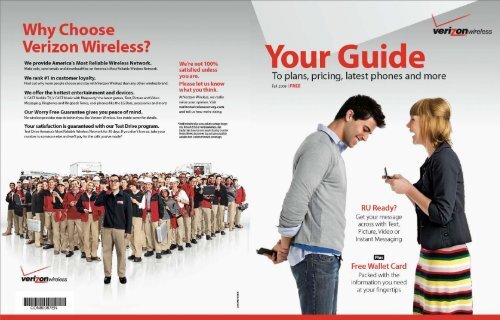You also want an ePaper? Increase the reach of your titles
YUMPU automatically turns print PDFs into web optimized ePapers that Google loves.
Back it up!<br />
Backup<br />
assistant<br />
Never lose your<br />
contacts again! Register<br />
for My <strong>Verizon</strong> at<br />
verizonwireless.com/myverizon<br />
and we’ll waive the monthly fee<br />
for Backup Assistant. SM That’s a<br />
$ 1 99 per month value!<br />
T E A R O F F H E R E A N D F O L D<br />
Manage your family’s phone usage,<br />
monitor your bill, check your balance,<br />
make a payment and more. My <strong>Verizon</strong><br />
makes it easy for you to be in control.<br />
Visit verizonwireless.com/myverizon<br />
My <strong>Verizon</strong><br />
We’ve got your back.<br />
Imagine losing not just your phone but all your family, friends<br />
and business contacts. You never have to worry if you’ve got<br />
Backup Assistant—all your contacts are uploaded automatically,<br />
to a secure website, where you can print them, edit them and<br />
know they’re safe. Register for My <strong>Verizon</strong>—all you need is<br />
your phone number—and we’ll waive the monthly charge for<br />
Backup Assistant.* † That’s a $ 1 99 a month value, per line!<br />
Visit verizonwireless.com/myverizon today!<br />
* See verizonwireless.com/myverizon for details. Minute Check is available for accounts with up to ten<br />
lines that are enrolled in My <strong>Verizon</strong>.<br />
† Subject to specific terms of use. Results may vary based on backup schedule and other factors.<br />
Unless you subscribe to V CAST VPak, V CAST Mobile TV Select Package or Nationwide Premium Plan,<br />
downloading the Backup Assistant application will require approximately 1 MB of data. Megabytes sent<br />
or received will be aggregated each month, rounded up to the next megabyte and billed at $ 1 99 /MB.<br />
Instructions may vary by device.<br />
How to Download Ringtones,<br />
Ringback Tones and V CAST Song ID<br />
1. Select Get It Now/Media Center on your phone.<br />
2. Select Music & Tones and click on Get New Ringtones.<br />
3. Choose Get New Applications, then VZW Tones Deluxe or V CAST Song ID.<br />
4. Start VZW Tones Deluxe, browse tones and choose the one you want.<br />
5. To identify songs, start V CAST Song ID, follow the prompts and ID a song.<br />
Then purchase it as a Ringtone, Ringback Tone or full song. Or you can<br />
browse and purchase tones at verizonwireless.com/mediastore<br />
or learn more about Song ID at verizonwireless.com/songid<br />
Fantasy Football season is here.<br />
Are you truly ready?<br />
ESPN MVP<br />
• Manage and track your<br />
ESPN Fantasy Football team.<br />
• Set Gameday Roster.<br />
• Start/Bench players from<br />
the road.<br />
• Track scores and<br />
standings.<br />
• View weekly and<br />
season-long matchups.<br />
With ESPN MVP<br />
you will also get:<br />
• Gamecast for up-to-the-<br />
minute, in-game updates.<br />
• Exclusive ESPN commentary<br />
and analysis.<br />
• ESPN Alerts.<br />
Venus TM by LG<br />
• Video On Demand offers<br />
fantasy management tips<br />
from ESPN’s experts.<br />
Don’t be in last place again. Get ESPN MVP<br />
for all of your Fantasy Football needs.<br />
Trial Offer!<br />
A limited five-use trial is now available on all<br />
ESPN MVP-capable phones. Text “TRIAL” to 7280 on your<br />
V CAST device to try ESPN MVP today.<br />
It’s easy to sign up, just...<br />
1. Open Get It Now®/Media Center.<br />
2. Scroll to Get Going or Tools on the Go.<br />
3. Select Get New Applications.<br />
4. Select ESPN MVP.<br />
Downloading the ESPN MVP application will require approximately 3 MB of data. Data sent or received during the trial<br />
will be aggregated at the end of each month, rounded up to the next megabyte and billed at $ 1 99 /MB.<br />
Select V CAST ESPN MVP-capable device required. Standard text messaging rates, data transport/megabytes and/or<br />
airtime applies during trial. V CAST VPak subscription required after trial. See verizonwireless.com/coveragelocator<br />
for additional coverage information. Coverage not available everywhere. ©2008 <strong>Verizon</strong> <strong>Wireless</strong>
Put your old phone<br />
to good use.<br />
Link up with a good cause. Recycle your old phone<br />
to support victims of domestic violence—and help<br />
the environment at the same time.<br />
<strong>Verizon</strong> <strong>Wireless</strong> is putting wireless phones and<br />
services into the hands of domestic violence victims.<br />
We are proud to provide this wireless phone and<br />
battery recycling program to support such an<br />
important cause. And by donating your old phone,<br />
you’re also doing your part to help the planet. To<br />
learn more about our device, accessory and battery<br />
recycling program and to find drop-off locations, visit<br />
verizonwireless.com/hopeline<br />
Donations to HopeLine are not tax deductible.<br />
You can<br />
take it<br />
with<br />
you!<br />
Use our handy<br />
wallet-sized<br />
card to have<br />
our best tips at<br />
your fingertips.<br />
T E A R O F F H E R E A N D F O L D<br />
Listen up! Did you know all<br />
that your Voice Mail can do for you?<br />
While listening, press:<br />
1 = Rewind<br />
11 = Rewind to beginning<br />
2 = Pause<br />
3 = Fast-Forward<br />
33 = Fast-Forward to end<br />
4 = Slower<br />
5 = Envelope Info<br />
(date/time message was sent)<br />
6 = Faster<br />
7 = Delete<br />
8 = Reply (to other VZW VM<br />
subscribers in your area)<br />
9 = Save<br />
* = Cancel/Exit<br />
0 = Help<br />
# = Finish/Skip<br />
* VM or<br />
* 86<br />
to call your<br />
Voice Mail<br />
Did you know? Pressing * will allow your<br />
callers to skip through your greeting to leave their<br />
message faster.<br />
*67 – Blocks your number on outgoing calls<br />
#MIN or #646 – Check your minutes<br />
#BAL or #225 – Check your balance<br />
#DATA or #3282 – Check your data usage<br />
#PMT or #768 – Allows you to make a payment on<br />
your account<br />
*611 – Contact Tech <strong>Support</strong><br />
Download VZ Navigator SM<br />
1. Select Get It Now/Media Center from your phone’s menu.<br />
2. Select Browse & Download, Tools on the Go or Get Going.<br />
3. Select Get New App.<br />
4. Select VZ Navigator or scroll to Travel & Guides then select VZ Navigator.<br />
5. Select $ 9 99 subscription (FREE with Nationwide Premium Plan).<br />
6. At the prompt “You will be charged $ 9 99 (FREE with Nationwide<br />
Premium Plan) for this App. Proceed?” Select Next.<br />
7. Launch VZ Navigator and accept the Terms and Conditions.<br />
8. Select Privacy and Permission to Locate You settings and press OK.<br />
For more information, visit verizonwireless.com/vznavigator<br />
Instructions may vary by device.