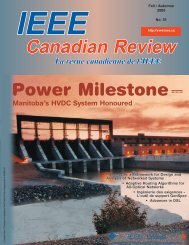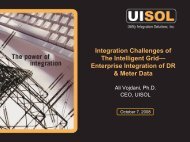3D User Interface for a File Management System - IEEE
3D User Interface for a File Management System - IEEE
3D User Interface for a File Management System - IEEE
You also want an ePaper? Increase the reach of your titles
YUMPU automatically turns print PDFs into web optimized ePapers that Google loves.
Computers / Ordinateurs<strong>3D</strong> <strong>User</strong> <strong>Interface</strong> <strong>for</strong> a <strong>File</strong> <strong>Management</strong> <strong>System</strong>1.0 IntroductionThe graphical user interface (GUI) was developed in the lateseventies, successfully commercialised in the early eighties,and has since become the integral part of every modernoperating system.Today's computer users are presented with an ever-expanding amount ofin<strong>for</strong>mation. Due to this increasing volume of data, the user eventuallybecomes overwhelmed with it. Three-dimensional user interfaces cater<strong>for</strong> the organization of this data and can help the users regain controlover the in<strong>for</strong>mation in a natural way [1].Currently computer users are bound to the “desktop” metaphor. Thismetaphor's longevity is a testament to the strength of its design. Ofcourse, over twenty-some years improvements have been made to thatoriginal design, but the basic elements (e.g. icons, pop-up and pulldownmenus) that implement the what-you-see-is-what-you-get ideahave remained the same.Just as decreasing hardware price and increasing hardware capabilitiesmade the pseudo-2.5D GUI af<strong>for</strong>dable in the eighties and widespread inthe nineties, these hardware trends will make <strong>3D</strong> GUIs af<strong>for</strong>dable in thenear future. GUI with <strong>3D</strong> capability offers great potential <strong>for</strong> improvementover today's 2.5D GUIs (in which the xy-plane is clearly definedand the appearance of depth is created through the obscuring of “background”windows). For instance, multiple overlapping windows arehard to identify, iconified windows more so, and one quickly runs out ofspace trying to group related applications; alleviating the problem ofwindow trashing is one of the main design goals of a <strong>3D</strong>-GUI.The <strong>3D</strong> interface is not a new thing [3, 4]. They have existed ever sincethe first <strong>3D</strong> object was output by a computer. Leach et al. [2] presents ametaphor used <strong>for</strong> a <strong>3D</strong>-GUI in which windows are arranged in a tunnel.The user is positioned in the middle of the mouth of the tunnellooking toward the other end. Windows are displayed with a perspectiveprojection. In addition to the front-end window, there is a “hanging”mode where the windows are hung on the left or right wall of the tunnel.Another new idea is a <strong>3D</strong> cursor with six degrees of freedom, calledthe magic wand, which “floats” over the top of objects rather than beingpart of the screen.The purpose of this research was to develop and evaluate a <strong>3D</strong> userinterface as a front end <strong>for</strong> a file management system (such as MicrosoftWindows© Explorer). The implemented software reused a modifiedversion of the user interface used in Valve Software's Half-Life engine.To make this sort of interface popular, we face two problems: First,within the operating systems domain, the use of <strong>3D</strong> graphics is heavilyunder-used. Secondly, <strong>for</strong> ordinary users, on-the-fly creation of <strong>3D</strong>“worlds” is a totally new trend. However it will soon be available topersonal computer users.2.0 <strong>File</strong> Manager RequirementsAlthough it seems reasonable that the home users should be able to fullyimmerse themselves in a <strong>3D</strong> rendered world, it is not always possible toefficiently provide this. Typically, <strong>3D</strong> interfaces are often awkward <strong>for</strong>the developers to represent data, and harder <strong>for</strong> the users to manipulatethan the standard 2D user interface.In considering <strong>3D</strong> graphical user interfaces, it became evident that if aneffective <strong>3D</strong> user interface were to be developed it needed to be thefront-end <strong>for</strong> a practical application. Thus the idea was to provide theuser with a system <strong>for</strong> managing files, one that incorporated <strong>3D</strong> renderedgraphics, yet at the same time maintained the same (if not ahigher) level of usability as the standard 2D interface to which the homeuser had become accustomed.The developed software was intended to be an extension of the standardMicrosoft Windows© Explorer. It enables the user to traverse a file systemfrom a first person perspective using a <strong>3D</strong> interface, and it providesthe functionalities listed in Table 1.byDavid Carter and Luiz Fernando CapretzUniversity of Western Ontario, London, ONAbstractTwo-dimensional graphical user interface (GUI) is now firmlyestablished as the preferred interface <strong>for</strong> most applications. Thepurpose of this work was to develop a three-dimensional user interfaceas a front end <strong>for</strong> a file management system and to evaluatethe efficiency of a practical <strong>3D</strong> application. In order to create thissoftware, a previously defined <strong>3D</strong> graphics engine, called ValveSoftware's Half-Life, was extended to provide a directory traversaland the basic file management functions (cut, copy, paste, delete).The project was divided into two basic components: generating the<strong>3D</strong> “world”, and altering the Half-Life engine to provide some featuresof file management.SommaireL'interface utilisateur graphique bidimensionnelle est l'interface dechoix pour la plupart des applications. Le but de ce travail était dedévelopper une interface utilisateur tridimensionnelle (<strong>3D</strong>) pour unsystème de gestion de fichiers et d'évaluer l'efficacité d'une application<strong>3D</strong>. Un moteur pour graphiques <strong>3D</strong> du nom de 'ValveSoftware's Half-Life' a été amélioré. Ce dernier comporte maintenantune traversée de répertoire et des fonctions de base tel quecouper, copier, coller et effacer. Ce projet a été divisé en deux parties: génération du “monde'” en trois dimensions et modificationdu 'Half-Life engine' dans le but d'offrir quelques caractéristiquesd'un gestionnaire de fichiers.This set of file management functionalities was provided as they wereconsidered to be the most common tasks per<strong>for</strong>med by the average user.The user interface functionalities were given to aid the user in per<strong>for</strong>mingthe provided file management functions.2.1 The <strong>User</strong> ProfileTable 1: Functionalities of <strong>3D</strong> <strong>Interface</strong><strong>File</strong> ManagerCreate New DirectoryRenameCutCopyPasteDelete<strong>User</strong> <strong>Interface</strong> FunctionalityGenerate the <strong>User</strong> <strong>Interface</strong>InventoryReturn to RootMap LayoverSelect AllRefreshThe software is intended <strong>for</strong> two different types of users. The first type isthe person unfamiliar with the file structure employed by an operatingsystem and who also has trouble visualizing the file system in a twodimensional manner. For him/her, the software is useful since it creates astructured environment that is analogous to a file system and also itallows <strong>for</strong> a visual learning process to commence. The second type ofuser is the one familiar with first person perspective employed in many<strong>IEEE</strong> Canadian Review - Summer / Été 2003 13
games; <strong>for</strong> him/her, the software becomes an interactive means of monitoringthe user's file system.2.2 The <strong>User</strong> <strong>Interface</strong>The software implements a modified version of the Half-Life engineand is employed to represent the directories and files contained withinthe file system itself.A directory is represented by a rectangular room. Along two of the fourwalls in the room transporters to the subdirectories are placed, andalong one of the remaining walls a transporter to the parent director isalso placed.<strong>File</strong>s were originally intended to be represented as their nativeMicrosoft Windows© icons; however, as development progressed, theneed <strong>for</strong> a more reusable representation arose, and files are representedas panes of glass hovering in their appropriate room.3.0 The Design of <strong>3D</strong> <strong>File</strong> ManagerOriginally it was thought that the software would consist of three maincomponents: the file manager, the <strong>3D</strong> user interface, and the Half-Lifeengine. However, as the design was refined portions of these componentsshifted, and a more efficient design emerged.Since the Half-Life engine follows the client-server architecture, it wasable to absorb the other two components. The file management componentwas consolidated with the server side, while the client sideabsorbed the user interface functions. However, it was also necessary todevelop software to generate the data needed <strong>for</strong> the Half-Life engine torepresent the file system. Thus the system continued to contain threecomponents.As depicted in Figure 1, the InitLevel class is responsible <strong>for</strong> generatingthe data needed <strong>for</strong> the Half-Life engine. The Half-Life engine packagecontains both the server and client components. The DirectoryInfo and<strong>File</strong>Info classes are taken from the .NET framework and are used to aidin the file system traversal.In using the Half-Life engine, it was possible, by reusing the necessaryportions of the engine and then adding the file management and userinterface functions, to produce the desired <strong>3D</strong> user interface. However,in using the Half-Life engine, the major stumbling block became thecompatibility issues between Microsoft Windows© and the engine (anOpenGL based system).4.0 ImplementationThe implementation of the <strong>3D</strong> file management system took place intwo phases. First, the map generator (implemented in Visual C++ .NET)was developed to build the virtual world the user could walk through.Secondly, to add the file management capabilities promised in therequirements, alterations were made to the Half-Life engine.In originally creating the design <strong>for</strong> the <strong>3D</strong> file management system, itwas not clearly understood what was and was not possible with theavailable development software. That is, a map was generated by thesystem after recursively searching the directories within it. That mapwas compiled and passed off to the Half-Life engine, where it was renderedso that the user could traverse it and per<strong>for</strong>m the specifiedoperations.However, the details of each of these functions altered greatly as threeconcepts became clear:1. The ease with which the .NET Framework was able to traverse thefile system to provide the basis <strong>for</strong> the maps.2. The complexity of generating the map files. Even though be<strong>for</strong>ethey are compiled the files are plain text, the difficulty in creatingthese maps, in terms of their size and the order in which each of thebrushes or entities must be added became increasingly apparent.3. The sheer size of the Half-Life engine became overwhelming. Thecomplexity of the source code, in terms of how the various modulesof the engine communicate, made understanding it and adapting itrather difficult.In order to adapt to the changing climate of the project, it was neces-Figure 1: Class diagram <strong>for</strong>the <strong>3D</strong> file manager.sary to alter - and in some cases overhaul - the design that wasoriginally created. However, in doing so, the opportunity <strong>for</strong> constantinspections and revisions were created.4.1 Communication with the Half-Life EngineThe Half-Life engine is separated into two main components: the “client”and the “server”. The “client” basically refers to anything thatoccurs on-screen (player movement, targeting, animations, etc.…) andthe “server” side per<strong>for</strong>ms the background functions (entity AI, trajectorycalculations, etc.…).The server is able to send messages to the client by using the followingset of macros:BEGIN_MESSAGE(), WRITE_BYTE(), WRITE_STRING(),WRITE_SHORT(), WRITE_LONG(), WRITE_CHAR()The server can also receive messages from the client by using themacro:CMD_ARGV()The client sends message to the server by using the function:ClientCmd()The client reads from the server by using the following macros:HOOK_MESSAGE(), BEGIN_READ(), READ_BYTE(),READ_STRING(), READ_SHORT(), READ_LONG(),READ_CHAR()Although each of these functions exist, in server to client communicationthe data types used <strong>for</strong> the “write” and “read” operations must besynchronized or the communication does not work.Figure 2: Directory listing of "new" directory.14 <strong>IEEE</strong> Canadian <strong>IEEE</strong> Canadian Review Review - Summer - Summer / Été 2003 / Été 2003
Right ClickPlease Choose a FunctionOpenCutCopyDeleteUse ‘[‘ and ‘]’To Move the SelectionFigure 3: "cut" is selected from the right-click menu.5.0 Example of UseThe following sequence of steps describes an example of the “cut”operation. Figure 2 shows a directory listing of the “new” directory,containing the subdirectories “new1”, “new2”, “new3”, “new4”, andeight “new text documents”. Figure 3 displays one of those text documentsbeing selected, using the <strong>3D</strong> user interface. Note the two portalsin the background <strong>for</strong> subdirectories “new3” and “new4”. Figure 4depicts the selected text file being removed from the directory. Finally,Figure 5 shows an updated listing of the “new” directory after the “cut”operation, confirming that there are only seven text documents in theupdated directory after “New Text Document (2) has been deleted.6.0 ConclusionsThis paper shows the results of an attempt to create an application thatcontains an efficient <strong>3D</strong> application. The process of creating the <strong>3D</strong> filemanagement system started with the identification of a gap within thecomputing industry; that is, a lack of <strong>3D</strong> user interfaces incorporatedinto an operating system, even though the hardware to enable thisexists. Computer games provide compelling evidence that desktop computersare capable of supporting interactive three-dimensionalvisualization, yet <strong>3D</strong> interfaces remain largely tied to niche marketssuch as CAD/CAMHaving identified this problem, it was necessary to come up with someimportant requirements <strong>for</strong> a system that would utilize a <strong>3D</strong> GUI butwould be based on a piece of software that was currently in use. Aftermuch thought it was decided that a file management system would bethe best system to implement, as it contains features most users areFigure 4: The selected file is removed.Figure 5: The file is removed fromthe directory.aware of and it allows <strong>for</strong>a friendly <strong>3D</strong> GUI to bedeveloped <strong>for</strong> it.The design and implementationof the systemoriginally started out astwo separate activitiesplus the expansion of a<strong>3D</strong> graphics engine. Asthe project progressed,these three tasks becameintermingled and a veryiterative process wasfollowed.Testing revealed the limitationsof the software asit relates to the <strong>3D</strong> engineused. Un<strong>for</strong>tunately the<strong>3D</strong> engine chosen placedlimitations on the maximum number of directories that could be renderedin the <strong>3D</strong> user interface. However, this limitation leaves open theopportunity to develop a better engine to use as the backbone of thesystem.7.0 References[1]. Robbins, D., “Thoughts on the state of <strong>3D</strong> in our industry”,,May 2003.[2]. Leach, G. et al., “Elements of a <strong>3D</strong> Graphical <strong>User</strong> <strong>Interface</strong>”,, March 1997.[3]. Poupyrev, I., “Research in <strong>3D</strong> <strong>User</strong> <strong>Interface</strong>s”, <strong>IEEE</strong> ComputingSociety Student's Newsletter, 3(2):3-5, 1995.[4]. Cockburn, A. and McKenzie, B., “<strong>3D</strong> or not <strong>3D</strong>? Evaluating theEffect of the Third Dimension in a Document <strong>Management</strong> <strong>System</strong>”,in International Conference on CHI-2001, ACM Press, NewYork, pp. 434-441, 2001.About the authorsDavid Carter received a bachelor degree inSoftware Engineering from the University ofWestern Ontario in 2003, and is currently pursuinghis B.Sc. in Applied Mathematics. Hewas awarded the Western Scholarship of Distinctionin 1999 and has been in the Dean'sHonour List <strong>for</strong> the last two years. His 4th yearcapstone project was among the finalists in theEngineering Design Contest. His research interestsinclude: human-computer interaction,three-dimensional graphical interfaces and computeralgebra. Mr. Carter is an <strong>IEEE</strong> student member, and can bereached at dcarter2@uwo.ca.Luiz Fernando Capretz received his Ph.D.from the University of Newcastle upon Tyne(UK), M.Sc. from INPE (Brazil), and B.Sc.from UNICAMP (Brazil); all degrees in computerscience. He has worked at both technicaland managerial levels, taught and done researchon the engineering of software in Brazil, Argentina,England and Japan since 1981; and coauthoreda book in the area entitled: Object-OrientedSoftware: Design and Maintenance. In theFaculty of Engineering at the University ofWestern Ontario, Dr. Capretz teaches software design in a newprogram that offers degree in software engineering. His mainresearch areas include: software product lines, software process,and human factors in software engineering. He is a senior memberof <strong>IEEE</strong>, and can be reached at lcapretz@eng.uwo.ca.<strong>IEEE</strong> Canadian Review - Summer / Été 2003 15


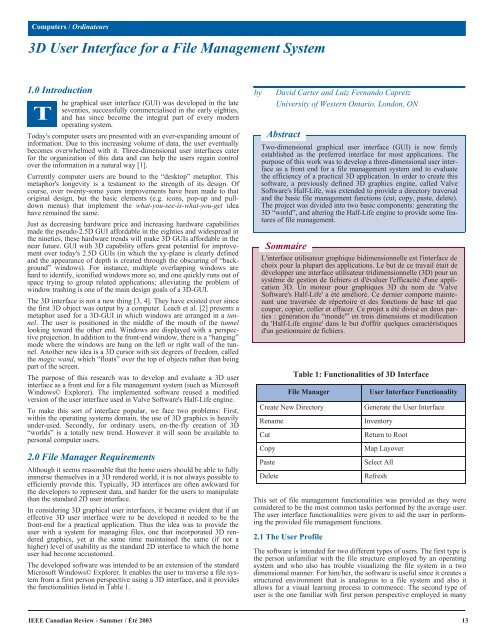
![Download Presentation [1.9MB PDF] - IEEE](https://img.yumpu.com/51364167/1/190x146/download-presentation-19mb-pdf-ieee.jpg?quality=85)

![Download Presentation [950KB PDF] - IEEE](https://img.yumpu.com/50598566/1/190x146/download-presentation-950kb-pdf-ieee.jpg?quality=85)