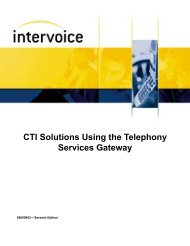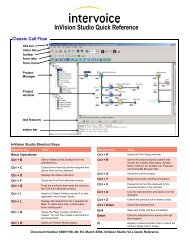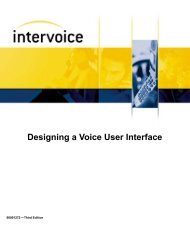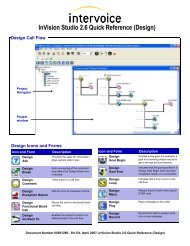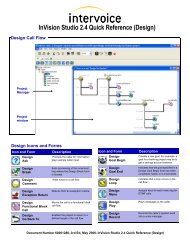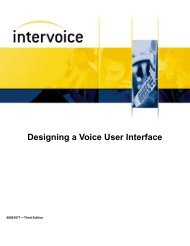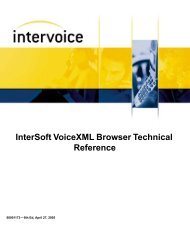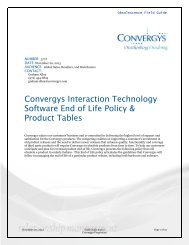OneVoice Speech-SpeechWorks Version 6.5 SE Quick ... - Intervoice
OneVoice Speech-SpeechWorks Version 6.5 SE Quick ... - Intervoice
OneVoice Speech-SpeechWorks Version 6.5 SE Quick ... - Intervoice
- TAGS
- onevoice
- intervoice
You also want an ePaper? Increase the reach of your titles
YUMPU automatically turns print PDFs into web optimized ePapers that Google loves.
Additional Documentation From <strong>Speech</strong>WorksThis section provides a quick reference for additionaldocumentation provided by <strong>Speech</strong>Works. Thisdocumentation is available on the <strong>Speech</strong>Works <strong>6.5</strong> <strong>SE</strong>CD-ROM.To Understand...Recent information on <strong>OneVoice</strong><strong>Speech</strong>—<strong>Speech</strong>WorksHow to create vocabulary files with the<strong>Speech</strong>Works Vocabulary EditorHow to use the pronunciation editor toview various filesHow to tune incorrect pronunciationsWhat a grammar is and what it doesWhat a custom grammar isHow to create a grammarHow to test and improve a grammarSteps for avoiding bad grammarsHow to use tools that provide feedback onthe usability of an applicationHow to tune an application based on pastperformanceHighly technical details about the<strong>Speech</strong>Works ApplicationProgramming Interface (API)functions and configurationparametersReference<strong>Speech</strong>Works <strong>6.5</strong> <strong>SE</strong> ReleaseNotes<strong>Speech</strong>Works <strong>6.5</strong> <strong>SE</strong> Guide tothe Natural LanguageTools<strong>Speech</strong>Works <strong>6.5</strong> <strong>SE</strong> Guide toTuning Tools and EventLogs<strong>Speech</strong>Works <strong>6.5</strong> <strong>SE</strong>Reference ManualSupplemental Documentation From <strong>Speech</strong>WorksThis section provides a quick reference for <strong>Speech</strong>Worksdocumentation that InterVoice-Brite has rewritten. Refer firstto the documents listed elsewhere on this card. Use the<strong>Speech</strong>Works documentation as a reference. The<strong>Speech</strong>Works documentation is available on the<strong>Speech</strong>Works <strong>6.5</strong> <strong>SE</strong> CD-ROM.To Understand...Key features and components of<strong>Speech</strong>WorksThe complexity of a speech application<strong>Speech</strong>Works speech application basiccomponents and conceptsHow to design a voice user interface (VUI)Languages offered by <strong>Speech</strong>WorksHow to configure lines by viewingexamplesHow to use the LEARN tool to improveaccuracyHow to install LEARNWhen to run LEARNNote: Refer to the most current releasenotes or study guide.Reference<strong>Speech</strong>Works <strong>6.5</strong> <strong>SE</strong>DialogModule Handbook<strong>Speech</strong>Works <strong>6.5</strong> <strong>SE</strong>Introduction to <strong>Speech</strong>Applications<strong>Speech</strong>Works <strong>6.5</strong> <strong>SE</strong> UserInterface Design Guide<strong>Speech</strong>Works <strong>6.5</strong> <strong>SE</strong> EnglishLanguage SupplementHandbook<strong>Speech</strong>Works <strong>6.5</strong> <strong>SE</strong> Guide toLEARN for theSMARTrecognizer<strong>OneVoice</strong> <strong>Speech</strong>—<strong>Speech</strong>Works <strong>Version</strong> <strong>6.5</strong> <strong>SE</strong><strong>Quick</strong> ReferenceNote: <strong>Speech</strong>Access has been renamed <strong>OneVoice</strong> <strong>Speech</strong>.Before Installing <strong>OneVoice</strong> <strong>Speech</strong>—<strong>Speech</strong>WorksThis section provides a quick reference for installing andconfiguring the initial software.Pre-Installation ChecklistStepInstall and configure Windows NT Server4.0 with Service Pack 6.0a or higher.orInstall and configure Windows 2000 withService Pack 2.0 or higher.For <strong>Speech</strong>Works version <strong>6.5</strong> <strong>SE</strong>, installand configure InterSoft version 2.3 orhigher and related components.Note: Windows 2000 requires InterSoftversion 3.ReferenceSee Loading System Software(Windows NT)orSee Loading System Software(Windows 2000)See Loading System Software(Windows NT)orLoading System Software(Windows 2000)Referencing Support InformationThis section references additional notes on installing<strong>Speech</strong>Works in an InterVoice-Brite environment. The<strong>Speech</strong>Works release notes are available on the<strong>Speech</strong>Works <strong>6.5</strong> <strong>SE</strong> CD-ROM. The <strong>OneVoice</strong> <strong>Speech</strong> for<strong>Speech</strong>Works release notes are available on the <strong>OneVoice</strong><strong>Speech</strong> CD-ROM.<strong>Speech</strong>Works Release NotesInstalling <strong>OneVoice</strong> <strong>Speech</strong>—<strong>Speech</strong>WorksPage and chapter numbers referenced in this section arefrom the <strong>OneVoice</strong> <strong>Speech</strong>—<strong>Speech</strong>Works <strong>Version</strong> <strong>6.5</strong> <strong>SE</strong>Administrator’s Guide (60000758).Installation ChecklistStepInstall the software from the <strong>Speech</strong>Worksfor InterVoice-Brite V<strong>6.5</strong>1e <strong>SE</strong>CD-ROM.Install the software from the <strong>OneVoice</strong><strong>Speech</strong> for <strong>Speech</strong>Works <strong>6.5</strong> <strong>SE</strong> CD-ROM.Determine the number of shared resourcecards needed for <strong>OneVoice</strong> <strong>Speech</strong>.Based on the number of shared resourcecards, determine the number of [C31VoiceDial] entries in the intvconf.datfile.Configure all six DSPs per C31 card.Note: All six must be configured for a<strong>Speech</strong>Works application to function.Configure the [VocalCard/D] entries of theintvconf.dat file for <strong>OneVoice</strong> <strong>Speech</strong>.ReferenceSee page 2-2See page 2-2See page 2-6See page 2-6See page 2-7See page 2-9InterVoice-Brite provides its standard product documentation in online format:Adobe Acrobat .pdf files and Windows HTML Help .chm filesUse Adobe Acrobat Reader with Search version 4 or later and Internet Explorer version 4 or later. For more information, go to theseWeb sites: http://www.adobe.com and http://msdn.microsoft.com.View the online product documentation (as applicable per product):• Web site: http://www.intervoice-brite.com/support/techinfo/• Product CD-ROM: Documentation directory• Product GUI: Help menu• System: INTV\DOCS directory• Questions? E-mail: document.feedback@intervoice-brite.comTo Understand<strong>Speech</strong>Works hardware requirementsThird-party software requirementsHow to install <strong>Speech</strong>WorksHow to install additional toolsVarious enhancementsResolved issuesRequired changes for InVisionConstraintsDifferences between <strong>OneVoice</strong> <strong>Speech</strong>and <strong>Speech</strong>Works<strong>OneVoice</strong> <strong>Speech</strong> Release NotesTo UnderstandInstallation requirementsConfiguration changesReference<strong>Speech</strong>Works <strong>6.5</strong> forInterVoice ReleaseNotesReference<strong>OneVoice</strong> <strong>Speech</strong>Release NotesIf required, modify the installed<strong>Speech</strong>Works configuration file,altech.cfg.Verify a successful installation by testingeither the Referend or Sampleapplication.Choose a test application based on thetype of package:• For CustomContext (PackageD), use the Sample application• For other Packages, use theReferend applicationorModify the service.cfg file ind:\appl\SampleReference the following .log files:See page 2-10See page 4-13See page 1-5• altech.log See page 4-4• history.log See page 4-6Document Number 60001156–Second Edition–<strong>OneVoice</strong> <strong>Speech</strong>—<strong>Speech</strong>Works <strong>Version</strong> <strong>6.5</strong> <strong>SE</strong> <strong>Quick</strong> Reference