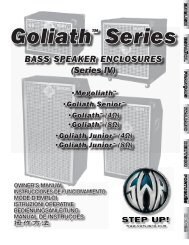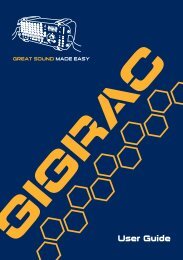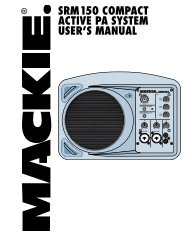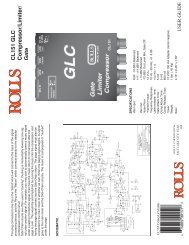Gigrac 1000st User Guide English - Soundcraft
Gigrac 1000st User Guide English - Soundcraft
Gigrac 1000st User Guide English - Soundcraft
You also want an ePaper? Increase the reach of your titles
YUMPU automatically turns print PDFs into web optimized ePapers that Google loves.
(10) Main Master Volume ControlThis control determines the overall level that is sent to the internalamplification and to the Main Output sockets (22). It also controls thevolume of the headphone socket (21).(11) Mon Master Volume ControlThis control determines the overall level that is sent to the MonitorOutput (Mon Output) socket (23).(12) Phantom 48V SwitchThis switch turns the 48v phantom power On/Off for the 3 pin XLRsockets on channels 1-4. When the switch is turned On the red LEDwill illuminate.48V phantom power is used to power condenser microphones and DIboxes.NB! To avoid possible damage to your loudspeakers,make sure that the Main and Monitor Master Volumecontrols are turned down fully before switching on the48V phantom power.(13) Graphic EqualisersThe Graphic Equalisers are divided into 7 frequency bands. Each frequencyband can be used to either ‘cut’ or ‘boost’ the Main Output signal by upto 10dB. One is in the main (stereo) path, the other is in the monitorpath.They are very useful for compensating for poor room acoustics orimproving the performance of your loudspeakers.(14) Power LEDThe red Power LED illuminates when the GigRac is switched on.19





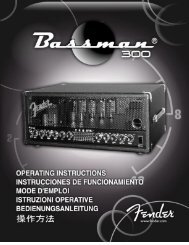
![2 Use the CATEGORY [DEC] / [INC] but - Pro Music](https://img.yumpu.com/43682164/1/190x245/2-use-the-category-dec-inc-but-pro-music.jpg?quality=85)